Have you ever thought about how amazing it would be to ask a question about one of your tasks right inside the app? Well, we certainly have. And now, you can do just that in your Toggl Plan tasks.
Meet comments and mentions!
Have you ever thought about how amazing it would be to ask a question about one of your tasks right inside the app? Well, we certainly have. And now, you can do just that in your Toggl Plan tasks.
Meet comments and mentions!
With this feature, which eventually allows real time collaboration in Toggl Plan, you can have a conversation about any task, right where your planning happens. Write a comment or ask a question, and use “@” + Name (e.g. @LauraLaasi) to make sure the right people see it.
All notifications about comments will be delivered to your e-mail. To receive them, make sure to follow the task you’re interested in by clicking on the three dots on top right. If you prefer not to receive notifications via email, simply turn comment notifications off or unfollow that specific task.
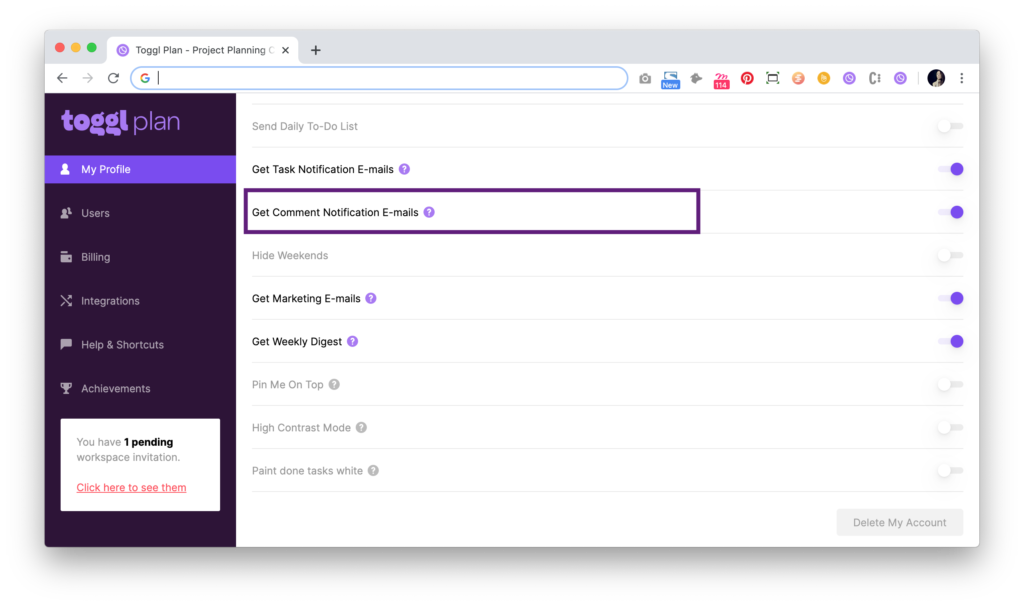
This way, you can make sure everyone’s on the same page and all problems get solved, so you can keep moving on the project at hand.