Agency and consultancy project managers are often hands-on. As a result, they usually have to juggle their own tasks along with those of their team. Without a reliable process, prioritizing work can get confusing.
In this article, we look at five ways on how to prioritize work for your team.
These best practices will help you overcome work management challenges. Plus, you’ll be able to deliver projects without burning out your team.
- Map Work to Business Goals
- Make Project Schedules Visible to Everyone
- Maintain a Backlog
- Set Milestones
- Maintain Work-life Balance
Let’s dive in.
Map Work to Business Goals
Aligning your work with business goals might seem like an obvious thing to do.
Yet, you’ll be surprised at how often personal priorities dictate work priority. For example, instead of focusing on the impact a task has on the project or business objectives, team members may choose the most straightforward tasks to start with.
As a result you:
- Waste time on unproductive work.
- And create possible conflict situations when it comes to work priorities.
Mapping work priorities to business goals ensures that everyone is aligned to move a project forward.
Let’s look at two common frameworks used to map work to business goals. Both frameworks give you a quantifiable measure of how each work task impacts business objectives.
PIE (Potential, Importance, and Ease)
The PIE framework gives you an average of potential for improvement, importance, and how easy it is to do a piece of work.
- The Potential factor is an estimate of the progress that can be made towards the business goals after completing a piece of work.
- Importance defines how much value the completed work adds.
- And finally, the Ease factor describes how easy or complicated it is to complete a task.
Stakeholders assign a value out of 10 to each factor. The average of all three factors is your PIE score.
Work with higher PIE scores gets priority.
ICE (Impact, Confidence, Ease)
The ICE framework is similar to the PIE framework.
- The Impact factor is a measure of the impact a piece of work has on the business goals.
- Confidence defines the certainty with which the team feels this will work.
- And similar to PIE, Ease describes how easy or complicated it is to complete work.
For example, here’s how a marketing team may decide to prioritize their project activities.
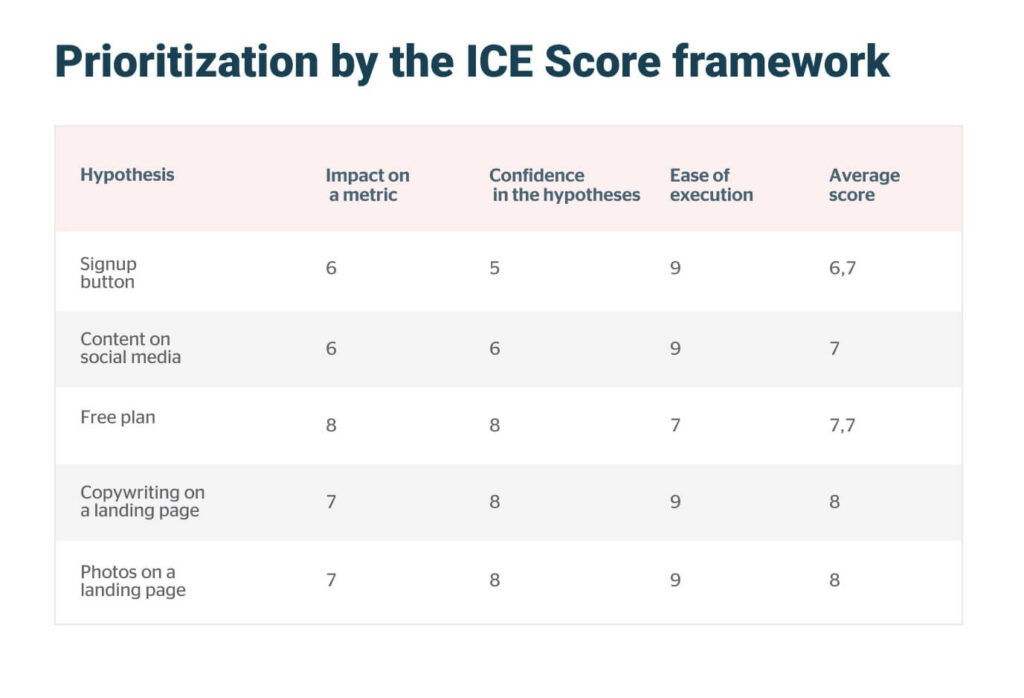
Make Work Schedules Visible to Everyone
Research shows that teams spend as much as 60 percent of their time on administration and communication activities.
These activities include:
- Communicating about work
- Searching for work-related information
- Managing shifting work priorities
- Following up on work-status
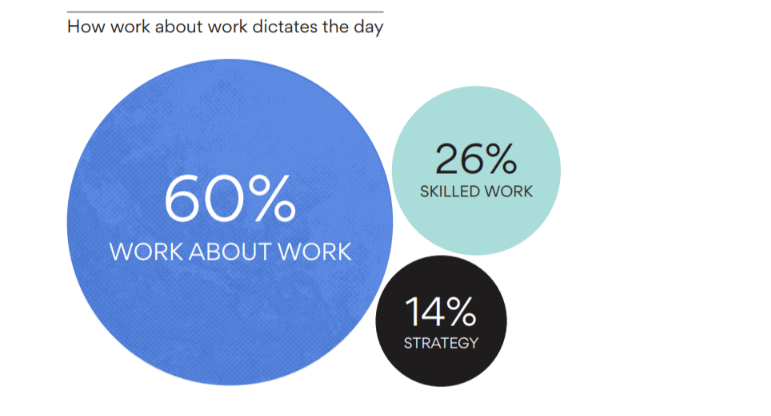
Not all activities are unproductive. But there’s no denying that these activities eat up into the time that could have gone into work that contributes towards project and business success.
A simple way to overcome this challenge and reduce trivial work is to make information available to everyone involved in the project.
Making the work schedule visible to everyone in the team can reduce a lot of unnecessary work for managers. Everyone has clarity on who’s doing what and when. As a result, you can save time spent on requesting and reviewing status updates.
How to Make Work Schedules Visible?
In most cases, all you need to do is give your team access to your work management tool.
When you create a project plan in Toggl Plan, you can invite team members and assign them tasks. Everyone on your team now knows who needs to do what and by when. Team members can update the task status right from the timeline.
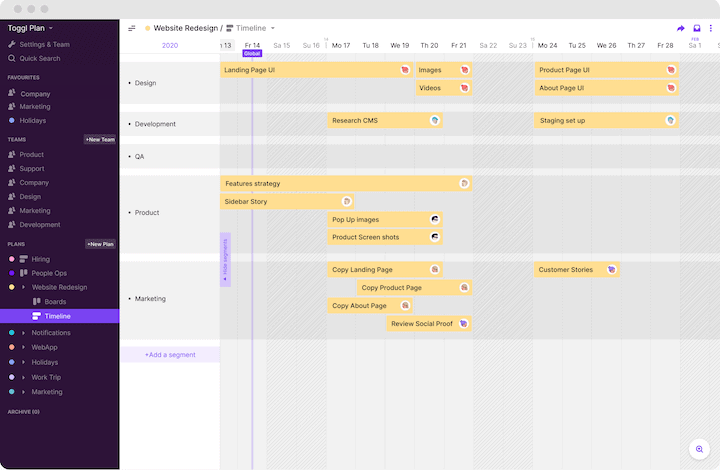
For stakeholders, you can share a read-only view of the timeline. Stakeholders can now see what’s happening without having to participate in day-to-day work details.
Maintain a Backlog
Before you can prioritize work, you need a place where you can organize work requests. Work requests can come in the form of new ideas or change requests — often due to changing business priorities.
A work backlog contains a list of prioritized work items that a project team needs to complete to support the project or business plans.
If you’re wondering how to prioritize work items in the backlog, see the PIE or ICE frameworks given above.
However, backlog work items don’t have start and end dates. Only once they move to the project plan, are the start and end dates are assigned.
How to Maintain a Work Backlog?
Most agile project management tools come with a feature to organize your task backlogs.
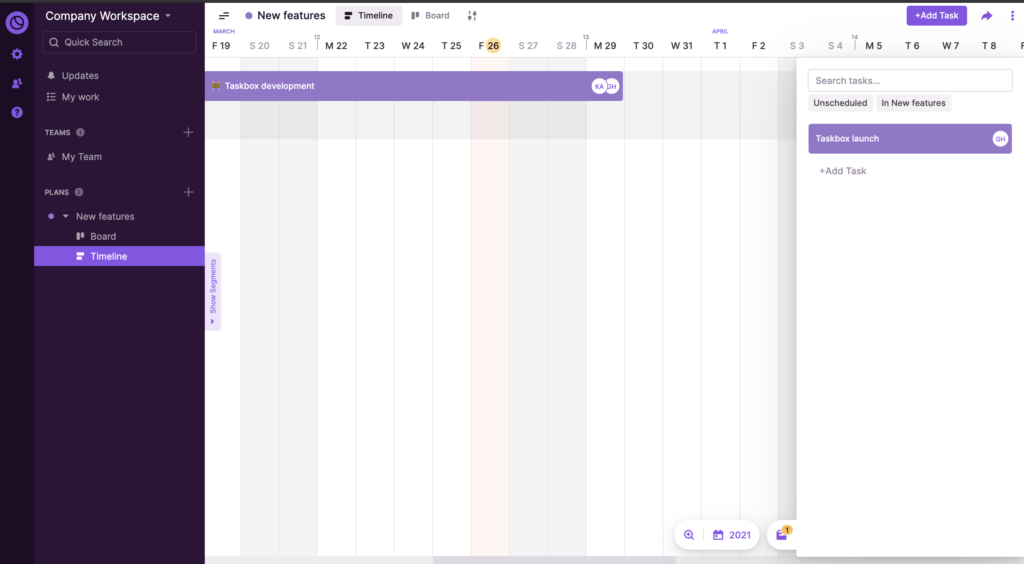
Toggl Plan’s task backlog feature helps you keep track of unscheduled tasks and work items. Once you are ready to schedule a work item, you can simply drag and drop it on the timeline.
Set Milestones
A milestone marks a significant moment in a project’s lifecycle. Unlike task due dates, a milestone has a hard finish-by date.
Give your team members a clear milestone by which they need to finish individual tasks. This ensures that they don’t get distracted by unimportant work. In addition, teams feel engaged and look forward to reaching milestones.
For stakeholders and project leaders, milestones serve as checkpoints to reevaluate project priorities and schedules.
It also helps if you train your employees to prioritize their own tasks. Here are 9 tips they can use to prioritize tasks.
How to Create Milestones for your Project?
Most project management tools come with a way to set milestones. Alternately you can also use milestone templates.
With Toggl Plan, creating a milestone is easy.
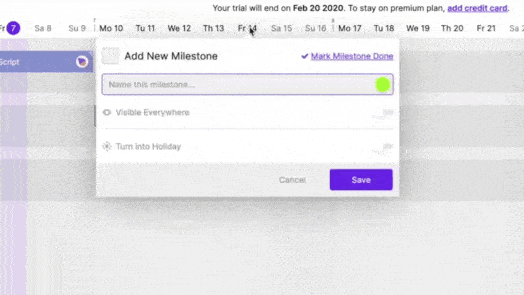
All you have to do is click on a date on the timeline. You can also color-code a milestone for each project so that even team members who work across projects know when tasks are due.
Maintain Work-life Balance
When Indeed surveyed employees, they found that one in every two employees feels burned out. Employee burnout is the number one reason for disengaged teams, which eventually leads to attrition.
To avoid burnout, businesses should encourage employees to maintain a work-life balance. Here are some ways that can help.
- Facilitate remote work and flexible scheduling.
- Encourage employees to take time off including holidays and paid time off.
- Turn off communications during time off and holidays.
- Reassure team members that it’s okay to take breaks when needed.
- Make it ok for team members to address priorities outside of work.
How to Manage your Team’s Workloads?
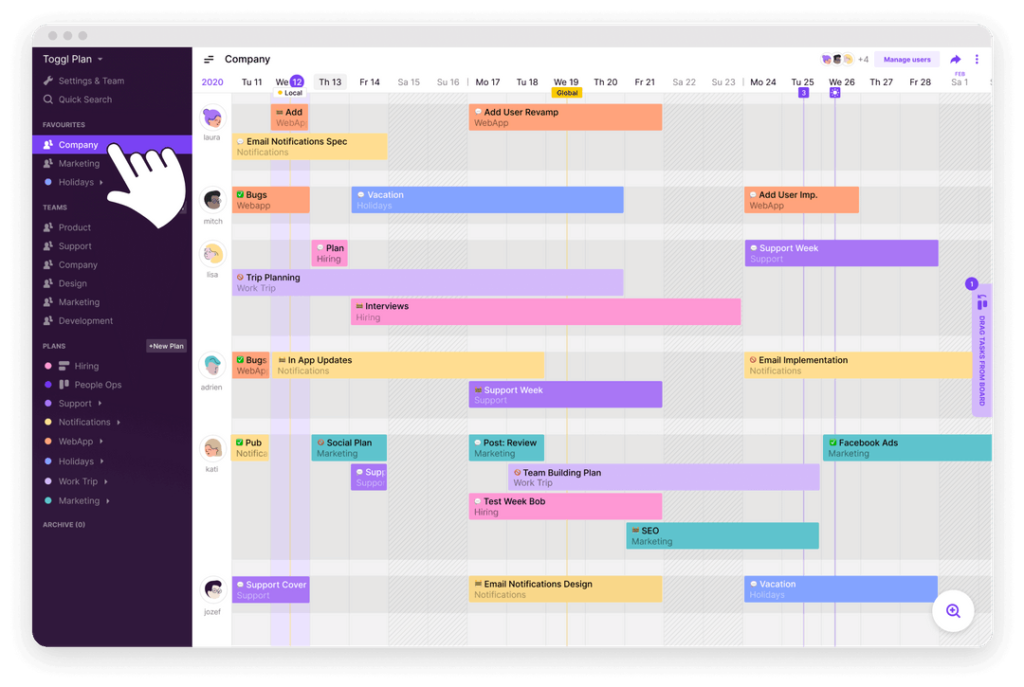
With Toggl Plan’s Team timeline, you can easily manage your team’s workloads.
The Team timeline can show you which of your team members are away on holiday or have time off. As a result, you can plan and prioritize work based on your team’s availability.
Also, once you add the estimated effort required for each task, you can see the total hours a team member is working. This makes it easy to visualize who’s overwhelmed and who can take up more work.
Get flexible planning with Toggl Plan
Hopefully, you now know how to prioritize work for your team.
But remember that no matter how meticulously you plan and prioritize, things will change. And you need to be prepared for it.
This is why you need a tool like Toggl Plan. With Toggl Plan you can plan team projects using a simple drag-and-drop timeline. And when things change it’s equally easy to make changes to your plans.
Plus, you can visually manage your team’s workloads and ensure that they can maintain a healthy work-life balance.
Invite your team to try out Toggl Plan for free. Sign up for a free 14-day trial.
Jitesh is an SEO and content specialist. He manages content projects at Toggl and loves sharing actionable tips to deliver projects profitably.
![How to Measure Employee Productivity [2024 Guide]](https://toggl.com/blog/wp-content/uploads/2023/12/measure-employee-productivity-673x404.jpg)

