Over a third of projects fail because of budget overruns. Project milestones are effective scheduling tools that help prevent projects from going over budget. Milestones also help keep a project on track and deliver projects on time.
The Complete Guide to Project Milestones: Definition, Purpose, Identification & Tracking Progress
But what exactly are project milestones?
How are they different from deliverables or a bunch of tasks?
What are the best practices for identifying project milestones?
In this article, we’ll cover everything you need to know about milestones.
- What is a project milestone?
- How are milestones different from deliverables and tasks?
- Reasons why milestones are critical to project planning.
- Best practices to identify milestones for a project.
- How to add a milestone to a project roadmap in Toggl Plan?
- How to share milestones with clients & stakeholders?
Let’s get started.
What is a project milestone?
A project milestone marks a significant point in time in a project’s life cycle. It could be the start or end of a project. Or it could note the completion of an important phase.
When a project reaches this point in time, the milestone is achieved.
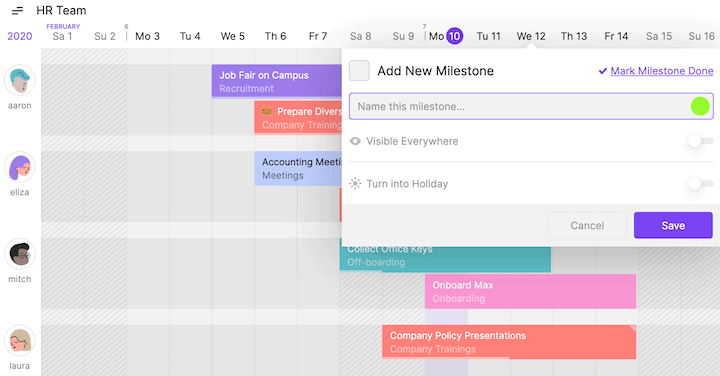
Alternatively, a project milestone can also be defined as a marker that signifies a change in the project’s state.
Project milestones act as markers throughout the project’s course. And ensure that a project stays on track.
Milestones are also effective scheduling tools.
With project milestones, you can break down a large, complex project into smaller phases. This helps deliver projects more predictably.
In summary, a project milestone tells us what the project is supposed to achieve at a pre-set date. It refers to a point in time and not a period. Milestones are about what we want to achieve, not how we achieve it.
Key differences between milestones & other project terms
It’s easy to mix-up project milestones with other project management concepts. So let’s quickly review the differences.
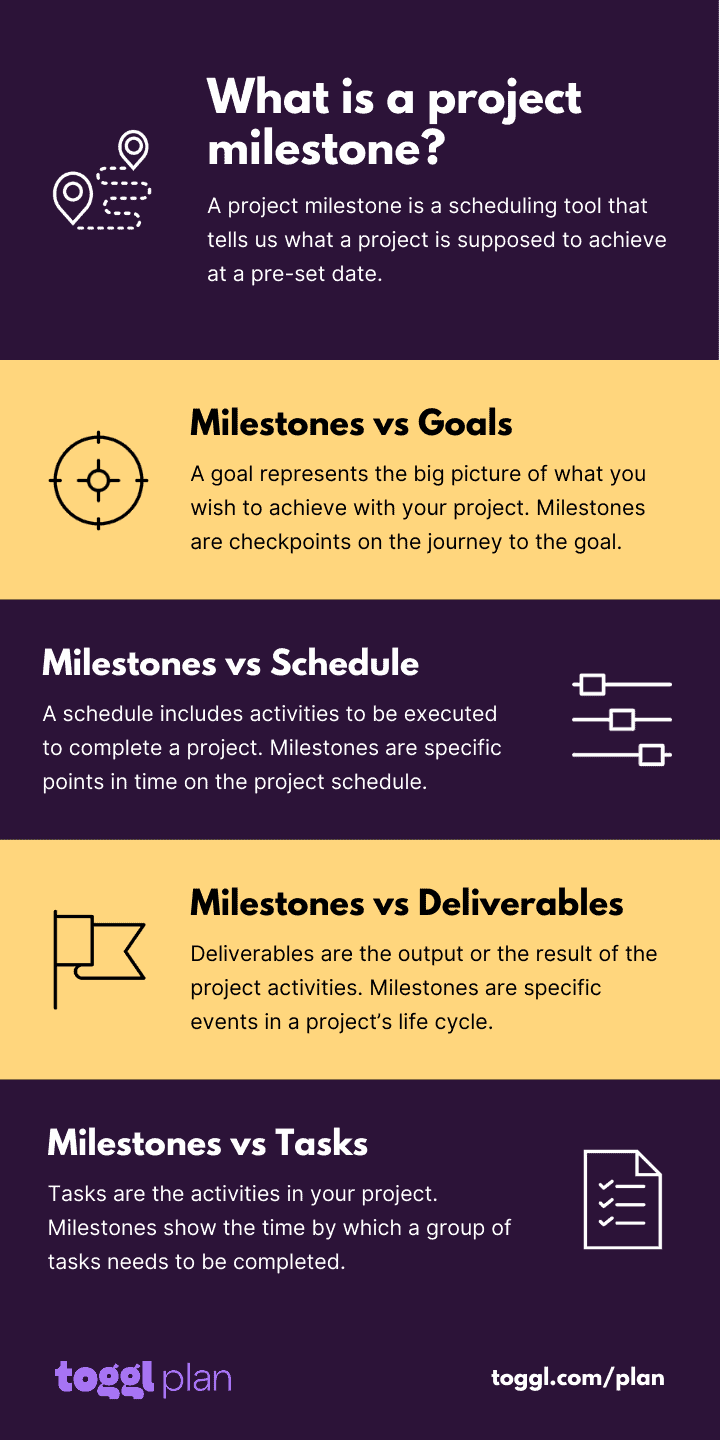
Project milestones vs goals
Goals represent the big picture of the objectives that you wish to achieve with your project. Milestones, on the other hand, are checkpoints on the journey to achieve a project’s goal.
For a new website design project, milestone examples are:
- Freezing the style guide,
- Choosing a website platform,
- Designing page templates,
- Adding content, or
- Promoting the website.
Project milestones vs deliverables
Deliverables are the output or the result of the project activities. Milestones are specific events in a project’s life cycle. Some milestones when achieved result in delivery.
For our example web design project, deliverables could be: brand elements, the actual website, and a maintenance service.
Whereas, for the project milestone example, “Freezing the style guide”, the deliverables could be a pdf style guide, brand imagery, etc.
Project schedule vs milestones
The project schedule includes all the activities that need to be executed to complete a project. The schedule can be a high-level project roadmap. On the other hand, it can also be a task-level project plan.
Milestones are specific points in time on the project schedule.
For the fictional website design project, the project schedule starts at project kickoff and ends when the website is handed over to the client.
Project milestones vs tasks
Tasks are the activities in your project with a start and an end time. They take time to complete. However, project milestones take no time to complete. They are just signposts to signify the time by which a group of tasks needs to be completed.
Let’s consider the project milestone example of “Freezing a style guide”. To achieve this milestone, the project team will have to complete tasks such as:
- Brainstorm ideas with the client.
- Create a color palette.
- Choose fonts.
5 reasons why milestones are important for project success
Because milestones are just a blip on the project timeline, it’s easy to underestimate their importance. Milestones are very powerful tools for planning, scheduling, and executing projects.
#1. Milestones improve project delivery.
Milestones break down a large, complex project into smaller phases.
Depending on the requirements, your best team members and resources can be assigned to a phase. They in turn can concentrate on achieving a milestone by completing the tasks for the phase.
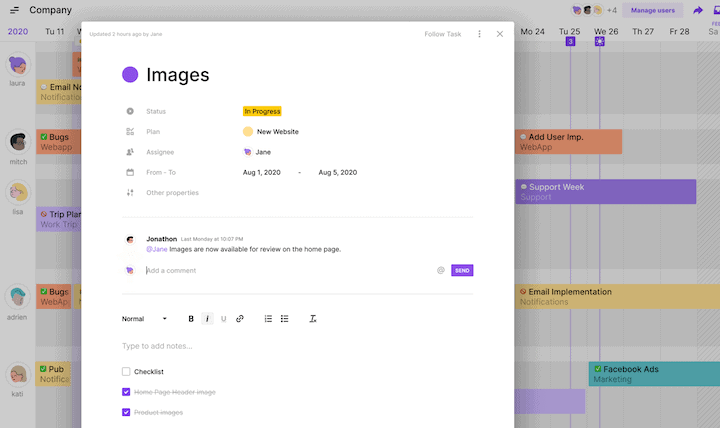
#2. Milestones facilitate communication with stakeholders.
Milestones help you track project progress. It’s a way to measure how far you’ve come. And how far you’re from completing the project.
Most stakeholders are not interested in learning about the day-to-day tasks happening in a project. Yet, they want to stay informed about a project’s progress. Milestones come in handy when communicating progress.
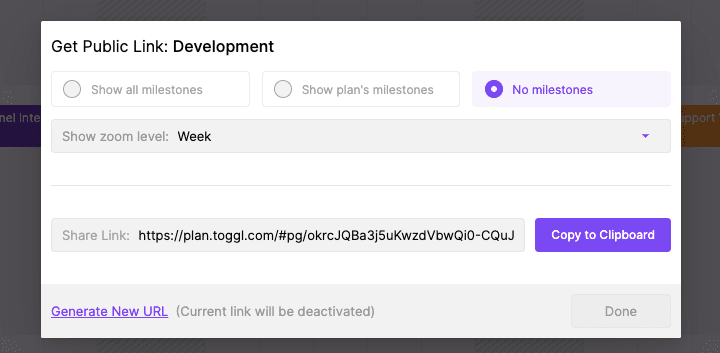
#3. Project milestones serve as checkpoints.
According to a Gartner survey, over 35 percent of projects fail due to inaccurate requirements gathering.
You don’t want to wait until the last minute to verify the accuracy of a project’s requirements. That is where project milestones help. Milestones add checkpoints for both the project team as well as the stakeholders. And ensure that the project stays on track.
These checkpoints become even more critical when working with external vendors and partners. Milestones provide clear visual clues to suppliers for deliveries and stakeholders for approvals.
#4. Milestones keep the stakeholders & team on track.
Milestones serve as reminders to stakeholders about important project events such as:
- Requirement gathering workshops,
- Reviewing milestone deliverables, and
- Other upcoming meetings.
For teams, milestones indicate upcoming deadlines, deliverables, and impending supplies from vendors.
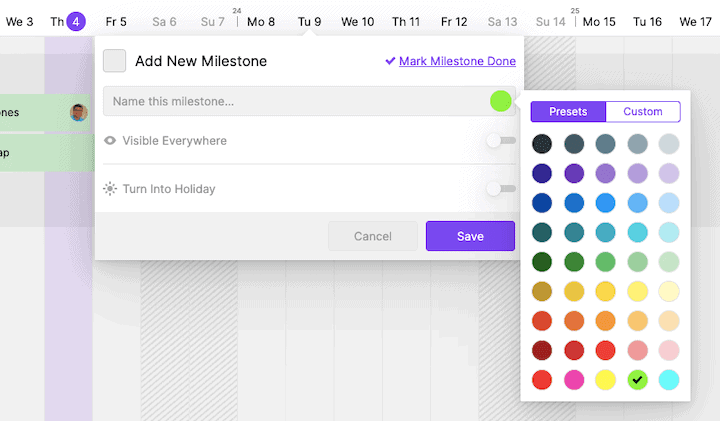
#5. Milestones improve team engagement.
A project milestone doesn’t have to be about dry tasks and review meetings. It’s also an opportunity to congratulate your team and celebrate. Depending on your budget, you can give your team a thank you note, take them out to lunch, or even give a bonus.
Acknowledging your team’s achievements pays off in the long-term. It helps improve:
- project engagement,
- team loyalty, and
- employee retention

How to identify milestones in a project?
For small projects identifying milestones is fairly easy. We have seen the difference between tasks and milestones. But, in large, complex projects, things can become confusing.
Here are some ideas to help you identify milestones.
Identify milestones early in a project
The best time to decide on milestones is early in the project’s life cycle — when you’re creating the project roadmap.
That’s because, at this stage, you don’t have a detailed, task-level plan. However, you do have the project requirements and deliverables.
Consider asking the following questions to identify project milestones.
- When do we have to freeze inputs from the stakeholders?
- Where in the project do we need the stakeholders to review progress?
- At what points in the project, are we expected to deliver something?
Sometimes, you’ll also need to identify internal or team milestones.
- When do we recruit the team members for this project?
- By when do we train them for the skills and knowledge needed for the project?
- At what point do we acquire resources and tools from suppliers?
At the end of this exercise, you’ll have a bunch of events that affect a project’s requirements, scope, budget, or timeline. Marking these milestones on your project roadmap will help your team and stakeholders clearly see what’s coming at them.
Project milestone examples
We have a full article about project milestone examples. Anyway, here are some common examples that you may want to include in your plan.
- Start and end dates of project phases
- Key delivery dates
- Client (or stakeholder) reviews and approvals
- Resource acquisition completion dates
- Team hiring and training completion dates
How many milestones should a project have?
Creating too many milestones can add unnecessary complexity to your project schedule. On the other hand, creating too few may veer the project off-track.
In a nutshell, there’s no fixed number of milestones a project needs to have.
As long as you’ve covered the most important events in a project, you should be fine.
How to label milestones in a project?
Milestone names should indicate completion or achievement. Here are some examples of good milestone labels:
- Team hiring done
- Requirement gathering complete
- Style guide delivered
- Website design frozen
- System handover complete
You don’t want ambiguous, confusing, or generic milestone labels, such as, “Milestone 1”, “Feature 1 complete”, “Testing done”, etc.
Project milestones template
There are some really good templates for the Microsoft office suite to visualize project milestones.
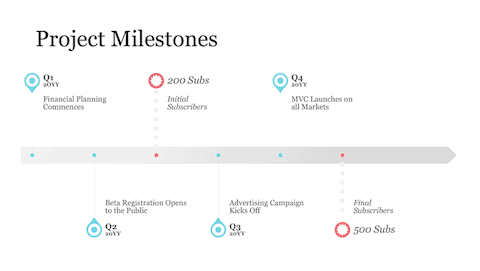
This milestone template for Powerpoint helps you create and visualize a project timeline along with milestones.
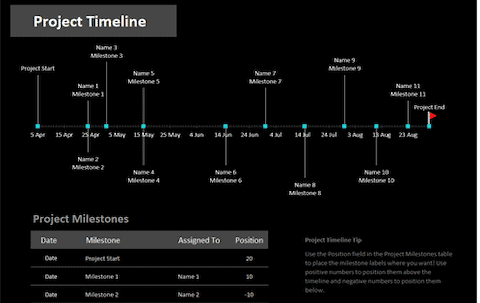
Or you can download this project milestone template for Microsoft Excel. Add your milestones below and the template automatically creates a visual timeline.
Problems with project milestone templates
A template may seem like an attractive option to communicate important milestones in a project. However, templates come with a few limitations. Consider these limitations before going the template way.
- Project milestone templates are not very flexible. Any changes or customizations may cause the template to break.
- At a time only one person can work on a template. This makes it incredibly hard to work collaboratively.
- All changes to the timeline will have to be communicated to the team and the stakeholders. This leads to multiple versions of the same document and may cause confusion.
How to create a milestone in Toggl Plan?
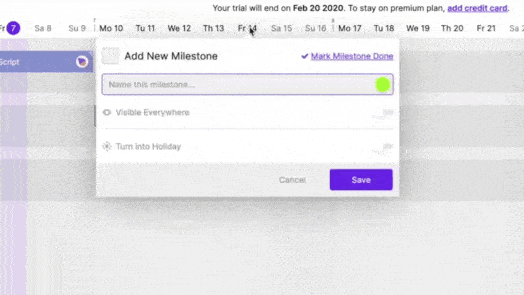
Creating a milestone in Toggl Plan is super simple.
While you can create a milestone at any time, it’s recommended to freeze milestones early in the project’s life cycle. Sometimes even as early as when creating the project roadmap.
Arrange all the high-level tasks on your project timeline considering resource availability and dependencies. Next, identify project milestones by asking the questions we discussed earlier.
To add a milestone to your roadmap, click on the date at the top of the timeline. Enter the milestone name. And choose a color to differentiate it on the timeline.
You can also choose to make the milestone visible on other projects. This is very useful if your team is working on multiple projects simultaneously.
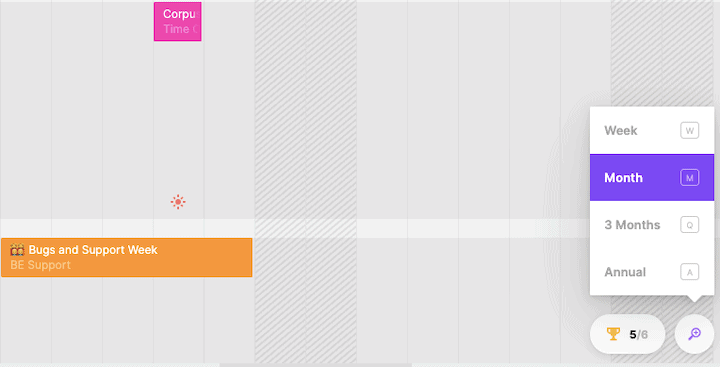
How to share milestones with clients and stakeholders?
Toggl Plan makes it easy to work collaboratively with clients and stakeholders.
You can add clients and stakeholders as users to your Toggl Plan workspace. That way they can work with you to plan a project roadmap.
Sometimes you only want to keep stakeholders in the loop. With Toggl Plan, you can share a read-only view of the timeline. That way they won’t be able to make any changes to the plan, but can still stay in the loop.
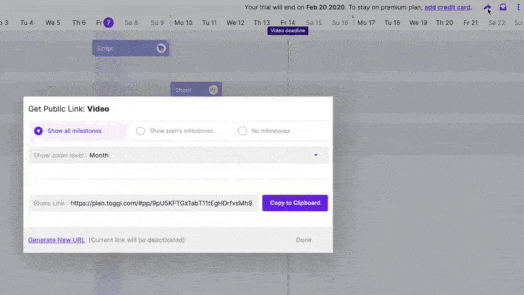
Plan & achieve project milestones with ease
Now you know what project milestones are, why they are important, and how to identify them. Armed with this knowledge, you’re ready to start planning projects and milestones.
To get started, you’ll need the right project planning tool.
Toggl Plan can help.
Toggl Plan makes it easy to plan milestones and track progress to hit deadlines.
The drag and drop timeline interface makes it easy to create high-level project roadmaps or detailed, task-level plans. Color-coded milestones give clear visual cues to your team and stakeholders of what’s coming next.
Best of all, Toggl Plan is easy to get started with and fun for your team to use every day.
Get started with Toggl Plan for free
Jitesh is an SEO and content specialist. He manages content projects at Toggl and loves sharing actionable tips to deliver projects profitably.


