Randy Soderman, the founder of Soderman Marketing, once said, “A great leader understands that it is the people they lead that ultimately determines the success or failure of any venture.”
The truth of Soderman’s statement resonates with any successful company, as it is the employees who have aided them in their pursuit for that success. Many leaders of these businesses tend to have similar qualities that set them apart from the crowd.
- Clear and concise expectations
- Consistent decisiveness
- Bold without fear
- Passionate about their work
- Humble and willing to grow
While these character traits help to garner the respect and admiration of other employees, team leaders also need to know the proper tools to use that will help them be the most productive in their position.
Here are ten tools a team leader can use to help them manage a team more effectively.

1. Toggl Plan
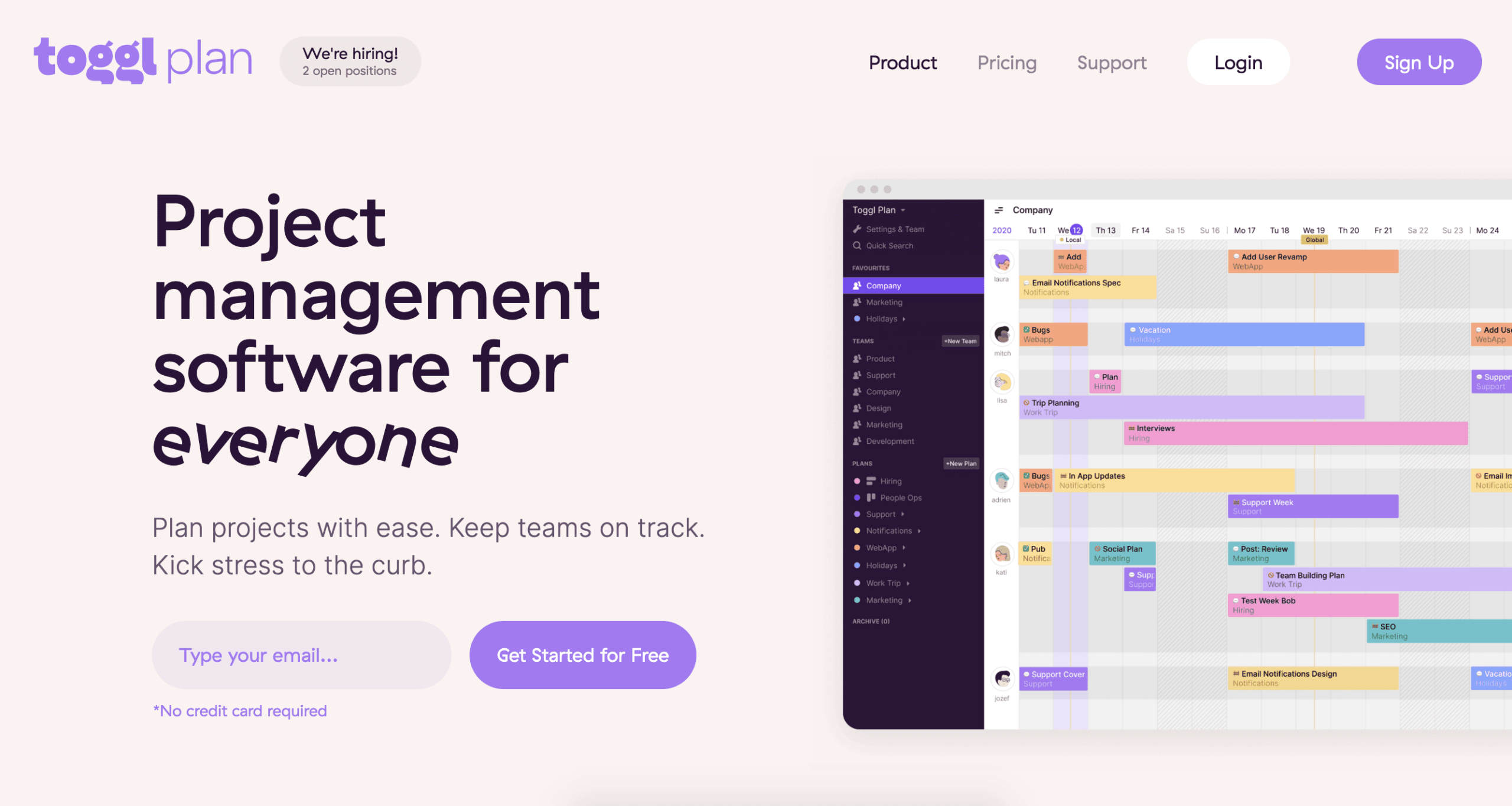
Toggl Plan is an innovative project management app with software that takes the stress out of project planning. With a simple drag and drop team calendar, a group can easily manage their own tasks, while also receiving assignments from their team leader. Essential details such as start dates, due dates, and even documents can be added to each project as it is created to ensure all of the needed information is easily accessible.
2. Toggl Track
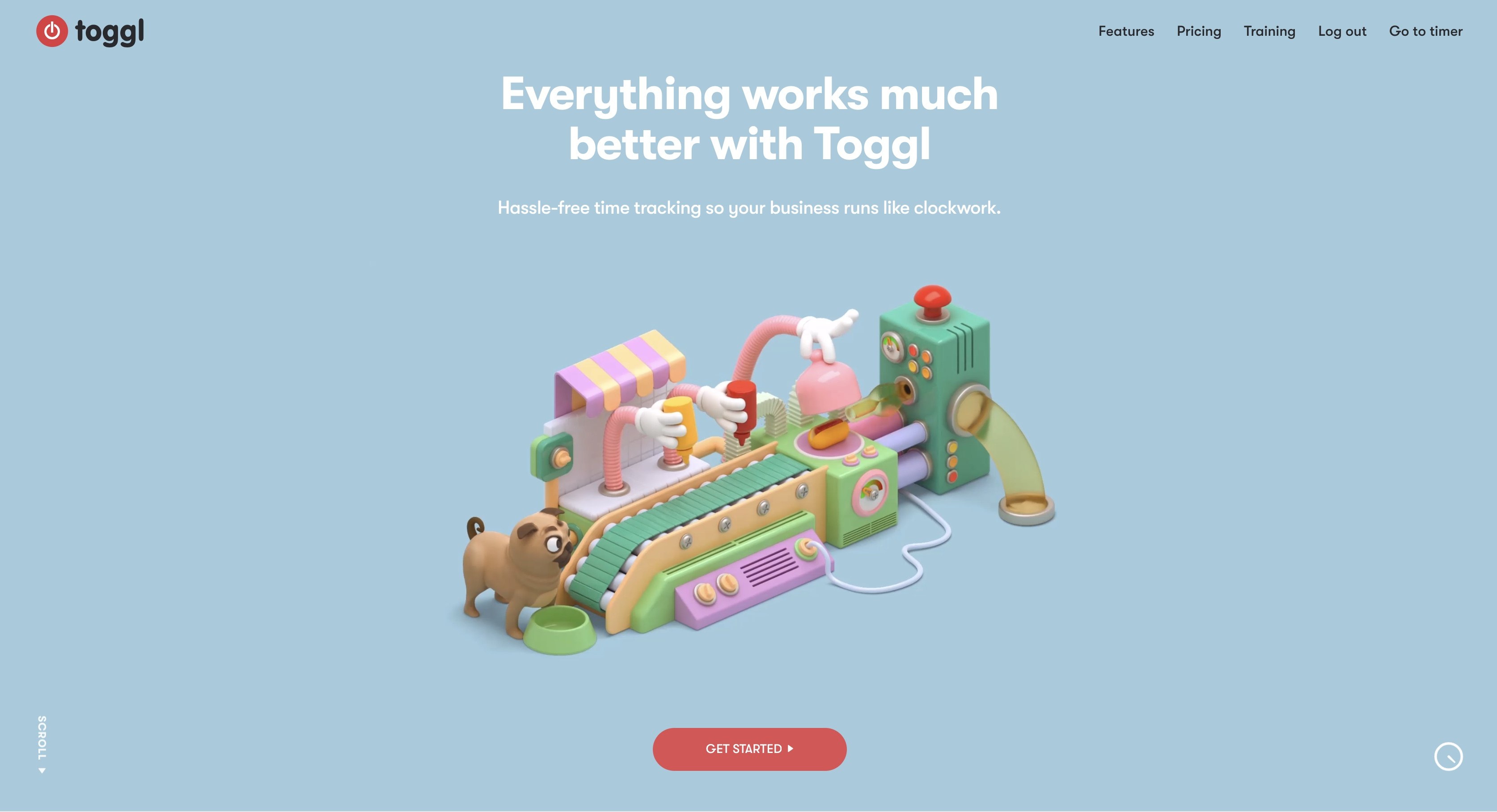
Tracking time can be one of the biggest headaches for any position at any company. Toggl Track offers an easy-to-use time tracking platform with features that include a simple stop and go timer, flexible data reporting, and the ability to monitor time spent in over 80 different tools. There are also premium features that allow a team leader to automate timesheets and get additional insight into how the business is progressing.
3. Slack
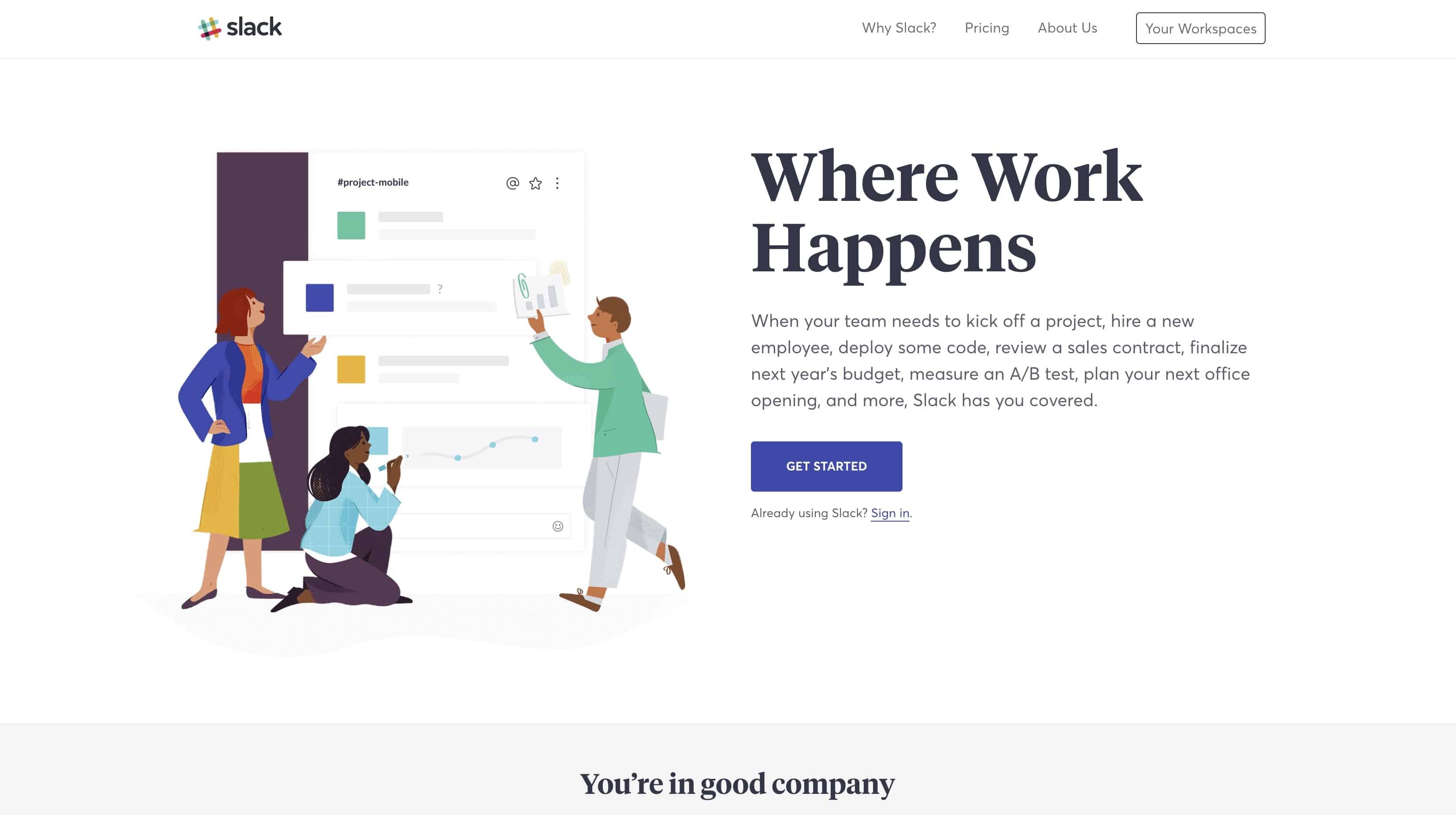
The Slack app can be used as a central hub for all of your team’s communication needs. While it offers numerous integration options and file sharing, its main purpose is to help your team collaborate more effectively. Separate channels can be created depending on the needs of certain groups or projects to keep the appropriate parties up-to-date.
4. Zoom

Sometimes a back-and-forth conversation in a chat channel doesn’t quite cut it when trying to discuss key details for the company. Even when an employee works remotely, you’ll occasionally need the ability to chat face to face and Zoom video conferencing makes that possible. Offering the options to have an HD video online meeting with up to 500 participants or a webinar for up to 10,000 viewers, Zoom is a one stop shop for video conferencing needs.
5. Hypercontext
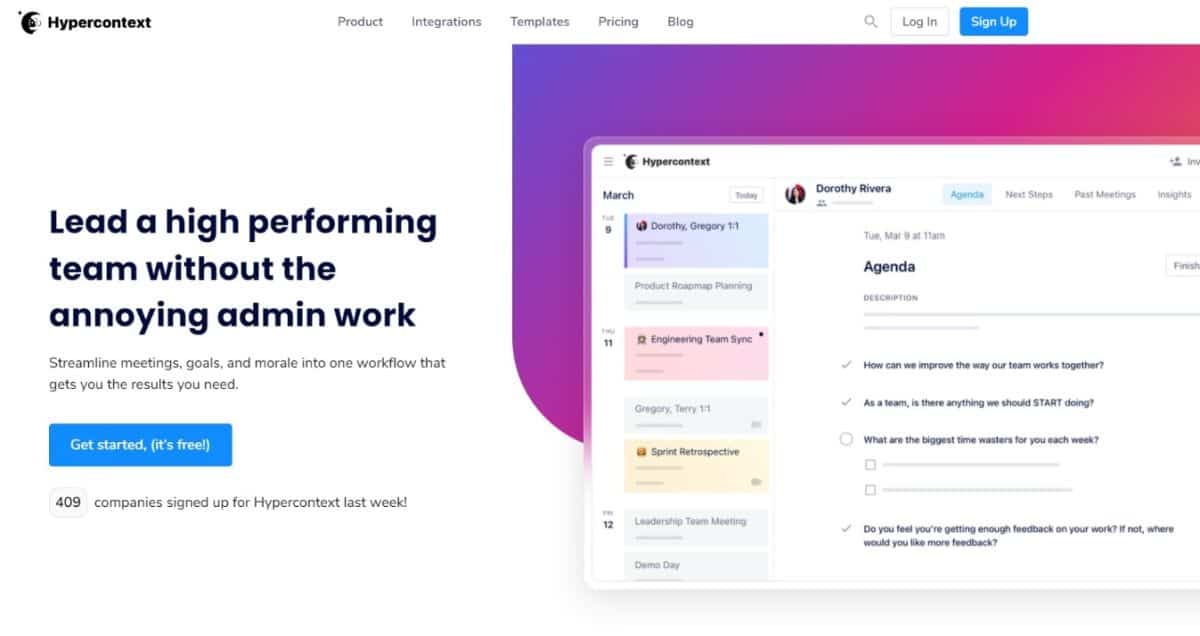
Hypercontext helps managers lead high-performing teams by streamlining recurring meetings, quarterly goals, and engagement measures in one workflow. The app allows teams to collaborate on meeting agendas, access hundreds of conversation starters, document decisions, track goals and exchange feedback. Plus, Hypercontext provides meeting insights based on your past agenda items so you can uncover your blind spots and add meaningful direction to your one-on-ones.
6. Minute
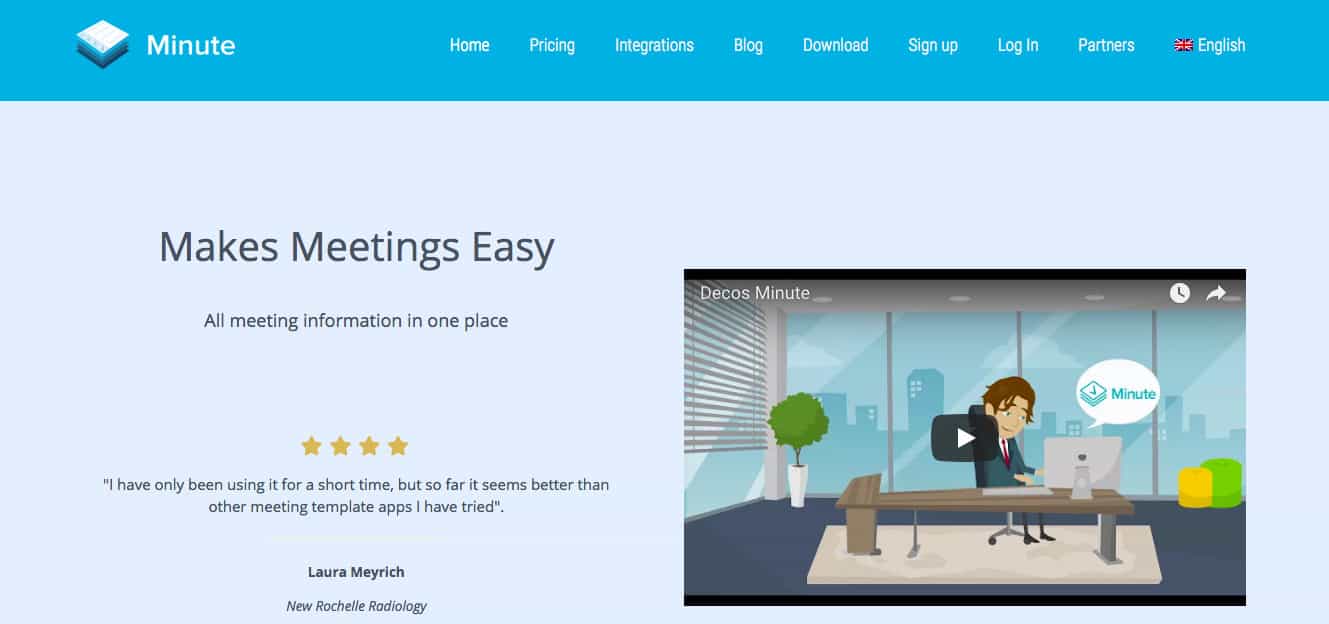
As hard as a team leader may try to avoid the need for what are often considered dreaded meetings, there do come times when they are necessary. Instead of having one person put together the meeting agenda on their own, the Minute app allows all attendees to collaborate on the agenda beforehand. During the meeting, agenda tasks can be delegated to the proper participant and remain organized for a follow-up meeting, if needed.
7. Expensify
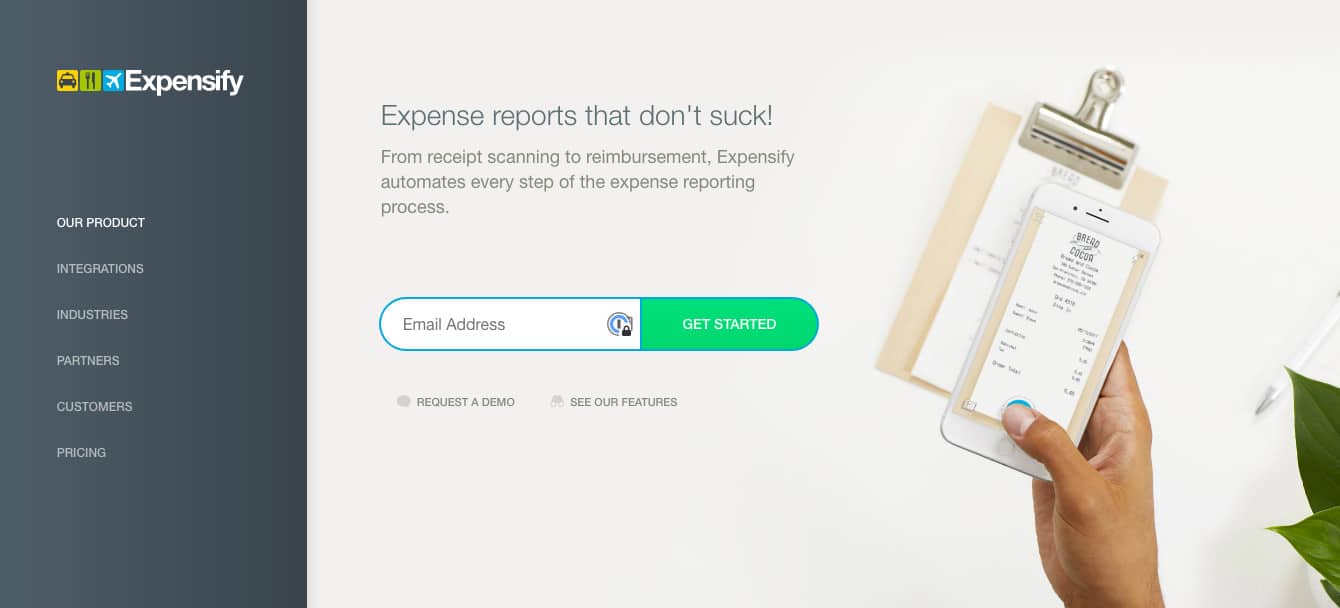
It’s safe to say there aren’t many people in the world who enjoy doing expense reports. Whether the team leader is completing these or another individual has been assigned this duty, Expensify makes it possible to complete expense reports with nothing but a smartphone. It is as simple as snapping a picture of each receipt and allowing the system to automatically sync the expense with the proper account.
8. 15Five
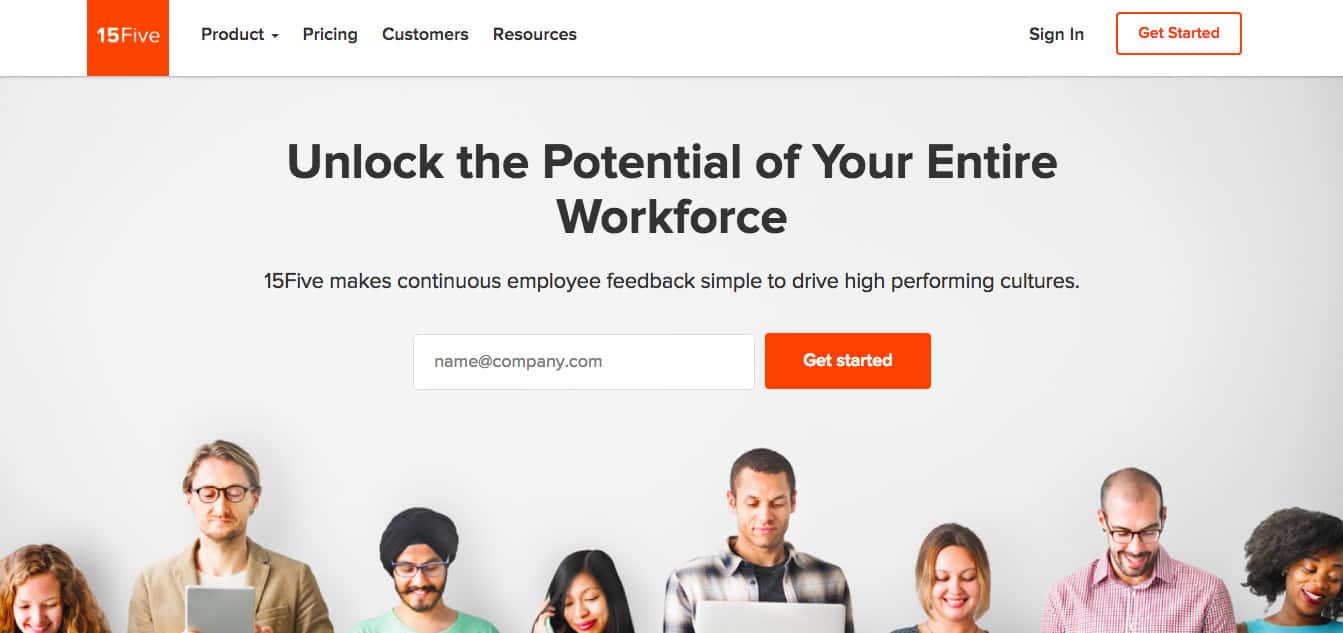
While some team leaders may be intimidated by the thought of getting feedback from their group, 15Five has proven it to be one of the top methods in driving businesses forward. The online platform makes it easy to obtain monthly or even weekly reviews from employees to determine how effective their managers have been. By taking a few minutes to answer a brief questionnaire, team members will give upper management the information they need to improve and make any necessary changes.
9. Evernote
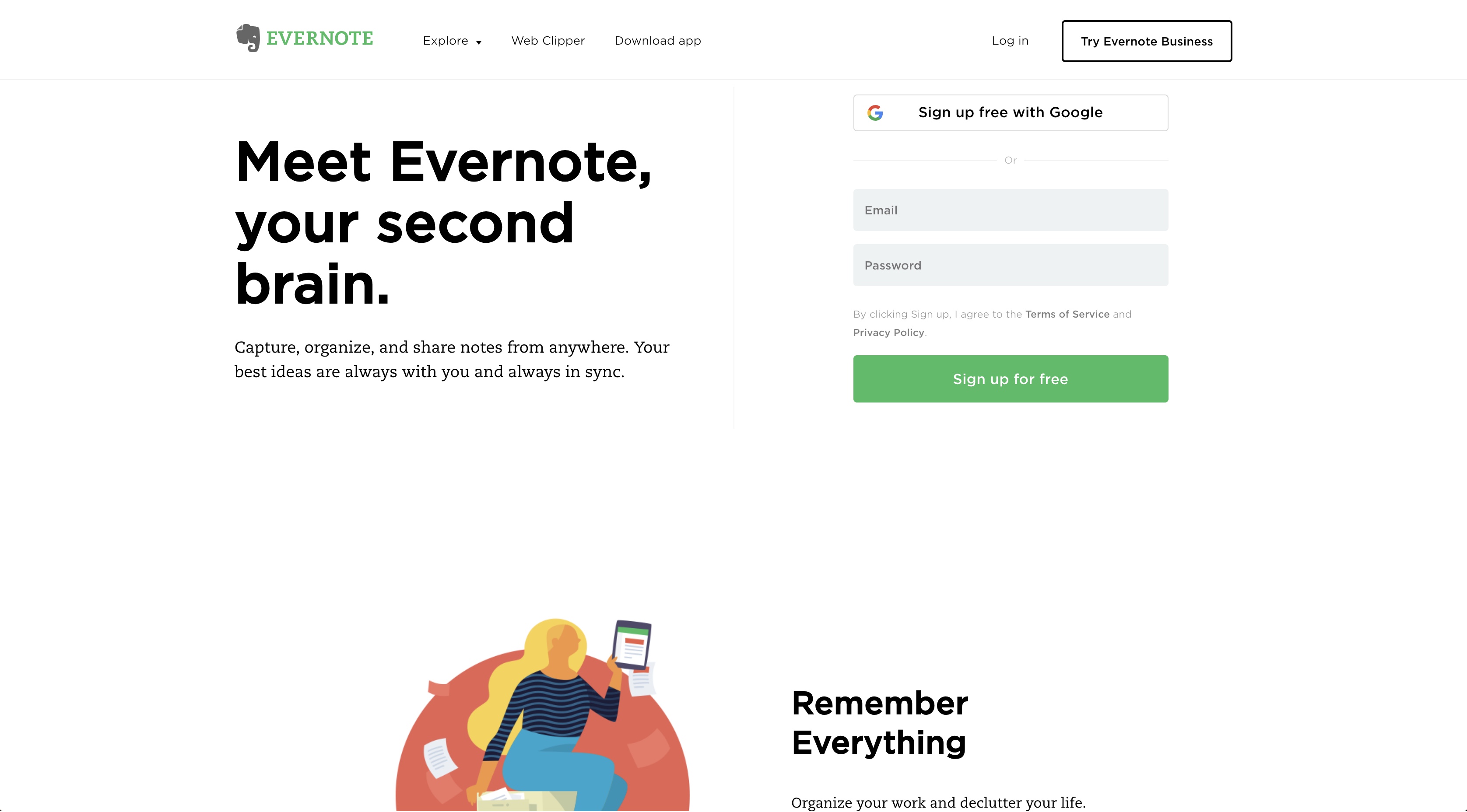
Using software like Evernote can play a major role in improving a team leader’s productivity. It is a note-taking tool that make it easy to create simple to-do lists, take photos of important pieces of a project, and organize them all in separate files. Many companies use it to brainstorm and organize potential ideas for their business.
10. Clarity
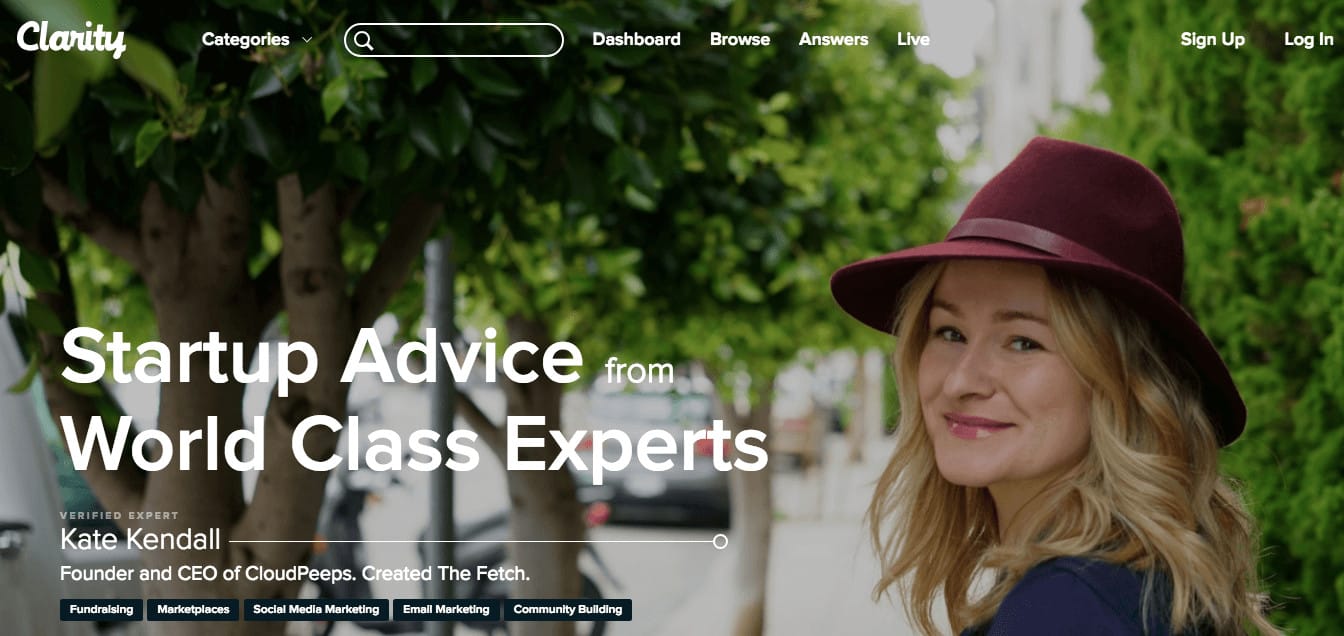
While a team leader is in their role for a reason, there will be times when they need help or advice in certain situations. The Clarity app offers access to one of the largest networks of expert mentors for assistance, training, and consultations. These mentors can work one-on-one with managers or be scheduled for group conversations with the rest of their team.
Be a More Effective Team Leader with these Tools
Adding just one or two of these tools to your repertoire can help you be an even better team leader than you already are. Look for opportunities to improve in your organization skills, improve your project planning abilities, or be more open to feedback.
Whatever you decide, there are always tools that can help groups boost their productivity and communication.
Logan Derrick is a full-time business writer and content marketing strategist. For years, he has worked closely with several project management professionals, learning from them and increasing his own knowledge of the industry. Having held multiple management positions in fields ranging from customer service to marketing, Logan has found a passion for helping others learn about project management, marketing, and the powerful tools available to professionals today.


