With so many options, what’s the best resource management software for your team?
To help you make an informed choice, we compared the top resource management solutions, including their features, pros and cons, costs, and more.
Use this info to find a resource management tool that meets your needs.
Best resource management software available today
Here’s our list of the best 11 resource management software:
- Toggl Plan
- Paymo
- ResourceGuru
- Float
- Runn.io
- Hive
- Productive.io
- Smartsheet
- Kantata
- Monday.com
- TeamGantt
Let’s learn more about each of these tools.
1. Toggl Plan
Price: Starts at $9/month
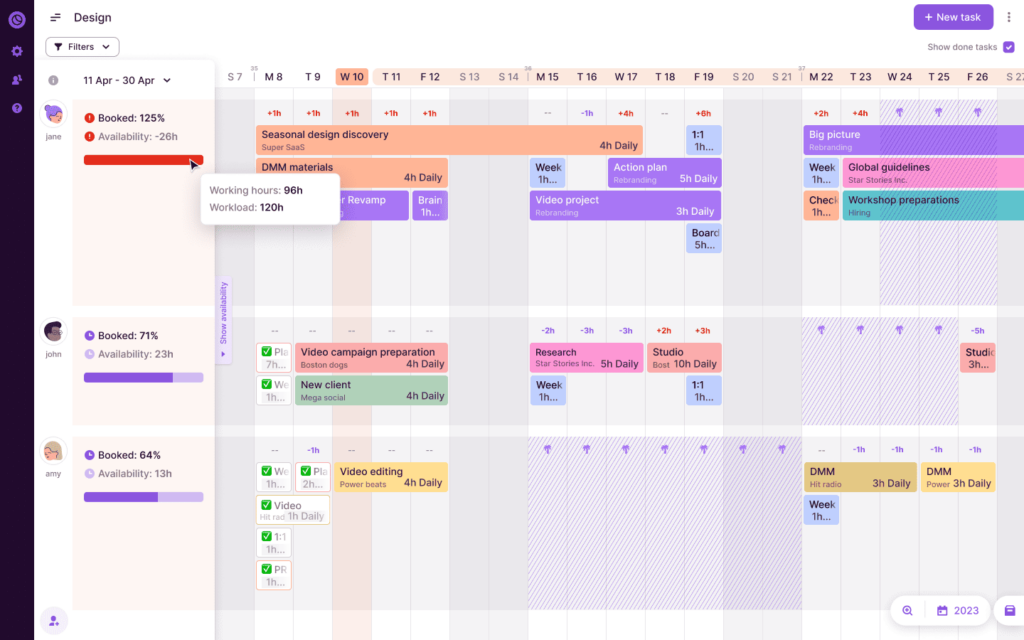
Toggl Plan is a simple and visual resource management tool.
It helps manage your team’s capacity and availability to allocate the right resources to the right projects.
What we like
- Toggl Plan’s timeline view stands out. This interactive, drag-and-drop interface lets you visualize team schedules, assign tasks seamlessly, and evenly distribute the team’s workload.
Get a clear, bird’s eye view of your team’s schedule at a glance.
What’s missing
- Toggl Plan doesn’t have task dependencies, which can be a downside for teams that rely on relationships between tasks to schedule projects.
Best for
Toggl Plan is best for teams and knowledge-based agencies prioritizing visual planning and wanting a simple resource management solution.
Top features
- Drag-and-drop planning: Easily move tasks and adjust schedules with a simple drag-and-drop function.
- Visual overviews: Color-coded tasks, team timelines, and overview panels clearly show everyone’s schedule and capacity.
- Flexible workload management: Adjust tasks based on team workload to ensure no one is overloaded. The timeline shows a team member’s daily workload and the availability overview panel shows the cumulative workload between any two dates.
- Collaboration: Tag team members, add comments, and share plans to keep everyone in the loop.
- Scheduling conflict alerts: Stay ahead of overlapping tasks and time off. Prevent double bookings and avoid schedule mishaps.
Tool integrations
Integrations include Toggl Track, Google Calendar, and Slack.
Pricing
Toggl Plan comes with a free plan for solo users.
It also offers two pricing plans with a free 14-day trial:
| Plan | Cost | Best for |
|---|---|---|
| Team | $9 per user per month | Teams that need to deliver projects on time while ensuring proper utilization of team resources |
| Business | $15 per user per month | Teams that need to work with external stakeholders and export project data for reporting |
Learn more about Toggl Plan’s pricing here.
2. Paymo
Price: Starts at $5.95/month
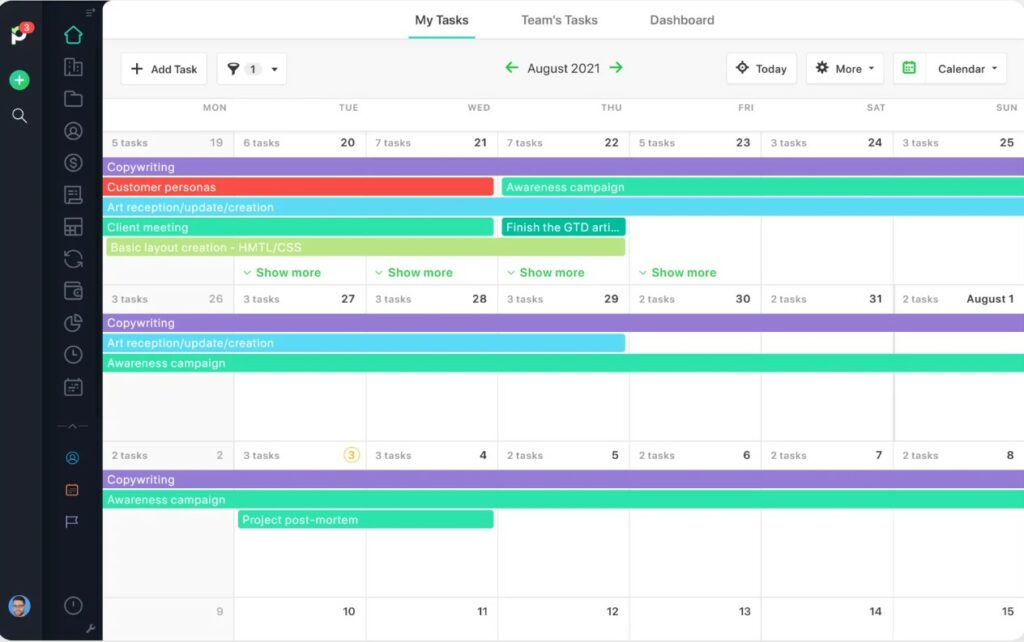
Paymo is a resource management tool that blends project management, resource scheduling, and team coordination into one platform.
Paymo has many features such as automation, time tracking, and reports that can help you allocate resources more accurately.
What we like
- Paymo has a real-time resource calendar feature offering a visual snapshot of team availability and workload.
With this visibility, you can distribute tasks evenly and keep projects on track.
What’s missing
- Paymo is feature-rich, making its interface a bit tricky for new users to learn quickly.
The lower-end plans come with task and client limits. Small agencies might find this limiting.
Best for
Paymo is best for teams who want an all-in-one solution for project management and resource scheduling.
Top features
- Automatic scheduling: Paymo auto-schedules tasks based on team availability and deadlines, optimizing workload distribution.
- Time tracking and built-in timesheets: Track and analyze how your team spends time on tasks to improve productivity.
- Task management: Break down tasks and easily prioritize them to streamline workflows.
- Work reports: Generate reports to get insights on resource use and project progress for better decision-making.
- Booking and availability: Spot overbookings and check team availability instantly to prevent schedule overlaps.
Tool integrations
Integrations include Zapier, JotForm, and Rethink.
Pricing
Paymo offers four pricing plans:
| Plan | Cost | Best for |
|---|---|---|
| Free | $0 for 1 user | Personal use |
| Starter | $5.95 per user per month | Managing resources as an individual |
| Small Office | $11.95 per user per month | Managing and planning resources for small projects and teams |
| Business | $24.95 per user per month | Medium and large teams with more advanced resource management and scheduling needs |
3. ResourceGuru
Price: Starts at $5/month
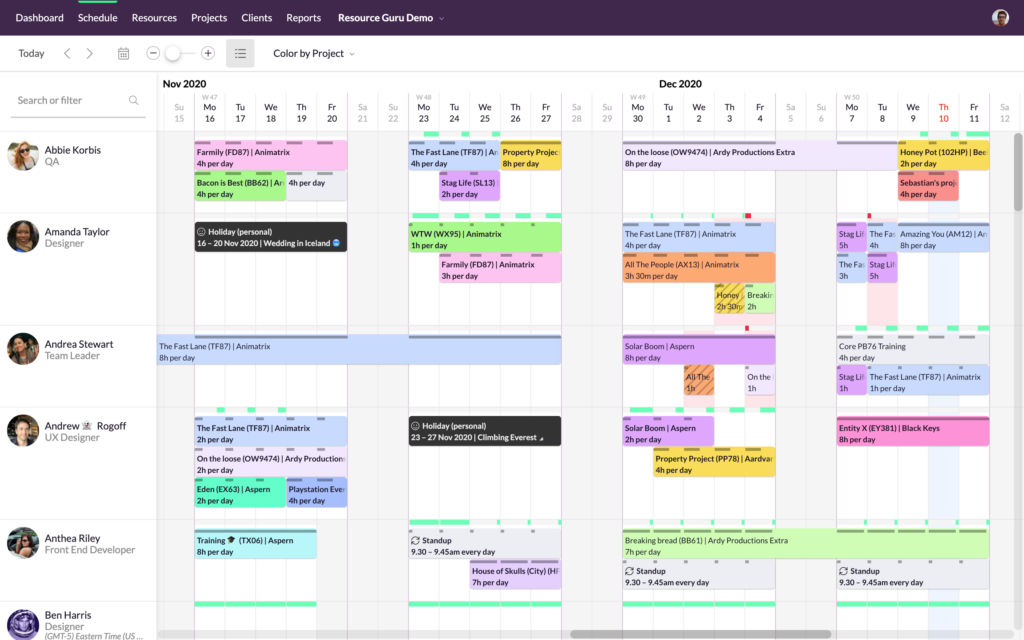
Resource Guru is a dedicated project resource management tool that helps you efficiently schedule teams and non-people resources such as equipment and spaces.
The tool provides a clear view of resource allocation to optimize project resources more accurately.
What we like
- Resource Guru has an intuitive drag-and-drop scheduler. This gives a visual representation of how you allocate resources.
This helps you easily create a resource management plan and helps assign resources efficiently.
What’s missing
- The platform has limited integration capabilities with other popular project management tools.
Best for
Resource Guru is best for teams of all sizes who want a focused solution for resource scheduling and availability tracking.
Top features
- Clash management: Resource Guru detects scheduling conflicts to prevent double bookings and over-allocations.
- Leave management: Track team absences and schedule projects accordingly.
- Customizable fields: Personalize data by adding specific details to find the right resources.
- Utilization reports: Get a clear picture of how you use resources and plan strategically.
- Availability bars: At a glance, see who’s available and who’s not. That way, you easily assign tasks to available team members.
Tool integrations
Integrations include Google Calendar, Outlook, and Slack.
Pricing
Resource Guru offers three pricing plans:
| Plan | Cost | Best for |
|---|---|---|
| Grasshopper Plan | $5 per user per month | Resource capacity and project scheduling tool without reporting features |
| Blackbelt Plan | $8 per user per month | Resource capacity management and reporting features |
| Master Plan | $12 per user per month | SSO, data imports, and advanced resource and team capacity features |
Top Tip: Resource Guru’s cheapest pricing plan doesn’t have reporting features.
4. Float
Price: Starts at $7.50/month
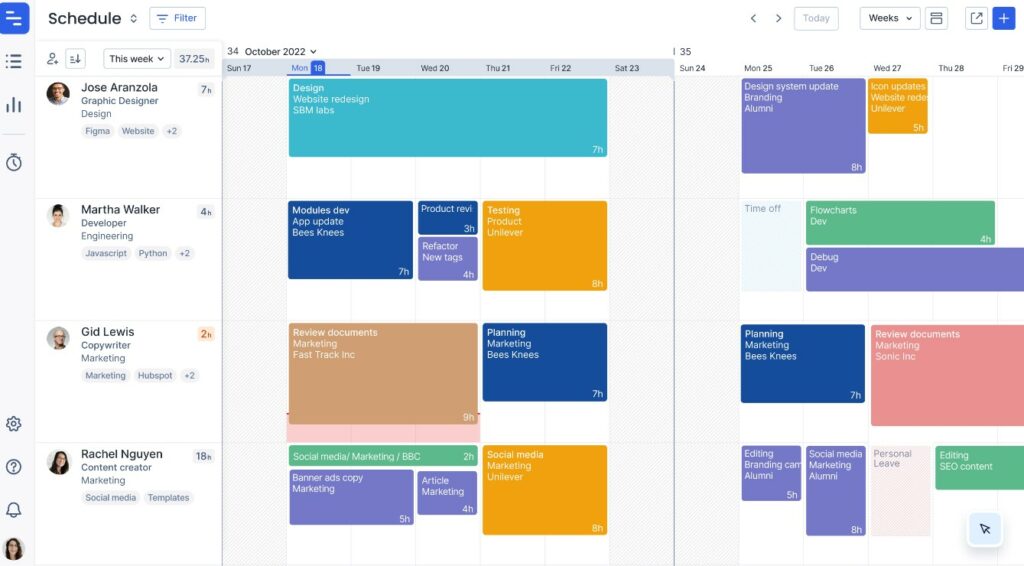
Float is a resource scheduling and resource capacity tool that helps you track projects, time, and people.
With Float, you can easily visualize and manage project resources to solve bottlenecks and avoid burnout.
What we like
- Float provides an overview of the projects and each team member’s capacity.
What’s missing
- Some users found features such as time-tracking hard to use, while others thought the UX overall needed a redesign.
Best for
Float is best for teams of all sizes looking for a visual resource management and project scheduling solution.
Top features
- Capacity management: Float helps manage team workloads to ensure no one is overloaded or underutilized.
- Project budgeting: Align tasks with budget allocations so your projects remain financially on track.
- Time off tracking: Easily account for leave or holidays and schedule projects around non-working days.
- Multiple views: Toggle between project, team, or calendar views for a customized scheduling perspective.
- Integration capability: Float can sync with popular tools like Slack or Google Calendar.
Tool integrations
Integrations include QuickBooks, Asana, and Jira.
Pricing
Float offers three pricing plans:
| Plan | Cost | Best for |
|---|---|---|
| Starter | $7.50 per user per month | For small teams with basic project resource management needs |
| Pro | $12.50 per user per month | Resource planning tool with time tracking and scaling features |
| Enterprise | Contact Float | Enterprise teams |
5. Runn.io
Price: Starts at $10/month
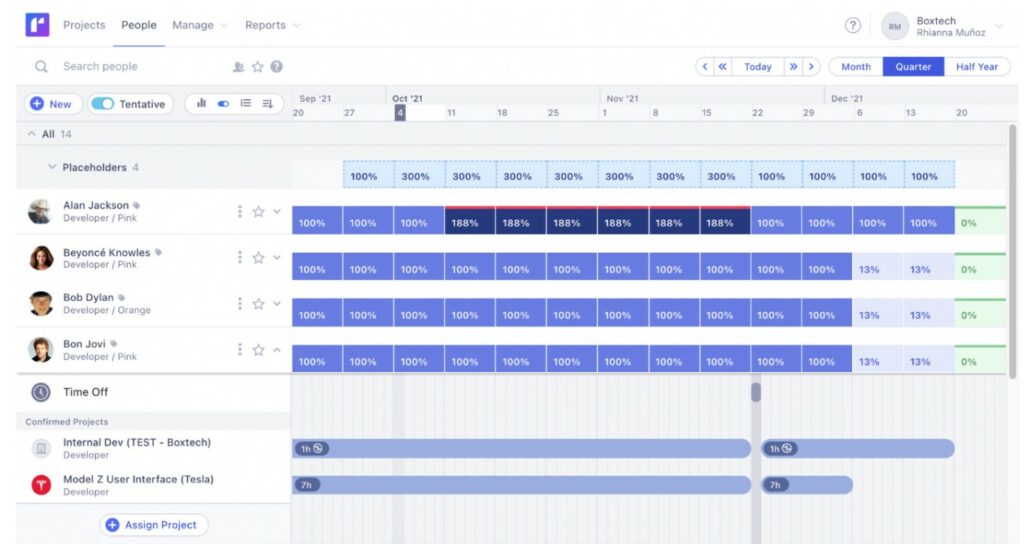
Runn.io is a tool that offers a holistic approach to project and resource management.
This solution combines resource scheduling with forecasting and tracking to give you a 360° view of your projects.
What we like
Runn.io offers a global view of people and projects. This feature makes it easy to spot who’s busy with which project and when.
What’s missing
- Some advanced time tracking features are missing, such as billing rates and cost fields necessary for billing and payroll.
Best for
Runn.io is best for teams who need a reliable resource forecasting and scheduling software solution.
Top features
- Visual resource planning: With its drag-and-drop interface, you can easily assign and adjust tasks and projects.
- Capacity heatmap: Gain quick insights on team capacity to identify overbooked or underutilized team members.
- Time tracking: Capture billable and non-billable hours to bill more accurately and allocate resources efficiently.
- Project forecasting: Anticipate project revenue, costs, and profitability with real-time data.
- Integration with popular tools: Bring your favorite tools together and simplify your work.
Tool integrations
Integrations include Clockify, BambooHR, and Harvest.
Pricing
Runn.io offers three pricing plans:
| Plan | Cost | Best for |
|---|---|---|
| Free | $0 | For small teams with basic resource management needs |
| Pro | $10 per user per month | Resource planning software with time tracking and scaling features |
| Enterprise | Contact Runn.io | Enterprise teams |
6. Hive
Price: Starts at $18/month
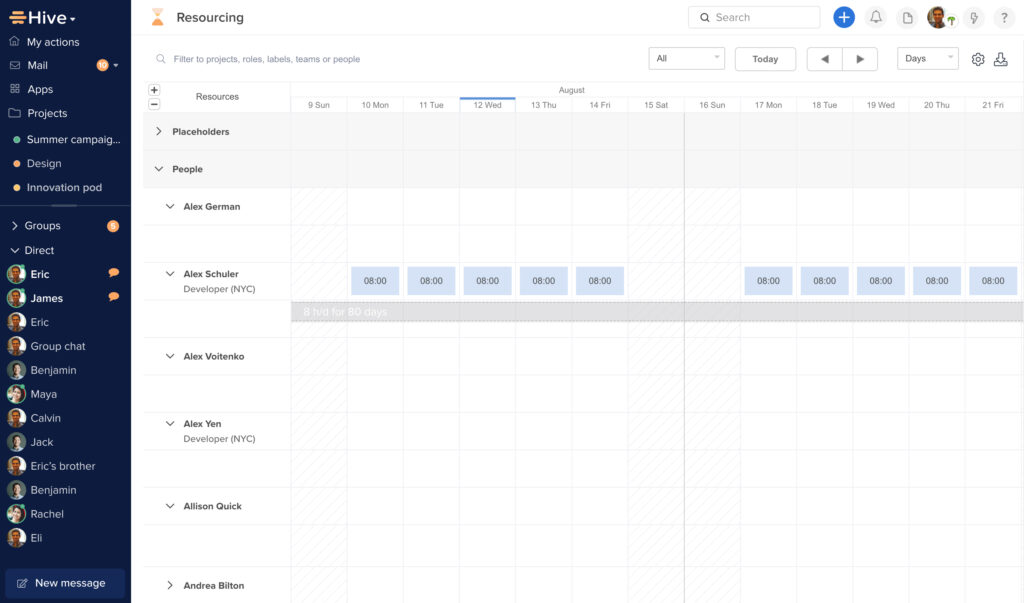
Hive is a dynamic project and resource management tool that meets modern team collaboration needs.
With Hive, you can plan, execute, and track projects in one platform.
What we like
- With Hive’s Resourcing View, you can visually see team allocation and quickly identify who’s available or busy. This streamlines scheduling decisions.
What’s missing
- Hive has many different products, from goal management to time tracking. Making sense of all these products together can overwhelm new users and small teams. You’ll probably need to set aside some time for team training and onboarding.
Best for
Hive is best for teams of all sizes who seek a centralized tool to manage their projects, tasks, and resources.
Top features
- Resourcing view: Visualize team allocation seamlessly to spot who’s available or tasked out.
- Team utilization reports: Analyze utilization data to understand better how your team works.
- Capacity planning: Plan your team’s capacity to balance workloads and prevent burnout.
- Time tracking: Track the time spent on different tasks so you can plan better and bill accurately.
- Flexible workflows: Customize workflows according to your team’s unique needs.
Tool integrations
Integrations include Asana, Google Calendar, and Harvest.
Pricing
Hive offers three pricing plans:
| Plan | Cost | Best for |
|---|---|---|
| Solo | $0 | For solo users for basic resource management |
| Pro | $18 per user per month | Resource planning software with time tracking and high customization features |
| Enterprise | Contact Hive | Enterprise teams |
7. Productive.io
Price: Starts at $11/month
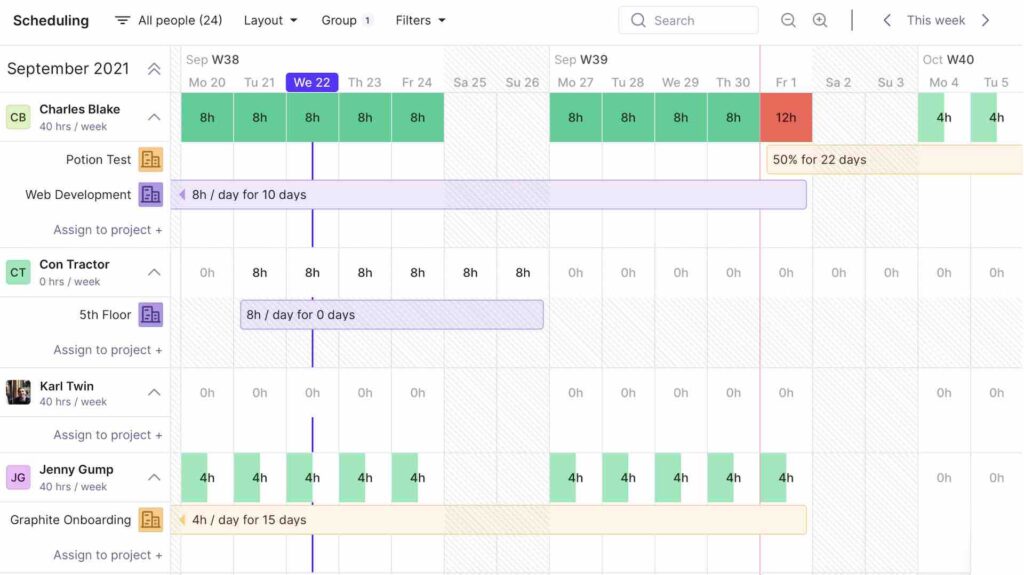
Productive.io is an all-in-one business tool that merges sales, resource planning, and finances.
Designed for agencies, it makes managing tasks and teams simpler.
What we like
- Productive.io’s Scheduling feature offers a bird’s eye view of all tasks and team assignments. This helps you easily spot and adjust resource mismatches.
What’s missing
- Productive.io has many features (invoicing, sales, budgeting, etc.) Learning how to use these features best takes time.
Best for
Teams looking for integrated resource planning and project management software.
Top features
- Scheduling and time tracking: Seamlessly plan tasks and track time spent on projects to manage your resources better.
- Budget tracking: Keep a close eye on project budgets to ensure they align with your resources and objectives.
- Availability insights: Get a clear understanding of who’s available for work and allocate tasks accordingly.
- Task management: Assign, manage, and align tasks with your resources.
- Performance metrics: Dive deep into analytics to understand how you use resources.
Tool integrations
Integrations include Microsoft Calendar, Slack, and HubSpot.
Pricing
Productive.io offers four pricing plans:
| Plan | Cost | Best for |
|---|---|---|
| Essential | $11 | For solo users for basic resource management |
| Professional | $28 per user per month | Project management software with time tracking |
| Ultimate | Contact Productive.io | Invoicing integrations and advanced resource availability and management features |
| Enterprise | Contact Productive.io | Enterprise teams |
8. Smartsheet
Price: Starts at $9/month
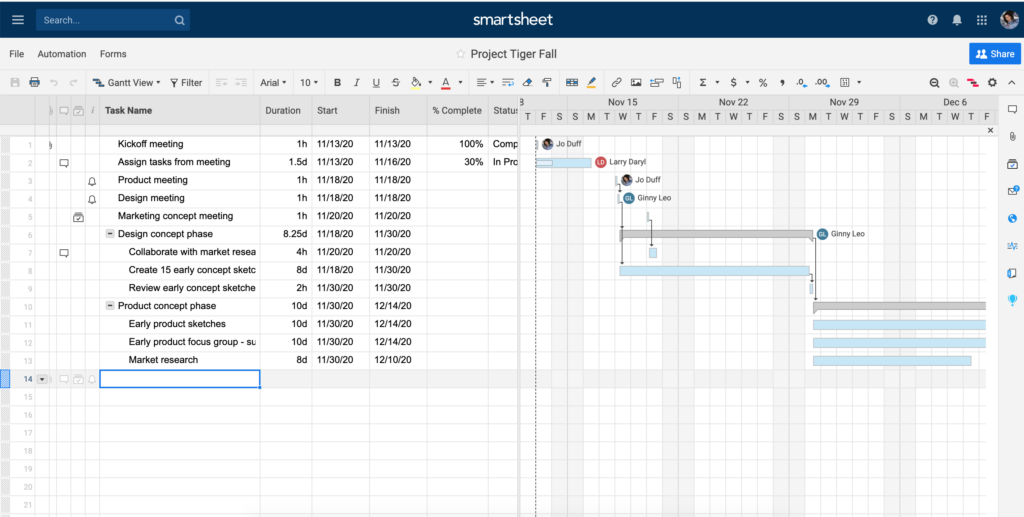
Smartsheet is a dynamic platform that feels like a spreadsheet but functions like a robust project management tool.
It’s primarily a project management tool. But it also has an add-on resource management module that helps you manage resources.
What we like
- With Smartsheet, you instantly see the impact of any changes you make.
This real-time preview helps you stay informed and make smarter resource adjustments.
What’s missing
- Smartsheet’s interface can feel dated and complex. As a result, you may need a longer onboarding time to become familiar with the tool.
Best for
Teams who want a spreadsheet-like interface will enjoy using Smartsheet. Also, teams that already use Smartsheeet to manage projects and need resource management features will find this add-on useful.
Top features
- Real-time views: Get live insights into projects to ensure everything is up-to-date.
- Reporting: Generate detailed reports on project status. Analyze resource utilization and key metrics.
- Automation and notifications: Set triggers for task assignments and reminders to keep workflows consistent.
- Collaborative workspaces: Engage in instant collaboration. Share, get feedback, and align with team members.
- Dynamic integrations: Link Smartsheet with other tools and create a connected project management experience.
Tool integrations
Integrations include Power Automate, Slack, and Salesforce.
Pricing
Smartsheet offers four pricing plans:
| Plan | Cost | Best for |
|---|---|---|
| Free | $0 for 1 user | Resource planning beginners |
| Pro | $9 per user per month | Visualizing and scheduling unlimited projects |
| Business | $32 per user per month | Visualizing and managing resource with unlimited free editors |
| Enterprise | Contact Smartsheet | Enterprise companies |
9. Kantata
Price: Starts at $5/month
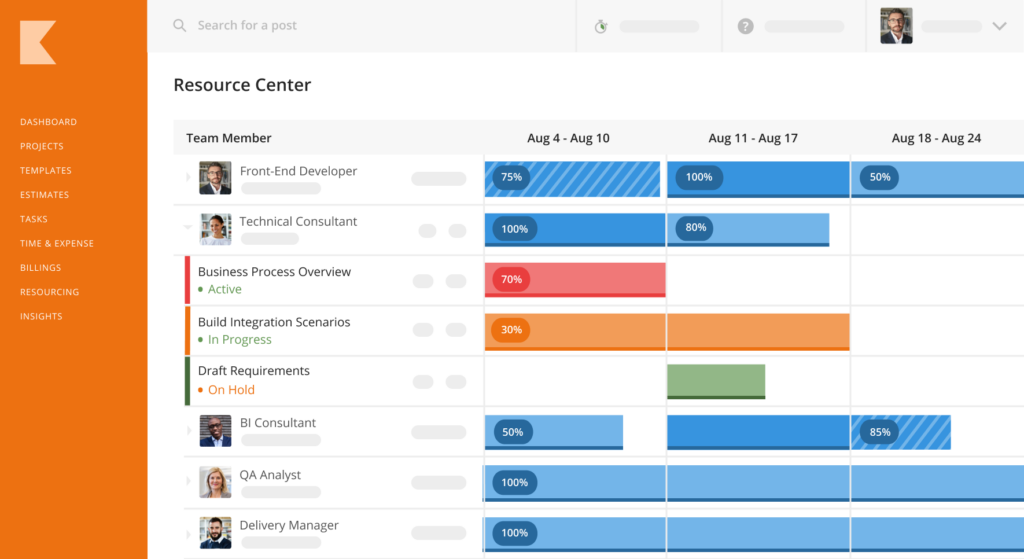
Kantata is a cloud-based project management solution with resource management features for professional services teams.
Its comprehensive features help streamline project planning and resource allocation.
What we like
- Kantata has a clean and easy user interface. As a result, you can start using it right away without much onboarding.
What’s missing
- Kantata has many features. Traying to use them all can feel overwhelming at first.
You might need to allocate time to get fully comfortable with the tool.
Best for
Kantata is best for companies that need a comprehensive resource and project management solution.
Top features
- Visual resource planning: See all your resources at a glance and quickly adjust resources based on live data.
- Resource forecasting: Predict your future resource requirements with Kantata’s forecasting tool. Make informed decisions to optimize staffing and budgets.
- Resource allocation: Easily assign tasks and allocate resources. Adjust as needs change to ensure projects run smoothly.
- Skills inventory: Catalog the skills within your team to find the right person for each task and bridge any skill gaps.
- Integrations: Seamlessly connect Kantata with other business tools and maintain a unified workspace.
Tool integrations
Integrations include Microsoft Dynamics 365, Slack, and Sage.
Pricing
Kantata offers tailored pricing plans based on your team’s size, needs, and industry.
10. Monday.com
Price: Starts at $10/month
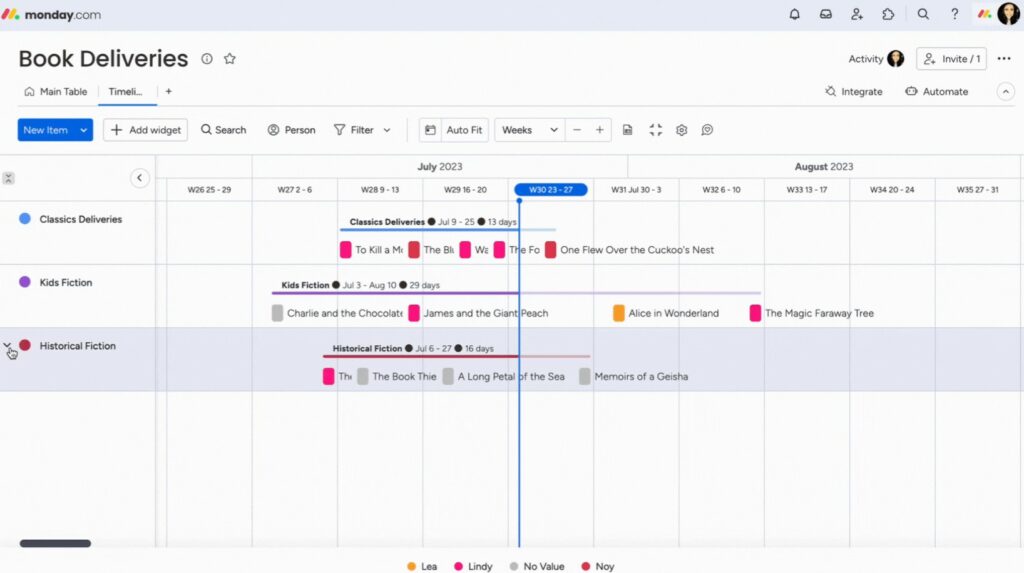
Monday.com is a versatile project management tool that helps you plan projects. It also comes with workload management features to help you maintain a healthy work-life balance for your team.
With its workload view, managing resources is much easier.
What we like
- Monday.com’s customizable workload view makes it easy to visualize a team member’s capacity and workload on a project board or a reporting dashboard.
What’s missing
- With the workload management view, Monday.com costs $20 /user per month. This is affordablexpensive for most small teams or startups on a tight budget.
Best for
Monday.com is best for teams of all sizes looking for a comprehensive and flexible tool to manage resources effectively.
Top features
- Visual dashboards: Get a clear snapshot of your projects so you can plan more efficiently.
- Automation: Minimize manual tasks. Set rules to trigger actions, save time, and reduce errors.
- Integrations: Connect Monday.com to other tools you use and streamline your workflows.
- Workload view: Easily see who’s overloaded and who’s available and balance work across your team.
- Time tracking: Monitor the time spent on tasks to understand where your team’s time goes.
Tool integrations
Integrations include Gmail, Google Sheets, and Wrike.
Pricing
Monday.com offers five pricing plans:
| Plan | Cost | Best for |
|---|---|---|
| Free | $0 | Individuals looking for basic resource management features |
| Basic | $10 per user per month | Visualizing project resources in one place |
| Standard | $12 per user per month | Collaborating and optimizing team processes |
| Pro | $20 per user per month | Streamlining and running complex workflows |
| Enterprise | Contact sales | Enterprise teams |
11. TeamGantt
Price: Starts at $24/month
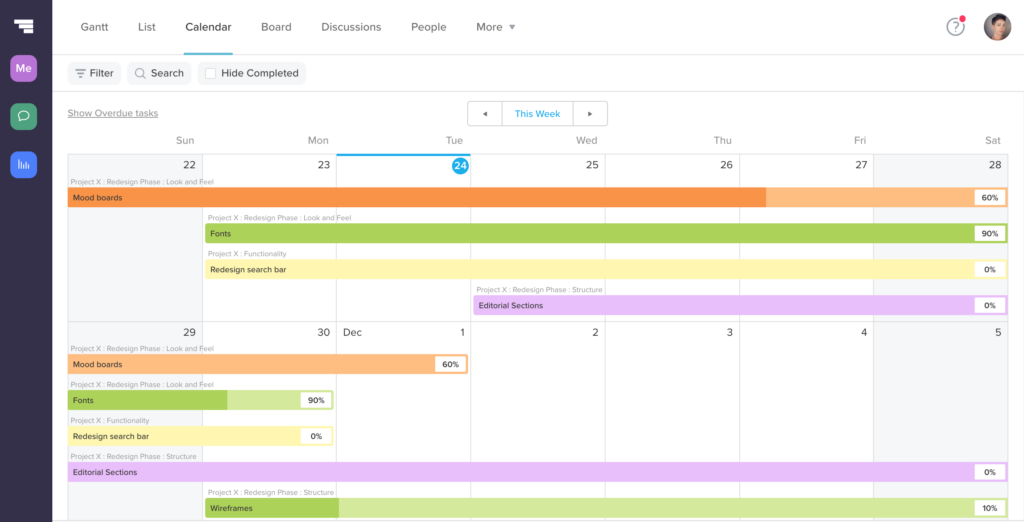
TeamGantt is an intuitive Gantt chart tool that simplifies resource management and planning. It helps you manage team resources, stay on budget, and ensure everyone is working but not overwhelmed.
What we like
- TeamGantt’s drag-and-drop Gantt chart feature lets you effortlessly track and schedule tasks. The Gantt timeline view also has an availability tab. Here you can see how many hours a team member has available on a given day.
What’s missing
- For some, Team Gantt may have limited reporting features as they’ll find producing detailed reports or analyzing project data in TeamGantt difficult.
Best for
TeamGantt is best for teams looking for a visual resource management tool.
Top features
- Drag-and-drop interface: Adjusting tasks and timelines is effortless with TeamGantt’s intuitive drag-and-drop functionality.
- Availability tab: View team member availability at a glance and allocate tasks accordingly.
- Team collaboration: Collaborate in real-time, discuss tasks, and share files within the platform.
- Project plan templates: Jumpstart your projects with ready-to-use templates to save time.
- Real-time progress: View project progress in real-time so you can adjust resources more efficiently.
Tool integrations
Integrations include Trello, Slack, and Dropbox.
Pricing
TeamGantt offers three pricing plans:
| Plan | Cost | Best for |
|---|---|---|
| Plan | Cost | Best for |
| Lite | $24 per manager per month | Simple resource management and planning |
| Pro | $59 per manager per month | Project and resource visualization and management |
| Game Changer | $499 per month | Unlimited projects |
Best resource management software: a quick comparison
Here’s a quick overview of our top 11 resource management tools
| Tool | G2 Rating | Best for | Price |
|---|---|---|---|
| Toggl Plan | 4.3 | Knowledge-based teams | From $9 per user/month |
| Paymo | 4.6 | Small and medium project-based businesses | From $5.95 per user/month |
| Resource Guru | 4.7 | Teams of all sizes | From $5 per user/month |
| Float | 4.2 | Teams of all sizes and industries | From $7.50 per user/month |
| Runn.io | 4.5 | Teams of all sizes | From $10 per user/month |
| Hive | 4.6 | Teams of all sizes and industries | From $18 per user/month |
| Productive.io | 4.6 | Teams of all sizes | From $11 per user/month |
| Smartsheet | 4.4 | Teams of all sizes and industries | From $9/month |
| Kantata | 4.1 | Teams of all sizes | NA |
| Monday.com | 4.7 | Teams looking for a comprehensive resource management platform | From $10 per user/month |
| TeamGantt | 4.8 | Gantt chart solution for teams of all sizes | From $24 per manager/month |
Resource management software FAQs
Resource management software helps you find, allocate, and schedule resources efficiently. This ensures projects are on track and all your resources have a balanced workload. Resource planning software comes with features to plan and track resource availability and capacity.
This depends on your needs. But consider functionality, usability, scalability, cost, integrations, and customizability before choosing a resource management software
The bottom line
As you’ve seen, there’s a lot that goes into a good resource management tool.
With this knowledge, you can now move to the practical part and give these tools a try.
For example, you can sign up for a free Toggl Plan account and start exploring the software.
See how it can help you manage resources wisely, and save time and money.
Work tools to elevate your productivity – apps for incredibly simple time tracking and effective project planning.


