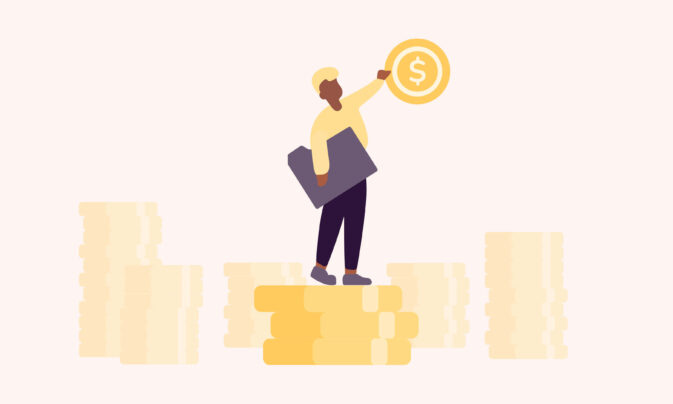If most of your team’s communication happens via email, it doesn’t take a lot for things to go wrong. Information is lost, misunderstandings creep in, and snowball into project and team failure. Using the right collaboration software helps you nip communication problems in the bud.
In this article, you’ll learn about the top online collaboration tools. Use the filters below to find a tool that best fits your needs.
Let’s begin.
Best Collaboration Software Tools
Select the filters below to find the best collaboration software for your team’s needs.
Toggl Plan
Toggl Plan is a beautifully simple planning and collaboration software tool. It’s perfect for teams that value transparency and self-accountability over micromanagement.
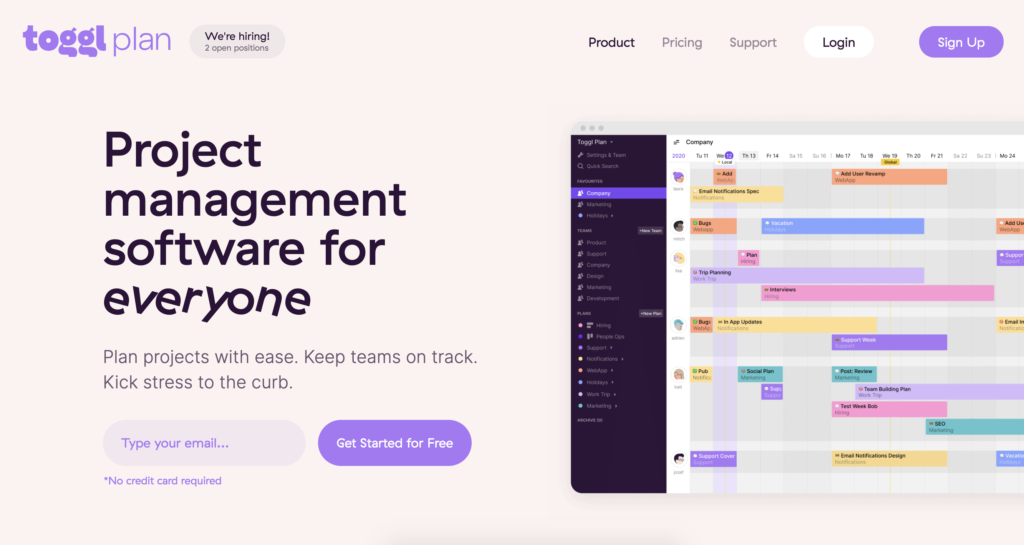
Pricing & collaboration features
With the free plan, you can create unlimited work and team plans. Paid plans start at $9 per user per month.
Toggl Plan comes with the following features:
- Collaborative planning: Create visual project plans or business roadmaps collaboratively with Toggl Plan’s intuitive drag-and-drop Project timelines.
- Team availability & workloads: Plan around off times and visually manage team workloads using Team timelines.
- Task management: Visually plan and track team tasks using Kanban boards with custom workflows.
- Multi-assign tasks: Assign a task to more than one team member so they can collaborate and get the task done.
- File-sharing & discussions: Team members can collaborate on a task, share files, and discuss tasks using comments.
- Clear overview: Bring clarity to work, where every team member knows what to do and by when.
- Integrations: Integrates with Slack, Google Calendar, and Github to further improve team collaboration.
Is Toggl Plan right for you?
Toggl Plan makes business, team, and project collaboration easy. If you’re looking for a simple tool that helps you plan work and brings clarity, Toggl Plan is perfect for you.
Trello
Trello is a Kanban-based project collaboration tool for teams. It’s suitable for teams looking for a simple way to work together on tasks and track progress.
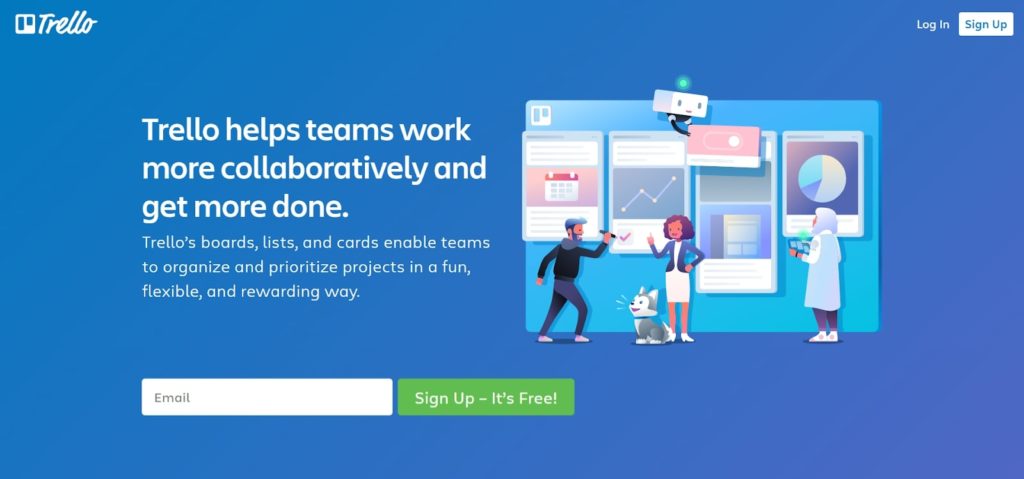
Pricing & collaboration features
With Trello’s free plan, you can manage up to 10 team project boards. Besides, you can also add one power-up (add-on) to each board. Paid plans start at $12.50 per user per month. Upgrading to a paid plan gets you unlimited team boards and power-ups.
Trello’s collaboration features include:
- Kanban boards: Create custom workflows and visually track tasks along with your team as they move across the board.
- Multi-assign tasks: Work together with other team members on a task.
- File sharing and comments: Attach files to tasks and discuss tasks using comments.
- Integrations: Integrates with Dropbox, Google Calendar, Google Workspace, Bitbucket, and other tools to get more work done with your team.
Is Trello right for you?
Trello makes task collaboration easy. If you’re looking for a simple task collaboration tool or a tool to manage agile projects, Trello is suitable for you.
Monday.com
Monday.com is a popular project collaboration software. It comes with multiple views to work on projects with your team — boards, calendars, and Gantt timelines.
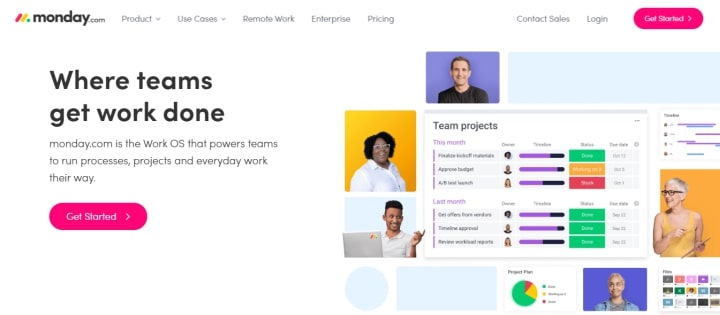
Pricing & collaboration features
Monday.com does not have a free plan. However, you can sign up for a 15-day free trial. Paid plans start at $10 per user per month. But, most collaboration features are only available in the Standard plan that costs $12 per user per month.
Monday.com comes with the following collaboration features:
- Kanban boards: Collaborate with your team to work on tasks and visually track them on Kanban boards.
- Gantt timelines view: Plan tasks and project schedules by visualizing them on a Gantt timeline.
- Whiteboard collaboration: Brainstorm ideas together with your team using the whiteboard collaboration tool.
- File sharing & notes: Attach files and documents to tasks. Discuss tasks or add more details using task notes.
- Guest users: Allow guest users to access your work at an extra cost.
Is Monday.com right for you?
Monday.com is an all in one project management and collaboration software. It’s suitable for teams that work on complex projects or in large teams.
Basecamp
Basecamp is a team collaboration software. It’s suitable for teams that need to work together on simple to-do tasks, that don’t need a custom workflow.
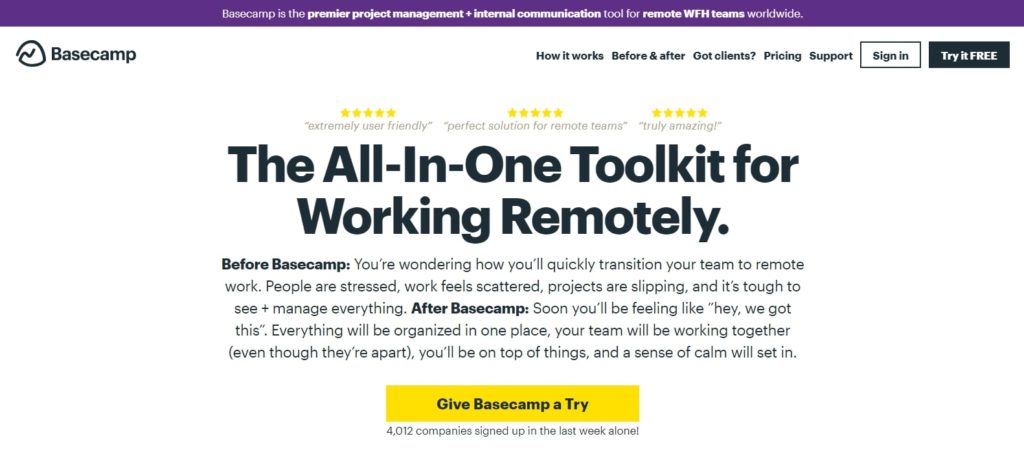
Pricing & collaboration features
Basecamp Personal is a free, but limited plan for students, freelancers, and families. Its paid version — Basecamp Business — costs $99 per month.
Basecamp comes with the following features:
- Message board: Post announcements, ideas, and project updates on a bulletin-style board for your team.
- File sharing: Attach docs, files, and other media. Organize files into folders to find them easily.
- Group chat: Instant messaging to chat with your team when you have a quick question or want to share something quickly.
- Automatic check-ins: Schedule questions for your team, so they are automatically reminded about status updates.
Is Basecamp right for you?
If you’re looking for a team collaboration tool, Basecamp is suitable for you. However, when it comes to project collaboration, it falls short. That’s because Basecamp does not have custom task workflows and milestones.
Happeo
Happeo is intranet software that connects employees and improves productivity. It combines enterprise social networking, collaboration, and news into one single community-powered platform.

Pricing & collaboration features
Happeo does not have a free plan. Prices depend on the number of active users, as well as the features and add-ons the company chooses. You can request pricing from their website.
Happeo comes with the following features:
- Collaborative channels: for teams to meet, socialize and collaborate
- Dynamic pages: to share company information
- Employee directory: browse employee profiles and visualize the organizational structure
- Mobile app: to keep everyone connected, everywhere, anytime
- Third-Party integrations: integrate the tools and apps you already use
- Enterprise search: make all content easy to find with one search box
- Advanced analytics: make internal communications measurable
- Custom branding: customize your intranet and make your brand more visible
Is Happeo right for you?
If you’re looking for a collaboration and communication tool, Happeo is perfect for you. It’s especially recommended for dispersed or remote teams. However, it does not have any project management features.
Microsoft Teams
Microsoft Teams is a popular enterprise collaboration software. If you’re already using the Outlook and MS Project, Microsoft Teams is a perfect addition to your collaboration tools.
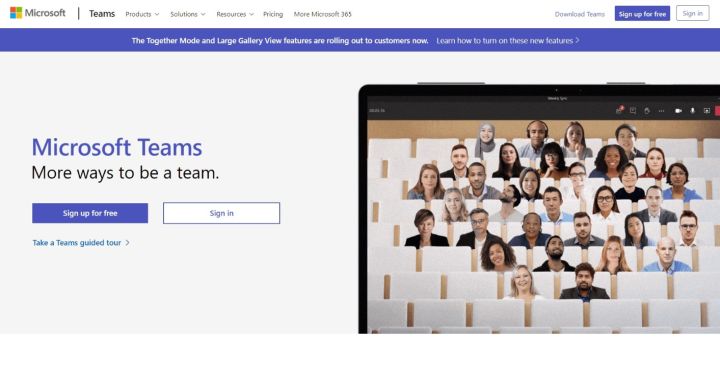
Pricing & collaboration features
With the free plan, you can schedule video meetings and calls with up to 300 participants. Paid plans start at $5 per user per month and need an annual commitment.
Features included within Microsoft Teams are:
- Video calls & meetings: Conduct one-on-one or team meetings with an option to share your screen.
- Chat: Send unlimited chat messages with file attachments and guest access.
- File sharing: Share files or MS Office docs with real-time collaboration.
- Office apps: Get access to MS Office suite including Word, Excel, and Powerpoint.
Is Microsoft Teams right for you?
Microsoft Teams is an affordable team collaboration software. However, you need to commit for at least a year. It’s perfect for you if you already use Microsoft Project for project collaboration.
Zoom
It’s hard to ignore Zoom when you’re talking about meeting collaboration software. Zoom is a hugely popular tool for one-on-one and group video meetings.
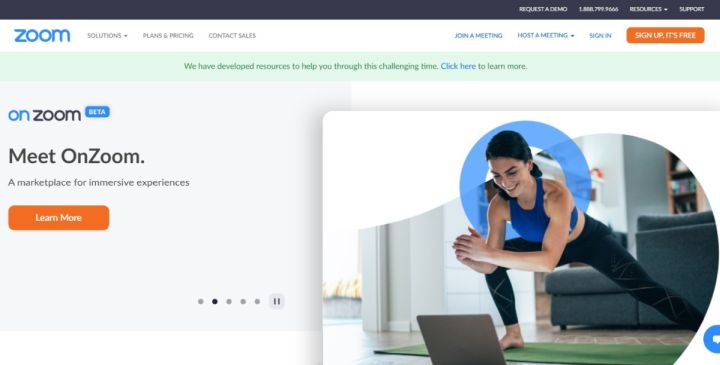
Pricing & collaboration features
Zoom has a basic free plan when you can host meetings with up to 100 participants for up to 40 minutes. Paid plans start at $14.99 per user per month.
Zoom features include:
- Video meetings: Host one-on-one or group video meetings with up to 1000 participants and screen-sharing.
- Meetings recordings: Record meeting calls and save them on the Zoom cloud.
- Chats: Chat privately or with everyone during the video meeting.
- Co-annotations: Your team members can add their annotations along with you on shared screens.
- Breakout rooms: Split your meeting into 50 separate rooms for fruitful discussion.
Is Zoom right for you?
Zoom is a non-negotiable when it comes to online video meetings. However, if you use Microsoft Teams or Google Workspace, you already have this feature.
Google Workspace
Google Workspace is another popular enterprise collaboration software. Backed by Google’s security and availability, it is great for online team collaboration.
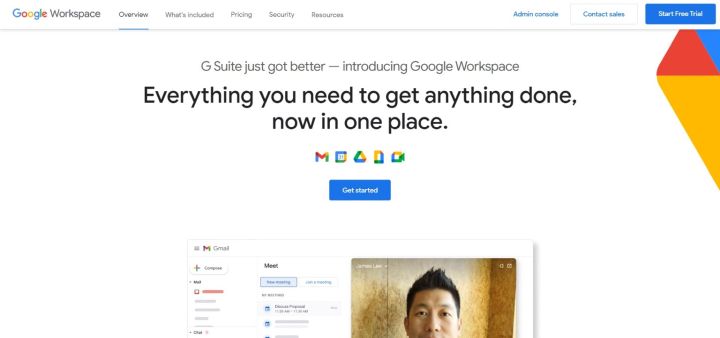
Pricing & collaboration features
There’s no free plan included in Google Workspace. Paid plans range from $6-$18 per user per month. Upgrading to a higher plan gets you more storage and enterprise-grade security.
Google Workspace features include:
- Email: Use your business domain email address with GMail’s familiar interface and security.
- File storage: Use Google Drive to share and collaborate on files with your team.
- Office apps: Get online apps for collaboratively working on documents, spreadsheets, and presentations.
- Calendar: Schedule meetings and track team availability with Google calendar.
- Video meetings: Talk one-on-one or schedule group video calls with your team.
- Chat: Send unlimited text messages to individual team members or groups.
Is Google Workspace right for you?
Google Workspace is great if you’re looking for a secure, cloud-based team and document collaboration tool. However, it does not have any project collaboration features.
Notion
Notion is an all-in-one workspace for document collaboration. With Notion, you can create interconnected team wiki pages, share team knowledge using documents, and collaborate on tasks using Kanban-like boards.
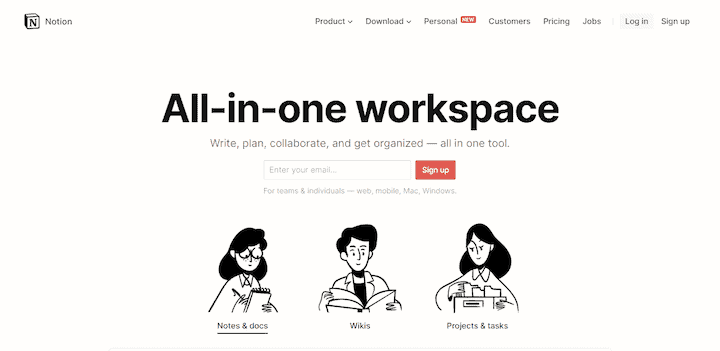
Pricing & collaboration features
Notion has a free personal plan. The team plan costs $10 per user per month.
Notion’s collaboration features include:
- Documents: Create unlimited document pages collaboratively. Build a team wiki using these pages, or use it to capture and share project knowledge.
- Boards: Work together with your team on tasks. Visually manage your team’s workflow and move tasks from to-do to done.
- File sharing: Upload unlimited files on your documents and share them with your team.
- Calendar: Plan your team’s schedule on a shared calendar.
Is Notion right for you?
Notion is perfect as a team document collaboration tool. However, it’s light on project collaboration features. As a result, you’ll not like Notion, if you need anything more than light-weight task management.
Huddle
Huddle is an enterprise-grade document collaboration software. It is perfect for your team and external stakeholders who need to collaboratively work on documents.
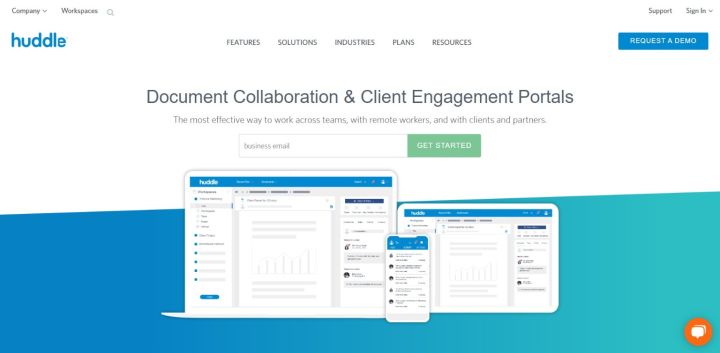
Pricing & collaboration features
Huddle does not provide pricing information on its website. Neither does it have a free plan. To see Huddle in action, you’ll need to request a demo.
Huddle’s document collaboration features include:
- File sharing: Secure file sharing with access control.
- Document collaboration: Collaboratively work on documents. Add comments with discussions and @mentions.
- Version control: Keep track of changes to documents and files as they are updated in real-time.
- Document related tasks: Add and track tasks related to documents.
- Proofing & approvals: Get documents proof-read and get approvals before finalizing them.
Is Huddle right for you?
Huddle is an enterprise-grade file and document collaboration software. However, if you’re looking for team or project collaboration, you may want to consider other tools in this list.
Slack
Slack is a popular team collaboration software. It comes with messaging and video call features. Plus, it has tons of integrations and apps that can help you improve team productivity further.
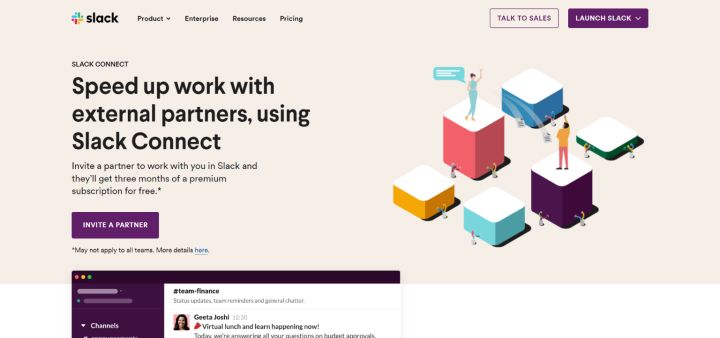
Pricing & collaboration features
Slack’s free plan limits you to 10000 messages and 10 integrations. Paid plans start at $8 per user per month.
Slack’s collaboration features include:
- Team messaging: Create unlimited channels or messages one-on-one with your teammates.
- File sharing: Share files as attachments to your messages with team members.
- Video calls: Schedule one-on-one video meetings or team meetings with up to 15 members. Also includes screen sharing.
- Integrations: Slack comes with lots of integrations with other popular marketing, communication, and customer support technology tools.
Is Slack right for you?
Slack is a popular messaging application and team collaboration tool. However, you’ll also need a document and project collaboration app in addition to Slack.
Chanty
Chanty, like Slack, is primarily a messaging-based team collaboration software. However, it comes with a few more features and its paid plans are more affordable than Slack.

Pricing & collaboration features
Chanty’s free plan comes with unlimited chat messages and access to unlimited history. Its paid plan costs $4 per user per month.
Chanty has the following features:
- Messaging: Chat one-on-one or in a group with unlimited public and private conversations.
- Audio & video calls: Connect with your team one-on-one or in a group via voice and video calls.
- Task management: Create tasks or turn chat messages into tasks with built-in task management.
- File storage: Share files as message attachments with your team.
Is Chanty right for you?
Chanty’s affordability and built-in task management make it an attractive team collaboration tool. However, Slack comes with more integrations and apps in comparison.
Kolab
Kolab is the most popular open-source collaboration software. It comes in two flavors — an on-premise and a cloud-based version.

Pricing & collaboration features
Kolab’s on-premise edition costs $3 per user per month. This gives you access to support. Kolab Now — the cloud-based version costs $5 per user per month.
Kolab has the following collaboration features:
- Email: Communicate with your team using Kolab’s email service.
- File sharing: Share files and collaboratively work on them.
- Calendar: Schedule events and meetings.
- Tasks: Manage team tasks and work on them with your team.
- Notes: Capture, organize, and brainstorm ideas with your team.
Is Kolab right for you?
If you’re looking for an on-premise or open-source collaboration solution, Kolab is suitable for you. On the other hand, unlike other tools on this list, Kolab’s user interface is dated and your team may not enjoy using it.
Choosing The Right Collaboration Software For Your Team
So far, we’ve looked at the best collaboration software for team, project, and document collaboration. We’ve also looked at an open-source team collaboration tool.
When it comes to your team though, you’ll probably need a combination of these tools. For example, you could Toggl Plan for project collaboration, Slack for team communication, and Notion as your document collaboration tools.
Whatever your choice, most of these tools have either a free plan or a free trial. Try these tools. Then choose the ones that best suit your needs and your team enjoys using.
Jitesh is an SEO and content specialist. He manages content projects at Toggl and loves sharing actionable tips to deliver projects profitably.