In our day-to-day lives, it’s easy to reach a stalemate and feel like we aren’t making any progress. You get bogged down in the minutiae of each project, not realizing how much you have accomplished since you began. Over time, this can be incredibly disheartening and demoralizing for you and others on your team who feel the same way.
For most managers, the issue isn’t whether you are making progress or not. The problem is whether you track progress and can tell when you’ve accomplished something. By learning how to track each milestone and progress achievement, you can identify when you have accomplished something worthwhile.
Sometimes, all you need is a visual, clear way to see how much you have accomplished at work to remove that sense of inadequacy or lack of self-worth. With the right progress tracking tools, you can instantly stay up-to-date on what everyone on your team is doing and how far along you are on the status of your project.
The Problem With Making Progress
There is a common problem many social scientists call a completion bias. When you complete a goal or task, it causes your brain to light up in happiness as dopamine floods through every circuit. Because of this completion bias, your brain is naturally wired to love goal setting and finishing a to-do list.
In one noteworthy study, Harvard researchers followed the emotions of participants for more than four months. Researchers discovered how to feel progress was to engage in meaningful work as often as possible. When people feel like they are working toward something relevant and purposeful, it has a major impact on their performance.
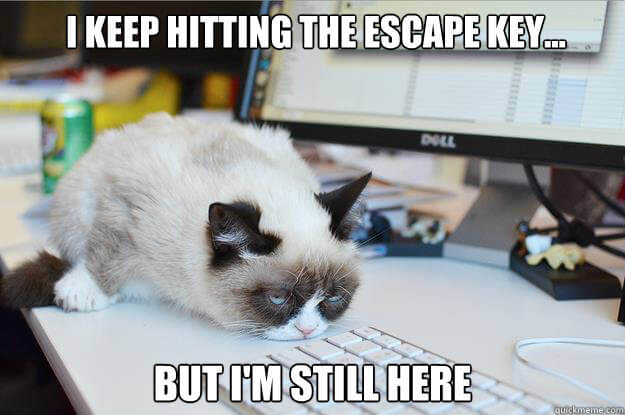
Because of the completion bias, humans naturally want to complete a goal and get another hit of dopamine. When you learn how to track progress effectively, you are able to harness this power for your teamwork. Instead of only getting a dopamine hit at the end of a long, strenuous project, your team members get mini-hits as they accomplish each milestone.
If you want to feel like you have achieved something, you must document progress and track advancements toward your final goal. Otherwise, the small, incremental changes you make each day will be nearly impossible to see. When you feel as though you aren’t progressing, you can become easily overwhelmed and disheartened.
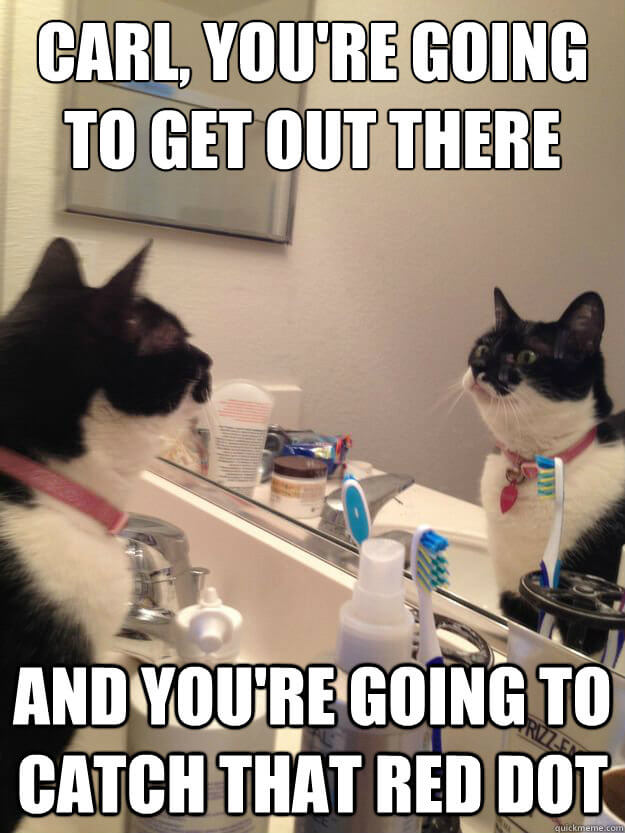
Making Visual Plans
If you need to learn how to feel progress, the best thing you can do is start visualizing your goals. Write down your biggest aspirations, career objectives, social desires, and other targets you want to achieve. Then, break them into smaller, more manageable pieces.
Each goal should be divided into measurable milestones. In addition to making your to-do list less overwhelming, this technique means you can get a hit of dopamine from reaching each individual, small goal. It also gives you a step-by-step guide toward completing major goals, so you don’t unintentionally fall behind or lose track of where you are in the process.
This kind of technique to track progress can be done with a simple piece of paper or through a modern, innovative app. Some people even like using Post-It notes to document progress. They can simply remove each Post-It note as they finish a step in the process.
Another way to visually track your progress is by creating a visual roadmap for your week or for the timeline until your project is finished. Organize it by assigning each stop along the “road” an individual deadline, so you can easily see if you are on track at all times.
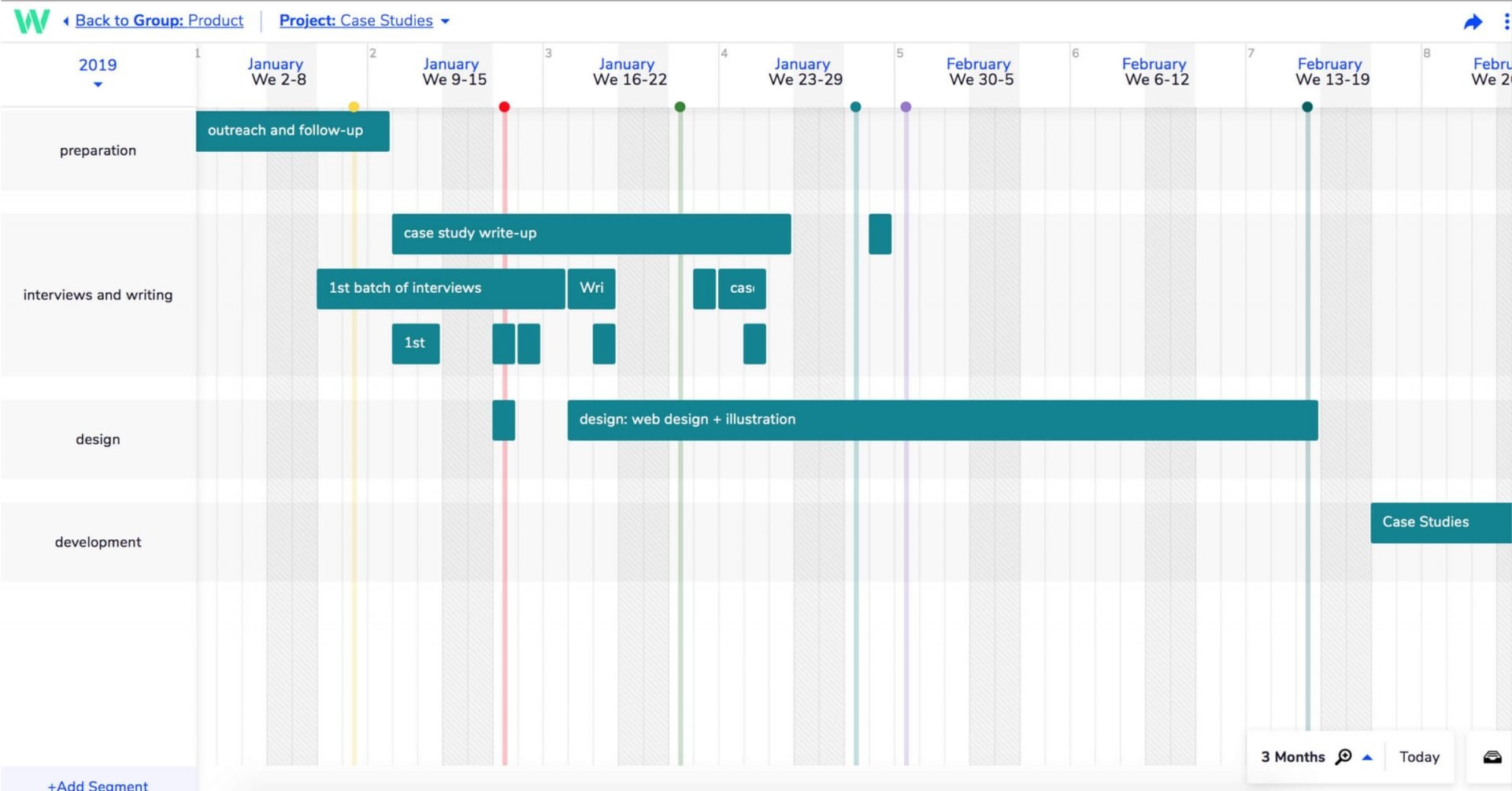
This type of chart is perfect for giving you a dopamine hit from finishing each item on your to-do list. In addition to encouraging you to complete more tasks, it also provides some encouragement by showing you how much progress you have made since the first day of work.
No matter how you decide to track your progress, try to focus on the day-to-day goals instead of zeroing in too hard on the big picture. If you are starting a 1,000-day project, looking at the overall progress will be too daunting and overwhelming. By focusing on one day at a time, you can feel like your contributions and accomplishments are worthwhile.
How to Track the Progress of Your Plans
There are a variety of ways you can document progress. The right option depends on what works best for you. If you are managing a team, you should also consider what works best for all of your team members as a whole.
If you are only dealing with your own goals, you can try something as basic as using a diary each day. Spend five minutes reflecting on what you have done and what you need to do next. Take a few extra minutes to also note setbacks or mini victories you experienced as well.
When you are feeling disheartened or at the end of every month, go back through your notes. This is a chance to see the progress you’ve made and the setbacks you have overcome along the way.
If you want to be more organized and minimalistic, consider buying a calendar to keep at your desk. Divide your major goals into smaller, more doable milestones that you mark on the calendar. For this system to work well, it must be limited to two metrics to avoid getting overbearing and stressful. Keep the calendar in a convenient location near your desk, so you will have a visual reminder throughout the day of what you need to do.
Another simple option is a Post-It grid. If you are dealing with a ridiculous amount of work to do, you can always use this system to break things into workable chunks.
All you have to do is divide your project into small tasks. Write these tasks on the Post-It notes and put them all on your wall in a grid. As you complete each task, you can remove the Post-It note from the wall until your wall is completely blank again.

Progress Tracking Tools
Traditionally, people have used basic tactics like the ones mentioned above to track progress on different assignments or jobs. While these traditional options are still a great idea for some, there are newly created platforms to help track progress and set goals. The following progress tracking tools are a useful way to organize your own projects as well as the things your team members are working on.
Teamweek
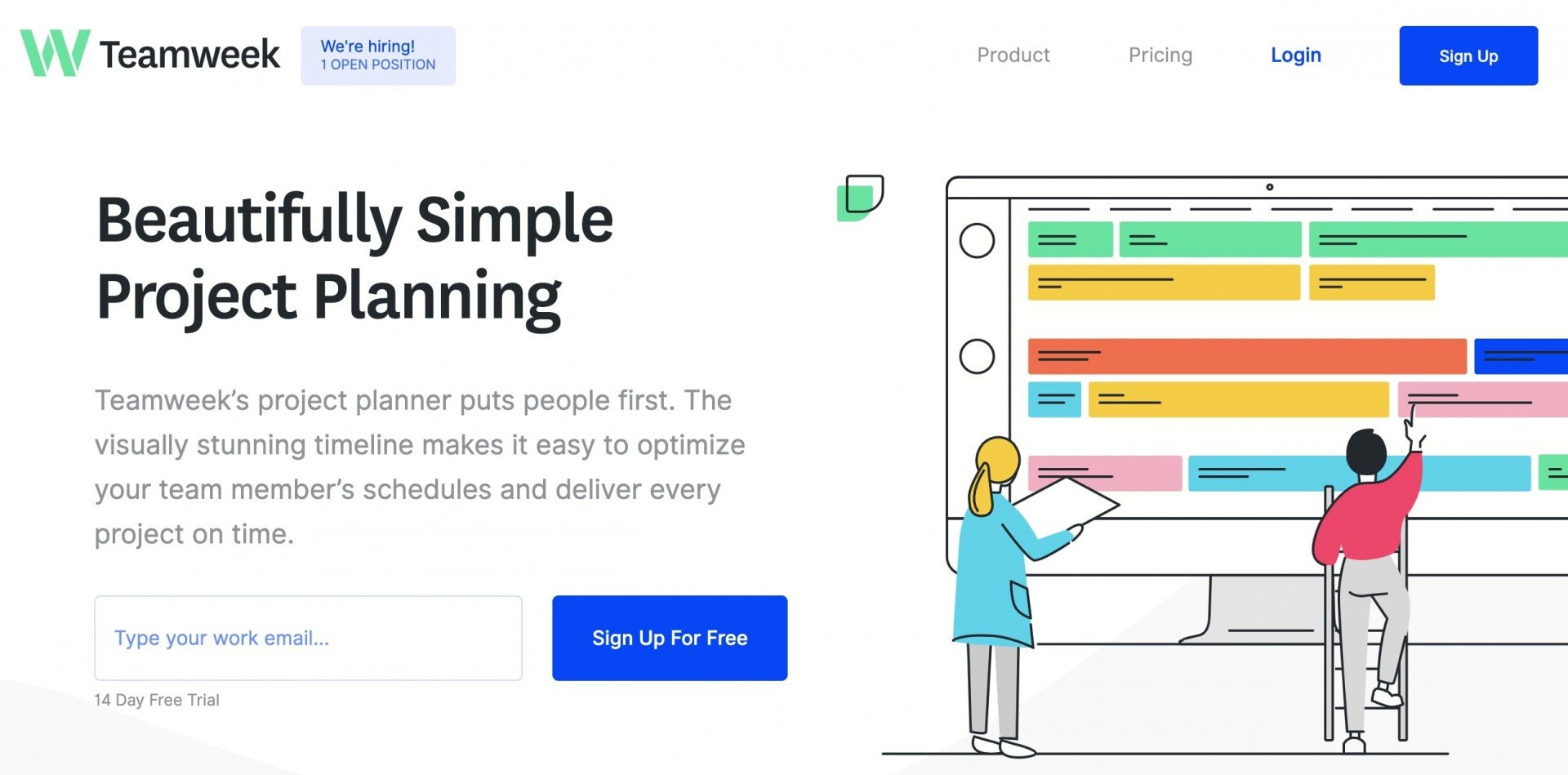
With Teamweek, you can organize your to-do list and make productivity checklists with a simple drag-and-drop feature. Teamweek makes it simple to schedule your team members and delegate different tasks. Through the innovative platform, you can collaborate in real-time and get immediate updates about your team members’ progress.
When it comes to progress tracking tools, Teamweek is an excellent visual aid. Start by determining your major goals and then break these major tasks into more manageable ones.
As you go through each task, you can cross it off your virtual checklist. As your team members do the same thing for their assigned tasks, you can see the changes once they happen. When you have everything done, you can step back and admire your progress.
Toggl
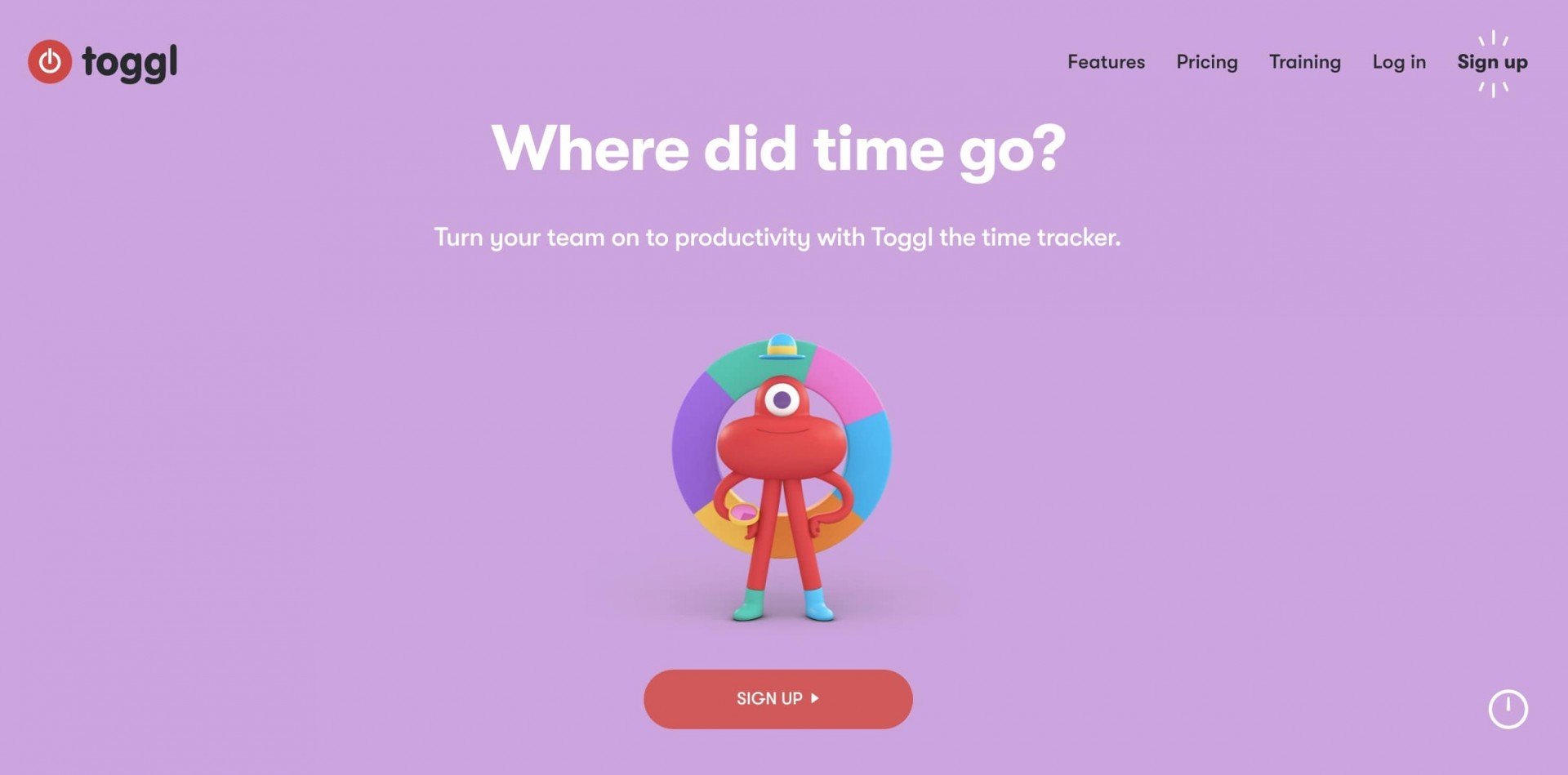
Toggl is a useful tool you can integrate for time tracking. More importantly, it remembers tracked time, so you never have to. Idle detection, notifications, and tracking reminders help you stay on task, no matter what you are doing.
With Toggl, you can also do useful things like monitor how much you are earning per hour. You can break down your workday according to your clients, projects, and tasks. Then, you can check out which projects and tasks are making you money.
The progress tracking tool can be synchronized across multiple platforms. You can use it on your tablet, smartphone, or computer browser. No matter what device you use, Toggl immediately syncs it across your other devices, so you can instantly check to see your progress no matter where you are.
Trello
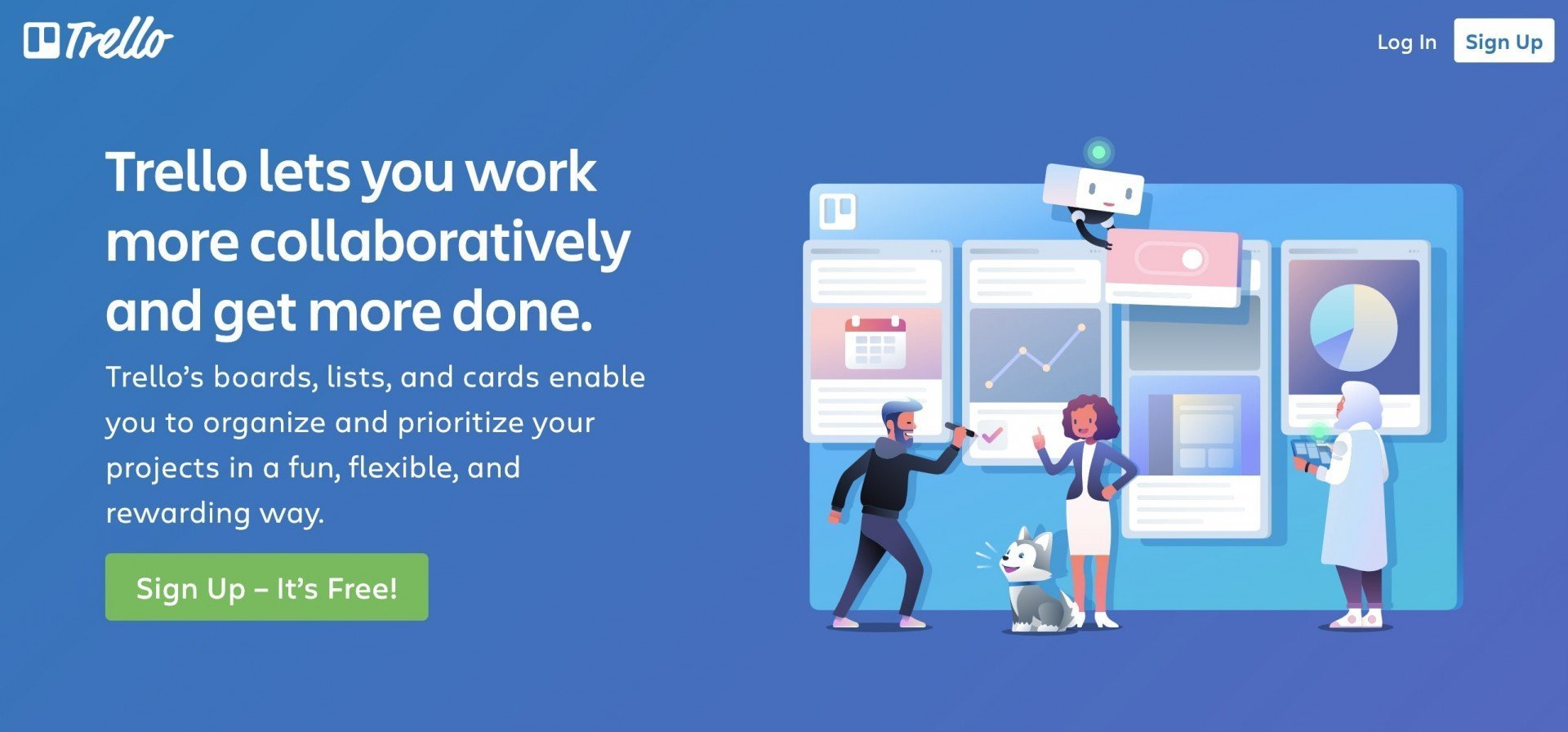
Trello is a flexible, free way to organize your to-do list. It can be integrated into more than 100 other apps and offers a number of different ways to organize your tasks. You can use cards, boards, and to-do lists to track your ongoing projects in a simple, clear way.
This platform helps you work with teams and organize your side projects. When looking at your tasks, you can review the details, leave comments, or add attachments. If you need a way to collaborate with your team, Trello is another good option to test out.
WorkOtter
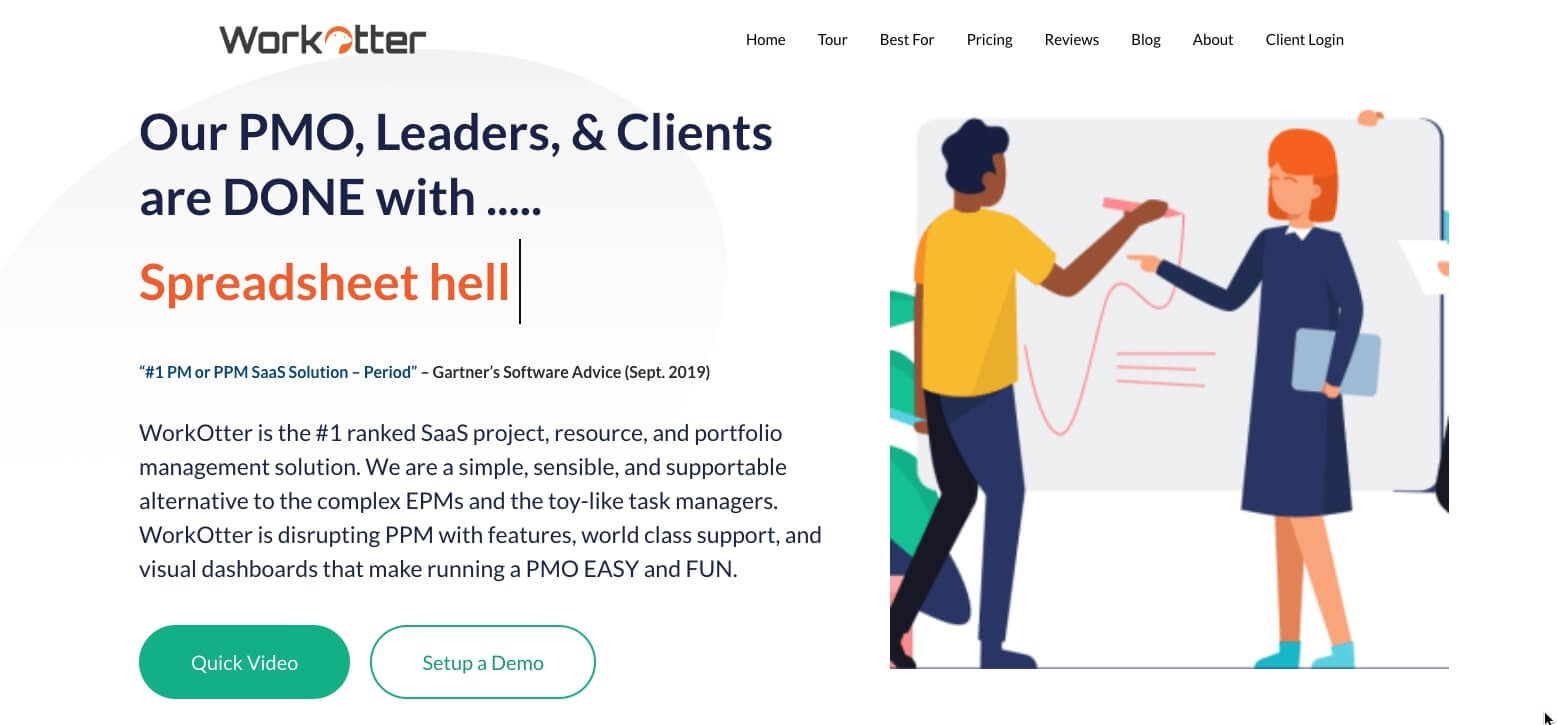
WorkOtter helps you track progress online as well with a cloud-based platform that offers customized project overviews and the ability to aggregate several different projects in the same dashboard.
If you need help managing your time or scheduling team members, WorkOtter can help. This SaaS platform offers portfolio management, scheduling, resource management, and time management tools for individuals, teams, and businesses.
ClickUp
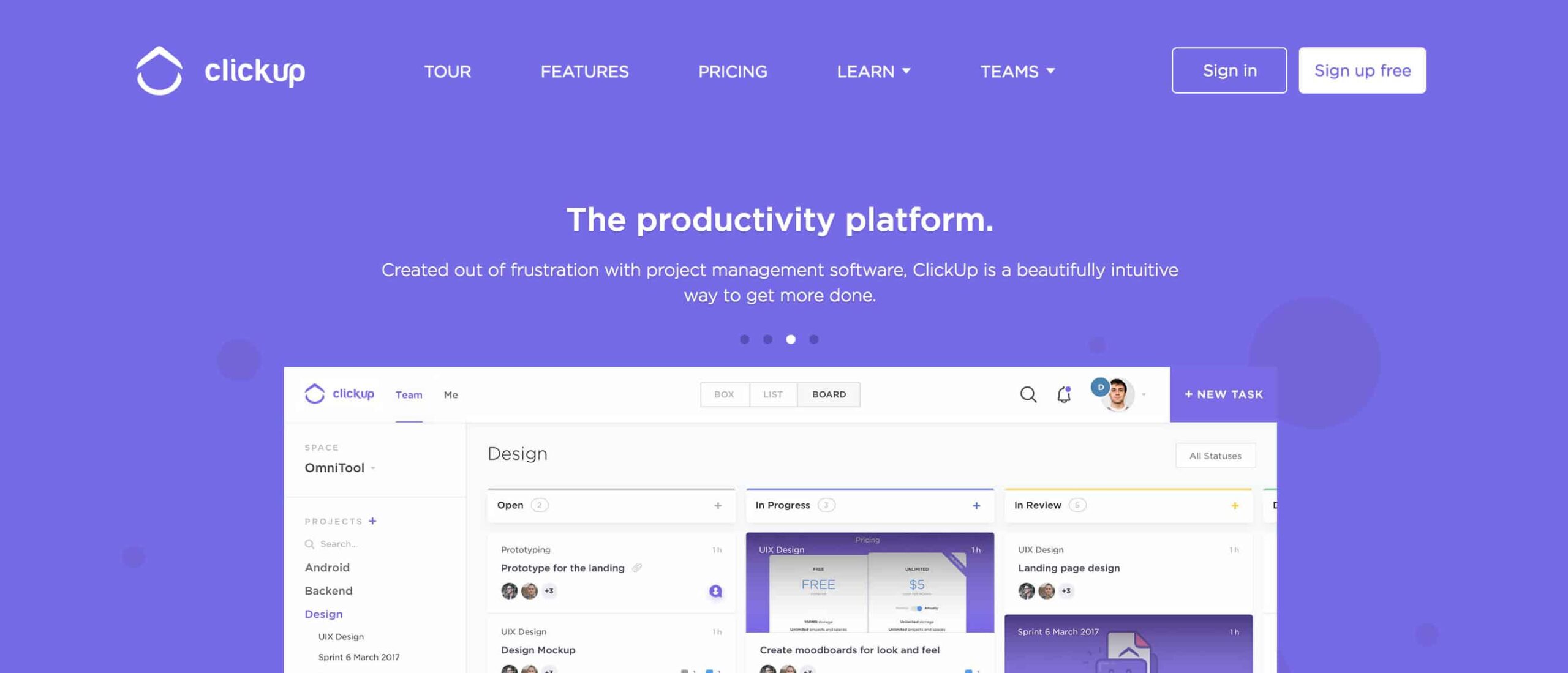
For smaller teams, ClickUp is a cloud-based solution that is ideal for task management and productivity. You can use your dashboard to track your progress, view tasks, and create Gantt charts. Within each task, you can create subtasks as you collaborate with your team members in real-time.
While some of the features require an upgrade to use, there are still a number of options in the free plan. This program offers time tracking, drag-and-drop task reordering, and other task management options with the basic version.
Track Your Team’s Progress and Success
Human brains are naturally wired to track progress and achieve each goal. Your mind enjoys a sudden boost of dopamine whenever you finish another goal. By making your goals visual and easier to track, you can harness this inborn, natural tendency to accomplish even more at work.
If you want to feel like you have made progress, it’s much more effective to see it in real-time. From a simple notebook to project management platforms, there are multiple ways you can document, track, and achieve progress in your day-to-day life and career.
To stay up-to-date on great insight like the details in this article, make sure you follow the Teamweek Facebook page as well as the Teamweek Twitter feed!
Logan Derrick is a full-time business writer and content marketing strategist. For years, he has worked closely with several project management professionals, learning from them and increasing his own knowledge of the industry. Having held multiple management positions in fields ranging from customer service to marketing, Logan has found a passion for helping others learn about project management, marketing, and the powerful tools available to professionals today.


