As an agency project manager, you’ve probably experienced the agony of a project going over budget or missing deadlines because of poor project resource planning.
But let’s face it—creating a resource management plan while balancing a project’s requirements, budget, and schedule can be a real pain. Even the thought of identifying all the required resources, assigning them, and creating a detailed schedule is enough to give you a headache.
It doesn’t have to be this way.
This article will show you how to create a resource plan that addresses these pain points and sets your project team up for success. You’ll learn about the steps involved, the tools needed, and the best practices to document a resource management plan.
Ready to get started?
Let’s start by understanding what a resource plan is.
What is a resource plan?
A resource plan is a document that outlines the resources (people, tools, and materials) needed to complete a project. For an agency project, this document focuses primarily on human resources and their capacity, availability, and workload.
This plan helps a project manager manage resources and adjust the schedule.
Project managers create it in the early planning stages of project management. It’s a deliverable of an effective resource planning process.
Elements of a project resource plan
A comprehensive resource plan includes:
- Resource requirements: A list of all the resources needed to complete the project, including their number, roles, and responsibilities
- Project schedule: A detailed schedule including task start and end dates as well as critical milestones
- Resource gaps and risks: An analysis of the resource needs that cannot be met internally and a plan to deal with resource risks
- Resource management: A plan about how to monitor resource utilization and workload
- Monitoring and control plan: A plan to share resource planning and management updates with stakeholders, team members, and management.
How to create a resource plan?
Project managers plan resource management during the project’s planning phase. This upfront project management work ensures that you have the right resources available at the right time in your project.
Let’s look at the steps involved in creating one.
Grab a copy of our free project resource plan template to follow along.
#1. Document project scope
The first step in project management is to define the project’s scope.
The scope document not only helps you plan a project’s schedule, but it’s also critical for understanding the resource requirements of a project.
You don’t need to redo the entire scope document. However, it helps to include the following:
- Key project deliverables
- Major activities needed to deliver them
- And things that are out of scope
Creating a Work Breakdown Structure (WBS) based on project requirements helps you identify the deliverables and tasks.

Include a brief project scope outlining the deliverables and activities needed to complete the project.
#2. Identify resource requirements
At this stage, you know the activities needed to deliver a project. Next, you can quickly identify the resources required to complete each activity.
For example, here’s how you can document the resource requirements for a content marketing project.
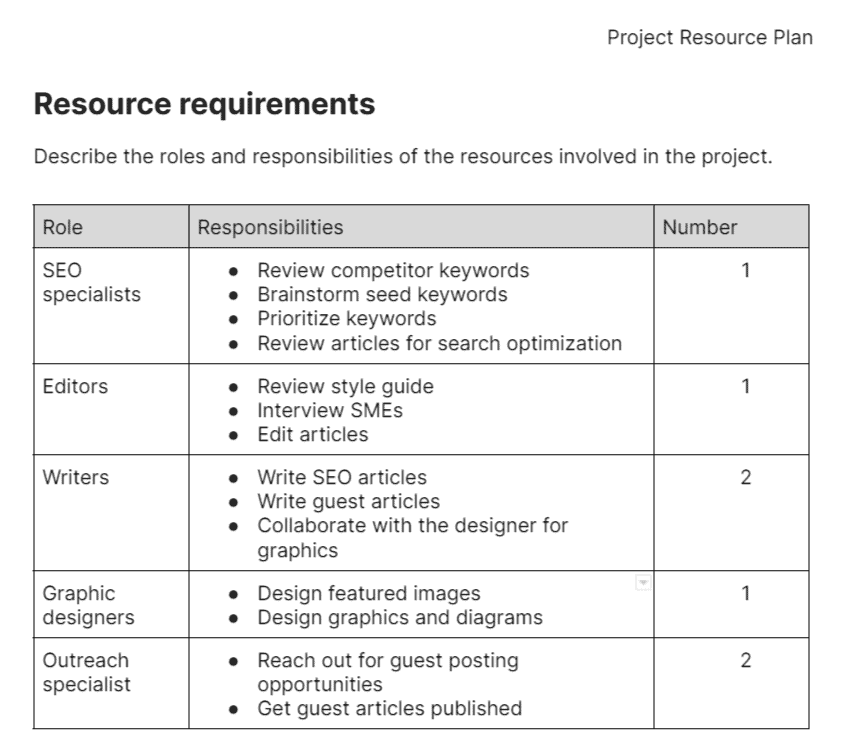
For every resource type, note down the following:
- Role
- Responsibilities (you’ll need these later to identify resource gaps)
- And the number of resources required
#3. Include the project timeline
At the end of step #2, you’ve identified the “who,” i.e., the project resources.
Next, you need the “when.”
You only need some of the resources at all times in your project’s lifecycle. It makes sense to allocate and release a valuable resource as required so they can work on multiple projects.
That’s where a project timeline helps.
At this stage, the timeline represents the baseline schedule of the project’s activities. This could change resource assignments depending on resource availability.
Toggl Plan’s drag-and-drop Project timelines make it easy to create project schedules and adjust them just as quickly when things change.
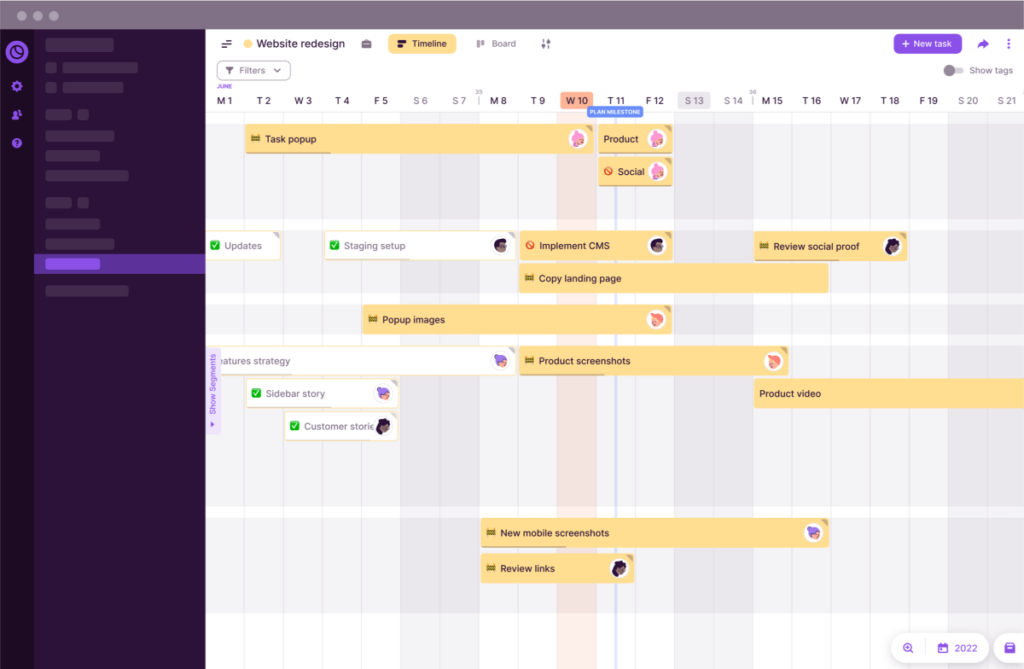
Include a link to your project timeline in this section.
#4. Allocate resources to project tasks
Resource allocation is the process of assigning and managing the available resources.
It is an essential step of the resource management process as it helps balance a project’s resource needs with an organization’s total resource capacity.
Managers need to compete for resources when an agency works on multiple projects. As a result, a manager often needs to work with other project managers to book resources for a project.
Toggl Plan’s Team timelines make it easy to see your entire team’s schedule. See who’s on vacation and who’s busy with other projects in one place. Thus making it simple to schedule resources based on their availability and capacity.
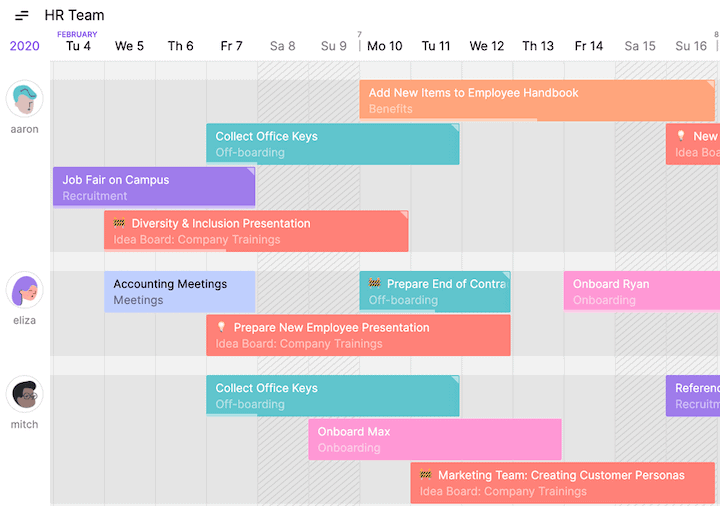
Once you’re happy with the allocation plan, add the project resource schedule to the plan document. This involves adding the name of the person, their role, allocation start and end dates, and their estimated workload in hours.
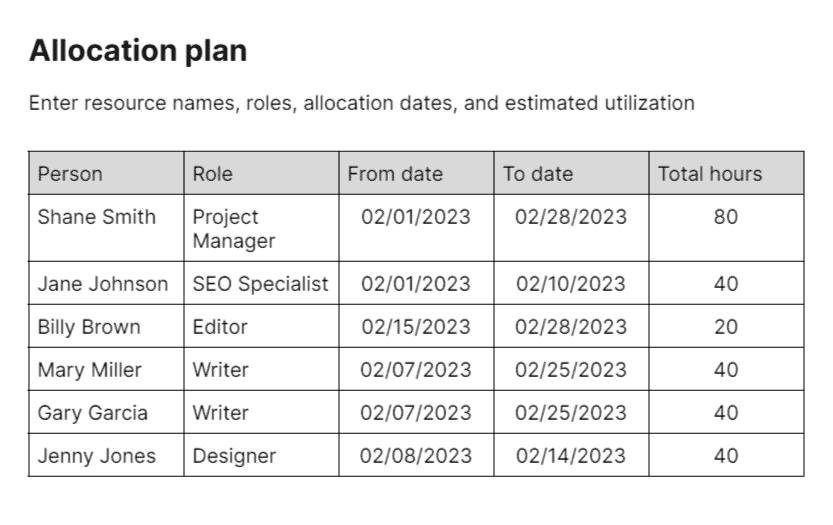
Once you’ve allocated resources, you may find some project activities without any assignees. These are called resource gaps.
You may find other project activities without room to add a buffer resulting in the risk of a project lag. This risk can occur within a project or across projects in your agency.
Once you’ve identified the gaps and risks, include them in the plan.
#5. Make a risk management plan
Agency project managers mostly need to manage human resources. As a result, the project resource planning process is full of uncertainties. All an agency manager can do is prepare for roadblocks to complete projects on time and within budget.
You’ve already identified the resource gaps and risks in the last step.
Next, make a plan to manage these risks.
Here are some common project resource risks and their solutions:
| Risk | Possible Solutions |
|---|---|
| Over-allocation | • Adjust the project schedule to free up additional resources |
| Under-allocation | • Identify alternate sources (freelancers, outsourcing, etc.) • Negotiate additional resources • Extend project deadline |
| Insufficient skills or experience | • Identify alternate sources (hiring freelancers, outsourcing) • Upskill to improve resource skillsets |
| Unexpected resource changes | • Continuously monitor resource availability • Negotiate additional resources • Extend project deadline |
The solutions you choose depend on the client and other project priorities.
Once you’ve identified the potential solutions, include them in your plan.
#6. Monitor and control project resources
There’s one final step before you can send the plan for approval.
You need a plan for when and how you’ll track resource availability and utilization.
A regular review meeting schedule helps you:
- Stay on top of your project’s resource requirements.
- Revisit specific resource assignment decisions.
- Manage resource risks better.
Include the resource review meeting date, topic, and attendee information in the resource management plan.
Tracking utilization
Utilization indicates how effectively resources are utilized in a project compared to their estimated allocation. It clearly shows you if your project is suffering from under or over-utilization of resources.
Allocation can be estimated from previous successful lookalike projects. Using a time-tracking tool to track time is the best way to measure your project team’s utilization accurately.
You can also use a simple spreadsheet or use Toggl Track’s reports to track your team utilization rate.
#7. Get the plan approved
You are now all set to send the plan for approval.
You must get the plan approved by all the stakeholders involved in the project. This way, they understand the plan and risks in managing resources.
Critical stakeholders in an agency project include:
- Client (or the project owner)
- Account manager
- People ops team (if you plan to hire additional resources or train existing resources)
- Finance/budget team
In large agencies, these are separate teams. On the other hand, in small agencies, the agency owner is often the only one you’ll need approval from.
Do you really need a documented plan?
Some of the steps outlined above seem apparent. In fact, so evident that agencies rarely make resource plans—less than 40% of project teams invest in resource planning and management (Wellingtone, 2021).
Is it worth then investing in planning your project’s resources?
Absolutely. Here’s why:
- Reduce project failure rate: According to the same Wellingtone report, poor resource planning is the third-most common cause of project failure.
- Better manage resource constraints: With a clear picture of resource availability and allocation, you can make better decisions to utilize resources efficiently.
- Effective project portfolio management: Juggling multiple client projects is never easy. A documented plan gives you a clear picture of who’s doing what and when. Thus ensuring that all projects get a fair shot at available resources.
- Clear project communication: A documented plan means all stakeholders (including clients) know the resource needs, risks, review schedule, and mitigation plans.
- Resource commitments: Getting signed approvals to ensure everyone has budgeted for the resource requirements—including other PMs, HR, and finance teams.
Tools for effective resource planning
Creating and documenting a plan to manage resources may feel daunting. However, templates and resource management software make it easy.
Free resource planning templates
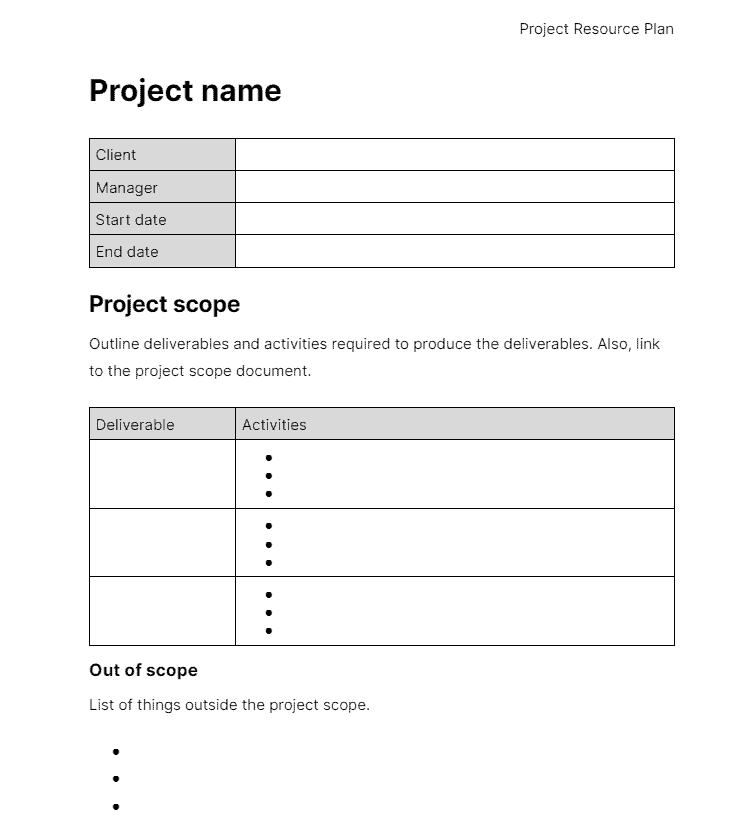
Make a copy of this free Google Docs (or MS Word) template to document your resource plan.
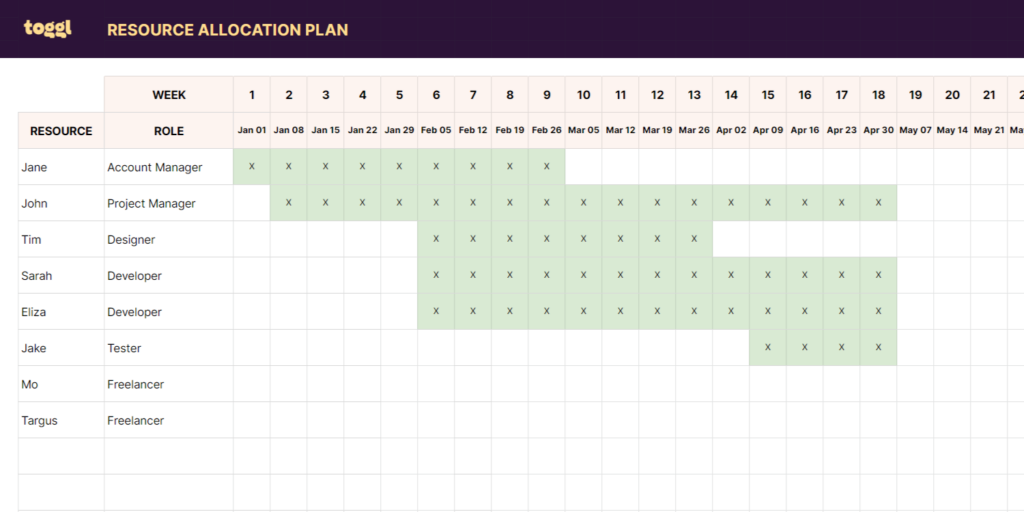
Also, grab our free resource planning and management templates (Google sheets and Excel versions)
Resource planning software
The free templates can help you get started quickly. But if you’re serious about resource management, it pays to invest in resource management tools.
Read our detailed comparison of the top resource planning tools. Or check out our top picks below.
| Tool | Description |
|---|---|
| Toggl Plan | Simple, visual, drag-and-drop project and resource planning tool |
| Toggl Track | The best time-tracking tool to keep track of resource utilization and workload |
| Float | Comprehensive resource management tool with built-in forecasting and timesheet features |
| Resource Guru | Resource management tool to manage people and materials |
| Smartsheet | Resource planning tool with time and expense tracking |
Create an effective resource management plan with Toggl Plan
For agency projects, you need a simple tool to plan your projects and resources.
Project managers are hands-on and often have little time to learn and tinker with a complex project management tool.
That’s where Toggl Plan can help. It’s a simple, visual, drag-and-drop project planning tool.
Its colorful timelines make it easy to see who’s doing what and when. As a result, you can quickly make and adjust project and resource plans.
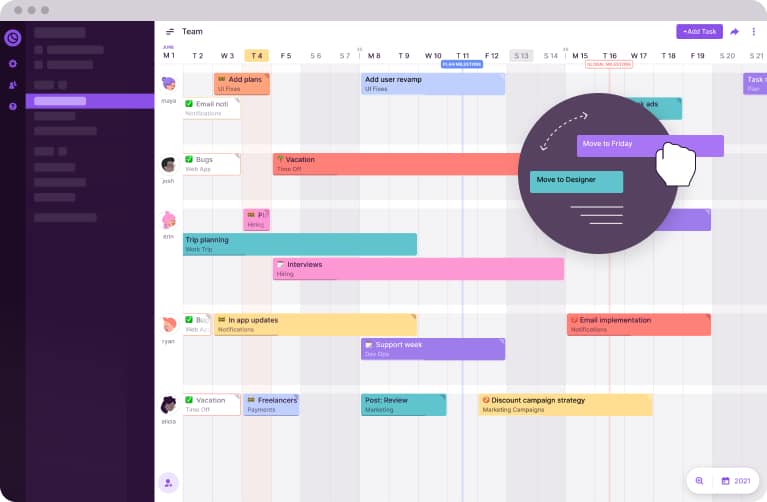
The time-off planning feature is handy for staying on top of your team’s vacation plans and avoiding scheduling conflicts with off time and other projects.
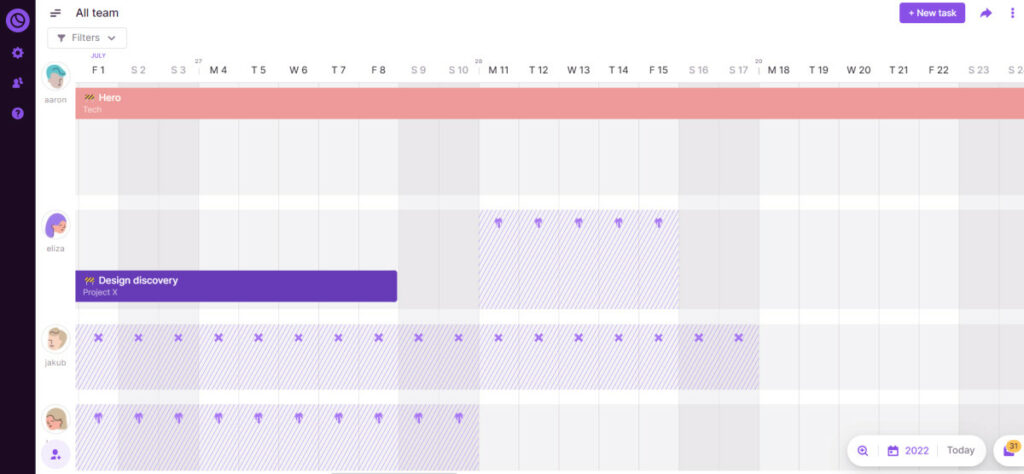
It also has a two-way integration with Toggl Track, a time-tracking tool. Using both tools, you and your team can stay on top of your team’s allocation, utilization, and workload.
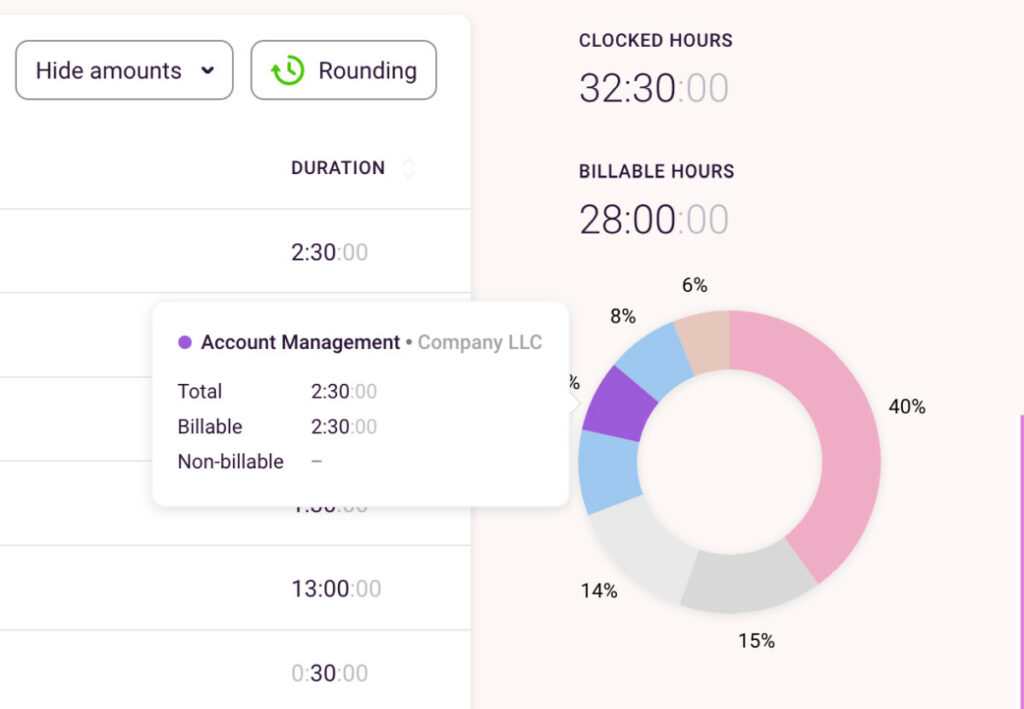
Start your free Toggl Plan trial now.
Jitesh is an SEO and content specialist. He manages content projects at Toggl and loves sharing actionable tips to deliver projects profitably.


