I think we can all agree that it isn’t always the best plan to charge into a project without any inclination of what’s going on first. For that reason, project managers usually create a project overview to help them get organized and see the big picture. Because the project overview can make or break your project, let’s go over some of the details involved in creating this powerful tool so that you can have your team ready for the next big project.
What is a project overview?
A project overview, sometimes referred to as a project summary, is a tool that allows you to plan out all the details of the project. Typically done before the project begins, the project overview is the master blueprint for the project as a whole.
In addition to it being important at the beginning of the project, it is also extremely helpful throughout the project. While the project is in progress, the project overview makes for a great reference point for anyone struggling with the details.
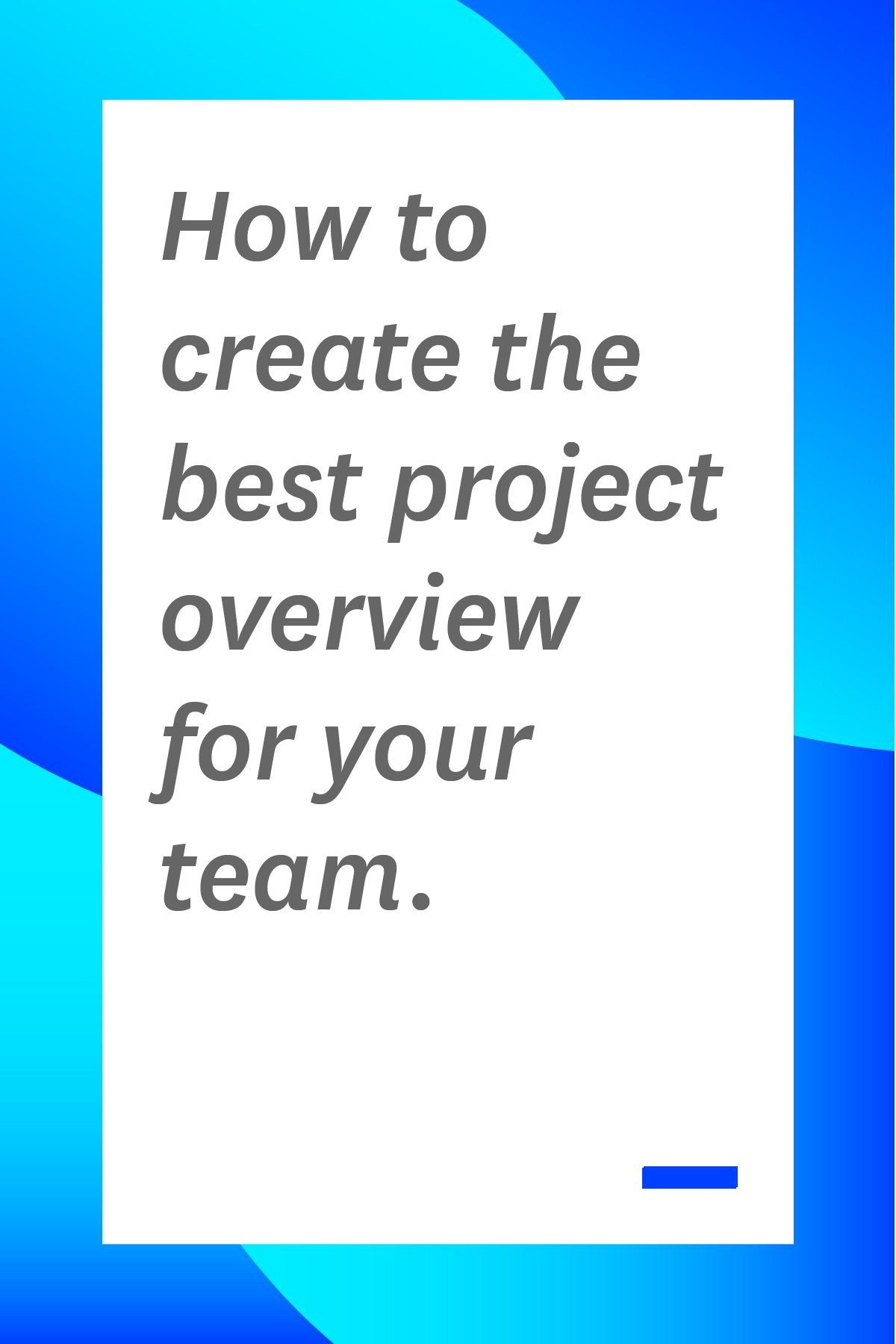
Why use a project overview?
A project overview is a database for all the details of the project, and every project should have its own overview. Here are a few reasons why your team should use a project overview:
- It simplifies a large amount of information into a universal format.
- It makes it easy to check the progression of the current project.
- A project overview keeps a record of previous projects that you can refer back to.
- You can use it to access any information about the project quickly and easily.
- It creates a visual representation of the project.
- It’s easy to make changes to a project overview and distribute the new information to team members.
Of course, every project manager may have a different reason for using a project overview. No matter what industry you’re in, or how you like to run things, overviews can be adapted fairly easily.
A good project overview will answer questions and give clear definitions, resources, and points of interest. You should be very clear about what methodology will be used and the goals you aim to accomplish.
Toggl Plan
Many teams use software to create a project overview, so let’s take a look at how you can use Toggl Plan to build, edit, and share your overview in a flash. Toggl Plan makes it easy to lay out all the fine details for everyone to see, so that everyone is on the same page.

Toggl Plan offers all the necessary tools to make your project overview perfect. Now, let’s talk about exactly what your project overview should include, and how Toggl Plan can make that happen.
Add important dates and times
A timeline wouldn’t be complete without important dates and times. In your project overview, you should make it super clear when tasks need to be done. If plans change in the middle of the project, make sure everyone is aware and understands what is to be expected of them after the edit.
Toggl Plan offers a great solution to scheduling important dates through the milestone feature. On your timeline, you can simply select the date of your choice and set it as a milestone. It’ll pop up on everyone’s timeline as an important date and stand out so that they don’t forget. It’s a very simple and effective tool that has undoubtedly saved many deadlines.
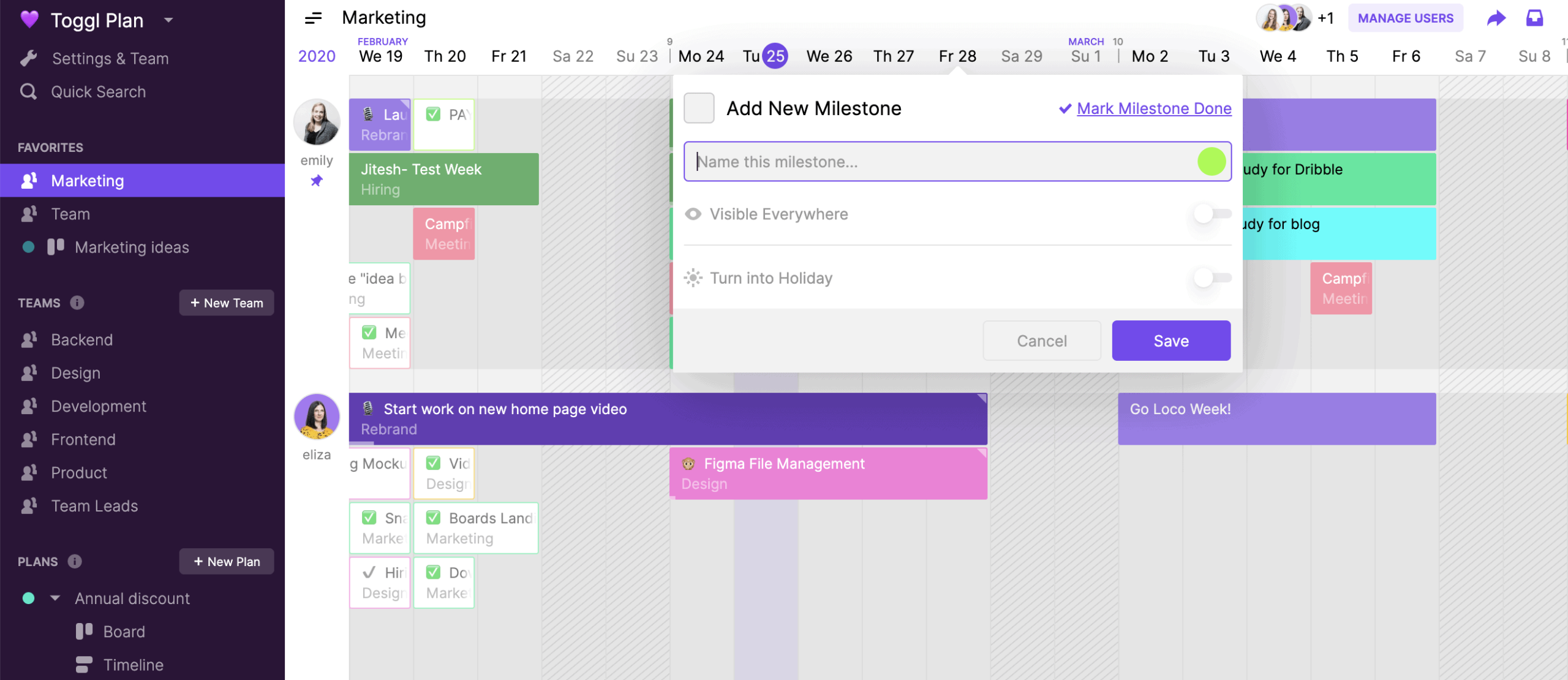
Delegate tasks
In a perfect project overview, there will be a highly detailed timeline that allows each member of the team to see what they need to be doing. As tasks come and go, you’ll want to delegate each task accordingly. Toggl Plan uses a Gantt chart style software that allows you to quickly divide up the work load, and edit it just as fast. The software updates in real-time, so nobody will be left in the dark.
When you have everyone’s tasks displayed openly, it’ll be harder to make mistakes. You’ll be able to evenly divide the work and constantly keep an eye on what everyone is up to.
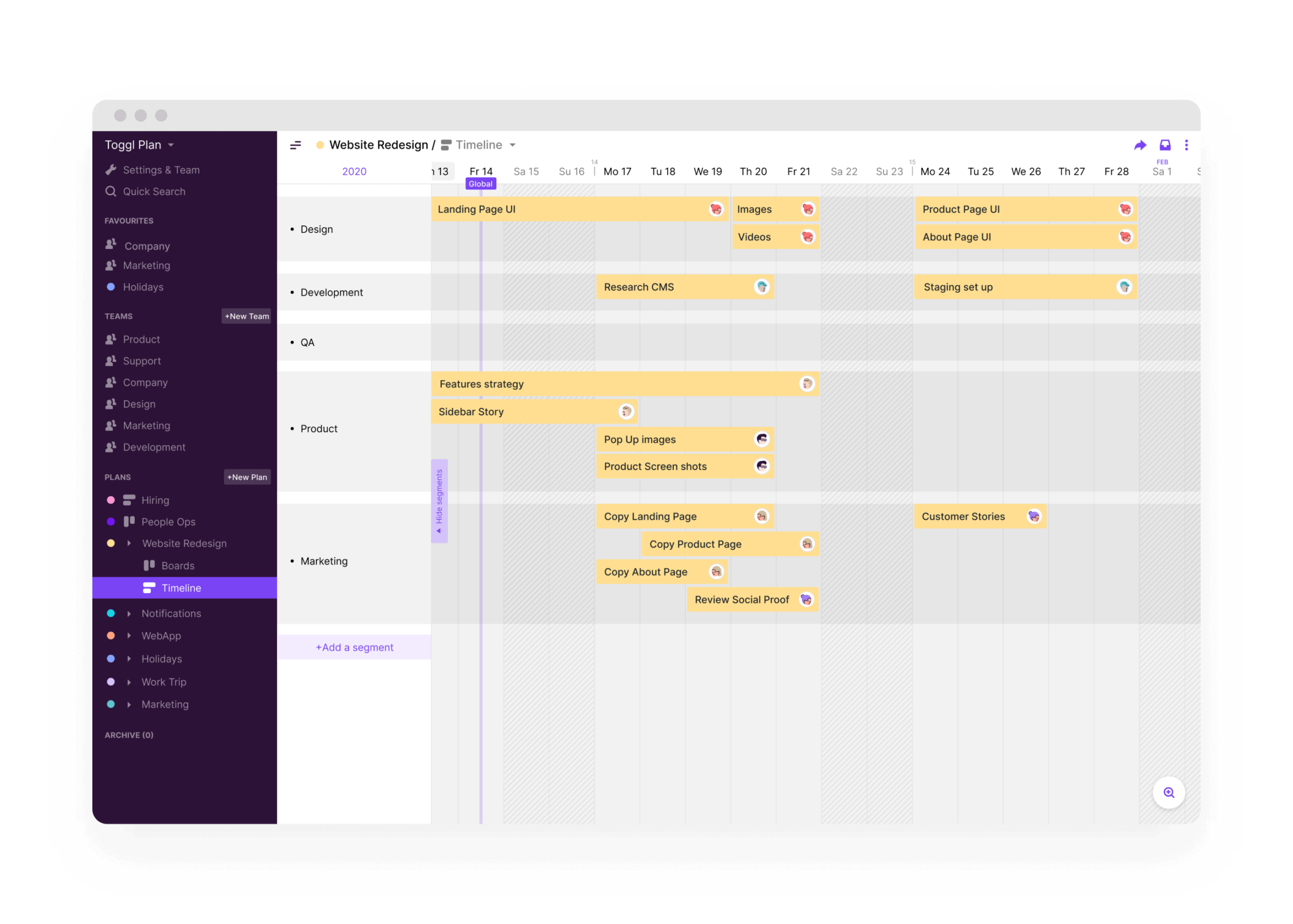
Organize everything
Organization is a vital skill in project management. This skill shines through especially when you’re writing up the project overview. As the project is laid out in front of you and ultimately in front of your team, you should organize the information in the order in which you expect it to unfold. Remember, if it doesn’t end up going quite as you planned, you can edit it in a flash with Toggl Plan.
What does it mean to be organized? Organization can mean a lot of different things depending on who’s organizing. The basic principle behind staying organized is ordering the data and information necessary to complete the task in a way that is easy to access and understand. You don’t want to just throw a ton of information into a project and expect your team to unravel it. Start the process off by thinking about each and every step in the project and how you want it to unfold. This will get easier as you get more successful projects under your belt. But, until then, it’s great practice to think this way.
Toggl Plan also offers a few tools to help you with your organization. Other than the super easy to use and understand timeline, there’s also a color coding feature and a checklist feature. You’ll be able to stay organized and make your overview look exactly as you like it.
The summary
You have to be very careful when creating a project timeline. You don’t want to make it too complicated, but you certainly don’t want to miss anything, either. The key is to condense and simplify information so that those who are viewing the overview will be able to quickly find what they need. Using a tool like Toggl Plan can help you create your project overview quickly and easily.
Like many other people, Zach McDaniel gained his knowledge of management and project management through research and necessity. He believes that the most interesting thing about project management, management, and productivity is that there are so many different strategies, so there’s always something new to learn and share.

