Resource capacity planning is the process of determining the amount of a resource you need to meet demand.
For agency and consultancy owners, this means balancing your team’s capacity with the amount of work you expect to come in.
In this article, you’ll learn how to do capacity planning for your agency to deliver projects on time without overworking your team.
But first:
Why is capacity planning important for agencies?
By doing resource capacity planning, you can avoid overbooking your team, missing deadlines, and losing clients. It’s similar to resource planning but at the agency level.
Avoid overbooking your team
When you don’t have enough capacity to handle your work, you risk missing deadlines and disappointing clients. This can damage your agency’s reputation and make it difficult to win new business.
Optimize resource spend
By understanding how much work your team can handle, you can avoid hiring too many people or overpaying for resources that you don’t need. This can free up your budget to invest in other business areas, such as marketing or product development.
Make better hiring and firing decisions
By understanding the actual demand, you can make better decisions about when to hire new team members. Similarly, you can let go of employees who are no longer needed. This can help you keep your costs down and ensure you have the right people in the right roles.
Improve customer service
You can set realistic client expectations when you know how much work your team can handle. This can help to avoid surprises and keep your clients happy.
How to do capacity planning
There are four steps to capacity planning:
- Identify available capacity. This includes your team members, their skills, availability, and other resources, such as software licenses, hardware, and office space.
- Estimate demand. Estimating demand includes the number of projects you expect to take on, the amount of work involved in each project, and the deadlines for each project.
- Match resources to demand. This involves ensuring you have enough available resources to meet your services’ demand.
- Monitor capacity and make adjustments. This means regularly reviewing your capacity plan and making changes as your business grows or needs change.
Step 1: Identify available capacity
The first step in capacity planning is to identify your resource capacity.
What are resources?
Resources include your team members, their skills, and availability. In addition, you also want to consider other resources, such as software licenses, hardware, and office space.
To identify your team’s capacity, you can create a resource planning spreadsheet that lists their names, skills, and availability. But spreadsheets are not ideal for capacity planning. They’re error-prone and lack collaborative features.
So what’s the solution?
Consider using a resource management tool to track your team’s workload and availability.
Team timelines in Toggl Plan make it easy to see a team member’s availability and workload.
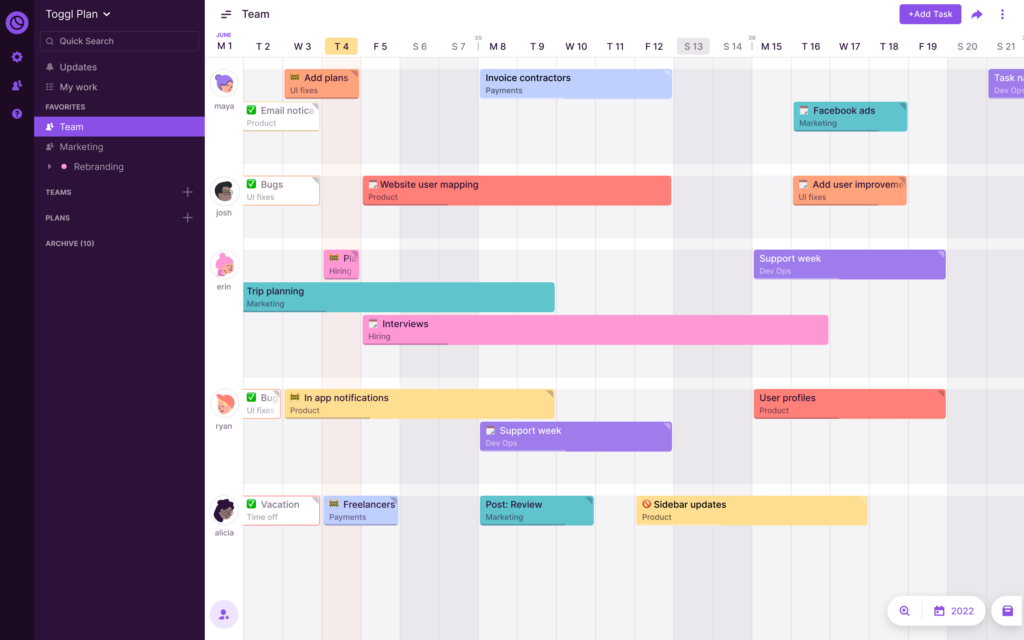
If you’re a large agency, you can create multiple Team timelines to organize your team members by skill. For example, a web design agency could create Team timelines for designers, writers, developers, etc.
In addition, you can also mark your team’s time off to know their true availability.
For other resources, simply list software licenses, hardware, and other tools necessary to deliver your services.
Step 2: Estimate demand
The next step in capacity planning is to estimate work demand.
This includes the number of projects you expect to take on, the amount of work involved in each project, and the deadlines for each project.
How do you look into the future?
Talk to your clients and prospects to understand their needs.
Then, to estimate customer demand, you can look at your past projects and use that information to project future demand.
Toggl Track’s summary reports give you an overview of your team’s tracked time. You see the time your team tracks over the last 90 days, 12 months, or year.
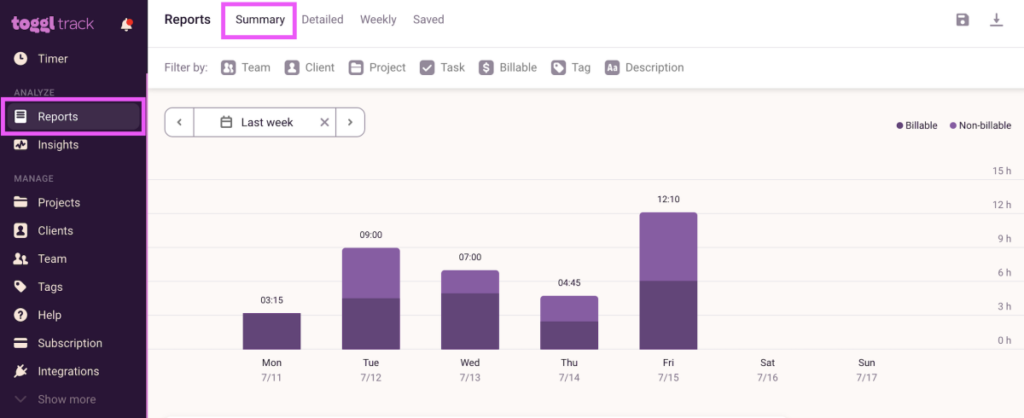
Looking at this past data can help you forecast demand for the near future.
Once you estimate your demand, you can match available resources to your demand.
Step 3: Match resources to the demand
The third step in capacity planning is to match available resources to the estimated demand.
There are three types of capacity planning strategies to meet the demand for your services.
| Strategy | How does it work? | Advantage | Disadvantage |
|---|---|---|---|
| Lead strategy | Aggressively increase capacity in anticipation of market demand. | Ensures surplus capacity | Underutilizes resources |
| Lag strategy | Add capacity only after the customer demand is confirmed | Low-risk option | Increases existing employee workload |
| Match strategy | Add capacity in small increments in anticipation of demand | Ideal strategy | Difficult to master, Recruiting people takes time |
How to implement a capacity strategy?
A capacity planning tool can help you track available team members, estimate demand, and ensure you have enough people to meet the forecasted demand.
Toggl Plan’s Availability Overview panel shows each team member’s availability during a specific period.
(Note that the Availability Overview feature is currently being developed and coming soon.)

This makes identifying available resources, allocating projects, and assigning tasks a breeze.
If adding new capacity is a challenge, look at your underutilized team members. Then, identify opportunities to upskill and re-skill them to fulfill the demand.
Step 4: Monitor capacity and make adjustments
The fourth and final step in capacity planning is to monitor your team’s capacity and adjust as needed.
This involves regularly reviewing your agency’s capacity utilization rate and deciding to hire more people or increase demand.
How do you do that?
The Availability Overview panel in the Team timeline of Toggl Plan makes it simple to see a team member’s workload in a week, month, quarter, or a custom start and end date range.
(Note that the Availability Overview feature is being developed and is coming soon.)

If your employees are consistently overworked, you may need to hire more people or outsource some of your work.
On the other hand, if they consistently have free capacity, you may need to find ways to increase your demand, such as marketing your services more aggressively or expanding into new markets.
It is important to remember that capacity planning is an ongoing process. As your business grows and capacity requirements change, you must revisit your capacity plan and adjust as needed.
Capacity planning challenges
Agencies face several challenges when it comes to capacity planning. The biggest ones include:
Manual process
Many agencies still use manual processes or spreadsheets for capacity planning.
Why is this a problem?
These Excel sheets are rarely updated in real time. As a result, your capacity planning process can be time-consuming and error-prone.
Lack of visibility into resource planning
Agencies often don’t have a clear overview of their resources’ use. This can make it difficult to identify bottlenecks and ensure efficient use of resources.
Inaccurate demand forecasting
Agencies struggle to forecast demand for their services.
Why does this happen?
Sometimes it’s because of a lack of experience. But mostly, it’s because agencies don’t track their past work.
Inaccurate forecasts result in either overbooking or underbooking. Both can have negative consequences, i.e., burnt-out employees or lost margins.
Lack of buy-in
Capacity management often gets the lowest priority among all agency business processes.
Why’s that?
That’s because it’s seen as an administrative rather than a strategic task. As a result, it’s difficult to get buy-in from stakeholders whose decisions are critical to ensure efficient resource planning.
Capacity planning tips for agency owners and managers
Use capacity planning tools
Capacity planning tools help you calculate, manage and monitor resource capacity requirements accurately and efficiently. Alternatively, you could do this manually or use Excel. But this can be time-consuming and error-prone.
Talk to your team members
Get input from your team members before creating your capacity plan.
Your team members are the ones who do the actual work. So often, they have valuable insights into how much capacity they have and what tools and other resources they need.
Keep your capacity plans flexible
Be flexible and willing to make changes to your plan as needed.
Things change. The sales team does exceedingly well. Old clients come up with new and urgent work. A team member becomes unavailable.
So it is important to be able to adapt your capacity plan as needed.
Communicate the capacity plan
Communicate your capacity plan to your team members and clients.
Your team members know what’s coming next. With clients, you set realistic expectations and avoid last-minute surprises.
Implement effective capacity management in your agency
Effective capacity planning is a critical business process for agencies.
By doing capacity planning, you avoid overbooking your team, missing delivery deadlines, and turning-off clients.
In addition, you can optimize your resources, save money, make better decisions about hiring and firing, and improve your customer service.
If you are not already doing capacity planning, the next best time to start is today. It is a simple process that can greatly impact your business.
Jitesh is an SEO and content specialist. He manages content projects at Toggl and loves sharing actionable tips to deliver projects profitably.



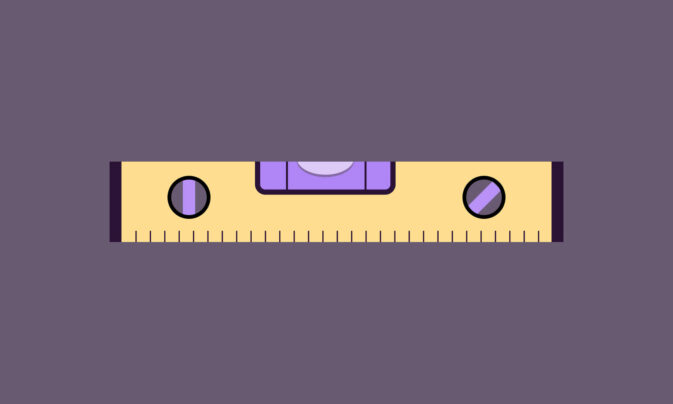
![How To Improve Employee Productivity – 10 Tested Ways [2024]](https://toggl.com/blog/wp-content/uploads/2024/02/employee-productivity-673x404.jpg)