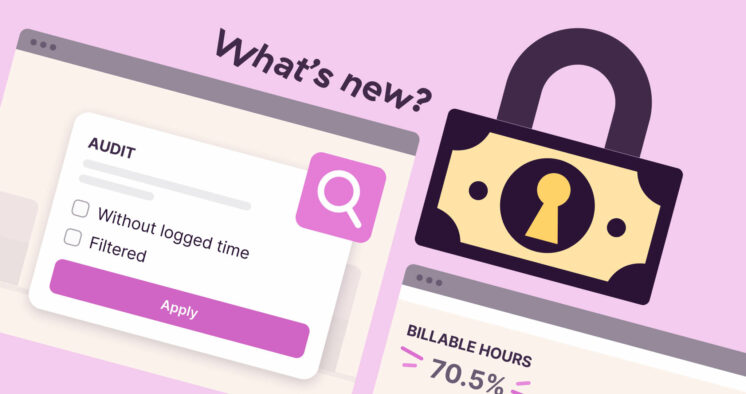We’re happy to share with you our new in-app updates center, visible on the sidebar menu. It provides a simple way to stay in the loop with all relevant changes and assure no one misses important discussions.
Whenever there are new updates, you’ll see a small red number next to the Updates menu. The updates center groups two types of notifications:
- Tasks – here you’ll see changes made to all tasks you follow.
By default, you follow tasks that you create or that are assigned to you. You can also manually (un)follow tasks one by one form the task popup or in bulk by (un)following whole Plans and Teams. - Comments & mentions – here you’ll see if someone @mentions you, or replies to a comment thread you’re part of.
After having seen an update, you can archive it from the small folder icon to clean up your feed.
You’ll have access to archived updates from the folder icon in the top right corner.
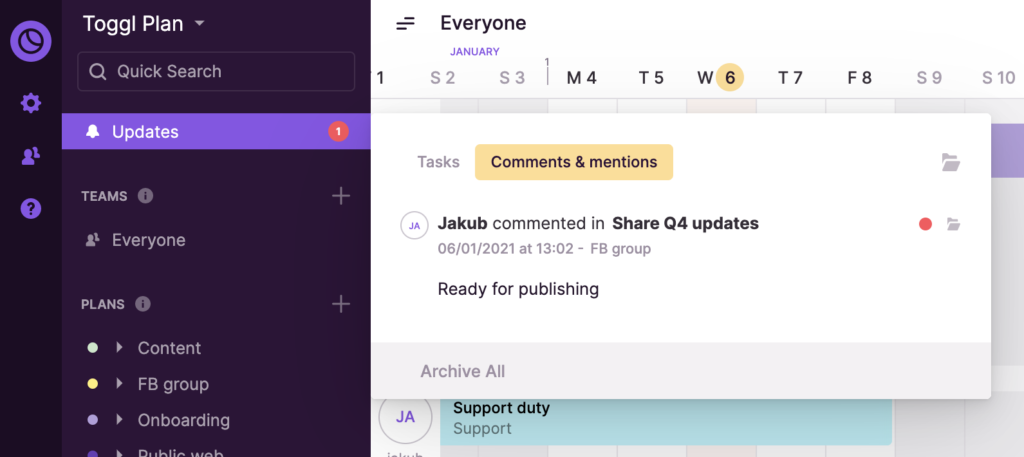
PS. If you’re more of an email kind of person, you can still receive updates via email as well. You can control your email notification setting on your profile.
Kati Kuustik is a marketing and analytics specialist at Toggl Plan, where she helps the product and marketing teams better understand user behavior in order to translate that into valuable product updates and effective campaigns.