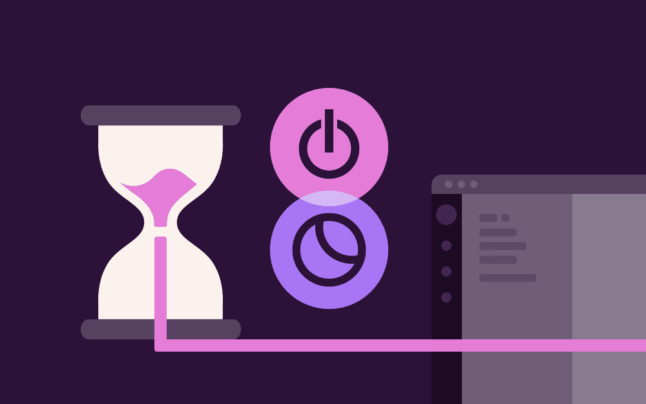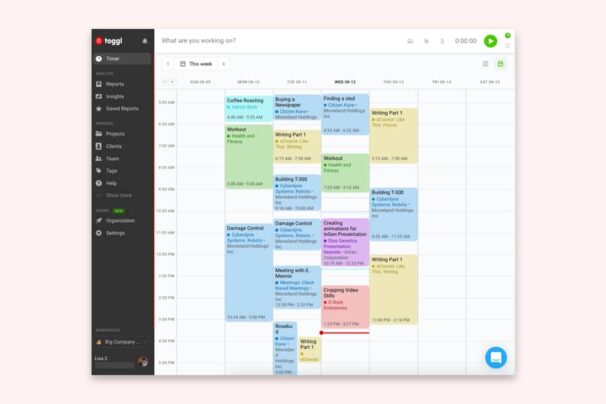In a world where Slack pings, meetings and BAU tasks might seem endless, keeping your team focused on what truly matters is crucial.
That’s why we’ve built Toggl Track Goals, a feature that helps your team achieve greater clarity and focus.
Let’s explore how to set up Toggl Track Goals to help your team stay on track!
Set clear Goals for logged hours
Toggl Track Goals helps you set precise targets for your team. Need a team member to log a specific number of hours? Here’s how you can do it:
- Define the Goal with a clear name like “Track 30 hours for blog project.”
- Choose a team member to assign this goal to.
- Attach the Goal to a specific Project, or leave it blank to track all time entries.
- Choose an end date for the Goal.
- Hit “Create Goal”.
The Goal will appear on your team member’s timer page — ready to track time.

Set financial Goals
Goals can be set to track exact billable hours weekly and ensure your team’s most profitable projects are prioritized.
Here’s how to do it:
- Define the Goal and give it a specific name, like “Track 20 billable hours every week.
- Choose a team member to assign the financial Goal to.
- Attach a specific Project, Task, or Tag if needed.
- Select “Billable” to ensure the Goal only tracks billable time entries.
- Choose an end date for the Goal.
- Hit “Create Goal.”
A team member will now see this Goal on their time page to help them focus on the Billable hour metric.

Spend more time on productive work
If you want to reduce how long your team spends in meetings or to increase their focused work time — set a Goal for it.
Goals can even ensure your team spends the majority of their time on quarterly Goals, not just BAU tasks.
Use Toggl Track tags to get instant visibility into your main objectives as soon as your team opens up the app. Just follow these steps 👇
- Create specific Tags for your objective, such as focus time, meeting, or OKRs. Then, select the tag that you want this Goal to track.
- Next, assign the Goal to a specific team member and set an end date.
- Click “Create Goal”, so the Goal will appear on the timer page of a team member.
This type of Goal is the easiest way to give your team members visibility into their progress.

Celebrate success and improve planning
Use Toggl Track Goals to immediately see if your team is hitting their targets. This instant visibility allows you to celebrate their success, offer support and make any adjustments right when they’re needed.
To make the most out of Goals in your team, we recommend adding them into their weekly routine and celebrating their wins. Inside your Toggl Track dashboard, click on Goals to review your team’s weekly progress:

The progress bar will instantly tell you which team members are achieving the set goal and keeping their streak alive.
To encourage your team to turn this productivity into habits, praise them publicly when they hit their goals and reward them when they achieve long-running streaks.
Toggl Track Goals is now available for our users on our Starter plan.
Focus on tasks that matter.
Use Toggl Track Goals to combat Slack pings, meetings and BAU tasks to keep your team focused.
Get started
Don’t forget – Toggl Track is always at hand. You can track your time on Toggl Track via the web app, mobile apps, desktop apps, browser extension and 100+ integrations.
Work tools to elevate your productivity – apps for incredibly simple time tracking and effective project planning.