In this article, you’ll learn how to create a project roadmap to manage stakeholder expectations and keep your team on track to meet deadlines.
We’ll also look at:
- What is a project roadmap?
- How is it different from a project plan?
- Reasons why you should create a roadmap
- Project roadmap templates
- How to create a roadmap timeline?
- How to keep stakeholders up-to-date with roadmaps?
As a project manager, your job is to keep the stakeholders up-to-date without focusing on the day-to-day details. At the same time, you want to keep your team focused on day-to-day tasks.
By the end of this article, you’ll learn how to maintain this balance using a roadmap for your project.
Let’s begin.
What is a Project Roadmap?
A project roadmap is a high-level, visual overview of a project. Typically represented on a timeline, a roadmap consists of:
- Project scope: Project scope represents the big-picture vision of what you wish to achieve at the end of the project.
- Deliverables: Deliverables are the output or the end results of a project’s activities. Deliverables can be anything — a document, software, or even a finished physical product.
- High-level project schedule: The schedule describes the chronological order in which project activities are done and milestones achieved.
- Project milestones: Milestones are events on the project timeline that indicate a change in the project’s phase.
- Risks: Risks are challenges with project activities, team members, resources, or external factors that may cause the project to veer off its schedule or budget.

Why do you Need a Project Roadmap?
Here’re five reasons why you should consider creating a roadmap:
1. Kick off a project
Early days of a project are often filled with uncertainty.
That is because not enough details are available. No concrete project plans can be created and no resources can be assigned. Consequently, team members may feel lost or stakeholders may lose interest.
A project roadmap is at a level high enough to manage the uncertainty. At the same time, it helps identify enough tasks to get the project started.
2. Stay on top of project goals
According to a project management survey by KPMG, only 33 percent of organizations deliver projects that are likely to meet original goals or business objectives.
Often stakeholders expect teams to accommodate small changes during a project’s execution. But, often such small changes add up and derail the project from its original objectives. Consequently, projects don’t meet business goals.
Project roadmaps help manage these situations. As a result, all project stakeholders stay focused on project goals.
3. Meet stakeholder expectations
The same KPMG survey also found out that only one in 3 organizations deliver projects that are likely to achieve stakeholder satisfaction.
Project roadmaps keep stakeholders updated on the project objectives, progress, and roadblocks. That way stakeholders can make decisions at the right time to keep a project on track.
4. Insulate team members from stakeholders
Some stakeholders like a hands-on approach to managing projects.
While stakeholder involvement is crucial, micromanaging stakeholders can make the team uncomfortable.
Such a situation can also lead to confusion with team members reporting to and taking instructions from multiple managers.
High-level roadmaps help keep the team safe from stakeholder interference. At the same time, stakeholders stay focused on the roadmap without worrying about the day-to-day project activities.
5. Create foundations for the project plan
A project plan is nothing but a granular, task-level plan to achieve a milestone defined in the roadmap. Once all the stakeholders approve the roadmap, expanding the roadmap into a plan is easy.
Growing a project plan out of a roadmap keeps both stakeholders and the team on the same page. This means project deliveries are more aligned to stakeholder expectations.
Project Plan vs Project Roadmap: What’s the difference?
Now that you know the purpose of a roadmap, let’s look at what makes a roadmap different from a project plan.
A project plan is a detailed document that communicates:
- What tasks need to be done?
- By when?
- And by whom?
Mostly internal, it helps project managers communicate tasks to team members and track milestone progress.
Project plans can be created and managed using task lists, Kanban boards, or timelines.
Learn how to plan a project timeline in eight actionable steps.
A roadmap, on the other hand, provides an overview of the project without getting into details. It is useful for project managers to keep stakeholders up-to-date.
In summary, the roadmap provides a macro perspective of the project. Whereas the project plan provides a more micro-level view.
Both are important artifacts of project management, where the project plan develops from a roadmap.
Project Roadmap Templates: Pros & Cons
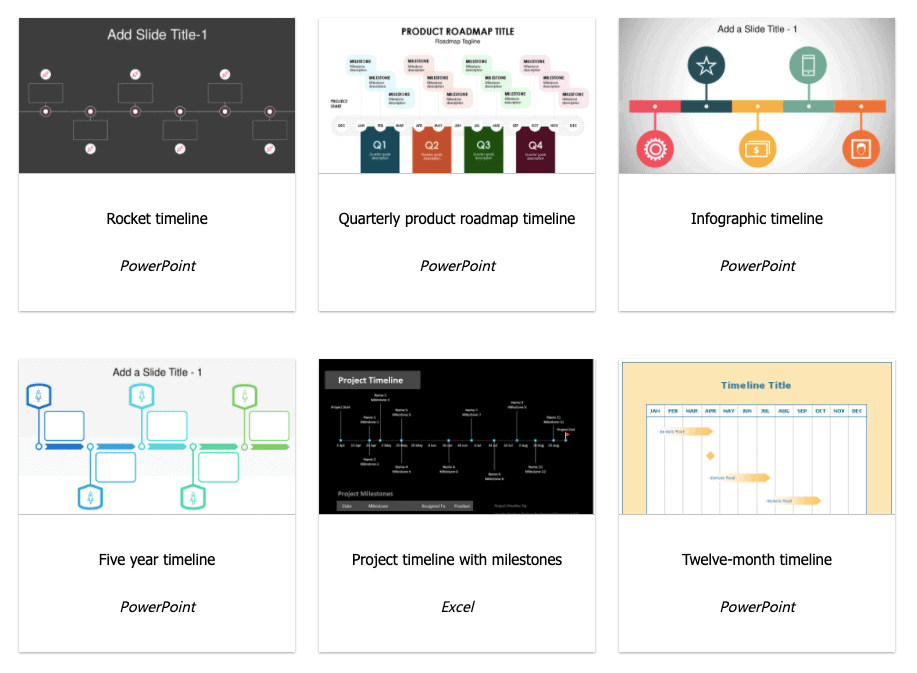
A project roadmap template is a ready-to-use spreadsheet or presentation document. You can edit a template and create your own roadmap.
There are tons of templates available online that you can start using right away.
But, these templates are not without drawbacks:
- Templates get increasingly difficult to manage as you add more project details.
- Making quick changes to a template isn’t easy or intuitive.
- Working collaboratively on templates is almost impossible without a lot of to-and-fro.
Consider using project planning tools instead
Instead of inflexible templates, you can use a simple project planning tool like Toggl Plan. Toggl Plan is the perfect solution to all your project road-mapping needs.
- It comes with a Gantt chart timeline for a detailed yet simple project road-mapping process.
- You can easily lay down the framework for the project, share it, and work collaboratively with everyone on your team.
- You can click and add details to specific tasks, color code for better visual representation, and break down a long and complicated project using milestones.
- And once you’ve set up the roadmap, you can expand it into a detailed project plan. And manage your project execution by tracking task progress using Kanban boards.
Roadmap template resources
If you still need a project roadmap template for inspiration or to use them in your office tools, here are three resources to help you get started:
- Timeline templates for MS office
- Open-source project roadmap templates
- Gantt chart templates for Google Sheets
How to Create a Project Roadmap?
So far, we’ve seen what a roadmap is and it’s purpose. Let’s now look at how to create a roadmap.
Here’re the steps:
- Hold a project kickoff meeting.
- Collect necessary project information.
- Create a roadmap timeline.
1. Hold a project kickoff meeting
The kick-off meeting is the gun-shot at the start of a race. In other words, the purpose of the meeting is to:
- Introduce the stakeholders and get to know the team.
- Understand stakeholder expectations.
- Clarify any questions or early gaps in the project.
2. Collect necessary project information
You’ll need to collect all the information that can affect a project before you can jump in to create a roadmap. This includes the project objectives, deliverables, milestones, people involved, resources required, risks, dependencies, etc.
- Project scope and deliverables to help prioritize delivery.
- Agreed upon milestones to help the team stay on track to meet deadlines.
- Team members and resources for the project and their availability during the project schedule.
- Risks that may cause the project to veer of schedule or budget.
3. Create the project roadmap
You can always create a roadmap using a spreadsheet or a template. However, creating a roadmap becomes really easy using a visual project planning tool like Toggl Plan.
Here’s how a simple website design project roadmap looks on the Toggl Plan timeline.
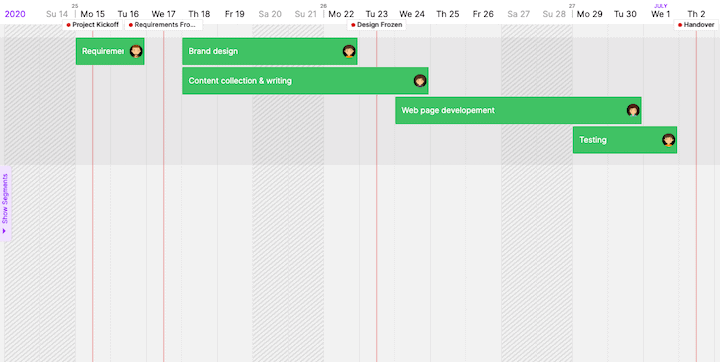
To create a roadmap:
- Prioritize project deliverables based on dependencies and business objectives.
- Estimate the effort and time required for each deliverable. Remember to factor in resource and team availability as well as any risks that may delay the project.
- Add milestones for each deliverable.
- Layout the high-level tasks that’ll lead up to the milestone on the timeline.
Here’s a quick video that shows how to create a roadmap using Toggl Plan.
Meeting stakeholder expectations
Now that you have a project roadmap ready, let’s understand how you can keep the stakeholders happy. Here’s how:
- Involve stakeholders to collaboratively create a roadmap. This ensures that stakeholders are aware of what is happening when, even before the project begins.
- Update the roadmap frequently. Project schedules change with new breakthroughs or risks. Therefore, any changes should be updated on the roadmap immediately and shared with the stakeholders.
- Communicate project risks early. As a project manager, you’re constantly fighting and mitigating risks. Keeping stakeholders in the loop avoids last-minute surprises and unpleasantness.
With Toggl Plan, there are two ways you can keep stakeholders up-to-date.
First, you can add stakeholders in your team. That way they can collaboratively work with you when creating the roadmap. They can also get notified via email when something changes.
The timeline in Toggl Plan is easy to use and intuitive. Even less tech-savvy stakeholders will find it a breeze to use.
Second, you can share a read-only view of the timeline with stakeholders. That way they can keep up with what’s happening in the project without being bothered with the nitty-gritty details.
Summary
A project roadmap helps kick off a project and manage stakeholder expectations. It also helps keep your team motivated to stick to deadlines.
Creating a roadmap involves three steps:
- Holding a kickoff meeting.
- Gathering project information (goals, scope, deliverables, milestones, risks, etc.).
- Creating the roadmap timeline.
You can make a roadmap for a project with any office software tool. But, using a visual timeline tool like Toggl Plan makes it super-simple to create and update a roadmap.
Jitesh is an SEO and content specialist. He manages content projects at Toggl and loves sharing actionable tips to deliver projects profitably.
![13 Powerful Asana Alternatives for 2023 [Full Comparison]](https://toggl.com/blog/wp-content/uploads/2020/06/asana-alternatives-674x404.jpg)

