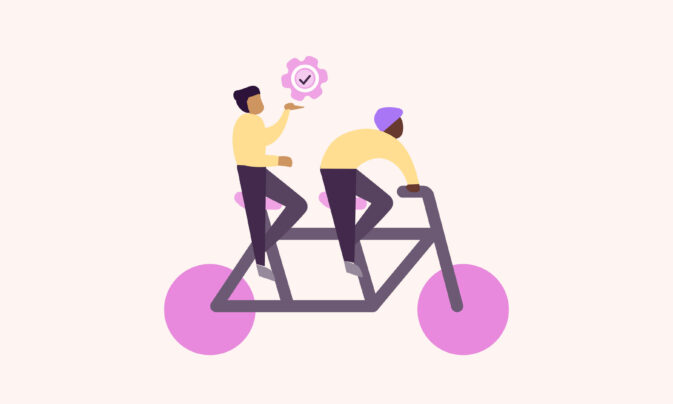Do you ever feel like you don’t have enough time in the day to get everything done?
You can manage your time more effectively by incorporating a few time management strategies and techniques into your daily routine. Today, we show you 12 of the very best to boost your productivity – without giving up your free time or risking burnout.
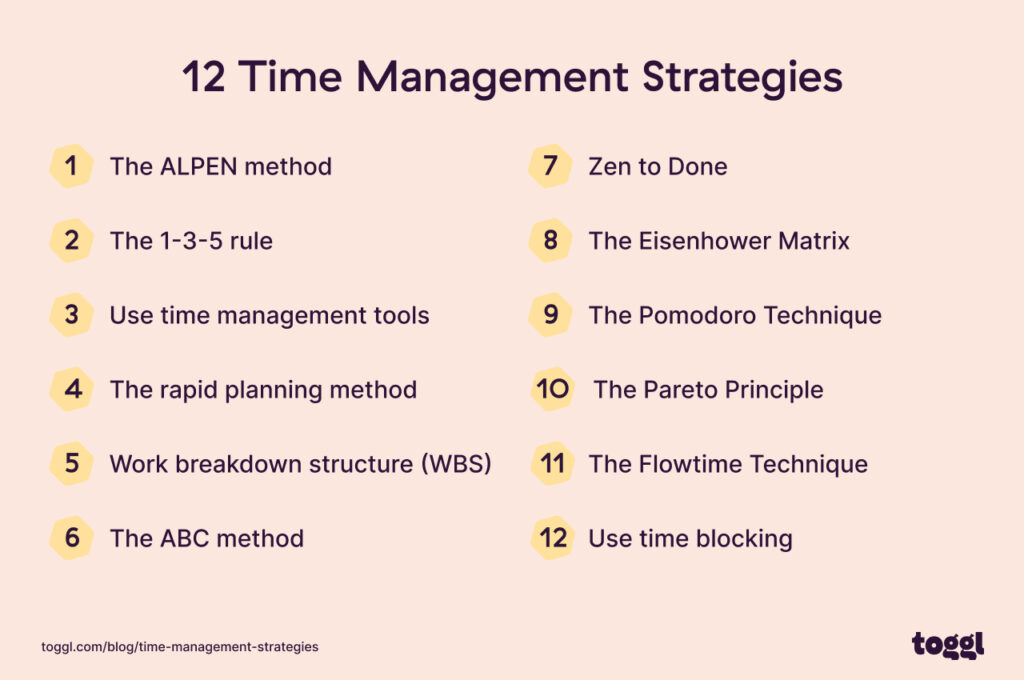
1. The ALPEN Method
The ALPEN method is a time management strategy that can help you manage your tasks more efficiently.
The acronym stands for the following five terms:
- Activity prioritization: Identify the most important activities on your to-do list. Then, rank them based on their level of importance.
- Lead time: Break down difficult tasks into smaller steps and assign an estimated duration to each.
- Plan buffer time: Anticipate and plan for time losses due to interruptions, breaks, technical issues, meetings, etc.
- Establish prioritized decisions: Identify urgent tasks and assignments that can be delayed.
- Noting progress: Assess your work at the end of the day and identify any procrastination or other areas for improvement. Look at your time estimates and make adjustments where needed.
With the ALPEN method, you can improve productivity by giving your daily tasks more structure and organization. This way, you can meet goals faster, with less stress.
2. The 1-3-5 Rule
The 1-3-5 rule involves identifying one big task, three medium-sized tasks, and five small tasks that need to be completed within a day.
Here’s how it works:
- Identify your top priority task for the day. This could be a crucial project or meeting that requires significant attention.
- Select three more tasks that will contribute to achieving your goals for the day.
- Choose five smaller items, such as responding to emails or making phone calls. These types of activities are essential but don’t need high levels of energy or brainpower.
By following this approach consistently, you’ll find it easier to stay focused on what matters.
3. Time Management Tools
Use time management tools to plan your team’s time more efficiently and avoid scheduling conflicts.
For example, Toggl Plan helps you schedule and assign tasks according to your team’s capacity and availability.
The tool’s team timeline view gives a visual overview of who does what and when. This feature lets you plan your team’s time while accounting for everyone’s workload.
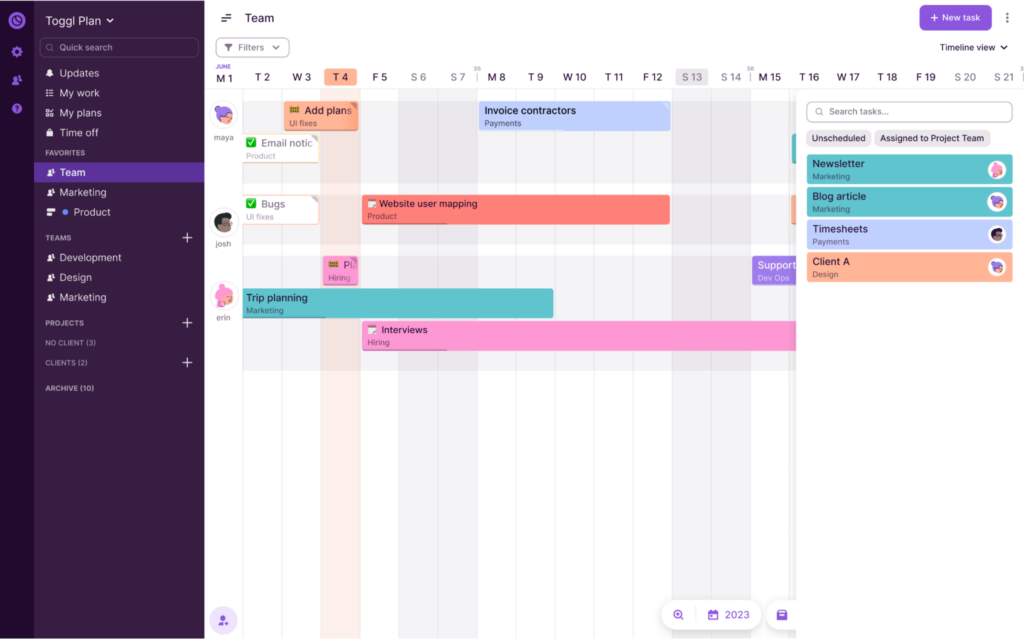
With Toggl Plan by your side, you can rest assured that none of your team members gets overworked or underworked. Hello, work-life balance! 💜
4. The Rapid Planning Method
The Rapid Planning Method involves taking a few minutes at the end of each day to plan for the next day.
- Jot down all your tasks and responsibilities in a notebook or planner.
- Prioritize them based on their importance and urgency, using symbols like asterisks or numbers.
- Estimate how long each task will take and assign it to a specific ‘block’ or amount of time in your schedule for the next day. Factor in breaks and any other commitments you have that may affect your available time.
- Review your plan before starting work the next day so you can hit the ground running with clear priorities and expectations.
This method helps you stay focused throughout your workday by providing structure and organization. It allows you to maximize productivity while minimizing stress because everything is clearly laid out ahead of time.
Try this method if you struggle with overwhelming daily schedules and to-do lists or if you find yourself easily distracted during your workday!
5. Work Breakdown Structure (WBS)
A Work Breakdown Structure helps you break down large projects into smaller tasks and objectives so you can manage your time more effectively.
Here’s what a basic WBS looks like.

It documents every step involved in completing a project, offering you a granular view of what goes into each task.
This allows you to focus on one aspect at a time and ensure you give the necessary attention and effort to each project phase and deliverable.
6. The ABC Method
The ABC method is based on prioritizing work and focusing on the most important tasks first.
- “A” stands for “important” tasks that have significant consequences if not completed, such as meeting deadlines or attending meetings. These tasks should be given high priority and dealt with immediately.
- “B” stands for “less important” tasks, which can be delegated or postponed. These are usually routine activities that do not require immediate attention but still need to be done.
- “C” stands for “nice-to-have” or optional activities, like checking emails or social media updates. These activities often consume much of our time without adding much value to our work.
By categorizing your tasks into A, B, and C groups, you can easily prioritize your workload and focus on what matters most.
The ABC method ensures you spend more time doing important work while minimizing distractions from less critical activities.
7. The Zen to Done Method
The Zen to Done Method combines elements of David Allen’s Getting Things Done with Leo Babauta’s Zen Habits.
Here’s how it works:
- Identify your most important tasks or goals for the day
- Prioritize tasks based on urgency and importance
- Break tasks down into smaller steps
Unlike other methods, the Zen to Done method emphasizes finishing tasks rather than just starting them. This means completing each task before moving on to the next one.
8. The Eisenhower Matrix
The Eisenhower Matrix is a time management tool developed by former US president, Dwight D. Eisenhower, who famously said, “What is important is seldom urgent and what is urgent is seldom important.”
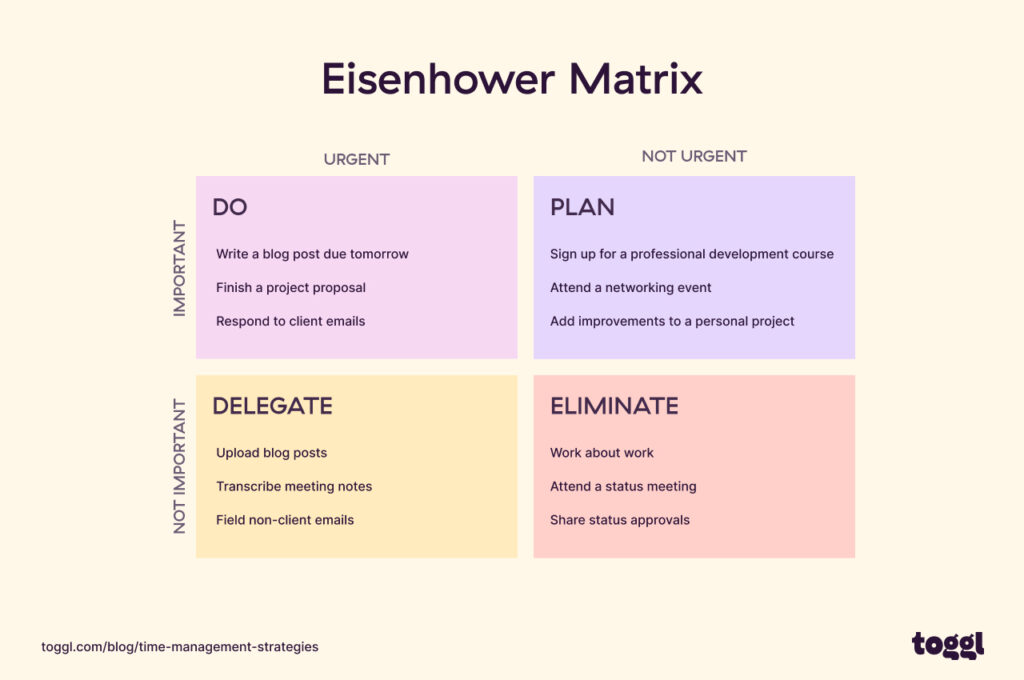
The matrix consists of four quadrants:
- Important & Urgent: Tasks that require immediate attention
- Important & Not Urgent: Tasks that are important but can be scheduled for later
- Not Important & Urgent: Tasks that are not significant in the long run but require immediate attention
- Not Important & Not Urgent: Tasks that have little to no impact on your goals or priorities
This method lets you focus on the most critical tasks first and avoid being distracted by less important tasks or burned out by too many urgent but unimportant requests.
9. The Pomodoro Technique
The Pomodoro Technique was developed in the early 1990s by Francesco Cirillo. It is a popular time management method that helps individuals break down their work into (usually) 25-minute sprints.
Here’s how it works:
- Choose a task you want to complete
- Set your timer for 25 minutes and focus solely on that task until the timer goes off
- Take a short 5-minute break
- Start another 25-minute session
This technique helps increase productivity and lets you focus completely on one specific task rather than multitask.
On top of that, breaking up tasks into smaller increments can help make them feel less daunting and more achievable.
10. The Pareto Principle (80/20 Rule)
The Pareto Principle (or 80/20 rule) is a time management technique that suggests focusing on the 20% of tasks that provide 80% of the results.
This principle can help you identify the most important tasks and prioritize them accordingly.
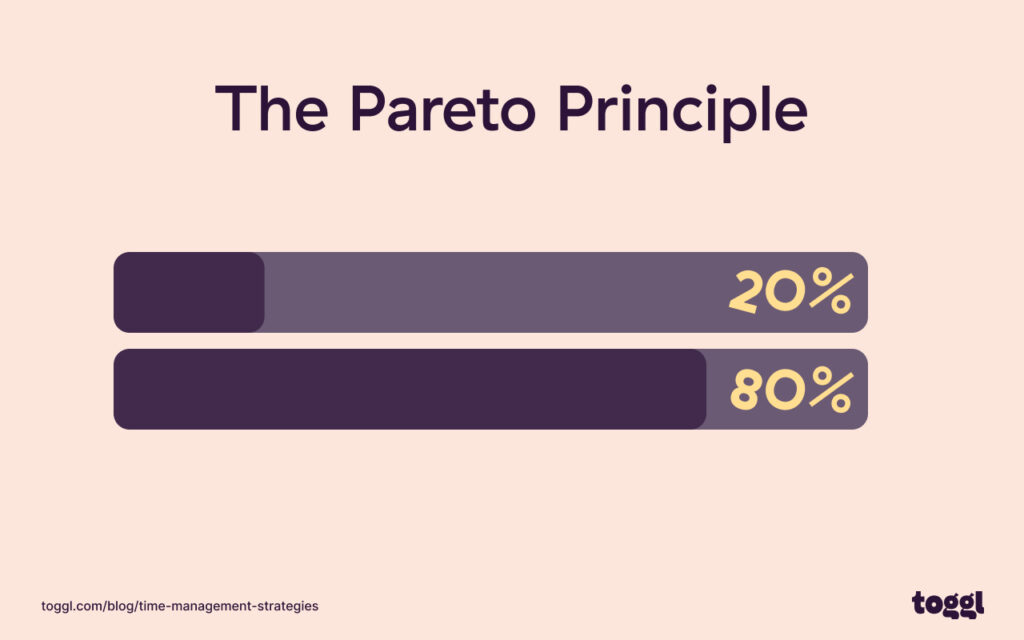
By applying this principle you can avoid wasting time on less important tasks and focus on what really matters.
To illustrate, imagine you’re running a marketing campaign. Your project involves processes such as:
- Content creation
- Social media management
- Email outreach
- Analytics
- Design
Using the Pareto Principle, you try to identify the 20% of tasks that drive 80% of your campaign’s impact: content creation and social media management.
You focus on these tasks, allocating extra effort and resources.
Once completed, you address the remaining tasks with the available time, budget, and resources.
This approach maximizes the campaign’s effectiveness, delivering significant results from your team’s efforts.
11. The Flowtime Technique
The Flowtime Technique is a time management strategy that focuses on working in short, uninterrupted blocks of time.
It’s a variation of the Pomodoro technique that:
- Involves focusing solely on one task and taking a break from work when feeling like it.
- Doesn’t have specific time limits for how long you should work or how long your breaks should be.
This method helps prevent distractions by allowing you to fully concentrate on one specific task without interruption from emails or notifications.
For example, let’s say you have three blog articles to write for the day.
Following the Flowtime technique, you set a timer for an hour. During those 60 minutes, you eliminate all distractions and write without interruption.
Once the timer goes off, you take a short break.
You repeat this focused time block–break cycle until you complete the first article before jumping on to the next one.
12. Time Blocking
Time blocking is a time management technique that involves scheduling your day in blocks of time, and assigning specific tasks to each block. This approach helps you stay focused and on track throughout the day.
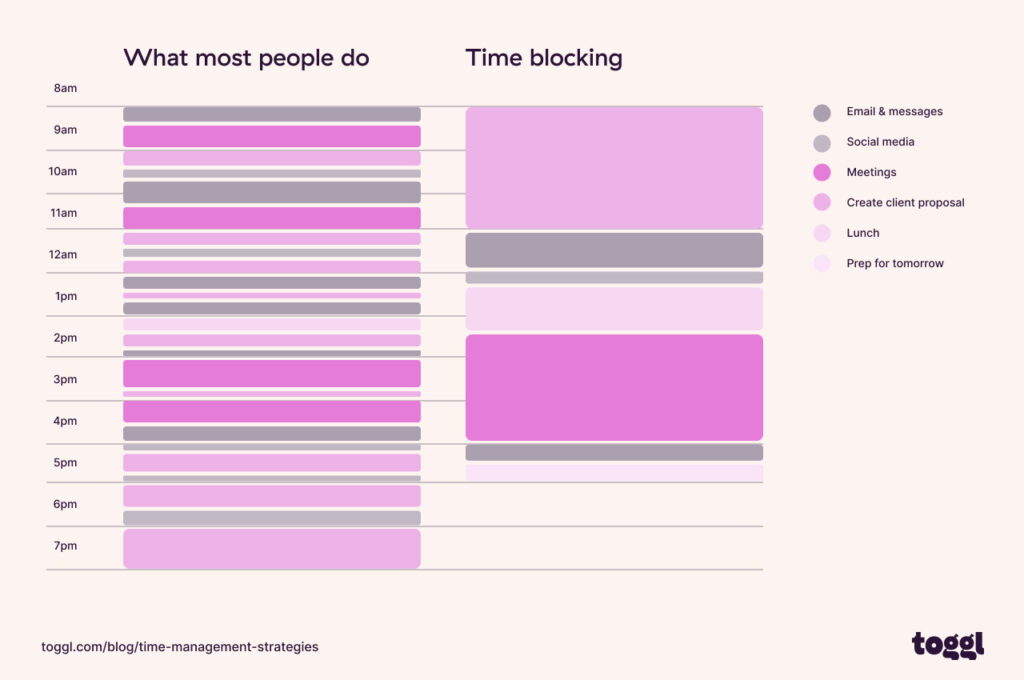
Here’s how it works:
- Divide your workday into blocks of time
- Assign specific tasks to each block based on priority and importance
- Add in breaks
Assign more challenging or demanding tasks when you have higher energy levels and simpler ones to your lower-energy periods.
Choose the best time management strategy for your use case
Instead of trying every single time management strategy out there, it’s important to pick a few and stick to them consistently for optimal results.
Here’s what to do:
- Identify areas where you struggle with time management.
- Choose three strategies that can help address the identified issues.
- Integrate the three time management strategies into your daily routine.
The key here is consistency! If you need a hand – don’t we all? – Toggl is offering you a free, 14-day trial of Toggl Track Premium; no credit card is required. Why not start there?
Related articles:
Frequently asked questions
What are time management strategies?
Time management strategies help individuals prioritize and manage their time effectively to achieve their goals. These strategies can vary depending on personal preferences, work styles, and the nature of the tasks at hand.
Why are time management skills important?
Time management skills can improve productivity, reduce stress, and increase well-being by ensuring enough time for work and leisure activities. They help us make the most of our limited time and contribute to a better sense of control over our own lives.
What is the best strategy for managing time?
The best strategy for managing time is the one that works best for you. Choose a few techniques or methods from this list and try them consistently to decide. Remember that good habits take time to develop. So be patient with yourself while you figure out what works best… for you!
Work tools to elevate your productivity – apps for incredibly simple time tracking and effective project planning.