These 11 time management tips may sound simple, but they will have you feeling like a productivity pro in no time!
1. Track your time
The best way to manage your time is to know where your time is going in the first place.
Tracking your time can make you significantly more productive and identify when and why you procrastinate.
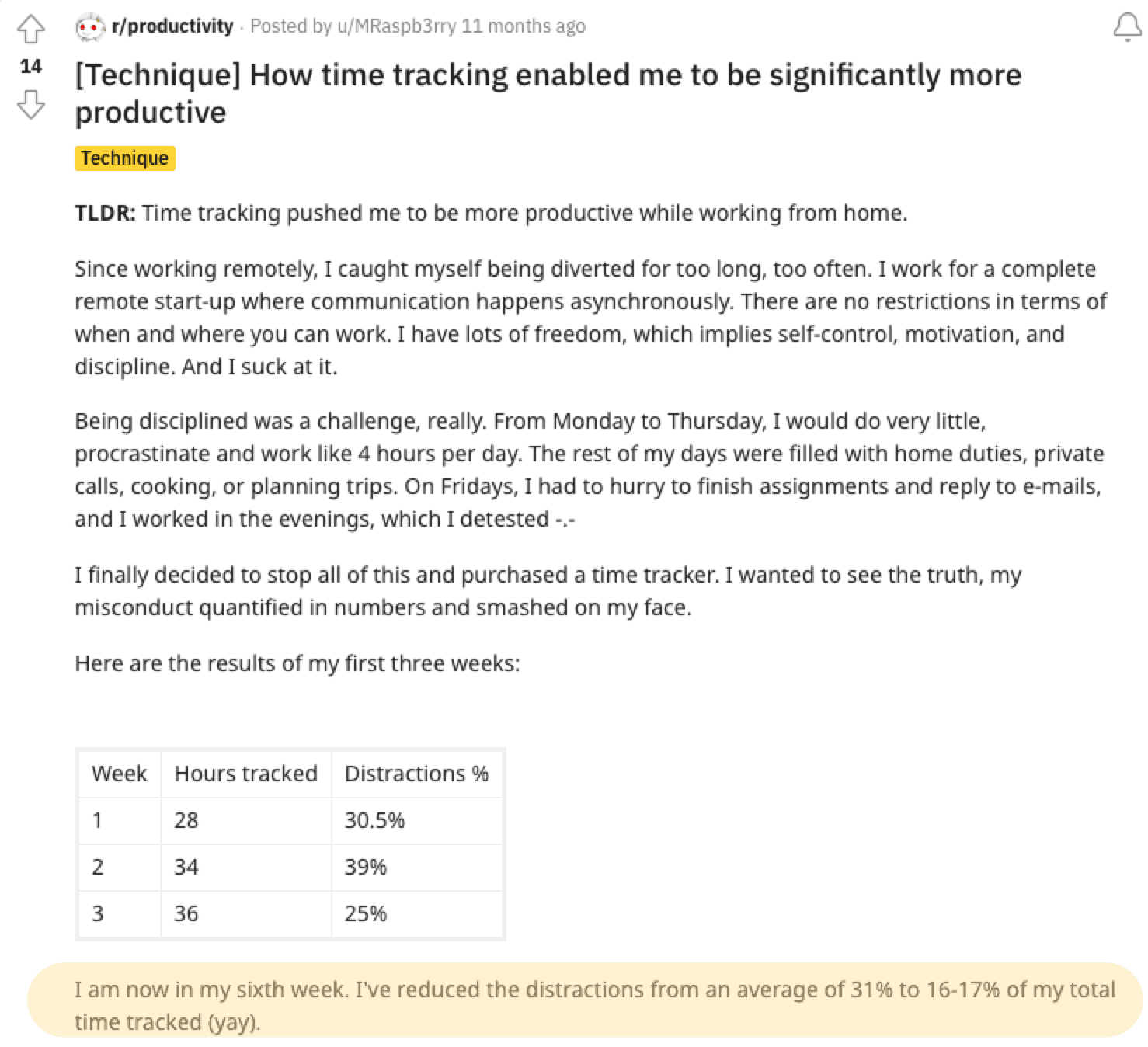
You can use a time tracking tool like Toggl Track to start tracking time in seconds:
You can then view your time tracking habits via the Reports Dashboard to see your procrastination patterns:
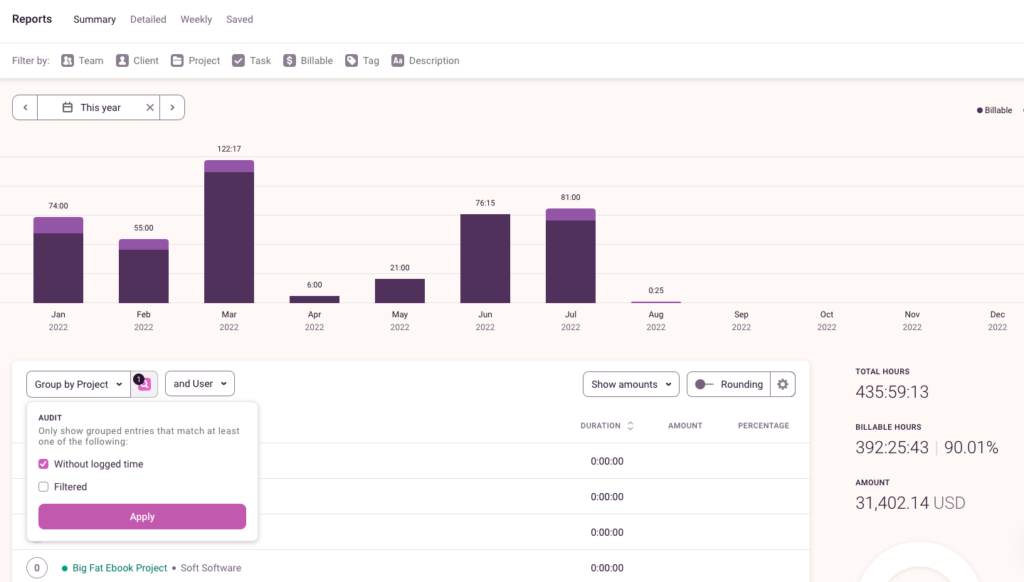
2. Prioritize your tasks
If you’re trying to accomplish too much, prioritize your work using an Eisenhower matrix or the 4 Ds of time management: Do, Defer, Delegate, and Delete.
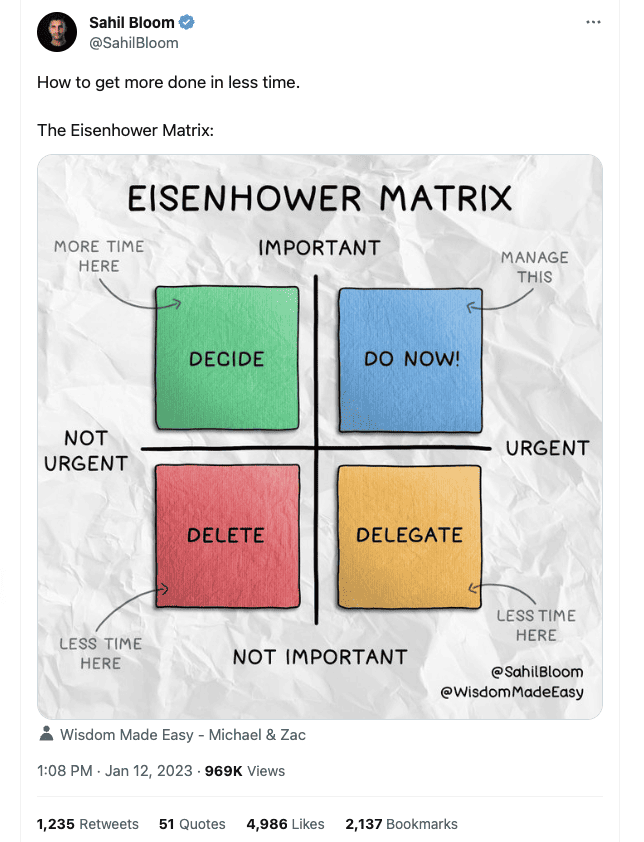
The 4 Ds of time management is based on the Eisenhower Matrix, and it works by putting all of your tasks into one of the following four groups:
1. Do tasks that are important and urgent
2. Defer (decide) tasks that are important but not urgent
3. Delegate tasks that are urgent but not important
4. Delete tasks that are neither urgent nor important
This approach should help you determine what tasks you should prioritize and what tasks you should schedule and plan for, delegate, or delete!
3. Focus on high-impact tasks
When managing your work, particularly project work, you should put the most effort into the tasks have the highest impact.
One powerful strategy to aid this is the 80-20 rule, known as the Pareto Principle.
Italian economist Vilfredo Pareto conceived the 80-20 rule, who observed that 80% of an outcome generally came from only 20% of its inputs.
For example, consider project planning tasks such as:
- Defining project scope
- Setting project objectives and deliverables
- Planning and managing resources
While these may only constitute a small proportion of the overall work (20%), their successful execution significantly influences the project’s success (80%).
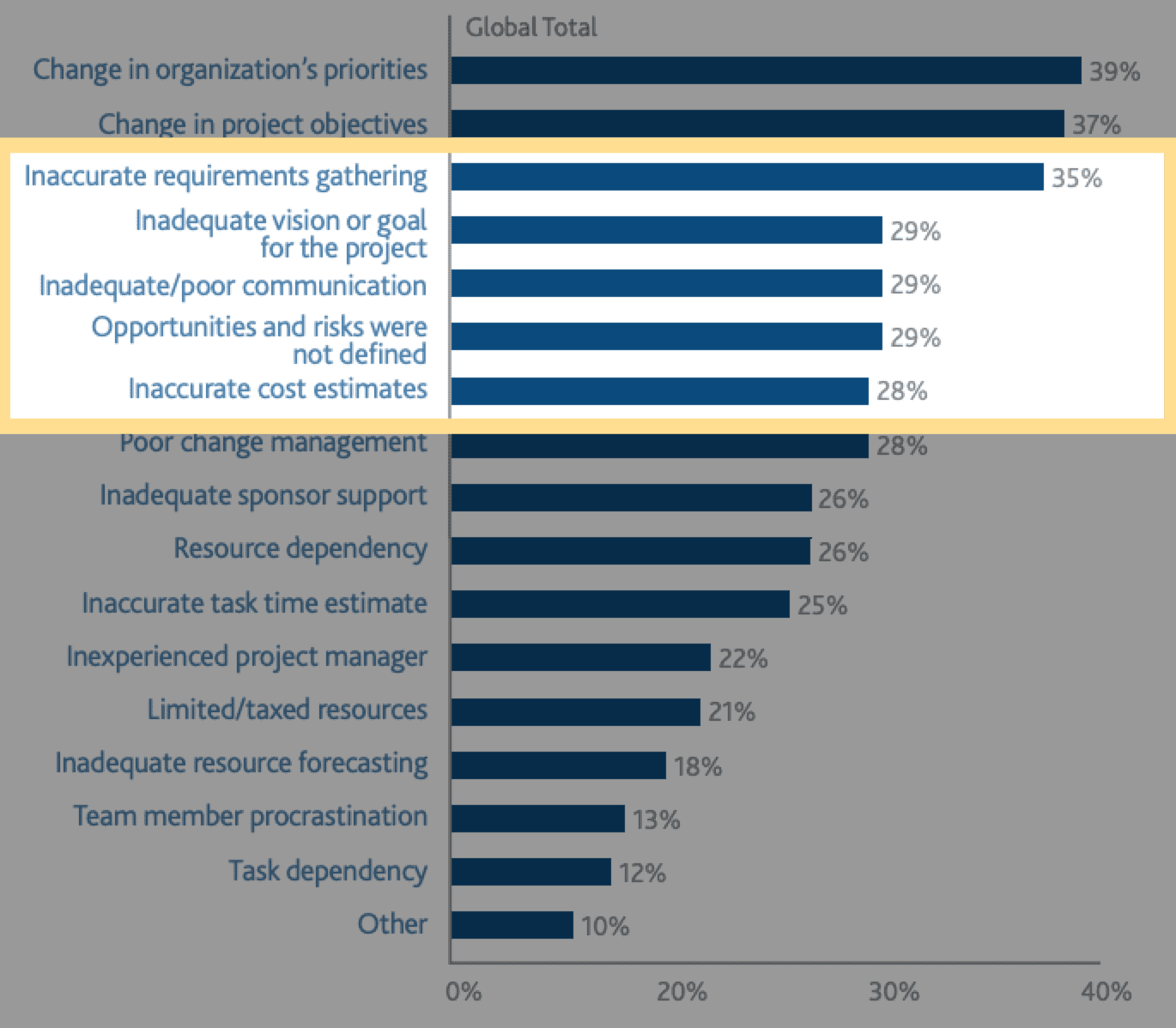
4. Create a daily plan or to-do list
Creating a to-do list helps to prioritize work, prevents burnout, and means you’ll be more effective with your time.
One word of advice though: make sure to keep it simple!
Seeing a half-finished list day after day can be discouraging and, over time, negatively impacts your stress levels and mental health.
You can easily view and manage your work to-do list using Toggl Plan’s Kanban Boards (also known as Project Boards):
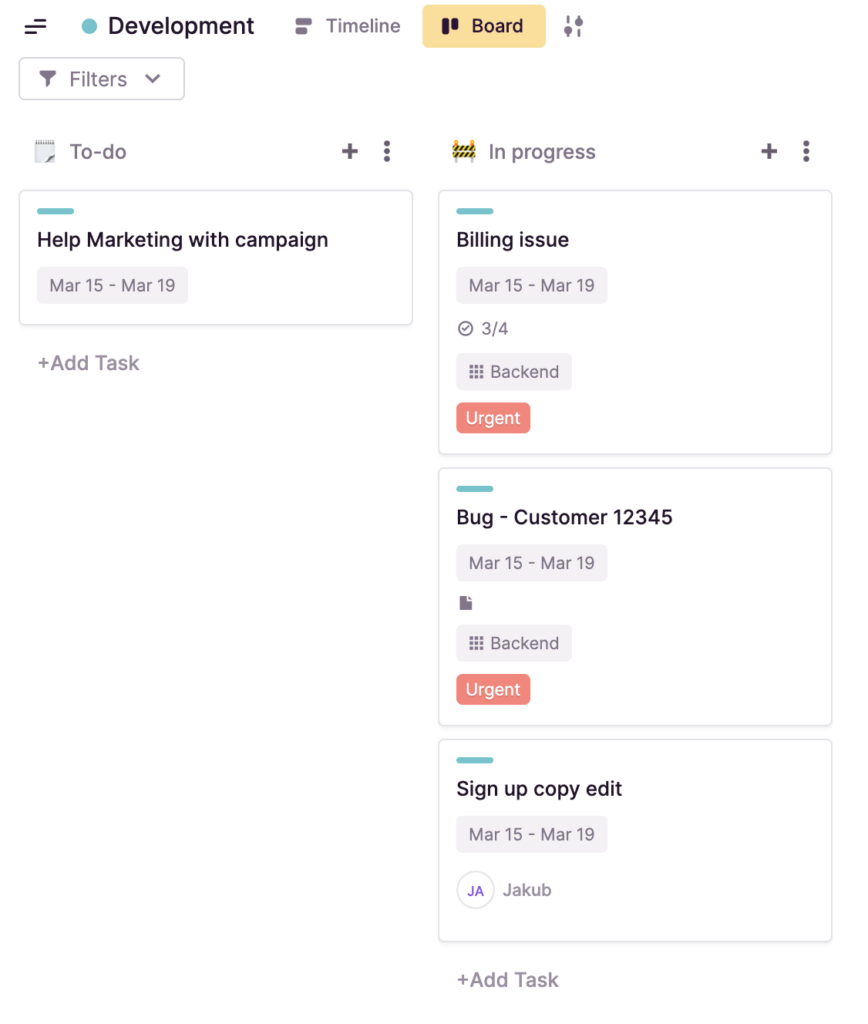
5. Complete your most difficult tasks first
Tackling your most difficult tasks using the “Eat the Frog” technique will help you effectively manage your time.
It’s another way of saying: do your most important and demanding tasks first.
Identifying your most demanding tasks, or “frogs,” involves a few steps:
- List all tasks: Write down all the tasks you need to complete. Include everything, regardless of how small or large it may seem.
- Evaluate importance and impact: Review each task and assess its significance in achieving your goals or meeting deadlines. This assessment could be based on the task’s urgency (deadlines).
- Assess difficulty and time required: evaluate how challenging each task is and how much time you think it will require. Some tasks might be demanding because they’re complicated, while others might be demanding due to the time and focus they need.
- Rank your tasks: Based on the importance and difficulty, rank your tasks. The tasks that rank highest in both importance and difficulty are your “frogs.”
Here’s a useful tip from a user on Reddit on how to do this:
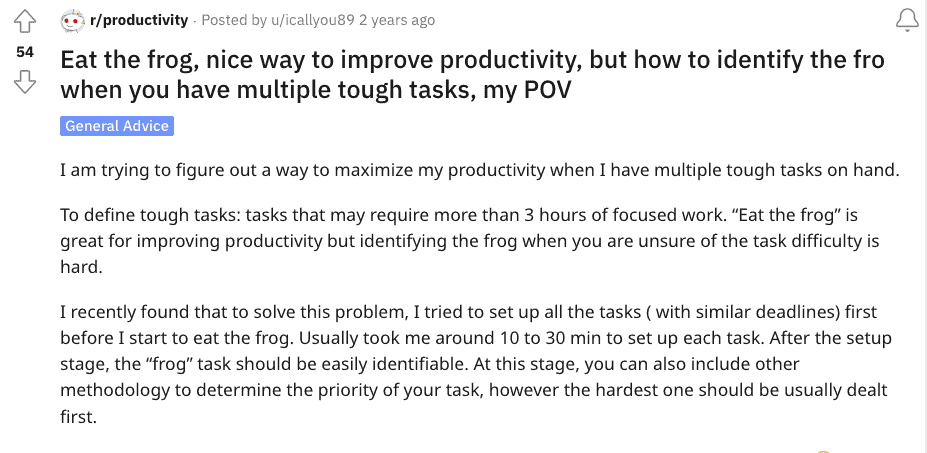
6. Poke “holes” in your big tasks
Feeling overwhelmed and procrastination often comes from not knowing where to start with large and daunting tasks.
The Swiss Cheese method, coined by Alan Lakein in his book “How to Get Control of Your Time & Your Life,” suggests that the best way to overcome this is to break down larger tasks into smaller ones by “poking holes” like Swiss cheese.
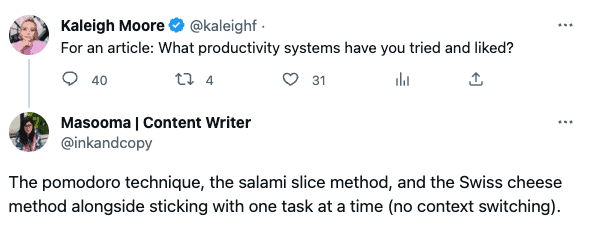
Here’s a step-by-step guide on how to apply the Swiss Cheese method:
- Identify a large task you’ve been putting off because it feels too big or intimidating.
- Break this large task into smaller, manageable tasks. These tasks should be completed quickly – for example, 5 minutes, 10 minutes, or half an hour.
- Start working on these smaller tasks whenever you have a few spare minutes. The key here is not to try and complete the entire task at once, but rather to make small amounts of progress whenever possible.
- Keep chipping away at these small tasks until you’ve completed the larger task.
Completing a single task or short time block makes the project or tasks less daunting and more likely to be finished on time.
7. Mark tasks as “done” for some extra satisfaction
Make it a habit to review your work at the end of each day and mark any completed tasks as “done.”
Why does this work?
By marking tasks as completed, you reinforce the feeling of productivity and progress. This can increase motivation and job satisfaction.
Toggl Plan’s Kanban Boards make it easy to do this by organizing your tasks according to their progress stages:
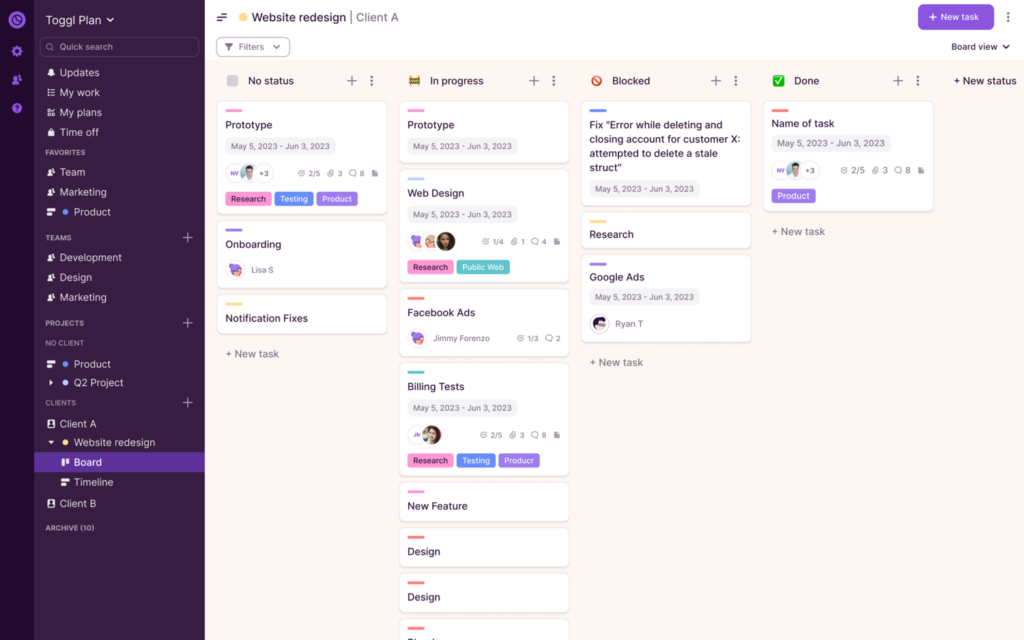
At the end of each day, move completed tasks to the ‘done’ column to track your progress:
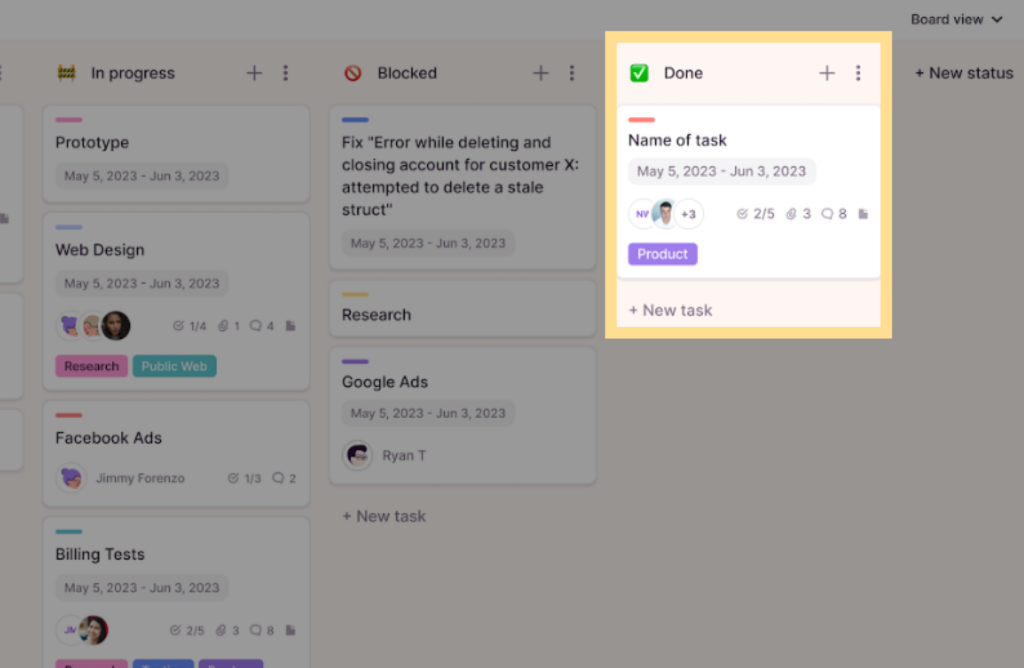
8. Don’t answer right away
You don’t have to automatically answer email or Slack messages the very second they arrive.
Consider time blocking and tackle your emails and messages in blocks of time:
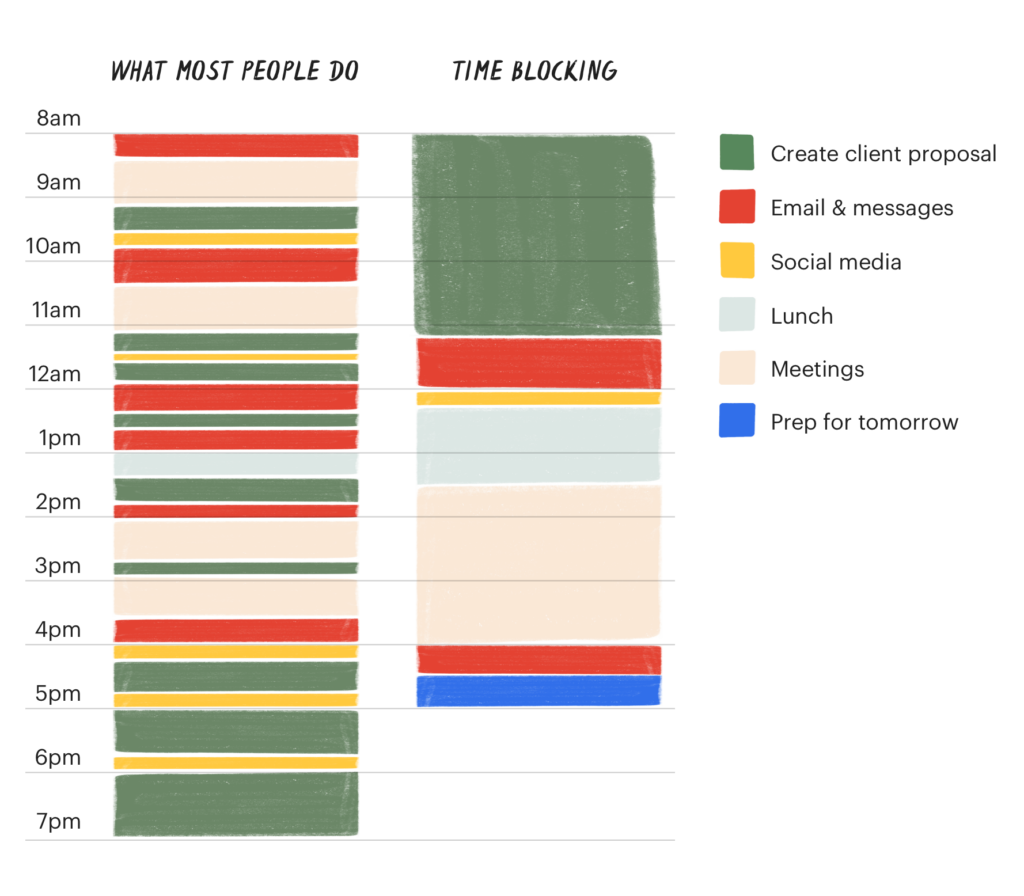
Responding to emails or messages the moment they arrive can lead to constant interruptions, breaking your flow and focus.
Time blocking allows you to minimize these distractions and maintain concentration on the task.
9. Batch your tasks
Task batching involves grouping similar tasks together to increase efficiency and productivity.
Why does it work?
Every time you switch tasks, especially between tasks, your brain must adjust to the new context. This context-switching can reduce efficiency and increase mental fatigue.
By grouping similar tasks and tackling them in one go, you can optimize your workflow, maintain your focus, and improve your overall productivity.
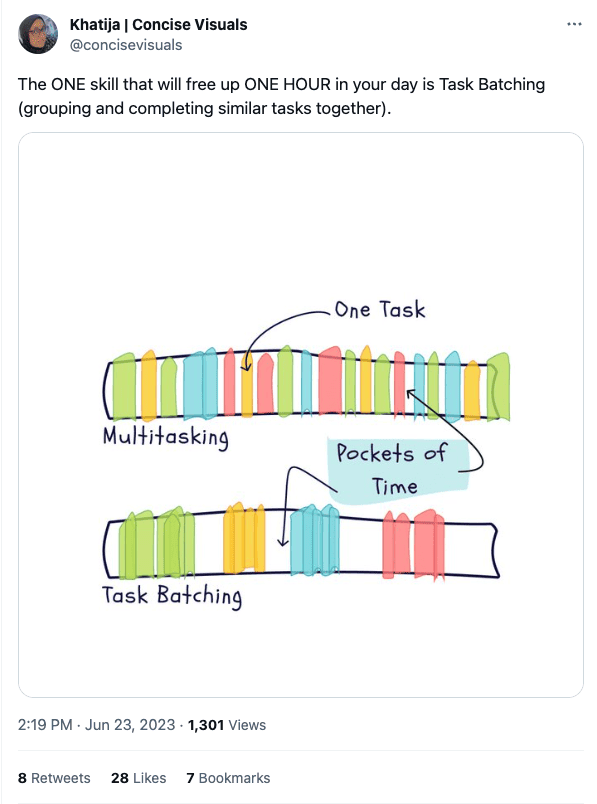
10. Create agendas for meetings
Meetings are a well-known time sink. Everyone has been in a Zoom call that lasted way too long.
Create an agenda and share it with the other meeting participants in advance. That way, everyone will waste less time and get back to work faster.
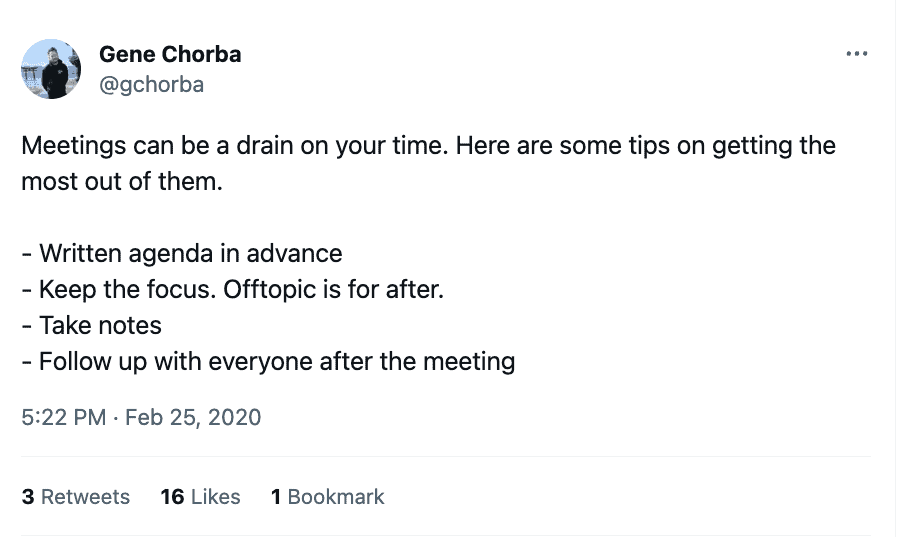
Go a step further and track the time you spend in meetings over a week or month. This practice will enable you to determine the proportion of time you dedicate to meetings compared to the revenue-generating work.

11. Use apps to block out distractions
Eliminate distractions to increase your focus and productivity at work.
Tools like Self Control or Freedom can block distracting websites like social media or news platforms.
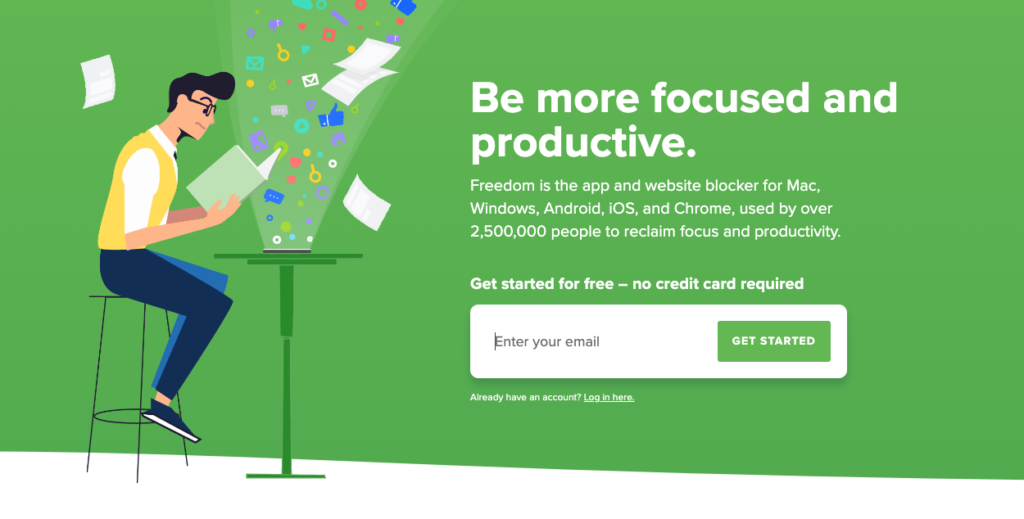
We compiled a list of the best Time Management Apps to help you find the right combination!
Get more time management tips
Check out the articles below to learn more about managing your time and work effectively:
- How To Prioritize Tasks Effectively At Work
- How To Prioritize Work For Your Team
- Tested Ways to Improve Team Time Management
- How To Plan Your Week & Get Tasks Done Productively
Sean is a Content Marketer at Toggl. He's been involved in SEO and Content Marketing since 2017. Before working for Toggl, Sean ran SEO at a digital marketing agency—so he's all too familiar with time tracking and project management.







