According to the Anatomy of Work Index, your team spends 60 percent of their time on tasks that don’t contribute to meaningful work. For example, communicating about work, looking for information, managing changing priorities, etc.
Team status updates are a big chunk of these “work about work” tasks.
It can be time-consuming and frustrating to keep up with your team. Some team members are hesitant to share status updates, while others find it a chore. Plus, scheduling meetings can be challenging, particularly for remote teams.
This article looks at seven ways to make your team status updates more meaningful and productive.
- Switch to standup meetings
- Leave problem-solving to 1:1 meetings
- Make team status updates visual
- Curate & share team status updates
- Actively seek weekly status updates
- Automate team status updates
- Use templates
Let’s dive in.
Switch to standup meetings
Status update meetings, however necessary, are never very effective.
Team members sit through hour-long meetings, waiting for their turn, to give a two-minute work update. Early morning status meetings are even worse. They suck all the productivity and pleasure out of a workday.
So how do you fix your daily status meetings and make them more meaningful?
Consider switching to standup meetings.
Daily standup meetings come from Agile project management teams. Everyday team members stand together to discuss:
- What did you do yesterday?
- What will you do today?
- What’s blocking your progress?
Because team members are standing during the meeting, standup meetings are short. Everyone knows what’s under discussion. There is no meeting agenda to set and no last-minute things to discuss.
Leave problem-solving to 1:1 meetings
During your standup status meeting, you’ll inevitably come across progress-blockers.
While it’s tempting to discuss ways to solve these blockers during the standup meeting, avoid doing it. Solve these progress-blockers in 1:1 meetings.
Here’s how:
- Collect all the progress-blockers from the daily standup meeting.
- Prioritize task-blockers.
- Conduct 1:1 meetings with blocked team members to find solutions.
In some cases, you may need to invite other relevant team members to help solve these blockers. Keep the number of people in the 1:1 meetings as small as possible.
Make team status updates visual
If you work with a remote team, it’s hard to schedule a daily status meeting that matches everyone’s work hours.
However difficult, you still want to stay on top of your team’s work. At the same time, you want your team members to know what everyone else is doing.
An easy way to fix this is to use visual work management tools. Instead of spreadsheets or task lists, consider switching to task boards and Gantt timelines.
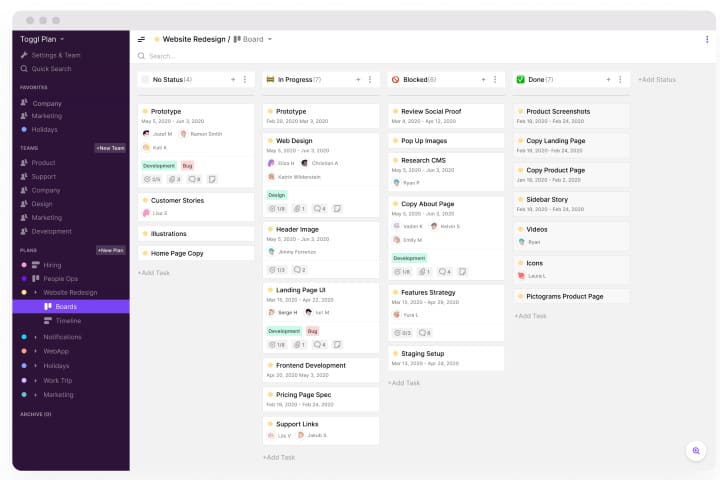
Task boards make it easy for your team to see who’s working on what. Plus, it’s easy to visualize the status of the task.
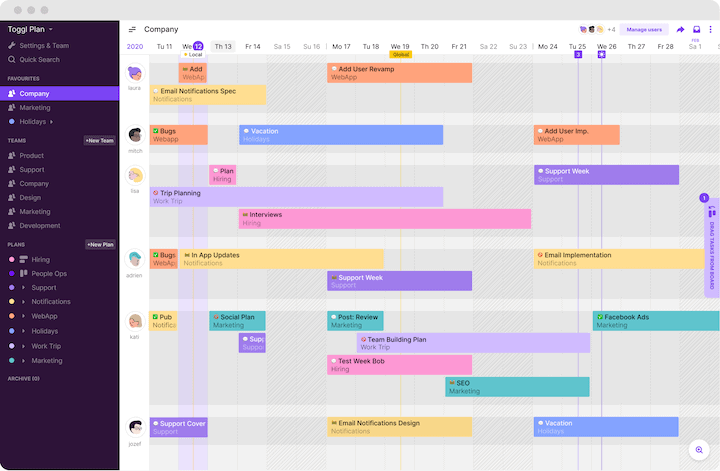
A timeline takes work visualization a step further. With timelines, you can see who’s doing what and by when. As a manager, timelines make planning simple for you.
Curate & share team status updates
Another way to keep everyone in your remote team tuned in is to curate and share a single update for the entire team.
Individually, each team member can share an update over slack or via email. But these updates remain primarily between the team member and you, their manager.
Instead, try curating everyone’s updates and share them as one team status update. Such curated team updates come with the following advantages:
- Improves accountability: Everyone in your team feels responsible for contributing to the team’s updates.
- Keeps everyone in the loop: A team update involves everyone, unlike individual member updates.
- Improves team morale: Team status updates don’t single out blocked team members. Plus, everyone feels like they are contributing to the team.
Once you’ve curated everyone’s updates, combine them into one single document. Share this document with the team and stakeholders over Slack or email.
Because it’s a team update, focus on your team’s goals instead of individual contributors.
Actively seek weekly status updates
Switching to a visual work management tool or team updates doesn’t mean you switch back to passive status updates.
As a project manager or a team lead, you don’t want to curate status updates from spreadsheets or tools.
While most work management tools make it easy to see what’s happening in your project, you still want your team to communicate their work updates.
This way, everyone in your team is aware of assigned work.
Also, actively seeking weekly status updates tells your team that you take status updates seriously.
Finally, curating team updates needn’t always be the responsibility of a team manager. Team members can take turns curating and sharing weekly team updates.
As a result, everyone in your team gets an opportunity to communicate with other team members, improving overall team communication.
Automate daily status updates
While weekly updates must be curated, curating daily or task status updates is overkill. Plus, it’s an unproductive and ineffective way to use your team’s time.
Instead, choose a work management tool that helps you curate and share daily status updates automatically.
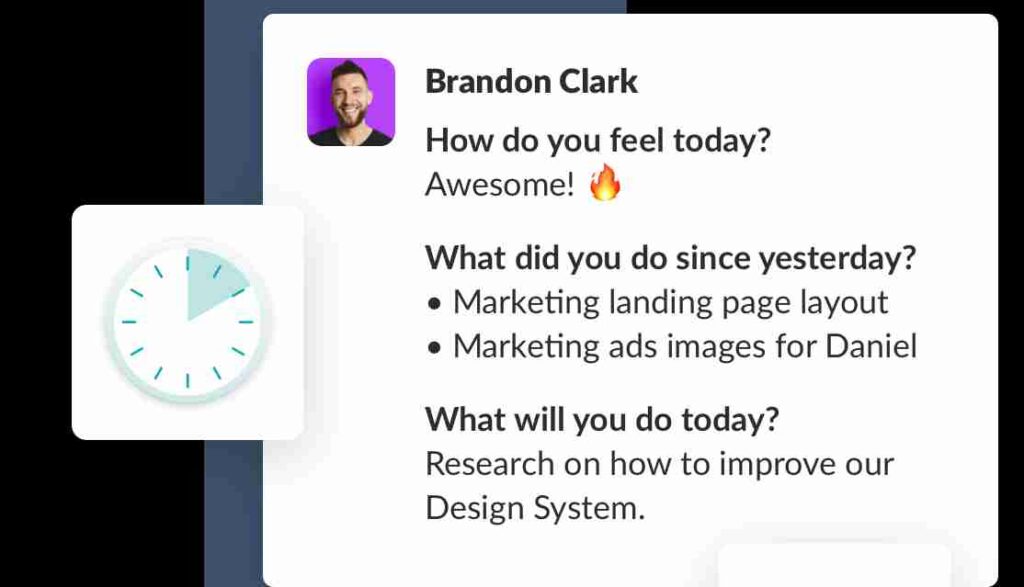
If you’re a remote team, you can use tools like Geekbot to automate your daily status update meetings.
These automation tools integrate with other work tools to curate individual status updates and share them with your entire team via Slack.
Use status update templates
Use team status update templates if you don’t have the budget or cannot use automation tools.
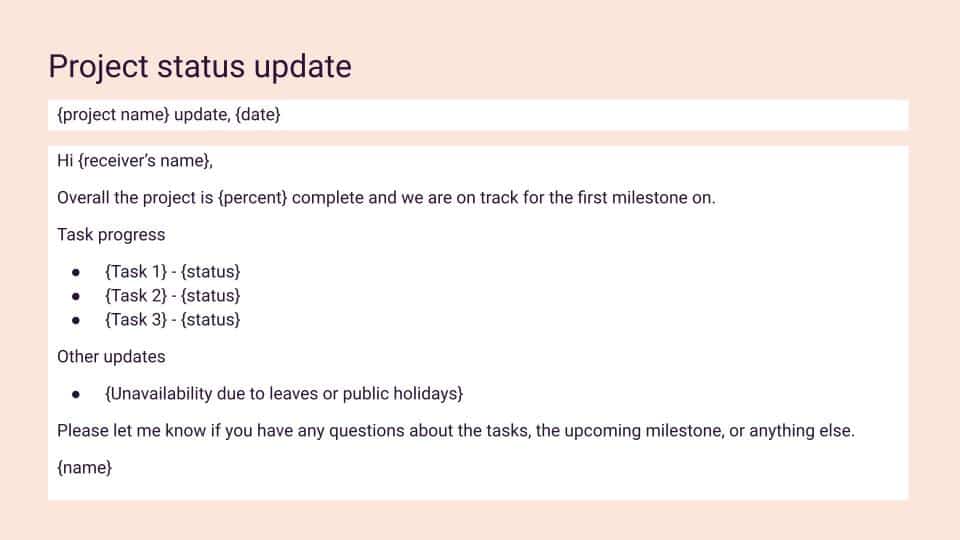
Using a template means you don’t have to think about what goes into an update. Templates bring consistency. And everyone in your team can use a template without having to learn anything new.
Also, consider bringing in an element for fun into your updates to make them enjoyable to read. Making status updates fun can be as simple as using emoticons.
Ready to make your team status updates effective?
Curating, communicating, and sharing team status updates can feel like an unproductive chore. Yet, team updates are necessary to keep everyone in the loop and stay on top of work.
In this article, you learned about seven ways to make your status updates more effective and productive.
- Switch to standup meetings
- Leave problem-solving to 1:1 meetings
- Make team status updates visual
- Curate & share team status updates
- Actively seek weekly status updates
- Automate team status updates
- Use templates
Hopefully, these tips will help you develop more creative ways to improve your team’s updates.
Jitesh is an SEO and content specialist. He manages content projects at Toggl and loves sharing actionable tips to deliver projects profitably.


