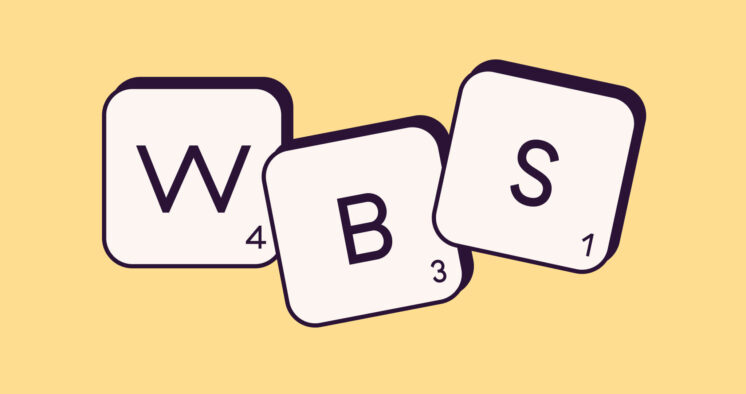Are you looking for Basecamp alternatives? You’re in the right place.
In this guide, you will find a full comparison between 15 of the best Basecamp alternatives for freelancers and agencies.
Disclaimer: The information below is accurate as of August 10, 2023.
But before diving into the details of each tool, let’s shed light on Basecamp to see why some people seek alternatives.
Why do people look for alternatives to Basecamp?
There are many people out there relying on Basecamp for their project management needs.
Basecamp is a simple project management and collaboration tool.
However, its very simplicity makes it unsuitable for some businesses with more complex needs.
For example, Basecamp doesn’t support things like:
- Any planning features (such as timelines and Gantt charts)
- Customizable task workflows (tasks are managed using simple to-do lists)
- Capacity planning or time tracking features
What to look for in a Basecamp alternative
This will depend on your needs. But generally speaking, you should consider the following criteria when choosing a Basecamp alternative:
- Easy-to-use interface: Basecamp is a simple project management and collaboration tool. So, the alternative you choose should be at least as easy to use.
- Cost: Basecamp costs $15 per user/month or $299 for unlimited users/month. This can be quite expensive for small teams.
- Features: The alternative you look for should have features that are missing in Basecamp. For example, custom task workflows, resource planning, project and task scheduling, etc.
15 Alternatives to Basecamp
Here’s our list of the best tools similar to Basecamp:
- Toggl Plan
- Asana
- Trello
- ClickUp
- Monday.com
- Todoist
- Wrike
- TeamGantt
- Zoho Projects
- GoodDay
- Jira
- Teamwork
- Smartsheet
- Paymo
- Notion
Ready to dive in?
1. Toggl Plan
Price: Starts at $9/month
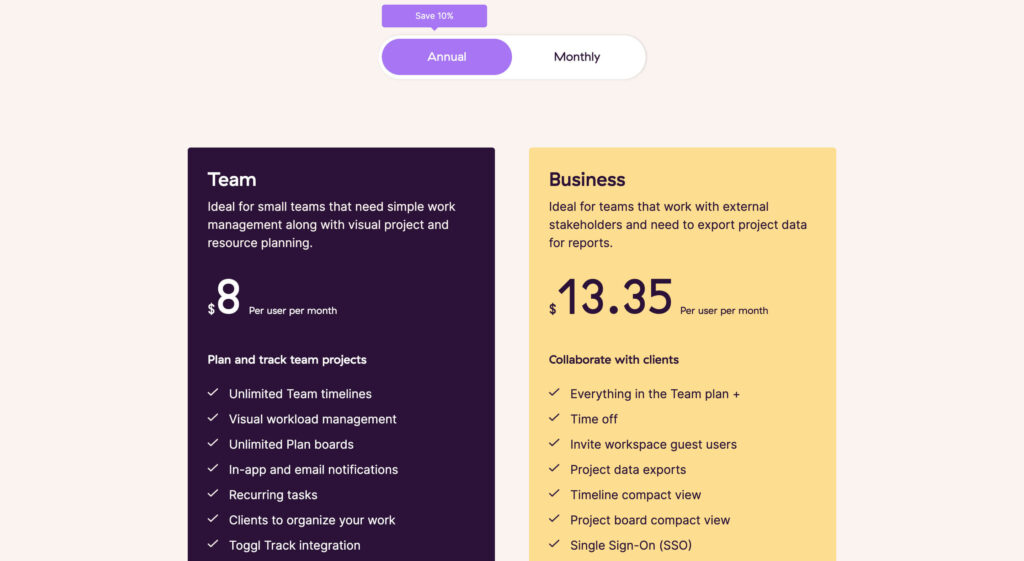
Toggl Plan is simple, visual project management software with resource planning and scheduling features.
Our drag-and-drop timelines and boards allow you to plan, track, and manage your projects effortlessly.
With Toggl Plan, you can go beyond just project management. Plan and handle your team’s capacity so you ensure balanced workloads and productivity.
What we like
- We know effective project management goes hand in hand with solid resource management. Toggl Plan gives you both in a single tool.
What’s missing
- Toggl Plan doesn’t offer custom reporting or dashboards, meaning you’ll have to rely on third-party tools for those.
Best for
Toggl Plan is best for knowledge-based service agencies that are looking for a simple yet powerful project and resource management tool.
Top features
- Flexible project scheduling: Made possible by our intuitive drag-and-drop interface.
- Capacity and workload management: You can allocate projects and tasks accurately and ensure balanced workloads.
- Effective team collaboration: Your team easily shares and communicates about projects in real time.
- Time tracking capabilities: Thanks to our integration with Toggl Track, see how and when your team spends time, to boost productivity.
- Task management: Made easy with our visual project timelines and boards.
Tool integrations
Integrations include Toggl Track, Google Calendar, Slack.
Pricing
Toggl Plan offers three pricing plans:
| Plan | Cost | Best for |
|---|---|---|
| Free | $0 per user | Solo users |
| Team | $9 per user per month | For teams that need help with project management and resource planning and utilization |
| Business | $15 per user per month | For teams that handle client work and need to collaborate with external stakeholders |
Visit our pricing page for more information.
2. Asana
Price: Starts at $13.49/month

Asana is a project management tool that helps teams to organize their work, communicate effectively, and manage everyday tasks.
As one of the top Basecamp alternatives, Asana streamlines project management and planning for teams of all sizes across all industries.
What we like
- Asana is a very flexible and customizable tool that allows teams with complex project needs to organize and manage every aspect of their projects, portfolios, and goals.
What’s missing
- Can users easily jump in and start using Asana right away? Not quite. Asana is not a simple tool and has a steep learning curve.
Best for
Asana is best for teams that need a comprehensive task and project management solution.
Top features
- Task management: Customizable task workflows, task dependencies, and task automation enable users to maximize productivity.
- Team collaboration: Communicate easily, share files, and get project feedback in real time.
- Time tracking: Track your team’s time and analyze productivity so you can better manage your workflows.
- Analytics and reporting: Get access to detailed reports about how teams are spending their time on projects.
- App integrations: Take your favorite apps to Asana and work smart, not hard.
Tool integrations
Integrations include Adobe Creative Cloud, Zoom, Salesforce.
Pricing
Asana offers three pricing plans:
| Plan | Cost | Best for |
|---|---|---|
| Basic | $0 per user | Solo users or small teams with simple project management needs |
| Premium | $13.49 per user per month | Midsize teams with complex workflows |
| Business | $30.49 per user per month | Large teams that need portfolio management features |
Visit their pricing page for more information.
3. Trello
Price: Starts at $6/month
Trello is a kanban-based alternative to Basecamp. It uses a card-based system to organize tasks, track progress, and streamline teamwork.
With Trello, you can enjoy seamless cross-team collaboration and project management, but you won’t have access to any planning or workload management features.
What we like
- Trello features a lot of add-ons (called Powerups) for use cases like:
- Analytics and reporting
- Automation
- Communication and collaboration
- File management
- Project management
- Plus, Trello’s Butler Automation feature helps users automate repetitive tasks to save time.
What’s missing
- Trello doesn’t have resource management capabilities, which can be a bummer for those who want to accurately manage their project’s resources.
Best for
Trello is best for individuals and teams looking for an easy-to-use task management tool that prioritizes team collaboration.
Top features
- Convenient task management: Create cards for each task or project, assign them to team members, add due dates, attach files, and more.
- Streamlined collaboration: Communicate with your team in real time and stay on top of your projects.
- Time tracking: Trello allows you to integrate time tracking apps so you keep track of how your team spends time on each project.
- Automation: Add rules to your cards or send automated email reports to reduce manual tasks and work more efficiently.
Tool integrations
Integrations include Slack, Jira, Google Drive, Zoom.
Pricing
Trello offers four pricing plans:
| Plan | Cost | Best for |
|---|---|---|
| Free | $0 | For individuals or small teams looking to coordinate projects |
| Standard | $6 per user per month | Small teams that need to manage work collaboratively |
| Premium | $12.50per user per month | Midsize teams that need to plan their work visually using views like boards, timelines, and calendars |
| Enterprise | $17.50per user per month | Large teams that need cross-department collaboration |
Visit their pricing page for more information.
4. ClickUp
Price: Starts at $10/month
ClickUp is overwhelming compared to other Basecamp alternatives.
Why? Because it’s an all-in-one project management and collaboration platform that combines HR, marketing, finance, sales, and more.
What we like
- Click-up goes beyond the basic project management functionality of Basecamp. In addition to the standard PM features, this tool offers capabilities like:
- Screen recording
- Whiteboards
- Document management
- Email management
What’s missing
- Unlike Basecamp, ClickUp is an all-in-one, complex tool. This means that before you can implement it company-wide, you need to spend time on:
- Establishing standard operating procedures (SOPs)
- Onboarding team members
- Auditing how the tool is used
Best for
ClickUp is best for teams of all sizes that seek an all-in-one solution for handling all their project operations.
Top features
- Project management: Use various project views like timeline or calendar to easily visualize and manage projects.
- Workload chart: See how your workload is distributed and allocate resources efficiently.
- Native Time tracking: Enhance productivity and project profitability by understanding how your team spends time on projects.
- Efficient collaboration: Create shared workspaces, assign tasks, comment on updates, and more.
- Powerful integrations: ClickUp allows 1,000+ tool integrations.
Tool integrations
Integrations include Toggl Track, Slack, Chrome, Zoom, Loom.
Pricing
ClickUp offers five pricing plans:
| Plan | Cost | Best for |
|---|---|---|
| Free | $0 | Personal use |
| Unlimited | $10 per user per month | Small teams collaborating with external stakeholders |
| Business | $19 per user per month | Midsize teams that need complex work management |
| Business Plus | $29 per user per month | Multiple teams that need advanced workflow automation |
| Enterprise | Contact ClickUp for details | Large teams that need enterprise-grade project management features |
Visit their pricing page for more information.
5. Monday.com
Price: Starts at $10/month.
Monday.com is a versatile work management solution and another top alternative to Basecamp.
It comes with powerful project management, real-time collaboration, and time tracking tools so you can maximize project profitability.
What we like
- As a Basecamp alternative, Monday.com provides multiple views of your tasks (Gantt timeline, board, and grid). Plus, task items are customizable using custom fields.
What’s missing
- Unlike Basecamp, it lacks collaboration features (message boards, team chat, document management).
Best for
Monday.com is best for individuals and teams that want a tool similar to Basecamp but also want more flexibility, customization, and powerful features.
Top features
- Project management: Visualize your projects with Monday.com’s timeline, board, or calendar views and manage your work smarter.
- Basic time tracking: Track and manage time for more productivity and profitability.
- Resource allocation: Have a 360° view of your projects, clients, and employees so you can make the best decisions for your projects.
- Integrations: Connect your favorite apps to Monday.com and streamline your workflows.
- Intuitive interface: Monday.com’s easy-to-use interface means less time spent on training employees and more time spent working on creating successful projects.
Tool integrations
Integrations include Gmail, Toggl, Google Drive.
Pricing
Monday.com offers five pricing plans:
| Plan | Cost | Best for |
|---|---|---|
| Free | $0 | Individuals looking to keep track of their work |
| Basic | $10 per user per month | Managing all your teams’ work in one place |
| Standard | $12 per user per month | Collaborating and optimizing team processes |
| Pro | $20 per user per month | Streamlining and running complex workflows |
| Enterprise | Contact sales | Enterprise teams |
Visit their pricing page for more information.
6. Todoist
Price: Starts at $5/month
Todoist is a good alternative to Basecamp as it supports multiple project views (boards and lists) and offers easy-to-use task management features.
It’s a to-do list and task management app that allows you to organize personal and work life with clarity, reducing stress and boosting productivity.
What we like
- Todoist’s power lies in its simplicity. If you need project task management software that’s easy to use yet provides powerful features, Todoist is the right choice.
What’s missing
- Todoist doesn’t offer in-depth or advanced features required for project planning and managing complex project scenarios.
Best for
Todoist is best for freelancers and smaller teams that are looking for a simple task management tool to handle project development.
Top features
- Task organization and prioritization: Add due dates, labels, and priority tasks to keep track of your work.
- Collaboration tools: Share tasks, projects, and checklists with your team so everyone is on the same page.
- Project templates: Todoist offers lots of templates for marketing, design, or accounting tasks so you can quickly get to work.
- Integrations: Plenty of integrations you can choose from to work smarter, not harder.
Tool integrations
Integrations include Toggl Track, Zapier, Gmail, Slack.
Pricing
Todoist offers three pricing plans:
| Plan | Cost | Best for |
|---|---|---|
| Beginner plan | $0 | Individuals looking to keep track of their work |
| Pro plan | $5 per user per month | Managing tasks and projects for your team |
| Business plan | $8 per user per month | Collaborating and optimizing team processes |
Visit their pricing page for more information.
7. Wrike
Price: Starts at $9.80/month.
Wrike is among the enterprise Basecamp alternatives.
From automated workflows and project resource planning to cross-team collaboration and powerful integrations, Wrike is a go-to project management platform.
What we like
- Wrike’s robust project management features make it a suitable Basecamp alternative for users who look for a company-wide work management solution. It comes with lots of integrations and task automation capabilities, which can simplify complex workflows.
What’s missing
- If you need resource management features, it can be quite pricey, at $24.80 per user per month.
Best for
Wrike is best for teams that want a versatile and robust project management tool with solid automation and third-party integrations.
Top features
- Project resource planning: Identify the resources needed for successfully completing projects, anticipate resource demand, and boost performance and productivity.
- Powerful automation: Create automated workflows for everyday operations and increase productivity.
- Time tracking: Use the built-in tracker or integrate tracking tools to get a clear picture of how your team spends time on projects.
- Custom reports: Generate real-time reports, custom dashboards, and insightful project analysis.
Tool integrations
Integrations include Google Sheets, Automation Engine, Salesforce.
Pricing
Wrike offers five pricing options:
| Plan | Cost | Best for |
|---|---|---|
| Free | $0 | Centralized task management |
| Team | $9.80 per user per month | Collaborative project scheduling and tracking |
| Business | $24.80 per user per month | Resource management |
| Enterprise | Contact Wrike | Enterprise teams |
| Pinnacle | Contact Wrike | Enterprise teams with complex needs |
Visit their pricing page for more information.
8. TeamGantt
Price: Starts at $24/month
A top alternative to Basecamp, TeamGantt makes your projects easy to visualize and organize with its intuitive Gantt charts.
By providing features like task dependencies, resource capacity, and team collaboration, TeamGantt empowers you to reach your project goals.
What we like
- Through its technical Gantt chart features, TeamGantt allows you to visualize timelines and dependencies, and makes project planning simple.
What’s missing
- Integrations-wise, TeamGantt doesn’t shine. It doesn’t offer a wide range of integrations with other tools.
Best for
TeamGantt is best for teams of any size that need technical Gantt charts to visualize their timelines and projects.
Top features
- Intuitive Gantt charts: Create and visualize project timelines, dependencies, and milestones to drive better project outcomes.
- Team collaboration: Collaborate seamlessly with team members with Team Gantt’s built-in communication tools.
- Time-tracking: Boost your team’s productivity with insightful details about how they spend time on tasks and projects.
- Workload management: Allocate and manage resources like a pro to ensure your team and projects are productive and profitable.
Tool integrations
Integrations include Slack, Trello, Zapier.
Pricing
TeamGantt offers three pricing plans:
| Plan | Cost | Best for |
|---|---|---|
| Lite | $24 per user per month | Simple project planning |
| Pro | $59 per user per month | Workload management |
| Enterprise | $99 per user per month | Portfolio management and time tracking |
Visit their pricing page for more information.
9. Zoho Projects
Price: Starts at $5/month
Zoho Projects is an online project management software solution and an affordable alternative to Basecamp.
Compared to Basecamp, Zoho Projects provides more features, flexibility, and functionality to help you meet your project goals.
What we like
- Zoho Projects doesn’t cost much for the range of features it offers.
What’s missing
- Zoho Projects doesn’t come with resource management features.
Best for
Zoho Projects is best for remote teams and project managers seeking a comprehensive project management solution.
Top features
- Issue tracking: Spot, prioritize, and resolve issues as soon as they arise so your projects run smoothly.
- Detailed analytics: Generate insightful task, issue, or timesheet reports and evaluate project performance.
- Built-in time tracking: Log and track your team’s working hours to understand how they work.
- Task automation: Automate repetitive tasks so you can work productively on important jobs.
Tool integrations
Integrations include Google Drive, Slack, Zendesk.
Pricing
Zoho Projects offers three pricing plans:
| Plan | Cost | Best for |
|---|---|---|
| Free | $0 up to 3 users | Basic task management |
| Premium | $5 per user per month | Effective project management |
| Enterprise | $10 per user per month | Enterprise teams |
Visit their pricing page for more information.
10. GoodDay
Price: Starts at $6/month.
GoodDay is another one of the timeline-based Basecamp alternatives that you might like.
It’s feature-rich, comprehensive, and has all the tools you need to streamline project management and team communication.
What we like
- GoodDay is an all-in-one tool that comes at an affordable price so you can create successful projects without breaking the bank.
What’s missing
- GoodDay comes with lots of features for resource management, project management, and time tracking. Learning how to use its whole feature stack is time-consuming.
So, implementing GoodDay requires quite a lot of time for team onboarding and training, which means you can’t jump in and use it right away.
Best for
GoodDay is best for startup, midsize, or enterprise teams that want robust, complete project management and collaboration software.
Top features
- Robust task management: Customize task lists, due dates, priorities, milestones, and dependencies to ensure clarity throughout the project life cycle.
- Agile project management: GoodDay supports agile methodologies with features like kanban boards, sprints, or burndown charts.
- Built-in time tracking: Your team can log hours spent on tasks or projects so you have better visibility over how your team works.
- Team collaboration: Use the real-time team chat, file sharing, and task comments to enhance team communication.
- Resource management: Monitor project progress and resources so you know how to allocate them accurately.
Tool integrations
Integrations include Gmail, GitHub, Zapier.
Pricing
GoodDay offers four pricing options:
| Plan | Cost | Best for |
|---|---|---|
| Free | $0 | Managing work of up to 15 team members |
| Professional | $6 per user per month | Planning and managing work with time tracking, Gantt timelines, automations |
| Business | $10 per user per month | All-in-one work management |
| Enterprise | Contact sales | Enterprise teams |
Visit their pricing page for more information.
11. Jira
Price: Starts at $7.75/month.
Jira is a popular project management tool, especially among software development teams.
It offers key features like issue tracking, workflow customization, agile boards, and extensive integrations that help agile teams handle complex projects.
What we like
- Jira facilitates agile project management methods like Scrum and kanban, and allows teams to work flexibly and productively.
What’s missing
- Jira focuses on software development teams and might not be the best tool for non-software teams that want simple project management features.
Best for
Jira is best for software development teams that require comprehensive features that support agile development processes.
Top features
- Issue tracking: Create, assign, and track tasks, bugs, or feature requests so you can optimize your workflows and track project progress.
- Customizable workflows: Tailor workflows and fields to match your unique project management processes.
- Advanced reporting: Use built-in sprint reports, velocity charts, or issue statistics to see how your team and projects perform.
- Extensive app marketplace: Choose from plenty of add-ons, testing tools, or time tracking plugins.
- Agile boards: So you can easily visualize task lists, backlogs, or sprints.
Tool integrations
Integrations include Confluence, Datadog, Dynatrace.
Pricing
Jira offers four pricing options:
| Plan | Cost | Best for |
|---|---|---|
| Free | $0 | Software startups with up to 10 members |
| Standard | $7.75 per user per month | Small teams that need secure access and audit logs |
| Premium | $15.25 per user per month | Midsize teams that need guaranteed uptime SLA and sandbox features |
| Enterprise | Contact sales | Enterprise teams |
Visit their pricing page for more information.
12. Teamwork
Price: Starts at $8.99/month
Teamwork is like ClickUp — an all-in-one solution.
With Teamwork, managing client work is effortless and planning projects feels like a breeze.
What we like
- Teamwork covers all aspects of project management and team collaboration so you can manage your team, work, and clients from a single platform.
What’s missing
- Its wide range of features makes it difficult for new users to get used to the tool.
Best for
Teamwork is best for businesses that deliver client work and need a robust platform to manage their work.
Top features
- Resource management: Assign resources to tasks and track your team’s availability for maximum productivity.
- Time tracking: See who’s productive and when, track billable hours, and generate accurate reports for clients.
- Workflow automation: Create custom rules and triggers to automate task assignments or notifications, and save time.
- Reporting: Make informed decisions and monitor your projects by generating custom reports on project status or task progress.
- Team communication: File sharing and real-time chats allow you to exchange feedback and communicate with your team easier and faster.
Tool integrations
Integrations include HubSpot, Slack, Microsoft Teams.
Pricing
Teamwork offers five pricing plans:
| Plan | Cost | Best for |
|---|---|---|
| Free | $0 | Businesses with up to 5 members |
| Starter | $8.99 per user per month | Basic project management |
| Deliver | $13.99 per user per month | Robust project management |
| Grow | $25.99 per user per month | Complex client projects |
| Scale | Contact Teamwork | Scaling teams |
Visit their pricing page for more information.
13. Smartsheet
Price: Starts at $9/month
Smartsheet is a collaborative work management platform and a strong alternative to Basecamp.
It comes with a spreadsheet-like interface.
As a result, Smartsheet feels flexible and intuitive to new users. However, under the simple, Excel-like UI, it offers complex project and resource management features.
What we like
- Smartsheet is versatile and provides a wide range of functionalities that helps teams get things done.
What’s missing
- You have to pay a lot to use Smartsheet’s resource management features. ($32/user/month)
Best for
Smartsheet is best for teams of various sizes that are looking for a versatile and collaborative work management tool.
Top features
- Project management: Define tasks and dependencies, set milestones, and track progress using Gantt charts.
- Seamless collaboration: Communicate in real time with your team to ensure everyone stays informed and aligned.
- Automation: Automate updates, notifications, reminders, or approval processes and streamline repetitive tasks.
- Resource management: Monitor workloads and optimize resource allocation so your team and projects are profitable and on track.
Tool integrations
Integrations include Microsoft Teams, Salesforce, SharePoint.
Pricing
Smartsheet offers four pricing plans:
| Plan | Cost | Best for |
|---|---|---|
| Free | $0 for 1 user | Project management beginners |
| Pro | $9 per user per month | Tracking and sharing unlimited projects |
| Business | $32 per user per month | Managing projects with unlimited free editors |
| Enterprise | Contact Smartsheet | Enterprise companies |
Visit their pricing page for more information.
14. Paymo
Price: Starts at $5.95/month
Paymo is a useful Basecamp alternative when it comes to all-in-one work management for freelancers and agencies.
What we like
- Paymo is a feature-rich tool with capabilities including task management, time tracking, invoicing, estimates, team scheduling, and more.
What’s missing
- The starter package limits the number of clients and tasks you can add (6 clients and 300 tasks).
Best for
Paymo is best for freelancers doing remote work or small businesses that need an all-in-one work management solution.
Top features
- Time tracking: Track time spent on projects down to the minute and make sure you stay on top of deadlines and budgets.
- Built-in invoicing: Create your invoices right from the app and keep your finances organized.
- Workload management: Assign work and deadlines so that all team members work productively.
- Resource capacity: Get actionable insights and manage project resources accurately.
- Comprehensive task management: Easily manage projects, assign tasks, and track progress in real time.
Tool integrations
Integrations include Slack, Google Drive, Google Calendar.
Pricing
Paymo offers four pricing plans:
| Plan | Cost | Best for |
|---|---|---|
| Free | $0 for 1 user | Personal use |
| Starter | $5.95 per user per month | Organizing your work as an individual |
| Small Office | $11.95 per user per month | Managing small projects and teams |
| Business | $24.95 per user per month | Medium and large teams |
Visit their pricing page for more information.
15. Notion
Price: Starts at $10 per month.
Notion is a versatile all–in-one workspace that combines note-taking, project management, and knowledge-sharing features. It’s a strong alternative to Basecamp if you need flexible collaboration features.
What we like
- Notion’s modular and customizable interface of blocks, pages, and databases allows you to adapt it to your specific needs and workflows.
What’s missing
- Notion has a steep learning curve, especially for non-technical users, so it will take some time to fully grasp its capabilities. Plus, things can get chaotic as your team keeps adding more blocks, pages, and databases.
Best for
Notion is best for individuals and teams that value flexibility and customization, and seek an adaptable productivity solution.
Top features
- Flexible workspace: Create and organize notes, task lists, wikis, or documents without the additional headache.
- Collaborative editing: Work together with team members on documents and collaborate in real time.
- Embeds and integrations: Add external files, calendars, maps, or multimedia directly into your Notion pages.
- High customization options: Control the design and layout of your pages and personalize them according to your needs.
- Rich library of templates: Use Notion’s project management, meeting notes, or goal tracking templates to speed up your work.
Tool integrations
Integrations include Slack, Figma, Miro, Microsoft One Drive.
Pricing
Notion offers four pricing options:
| Plan | Cost | Best for |
|---|---|---|
| Free | $0 | Organizing your work as an individual |
| Plus | $10 per user per month | Small groups to plan & get organized |
| Business | $18 per user per month | Connecting several teams & tools |
| Enterprise | Contact sales | Enterprise companies |
Visit their pricing page for more information.
Alternatives to Basecamp: a quick comparison
Here’s a quick overview of our top Basecamp alternatives:
| Tool | G2 Rating | Best for | Price |
|---|---|---|---|
| Toggl Plan | 4.6/5 | Knowledge-based service providers | From $9 per user/month |
| Asana | 4.3/5 | Businesses of all sizes and all industries | From $13.49 per user/month |
| Trello | 4.4/5 | Companies of all sizes | From $6 per user/month |
| ClickUp | 4.7/5 | Companies of all sizes | From $9 per user/month |
| Monday.com | 4.7/5 | Teams looking for project management and collaboration | From $10 per user/month |
| Todoist | 4.4/5 | Solo users and teams | From $5 per user/month |
| Wrike | 4.2/5 | Companies of all sizes | From $9.80 per user/month |
| TeamGantt | 4.8/5 | Gantt chart solution for teams of all sizes | From $24 per manager/month |
| Zoho Projects | 4.3/5 | Affordable solution for teams of all sizes and industries | From $5 per user/month |
| GoodDay | 4.3/5 | Startup, midsize, and enterprise companies | From $6 per user/month |
| Jira | 4.3/5 | Software development teams | From $7.75 per user/month |
| Teamwork | 4.4/5 | Startup, midsize, and enterprise companies | From $8.99 per user/month |
| Smartsheet | 4.4/5 | Teams of all sizes and industries | From $9/month |
| Paymo | 4.6/5 | Small and medium project-based businesses | From $5.95 per user/month |
| Notion | 4.7/5 | Teams of all sizes and industries | From $10 per user/month |
Basecamp FAQs
Here are the most common questions people have about Basecamp:
What is Basecamp used for?
Basecamp is project management software used by teams of all sizes to plan, collaborate on, and track project performance.
Does Basecamp have an app?
Yes, Basecamp has an app for both iOS and Android devices. You can download it from here.
Does Basecamp have kanban boards?
Yes, Basecamp does have kanban boards teams can use to organize their projects.
Choosing the right Basecamp alternative
Now that we’ve covered a wide range of Basecamp alternatives, you should have an idea of what tool would work best for your team.
Take the ones you like for a spin. Many have a free plan to accompany the paid plans. Try them. Then, you can choose the one that fits best with your workflow.
And, if you need a tool that’s similar in simplicity to Basecamp, check out Toggl Plan. Plus, it comes with all the team collaboration features of Basecamp and comes with project scheduling and resource planning features.
Sign up for a free Toggl Plan account.
Related articles
- 10 Common Project Management Challenges And Their Solutions
- 40+ Best Project Management Tools & Software
Work tools to elevate your productivity – apps for incredibly simple time tracking and effective project planning.