Freelancers and professional services firms lose significant revenue to unbilled work, and the biggest culprit by far is inaccurate time tracking.
Filling in timesheets manually, after-the-fact, leads to errors. Compounded over time and multiple team members, these errors add up to serious loss for a business and can even erode client trust.
Fortunately, you don’t need to overhaul your entire operation to fix your profit margins. All you need is a reliable time tracking system that’s easy for your team. This guide will help you create that system for your business by covering:
- How to track billable hours accurately.
- Common mistakes with tracking billable hours.
- Best practices for implementing billable hours tracking.
- How to integrate tracking billable hours into your workflow.
If you’re looking for an easy and reliable way to track billable hours, check out Toggl. Our time tracking software makes it incredibly easy to log hours and invoice accurately with automatic time tracking, flexible reporting, 100+ integrations, and much more.
TL;DR — Key Takeaways
- Billable hours are hours spent on client work you can invoice for. Non-billable hours cover back-of-house business operations. Accurately tracking both prevents revenue leakage, improves resource planning, and builds client trust through transparent billing.
- Common tracking mistakes include missed entries, manual guesswork, inconsistent team logging, and forgotten “quick tasks.” These cost businesses thousands in unbilled work per year.
- The fix is to use an easy-to-use time tracking tool that does the heavy lifting for you. Time tracking software like Toggl Track automates tracking across devices, categorizes entries by project and client, and marks work as billable or non-billable in a single click.
- Clean, consistent data provides deeper, more accurate insights into where to optimize operations and pricing for profitability.
Why is tracking billable hours important?
Billable hours represent the time spent working directly on client work you can invoice for — be that working on deliverables, or taking client meetings. Non-billable hours represent the “behind the scenes” work that’s necessary to sustain a growing business, but doesn’t directly translate into revenue.
If your non-billable hours exceed your billable ones, you’re losing money even when everyone looks busy. The best way to maximize profitability? Track your work hours with time tracking software.
When you track billable hours accurately, several things improve fast:
- Client invoicing gets easier. Clients trust detailed timesheets as concrete proof of the work completed and how resources were allocated. Every hour they were billed means fewer payment disputes and awkward conversations about your rates.
- Your revenue stops leaking. Chances are your business is like a sieve. An extra 15 minutes answering urgent client Slack messages here, an extra hour on revisions there. They feel small in the moment, but they add up. Without a time tracker to capture this extra billable work, you’re working for free and watching profit margins shrink by the minute.
- Resource management improves. You’ll know how long tasks actually take versus your guesstimates. This means better pricing on future projects, smarter team staffing, and catching bottlenecks before they blow your deadlines.
- More transparency builds better client relationships. Detailed time tracking data shows exactly where effort went, proving value and justifying your rates. It’s not surveillance — it’s accountability that protects everyone.
“Our clients appreciate it — it helps us foster trust and long-term relationships with them.” — Enrique Galindo, Co-Founder and COO, Xmartlabs (achieved 100% team adoption and 6x growth with Toggl Track)
The nuances of billable vs. non-billable time
Not all time entries are created equal — some lead to revenue and others don’t. But the line isn’t always clear-cut. For example, some agencies bill for project management time, while others absorb it as overhead. Responding to emails might be billable if you’re solving client problems, but would be non-billable if you’re scheduling logistics.
Here’s a general breakdown to distinguish common activities that fit into billable or non-billable work.
Billable work includes:
- Client deliverables (e.g. design work, writing, coding, consulting)
- Client meetings, calls, and presentations
- Research or preparation directly tied to client projects
- Revisions, edits, or feedback implementation
- Travel time to client sites (as agreed)
Non-billable work includes:
- Business development and sales calls
- Internal team meetings and training
- Administrative tasks (invoicing, expenses, filing)
- Marketing and content creation for your own business
- Professional development and learning
- Breaks, lunch, and downtime
- Legal, accounting, and recruitment tasks
Tracking both types reveals where your time goes, helping you optimize your workload, set realistic utilization targets, and bill clients to cover your true costs.
Learn more about the nuances of billable vs non-billable time in our comprehensive guide.
5 common mistakes and challenges when tracking billable time
Tracking billable hours sounds straightforward in theory. Start a timer, do the work, log the hours, invoice the client. Simple, right?
In practice, even teams committed to tracking run into predictable problems you can easily avoid.
Missed entries and forgotten time
Missed entries are a silent profit killer. When tracking happens manually or sporadically, small chunks of billable work slip through the cracks. A few missed 15-minute blocks per week compound into thousands of dollars of unbilled work annually.
The problem worsens with task-switching. Jump between three client projects in an afternoon, and it’s next to impossible to reconstruct your day accurately from memory.
Manual errors and guesswork
Reconstructing timesheets at the end of the week from memory guarantees inaccuracy, and — ironically — eats into billable time. These errors compound over time and across multiple employees. When estimates replace actual data, it’s impossible to price work accurately or allocate resources effectively going forward.
Inconsistent logging across the team
One team member tracks every email. Another only logs “significant” work. A third forgets entirely unless reminded. This inconsistency creates chaos when it’s time to analyze operations, efficiency and productivity.
Instead, streamline the approach. Define clearly what counts as billable time, when to log it, and set standardized time entry settings for the team to follow. Otherwise, you’ll end up with unreliable data that doesn’t guide business decisions. Worse, clients notice when timesheets vary wildly in detail between team members, raising suspicion over the long term.
Case study: Talk Shop Media (a 50-person PR and marketing agency) was losing massive time to their clunky time tracking tool.
“Before, we were chasing up to 15% of our workforce down to complete their timesheet and it was so time-intensive,” recalls Operations Manager Hannah McClenaghan.
After switching to Toggl Track, the agency saved 60-80 hours per month — a 50% reduction in time spent on time tracking. And that’s just the tip of the iceberg. McClenaghan shared:
“Your time tracking data is only as valuable as the insights it provides. We’ve seen a significant improvement in reporting capabilities for account health, profitability, and employee well-being. These reports give us a broad business overview in one place, while allowing us to zoom into account, project, and even task-specific data in easily filterable dashboards.”
Forgetting to track non-billable time
Many teams only track billable hours, which creates a distorted picture of hourly rates, capacity, and utilization. If someone logs 30 billable hours but actually worked 45 hours in total, you’re missing 15 hours of context about where their time went. You also will underestimate how long the same task will take them in the future.
Multiplied across the team, this can lead to gross discrepancies between estimated and actual time, spreading your employees thin and pushing them closer to burnout if left unchecked.
Best practices and tips for accurate tracking
The good news: you can overcome every single one of those challenges. And no, you don’t need to upend your entire workflow, or shoe-horn your team into new, complicated software. All you need is the right tool that allows you to follow these best practices.
Track tasks in real-time
How good is your memory, really? Even with a manual timer, you might forget to start or stop it as you move through your day.
While you switch between apps, websites, and documents, Toggl Track’s automatic time tracking tool creates a timeline of activity in the background. This eliminates human errors, simplifies team management, and gives you clean, reliable data.
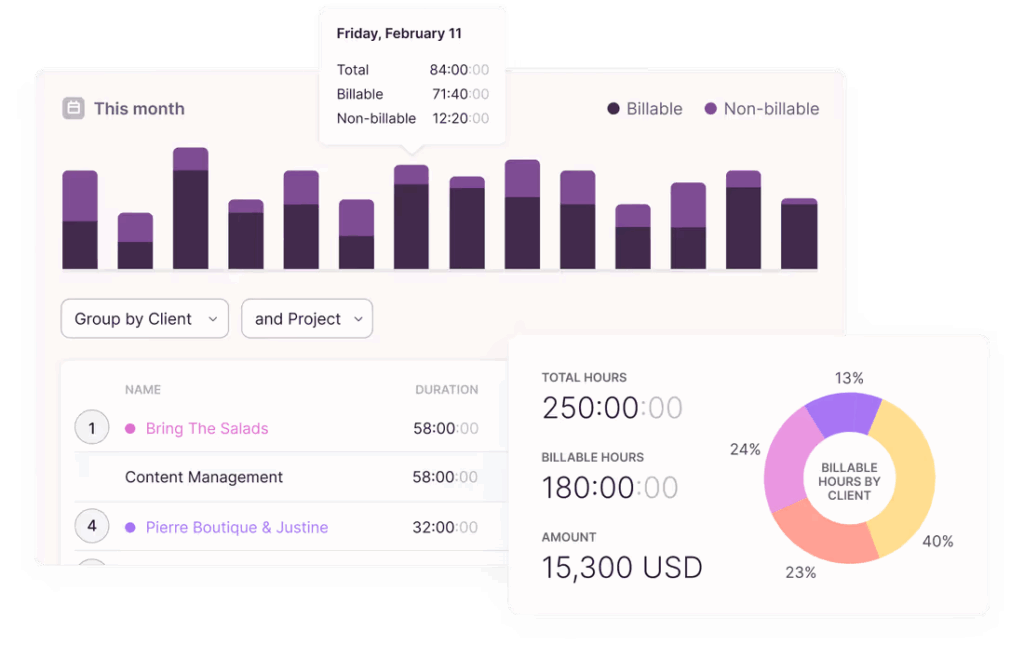
It syncs across desktop, mobile, and web, so you never need to remember to start or stop a timer again. Toggl Track’s mobile app — available on Android and iOS — is the easiest way to capture billable work that happens beyond your desk.
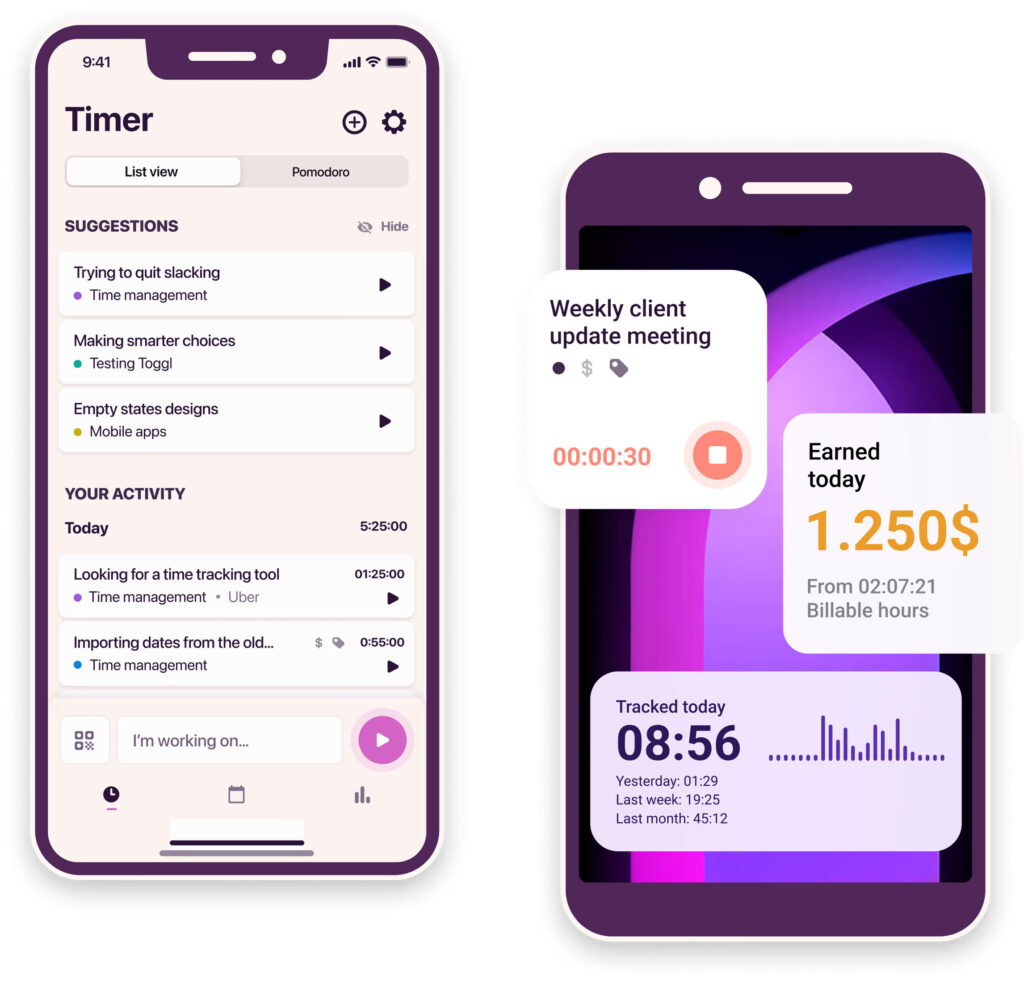
Megan Harris, Digital Strategist at Mediacurrent said it best: “Not only is Toggl Track easy to use, it’s actually difficult to forget to track our time.”
Set clear rules (and stick to them)
Before you dive head-first into tracking your every move, take a moment to define standard practices for logging time entries. This step is easy to overlook, but it’s vital for consistent data, and making sure your employees all use their time tracking app the same way.
Some questions to consider:
- What activities count as billable vs non-billable?
- When should the timer start?
- How detailed should the descriptions be?
- Will you track downtime like breaks?
- What is your ideal ratio of billable vs. non-billable time?
Toggl Track lets you set required fields to enforce consistency. For example, requiring a project tag on every entry means nothing is accidentally logged as “untitled.” You can also set weekly time tracking goals and set automatic notifications to keep employees on track, or remind them to track if they haven’t logged anything recently.
From the web and desktop app, you can save common time entries as Favorites. This keeps the template of the time entry at the top of your Timer page, ready to go in just one click.
These time tracking features take minutes to set up, but eliminate guesswork, and lost or forgotten entries. The result is consistent logs across the company.
Whatever rules you choose, document and share them with the team so everyone has transparency on how things work moving forward.
Separate billable and non-billable tasks
Not every minute you work should hit a client invoice. Toggl Track makes it easy to partition work types using a billable toggle on every time entry. Click it on for client work, leave it off for internal tasks.
Filter reports to show only billable hours when preparing invoices, or view the whole picture when analyzing team capacity. You can even set default billable rates (but more on that later!)
Log time per project, client, and task
Now you’ve defined how to track billables vs non-billables, it’s time to turn your pile of time entries into useful insights.
Toggl Track lets you tag each time entry with a project, client, and task description, making it easy to see exactly where your hours went. This granular data is a gold mine.
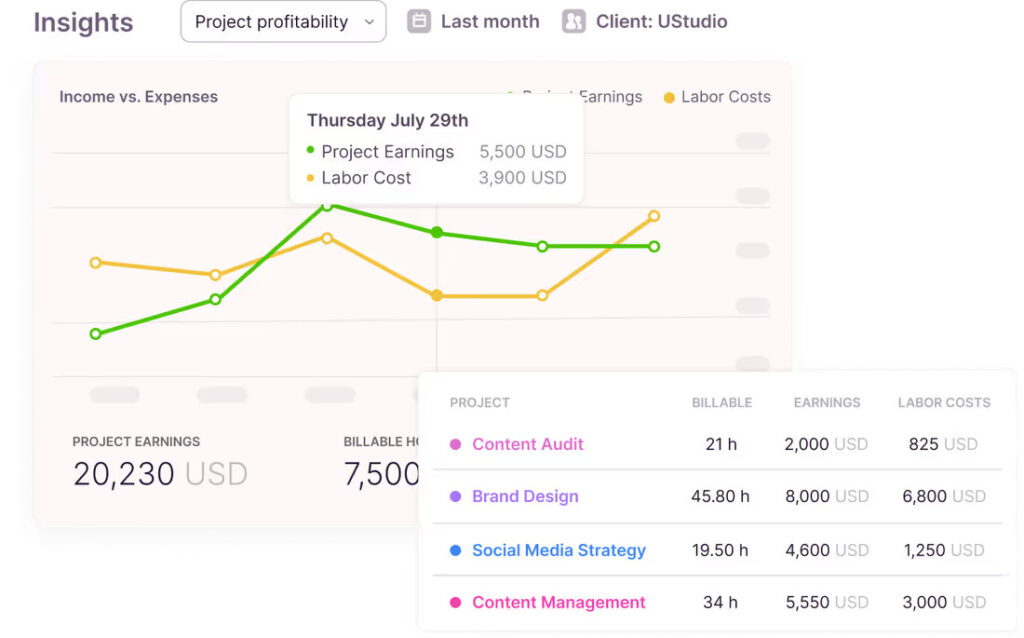
In the Reports Dashboard, see the breakdown of how time was spent — filtered by client, project, or task. Based on this, you can pull out even more detailed reports, like overall profitability, how the workload is split across the team, or build custom reports on your most important metrics.
Schedule and send client reports automatically. If you really want to stand out, create a shareable link to the most relevant reports and include it in your onboarding materials when they sign on to work with you. They’ll see updates in real-time whenever they want, which builds mega trust points — you’ll look slick and professional from day one.
Review and approve timesheets regularly
Weekly timesheet reviews catch errors while they’re fresh and easy to fix. Toggl Track makes this so easy, it’ll never slip to the bottom of your to-do list.
With Timesheet Approvals, you can choose which team members require approval, assign approvers, and set the review period. When team members submit their timesheets, you’ll receive a notification. Review, approve and lock, or reject with comments for correction.
Approved timesheets become final and ready for reporting, payroll, or billing. This creates an audit trail that documents exactly what work was done, when it was approved, and who signed off.
Stephen Wierenga, Owner at Perception Engineering, describes how switching to Toggl Track allowed the company to save 10+ hours per week, and increase billable hours.
“We used Excel spreadsheets… It was a tedious process that required team members to fill out numerous fields. It was a large time sink as well as presenting significant potential for errors and missed data.
[Now], each employee saves at least 15-20 minutes per day, while providing extensively more detailed and accurate data about which projects and tasks they worked on.”
Recommended tools for tracking billable hours
There are several user-friendly options for tracking billable hours, depending on your needs.
- Toggl Track: Best billable time tracking software for ease of use, high team adoption, and powerful analytic insights
- Harvest: Best billable time tracking software with payment integrations
- Clockify: Best for time tracker for freelancers and small teams
- Timely: Best AI-based automatic time tracking
- TimeCamp: Most affordable time billing software
- ClickTime: Best project time tracking software
- HubStaff: Best for employee monitoring and surveillance software
- MyHours: Best simple project time reporting software
- Everhour: Best billable timesheet tracking software
- actiTIME: Best for simple time tracking and invoicing
For detailed feature breakdowns, side-by-side comparison, and pricing, check out our dedicated guide to the best billable hours trackers.
How to integrate time tracking into your workflow and invoicing process
Turning tracked time into accurate billing builds client transparency and trust. It helps you justify your rates, tangibly demonstrate your value, protect against scope creep, and prevent payment disputes.
Take time entries to sleek invoices in three easy steps:
Step 1: Automate time tracking
Toggl Track offers a few different ways to automate time tracking, depending on what suits your workflow best.
- The Timeline feature automatically tracks all time on your desktop. The timer starts and stops time entries as you change tabs. All your entries remain private until you review and approve the ones you want to share with the team.
- Integrate with your calendar to automatically turn meetings into time entries.
- “Always Track This Page” is a great shortcut if you frequently visit the same software tools or web pages. In Toggl Track’s Chrome extension, select the specific pages you want to track, enable “Always Track This Page,” and that’s it! The timer starts when the page opens, and stops when the tab closes.
Alternatively, you can start or stop the timer from the mobile app, Chrome extension, or over 100 different integrations with common tools like Jira, Slack, Asana, and more.
💡 Pro tip: Track time alongside your work, not as an afterthought, to avoid forgotten entries.
Step 2: Review and categorize entries
Set a weekly rhythm — like 30min on Friday afternoons — to make sure all entries are tagged correctly by project, client, and billable status.
Use Toggl Track’s Reports Dashboard to spot entries without client or project tags, or non-billable work accidentally marked as invoice-able.
💡 Pro tip: Catch missed time while the week is still fresh in your memory.
Step 3: Set rates and generate invoices
Make messy spreadsheets a thing of the past. Toggl Track turns your billables into a client-ready invoice in one click.
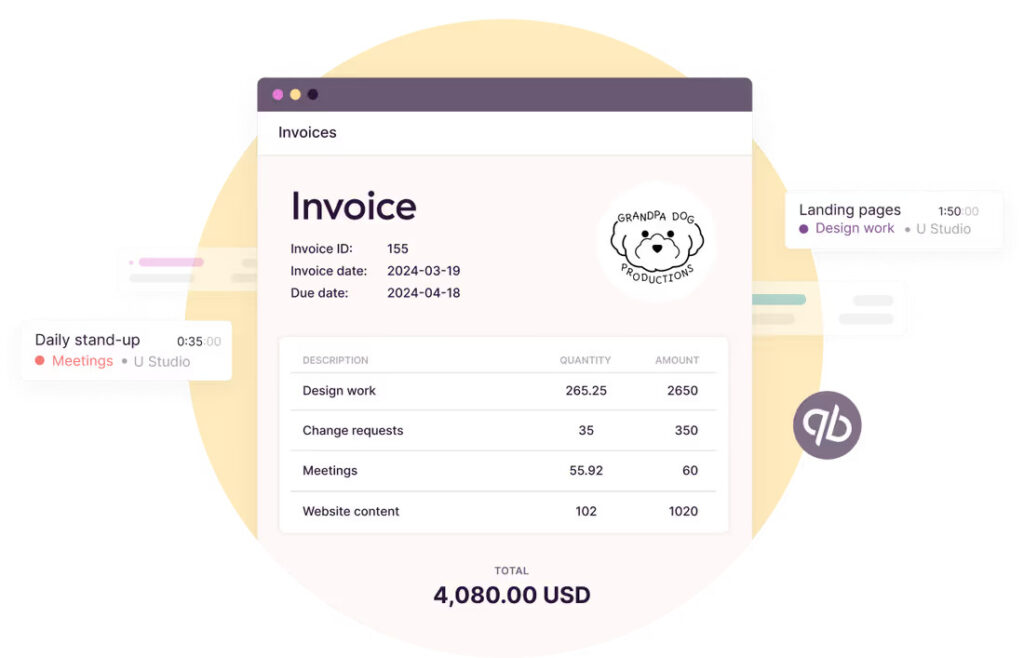
Toggl Track lets you configure billable rates at the organization, project, client, team member, or task level. It automatically calculates billable amounts and populates the invoice for you. You can always edit historical rates if pricing changes mid-project, so the power is always in your hands.
Export the invoice as CSV, PDF, or send it straight to popular invoicing systems like Quickbooks and Xero with our built-in integration.
💡 Pro tip: Mark entries as “invoiced” to prevent double-billing.
Start tracking billable hours the right way
Accurate billable hour tracking isn’t complicated, so long as you’re using the right tools and habits.
With the right time tracker on your side, you can make your billables bulletproof and enjoy a ripple effect to tighter invoices, better client relationships, higher profits, a happier, healthier team, smoother project planning, and more confident pricing.
Here’s a simple summary checklist to get you started:
✅ Choose a time tracking tool that works across all your devices (like Toggl Track)
✅ Set up projects, clients, and billable rates before your first entry
✅ Start timers in real-time, or automatically — never from memory
✅ Mark entries as billable or non-billable with every log
✅ Review timesheets weekly to catch errors while they’re fresh
✅ Export clean data directly to your invoicing system
Sign up to Toggl Track for free and reclaim your time, power, and peace — no credit card required.
Frequently asked questions (FAQs) about tracking billable hours
What are billable hours?
Billable hours are the time spent on activities that directly tie to client deliverables — work you can invoice for. This includes tasks like creating deliverables, attending client meetings, making revisions, or providing consulting and advice.
What’s the difference between billable and non-billable hours?
The difference between billable and non-billable hours is whether the time can be invoiced to a client. Billable hours are client-related work you can charge for. Non-billable hours are internal tasks that keep the business running, like hiring, accounting, sales, internal meetings, and admin. Tracking both gives you a complete picture of productivity and profitability.
How do you track billable hours accurately?
The best way to track billable hours accurately is to record them in real time using a dedicated time tracking tool. This prevents forgotten entries, guesswork, and manual errors. Tools like Toggl Track let you capture work as it happens, categorize entries by project and client, mark them as billable or non-billable, and review timesheets weekly to catch mistakes while they’re fresh.
What’s the best way to track billable hours for clients?
The best way to track billable hours for clients is to use time tracking software that records work as it happens, organizes entries by client and project, and converts hours directly into invoices. Toggl Track, for example, syncs across web, desktop, mobile, and integrates with 100+ popular SaaS tools, so you can track however suits you best. Tag entries to clients and projects, set clear billable rates, and use reminder notifications for the cleanest data and the best productivity insights over time.
Which tools or software are best for tracking billable hours?
Toggl Track is one of the best tools for tracking billable hours. Other popular platforms include Harvest and Clockify, but Toggl Track achieves higher G2 user ratings due to its ease of use and powerful functionality.
How do you calculate billable hours for invoicing?
To calculate billable hours for invoicing, multiply the tracked hours for each client or project by the agreed hourly rate. With tools like Toggl Track, you can set billable rates at the organization, project, client, or team member level. The software automatically calculates totals based on tracked time and lets you export the data into an invoice in one click.
What are the most common billable-hour tracking mistakes?
The most common billable-hour tracking mistakes include:
- Forgotten work
- Reconstructing timesheets from memory
- Inconsistent logging across team members
- Time leakage from “quick tasks”
- Failing to track non-billable hours that distort capacity planning
How can freelancers or agencies prevent lost or under-reported billable time?
Freelancers and agencies can prevent lost or under-reported billable time by using automatic time tracking software. A tool like Toggl Track captures work in real time across all devices, sends reminders to log time, and makes it easy to mark entries as billable. This ensures every minute of client work is recorded and invoiced accurately.
Julia Masselos is a remote work expert and digital nomad with 5 years experience as a B2B SaaS writer. She holds two science degrees Edinburgh and Newcastle universities, and loves writing about STEM, productivity, and the future of work. When she's not working, you'll find her out with friends, solo in nature, or hanging out in a coffee shop.

