Your agency must constantly balance team capacity against the market demand. Only then can your agency grow without overwhelming or underutilizing people.
But to do that, first, you must learn how to calculate resource capacity.
And that’s what you’ll learn in this article. You will also see a practical example. You also get a free spreadsheet to calculate your agency’s capacity.
But first:
What is resource capacity?
Resource capacity is the amount of work your resources can take up in a given period.
By resource, we mean people, budget, equipment, tools, etc. In an agency, though, resources often mean human resources, i.e., your project team members.
Resource capacity is measured in:
- Hours
- Person days
- Full-Time Equivalent (FTE)
For example, if an agency has ten employees. Each employee works 40 hours a week. Therefore, the agency’s total resource capacity is 400 hours weekly, 50 person-days, or 10 FTEs.
FTE represents the number of hours for one full-time employee during a specific period. This period is typically one week. For example, if a full-time employee is expected to work 40 hours per week and 20 hours of work are already assigned to them, their remaining capacity is 0.5 FTE (20 hours / 40 hours = 0.5 FTE).
This is a simplistic calculation. In the real world, you also consider availability and workload for capacity planning.
Why is it important to calculate resource capacity?
Calculating capacity is crucial for effective resource capacity planning in project management.
Resource capacity management ensures efficient project execution. Here are some key reasons why it is important to calculate resource capacity:
- Optimal resource allocation: Project managers can allocate the right people to the right tasks when they know their capacity. This helps avoid overloading certain team members and prevents underutilization. Proper resource allocation ensures that the project progresses smoothly. It also helps utilize all team members’ work to their full potential.
- Meeting deadlines: A project manager can set realistic deadlines when they know their team’s capacity. Overallocating resources can lead to missed deadlines and increased project risks. Calculating resource capacity helps a project manager plan projects more effectively.
- Cost control: An efficient resource capacity planning process can save costs. It prevents unnecessary hiring or outsourcing when existing resources can handle the workload. Additionally, it reduces overtime payments and associated expenses.
- Risk management: Overloading resources can lead to loss of productivity and burnout. Project managers can identify potential resource management risks early by reviewing resource capacity.
- Performance evaluation: Resource capacity calculations help project managers accurately assess performance. It helps identify areas for additional training or support. Plus, it helps recognize high-performing team members.
- Efficient workflow: An efficient capacity planning strategy ensures even workload distribution. As a result, avoids bottlenecks and idle periods. This results in a more efficient workflow and a smoother project execution.
- Capacity and resource planning for future projects: Resource capacity data from past projects is valuable for upcoming projects. It provides insights into team capacity and helps forecast resource demand.
How to calculate resource capacity?
Calculating resource capacity is a four-step process.
- Identify necessary resources
- Determine availability
- Estimate workload
- Calculate resource capacity
Step 1: Identify necessary resources
The first step to calculating resource capacity is determining the necessary resources.
Resource requirements depend on the project scope and customer demand. For example:
- If customer priorities change, you may need to adjust the project schedule. As a result, you may need to relook at your resource allocation. This could affect a single resource or everyone on the project team.
- When taking on new projects, you must check the capacity of all resources needed.
With Toggl Plan, you can create unlimited Team timelines.

This helps you organize your agency employees into teams. You can organize teams by projects or skills.
As a result, you can quickly identify the necessary resources needed to meet the new demand.
Step 2: Determine resource availability
Once you know the necessary resources, you must know how long they are available to work.
The formula for calculating the availability of a resource is as follows:
Availability = Total available time - Planned time offWhere total available time is the time available for work, excluding weekends.
For example, let’s say an employee works five days a week. But they are away on vacation for two days. Therefore, their availability is three working days.
Time off includes planned time off, such as vacations and public holidays.
Why are public holidays under planned time off? Most agencies work with remote employees of freelancers. Because public holidays can vary for each team member, we recommend considering them under planned time off.
Toggl Plan helps you plan for both.

The Time off feature helps you schedule your team’s vacation and off days. The Team timeline also shows the time off days. And you can also set up daily work hours and local public holidays for each team member.
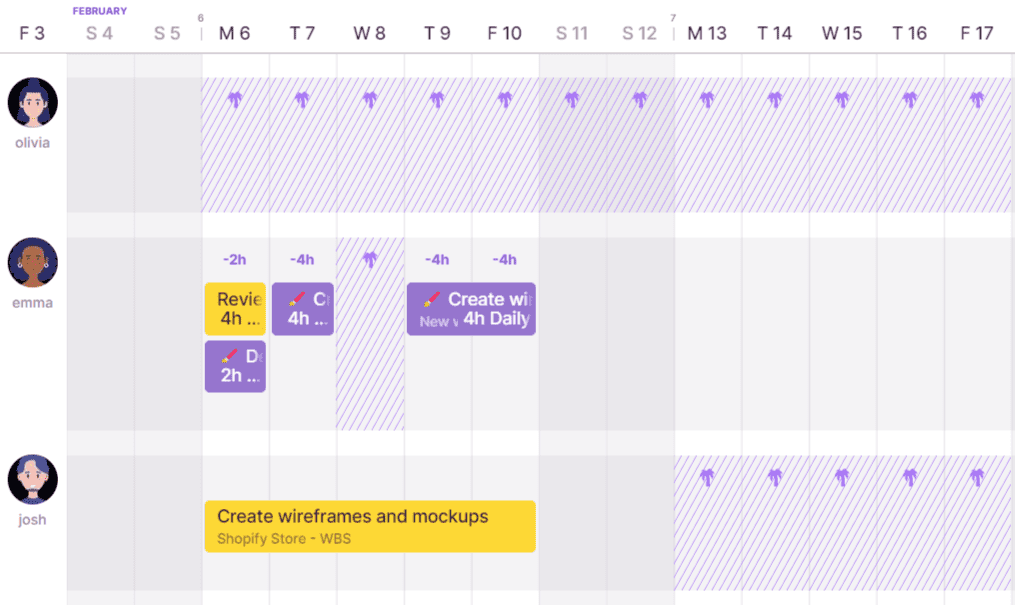
As a result, you can see your team’s availability accurately, wherever they’re working from.
Step 3: Estimate workload
The next step is to determine the assigned workload for your team.
You can use three techniques to estimate workload, from the least to the most accurate.
- Expert opinion: Experts predict workload based on their knowledge and experience. This is the least accurate estimation technique.
- Historical time tracking data analysis: Based on this analysis, predict the upcoming workload using forecasting tools and techniques. While this technique works for seasonal trends, it’s not as accurate.
- Planned workload analysis: Here, you estimate the effort required to complete assigned tasks. To estimate effort, you need a clear understanding of the project scope.
Each technique has advantages and disadvantages. The planned workload analysis gives you the most accurate estimate. In contrast, the expert opinion technique is the fastest.
Toggl Plan makes planned workload analysis a breeze.

You can see the estimated workload for each team member in the Availability overview. In addition, you can also see a more granular daily workload of the team member on the timeline itself.
Step 4: Calculate the resource capacity
The final step is to calculate the available resource capacity.
The resource capacity formula is simple. It’s the difference between resource availability and the estimated workload.
Resource capacity = Resource availability - Estimated workloadOr
Resource capacity = Total available time - (Planned time off + Planned workload)Example resource capacity calculation
Let’s say we want to calculate the capacity of a full-time web designer for the month of January 2023.
The web designer works 8 hours a day and five days a week. They have 80 hours of planned work and are away on a three-day vacation towards the end of the month.
Here’s how you’d calculate the resource capacity of this web designer.
| January 2023 | Days | Hours | FTE |
|---|---|---|---|
| Working days/hours | 22 | 176 | 4.40 |
| Public holidays | 2 | 16 | 0.40 |
| Vacation time off | 3 | 24 | 0.60 |
| Time off (Public holidays + Vacation) | 5 | 40 | 1.00 |
| Availability (Working days – Time off) | 17 | 136 | 3.40 |
| Planned workload | 10 | 80 | 2.00 |
| Resource capacity (Availability – Workload) | 7 | 56 | 1.40 |
Free resource capacity calculator
This free resource capacity calculator helps you calculate capacity for a given month.
How to use the free resource capacity calculator?
To calculate the resource capacity using this spreadsheet, follow the steps below:
- Click here to copy or download the template as an Excel file.
- Set the number of working hours per day
- Enter the month (MONTH) you want to calculate the available capacity for.
- Enter the number of public holidays and vacation days.
- Enter the number of planned work hours during the month.
Want more free resource planning templates? Check out the article below.
Tips for calculating resource capacity
Here are some tips for calculating resource capacity:
Factor in unplanned events
Unfortunately, you cannot plan for unplanned events.
Tasks take longer than estimated. Vacation days get extended. Team members need unplanned off days.
Don’t load 100% of a team member’s capacity in such situations. Leave some buffer time for unplanned events.
Use a resource planning tool
Yes, you can always use an Excel spreadsheet.
But unlike Excel, resource planning tools like Toggl Plan take less work. You can see the changes in real time. Plus, everyone sees a singular view of your team’s time. Thus ensuring smoother project management.
Communicate with your team
Explain the resource capacity plans to your team.
This helps ensure everyone is on the same page and knows what’s coming next month. Plus, it helps them plan their time off better and ensures no last-minute surprises.
FAQs
What is team capacity?
Team capacity refers to the total amount of work a team can take up within a given time period. It is a critical component of the overall resource capacity in project management.
What is resource availability vs. capacity?
Most people use resource availability and capacity interchangeably. However, in resource management, there is a subtle difference between the two. Resource availability tells you when a resource is available to do the work. Whereas resource capacity tells you how much a resource can work in a given time period.
How to do resource demand and capacity planning?
First, estimate the demand using forecasting methods. Second, calculate the resource capacity using the steps given above. Third, match resource demand and capacity using one of the capacity planning strategies. And finally, monitor the capacity and demand to adjust for changes.
Make better decisions with the calculated resource capacity
Calculating and tracking resource capacity is essential for successful resource capacity planning.
In the near term, it helps you balance customer demand with your team’s capacity. This ensures on-time project delivery and keeps customers happy. And all this without overwhelming your team.
In addition, it can help you make critical decisions for your agency’s growth. Here are a few examples:
- To prioritize projects: You can use the calculated resource capacity to decide which project to take on first. For example, prioritize projects that have the highest capacity utilization. This ensures that critical projects are completed on time and within budget.
- To make staffing decisions: You can also use it to make staffing decisions. For example, you might hire additional staff if your current resources cannot meet the workload.
- To identify bottlenecks: Resource capacity helps identify bottlenecks in your team’s workflow. Bottlenecks are areas where the workload is greater than the capacity of your resources. Identifying bottlenecks can help you to improve your team’s efficiency and productivity.
- To plan for growth: Finally, you can use it to plan for growth. For example, you might need to add additional resources if your business is growing rapidly.
Now that you know how to calculate your team’s capacity, learn how to plan resource demand and capacity next.
Jitesh is an SEO and content specialist. He manages content projects at Toggl and loves sharing actionable tips to deliver projects profitably.





