With remote and hybrid work on the rise, many companies are turning to employee monitoring tools to keep tabs on their workforce. We don’t just think this; we know it.
Toggl’s 2025 Productivity Index report revealed a disturbing trend: 76% of leaders believe they should have access to detailed data like activity tracking and screen monitoring — at any time — to ensure their employees are working efficiently.
But let’s clarify something here. There’s a world of difference between employee monitoring tools and internal spyware. The best monitoring tools don’t snoop, they empower. Instead of tracking every click, they deliver real productivity insights (tasks completed, hours worked, and milestones reached) without creeping into surveillance territory.
As Microsoft CEO Satya Nadella puts it, excessive tracking is like “measuring heat rather than outcome.” And we couldn’t agree more.
Toggl Track is passionately pro-privacy and anti-surveillance. And (luckily) we aren’t alone, so let’s explore the best employee monitoring tools that respect employees while keeping work on track.
The best employee monitoring software at a glance
| Tool | G2 Rating | Best for | Price |
| Toggl Track | 4.6 | Empowering employees and their managers to understand how/where they’re using their time | From $9/user/month |
| Harvest | 4.3 | Managing expenses and meeting project milestones without over-loading stressed out staff | From $11/user/month |
| Hubstaff | 4.5 | Onboarding an office team to reduce idle time and boost productivity | From $4.99/user/month |
| Timely | 4.8 | Automation and AI functionality to save time and focus on what matters | From $9/user/month |
| Insightful | 4.7 | Toggling privacy settings and blocking private data | From $6.40/user/month |
| ActivTrak | 4.4 | Combining time tracking with regulatory compliance goals | From $10/user/month |
| Clockify | 4.5 | Starting out with non-invasive monitoring tools | From $3.99/user/month |
| Monitask | 4.6 | Turning tracking data into productivity gains | From $4.99 per user/month |
| Time Doctor | 4.4 | Teams that work closely with clients | From $6.70 per user/month |
| ControlUp | 4.7 | Monitoring digital workers | Online pricing unavailable |
Track results, not keystrokes
Explore Toggl Track’s non-invasive time tracking features.

Toggl Track
Toggl Track is a time tracking and profitability tool that makes tracking employee activity and improving productivity easy without making employees feel like they are being spied on. It helps you accurately track where your team’s time is going so you can better manage workloads and allocate resources.
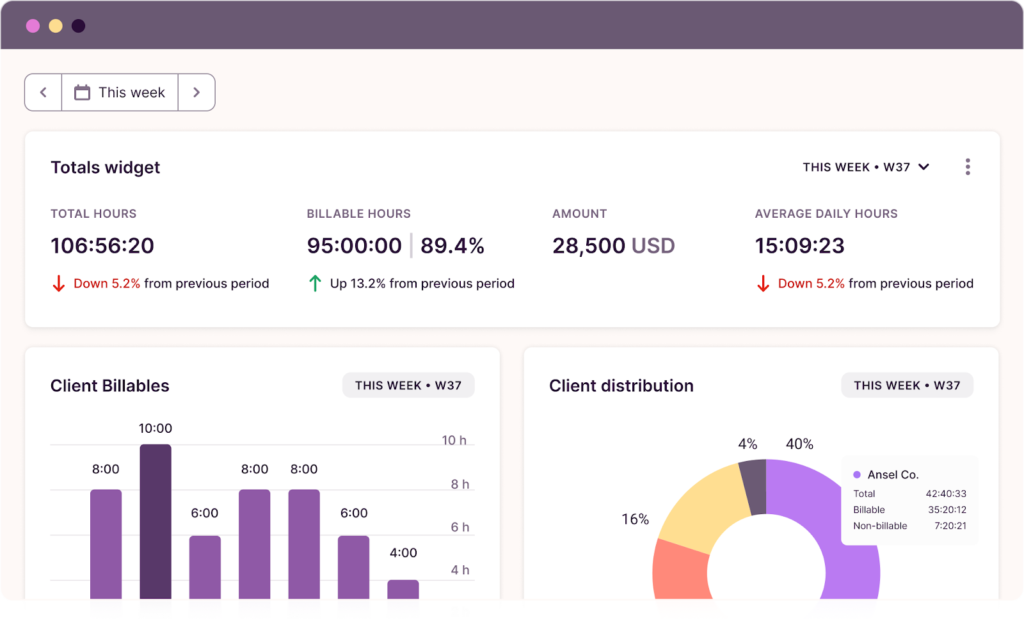
| ✅ What we like | ❓What’s missing |
|---|---|
| Besides being a time tracking tool, Toggl Track lets you add labor costs for your team and calculate how profitable your projects and employees are. | Toggl Track isn’t a project management tool, but it does seamlessly integrate with Toggl Plan, so you can easily plan your team’s projects, track progress, and keep their workload healthy with drag-and-drop timelines. |
Toggl Track is the best for knowledge-based service businesses that want to increase productivity and profitability.
Top features
- Profitability insights: Calculate and analyze the profitability of your projects using Toggl Track’s Insights feature so you can increase and forecast future revenue.
- Fixed fee projects: Add a fixed price to your projects and track their progress against this fixed price.
- Billable rates: Set and track your billable hours and provide clients with transparent activity reports.
- Offline tracking: No internet? No problem. You can track time offline and sync it via an internet connection.
- Integrations: Toggl Track integrates with 100+ tools to track time accurately across all workspaces.
Tool integrations
Integrations include Toggl Plan, Asana, Google Calendar, Jira, Slack, and 100+ tools.
Pricing
| Plan | Cost | Best for |
|---|---|---|
| Free | $0 | Personal use |
| Starter | $9 per user per month | Teams with basic time tracking needs |
| Premium | $18 per user per month | Teams who need online and offline functionality for tracking time and profitability |
| Enterprise | Custom pricing | Enterprise teams |
What users are saying
🌟 Capterra: 4.7 (2,561), G2: 4.6 (1,572)
Founder Yugo M. calls switching to Toggl Track “one of the best decisions for our team” reporting that “the platform’s intuitive and user-friendly interface stood out, making it incredibly easy to track time and manage projects.”
Small Business President Amanda C is equally positive, calling Toggl Track “very simple to use and extremely helpful when invoicing clients. Reporting is great, too. It’s nice to see what employees are working on, where we are on a project’s estimated time, and specific tasks within that project. Toggl also takes product improvement suggestions seriously.”
Harvest
Harvest is a time tracking and invoicing tool that helps teams of all sizes track how they spend time and reach their productivity goals. With Harvest, you can track time and expenses, automate invoices, and manage your budget to boost profitability.

| ✅ What we like | ❓What’s missing |
|---|---|
| Harvest is a lightweight activity tracking tool that simplifies how you manage your time so you can focus on what really matters. | Although Harvest has plenty of financial capabilities, it lacks sales tax functionality. This means users have to rely on third-party tools for managing their sales tax. |
Harvest is a good option for those who want a time tracking tool that streamlines time and expense management.
Top features
- Time tracking: Monitor the time your teams put into each project or task.
- Budget reporting: Keep your budgets on track and your projects profitable.
- Capacity reporting: Visualize how workloads are distributed across your entire team.
- Streamlined invoicing: Create accurate invoices more easily and get paid faster.
Tool integrations
Integrations include Asana, PayPal, and Stripe.
Pricing
| Plan | Cost | Best |
|---|---|---|
| Free | $0 | Solo users |
| Pro | $11 per user per month | Small teams |
| Premium | $14 per user per month | Teams with advanced reporting and administrative needs |
What users are saying
🌟 Capterra: 4.6 (618), G2: 4.3 (809)
IT Project Manager Ramana S. says, “Harvest is a very intuitive and easy-to-use application for my team. The best part is that a user can make modifications to go back in time if he or she misses recording time. We have been using Harvest App for the last 6 years and my team loves it.”
According to Associate Producer Anika H, the UI is “easy to navigate, customize, and use. It gave great visibility to our team and the permissions were easy to understand. We used it every day at our agency to track time and effort on various projects. We would use that to check project health and how much budget remained.”
Hubstaff
Hubstaff is a time tracking solution that accurately records employee time via an easy-to-use interface. The activity monitoring tools capture keystrokes, screenshots, and URLs visited by employees, but tracking only kicks in when employees clock in. Users can turn monitoring off for private browsing and breaks, making Hubstaff feel fairly non-invasive.

| ✅ What we like | ❓What’s missing |
|---|---|
| • The employee monitoring app is easy to use and fits neatly with Hubstaff’s scheduling and project management tools. • Users can easily manage overtime and breaks to capture every billable moment, without being tracked too deeply (hint: Toggl Track is even less invasive). | • Hubstaff has a smartphone app, but it’s not the best. It’s also hard to create timesheets for teams located on-site and remote teams. This makes the app a bit less flexible than competitors. • Hubstaff lacks in-depth business productivity tools. The app captures a lot of data, but it doesn’t allow companies to analyze workflows strategically. |
Hubstaff is the best employee monitoring solution for managing tightly knit office teams; it’s less useful for hybrid and remote setups.
Top features
- Comprehensive time tracking: Schedule tasks, monitor employee progress, and keep everyone on point at all times.
- Automated timesheets and invoicing: Time tracking connects seamlessly with payment processes, allowing managers to record billable hours and serve their clients.
- Intuitive browser integration: Load Hubstaff into browsers to monitor web-based apps and website usage.
- Analyze team performance: Time reporting functions filter by team members, time, and project to identify weaknesses and use time effectively.
Tool integrations
The integrations include Jira, Deel, Slack, Wise, GitHub, ClickUp, Monday, and QuickBooks (35 in total).
Pricing
| Plan | Cost | Best for |
|---|---|---|
| Free | $0 | For individual use |
| Starter | $4.99 per user/month | Small teams who need a basic time-tracking solution |
| Grow | $7.50 per user/month | Teams who need more complex time-tracking and time-management features |
| Team | $10 per user/month | Teams with advanced time-tracking needs |
| Enterprise | Contact Hubstaff for prices, starting at $25 per user/month | Enterprise companies |
What users are saying
🌟 Capterra: 4.6 (1,516), G2: 4.5 (1,296)
Virtual Assistant Janna A. says, “Hubstaff is highly user-friendly and straightforward, making time tracking a natural part of my daily routine. The software was simple to install, and the UI is clean and user-friendly.”
Customer Success Manager Agatha C. says, “I like Hubstaff because it makes tracking time and productivity so efficient, helping me keep projects organized and ensuring accountability. Its user-friendly interface and real-time tracking give me valuable insights into task progress and team performance, making it easier to manage work and boost productivity.”
Timely
Timely is automatic, AI-powered time tracking software which runs in the background with no manual input required. With Timely’s smart time tracking capabilities, you see how your employees work, what productivity roadblocks they encounter, and where there’s room for improvement.
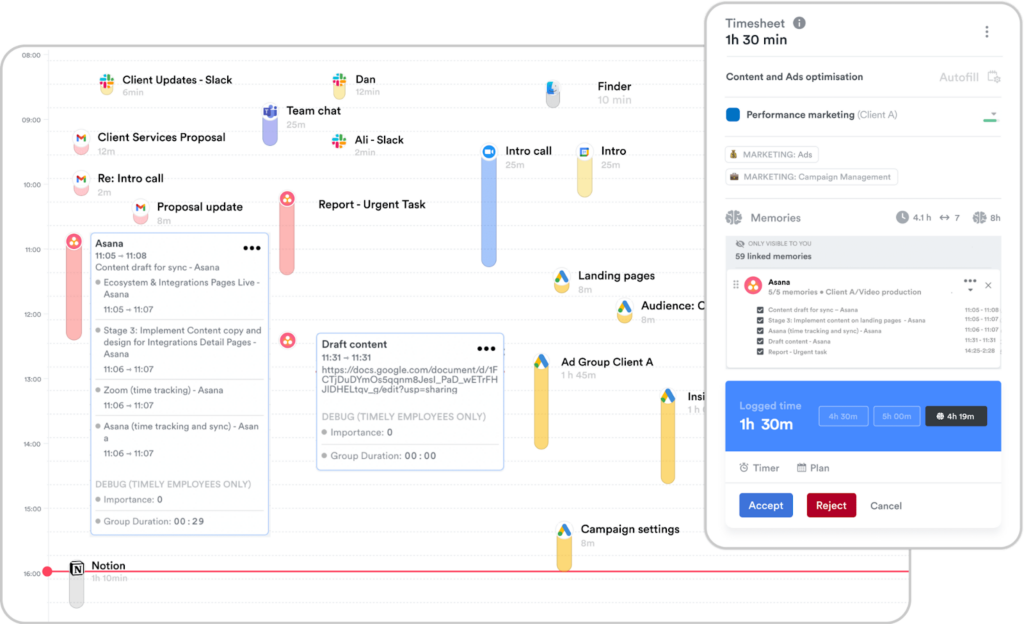
| ✅ What we like | ❓What’s missing |
|---|---|
| The time and work tracked in Timely is private to users, allowing them to control which “memories” they want to share. | Timely has no built-in invoicing feature, so you must do extra work outside the app. |
Timely is best for teams of all sizes looking to automate their time tracking and skip tedious, repetitive time-filling tasks.
Top features
- Automated time tracking: Easily understand where and how your team spends its time.
- Project and team planning: Manage your projects and team efficiently with visual schedules and timelines.
- Project time management: See every project your team works on, with key milestones and deadlines.
- Team time management: Allocate resources more effectively while ensuring workloads are distributed equally.
Tool integrations
Integrations include Asana, Basecamp, Gmail, and Google Calendar.
Pricing
| Plan | Cost | Best for |
|---|---|---|
| Starter | $9 per user/ month | Freelancers and small teams |
| Premium | $16 per user/ month | Midsize teams |
| Unlimited | $22 per user/ month | Midsize and large teams |
| Unlimited+ | Contact for more pricing | Large teams |
What users are saying
🌟 Capterra: 4.7 (704), G2: 4.8 (436)
Product Support Specialist Malaika A. reports, “Timely is easy to use, concise and accurate. The customer service team is knowledgeable and efficient in solving issues.”
Small business manager Lana P. says, “It was simple to set up, which was very helpful as I am not tech-savvy.”
Insightful
With its streamlined time tracker, Insightful promises to “maximize profits.” Its monitoring tools monitor workflows and deliver actionable insights to help teams work smarter. Users can monitor work activity in real-time, but only up to a point. Overall, Insightful is serious about privacy, letting you exclude certain websites or apps and blocking private information entirely.
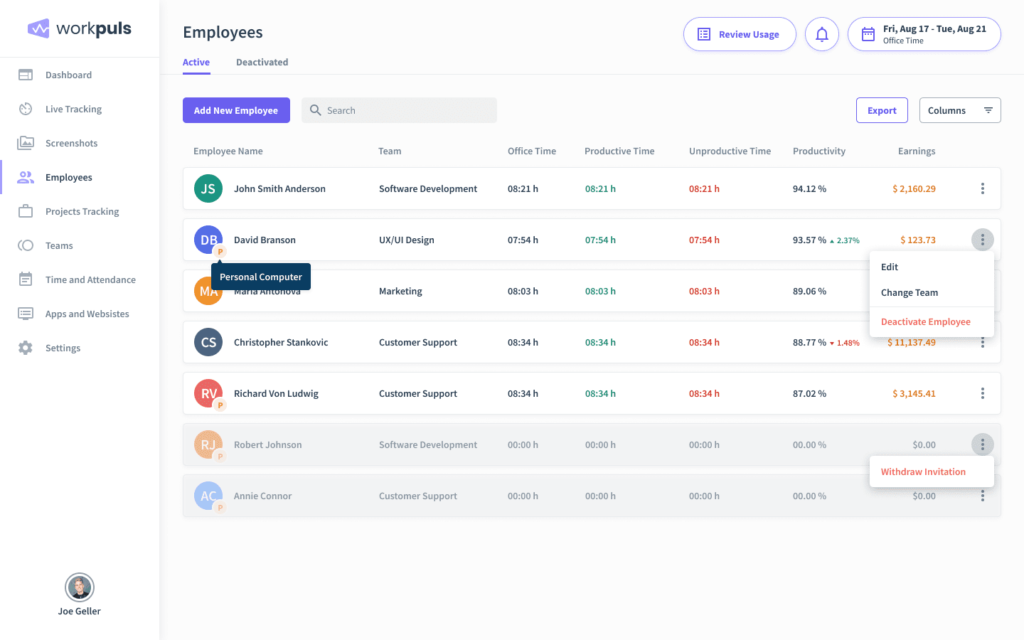
| ✅ What we like | ❓What’s missing |
|---|---|
| • The well-designed and simple interface. Users can get up and running quickly without wading through knowledge base articles or consulting the (excellent) customer service. • Flexible privacy settings allow employee privacy, but managers can still gather their own data for productivity tracking. | • Time tracking isn’t always 100% accurate, potentially confusing clients and misleading managers. • There’s no mobile app, which limits the relevance of Insightful and makes remote working harder. |
Insightful is best for stable teams based in office settings. It’s a great option for IT support teams, content production, or researchers.
Top features
- Comprehensive time tracking: Monitor apps and websites and apply benchmarks to keep employees at the peak of their games.
- Flexible privacy settings: Managers can limit tracking to work-related assets and ensure privacy for social media accounts or personal emails.
- Scheduling tools: Manage workloads and handle task allocation over long periods.
- Budgeting and invoicing tools: Provide transparency for clients and cut the risk of processing bottlenecks.
- In-depth reporting functions: Understand workflows and boost productivity.
Tool integrations
Integrations include Asana, Deel, GitHub, Google WorkSpace, Okta, Jira, and many more critical apps.
Pricing
Insightful’s Productivity Management plan starts at $6.40 per seat/mo.
What users are saying
🌟 Capterra: 4.7 (96), G2: 4.7 (206)
In the view of assistant Jennifer B., Insightful is “incredibly convenient for remote workers, offering accurate tracking of hours worked and productivity monitoring. It’s trustworthy and ensures that you have clear visibility into your weekly work hours, which is invaluable for staying organized and efficient.”
Small business technical writer Adrian R. says, “Insightful makes productivity reporting simple for our company (we are a startup of 10-15 staff, which the majority works remotely). We can know each staff work time, productive and unproductive time, app usage within each team and project, and through timeline view we know what each staff is active at throughout the day.”
ActivTrak
ActivTrak specializes in behavior analytics to boost productivity. The company’s tracking tools enhance managers’ visibility, encouraging better decision-making.
Privacy-wise, ActivTrak is in the top tier. There’s no keystroke logging, you can’t monitor emails, camera access is out of the question, and managers can’t store videos from employee devices. Instead, ActivTrak focuses on task completion and using time productively.
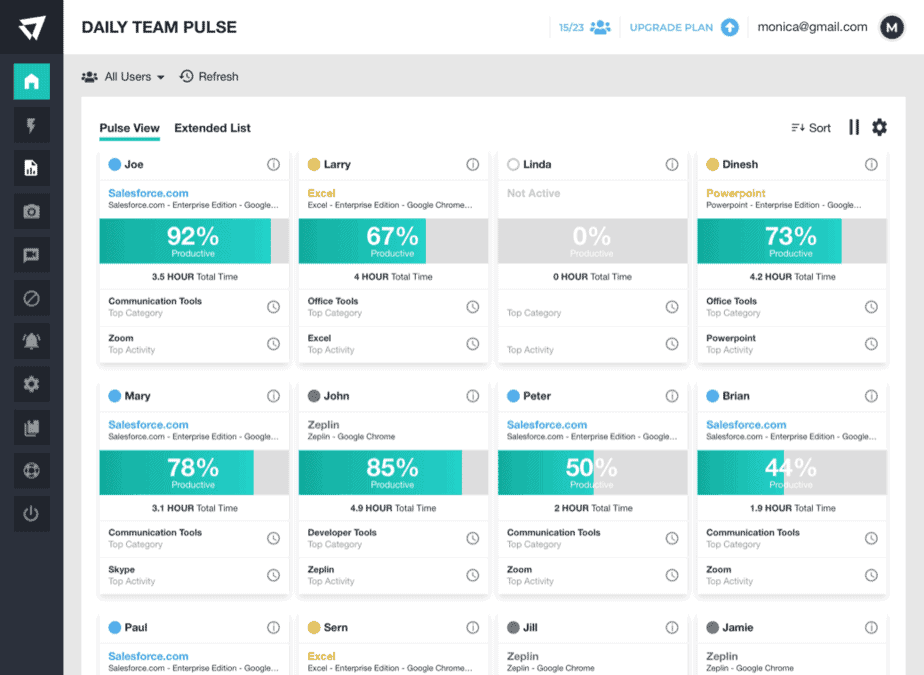
| ✅ What we like | ❓What’s missing |
|---|---|
| • The privacy-friendly app doesn’t intimidate employees and delivers useful insights for team managers. • Managers can set alarms to ensure freelancers comply with company policies around client relations and time management. • It’s hard to game the ActivTrak system and pretend to be working when you really aren’t. | • Controls on activity tracking. ActivTrak is great for privacy but still provides plenty of ways to track mouse movements, data transfers, and app usage. • The interface is easy to use but lacks customization options. Reporting functions struggle to capture group metrics. • There aren’t many integrations beyond the usual big-name project management tools. |
Companies with strict data security and customer privacy goals might find ActivTrak a good fit for their teams — for example, healthcare businesses requiring compliance with HIPAA rules, or financial sector firms guarding credit card data.
Top features
- Alarms: Ensure employees follow company policies and avoid idle time. Security notifications protect data against insider threat attacks.
- Time tracking: Includes mouse movements, screen captures, app usage, URL durations, and more.
- Privacy: There’s no keystroke logging or video capture, and no access to emails or employee devices.
- Reporting: Productivity reports show time spent on productive and unproductive activities.
- Remote working features: Create detailed reports comparing the productivity of home and on-site employees.
Tool integrations
Tool integrations include SalesForce, Slack, Microsoft Teams, ZenDesk, Zoom, and Asana.
Pricing
| Plan | Cost | Best for |
|---|---|---|
| Free | $0 per user/ month | Small teams |
| Essentials | $10 per user/ month | Smaller teams needing a productivity boost |
| Essentials Plus | $15 per user/ month | Mid-sized organizations |
| Professional | $19 per user/month | Larger businesses with multiple teams/departments that each have different time tracking goals |
What users are saying
🌟 Capterra: 4.6 (565), G2: 4.4 (290)
According to Operations Manager Chris B., “It is very user friendly. Easy to set up and monitor remote employees using company-owned laptops.”
IT Director Carlos A. agrees, “The ability to see what the staff is working on live is a game changer for our management staff as well as showing the staff bad habits so they can work on curbing them.”
Clockify
Clockify breaks down time and projects into bite-sized chunks. Employees can log the time taken to complete work, clients know they are being taken care of, and managers can fine-tune schedules to make things run smoothly. The app controls costs and monitors real-time progress. The desktop and mobile apps suit different workflows, while a simple dashboard makes life easy for timekeeping novices.

| ✅ What we like | ❓What’s missing |
|---|---|
| Clockify is really easy to use. Even beginners can create timesheets, assign tasks, and check progress without hand-holding. | Simplicity has a cost. Clockify does allow data collection, but its productivity tools are less powerful than alternatives in the market. |
Companies with little experience with time tracking tools but a curiosity to start exploring. The free plan is the ideal way to experiment with employee monitoring without wasting resources.
Top features
- Time tracking: Timesheets track time spent on websites and apps. Connect each task to project goals and monitor employee performance.
- Activity monitoring: Users can take screenshots and turn on GPS tracking, but there’s no keystroke logging or video capture.
- Invoicing: Time tracking integrates neatly with billing software. Users can easily track employee hours and accurately invoice every client.
- Reporting: The dashboard enables summary reports based on time, project, and teams. You can export to PDF or integrate with QuickBooks for financial analysis.
- Platforms: The Clockify app covers Windows, Mac, and Linux. There are Android and iOS downloads, along with browser apps for Firefox, Chrome, and Edge.
Tool integrations
Clockify offers over 80 integrations, including Trello, Jira, Asana, QuickBooks, Monday, GitHub, and Notion.
Pricing
| Plan | Cost | Best for |
|---|---|---|
| Starter | $3.99 per user/month | Solo users with basic time-tracking needs |
| Grow | $5.49 per user/month | Small teams with more complex time-tracking needs |
| Team | $7.99 per user/month | Teams who need a robust project and time tracking tool |
| Enterprise | $11.99 per user/month | Teams with complex client projects that require advanced time-tracking features |
What users are saying
🌟 Capterra: 4.8 (9,148), G2: 4.5 (174)
Full-stack developer Varun R. says, “The best thing is how simple and effective it is for tracking time without any unnecessary distraction. It’s super helpful, so whether you’re logging hours for work, personal projects, or just staying on your productivity.”
Operations manager Jeff K. says, “Clockify’s UI is simple and clear and it’s easy to find anything you need. If you need help the resources are easy to use. The cost for us was important and we found Clockify to be really good value for our money.”
Monitask
Monitask lets you monitor employee activity in remote and office environments. Managers can capture data to improve employee productivity levels and ensure timely delivery — even on complex projects. A word of warning: We’ve included Monitask on our list because it has two modes. The Standard mode includes robust privacy safeguards, which we recommend.
Stealth mode is different. This mode embeds activity monitoring on work computers without notifying employees. You can’t install it on personal devices (phew), but the “stealth” aspect makes it inappropriate for this run-down.
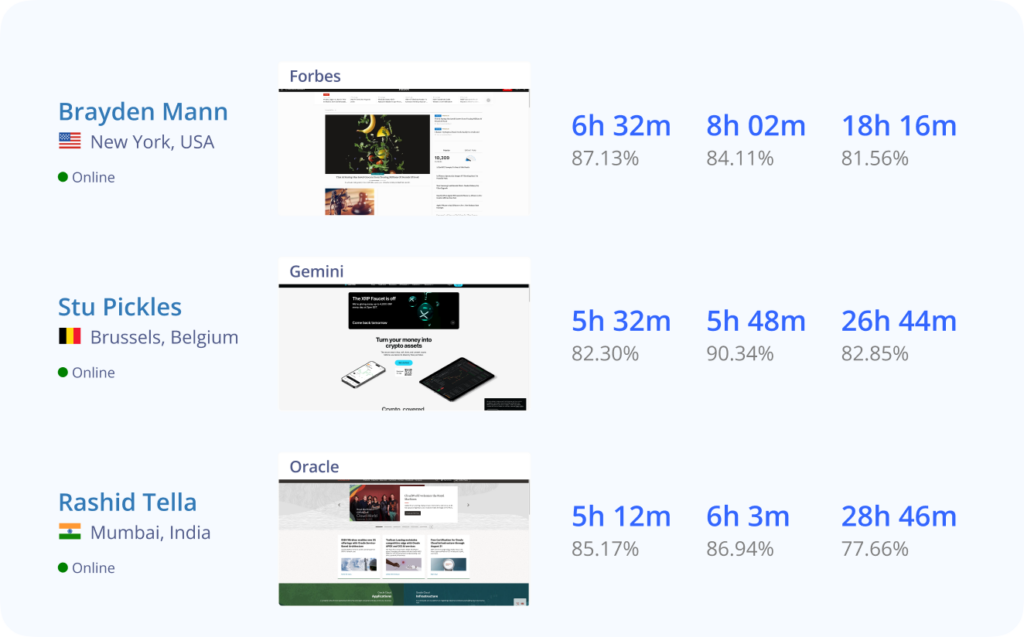
| ✅ What we like | ❓What’s missing |
|---|---|
| • Monitask’s commitment to data security. Refreshingly, Monitask uses top-of-the-range AES-256 encryption to protect sensitive data. • Transparency is also central (outside Stealth Mode). Users agree to start tracking and consent to screenshots. | • Comprehensive productivity analysis. Monitask features relatively weak reporting functions, making it less useful for long-term task management. |
This is an interesting option for companies that depend on freelancers or contractors who operate at arm’s length from central teams. Monitask is also popular with call centers and remote customer service providers.
Top features
- Time tracking mode: Allows managers to collaborate with employees to schedule and monitor tasks. Includes automated timesheets and screenshots to demonstrate proof of work.
- Activity tracking: Tracks visited websites, apps used by employees, and their overall activity levels. Monitors attendance to keep locations fully staffed at all times.
- Stealth mode: Users have the option of running tracking tools invisibly (on work computers only).
Tool integrations
Monitask integrations include Jira, Zapier, ClickUp, Basecamp, RemoteTeam, and most mainstream project management solutions.
Pricing
| Plan | Cost | Best for |
|---|---|---|
| Free | $0 per user/month | Basic time tracking (note that it’s a 10-day free trial with all features included, though, not a forever free plan) |
| Pro | $4.99 per user/month | Small businesses |
| Business | $6.99 per user/month | Most medium-sized companies |
| Enterprise | Custom pricing availale | Teams with complex project and advanced time tracking needs |
What users are saying
🌟 Capterra: 4.8 (131), G2: 4.6 (19)
HR Director Meghan V. says, “Monitask is incredibly helpful for small businesses looking to grow. We are able to create benefits, time off requests, gain insights and metrics as well as overall management of our contractors. It is simple and effective for both sides in getting goals achieved.”
Jerome F. is a manager at a mid-market company. He reports, “Monitask has drastically improved our productivity and transparency. The time tracking and activity monitoring features ensure accountability and provide valuable insights into team performance.”
Time Doctor
Time Doctor takes a scalpel to bloated work days, enabling employees to work efficiently and productively. Keystroke logging is part of the package, but Time Doctor allows managers to define their terms. You can record screenshots every hour, track work in granular detail, or let employees tick off tasks as they complete them.

| ✅ What we like | ❓What’s missing |
|---|---|
| The flexible employee monitoring tools. You can set frequencies for each team member, toggle data capture for different projects, and use randomizers to make cheating difficult. | There is a Time Doctor mobile app, but its features are limited. You can’t take screenshots, making it harder to manage teams in the field. Users must also purchase project management capabilities separately, so costs can mount if your needs scale up. |
Time Doctor is great for teams that work closely with clients and freelancers. The system makes invoicing easy and gives clients peace of mind via total transparency.
Top features
- Adaptable monitoring tools: Capture web and app usage, take screenshots, register keystrokes, and (if necessary) agree to webcam shots, too.
- Automated task scheduling: Set regular tracking tasks on the dashboard to avoid configuring every session.
- Client mode: Clients can view project progress via a read-only version of the tracking interface.
- Smooth freelance payments: Integrate timesheets to payment accounts to make instant transfers as you complete tasks.
- Productivity alerts: Give employees a heads-up if they visit “time-wasting” sites or are idle for too long.
Tool integrations
Time Doctor integrations include Asana, Azure, Google, GitHub, Hubspot, PayPal, WordPress, and ZenDesk.
Pricing
| Plan | Cost | Best for |
|---|---|---|
| Basic | $6.70 per user/month | Small teams and start-ups |
| Standard | $11.70 per user/month | Mid-sized teams with complex tasks |
| Premium | $16.70 per user/month | Large hybrid teams |
| Enterprise | Custom pricing | Large multinationals |
What users are saying
🌟 Capterra: 4.5 (535), G2: 4.4 (387)
Medical Records Analyst Michelle Q. says, “The good thing with Time Doctor is it efficiently tracks time, mouse clicks, and keyboard clicks. It also has a screenshot feature to make sure the employee is using his/her time wisely.”
PC Mag also reviewed Time Doctor, judging “a decent price and a nicely designed interface mean it’s a good idea to put on your evaluation list.”
ControlUp
Styled as a “digital employee experience platform,” ControlUp is a well-designed employee activity tracker. The software provides real-time visibility of digital activity, making it ideal for coding or web development projects (though less suited to fields like retail or marketing.)
Users gain productivity insights from activity data, benefit from AI-driven troubleshooting insights, and allocate resources efficiently to cover every critical task.
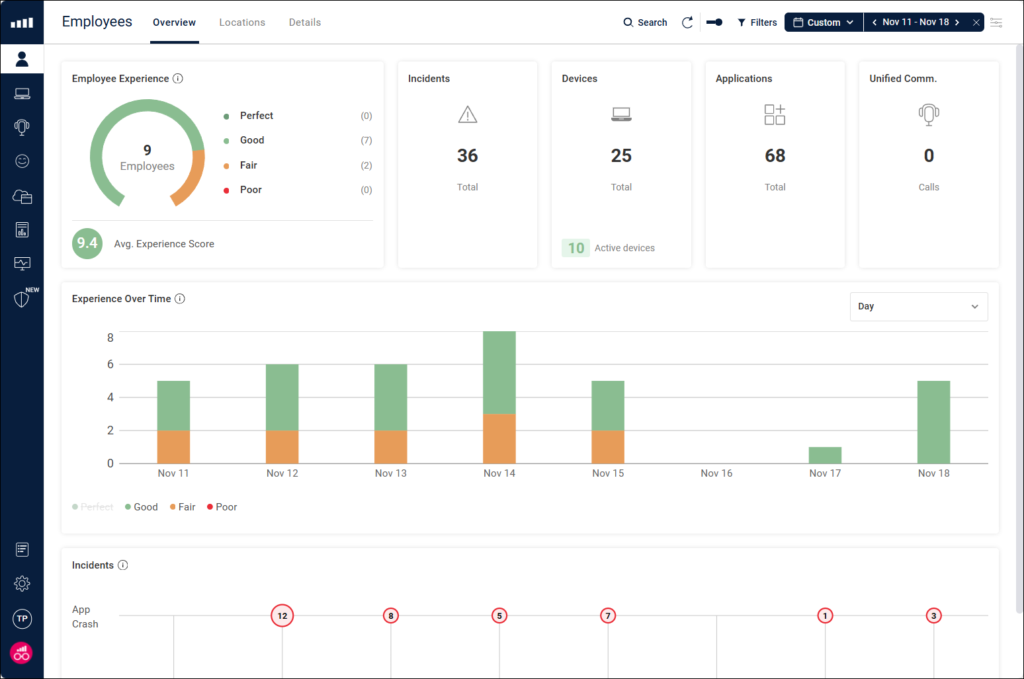
| ✅ What we like | ❓What’s missing |
|---|---|
| The digital focus. ControlUp is brilliant for managing digital environments, whether on-premises or cloud-based. Service desks, coding teams — you name it, ControlUp has solutions. | On the other hand, ControlUp is not a general employee monitoring package. It blends monitoring with tech diagnostics and other features and is not a great fit for hybrid workforces. |
This is our top pick for those managing complex digital environments. ControlUp helps you secure critical apps, check employee performance, and understand problems.
Top features
- User experience monitoring: This monitors the details of employee experience, such as log-in times and app performance.
- Employee engagement analysis: Harnesses activity data to make life easier for employees and use satisfaction surveys to understand employee opinions.
- Virtual desktop monitoring: Gets inside virtual desktops in real-time, monitoring security issues and remediating problems before a crisis arrives.
Tool integrations
ControlUp integrations include Citrix, Microsoft, VMWare, Servicenow, nerdio, and Stratodesk.
Pricing
ControlUp offers two pricing tiers for its VDI & DaaS package (which relates to virtual desktop monitoring), although pricing isn’t currently visible online.
- Essential: Best for smaller digital teams
- Advanced: Best for larger companies
What users are saying
🌟 Capterra: 5.0 (1), G2: 4.7 (11)
Small business owner Fernando S. reports, “The pricing can be relatively high for some organizations, particularly those with smaller budgets. However, the platform’s advanced features and functionality may justify the cost for larger enterprises with complex environments.”
Senior Technical Architect Davina A. says, “ControlUp brings a lot to the table. I’ve been using their product since about 2015/2016 and when I’ve talked to them about features, a good chunk of them would be within the console in the year.”
How to choose the best employee monitoring software
As we’ve seen, the employee monitoring scene is a bit of a jungle. Finding the best solution for you is tricky, and it makes sense to focus on the features you need. These might include:
- Commitment to privacy. Tracking should serve business needs but go no further. This should be at the heart of the product’s identity.
- Ease of use. Every employee should find it easy to fire up a session and log their activity. Interfaces should not confuse employees or managers with too many options, and they should make it simple to toggle invasive tracking on or off.
- Integrations. Tracking tools should integrate with invoicing, scheduling, and collaboration tools. The more integrations, the better.
- Flexibility. You should be able to monitor on-site and remote work, with options to create external kiosks if needed. Tracking tools should cater for overtime, time off, and breaks during the day. And they should mix hourly and weekly timescales as well.
- Compatibility. Productivity monitoring tools are no good if they only cater to Windows users. The best tracking software works with MacOS, Linux, and Windows, not to mention iOS and Android mobile devices.
- Reporting. Non-invasive tracking tools generate data about employee computer activity (and how staff can improve). Look for tools that offer in-depth data management, including visualizations.
- Security. Strong security measures like multi-factor authentication and encryption ensure total privacy. Employees should be able to use social media during breaks without surveillance. Clients should know tracking tools aren’t likely to cause data breaches.
- Cost-effectiveness. You may not need “enterprise” level monitoring tools. Small businesses probably don’t. But providers love to upsell their products, so don’t fall into that trap!
- Scalability. Will the app function well if you triple your workforce? Will it suit remote teams located across the world?
These are fairly generic qualities to seek out. But don’t forget: every app you use should align with your business strategy.
Ask yourself whether a monitoring tool will actually help employees up their game. Will the software enhance your ability to optimize efficiency and help workers achieve more in their work hours? Or is it just a way to make managers feel more powerful and in control?
Be careful here. Quality employee monitoring tools are empowering. But we know employees hate unwarranted surveillance, and “measuring heat rather than outcome” makes no sense.

Time tracking should never be invasive
So far, we’ve assumed that non-invasive time tracking is superior, but you might not be convinced. Invasive monitoring tools make a strong case for capturing every moment of every working hour.
In fact, 39% of Chief Surveillance Officers believe their employees just don’t work as well without oversight, according to Toggl’s Productivity Index.
That’s pretty depressing. Trust is the foundation of a productive workplace, but trust crumbles easily. When companies rely on invasive keystroke logging, random screenshots, or activity monitoring, employees feel scrutinized, stressed, and disengaged — not a great recipe for productivity.
The alternative? Non-invasive time tracking that empowers but never polices.
4 best practices for monitoring remote employees
Even the most privacy-focused monitoring tools can potentially invade employee privacy — if you let them. That’s especially true when managing home workers or on-site teams. But no one wants their manager peeping over their shoulder, digitally or in person.
We’ve worked with a lot of companies to balance monitoring and privacy. Here are some quick best practices we’ve learned to enhance your time tracking without alienating team members:
1. Start by consulting employees
Keep transparency at the heart of your relationship with your employees and share your monitoring plans with them, so there are no nasty surprises.
If you do plan to track their work, share what data you’ll collect and how you’ll use it, and explain how they can disable any features they find intrusive. You may also want to reassure them that you won’t be using productivity data as part of their performance assessments.
2. Boost productivity without compromising privacy
More data is rarely better data. Focus on relevant data points that relate to essential tasks. For instance, you might want to analyze how long it takes to hit comparable project deadlines, billable vs non-billable hours, or whether staff are using apps as effectively as they can.
Think about how data relates to everyday workflows and discuss these points with employees. Effective activity tracking should help them identify strengths and weaknesses and learn new ideas.
3. Give remote employees real autonomy
Over time, we’ve learned that employee monitoring only works if workers feel free to shape their techniques and schedule their days. Micro-managing schedules and intervening in real time may feel powerful, but it’s counter-productive.
This is especially true for remote workers, who often choose working from home because they prize freedom and need a space of their own.
Frame monitoring as a tool to enhance their effectiveness, not as a way to extend office discipline into their homes. Resist the temptation to screenshot or capture video. A hands-off approach achieves better results, trust us.
4. Help remote employees make their devices privacy-friendly
Finally, many companies have switched from invasive monitoring tools to privacy-friendly alternatives like Toggl Track!
As you make the move, help staff sanitize their work computers by detecting malicious employee monitoring tools. Even better, show them how to protect their confidentiality as you onboard to a new solution.
Monitor and improve employee productivity with Toggl Track
Toggl Track helps businesses monitor employee activity and enhance productivity without turning managers into snoops.
Instead of grabbing screenshots every five minutes or recording keystrokes, use customized reporting to focus on the metrics that matter and give your staff the space to be themselves.
Toggl Track also seamlessly integrates with the productivity and collaboration tools you depend on. It’s a streamlined, employee-friendly solution that aligns with modern workplace needs.
But don’t take our word for it. Try it for yourself. Create an account and test our employee monitoring tools today.
Elizabeth is an experienced entrepreneur, writer, and content marketer. She has nine years of experience helping grow businesses, including two of her own, and shares Toggl's mission of challenging traditional beliefs about what building a successful business looks like.


![Working from Home: The Pros and Cons [Comic]](https://toggl.com/blog/wp-content/uploads/2020/06/war-and-peas-working-from-home-pros-and-cons-toggl-comicblog-BLOG-COVER-646x404.jpg)

