Employee time tracking software your team will love
Sleek, intuitive employee time tracking software that allows your team to track time on multiple platforms with just one click.


An alternative to timesheets your employees will say yes to
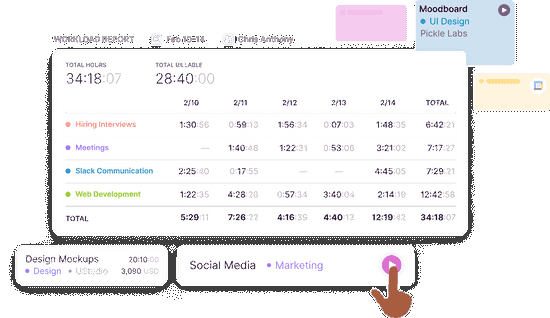
Start tracking in just a few clicks
Nobody likes timesheet entry. It's time-consuming and relies too much on memory. Our solution? An intuitive time tracking tool to boost employee productivity, with accurate time reports you can export in seconds.
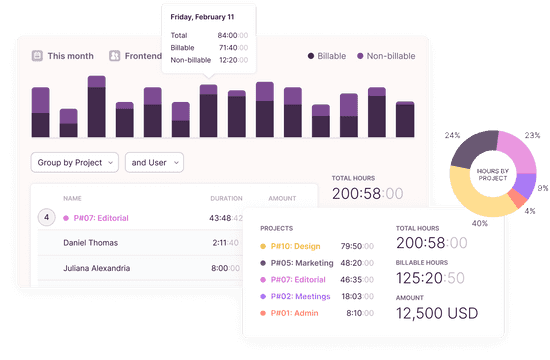
Bye-bye admin time
We're all about less admin for everyone, whether you're managing projects, teams, or an entire business. Filter, sort, and export your data by user, task, or project.
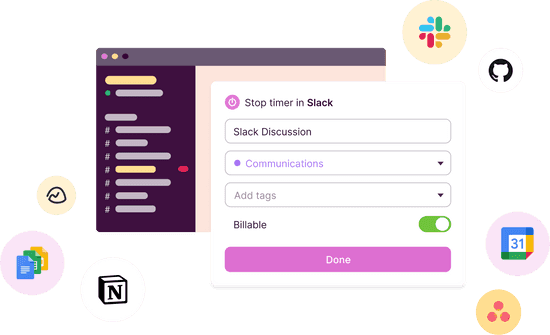
Seamless, second-nature time tracking for employees
Our employee time tracking solution keeps the end user in mind. Time tracking is a breeze with integrations with 100+ apps via our browser extensions, and our native calendar and integrations for your favorite project management tools.
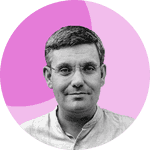
“For people who have never used employee time tracking software before, it’s extremely easy and intuitive, as well as non-invasive. That’s why there was no resistance when we introduced the tool to our team.”
— Greg Martel, COO and co-founder of Newlogic
Onboarding a large team?Book a demo
Designed to empower teams

Works everywhere
Our employee time tracking apps let your employees track time from the web, desktop, mobile, or even their stopwatch.
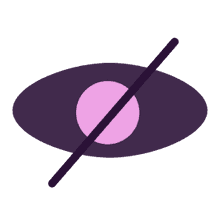
We say no to employee surveillance
And you get a yes from your employees. Employee buy-in is key to accurate data, so we're committed to features that help empower employees.

Designed to be easy
No instruction manual needed. Get your team onboard and start tracking. If you ever need help, our support team has a track record of responding within 3 hours!
FAQs
Is Toggl Track free for an unlimited number of users?
Does Toggl Track track non-billable and billable hours?
Does Toggl Track have an employee time tracking app?
Does Toggl Track track integrate with accounting software?
What project management tools does Toggl Track integrate with?
It's time to get your team on Track
“Toggl Track has given us actual data about our labor. As women in an industry that remains male-dominated, it's really important to us that our work is rewarded appropriately, and that we're not doing work for free.”
Bethany Kaylor, Writer at RogueMark Studios
“Toggl Track's edge is its utter simplicity, and simplicity fosters buy-in. If you want to see how time is spent in your team, you owe members a simple tracking interface. Toggl Track does this.”
Michael T, Executive. 5/5 stars on Capterra.
“Having an easy report to submit for payroll was huge. It gave both my team more freedom to concentrate on the money-making work, and much less time worrying about administrative stuff.”
Marissa B, Director of Communications. 5/5 stars on G2.
