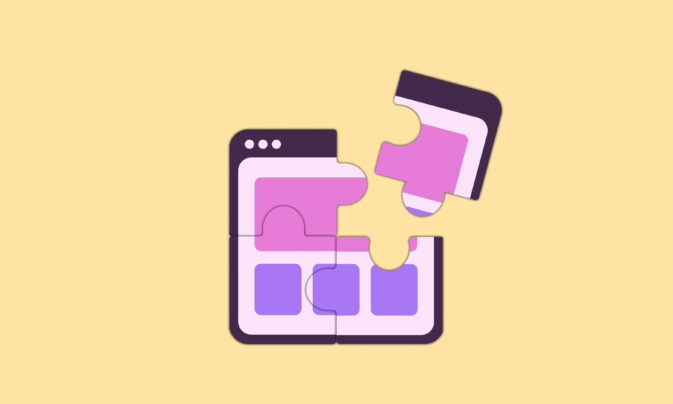Are you looking for the best Wrike alternative?
It can be overwhelming with so many project and resource management solutions available.
That’s why we’ve researched and shortlisted the ten top Wrike alternatives for you.
This article will compare these tools’ key features, pros and cons, integrations, and more.
Disclaimer: The information below is accurate as of October 13th, 2023.
Why do people consider alternatives to Wrike?
Wrike is a comprehensive project management software solution.
It comes with task management, resource planning, reporting dashboards, and more.
But it’s not for everyone.
Here’s what real reviewers have to say about Wrike’s solution.
- UI/UX and ease of use – Some reviewers find Wrike’s design style a significant drawback. With so many features, Wrike can be confusing. As a result, it is a complex tool to get used to and master.
- Support – Wrike is a complex tool, and users often need help with its dozens of features. Some users reported their struggle to get adequate support from the customer service team.
- Price – Resource planning is critical for professional service teams. Wrike’s resource planning features are only available in top-tier plans costing $24.80 per user per month. Plus, Wrike’s pricing page only offers an annual billing option.
If these factors concern you, let’s look at the best Wrike alternatives on the market that offer similar features and solid support at a much better pricing.
What to look for in a Wrike alternative
This will depend on your needs.
But generally speaking, you should consider the following criteria when choosing a Wrike alternative:
- Features: Look for a tool that stands out in project and resource management. Your Wrike alternative should also have time-tracking features. These help you understand how your team works so you can improve workflows.
- Price: Your Wrike alternative should align well with your budget without compromising quality.
- Simplicity: Look for a user-friendly Wrike alternative. The platform should feel intuitive so everyone on your team can use the tool to its full potential.
10 alternatives to Wrike
Here’s our list of the best tools similar to Wrike:
- Toggl Plan
- Toggl Track
- Asana
- Monday.com
- ClickUp
- Team Gantt
- Basecamp
- LiquidPlanner
- Smartsheet
- GoodDay
- Teamwork
Here’s a closer view of each tool.
1. Toggl Plan
Price: Starts at $9/month
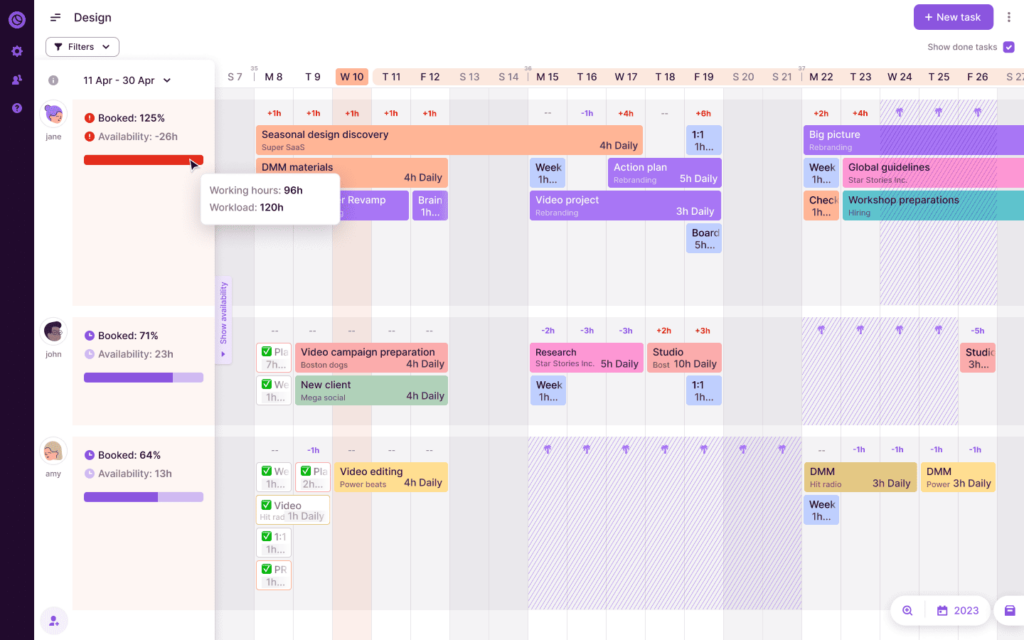
Toggl Plan is an easy-to-use project and resource management tool that prioritizes simplicity and visual features over automation.
With Toggl Plan, you can see project schedules and your team’s capacity and workloads. As a result, you can effortlessly manage projects throughout the entire lifecycle.
What we like
- Toggl Plan’s simple user interface removes clutter and offers straightforward project and resource management views to keep everyone on the same page.
What’s missing
- Toggl Plan doesn’t have automation, proofing, and other complex features that all-in-one solutions provide.
Best for
Toggl Plan is best for professional services teams that want a simple yet robust alternative to Wrike. If you’re looking for a tool that helps your team plan and get work done without being overwhelmed, Toggl Plan is for you.
Top features
- Toggl Plan’s visual timelines let you see project schedules and team workloads at a glance. This clear overview ensures everyone understands tasks and deadlines.
- Adjust schedules and workloads with a simple drag-and-drop interface.
- Use the team availability view to spot who’s available quickly and can take on more work. Efficiently allocate resources by understanding team schedules.
- Use Kanban boards to manage your task workflows.
- Track time and work hours directly with the Toggl Track integration.
- Collaborate with task comments and attachments to ensure everyone has the context to get work done.
Tool integrations
Integrations include Toggl Track, Slack, and Google Calendar.
Pricing
Toggl Plan offers three pricing options with a free 14-day trial:
| Plan | Cost | Best for |
|---|---|---|
| Free | $0 per user | Solo users |
| Team | $9 per user per month | Teams that need to meet deadlines and manage resources effectively |
| Business | $15 per user per month | Teams that work with external stakeholders and need seamless reporting features |
2. Toggl Track
Price: Starts at $10/month.
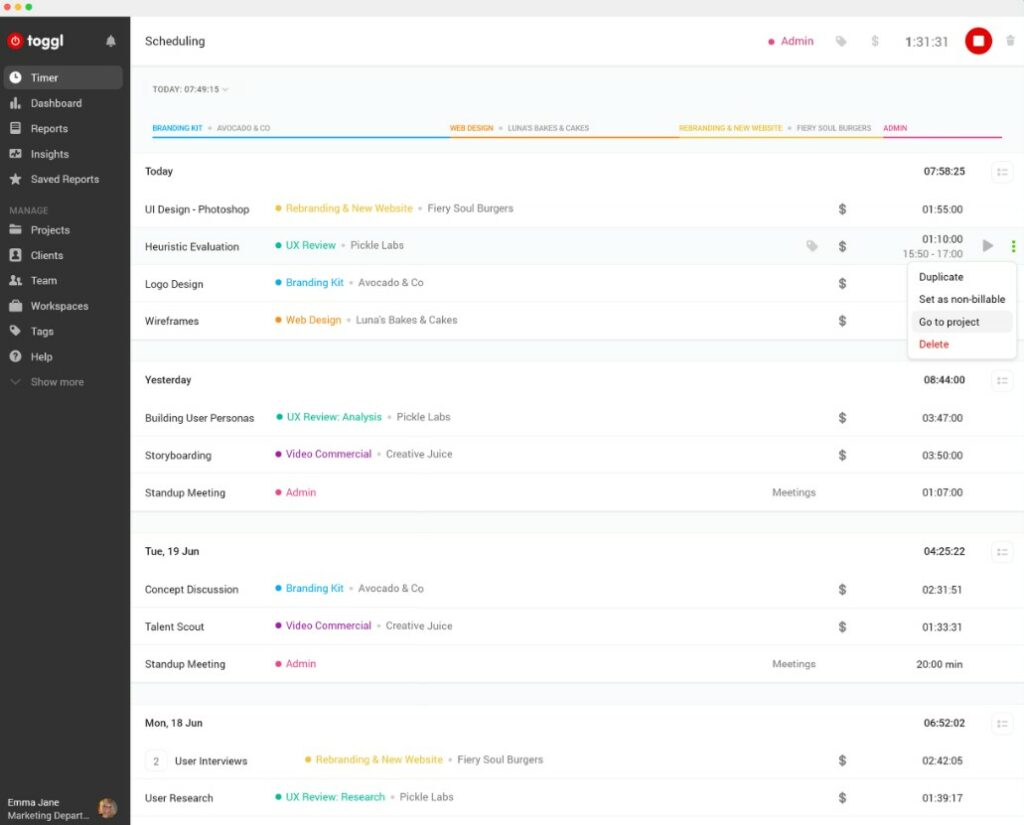
Toggl Track is a simple time-tracking tool that integrates seamlessly with Toggl Plan.
Beyond its powerful time-tracking capabilities, Toggl Track also helps teams measure and improve project and team profitability.
What we like
- Toggl Track’s simple time tracking and comprehensive reporting features help you assess how profitable your projects are and how productive your people are.
This insightful information lets you plan better, estimate smarter, and boost efficiency.
What’s missing
- Toggl Track comes with simple project and task management. It can be limiting for teams who need comprehensive project management tools.
But you get powerful project management features with Toggl Plan + Track integration.
Best for
Toggl Track is best for teams who want to track work hours to bill clients and process payroll accurately.
Top features
- Real-time tracking: Instantly start and end time entries for accurate tracking. You can track time using a web app, mobile apps, desktop apps, browser extensions, and integrations.
- Billable hours tagging: Easily track billable and non-billable hours. Assign hourly rates by team member, project, or globally. Accurately bill clients and forecast budgets.
- Insightful reports: Understand where your team spends its time. Detailed reports allow teams to pinpoint productivity bottlenecks and address them.
- Project profitability insights: Track time against project costs. By understanding hours spent versus revenue, you can ensure projects remain profitable.
- Integrations: Seamlessly connect with hundreds of other tools to save time and reduce manual entry.
Tool integrations
Toggl Track integrates with hundreds of project management and collaboration tools, including Toggl Plan. See all integrations here.
Pricing
Toggl Track offers a free plan and three premium plans:
| Plan | Cost | Best for |
|---|---|---|
| Free | $0 | Seamless time tracking and reporting designed with small teams in mind |
| Starter | $10 per user per month | Built for small teams to work at a fast pace without a lot of overhead |
| Premium | $20 per user per month | Robust tools to keep growing teams aligned and agile |
| Enterprise | Custom pricing | Enterprise teams |
Visit our pricing page for more information.
3. Asana
Price: Starts at $13.49/month
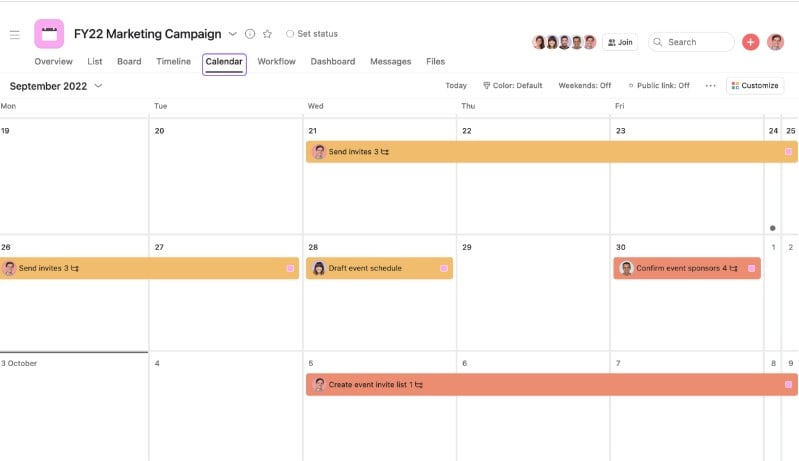
Asana is an intuitive work management tool that can be a suitable replacement for Wrike.
It’s flexible and highly customizable, with features similar to Wrike that can streamline any project.
What we like
- Asana has features to manage goals, portfolios, and projects across the entire organization.
It breaks down objectives from goals to portfolios, projects, tasks, and subtasks. This structure ensures clarity across all project levels.
What’s missing
- Asana is a robust tool with many features. This complexity might overwhelm beginners, who may require time for onboarding.
Best for
Asana is best for teams who want a comprehensive alternative to Wrike with full organization work management features.
Top features
- Structured hierarchy from goals to subtasks: You set broad objectives with goals and drill down to precise actions with subtasks. This ensures you get all the details.
- Multiple views: Visualize tasks using lists, timelines, boards, and more.
- Custom workflow templates: Start projects faster by using templates that fit your needs and modify them as you go.
- Extensive integration options: Connect with tools you already use. Asana integrates smoothly with hundreds of apps.
- Mobile app: With Asana’s mobile app, you can manage tasks, track project progress, and collaborate with your team directly from your smartphone.
Tool integrations
Integrations include Scoro, Outlook, and Gmail.
Pricing
Asana offers three pricing plans:
| Plan | Cost | Best for |
|---|---|---|
| Basic | $0 per user | For solo users and teams who need essential project management |
| Premium | $13.49 per user per month | For teams that need to plan projects |
| Business | $30.49 per user per month | For teams that need goal, portfolio, and workload management |
Visit their pricing page for more information.
4. Monday.com
Price: Starts at $10/month.
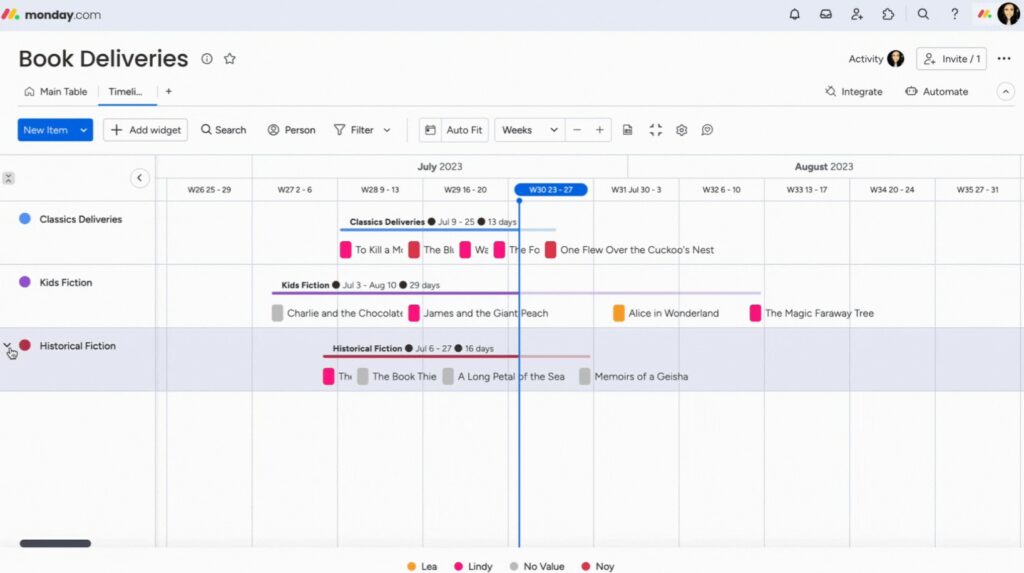
Monday.com is a cloud-based, flexible project management and collaboration tool.
Its features help you customize workflows, keep track of work, allocate resources effectively, and focus on what matters most.
What we like
- Monday stands out for its flexible tasks, customizable workflows, and intuitive dashboards. You can manage tasks with custom fields and adapt Monday to your team’s work.
What’s missing
- You’ll have to pay quite a lot if you need resource management features. Monday.com costs $20 per user per month with workload management capabilities.
Best for
Monday.com is best for teams who need a flexible tool with customizable workflows.
Top features
- Intuitive dashboards: Dive into projects with a glance. Monday.com’s dashboards provide an immediate overview so you can swiftly grasp the project’s status.
- Task customization: With Monday.com, you can easily add 20+ types of custom fields to a task. This makes it easy to track almost all kinds of task details.
- Visual workflows: Customize and visualize your team’s process. Adapt and streamline it as projects evolve.
- Real-time collaboration: Team members can communicate, share, and update in real-time.
- Integrations: Connect Monday.com with other tools seamlessly to speed up your workflows.
Tool integrations
Integrations include Outlook, Dropbox, Zoom, and Excel.
Pricing
Monday.com offers five pricing plans:
| Plan | Cost | Best for |
|---|---|---|
| Free | $0 | Individuals looking to keep track of their work |
| Basic | $10 per user per month | Managing all your teams’ work in one place |
| Standard | $12 per user per month | Collaborating and optimizing team processes |
| Pro | $20 per user per month | Streamlining and running complex workflows |
| Enterprise | Contact sales | Enterprise teams |
Visit their pricing page for more information.
5. ClickUp
Price: Starts at $10/month.
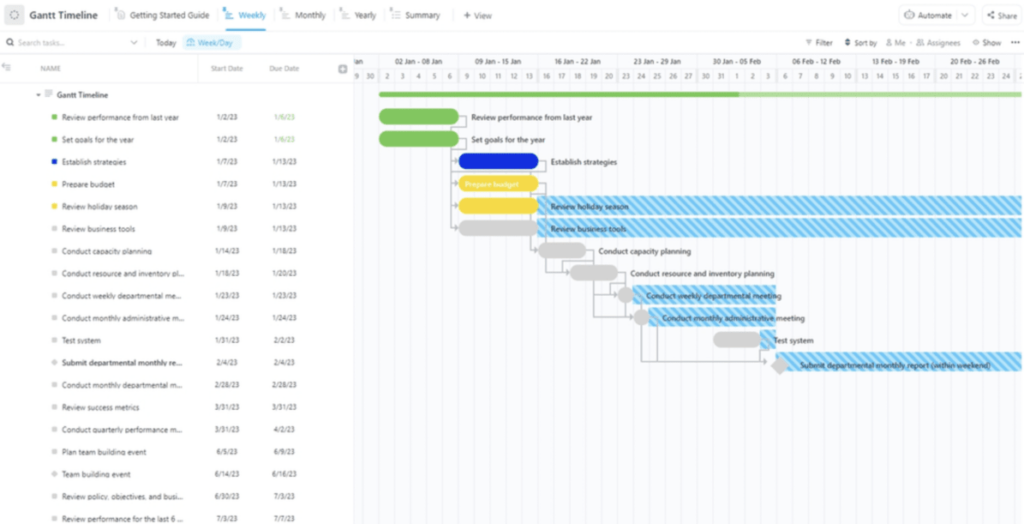
ClickUp is a versatile, all-in-one project management platform that can be a good Wrike alternative.
It provides tailored workspaces, multiple work views, document collaboration, and many integration options.
What we like
- ClickUp’s customization options, like customizable task workflows or custom fields, allow teams to tailor their workspace precisely to their needs.
What’s missing
- ClickUp’s many customization options for every step of a project’s workflow means setting it up for your team takes time. Often, new users find this overwhelming. And while onboarding and training do help, it adds to the cost.
Best for
ClickUp is best for teams who need an all-in-one, customizable tool.
Top features
- High customization: ClickUp lets you modify nearly every task field and workflow step to ensure a fit for any project type.
- Multiple views: Whether it’s list, board, or calendar views, ClickUp provides numerous ways to visualize your projects.
- Integrations and add-ons: Connect with other tools effortlessly as ClickUp integrates with many popular apps.
- Task automation: Set and forget routine tasks such as automatically assigning tasks, posting comments, moving statuses, and more. Automation ensures your workflow remains smooth and efficient.
- Goal tracking: Keep your team’s objectives in sight with ClickUp’s goal-setting and tracking features.
Tool integrations
Integrations include GitHub, Figma, Harvest, and Google Calendar.
Pricing
ClickUp offers four pricing plans:
| Plan | Cost | Best for |
|---|---|---|
| Free | $0 | Solo users and small teams that need basic task management |
| Unlimited | $10 per user per month | Small teams with Gantt chart and goal management needs |
| Business | $19 per user per month | Midsize teams with time tracking and workload management needs |
| Enterprise | Contact ClickUp for details | Enterprise teams that need more security and |
Visit their pricing page for more information.
6. TeamGantt
Price: Starts at $24/month per manager
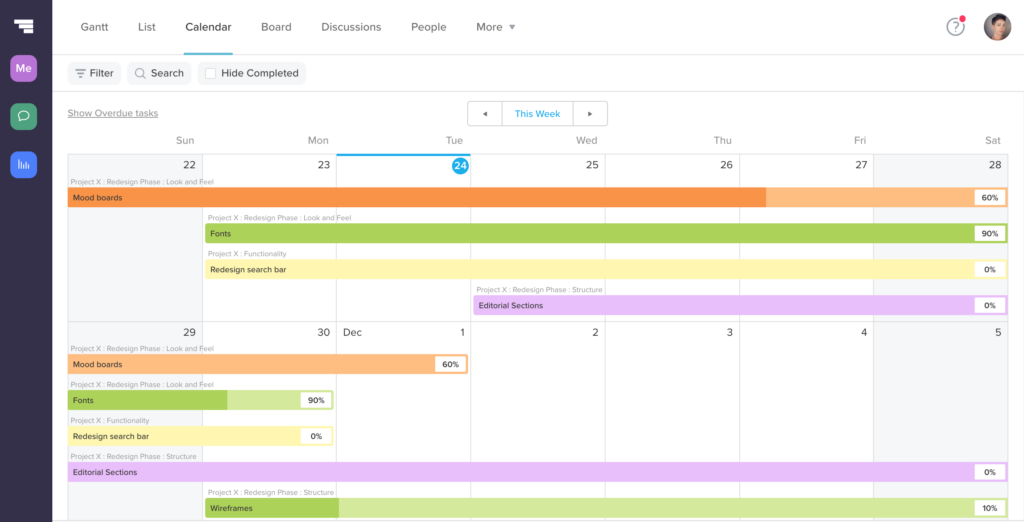
TeamGantt is a project planning tool that relies on Gantt charts.
TeamGantt visual timeline planning helps you plan and manage projects better. In addition, the tool also offers seamless calendar integrations for better-synchronized workflows.
What we like
- TeamGantt’s visually appealing Gantt charts give you clarity when scheduling projects and resources.
You can see task dependencies and project timelines in one view.
What’s missing
- Based on reviews, users find TeamGantt “cumbersome,” “confusing,” and “difficult to navigate.”
Best for
TeamGantt is best for teams who need to track their projects visually and need comprehensive Gantt chart tools for technical project management.
Top features
- Gantt charts: TeamGantt’s charts let you quickly see task sequences and dependencies.
- Calendar integration: Sync your tasks with your calendar to ensure your team’s availability aligns with project timelines.
- Collaboration features: Team members can directly comment, attach files, and update progress.
- Drag and drop functionality: Adjusting timelines is a breeze. Simply drag tasks to reschedule or reassign.
- Baseline feature: Compare your plan against actual progress. Spot bottlenecks in your project plan and fix them before they become big problems.
Tool integrations
Integrations include Slack, DropBox, and Zapier.
Pricing
TeamGantt offers three pricing plans:
| Plan | Cost | Best for |
|---|---|---|
| Lite | $24 per manager per month | Basic project management |
| Pro | $59 per manager per month | Managing small and large projects |
| Game Changer | $399 per manager per month | Enterprise teams |
Visit their pricing page for more information.
7. Basecamp
Price: Starts at $15/month
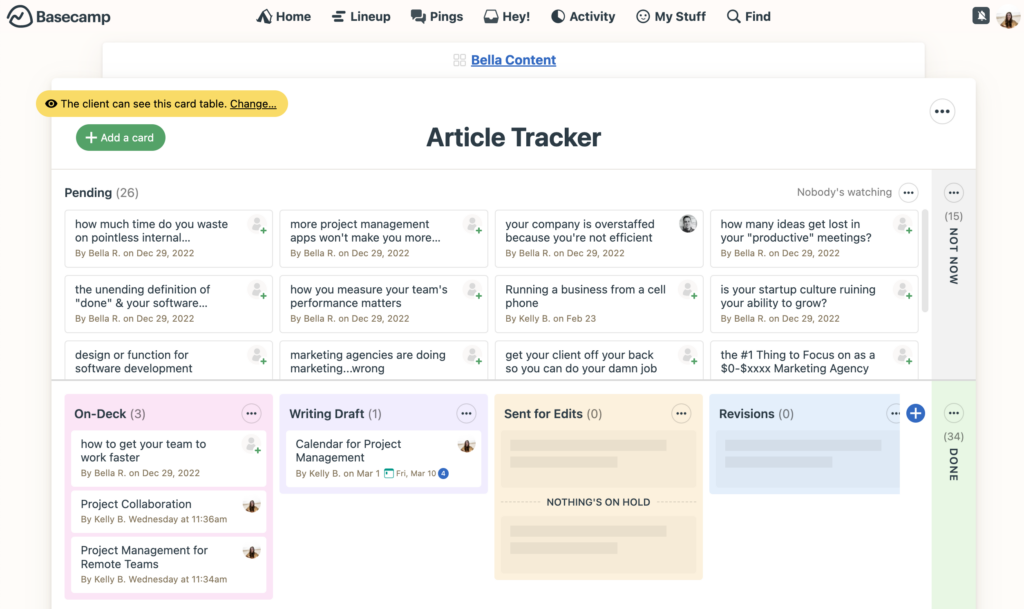
Basecamp is a centralized work hub that prioritizes team collaboration and communication.
It is a simple tool that makes project management straightforward without overwhelming features.
What we like
- Basecamp has an uncomplicated design.
Its simplicity helps teams collaborate efficiently and focus on essential tasks without unnecessary distractions.
What’s missing
- Basecamp’s simplicity means the tool lacks essential features like project scheduling and resource planning. This makes Basecamp unsuitable for anything but straightforward projects.
Best for
Basecamp is best for teams who want a simple, streamlined way to collaborate and manage their projects.
Top features
- To-do lists: Organize tasks clearly and ensure everyone knows their responsibilities and deadlines.
- Message boards: Communicate without clutter and keep discussions topic-focused.
- Schedules: Basecamp’s calendar integrates with most other calendar apps for seamless planning.
- Docs & files: Centralize your project documents and files so all team members can easily access them.
- Real-time group chat: Basecamp’s chat rooms let teams hash out ideas and resolve issues in real-time.
Tool integrations
Integrations include Adobe Creative Cloud, GitHub, and Zendesk.
Pricing
Basecamp offers two pricing plans:
| Plan | Cost | Best for |
|---|---|---|
| Basecamp | $15 per user per month | Small teams that need per-user pricing |
| Basecamp Pro Unlimited | $349 per month for unlimited users | Large teams |
Visit their pricing page for more information.
8. LiquidPlanner
Price: Starts at $15/month
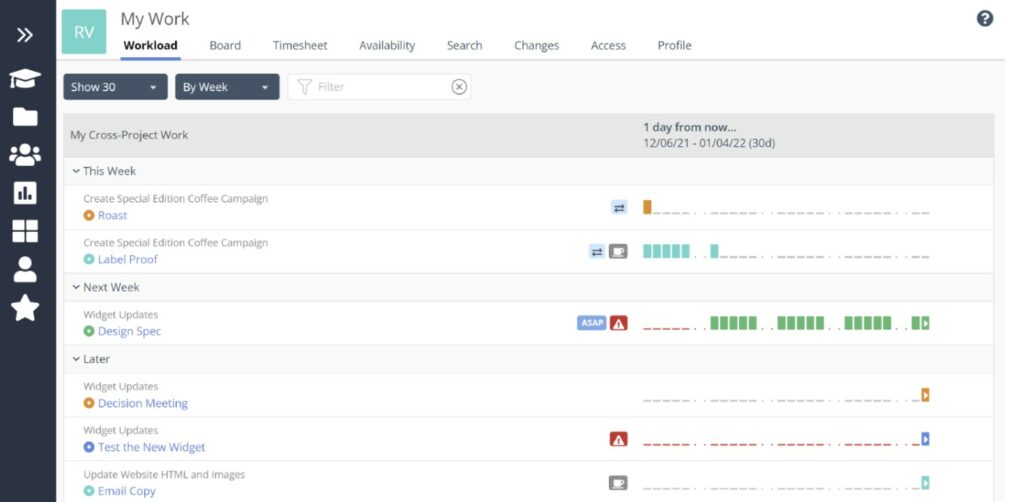
LiquidPlanner is a dynamic project management tool with powerful project and resource scheduling capabilities.
What we like
- LiquidPlanner’s predictive scheduling feature is the tool’s highlight.
This predictive forecasting engine helps you accurately plan projects by anticipating project timelines and team capacity.
What’s missing
- LiquidPlanner’s advanced scheduling might seem overwhelming for those who prefer more traditional tools.
Best for
LiquidPlanner is best for teams needing access to forward-thinking resource scheduling insights.
Top features
- Predictive scheduling: This feature considers multiple scenarios to determine realistic timelines.
- Resource management: Optimize your team’s workload and use resources wisely.
- Time tracking: Log hours accurately. Track work hours against tasks to understand the effort you need for future projects.
- Portfolio views: Get a holistic view of all ongoing initiatives so you can make strategic decisions.
- Collaborative workspaces: Centralize communications, files, and updates to streamline team interactions.
Tool integrations
Integrations include Google Drive, Slack, and Dropbox.
Pricing
LiquidPlanner offers three pricing plans:
| Plan | Cost | Best for |
|---|---|---|
| Plan | Cost | Best for |
| Essentials | $15 per user per month | Mid-sized teams who need essential project management |
| Professional | $25 per user per month | Access to more planning features, including custom codes and fields |
| Ultimate | $35 per user per month | Enterprise teams |
Visit their pricing page for more information.
Top Tip: LiquidPlanner only offers annual billing on their pricing page, so you must commit long-term to the tool.
9. Smartsheet
Price: Starts at $9/month
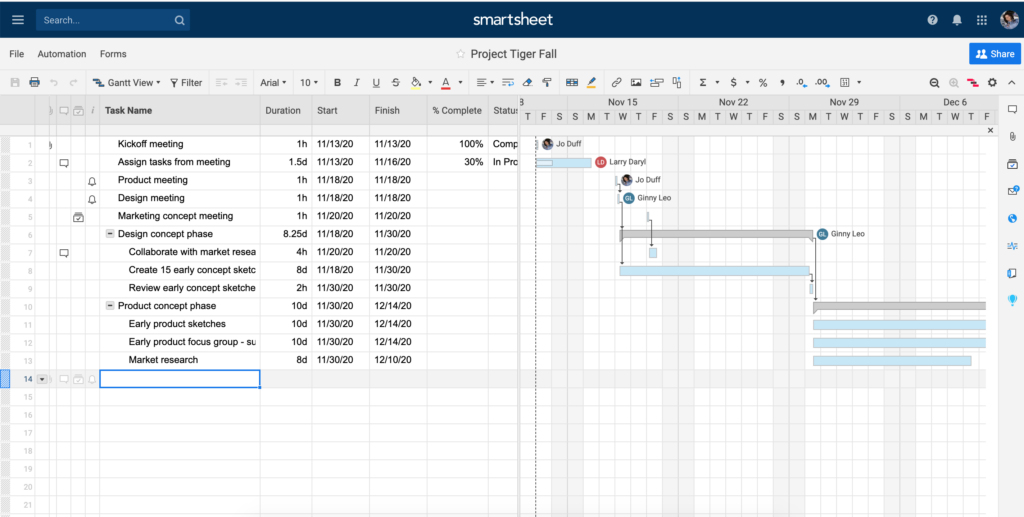
Smartsheet is a dynamic work management platform and a good Wrike alternative.
Smartsheet has a traditional spreadsheet interface that offers robust project management features.
What we like
- You can visualize projects in multiple views with Smartsheet. Choose from timeline, board, calendar, or list views, depending on how you want to see your project.
What’s missing
- Smartsheet has lots of features and capabilities. That’s why teams might need time for onboarding and training.
If you want to start using the tool immediately, there might be better options than Smartsheet.
Best for
Smartsheet is best for teams who prefer a spreadsheet-based project planning and management tool.
Top features
- Excel-like interface: If you’ve used spreadsheets, using Smartsheet becomes effortless.
- Multiple views: Switch between timeline, list, board, or calendar views and get a clear picture of your projects.
- Ready-to-use templates: Smartsheet offers templates for various tasks, reducing setup time.
- Resource management module: Manage and allocate resources more effectively so no one works too much or too little.
- Automated workflows: Set actions and triggers that move your projects forward without manual nudging.
Tool integrations
Integrations include Microsoft Teams, Salesforce, and SharePoint.
Pricing
Smartsheet offers four pricing plans:
| Plan | Cost | Best for |
|---|---|---|
| Free | $0 for one user | Project management beginners |
| Pro | $9 per user per month | Tracking and sharing unlimited projects with 10 editors and unlimited viewers |
| Business | $32 per user per month | Managing projects with unlimited editors and unlimited viewers |
| Enterprise | Contact Smartsheet | Enterprise companies |
Visit their pricing page for more information.
10. GoodDay
Price: Starts at $6/month.
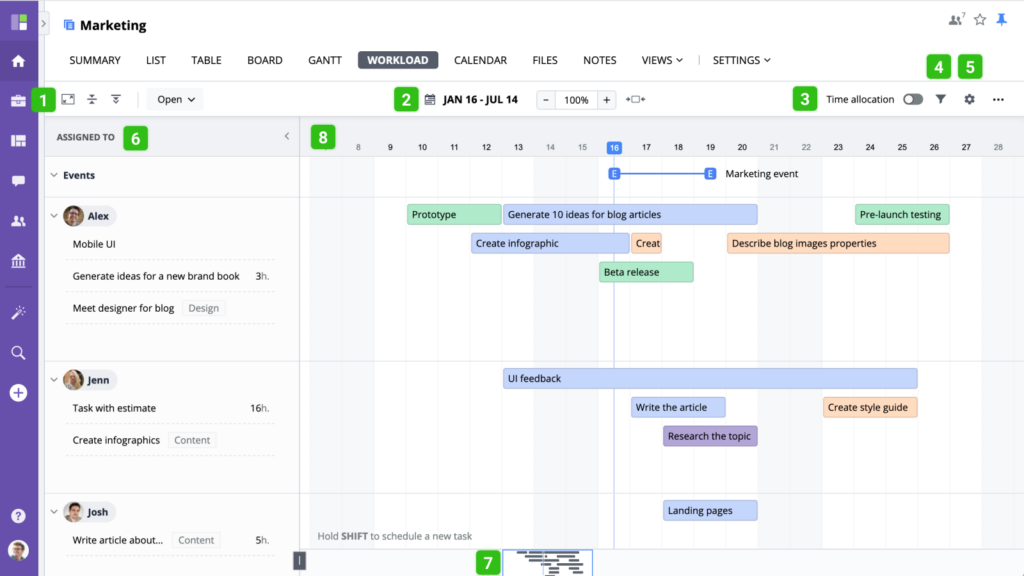
GoodDay is a comprehensive platform with access to high-level planning and efficient task organization.
What we like
- GoodDay is an affordable all-in-one project and task management tool.
What’s missing
- GoodDay might be overwhelming, especially in the beginning. You probably won’t be able to use the tool right away and will need some time for training.
Best for
GoodDay is best for teams who need a flexible and comprehensive all-in-one alternative to Wrike.
Top features
- High-level planning: Align team objectives and plan effectively to meet your goals.
- Task organization: Sort, filter, and prioritize tasks to ensure you don’t miss any details.
- Project and product management: Handle every phase of your projects accurately.
- Productivity boosters: GoodDay’s productivity suite includes Meetings, Events, Notifications, or To-do lists to make you more efficient.
- Integrated calendar and deadlines: Sync tasks with dates and never miss a beat.
Tool integrations
Integrations include Gmail, GitHub, and Zapier.
Pricing
GoodDay offers four pricing options:
| Plan | Cost | Best for |
|---|---|---|
| Free | $0 | Managing work of up to 15 team members |
| Professional | $6 per user per month | Planning and organizing work with time tracking, Gantt timelines, automation |
| Business | $10 per user per month | All-in-one work management |
| Enterprise | Contact sales | Enterprise teams |
Visit their pricing page for more information.
11. Teamwork
Price: Starts at $8.99/month
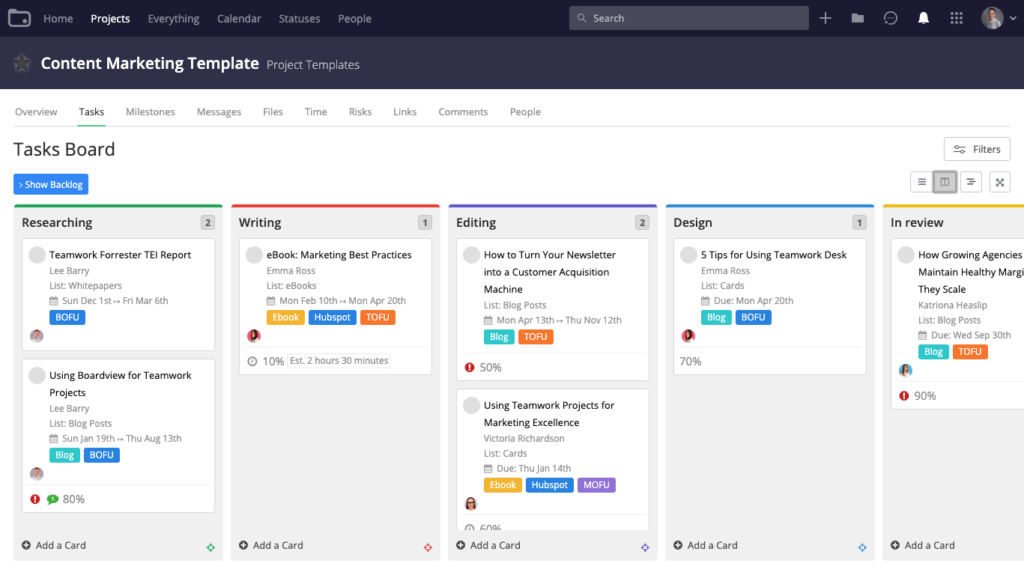
Teamwork is another all-in-one project management tool and a top Wrike alternative.
Key features of Teamwork include resource allocation and forecasting, time tracking, and custom reports.
What we like
- Teamwork’s all-in-one features mean you can create, manage, track, and deliver projects from a single platform.
It’s convenient and speeds up project management.
What’s missing
- Teamwork is a complex tool. It might have a steep learning curve for some users.
Best for
Teamwork is best for teams who seek a feature-rich alternative to Wrike.
Top features
- Integrated task management: Teamwork lets you handle tasks efficiently from creation to completion.
- Collaborative workspaces: Shared spaces boost collaboration and help you finish projects on time.
- Time tracking and invoicing: Stay accountable and bill accurately. Monitor hours spent on tasks and generate precise invoices.
- Gantt charts and Kanban boards: Plan and visualize project timelines and milestones effortlessly.
- File sharing and storage: Keep essential files in one place and share them easily with your team.
Tool integrations
Integrations include Stripe, Slack, and HubSpot.
Pricing
Teamwork offers five pricing plans:
| Plan | Cost | Best for |
|---|---|---|
| Free Plan | $0 | Businesses with up to 5 members |
| Starter | $8.99 per user per month | Access to project management basics |
| Delivery | $13.99 per user per month | Robust project management |
| Grow | $25.99 per user per month | Complex client projects |
| Scale | Contact Teamwork | For scaling teams |
Visit their pricing page for more information.
Alternatives to Wrike: A quick comparison
Here’s a brief overview of our top Wrike alternatives:
| Tool | G2 Rating | Best for | Price |
|---|---|---|---|
| Toggl Plan | 4.3 | Knowledge-based service providers | From $9 per user/month |
| Toggl Track | 4.6 | Teams of all sizes with various time-tracking needs | From $10 per user/month |
| Asana | 4.3 | Businesses of all sizes and all industries | From $13.49 per user/month |
| Monday.com | 4.7 | Teams looking for project management and collaboration | From $10 per user/month |
| ClickUp | 4.7 | Companies of all sizes | From $10 per user/month |
| TeamGantt | 4.8 | Teams of all sizes that need technical Gantt charts | From $24 per manager/month |
| Basecamp | 4.1 | Entrepreneurs, freelancers, small businesses | From $15/user per month |
| LiquidPlanner | 4.2 | Teams of all sizes and industries | From $15/user per month |
| Smartsheet | 4.4 | Teams of all sizes and industries | From $9/month |
| GoodDay | 4.3 | Startup, midsize, and enterprise companies | From $6 per user/month |
| Teamwork | 4.4 | Startup, midsize, and enterprise companies | From $8.99 per user/month |
Wrike FAQs
Here are some of the most commonly asked questions about Wrike.
What is Wrike?
Wrike is a project management tool that helps teams plan, track, and collaborate on tasks.
Beyond standard management features, it provides high customization capabilities. You can use set templates for specific projects or customize the tool to match your unique needs.
How much does Wrike cost?
Wrike offers multiple price plans, from free to premium tiers. Costs vary based on features and team size.
Also, Wrike’s pricing page provides only annual billing options.
For exact pricing, visit Wrike’s pricing page.
What is similar to Wrike?
Tools that offer similar features to Wrike include Toggl Plan, Asana, Monday.com, ClickUp, or TeamGantt.
Each tool has unique features and advantages, so choosing one depends on specific needs and preferences.
The bottom line
Have you found a good Wrike alternative to meet your needs?
If you’re not sure yet, you can explore some of the tools mentioned above and see how they work for you.For example, Toggl Plan offers a 14-day free trial. Sign up for a free Toggl Plan account and give it a try.
Work tools to elevate your productivity – apps for incredibly simple time tracking and effective project planning.