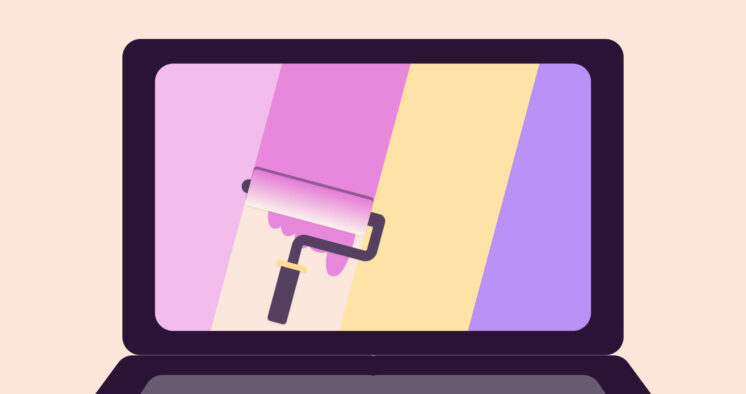Need a simple way to visualize a project or work schedule?
Sure, you can use Excel or PowerPoint to make a timeline, but these are static, clunky, and not exactly collaboration-friendly.
This is where a timeline app can help.
But with so many options available, how do you choose the best one?
In this guide, we’ll explore some of the best timeline creator apps so you know what to look for.
Let’s get into it!
What is the best project timeline app?
Here are nine of the best project timeline apps out there:
- Toggl Plan: A simple, visual timeline app with a drag-and-drop interface that helps you create Gantt charts. Use it to assign, schedule and track tasks and projects and plan your team’s capacity.
- Timely: A web-based app that syncs across all devices, making it easy for team members to collaborate on projects. The mobile app makes it easy to track work, log hours, and create timesheets on the go.
- Monday: With its customizable templates and intuitive drag-and-drop interface, Monday is great for managing complex projects. With the mobile app, you can also manage your work from your phone!
- Zoho: Offers many features, including task management, time tracking, and budgeting tools. Zoho’s mobile app lets you stay in touch with leads on the go.
- TeamGantt: Provides interactive Gantt chart timelines with numerous customization options. TeamGantt’s mobile app lets you update and manage projects on the go.
- Lucidchart: Allows users to create real-time visual diagrams, including flowcharts, mind maps, and multimedia timelines. Plus, you can work anywhere with the Lucidchart mobile app!
- Asana: Excellent for organizing tasks into categories or sections within larger projects. Asana’s mobile app lets you access information on the go, too.
- Preceden: A tool that lets you effortlessly create professional-looking timelines. You can also create and customize timelines in the app, which can then be shared and downloaded.
- Teamwork: Provides a clear overview of progress as well as detailed information on specific tasks. The mobile apps are equipped with all the features you need.
Each of these apps has unique features tailored to different project types and sizes. Let’s take a closer look at them.
1. Toggl Plan
Price: Starts at $9/month.

Toggl Plan is a user-friendly timeline app that offers an intuitive and visual way to plan projects based on your team’s capacity.
With its simple drag-and-drop timelines, users can easily:
- Create project schedules
- Assign tasks
- Set due dates and milestones
- Balance team capacity with project demand
Thanks to real-time collaboration capabilities, teamwork becomes more efficient and effective. Users can also customize their views by choosing from a selection of templates or creating their own.
G2 Rating
4.6/5
Capterra Rating
4.7/5
What we like
- Toggl Plan makes project planning and task management a breeze by combining Gantt chart–like features with a scheduling tool.
- Organize all your projects from start to finish and assign specific tasks to each team member, then monitor progress along the visual roadmap.
- The best part is that you can visualize your team’s schedule across projects on the Team timeline.
- This ensures that the project stays on schedule and, at the same time, no team member is overworked or underworked.
What’s missing
- Toggl Plan timelines are kept quite simple, which works great for some, but if you need technical project planning features (QuickBooks integration, timesheet approval, or invoicing) Toggl Plan may not be for you!
Best for
Toggl Plan is suitable for digital services companies or internal teams on time-limited projects and looking for a straightforward project management tool that helps plan resource and project schedules.
It’s currently used by over 3,000 teams worldwide, including Microsoft, Disney, and National Geographic.
Top Features
- Drag-and-drop timelines: Build visual road maps and project schedules and easily shift things around within those schedules.
- Read-only timelines: Share project timelines with stakeholders so they can easily keep track of progress.
- Globally visible milestones: Track important events across other interconnected projects.
- Visual capacity planning: View and manage team members’ workloads, planned time off, and capacity.
- Time tracking using Toggl Track integration: Start-and-stop time tracking of your tasks directly in Toggl Plan. All data is automatically synced with your Toggl Track workspace.
- Mobile apps: Manage team projects on the go with Toggl Plan’s iOS and Android apps.
Tool integrations
Integrations include tools like Slack, multiple calendar apps (including Google Calendar, Apple, Office 365, and Outlook), and Toggl Track.
Pricing
Toggl Plan is free for solo users. Teams can sign up for:
| Plan | Cost | Best for |
|---|---|---|
| Team | $9 per user/ month | Teams that need to deliver projects on time while ensuring proper utilization of team resources |
| Business | $15 per user/ month | Teams that need to work with external stakeholders and export project data for reporting |
Check our pricing page for more information.
Annual subscriptions get a 10% discount.
2. Timely
Price: Starts at $11/month.

Although primarily a time-tracking platform, Timely also features project planning tools, including a handy-dandy timeline view.
With its user-friendly timeline, Timely allows you to easily track tasks and milestones, and visualize your projects more effectively.
G2 Rating
4.8/5
Capterra Rating
4.7/5
What we like
- Timely’s timeline view features an Availability layer that, when enabled, makes task planning easier. It does so by displaying team members’ capacities next to each task.
What’s missing
- The app might be a little too expensive for solopreneurs or small teams on a tight budget. To use Timely’s timeline, users have to choose one of the three available price plans and then purchase the Tasks add-on separately. So, the pricing starts at $16 per user per month. 😬
Best for
Timely is a fitting choice for teams looking for a time tracking solution in the first place.
In Timely’s case, the timeline view only comes with the Tasks add-on—it’s not a default feature.
Top Features
- Task timeline view: Make project planning easier, keep track of your capacity planning, and identify any scheduling errors.
- Visualize team capacity: See how many available hours a person has or if they are overworked, to better manage team capacity and resource planning.
- Analytics reports: These reports help you understand how much time you’re spending on different tasks.
Tool integrations
Integrations include tools like Asana, Adobe XD, Basecamp, Evernote, Figma, Google Calendar, and more.
Pricing
Team time management automation with Timely will cost you between $11 and $28 per user per month – unless you’re ready to sign up for the Unlimited version!
Add to all that the $5 per user per month for the Tasks add-on – the only way to use Timely’s project timeline view.
| Plan | Cost | Best for |
|---|---|---|
| Starter | $11 per user/ month | Time tracking automation |
| Premium | $20 per user/ month | Capacity planning |
| Unlimited | $28 per user/ month | Resource management |
| Unlimited+ | Contact for more pricing | For organizations that need a customized solution and premium support |
Visit their pricing page for more information.
If you’re looking for a simple timeline tool, Timely might not be for you. This tool’s functionality revolves around time tracking automation and resource management. Its timeline view is only available as an add-on.
3. Monday
Price: Starts at $10/month.

Monday is a versatile project management tool that offers multiple features to help teams plan, organize, and track their work.
This is a solid solution for project management and organization, offering customizable templates, visual tracking, integrations with other platforms, no-code automations, and media support – all within its web-based platform.
G2 Rating
4.7/5
Capterra Rating
4.6/5
What we like
- One standout feature is the customization options. Users can create their own project templates, customizing the workflow to their needs.
- Monday also has a Gantt chart view that allows tasks and deadlines to be displayed in chronological order.
What’s missing
- Monday comes with a complex feature stack that’s expensive. Because of its complexity, it takes a while to learn how to use it. This means it’s not the best choice for dynamic teams on a budget looking for a simple tool.
Best for
Teams looking for a web-based solution that combines project planning and tracking with effective team collaboration.
Its drag-and-drop functionality combined with powerful automation tools puts it among the most robust project management timeline tools available.
Top Features
- Project data visualization: Track data relevant to your main KPIs and transform it into pleasing visual graphics.
- Project automation: Automate common or recurring tasks with a series of when/if/then statements built right into the app.
- Integration capabilities: From Google Sheets to Microsoft Office, there are plenty of tools that can be linked up with this app.
- Apps marketplace: Free and paid apps customize your experience – add features that you need and ignore those that you don’t.
Tool integrations
Integrations include tools like Slack, Outlook, Microsoft Teams, Google Calendar, Excel, Zoom, LinkedIn, and more.
Pricing
| Plan | Cost | Best for |
|---|---|---|
| Free | $0 | Individual use |
| Basic | $10 per user per month | Managing projects in-house |
| Standard | $12 per user per month | Collaborative projects |
| Pro | $20 per user per month | Complex workflow automation |
| Enterprise | Contact for more pricing | Enterprise-grade project management |
Visit their pricing page for more information.
The timeline feature is included only in the more expensive plans, starting at $12 per user per month.
4. Zoho Projects
Price: Starts at $5/month.

Zoho Projects is one of the most popular project management tools on the market today.
It offers a wide range of features that are designed to make team collaboration and communication much easier.
If you’re looking for a powerful yet intuitive project management tool that offers advanced functionality at an affordable price, then look no further than Zoho.
G2 Rating
4.4/5
Capterra Rating
4.3/5
What we like
- Zoho is affordable compared to other timeline tools.
- You can customize everything from task lists and workflows to email notifications and alerts, giving you complete control over how your team uses the tool.
What’s missing
- If you need resource management features, Zoho Projects is not the tool for you.
- Plus, getting used to the interface and its features takes time, and some customization options are not very intuitive, so you have to spend some time figuring out how to use them.
Best for
Zoho Project is best for teams looking for an affordable timeline tool that supports time and issue tracking.
Top Features
- Work breakdown structure: Break your projects down into simpler work items, such as milestones, task lists, tasks, and subtasks.
- Customization: Create, save, and reuse custom layouts for your projects, tasks, and issues to fit your project requirements.
- Collaboration: Get updates across projects through an interactive feed where you can comment, tag team members, and add attachments.
- Time management: Enable task timers to automatically record your task hours as a new timesheet entry.
Tool integrations
Tool integrations include MS Teams, Box, Google Drive, Office 365, Dropbox, GitHub, Bitbucket, Slack, Zapier, Zendesk, etc.
Pricing
| Plan | Cost | Best for |
|---|---|---|
| Free | $0 | Individual use |
| Premium | $5 per user per month | Resource management |
| Enterprise | $10 per user per month | Portfolio management |
Visit their pricing page for more information.
You can get a 10-day trial that gives you hands-on experience using the paid edition’s features.
Zoho is a pay-as-you-go service (monthly or yearly) that can be upgraded or downgraded as you require!
5. TeamGantt
Price: Starts at $24/ month.

TeamGantt is a web-based project management tool that features an intuitive Gantt chart interface.
G2 Rating
4.8/5
Capterra Rating
4.6/5
What we like
- TeamGantt’s ability to provide real-time updates on projects and tasks allows team members to stay informed about changes in project status and deadlines.
- Another strength is its customization options. Users can easily adjust their timelines according to their specific needs.
What’s missing
- TeamGantt is a complex tool that might not be suitable for small teams that need a simple timeline tool.
- Plus, it doesn’t integrate with a lot of other platforms.
Best for
It’s best for teams that need technical Gantt timelines and portfolio management features.
For example, companies like Amazon, Netflix, Nike, and Intuit manage their projects with TeamGantt.
Top Features
- Drag-and-drop simplicity: Change start and end dates, reorder tasks, and adjust your timelines with a single click.
- See everything in one screen: Spot conflicts between projects and plan more easily by seeing all your projects in a single Gantt chart.
- See workloads & team availability: Manage resources, stay on budget, and ensure everyone is working, with an easy-to-access availability tab.
- Calendar and list views: If you’re secretly not that fond of Gantt charts, you can choose to see tasks in a calendar view or list format.
Tool integrations
Integrations include Jira, Slack, Zapier, Dropbox, etc.
Pricing
TeamGantt features three price plans:
| Plan | Cost | Best for |
|---|---|---|
| Lite | $24 per manager/month | Managers that handle maximum 5 projects |
| Pro | $59 per manager/month | Teams that need portfolio management |
| Enterprise | $99 per manager/month | Teams with complex project management needs |
Visit their pricing page for more information.
Embed the timelines you create with TeamGantt on your website.
6. Lucidchart
Price: Starts at $7.95/month.

Lucidchart is a web-based diagramming tool that allows users to create and share diagrams, flowcharts, and other visual representations of projects.
The software features an intuitive drag-and-drop interface which makes it easy for even non-technical users to start creating diagrams in no time.
Detailed analytics are available, such as completion percentages. Specific tasks can be assigned to each team member.
G2 Rating
4.6/5
Capterra Rating
4.5/5
What we like
- One of the standout features of Lucidchart is its full integration with Google Drive, allowing you to easily store and access your diagrams in the cloud.
- It also supports real-time collaboration which means multiple team members can work on the same project simultaneously from different locations.
What’s missing
- At the end of the day, LucidChart is a diagramming tool. While you can use it to visualize project schedules, it’s not really useful for managing work.
Best for
Those looking for a powerful yet user-friendly diagramming tool that has advanced features, such as data-linking capabilities and support for multimedia elements such as video or audio files.
Top Features
- Diagram together, from anywhere: Lucidchart offers real-time co-authoring, in-editor chat, shape-specific comments, and collaborative cursors.
- See data in context: Overlay important metrics on existing diagrams through data linking, or use auto-visualization to generate org charts, ERDs, and more.
- Integrate with your most-used apps: Start new diagrams or include existing visuals where conversations are already happening, such as Google Workspace, Atlassian, Microsoft Office, Asana, and Slack.
- Templates: Choose from an extensive library of templates and shapes for various use cases, such as mind maps and Gantt charts.
Tool integrations
Lucidchart supports native integrations with Google Workspace. Other integrations are available via Zapier.
Pricing
Lucidchart offers four price plans.
| Plan | Cost | Best for |
|---|---|---|
| Free | $0 | Individuals who want to test the tool |
| Individual | $7.95 | Solopreneurs and freelancers |
| Team | $9 per user | Teams that need advanced collaboration tools |
| Enterprise | Contact for more pricing | Large teams with complex project management needs |
Visit their pricing page for more information.
For enhanced visual collaboration, you can use Lucidchart together with Lucidspark, a virtual whiteboard tool that makes remote brainstorming smooth.
7. Asana
Price: Starts at $13.49/month

Asana is a well-known project management tool that has been around since 2008.
It offers various features to help teams streamline their workflow and manage projects effectively.
The platform also provides an overview dashboard where you can see all your projects at once along with their status updates. This helps in keeping track of everything without missing any important deadlines or milestones.
G2 Rating
4.3/5
Capterra Rating
4.5/5
What we like
- One of the standout features of Asana is its user-friendly interface, making it easy for team members to collaborate on tasks and projects.
- It integrates with other tools like Google Drive, Dropbox, Slack, and more, so your team can work seamlessly across different platforms.
What’s missing
- The mobile app is not as user-friendly as the desktop version.
- Navigating tasks and managing projects on a smaller screen can be challenging, so users may end up using the desktop version instead.
- Also, onboarding your team on Asana takes some time.
- If you’re on the lookout for a simple timeline tool and don’t want to pay for features you’ll not use, Asana might not be for you.
Best for
If you’re looking for a reliable project management tool that’s easy to use yet packed with powerful features then Asana might be just what you need!
Top Features
- Work, project, and task management: Organize your work into shared projects as lists or kanban boards for your initiatives, meetings, and programs.
- Task comments: Comment directly on a task, to clarify exactly what needs to be done, and @mention teammates or other work in Asana so everyone and everything stays connected.
- Integration with Slack: When there are updates to tasks and projects in Asana, updates will automatically post to a Slack channel.
- Mobile app: The mobile app makes it convenient for team members who are always on the go.
Tool integrations
Integrations include Dropbox, Google Drive, Slack, Instagantt, Harvest, Adobe Creative Cloud, etc.
Pricing
Asana offers three price plans.
| Plan | Cost | Best for |
|---|---|---|
| Basic | $0 per user/month | Small teams and individuals with basic project management needs |
| Premium | $13.49 per user/month | Teams working with external collaborators |
| Business | $30.49 per user/month | Larger teams that need custom workflows and more advanced integrations |
Visit their pricing page for more information.
To be able to use Asana’s timeline feature, choose the Premium or Business plan.
8. Preceden
Price: Starts at $25/month

Preceden is a web-based timeline maker that enables users to create interactive timelines for various purposes.
It offers customization and functionality options that allow users to add milestones, due dates, interactivity, multimedia elements, Google Maps, and much more.
Preceden’s user-friendly interface makes it easy for individuals or teams to collaborate seamlessly on timeline creation projects.
G2 Rating
4.5/5
Capterra Rating
N/A
What we like
- One of the key features of Preceden is its Gantt chart view which allows users to visualize their projects in chronological order and track progress in real time.
The software also offers integration with other tools such as Microsoft Excel and PowerPoint.
What’s missing
- There might be a steep learning curve before becoming a pro at using Preceden. This is due to the user interface, which takes some getting used to.
Best for
Preceden is an excellent tool for anyone looking to create visually appealing timelines without compromising on functionality or collaboration capabilities.
Top Features
- Create timelines for any type of project: This includes project management, legal cases, class projects, research, fiction writing, etc.
- Generate with AI or build from scratch: You can use our free timeline-maker AI tool to generate a timeline for you or you can sign up for an account to create a timeline from scratch.
- Share your timeline in a variety of ways: Share and export your timeline via a link, PDF, image, HTML embed, PowerPoint export, spreadsheet, presentation mode, and more.
- Use ‘approximate’ dates: When you choose ‘approximate’ dates, the edges of the bars fade out to represent the fuzzy logic of not knowing exactly when a task will start or end.
Tool integrations
N/A
Pricing
Preceden offers a free plan which includes up to 10 events per timeline along with basic customization options.
Those who require additional features like embedding timelines on websites or social media platforms can opt for the paid plans starting at $25/month.
| Plan | Cost | Best for |
|---|---|---|
| Free | $0 | Small businesses |
| Basic | $25/month | Teams handling projects in-house |
| Pro | $40/month | Teams working with external collaborators |
Visit their pricing page for more information.
Annual price plans come with a 60% discount. 🙀
Even if Preceden is not your final choice, it’s worth exploring. Their AI-generated timelines are fun to play with.
9. Teamwork
Price: Starts at $8.99/month

Teamwork is a web-based project management platform designed specifically for working with clients.
The platform helps users deliver work on time and on budget, eliminate client chaos, and understand profitability.
With over 20 integrations, including Microsoft Office Suite and Google Sheets and Maps, as well as social media platforms like Vimeo and Zoom, Teamwork ensures seamless workflow integration during your projects.
G2 Rating
4.4/5
Capterra Rating
4.5/5
What we like
- One of the highlights of this timeline app is its ability to create Gantt charts, which help users visualize their project timelines with ease.
- Another great feature of Teamwork’s app is its customization options.Users can tailor the platform to fit their unique needs by creating custom task lists, tags, and filters.
- Users can also set due dates, milestones, and dependencies on tasks.
What’s missing
- User interfaces aren’t always the friendliest, and this applies to this tool too. It can be quite tedious and time-consuming to add tasks, set start and end dates, and assign the task to people.
Best for
Teamwork helps track and manage projects with a suite of integrated solutions, including add-ons for:
- Help desk
- Collaboration
- Knowledge sharing
- Customer relationship management
Top Features
- Resource & Workload Management: Manage your team’s day-to-day capacity, or plan and forecast resources for future projects.
- Time Tracking: Understand how (and where) your time is being spent. Log time directly, create timesheets, mark time as billable, and paint a clear picture of where your team members are spending their hours.
- Tasks and Subtasks: Create, edit, and assign the individual pieces of work you need to deliver. Furthermore, you can break down your work into smaller pieces for more granular detail.
- Integrations & Apps: There are mobile apps for iOS and Android, desktop versions for Windows and MacOS, and Chrome and Gmail extensions. You can also connect your favorite Microsoft Office apps.
Tool integrations
Integrations include Slack, HubSpot for Teamwork Desk, MS Teams, ClickUp, etc.
Pricing
The price structure for Teamwork varies depending on business size and needs and starts from $8.99 per user, per month.
Subscribing annually offers a discount.
| Plan | Cost | Best for |
|---|---|---|
| Free | $0 | Small teams |
| Starter | $8.99 per user/month | Teams with basic project management needs |
| Deliver | $13.99 per user/month | Businesses that need team management features |
| Grow | $25.99 per user/month | Teams that work with external collaborators |
| Scale | Contact for more pricing | Complex client work |
Visit their pricing page for more information.
If you’re a fan of task checklists, don’t opt for Teamwork. 🤷
Best timeline apps: comparison table
Whatever you need to plan, it’s important to have the right schedule tool that meets your needs and supports you.
The comparison table below provides an overview of the strengths and weaknesses of each tool.
| Tool | G2 Rating | Capterra Rating | Pricing | Free Trial |
|---|---|---|---|---|
| Toggl Plan | 4.6/5 | 4.7/5 | From $9 per user/month | Yes |
| Timely | 4.8/5 | 4.7/5 | From $11 per user/ month | Yes |
| Monday | 4.7/5 | 4.6/5 | From $10 per user/ month | Yes |
| Zoho Projects | 4.4/5 | 4.3/5 | From $5 per user/ month | Yes |
| TeamGantt | 4.8/5 | 4.6/5 | From $24 per user/ month | Yes |
| Lucidchart | 4.6/5 | 4.5/5 | From $7.95 per user/month | Yes |
| Asana | 4.3/5 | 4.5/5 | From $13.49 per user/ month | Yes |
| Preceden | 4.5/5 | n/a | From $25 per user/month | Yes |
| Teamwork | 4.4/5 | 4.5/5 | From $8.99 per user/ month | Yes |
How to choose the best timeline app for your needs
Most timeline apps offer an efficient way to manage your projects and keep everyone in the loop every step of the way. However, it’s important to consider a few key factors when choosing one:
- Usability: Look for an intuitive interface that allows you to add and edit events or milestones even if you’re not tech-savvy.
- Use case: Your business needs have to match the functionality of the tool you choose. Looking for a project timeline solution? You would probably not use Lucidchart. Or do you need enterprise/portfolio timeline management? You may find Asana useful.
- Features: Some apps offer more customization options than others, so think about what features you need to create the timeline you envision.
- Price: Price may also be a factor depending on your budget. While some apps offer free versions with limited functionality, others require a monthly subscription fee to access all features.
- Extra features: Does it integrate with other tools? Can timelines be embedded into other documents or presentations? Are there templates available that will save time when creating new timelines?
By carefully considering these factors before making a decision, you can ensure that you choose the best timeline app for your specific project management needs.
Now over to you
A timeline app is an essential tool for project management that helps you keep track of all your tasks and deadlines in one place.
As you’ve seen, there are many great options available out there to choose from. We hope this article has helped guide you toward finding the perfect office timeline app for your needs.
Happy planning!
Before you go, why not go ahead and give Toggl a chance–try it for free and see for yourself if it can help you achieve your goals more efficiently.
Work tools to elevate your productivity – apps for incredibly simple time tracking and effective project planning.