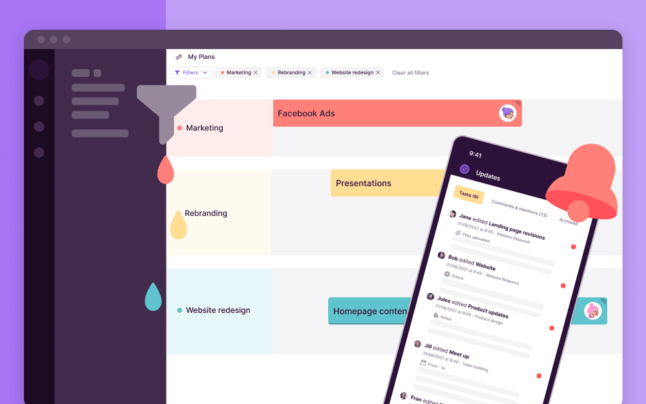Within the last three months, we’ve made significant progress in revamping our mobile app, simplifying adding tasks and managing recurring tasks. Continue reading to learn more about what’s new in Toggl Plan.
The Product
Here’s an overview of the improvements you can look for the next time you open up Toggl Plan.
One-off Edits to Recurring Tasks
Recurring tasks help you schedule repetitive work quickly. Finally, the much-awaited upgrade is here – you can edit and delete single instances of recurring tasks.
Need to delete, reschedule or mark a single instance done? Or update all the upcoming tasks? No problem! The simple logic to remember is:
- All quick changes done on timelines by dragging apply to this instance alone.
- In the right-click menu and on Task card, you’re asked for a scope where the changes should be applied.
Making a one-off change to a recurring task breaks the repetition chain. The task you’ve edited becomes a regular task and the remaining repetition chain is now one instance shorter. This can’t be undone and tasks that have been turned into one-off instances remain as standalone tasks.
You can find more information about recurring tasks in our Help Center.
A Simpler and More Flexible Task Card
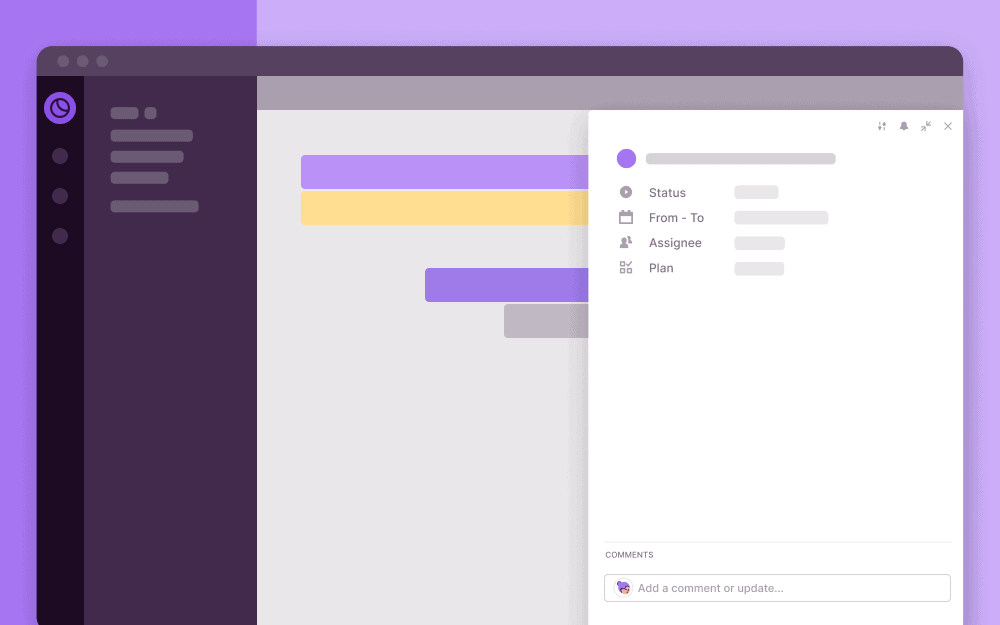
We are so excited to have finally shared the new Task card with you. The improved Task card is more flexible, makes sure everyone gets the same information and leaves room to see what else is happening. Read more about the new Task card in our recent blog post.
In August, we released the Task card for you with a voluntary opt-in and a bit later we enabled it as a default to new users. We asked for your feedback and you delivered. Thank you! We’re super grateful for everyone who took the time to share their thoughts. In the upcoming quarter, we’ll do some final improvements to the new Task card in preparation for switching over to it fully.
Assign and Tag Your Tasks Quickly With Bulk Actions

Planning a new project from scratch and just getting started with creating tasks, organizing your timelines and assigning work? Well, it just got even simpler.
You can now bulk-select tasks and add Tags or Assignees to several tasks all at once.
- To bulk-select, hold Cmd (Ctrl for PC) and click on individual tasks you wish to select, keep selecting
or hold Shift, click and drag your cursor across the task you wish to select. - Click on the Actions menu on the bottom-right corner to add assignees or tags.
Note that while this works in all views, you can only add Tags in bulk to tasks that are from the same Plan.
Smoother Navigation and Cleaner Appearance
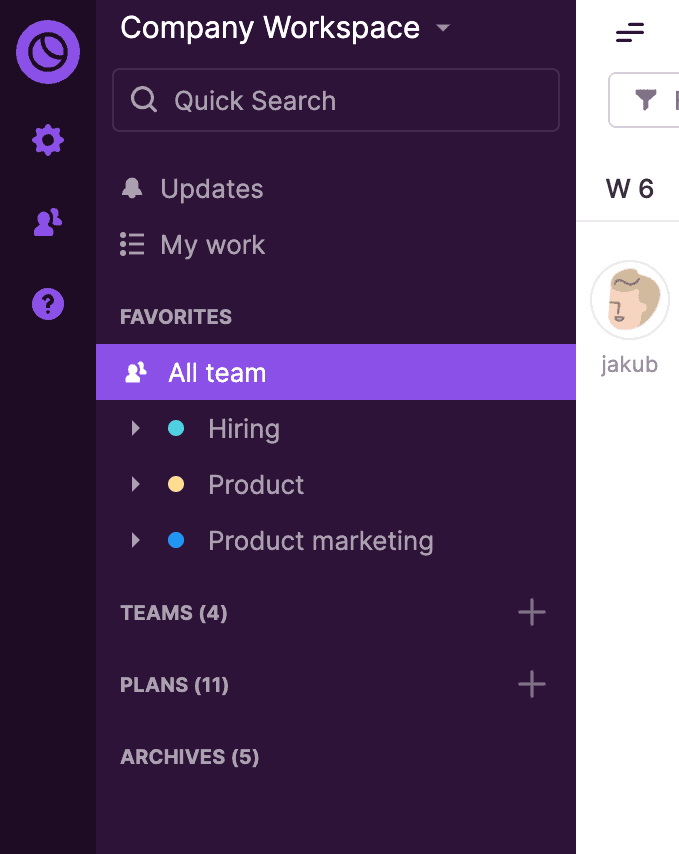
From navigation side, you can now:
- Copy task link from the right-click menu on timelines and boards.
- Open a Plan in a new tab from the sidebar with Cmd (or Ctrl) and click.
- Quickly add links to notes and comments by highlighting text and paste an URL over it.
Regarding better overviews:
- You can collapse Teams and Plans sections on the sidebar. This allows you to keep the view clean, especially as there are favorites to keep your most frequently used views top of mind.
- In board views we added task counters to columns to make it easier to get an overview of the overall progress.
- Filters just became a little smarter, allowing you to add multiple filters on top of each other. Multiple filters for one property are now added with OR condition. This means, if you apply two Plan filters, we’ll show you all tasks that belong in either Plan on the same view.
Mobile App

We are so excited to see our mobile app catch up, and in some cases get ahead of our web application.
You can now:
- Manage your teams on the go
- Add and edit Plans, including managing Plan specific properties (Statuses, Segment, Tags) all from one place in Plan settings
- Edit and create milestones
- Edit your profile
The Company
We’re continuously working hard to better understand you – the people using Toggl Plan to manage workloads. We’ve reached out to quite many over the past month, both asking for feedback in-app as well as inviting you to have a chat with us. We appreciate every single one of you who has done either – the information we’ve learned helps us make Toggl Plan better for you. It is also always a personal pleasure to chat with you. If you feel like you’re up for sharing how you use Toggl Plan, let us know at support@plan.toggl.com.
From our team’s side, we’ve worked quite a bit to clarify what we do, how and why. In the last quarterly summary we already shared our purpose. Now, you can also read about our values on our website. Oh, and we’re hiring and will likely be doing more of that in the future, so keep an eye out also on our jobs page.
Final Words
I hope the updates and improvements shared above make your life easier and your planning better. Now, let’s take the most out of the last months of 2021.
Feel free to email us with questions or to share your feedback at support@plan.toggl.com.
Until next time!
Kati Kuustik is a marketing and analytics specialist at Toggl Plan, where she helps the product and marketing teams better understand user behavior in order to translate that into valuable product updates and effective campaigns.