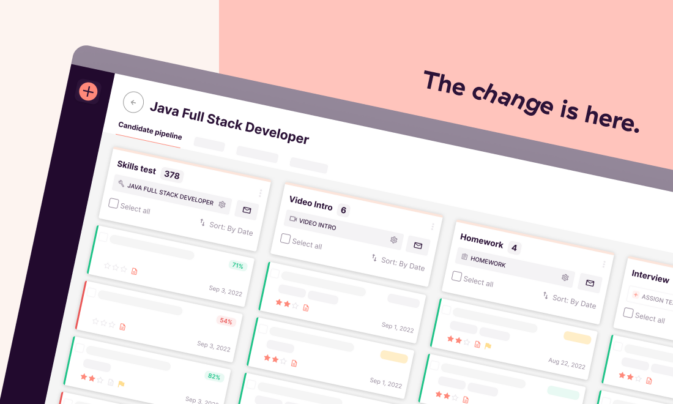As we reach the end of Q3 in 2023, here’s a recap of last quarter’s Toggl Plan updates.
- Availability overview
- Google Calendar integration
- Task sync with Toggl Plan + Track integration
- Shared logins with Toggl Track
- And more
Let’s look at each new feature in detail.
Frictionless resource planning with Availability overview
As an agency manager, you want to balance your team’s workload without compromising quality or overwhelming your team.
The new Availability overview panel makes this a breeze.
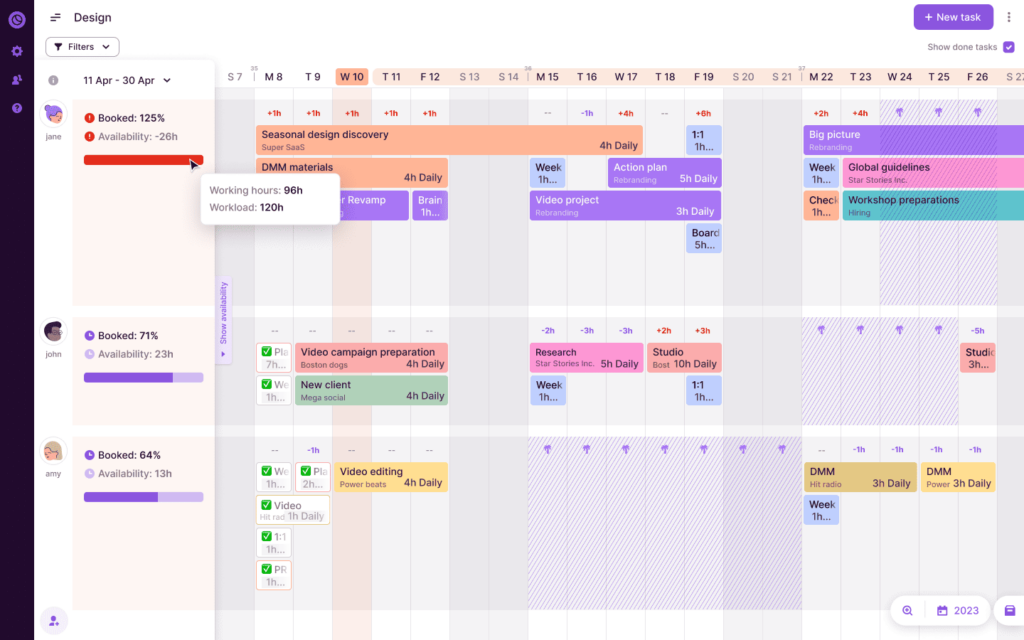
The Availability panel provides a clear overview of your teams’ availability, capacity, and workload for any given period.
As a result, resource scheduling is now easier with ready answers to questions like:
- Can I take on a new project? Do I have enough resources?
- Who has the capacity to handle this project?
- When are they available, and when can we start the project?
- When can we promise delivery?
Learn more about the Availability overview feature.
Accurate availability with Google Calendar integration
To understand your team’s true availability, you need to account for booked time as well as consider time off and admin workload.
Examples of admin workload are time spent on meetings, training, submitting expense reports, etc.
If you only consider scheduled assignments when allocating resources, you risk overbooking your team’s capacity.
That’s where the Google Calendar integration helps.
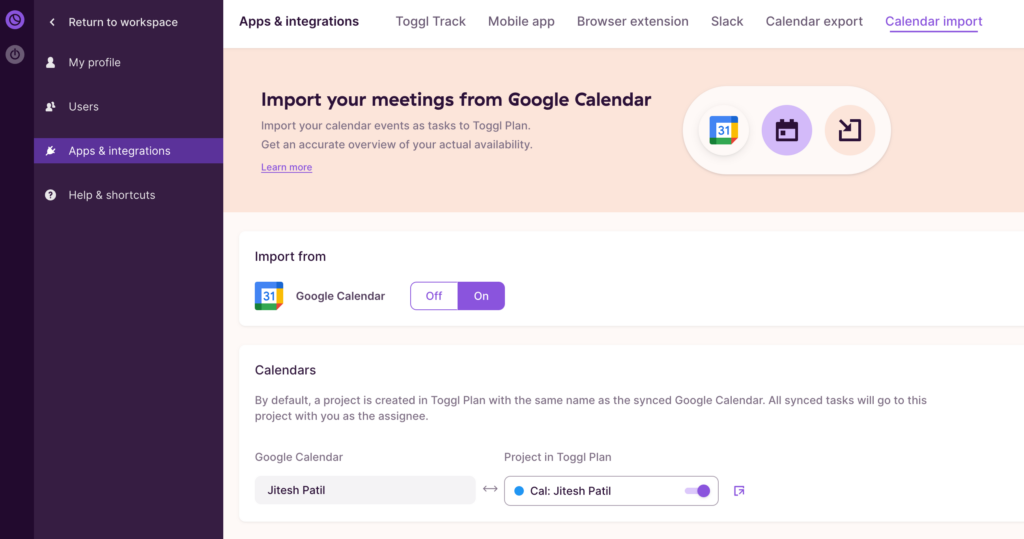
You can turn on the integration from the integration settings.
Once enabled, we import your calendar events to Toggl Plan. All events are created as tasks assigned to you in a standalone project recognizable by its Google Calendar blue color.
Now, when looking at your schedule, you’ll easily see how many hours you have left for deep work and how much time you’ll spend in meetings.
Learn more about the Google Calendar integration.
Sync tasks with Toggl Track with our improved integration
The Toggl Track integration helps you keep track of your time, maintain your data between the two tools, and understand the context around how your projects are progressing and the accuracy of your estimations.
In addition to syncing Clients and Projects, you can now also sync Tasks between Toggl Plan and Track. Task sync makes it easier for you and your team to know what you’re supposed to do and to track time to the correct entities, simplifying later reporting.
To start syncing Tasks, you’ll need to edit the integration settings.

Once enabled, task names and their projects are synced across both products. Note that we do not currently sync other task properties, including assignees, statuses, and estimates.
You can find the imported tasks in Toggl Plan Project views for easy scheduling and assigning.
Learn more about Toggl Track integration.
Shared logins with Toggl Track
Our integration with Toggl Track has come a long way.
However, users still needed a separate account to log in to each tool. Also, setting up the integration was a bit cumbersome.
Last quarter, we introduced shared logins with Toggl Plan and Track.
With the shared logins feature, you can use the same login credentials to log in to Toggl Plan and Track.
Setting up an integration between the two tools is simpler, too. All you need to do is enable the integration and configure settings.
Once the integration is enabled, if your team members have a Toggl account, they can start time tracking from Toggl Plan without extra effort.
Social logins with Google and Apple accounts
You can also log in to Toggl Plan using third-party OAuth services such as Apple or Google.
To get started, enable social logins from your Account Settings page.

Learn how to log in to your Toggl Plan account using Apple or Google.
Other improvements
Improved sidebar design
We’ve improved the Toggl Plan’s sidebar design.
The general and user settings have moved to the bottom. Apps and integrations are also easily accessible directly from the sidebar.
A new icon at the top of the sidebar helps you navigate quickly to Toggl Track.
Improvements for read-only users
As the name suggests, read-only users have limited rights in Toggl Plan.
They can only edit their own tasks, and they can only take three types of actions:
- Change task status
- Mark checklist items done
- And leave comments
This hasn’t changed recently, but we’ve clarified these restrictions in-app to improve the experience for our read-only users.
What’s your favorite Toggl Plan update for this quarter?
Let us know by sending us an email at support@plan.toggl.com. Don’t hesitate to include questions, feedback, or anything else on your mind. And if you haven’t yet, take Toggl Plan for a spin by signing up for a 14-day free trial.
Jitesh is an SEO and content specialist. He manages content projects at Toggl and loves sharing actionable tips to deliver projects profitably.