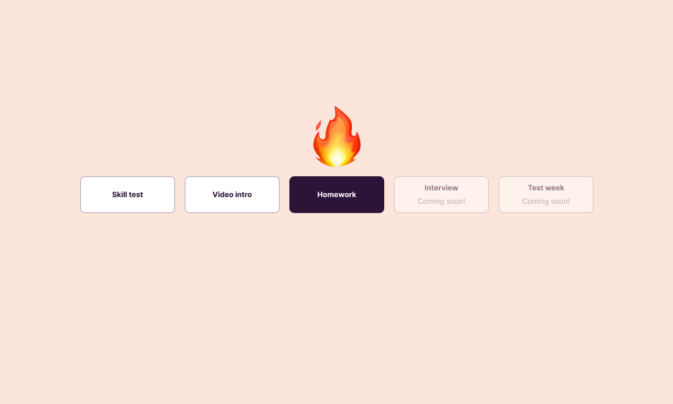Delivering projects profitably is key to growing your agency or consultancy. To deliver projects on time and within budget, you need to:
- Stay organized
- Continuously track project progress
- And optimize team utilization
That’s what we focused on in the last quarter.
In this article, you’ll learn about the new features added to Toggl Plan over the last three months. And how they’ll help you plan, track, and deliver profitable projects without overworking your team.
Let’s dive in.
Organize Plans by Client
Starting a new Plan in Toggl Plan is a breeze.
But over time, your Toggl Plan Sidebar can get busy as Plans pile up.
For better organization and navigation, it makes sense to keep all related Plans in one place. For example:
- When you work on multiple projects for the same client
- Or you work on multiple iterations of the same project (think Agile)
Now you can.

The new Client feature is an intuitive way to organize your Plans in your workspace. It simplifies navigation and makes it easy to find related Plans quickly.
Once you’re done with all the work for a Client, you can archive the Client to clean up your Sidebar. This way you can keep all the historical info intact and keep your Sidebar for active work only.
This feature is available for
- Web and mobile platforms
- Team and Business plan subscribers
Learn more about the “Clients” feature in the support docs.
Improved Toggl Plan + Track integration
We also added two new improvements to make it easy for you to use Toggl Plan and Track together.
Track time from your Toggl Plan tasks
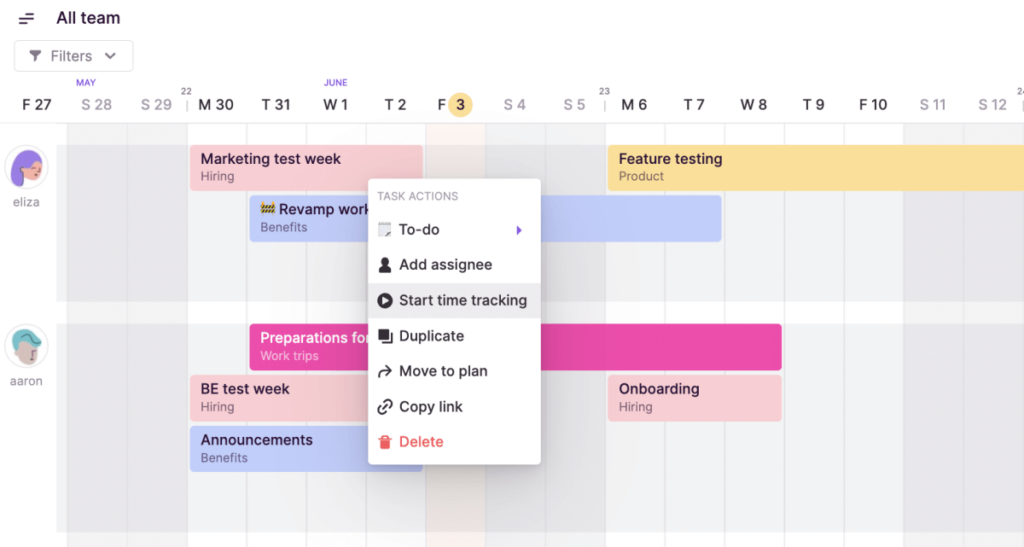
Tired of switching between Toggl Plan and Track?
Instead of switching to Toggl Track, now you can track time directly from your Toggl Plan tasks. Simply start tracking the time when you begin working on a task and stop when you’re done.
While this functionality existed already before, we’ve improved the accuracy of where tracked time is allocated in Toggl Track, thanks to the new sync capabilities.
Sync Clients and Projects
You can now sync up your existing and future Clients and Projects/Plans across Toggl Plan and Track. Here’s how the entities are mapped:
| Toggl Track | Toggl Plan |
|---|---|
| Clients | Clients |
| Public Projects | Public Plans |
| Private projects (opt-in) | Public Plans |
This feature is available for
- The web platform
- Team and Business plan subscribers
Progress overview of a Plan
Keeping track of a project’s progress can feel like a chore.
Let us introduce “Progress overview”—a new way for project managers and other stakeholders quickly understand how things are going in a project.
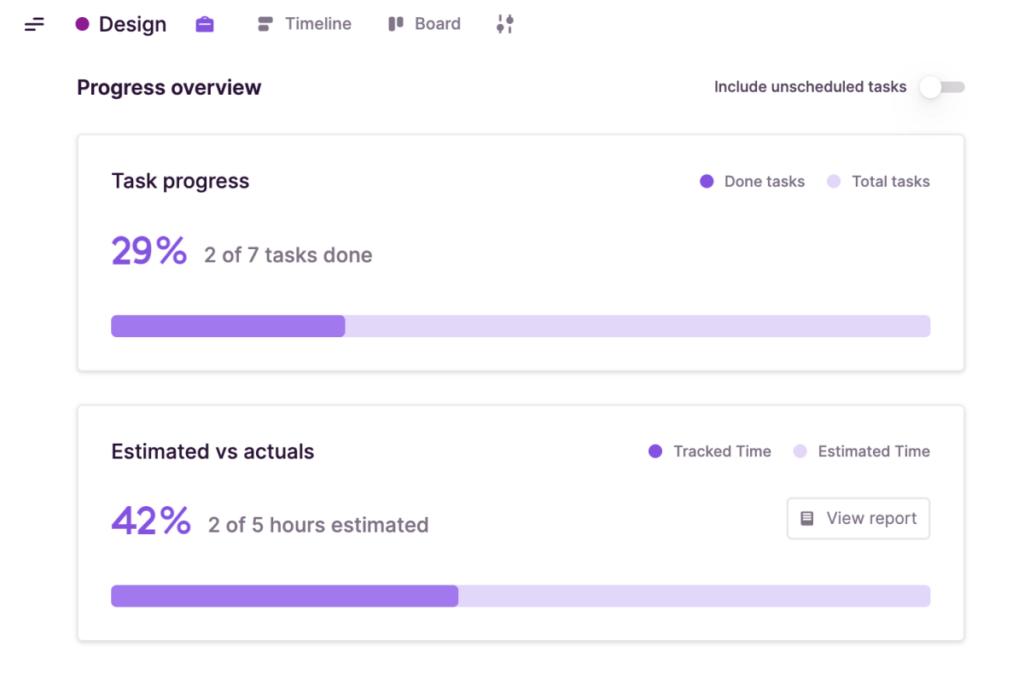
With the progress overview, project managers will be able to track and report on project progress in one quick glance.
The Progress overview tells you:
- Task progress: the progress of ‘Done’ tasks to the total tasks. This gives you an idea of how far your project has progressed so far.
- Estimated vs actuals: the number of hours tracked to the project’s total planned estimate in Toggl Plan. This helps understand if you’re still on schedule (and within budget) or if the project’s taking more than estimated.
In addition, you can easily navigate the Toggl Track’s Time Tracking report by clicking on the “View report” button.
This feature is available for
- The web platform
- Team and Business plan subscribers
Plan work around your team’s Time off
Have you ever planned a perfect work schedule and assigned tasks only to realize you forgot to account for your team’s time off?
To avoid such mishaps, we added the new Time off feature to Toggl Plan. Here’s how it works:
The “Time off” timeline
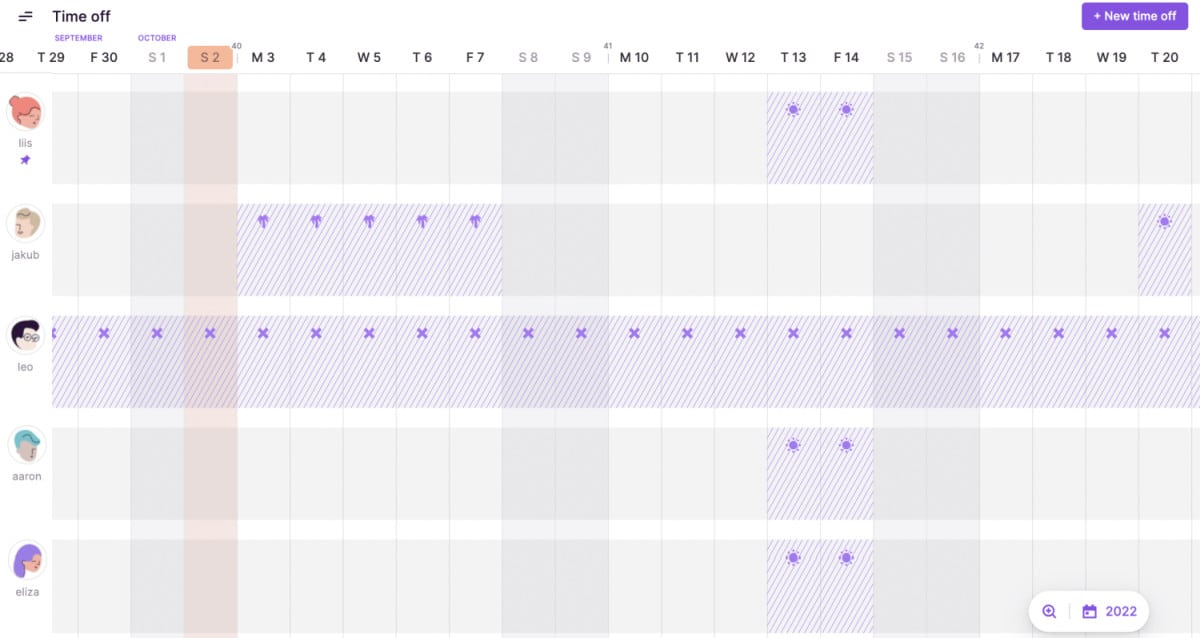
Start by adding your team’s off days to the “Time off” timeline. The “Time off” timeline is available in the Sidebar and works just like your Plan and Team timelines.
Alternatively, you can schedule time off from any other timeline as well. You can start with your usual task creation, then open the Menu and click on ‘Schedule time off’ under task actions.
Apply task time estimates to “Work days only”

You can add a Daily or Total time estimate to each Toggl Plan task.
By default, the daily estimate is applied (or computed in case of Total estimate) to “Work days only”. In other words, the non-work days are skipped.
But because the Time off feature is a Business plan feature, what a non-work day means depends. Here’s a quick summary:
| Price plan | Non-work days |
|---|---|
| Free |
|
| Team |
|
| Business |
|
Scheduling conflict warnings
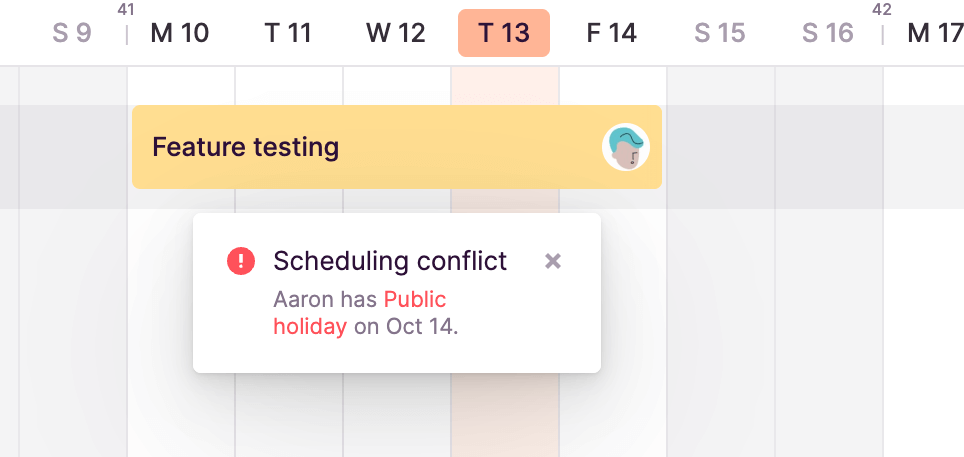
Toggl Plan automatically detects scheduling conflicts and gives you a warning if:
- You try to schedule and assign a task on an off day
- You schedule time off and there’s already work allocated to you for the same days
You also get a scheduling conflict warning on the task card if a task’s start and end dates overlap with time off.

This feature is available for
- Web and mobile platforms
- Business plan subscribers
Learn more in the “Time off” feature support docs.
Other miscellaneous improvements
In addition to the big features above, you may also want to keep an eye out for…
Open/close the Sidebar on hover
Get more space for your timelines on the web app by keeping the Sidebar always closed. Hover the mouse on the left side of your screen to temporarily open the Sidebar.
Dark mode on the mobile app
The Dark mode is now also available on the mobile app along with the web app.
Go to your mobile app’s settings. Then choose between the System setting, Light, or Dark options to change your app’s appearance.
Grouped Taskbox on the mobile app
The Taskbox on the mobile app now exactly matches the one on the web app. This makes it easy to organize and find your unscheduled tasks quickly, even when you’re on the go.
Team news
In August, the Toggl Plan team met in person in Florence, Italy.

We brainstormed ideas to make Toggl Plan even more useful for you. You’ll see some of these ideas transform into new features in the upcoming quarters.
We also had a lot of fun exploring Florence and participating in team activities.
Want to join us next time?
We’re hiring! Check out our jobs page here.
Final words
I hope you enjoyed this quick overview of the third quarter of 2022 at Toggl Plan. We are eager to finish this year strong.
Until then and as always, don’t hesitate to reach out at support@plan.toggl.com with questions, feedback, and anything else that’s on your mind.
Finally, don’t forget to check out what’s new in Toggl Track too.
Jitesh is an SEO and content specialist. He manages content projects at Toggl and loves sharing actionable tips to deliver projects profitably.