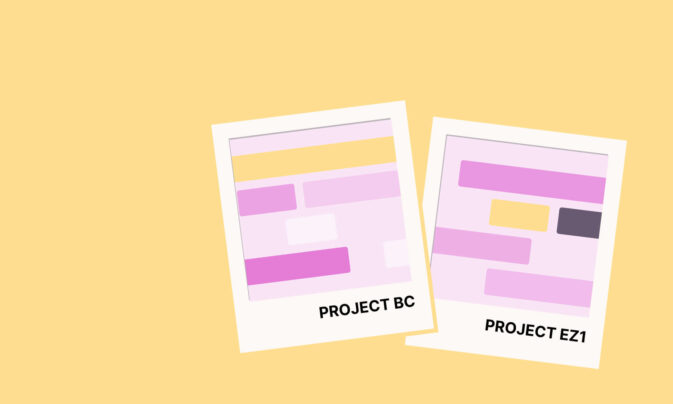As a small business owner, you don’t have the luxury to hire big teams and dedicated project managers. As a result, you have to juggle multiple projects and roles. Small business project management software helps you stay on top of your projects without feeling overwhelmed.
In this article, we look at the top small business project management tools that are:
- Easy to learn and use.
- Flexible to manage multiple workflows.
- Affordable.
Let’s dive in.
Top Project Management Apps for Small Business
What should you look for in Small Business Project Management Tools?
When it comes to small business project management software, things can quickly become confusing. There are many PM tools to choose from. And each software tool has its strengths and weaknesses.
On the other side, every small business is different from the other when it comes to workflows and processes.
So how do you find the right project management tool?
First, you need to ensure that the tools you look at have the features to manage a small business. These features include:
- Project planning: Better plans make work better. With project timelines, everyone on your team knows what needs to be done next.
- Task management: Once work plans are ready, you need to know if tasks are getting done or are stuck in a rut.
- Collaboration: Often, team members need to work together on tasks. They should be able to share, discuss, and collaborate on tasks and projects.
- Team availability planning: It’s no use planning projects if you have no one to execute them. Managing resource allocation is as critical as project management.
- Workload management: While it’s not always possible, you need a way to balance your team’s workloads.
Besides, some small businesses may also need additional features like time tracking, invoicing, mobile apps, etc.
The Best Small Business Project Management Software Tools
Now that you know what features to look for, let’s look at some of the best project management tools.
Toggl Plan
Toggl Plan is a flexible yet straightforward work planning and management tool for small businesses. It comes with project planning, task management, team availability, and workload management features.
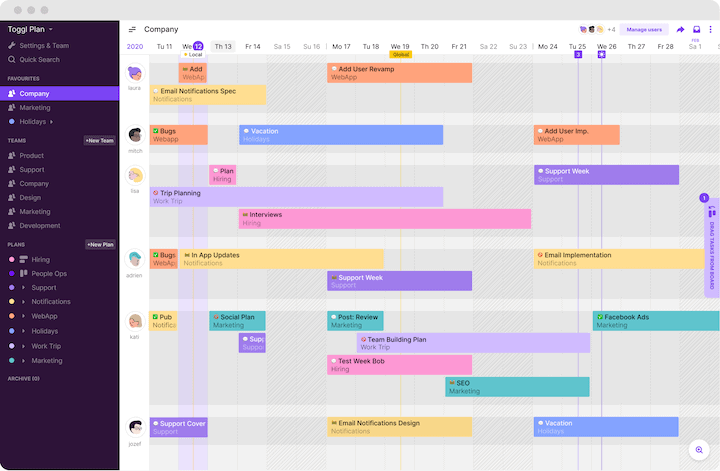
With Toggl Plan, you can create unlimited task boards and two types of timelines — Project timeline and Team timeline. All three features are simple yet flexible and quickly adapt to any workflow.
The Project timeline is great for planning projects. But you can also use it to plan everyday work. Besides, you can track critical dates as color-coded milestones.
The Team timeline is useful for managing team availability and workloads. That way, you can ensure that no one on your team is overwhelmed or underworked.
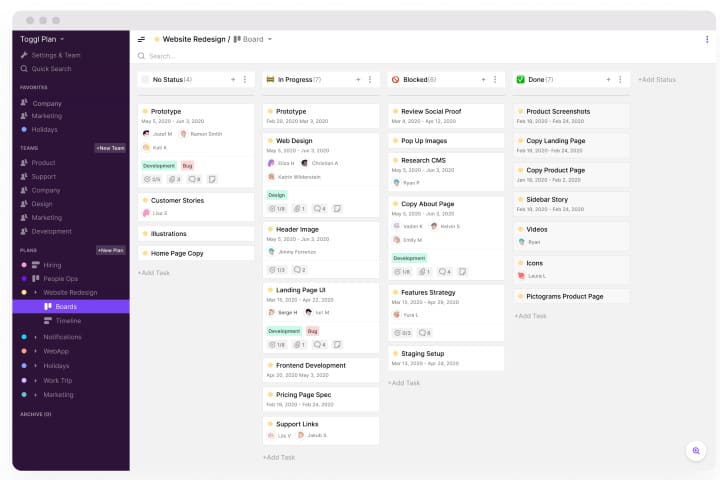
Task boards are perfect for tracking and managing tasks.
Boards are flexible and can adapt to a simple (to-do, doing, done) workflow or even complex workflows. You can assign tasks to one or more team members. Plus, you can add a checklist to a task to improve task completion quality.
Team members can collaborate on tasks using file attachments and task comments.
Additional Features
In addition to the above, you also get the following features:
- Plan and manage recurring tasks.
- Record task estimates.
- Track time and manage timesheets with the Toggl Track integration.
- ‘My Work’ dashboard for everyone on your team.
- Share read-only timelines with clients and other stakeholders.
Toggl Plan Pricing
For individual users, the free plan comes with unlimited Project Timelines and Task Boards.
Paid plans have a 14-day free trial and start at $9 per user per month. With the paid plans, you can also create unlimited team timelines. Plus, you can manage recurring tasks, get time tracking, and give role-based access control.
Get started with Toggl Plan for free.
Trello
Trello became popular as a simple, board-based task management platform. This made it the ideal small business project management software. Because of Trello’s simplicity, small teams found it easy to get started and use.
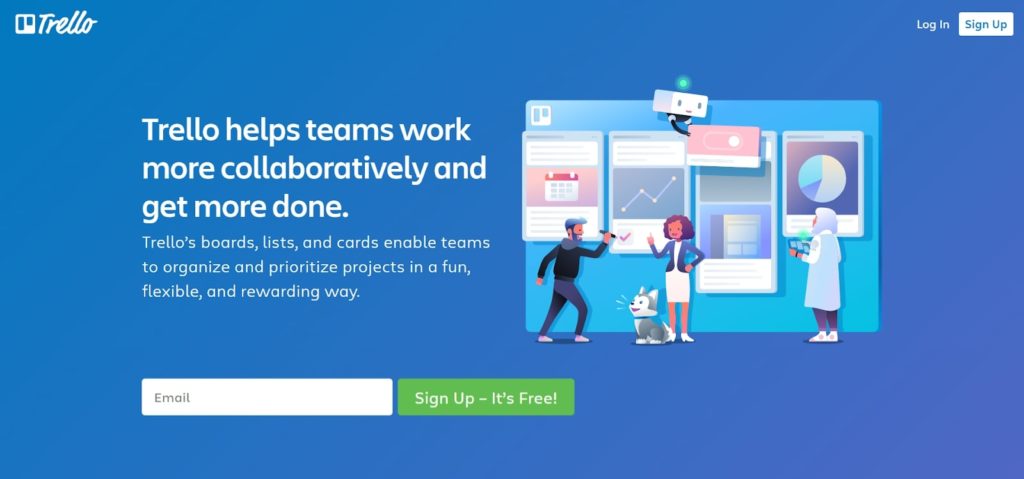
However, today it has multiple ways to look at work — calendar view, timeline view, map view, and team table view.
Trello’s Kanban boards can have a custom workflow to match your needs. You can assign a task for one or more team members, add labels to tasks, and attach a checklist.
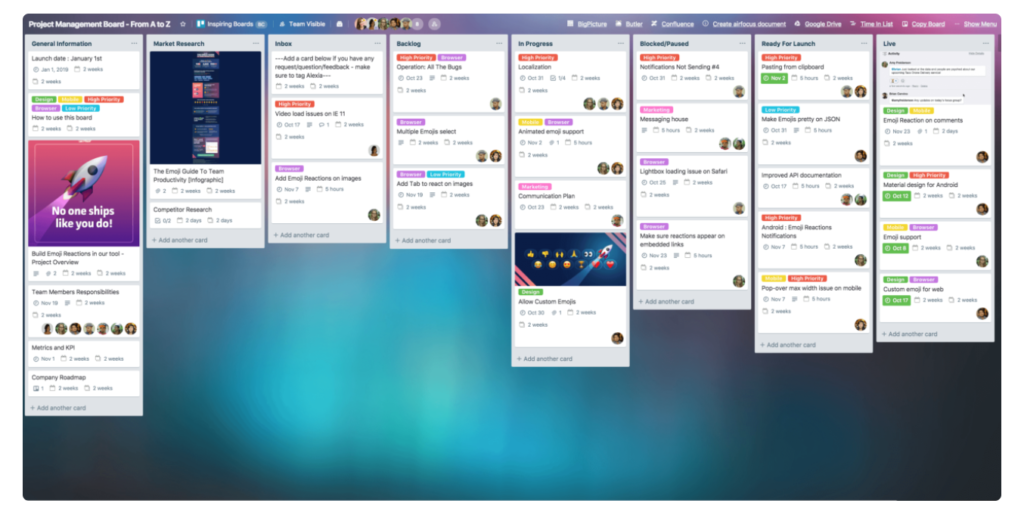
Trello comes with many extensions called powerups. Powerups add more functionality to your Trello board.
Finally, Trello also supports workflow automation. For example, you can set if-then rules to automatically assign a task to a team member if the task status changes.
Additional Features
In addition to the above, Trello also has the following features:
- Invite read-only board observers.
- Organize work better with board collections.
- Restrict access with organization-wide, board, task, or attachment level permissions.
- Use pre-made board templates.
Trello Pricing
With the free plan, you get unlimited personal boards. Plus, you get ten team boards with a maximum of one powerup per board.
Paid plans start at $12.50 per user per month. Upgrading to a paid plan gets you all the project views, unlimited boards, and powerups.
Nifty
Nifty is an affordable, all-in-one project management platform. It comes with project portfolio management, project planning, task management, team collaboration, and timesheet management features.

With Nifty, you can manage projects as well as project portfolios across your business.
You can plan tasks and subtasks along with dependencies on a Gantt timeline. In addition, you can also track project milestones.
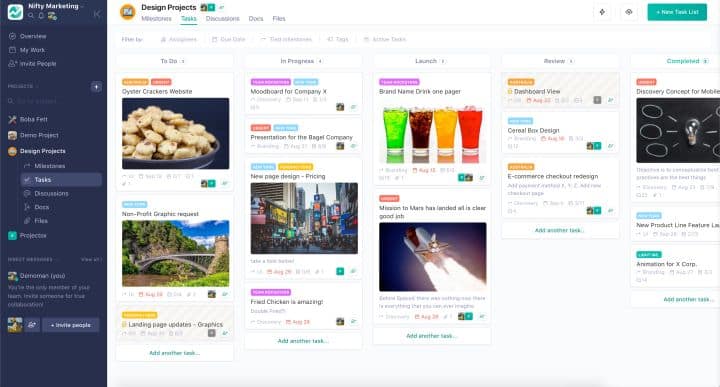
Your team members can work together on tasks by attaching files and documents. Plus, they can communicate via comments and team chats.
Additional Features
Nifty also comes with the following features:
- Manage recurring tasks.
- Track budgets and time spent on tasks.
- Manage team workloads.
Nifty Pricing
Nifty does not have a free plan. However, all paid plans have a 14-day free trial.
Paid plans start at $49 per month for up to 10 team members. Cross-project overviews and workload management are available at an extra $20 per month.
Proprofs Project
Proprofs Project is another affordable project management tool with many features. It comes with project management, collaboration, time tracking, and invoicing features.

With Proprofs Project, you can organize users, goals, and tasks in a project. Tasks can have subtasks to manage assignments and progress efficiently. Also, you can configure tasks to recur at fixed intervals.
Your team can collaborate on projects and tasks using file attachments. These can be documents, videos, notes, or presentations.
Finally, you can track time spent on tasks and create timesheet reports.
Additional Features
Proprofs Project comes with more features, including:
- Invoice clients based on the tracked time.
- Track expenses and budgets.
- Limit access to projects via role-based permissions.
- Integrate with Dropbox, Google Drive, and Zapier.
Proprofs Project Pricing
There’s no free plan. But, both its paid plans have a 15-day free trial. Paid plans start at $3 per user per month.
Learn more about Proprofs Project.
Monday.com
Monday.com is a popular online project management app. It comes with multiple ways to visualize your project and pre-made project templates.
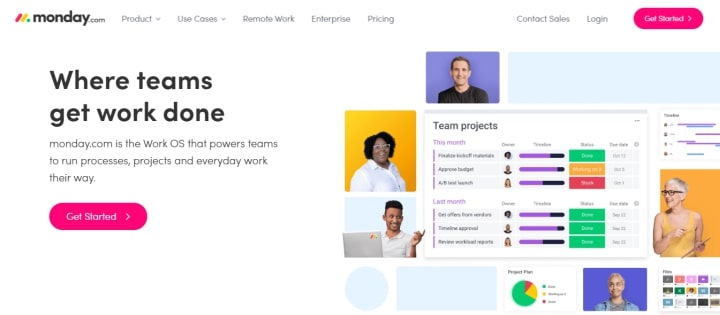
With Monday.com, you manage your projects using a task list. However, you can also view the tasks in a Gantt timeline, calendar, or map.
You can also create work request forms that are shareable.
Monday.com comes with 200+ project templates. Because of this, it’s easy to get started with a project quickly.
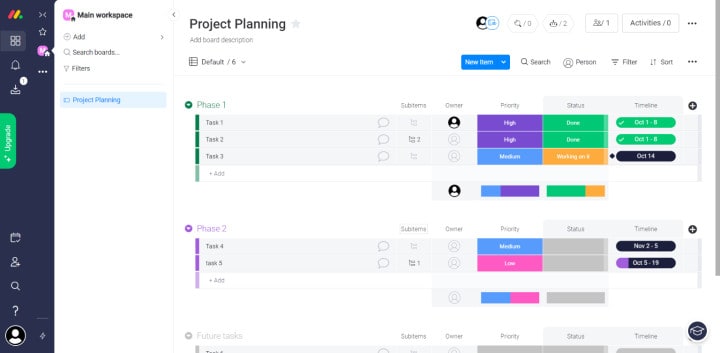
Your team can collaborate on projects using virtual whiteboards. Plus, they can share files and documents.
Additional Features
Along with the above, Monday.com also comes with the following features:
- Create and manage Zoom meetings.
- Automate repeating work with if-then-else actions.
- Monitor time spent on each task.
- See team capacity to manage workloads.
Monday.com Pricing
Monday does not have a free plan.
All paid plans come with a 14-day trial. To get all the features mentioned above, you can sign up for the Pro Plan, which costs $20 per user per month.
Asana
The next popular small business project tool on our list is Asana. It’s a very flexible tool. And like Monday.com, it comes with multiple ways to visualize work.
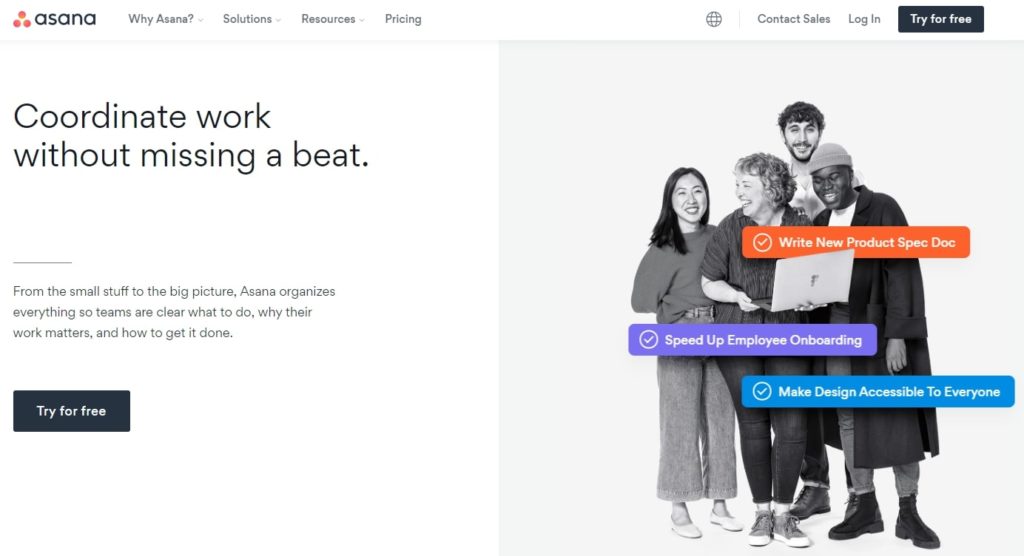
You can plan a project schedule or work in Asana using the calendar and the timeline view.
Asana’s task management is flexible and customizable. You can manage tasks from the task list, task board, calendar, or timeline. Besides, you can add subtasks and task dependencies.

Finally, team members can collaborate on tasks via comments and file attachments.
Additional Features
Asana also has the following features:
- Manage team workloads.
- Plan and track organizational goals along with project portfolios.
- Create and share request forms.
- Manage approvals and proof-reading.
- Create custom project dashboards.
Asana Pricing
With the free plan, Asana limits you to up to 15 users. And, you don’t get access to timeline and workload views.
Paid plans start at $13.49 per user per month. Upgrading gets you access to dashboards, timelines, request forms, and milestones.
If you need workload management, you’ll need to upgrade to the Business plan, which costs $30.49 per user per month.
Wrike
The next small business project management software on our list is Wrike. Wrike is a versatile project management software for modern, agile teams.

With Wrike, you can schedule and visualize project plans using Gantt charts. Plus, you can track important project dates using milestones.
Task management in Wrike is simple too. You can either use the task list, the spreadsheet view, or the board view to manage tasks.
Team members can collaborate using shared files. And observers can track projects using notifications, custom dashboards, and reports.
Additional Features
Additional features in Wrike include:
- Manage project and task approvals.
- Track time spent on tasks.
- Get real-time updates from the activity stream.
- Create and share request forms.
- Create reports using pre-made templates.
Wrike Pricing
Wrike’s free plan is limited to 5 users. Also, you don’t get advanced features such as Gantt timelines, subtasks, custom dashboards, approvals, and reports.
Paid plans start at $9.80 per user per month. However, all plans are billed on an annual per-user basis.
Basecamp
If you’re looking for a simple team collaboration tool, look no further than Basecamp. Basecamp comes with team collaboration and simple task management features.
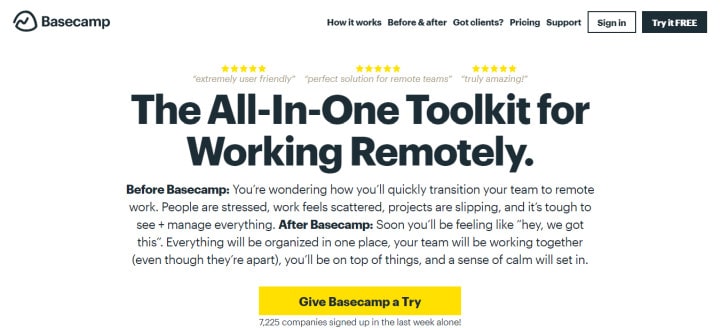
In Basecamp, projects are a collection of users, tasks, and files.
Basecamp does not come with custom task workflows.
A task is either in the to-do or the done state. Task have due dates, and you can assign them to one or more people.
Simple team collaboration is where Basecamp is at its best. Project teams can collaborate using bulletin boards, team messaging and shared files.
Basecamp also has automatic check-ins. As a result, managers can know about work status without asking for it.
Additional Features
Basecamp also comes with the following features:
- Plan schedules and important deadlines using the Schedules feature.
- Integrate with other third-party applications.
- Use Hill charts to understand where a project stands.
Basecamp Pricing
Basecamp’s free Personal plan is limited to 3 projects, 20 users, and 1 GB storage space.
Paid plan costs $99 per month for unlimited users. Upgrading to the paid plan gives you access to all the above features and unlimited projects.
Paymo
If you’re looking for a small business project management app that can also do invoicing, Paymo could be right for you. It comes with task management, time tracking, and an invoicing feature.
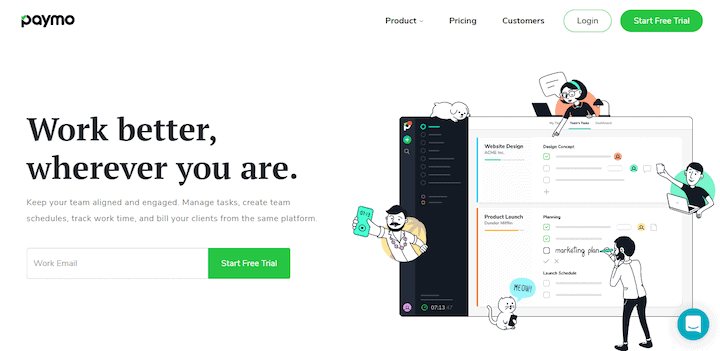
With Paymo, you can schedule work using Gantt charts. Paymo supports task dependencies. As a result, you can spot bottlenecks in your schedule using Critical Path analysis.
You can manage tasks on the task list or Kanban task boards.
Team members can collaborate on tasks using chat messages. Plus, they can attach relevant files to each task.
Paymo makes billing easy too. You can generate invoices and sent them to your clients.
Additional Features
In addition to the above, Paymo also comes with the below features:
- Track billable and non-billable time spent on tasks.
- Manage employee availability.
- Track and balance team workloads.
- Integrate with third-party apps like Zapier, Google Apps, and more.
Paymo Pricing
For freelancers, Paymo offers time tracking and task management for free.
For Small Office teams, Paymo costs $11.95 per user per month. In this plan, you get access to task management, time tracking, and invoicing features.
The Business plan costs $18.95 per user per month. In this plan, you get project planning, leave management, and workload management in addition to the features in the Small Office plan.
Todoist
If you’re looking for a dead-simple task tracking tool, you may want to consider Todoist. Todoist is a simple small business project management software with task management and collaboration features.

Projects in Todoist are a collection of tasks and users.
Task management is simple, using task lists. You can add a deadline to each task. And you can categorize tasks by criticality.
Team members can collaborate on tasks using task comments and file attachments.
Additional Features
In addition to task management and collaboration, Todoist also has the following features:
- Add projects as favorites for easy access.
- Set task reminders.
- Label tasks and filter them using filter criteria.
- Grant role-based access permissions.
Todoist Pricing
With the free plan, you can manage up to 80 projects. However, each project can have a maximum of 5 team members.
Paid plans start at $3 per user per month. Upgrading to a paid plan gets you more projects and team members per project. You also get role-based access and priority support.
Which Small Business Project Management Software should you choose?
There are a few questions you’ll need to answer before selecting a small business project management software.
- What features do you need?
- What’s your budget?
- Will your team feel comfortable using the app?
Depending on your answers, shortlist 2-3 tools from the list above.
Every tool offers either a free plan or a free trial. Give them a try. If a tool doesn’t work for you, move on to the next one.
Hopefully, by the end of this exercise, you’ll find the best project management tool for your small business.
Jitesh is an SEO and content specialist. He manages content projects at Toggl and loves sharing actionable tips to deliver projects profitably.