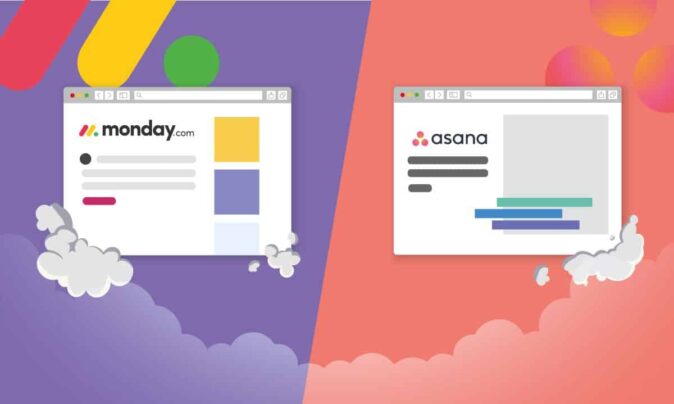If you’re looking for Asana alternatives, this is the right page for you.
We know finding the right project management tool takes time.
So we analyzed and dissected over 30 popular project management software and shortlisted these Asana alternatives for you.
But before diving into each alternative tool, let’s look closer at Asana and explore why you should look at an Asana competitor.
Why look for alternatives to Asana?
Here are some of the main reasons why people seek alternatives to Asana:
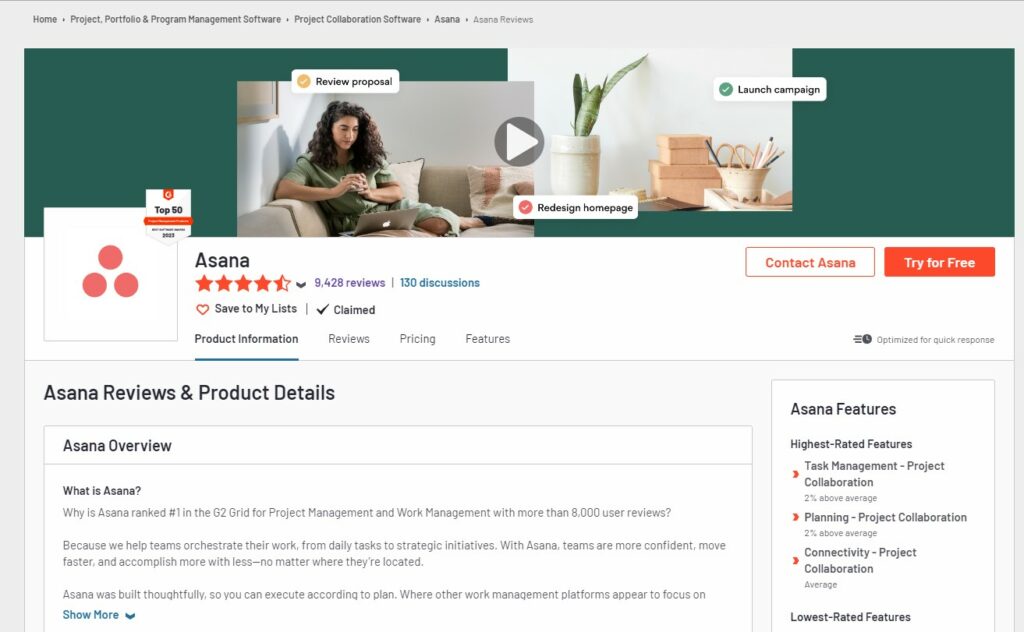
- Cost: As a premium project management tool, Asana can be quite expensive for some businesses. For example, to use time tracking, workload management, or advanced reporting features, you have to pay $30.49/user/month.
- Complexity: Asana offers everything from managing goals, portfolios, projects, to daily tasks. It also offers many different views to visualize work in addition to other project management features. Implementing processes on how to use all these features, onboarding your team members, and reviewing processes can quickly become complex. Most agencies, consultancies, and other services teams need something simple. They’d rather do client work than spend time in a PM tool.
- Lack of creative freedom: Creative teams are generally self-driven and hate micromanagement. Asana offers all features a manager needs control how you work. As a result it can feel restrictive to creative people.
What to look for in an Asana alternative
This will depend on your needs. But generally speaking, you should consider the following criteria when choosing an Asana alternative:
- Simplicity: Some teams don’t like how Asana controls every aspect of their work. They’re looking for an alternative that’s easy to learn and use. Plus, is flexible enough for self-driven and motivated teams.
- Pricing: Some of Asana’s pricing plans can be out of reach, especially for small teams and startups. For example, Asana’s top-tier plan with workload management costs upwards of $300 for a team of 10 people. Look for an alternative that offers affordable pricing options and doesn’t exceed your budget.
13 Best alternatives to Asana
Here’s our list of the best tools similar to Asana that overcome the above objections:
- Toggl Plan
- Trello
- Monday.com
- Jira
- Basecamp
- ClickUp
- Airtable
- Notion
- Wrike
- SmartSheet
- TeamGantt
- Todoist
- GoodDay
1. Toggl Plan
Price: Starts at $9/month
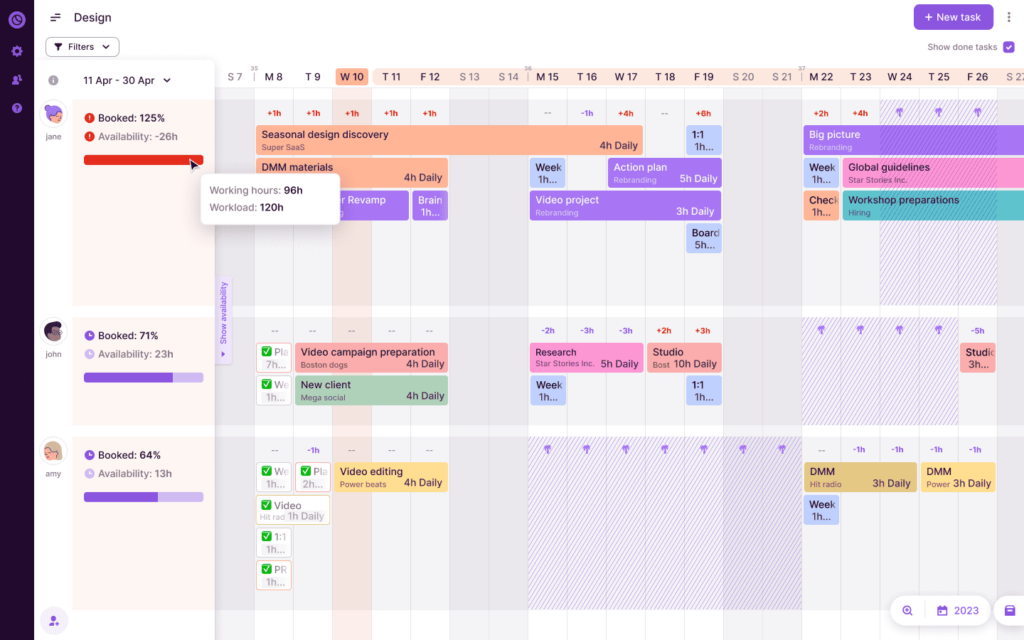
Toggl Plan is an easy-to-use and affordable team planning and project scheduling tool.
Toggl Plan helps you balance team capacity with project workload and get tasks done using drag-and-drop timelines and kanban boards.
What we like
- Toggl Plan takes the stress out of project management with its user-friendly and easy-to-use interface. The best part—you can manage projects and team resources in a single tool.
What’s missing
- Toggl Plan doesn’t come with task dependencies or sub-tasks.
Best for
Toggl Plan is best for agencies, consultancies, and other service businesses that need a simple project and resource management tool.
Top Features
- User-friendly interface: Makes it easy for the whole team to collaborate efficiently on projects.
- Flexible project scheduling: Manage your projects using simple, drag-and-drop timelines
- Resource management: Use your project’s team resources wisely to optimize utilization and maximize profitability without overworking.
- Capacity planning: Visualize your team’s availability, capacity, schedule, and workload in one screen.
- Time tracking: Our seamless integration with Toggl Track makes it super easy to record and track the time your team spends on projects.
Tool Integrations
Integrations include Toggl Track, Google Calendar, Slack.
Pricing
Toggl Plan comes with a free version for solo users.
It also offers team paid plans with a free 14-day trial:
| Plan | Cost | Best for |
|---|---|---|
| Team | $9 per user per month | Teams that need to deliver projects on time while ensuring proper use of team resources |
| Business | $15 per user per month | Teams that need to work with external stakeholders and export project data for reporting |
Learn more about Toggl Plan’s pricing here.
2. Trello
Price: Starts at $6/month
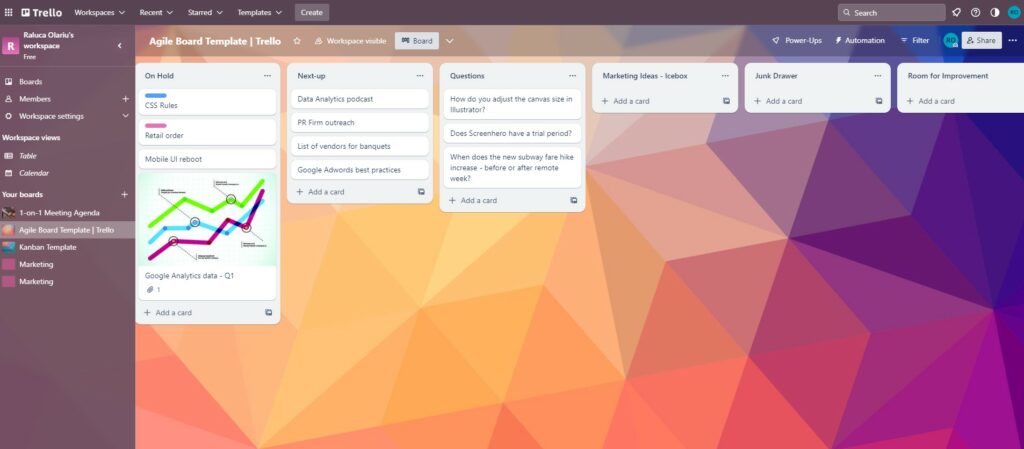
Trello is a visual project management software solution and a simple alternative to Asana.
Its ease of use and kanban-based interface allow users to easily organize projects and streamline their workflows.
What we like
- Trello is an affordable tool for its capabilities, with pricing plans starting from $6/user/month.
What’s missing
- Trello has limited features, with no resource capacity or availability-management capabilities.
Best for
Trello is best for agile or marketing teams that want a Kanban-based and affordable project task management tool.
Top Features
- Intuitive user interface: Manage tasks and projects easily using drag-and-drop Kanban boards and other task views.
- Time tracking: Integrations with third-party time tracking software let you see how your team spends time.
- Task automation: By automating repetitive tasks like sending email reports, you can save time and resources.
- Real-time collaboration: Keep your team on the same page and speed up project collaboration.
Tool Integrations
Integrations include Slack, Figma, Google Drive.
Pricing
Trello offers four pricing plans:
| Plan | Cost | Best for |
|---|---|---|
| Free plan | $0 | Solo users who want to organize their work |
| Standard | $6 per user per month | Small teams that need to collaborate on tasks |
| Premium | $12.50 per user per month | Midsize teams that need to track multiple projects |
| Enterprise | $17.50 per user per month | Large enterprise teams that need more security and controls |
Visit their pricing page for more information.
3. Monday.com
Price: Starts at $10/month.
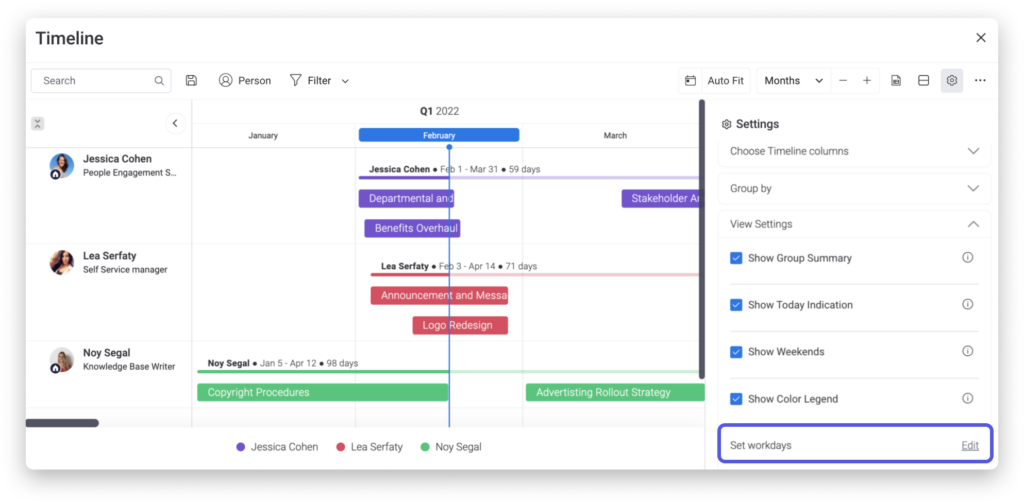
Monday.com is a feature-rich and customizable alternative to Asana.
This powerful project management tool uses no-code automations, kanban boards, and Gantt charts to make managing projects easier and more efficient.
What we like
- Monday.com offers many features, including customizable databases, workflows, time tracking, task automation, and capacity management.
What’s missing
- It can be quite expensive to run complex projects with Monday.com. For example, the Pro plan which includes advanced project management features, time tracking, and workload management costs $24 per user per month.
Best for
Monday.com is best for product and creative teams who want an all-in-one workflow management tool, need full customization, and don’t mind spending for it.
Top Features
- Comprehensive project management: Manage all your projects from one place and be more efficient.
- Customizable dashboards, task workflows, and reports: Tailor the tool to meet the specific needs of your projects and team.
- Time tracking: Track your team’s time to understand how they work and fill in productivity gaps.
- 200+ customizable templates: Choose from a wide range of project templates and kick off your projects right away.
Tool Integrations
Integrations include Microsoft Teams, Slack, Excel, Gmail.
Pricing
Monday.com offers five pricing plans:
| Plan | Cost | Best for |
|---|---|---|
| Free | $0 | Individuals looking to keep track of their work |
| Basic | $10 per user per month | Managing all your teams’ work in one place |
| Standard | $12 per user per month | Collaborating and optimizing team processes |
| Pro | $24 per user per month | Streamlining and running complex workflows |
| Enterprise | Contact sales | Enterprise teams |
Visit their pricing page for more information.
4. Jira
Price: Starts at $7.75/month.
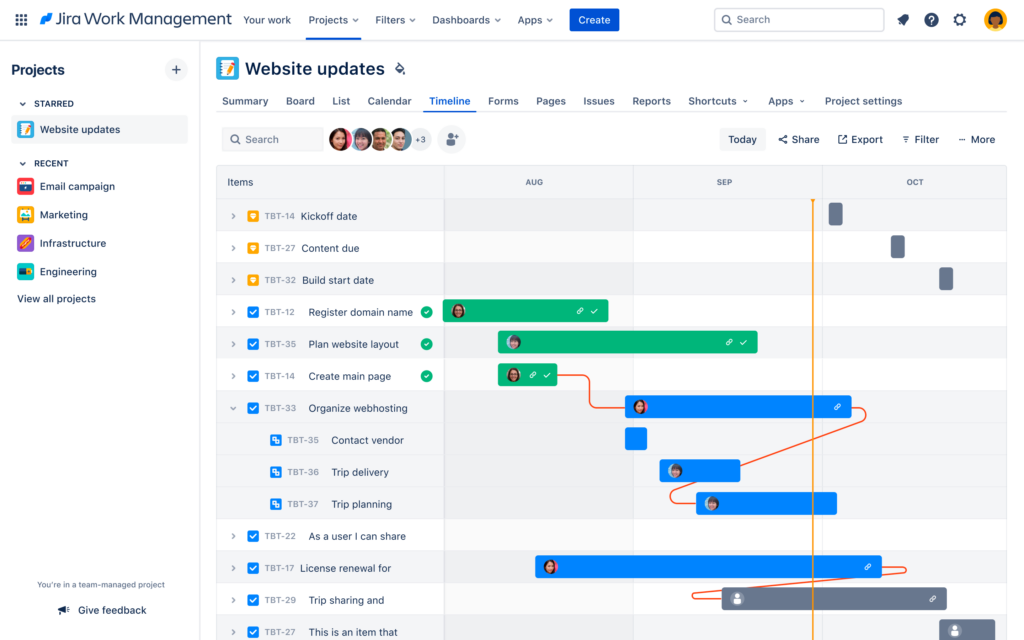
Jira is a powerful, customizable project management tool for agile software development teams.
Due to its software development focused features, Jira can have quite a steep learning curve, especially for non-software teams.
What we like
- Jira is made for software teams and is an affordable tool for the range of features and functionality it offers. This makes it a good alternative to Asana, specially for software teams.
What’s missing
- Jira may not be for creative or marketing project teams that often take a less formal approach to project management.
Best for
Jira is best for agile software development teams looking for a comprehensive project management solution.
Top Features
- Issue tracking: Create, assign, and track issues to improve project deliverability.
- Agile project management: Use Jira’s Scrum and kanban boards to visualize and manage your work when employing an agile methodology.
- Integrations: Take advantage of Jira’s wide range of devops integrations to enhance your productivity.
- Customization: Create custom fields and workflows to match your unique project requirements.
Tool Integrations
Integrations include Bitbucket, CircleCI, Confluence.
Pricing
Jira offers four pricing options:
| Plan | Cost | Best for |
|---|---|---|
| Free | $0 | Software startups with up to 10 members |
| Standard | $7.75 per user per month | Small teams that need secure access and audit logs |
| Premium | $15.25 per user per month | Midsize teams that need guaranteed uptime SLA and sandbox features |
| Enterprise | Contact sales | Enterprise teams |
Visit their pricing page for more information.
5. Basecamp
Price: Starts at $15/month
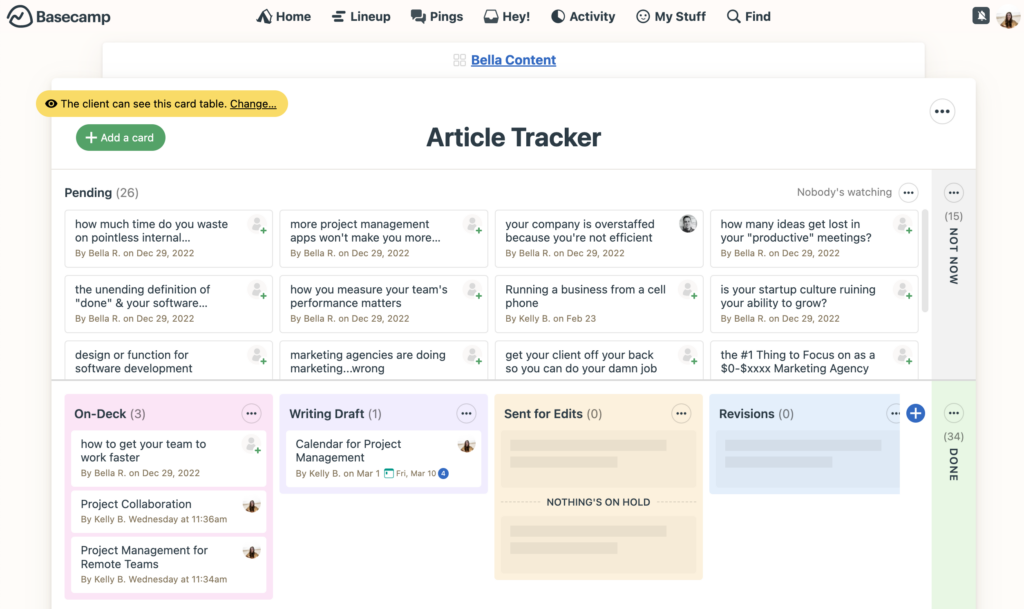
Basecamp is a collaboration-focused PM tool that makes project team collaboration easy.
With features like team chats, message boards, to-do lists, and automatic task check-ins, Basecamp helps remote teams boost productivity and collaborate effectively.
What we like
- Basecamp’s simple interface simplifies teamwork and collaboration.
What’s missing
- Basecamp is missing important features like project planning or team workload management. Also to-do lists are used to manage tasks. As a result, you cannot customize task workflows.
Best for
Basecamp is best for freelancers and small businesses who are looking for a work management solution that prioritizes team collaboration.
Top Features
- Task management: Use simple to-do lists to manage your tasks efficiently.
- Team collaboration: Built-in chat and messaging features let you stay connected with your team.
- File sharing: Make project-related files available to all team members to avoid misunderstandings.
- Time tracking integrations: Integrate your time tracking tool with Basecamp to log your team’s time and spot any productivity gaps.
Tool Integrations
Integrations include Adobe Creative Cloud, GitHub, Zendesk.
Pricing
Basecamp offers two pricing plans:
| Plan | Cost | Best for |
|---|---|---|
| Basecamp | $15 per user per month | Small teams that need per user pricing |
| Basecamp Unlimited | $349 per month | Large teams |
Visit their pricing page for more information.
6. ClickUp
Price: Starts at $10/month
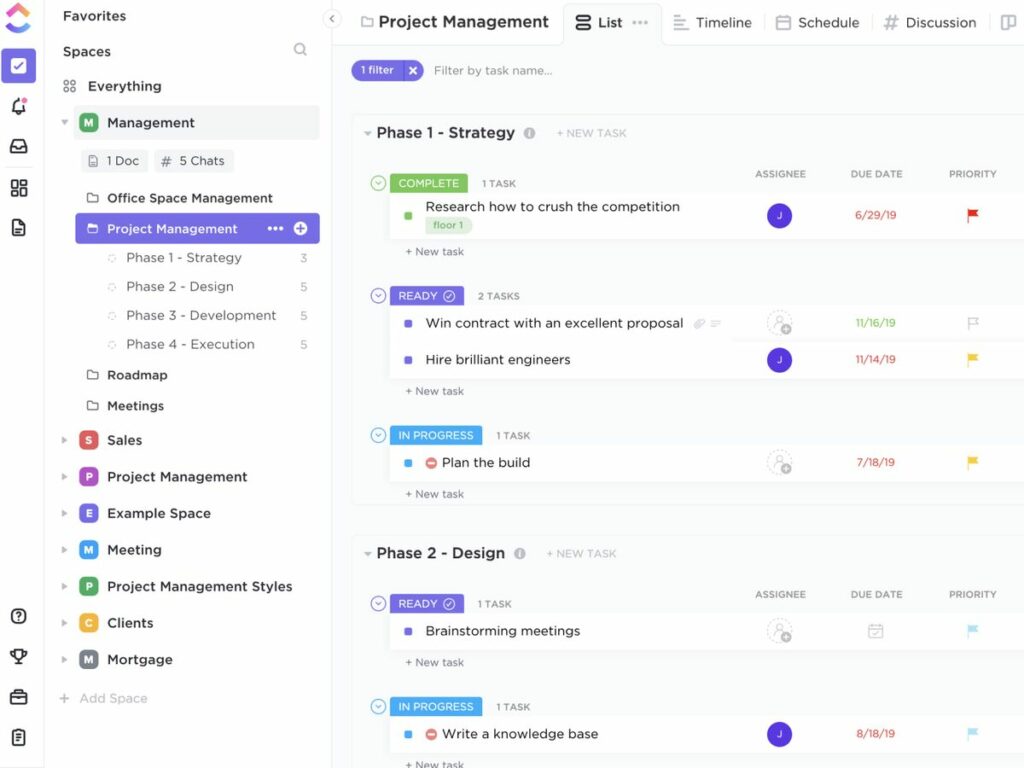
ClickUp is an all-in-one project management platform that lets you manage your projects and people in one place.
Features like document managementtask management, time tracking, chat, and custom dashboards help teams collaboratively deliver better projects.
What we like
- ClickUp offers collaboration features such as document management, chat, whiteboards and emails. Teams can also customize the tool to match their project workflows.
What’s missing
- Given the number of features ClickUp offers, you may not use all the features. You;ll also needmore time for team onboarding and training.
Best for
ClickUp is an all-in-one project management platform for managing custom workflows.
Top Features
- Work management: Use goals, projects, task lists, and milestones to complete tasks on time and improve productivity.
- Time tracking: With built-in or integrated time tracking features, you can easily record time spent on projects.
- Templates: Use pre-built templates to speed up project delivery.
- Reporting: Gain valuable insights into how your team and projects are performing.
- Collaboration: Document management, whiteboards, chat features to get work done collaboratively.
Tool Integrations
Integrations include Slack, HubSpot, Loom.
Pricing
ClickUp offers five pricing plans:
| Plan | Cost | Best for |
|---|---|---|
| Free | $0 | Solo users |
| Unlimited | $10 per user per month | Small teams that need Gantt timelines, email, forms, etc. |
| Business | $19 per user per month | Midsize teams that needs advanced time tracking, workload management, etc. |
| Enterprise | Contact ClickUp for details | Large enterprise teams |
Visit their pricing page for more information.
7. Airtable
Price: Starts at $12/month
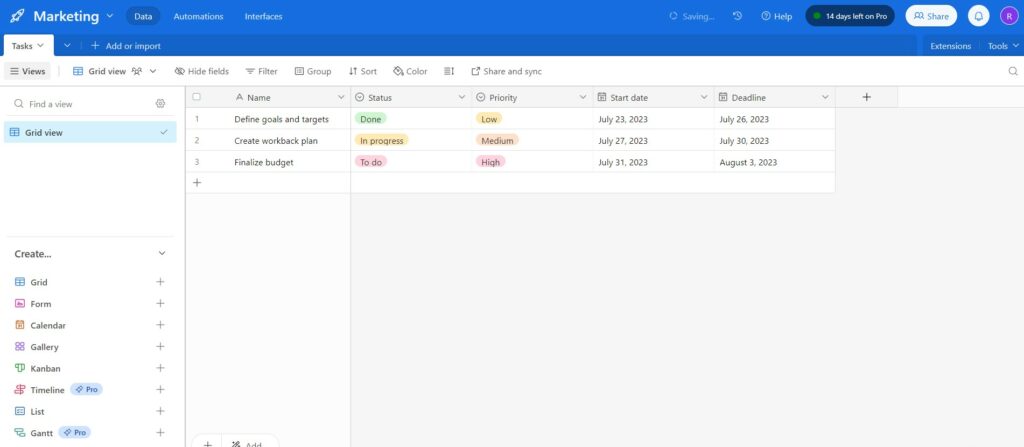
Airtable is a cloud-based project management tool that combines the features of a spreadsheet and database.
Airtable users can organize and manage data with ease and visualize their projects and workflows with views such as Kanban boards, timelines, .
What we like
- Airtable adapts to your needs. It’s flexible and customizable databases can meet your any specific project needs.
What’s missing
- Airtable’s core are databases. Databases are not as intuitive as other tools and can have a steep learning curve for new users. It often takes multiple iterations to get the database working according to your workflows.
Best for
Airtable is best for teams of all sizes that want a customizable work management tool for organizing and managing custom workflows.
Top Features
- Customizable databases: Easily design databases and then link them together. For example, you can create a project and task database and link them together to track project tasks.
- Gantt timelines and Kanban views: Visualize your projects and tasks on Gantt timelines or Kanban boards.
- Automation: Streamline repetitive tasks and workflows like sending notifications or updating records.
- Reporting: Use simple charts or more complex pivot tables to generate valuable insights into how your project is performing.
- Integrations: Connect your favorite collaboration tools or cloud storage services and work smarter, not harder.
Tool Integrations
Integrations include Google Drive, Salesforce, Zendesk.
Pricing
Airtable offers four pricing plans:
| Plan | Cost | Best for |
|---|---|---|
| Free | $0 | Individuals and small teams just getting started |
| Plus | $12 per user per month | Teams that want a connected project management tool |
| Pro | $24 per user per month | Teams thatwant to power up their most important processes |
| Enterprise | Contact Airtable | Enterprise teams |
Visit their pricing page for more information.
8. Notion
Price: Starts at $10 per month.
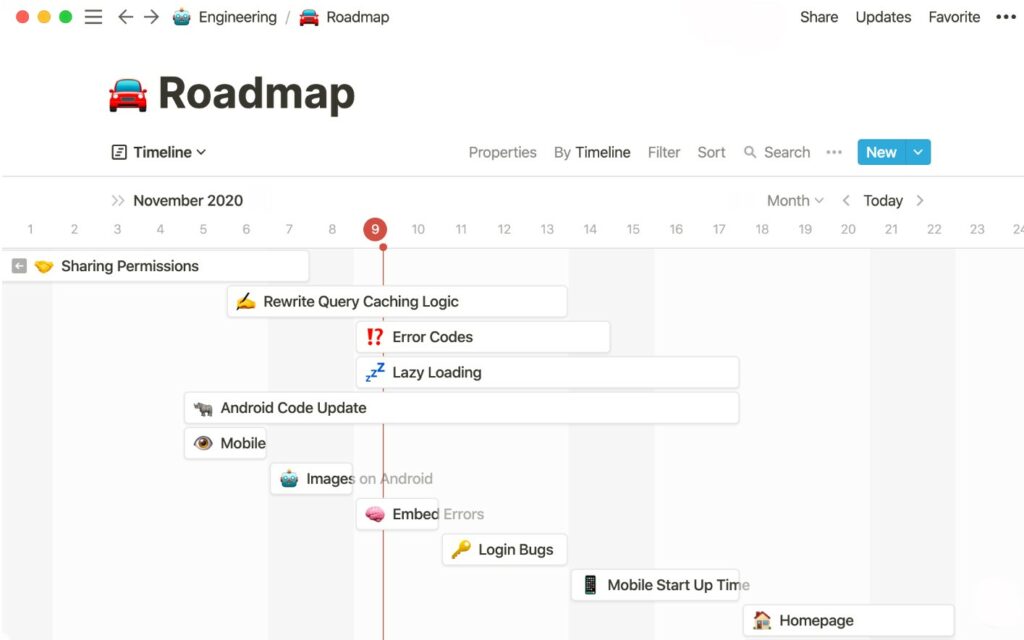
Notion is mainly a team collaboration tool. But it can also be used to manage workflows using custom databases like Airtable.
Use note-taking, task management, or database organization features to get more out of your projects.
What we like
- Notion’s flexibility is one of the best things about the tool. You can use it for taking notes, managing your projects, or as a knowledge base. You choose.
What’s missing
- Notion doesn’t come with time tracking capabilities. Plus, you need to build your own workflows. This can be challenging for teams that are not technically trained in project management.
Best for
Notion is best for teams of all sizes and industries who want a flexible tool for document and project management.
Top Features
- Manage your documents and share knowledge with your team more efficiently.
- Collaborate seamlessly with team members and boost productivity.
- Drag and drop custom templates, databases, and workflows.
- Use Notion’s mobile app available for iOS and Android devices to access your workspaces anytime from anywhere.
Tool Integrations
Integrations include Google Drive, Miro, Slack.
Pricing
Notion offers four pricing options:
| Plan | Cost | Best for |
|---|---|---|
| Free | $0 | Organizing your work as an individual |
| Plus | $10 per user per month | Small groups to plan & get organized |
| Business | $18 per user per month | Connecting several teams & tools |
| Enterprise | Contact sales | Enterprise companies |
Visit their pricing page for more information.
9. Wrike
Price: Starts at $9.80/month.
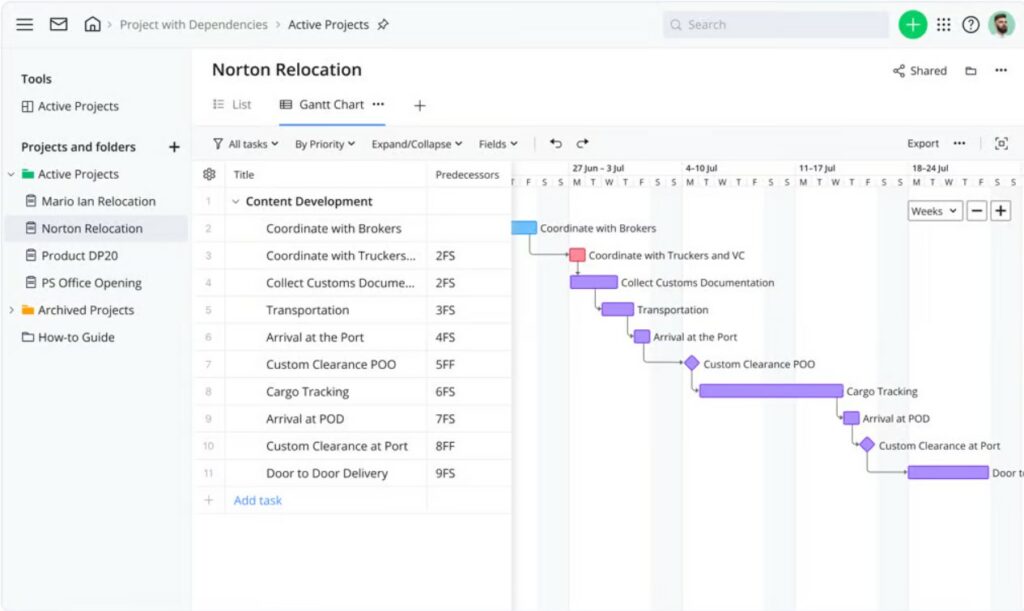
Wrike is a powerful and feature-rich project management solution.
Its project management and resource planning capabilities make it a top alternative to Asana.
What we like
- Wrike’s flexibility and versatility mean you can adapt it to match your specific project needs without compromising on quality.
What’s missing
- Wrike can be quite expensive for some businesses. For example, the Business Plan which allows access to resource management features costs $24.80 per user per month (billed annually).
Best for
Wrike is best for teams of all sizes that are looking for feature-rich and flexible project management platforms.
Top Features
- Flexible project planning: Use Gantt charts and timelines to visualize schedules and milestones easier.
- Time tracking: Record and analyze the time spent on tasks to spot productivity gaps and improve efficiency.
- Resource management: Allocate project resources more effectively to ensure your team works productively and healthily.
- Real-time collaboration: Keep teamwork at the forefront of your projects.
Tool Integrations
Integrations include Microsoft One Drive, SharePoint, Automation Engine.
Pricing
Wrike offers five pricing options:
| Plan | Cost | Best for |
|---|---|---|
| Free | $0 | Centralized task management |
| Team | $9.80 per user per month | Effective team management |
| Business | $24.80 per user per month | Intelligent platform needed for any use case |
| Enterprise | Contact Wrike | Enterprise teams |
| Pinnacle | Contact Wrike | Enterprise teams with more security needs |
Visit their pricing page for more information.
Top Tip: The above prices are monthly prices. However, Wrike bills you annually per user. As a result, if you don’t want to invest in a tool for an entire year, Wrike may not be for you.
10. Smartsheet
Price: Starts at $9/month
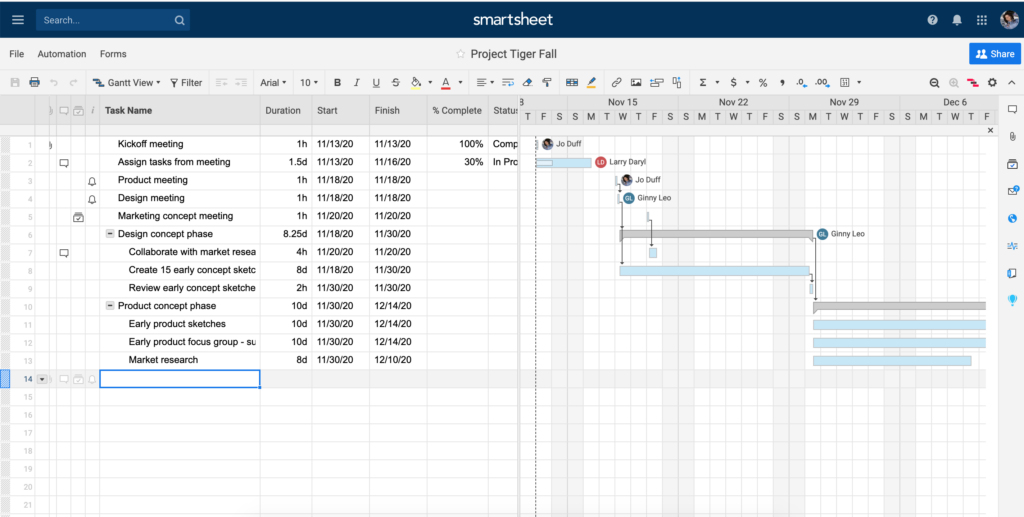
Smartsheet is a versatile project management software with resource management capabilities to manage projects of all types.
With Smartsheet, you can monitor the performance of your projects in real time and take informed decisions to accelerate project delivery.
What we like
- Smartsheet’s powerful and intuitive spreadsheet-like interface enables you to manage complex projects without getting lost in the process.
What’s missing
- Smartsheet is not a simple tool and requires time for team onboarding and training.
Best for
Smartsheet is best for teams of all sizes that need a versatile project management tool for managing complex projects.
Top Features
- Customizable task flows: Design tailored workflows to match specific project requirements.
- Real-time reporting: Use Smartsheet’s data visualization tools to gain insights into project progress and performance.
- Resource allocation: Assign tasks and deadlines with clear visibility to balance workloads and resources.
- Time tracking: Your team can log their hours directly within the platform.
Tool Integrations
Integrations include Webex, Slack, Google Chat, SharePoint.
Pricing
Smartsheet offers four pricing plans:
| Plan | Cost | Best for |
|---|---|---|
| Free | $0 for 1 user | Project management beginners |
| Pro | $9 per user per month | Tracking and sharing unlimited projects |
| Business | $32 per user per month | Project + Resource management |
| Enterprise | Contact Smartsheet | Enterprise companies |
Visit their pricing page for more information.
11. TeamGantt
Price: Starts at $24/month
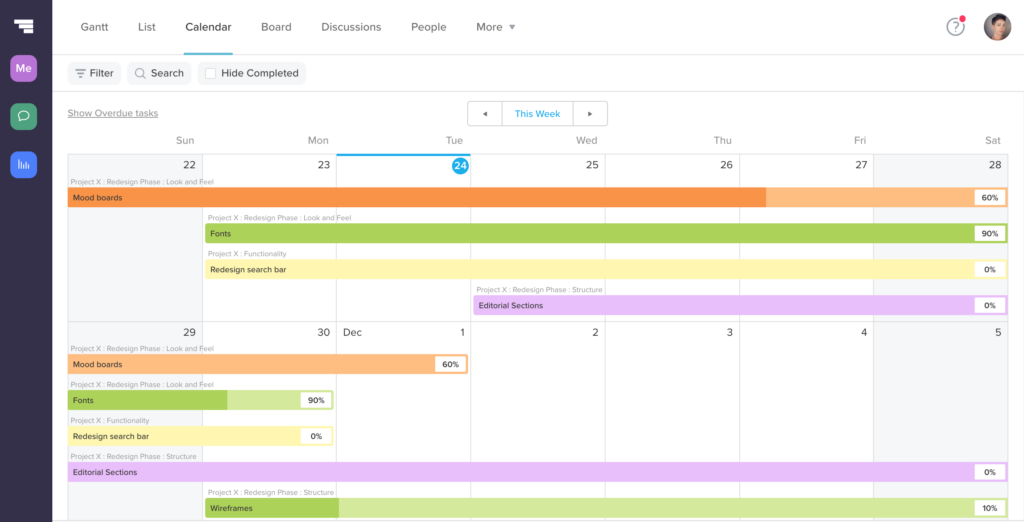
TeamGantt is a Gantt chart–based platform which facilitates project collaboration and planning.
With project management features like drag-and-drop timelines, task dependencies, and team availability, TeamGantt is one of the top alternatives to Asana.
What we like
- TeamGantt’s intuitive and visually appealing Gantt charts make it easy for users to navigate and use the platform.
What’s missing
- TeamGantt can be quite expensive compared to similar tools.
Best for
TeamGantt is best for teams of all sizes that prefer visual project planning and a Gantt chart–based project management platform.
Top Features
- Gantt charts: Get a visual overview of project timelines, tasks, and milestones.
- Time tracking: Track project hours accurately and improve project efficiency.
- Workload capacity: Easily assess your team’s availability and workload.
- Task management: TeamGantt’s intuitive interface lets you add task details, deadlines, and dependencies effortlessly.
Tool Integrations
Integrations include Slack, Zapier, Dropbox.
Pricing
TeamGantt offers three pricing plans:
| Plan | Cost | Best for |
|---|---|---|
| Lite | $24 per user per month | Effective project management |
| Pro | $59 per user per month | Managing small and large projects |
| Enterprise | $99 per user per month | Enterprise teams |
Visit their pricing page for more information.
12. Todoist
Price: Starts at $5/month
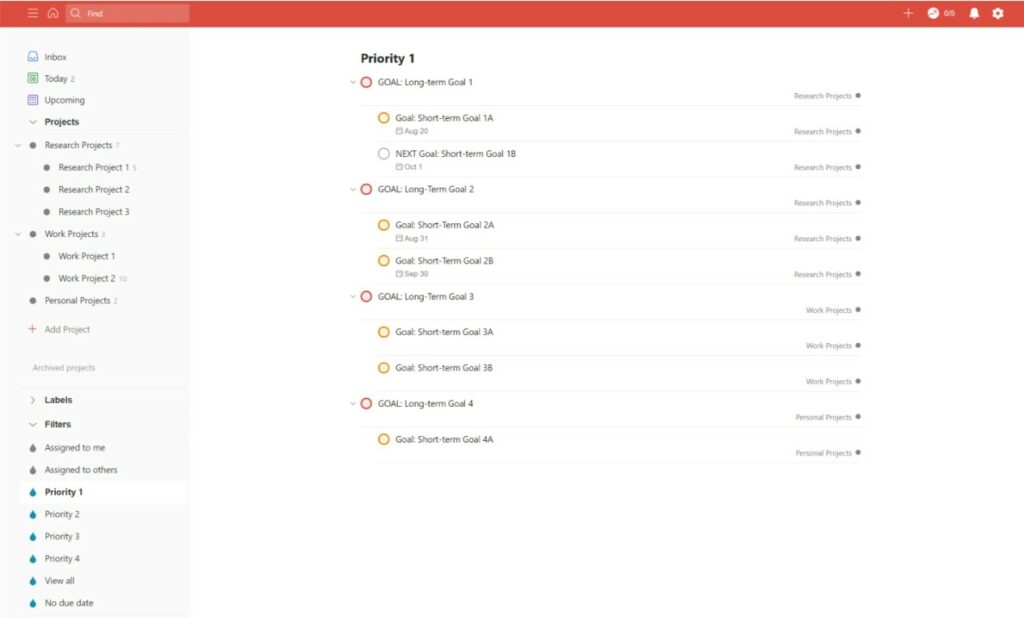
Todoist is a simple to-do list manager that helps you prioritize tasks and get things done.
Features like sub-tasks, kanban boards, and task prioritization make Todoist a great tool for organizing work and boosting productivity.
What we like
- Todoist has a user-friendly interface that’s great for everyday use.
What’s missing
- Todoist doesn’t come with resource management or project planning features.
Best for
Todoist is best for solo users or teams who need an easy-to-use task management tool.
Top Features
- Task management: Create tasks, add deadlines, and assign them to team members.
- Multi-platform availability: Work from your mobile app (iOS and Android) or on your desktop (Windows or macOS).
- Team collaboration: Keep in touch with your team in real time to get work done faster and more efficiently.
- Built-in time tracking: See how your team works and spends time.
Tool Integrations
Integrations include Google Calendar, Gmail, Slack.
Pricing
Todoist offers three pricing plans:
| Plan | Cost | Best for |
|---|---|---|
| Beginner plan | $0 | Individuals looking to track progress of their work |
| Pro plan | $5 per user per month | Managing tasks and projects for your team |
| Business plan | $8 per user per month | Collaborating and optimizing team processes |
Visit their prices page for more information.
13. GoodDay
Price: Starts at $6/month.
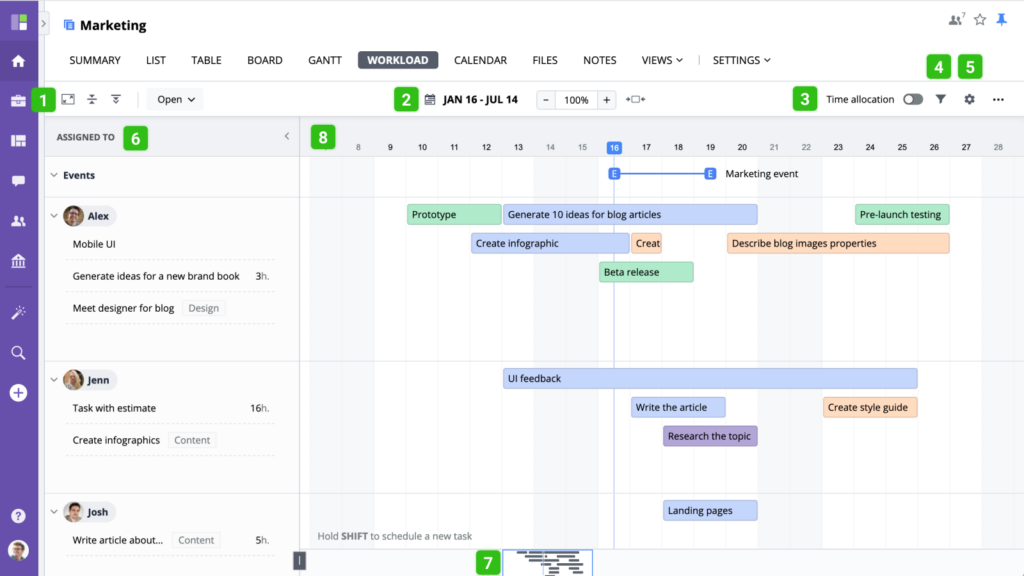
GoodDay is an all-in-one project management platform for managing work, projects, tasks, time, and teams.
Whether you need to manage your projects or resources, or track your time, GoodDay is a good choice.
What we like
- GoodDay is an affordable all-in-one project and portfolio management solution.
What’s missing
- GoodDay can have a steep learning curve and take time to get used to.
Best for
GoodDay is best for startups, midsize teams, or enterprise companies who want a single platform for managing all project workflows.
Top Features
- Timeline, board, calendar views: Get a clear and visual overview of your projects and tasks.
- Customized workflows: Use predefined views, workflows, or task types to customize your projects.
- Track time: Improve your team’s productivity by tracking and analyzing how they spend time on tasks.
- Resource management: Plan and manage project resources more easily.
Tool Integrations
Integrations include Google Drive, Slack, GitHub.
Pricing
GoodDay offers four pricing options:
| Plan | Cost | Best for |
|---|---|---|
| Free | $0 | Managing work of up to 15 team members |
| Professional | $6 per user per month | Planning and managing work with time tracking, Gantt timelines, automations |
| Business | $10 per user per month | All-in-one work management |
| Enterprise | Contact sales | Enterprise teams |
Visit their prices page for more information.
Best project management tools: a quick comparison
Here’s a quick overview of our top Asana alternatives.
| Tool | G2 Rating | Best for | Pricing |
|---|---|---|---|
| Toggl Plan | 4.6/5 | Knowledge-based service providers | From $9 per user/month |
| Trello | 4.4/5 | Companies of all sizes | From $6 per user/month |
| Monday.com | 4.7/5 | Teams looking for project management and collaboration | From $10 per user/month |
| Jira | 4.3/5 | Software development teams | From $7.75 per user/month |
| Basecamp | 4.1/5 | Entrepreneurs, freelancers, small businesses | From $15/user per month |
| ClickUp | 4.7/5 | Companies of all sizes | From $9 per user/month |
| Airtable | 4.6/5 | Companies of all sizes | From $12 per user/month |
| Notion | 4.7/5 | Teams of all sizes and industries | From $10 per user/month |
| Wrike | 4.2/5 | Companies of all sizes | From $9.80 per user/month |
| Smartsheet | 4.4/5 | Teams of all sizes and industries | From $9/month |
| TeamGantt | 4.8/5 | Teams of all sizes | From $24 per manager/month |
| Todoist | 4.4/5 | Solo users and teams | From $5 per user/month |
| GoodDay | 4.3/5 | Startup, midsize, and enterprise companies | From $6 per user/month |
Asana FAQs
Let’s look at some of the most common questions about Asana.
Is it hard to learn Asana?
Asana’s basic features are relatively easy to learn. However, new users might need some time to familiarize themselves with its advanced features such as goal management, portfolio management, workload management, etc. Also because there are many ways to use Asana, your team may need time to discover ways to use it
Is there a Google equivalent to Asana?
Google Workspace offers collaboration features that are better then Asana. However, Asana is a comprehensive project management software. Google currently doesn’t offer anything like it.
Does Microsoft have a program like Asana?
Microsoft Planner offers Kanban boards similar to Asana. But it’s mainly a task management tool, unlike Asana, which offers organizational work management features. Microsoft Planner comes with the MS Office 365 subscription.
The Bottom Line
Finding your ideal Asana competitor should be easier with this list at your fingertips.
You now know what features and capabilities to look for and can jump to the practical part of your search process.
Try out 2-3 tools that best suit your needs from the list above and choose the best. You can start with Toggl Plan.
Sign up for Toggl Plan for free.
Toggl Plan vs Asana – Choose The Right Asana Alternative
Work tools to elevate your productivity – apps for incredibly simple time tracking and effective project planning.