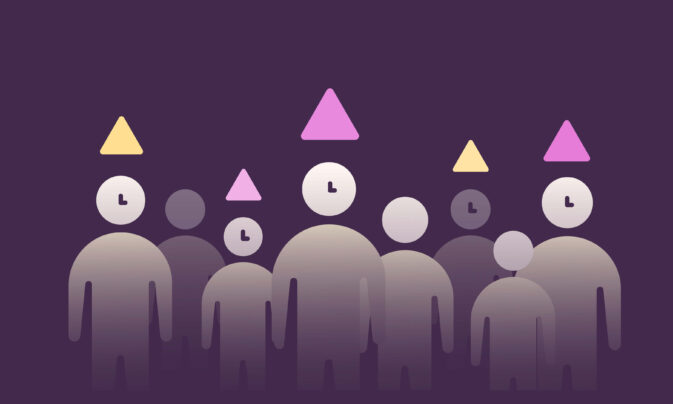For professionals like attorneys or consultants and service providers like agencies, increasing billable hours means maximizing billable work time without sacrificing quality.
Why?
Increased billable hours equals improved revenue.
But because of Excel timesheets, many freelancers, agencies, and small business owners struggle with the following aspects when it comes to billable hours:
- Accurately tracking time to maximize billable hours
- Separating billable and non-billable hours
- Prioritizing and increasing billable hours
- Avoiding distractions and staying focused on billable work
The good news is that time tracking and billing software can solve all these problems.
In this article, you’ll learn how to increase billable hours with proven strategies and using the right tools.
Let’s dive in.
How can I increase my billable hours?
Increasing your billable hours doesn’t have to be a daunting task.
Here are seven strategies that make it easier:

Let’s discuss each strategy in detail.
1. Start tracking your time
The first step to increasing your billable hours is to start tracking them.
Knowing how you spend billable and non-billable time by accurately tracking time helps you estimate tasks more realistically, bill clients accurately, and spot bottleneck tasks.
Time tracking also increases focus, prevents burnout, and helps prioritize tasks better.
With a tool like Toggl Track, time tracking feels like a breeze.
You can track time in Toggl Track in the following ways:
- Timers in web, mobile, and desktop apps
- Automated time tracking in desktop apps
- Browser Extensions for Chrome, Edge, and Firefox
- Import Google/Outlook calendars
- Manually add/edit time entries
**Further reading: 7 Best Project Time Tracking Tools in 2023**
To track client work hours in Toggl Track, follow these simple steps:
- Click on the Projects tab on the left side of the screen.

- Click the “+ New Project” button in the top right corner. A popup window will appear with options for customizing your project

- Click on the “Client” field and choose an existing client, or click the “Add new client” button to create a new one.

- On the Timer page, start the timer and click the Projects button to select the project-client pair you just created.

You can also easily track billable hours with Toggl Track using the timer.
Here’s how:
- Type in what you’re working on
- Select your client
- Find the task and project you’re working on
- Start the one-click timer

You can mark any project or task as billable by clicking on the $ symbol at the top of the page:

2. Separate billable from non-billable hours
While billable hours are billed to clients, non-billable hours include activities that don’t directly generate revenue.
Billable tasks are usually time-sensitive and prioritized, but non-billable tasks are still essential to support smooth project execution and long-term business success.
Examples of billable tasks:
- Research, analysis, project planning and management
- Project work. Actual hours worked on client projects, including design, development, writing, etc.
- Client meetings, phone calls, and other communications
- Project deployment and training
Examples of non-billable tasks:
- Internal meetings
- Training and professional development
- Administrative tasks like timesheet entry, email management, etc.
- Networking and relationship building that’s not specific to any client
In Toggl Track, getting a clear view of billable and non-billable hours tracked is easy.
Get a Summary report for an overview of billable and non-billable time tracked. Toggl Track also generates a detailed report for in-depth insights and exporting the time log to other applications.
To access your Summary report in Toggl Track, click the Reports tab on the left side of your screen.

From here, you can see a visual representation of your paid and non-paid work.
You can filter and group your report to show specific time entries from users, clients, or projects.

The “Summary” report also shows the total time tracked, billable and non-billable hours in a visual pie chart.

You can use the Detailed report if you want an in-depth look at billable and non-billable time.
To do that, go to the Reports tab and select the Detailed tab, as shown in the screenshots below.

You can review and edit your billable and non-billable time entries from this tab, filter your data to show specific information, bulk edit, merge projects, and export time data in PDF, CSV, or Excel format.
You can use Summary and Detailed reports to justify billable hours and communicate transparently with clients.
Toggl Track also lets you set flexible billable rates on workspaces, projects, and team member levels and invoice clients directly based on your tracked time.
3. Identify tasks that cause bottlenecks
Bottlenecks happen when a specific task slows down the overall progress of the project, causing delays and decreased productivity.
Examples of everyday bottleneck tasks include complex approvals, manual data entry, resource-heavy tasks, or communication issues.
Identifying these tasks can improve efficiency and increase billable time.
Freelancers and professional services agencies can use Toggl Track to review similar project time data to spot tasks that take more to complete than estimated.
Head to the Projects tab on the left side of your screen to see the status of your projects and the overall number of hours tracked.

Based on your time estimates, you can view if projects are on target or have exceeded the forecast.
To set a time estimate in Toggl Track, follow the next steps:
- Go to the Projects tab and click on “Create New Project” or “Edit Project.”

- On the popup window, go to the Time Estimate section.

- Enter your custom hourly estimate.

After you’ve set your estimates and tracked your time, you can go to the Project Dashboard report and compare the actual time vs your estimates and track project progress.

To make it easier to spot unproductive tasks, you can create Tags and add them to tasks tracked. Tags adds context to time entries and helps categorize tasks more efficiently.
On the Tags page on the left screen, you can create new tags, edit and filter them, bulk delete multiple tags, or delete individual tags.

4. Run a time audit
A time audit is a detailed analysis of how you spend your time, typically over a specific period, like a week or month.
It helps you identify where your time goes, spot inaccuracies and inefficiencies, and understand work habits.
Why run a time audit?
- Increased awareness: A time audit gives a clear picture of how you spend your time and helps identify productive tasks and distractions.
- Identify time wasters: It helps pinpoint activities that consume more time than they should.
- Improve productivity: When you know exactly how you spend your time, you can make adjustments to work more efficiently and prioritize tasks better.
Although time audits can have significant benefits like the ones above, 49% of people surveyed by Acuity Training said they never did a time audit.
Time audits can be time-consuming, but Toggl Track makes running a time audit straightforward and effective.
Here’s how to do it:
- Go to the Reports tab, Summary report, and head to the grouping list underneath the bar chart.
- Near the primary grouping button, click on the magnifier glass icon.

From here, you can view users, projects, and clients without any logged time. You can also filter the audit by duration or billable amount.
In the Detailed Report tab, you can access time audits by clicking on the Audit button in the Filters bar, as shown in the screenshot below:

This feature lets you spot time entries without a project or tasks or filter your data by duration.
5. Delegate or outsource non-billable/admin tasks
You can delegate non-billable work to maximize billable hours and help your team stay focused.
Here are some strategies to effectively do this:
- Identify which tasks you can delegate: Assess non-billable activities to find which you can assign to support staff or specialized roles, like administrative assistants, IT support, or HR staff.
- Automate what you can: Project management, email marketing, and time tracking software can automate non-billable tasks like scheduling, email management, or time tracking.
- Train your team: Offer training for support staff to handle delegated tasks effectively.
These strategies will free up valuable time to focus on client-specific, billable work.
6. Minimize distractions
Distractions and procrastination can significantly reduce the quality and quantity of your billable hours. So, you want to have as few low-value tasks as possible during work hours to maximize productivity.
Here are some strategies to minimize distractions:
- Work in short, focused sessions followed by short breaks, also known as the Pomodoro technique
- Limit digital distractions by setting specific times to check emails and social media
- Use time-blocking tools that block access to distracting websites during work hours
- Create a clutter-free workspace
Toggl Track has a built-in Pomodoro function that helps you work in focused work intervals to boost productivity and focus.
This feature is available on Toggl Track’s mobile and desktop apps and browser extensions.
To turn on or off Pomodoro mode in Toggl Track’s desktop app:
- Go to Preferences.

- Select General, then go to the Pomodoro timer section.

You can also use the timer via Toggl Track’s Chrome browser extension to track time without leaving your browser and minimize distractions.

7. Automate repetitive tasks
Task automation involves using technology to perform repetitive tasks without manual input. This process can increase efficiency, reduce errors, and free up valuable time for employees to focus on billable work.
Here are some examples of tasks that are candidates for automation:
- Data entry and processing: Automated data entry eliminates manual errors and speeds up information processing.
- Email filtering and responses: Set up automated email sorting and responses, which can save time when managing inboxes.
- Scheduling and reminders: Calendar management tools can automatically schedule meetings, send reminders, and update schedules.
- Social media management: Schedule posts, analyze engagement, and generate reports automatically with social media tools.
- Invoice and billing: Automation software can generate, send, and track invoices.
- Customer service: Automated chatbots can handle basic customer queries.
How many billable hours are realistic?
Marcel Petitpas, the CEO and Co-founder of Parakeeto, says agencies should aim for 75-80% billable time.
But, increasing billable hours too much can hurt the business.
According to Dennis P. Stolle, JD, Ph.D., APA’s senior director of applied psychology, “When workers are suffering from burnout, their productivity drops, and they may become less innovative and more likely to make errors. If this spreads throughout an organization, it can have a serious negative impact on productivity, service quality, and the bottom line.”
So, when increasing your billable hours, take these factors into account:
- Industry standards: Different industries have varying norms for billable hours. For example, legal and consulting fields may expect higher billable hours than creative industries.
To set realistic expectations, always check industry standards.
- Role and responsibilities: Higher-level professionals might have non-billable responsibilities like business development, training, and meetings, which reduces the time they can bill.
- Work-life balance: Setting realistic billable hours also means recognizing how to maintain a work-life balance, prevent burnout, and promote a healthy work environment.
- Business size: Larger businesses might have more support services that allow employees to focus on billable work. Smaller businesses or freelancers may spend more time on administrative work, which reduces their billable capacity.
- Client and project types: Long-term projects may offer a steady stream of billable work. Shorter, varied projects may mean more fluctuation and downtime between billable tasks.
What are the benefits of increasing billable hours?
Here are a few reasons why increasing billable hours is good for the business:
- Increased profitability: More billable hours directly contribute to business profitability.
By billing more hours, you generate higher revenue without increasing overhead costs.
- Increased efficiency: To increase billable hours, teams need to streamline their workflows, improve their time management, and focus on high-value tasks. All these actions can lead to overall increased efficiency.
- Increase client satisfaction: Increased efficiency and more client work completed means clients get what they pay for. Happy clients will likely return, offer referrals, and help build a positive market reputation.
Potential negative effects of increasing billable hours
While increasing billable hours can boost revenue, overloading employees can do more harm than good.
Here are some examples of how increasing billable hours may negatively impact teams and businesses:
- Burnout: Constant pressure to bill more hours can lead to stress and low employee morale. Employees who experience burnout have a 57% increased risk of workplace absence due to illness.
- Reduced quality: As employees rush to meet billing targets, they may need more time to focus on each task, leading to mistakes or oversight. Lower quality can harm reputation and client satisfaction.
- Worse work-life balance: The need to work longer hours can lead to stress and impact overall well-being.
Let’s look at some ways Toggl Track can help freelancers and agencies avoid burnout while increasing their billable hours:
- By detecting time-wasting tasks through in-depth reports
- By using the Pomodoro feature to work in short, focused sessions
- By tracking and addressing time drains with the Tags feature
- Using Reminders for team members who haven’t tracked enough time
Over to you
Now, you have a good foundation on how to increase your billable hours and improve profitability.
If you want to see Toggl Track in action, you can try it for free and discover how it can:
- Help you track billable hours accurately
- Identify time-consuming tasks and avoid distractions
- Track project progress and bill more accurately
Related articles:
https://toggl.com/blog/time-tracking-best-practices
Work tools to elevate your productivity – apps for incredibly simple time tracking and effective project planning.