Coming up with a marketing plan from scratch can feel overwhelming. Especially if you’re new to project management.
You need to create a document that covers:
- Your mission statement
- Marketing goals, benchmarks, and milestones
- Your go-to-market strategy
- Your pricing strategy
- Your deliverables
… And much more.
But right now you’re staring at a blank page. It’s enough to make you an anxiety attack.
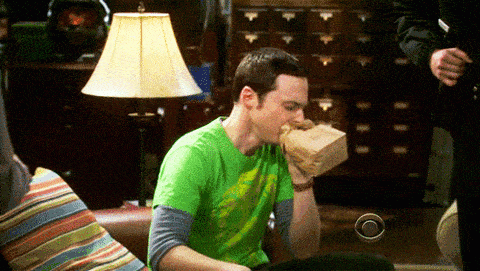
Here’s the thing: You already have what you need to make a great marketing project plan. You’ve got the skills, you’ve got the knowledge, you’ve got the vision—all you’re missing is the structure that can organize it.
A good marketing project plan template can help you here. Instead of starting from scratch, you’re starting with a clear outline that’s been tried and tested by project management experts. It can help you increase the efficiency of your marketing efforts and minimize project scope creep.

Here are six marketing project plan templates to eliminate pre-project panic and help you hit the ground running.
1. Simple marketing project plan template
A campaign roadmap timeline is one of the basic marketing plan templates you’ll need.
Almost half of the organizations say that they “mostly or always” start their projects by creating a baseline schedule, which is especially necessary for marketing because you’ll likely be working around a specific event.
For example:
| Industry | Marketing events that have a hard deadline |
|---|---|
| HR or hiring |
|
| Ecommerce |
|
| Events |
|
This is an example of a Word template for a project timeline:

Word templates are popular because they’re familiar, shareable, and (usually) relatively clear to navigate.
However, there are a number of drawbacks to using Microsoft Word or Excel templates:
- Rigid: Moving things around can cause errors and formatting issues that take time to resolve.
- Not interactive: You can’t notify someone from within Word when their name is mentioned or action is required.
- Hard to keep up to date: Updates can’t be monitored in real-time. From hunting through emails for the latest version to its lack of integration with other systems, it’s often difficult to guarantee that everyone on a project is working from the same plan.
An alternative is to create visual plans with your team using cloud-based marketing project management software.
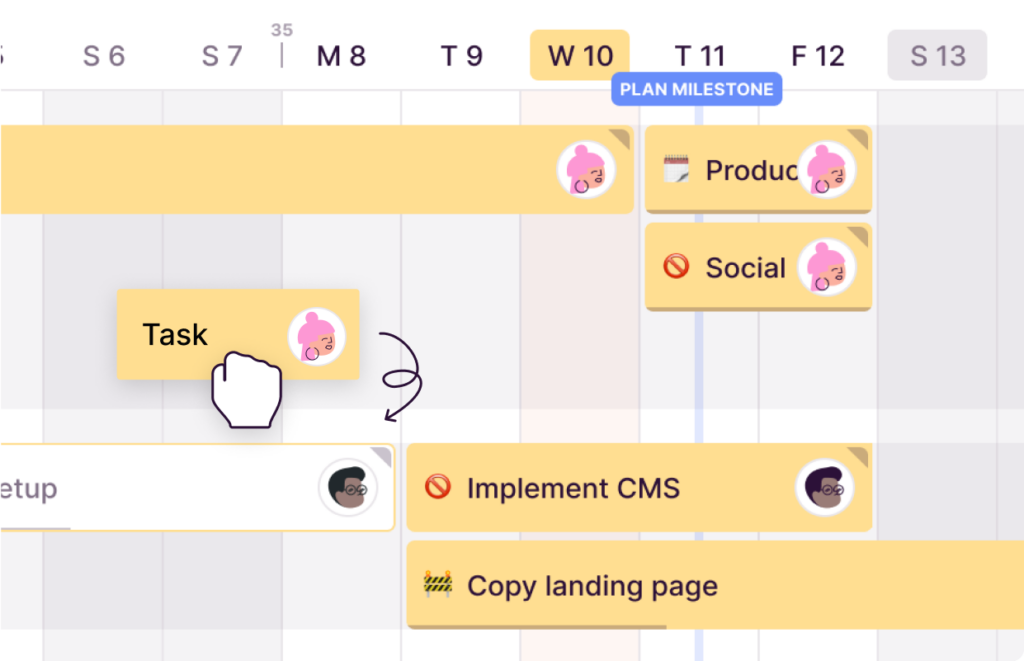
2. Social media marketing plan template
In today’s digital marketing age, no one can afford to be clueless about social media.
But where do you start?
A social media plan template can help you get your social campaigns off the ground in no time.
In addition to a campaign timeline, a social media strategy and planning template will also include things like:
- Content pillars: informative content or content that demonstrates your company’s values
- Benchmarks and metrics: your current and target social engagement and click-through metrics
- Budget and resources: for any paid ads
This Google Slides template from Hootsuite builds in a progress update slide for exactly this purpose. This could be a real advantage for your social media marketing projects: 28% of organizations believe that adopting agile project management techniques (which focus on adapting to change during projects) improves their success rates.

Using Google Slides for a marketing project plan is useful because, like anything on Drive, it’s cloud-based so your team will be able to work from and update the same document. It’s more flexible than a Word document, and designed to be presented, which can be great when showing your plan to stakeholders.
However, you run into the same issues with integration with other systems here, particularly scheduling tools. For a social media marketing plan, this can be especially problematic, as the tasks you’re handling are probably time-sensitive.
3. Email marketing plan template
Email marketing strategies involve a lot of data, particularly as you get more and more specialized, for instance with drip marketing.
To deliver a really great email marketing plan, you’ll need to have a system in place for forecasting and calculating KPIs like deliverability, open rate, and click-through rate.
That’s a lot of math you don’t want to be doing in your head.
This is where an Excel marketing project plan template can come in handy. Not only can you input the qualitative stuff—your subject lines, your links, the names of the lists you’ll be using—but you can input the quantitative stuff and have the computer work it out for you.
Here’s a template from HubSpot:
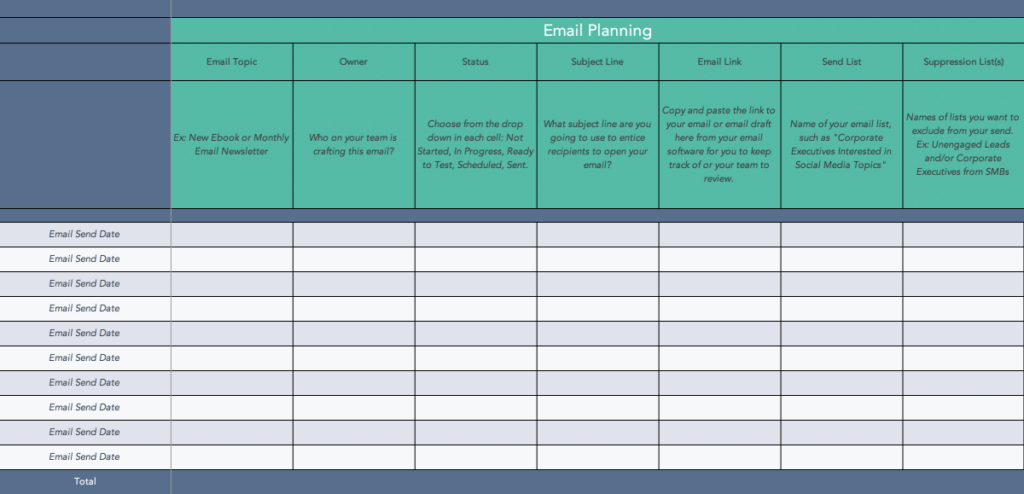
All this data in one place will streamline your workflow.
There’s a drawback with Excel, though—it’s even more rigid than Word when it comes to formatting, and again, cannot be integrated into existing systems.
4. Marketing project plan template For SMBs
If you’re a small business or medium-sized business, you will likely be working with fewer resources than marketing teams at big firms.
Everyone on your team is probably juggling many responsibilities outside of this project, and you don’t want them to have to fight through a load of bells and whistles to get to the heart of your marketing document.
This Microsoft Word-based marketing project plan template for SMBs can help.
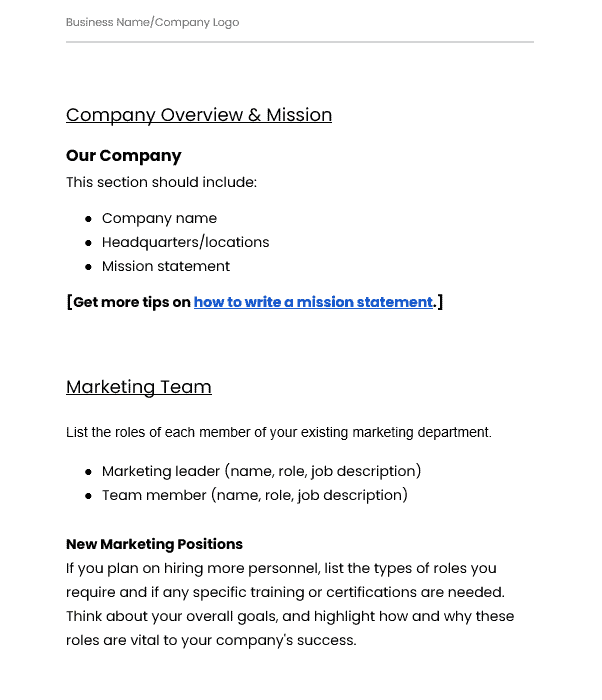
We like this template because it’s simple but with enough detail for you to break down key elements like:
- Resource planning (particularly when it comes to team planning!)
- Performance benchmarks
- Marketing budget and expenses
Those are the pros. The cons are that it’s not very interesting to look at—and that’s not just us being shallow here!
While marketing project plan templates in Word are generally neat and easily searchable, it can be easy to miss key information when you’re scanning through.
This could have some nasty implications, for example, a team member missing a place where their name is flagged for actions!
5. Marketing strategy template
If you look up synonyms for “plan” in a dictionary, you’ll probably see the word “strategy” in there, but when it comes to project management, they mean slightly different things.
A plan is, well, any of the examples we’ve already given. In a plan, you lay out what you’re going to do and how you’ll do it. It’s specific and actionable.
A strategy is the higher-level thinking that guides that plan, and which might precede it if you’re presenting your plan to a superior.
This Excel template from Aha gives you an idea of what we mean, as it gives you a space to do a SWOT analysis and an examination of:
- Strengths
- Weaknesses
- Opportunities
- Threats
This is a key element of marketing strategy that will help you create a more detailed plan.

6. Startup marketing strategy template
That last marketing project plan template is great for your general strategy needs. But if you’re starting a new business, you might be looking for something a bit more specific.
After all, when you’re building a business from scratch, it’s essential that you can communicate your value, both to customers and investors, and there’s not much room for error. Poor marketing is one of the main reasons that startups fail, and you do not want that to be you.
This PDF startup marketing strategy template is a good place to start. It’s a part-marketing plan, part-worksheet, helping you flesh out your ideas and present them to stakeholders. It includes sections like:
- Defining your customer (target market) and their problem
- Scoring your ideas and identifying what’s worked for you in the past
- Designing experiments and identifying your big ideas
- Drafting your strategy pitch for investors
- Your documentation plan
- And more
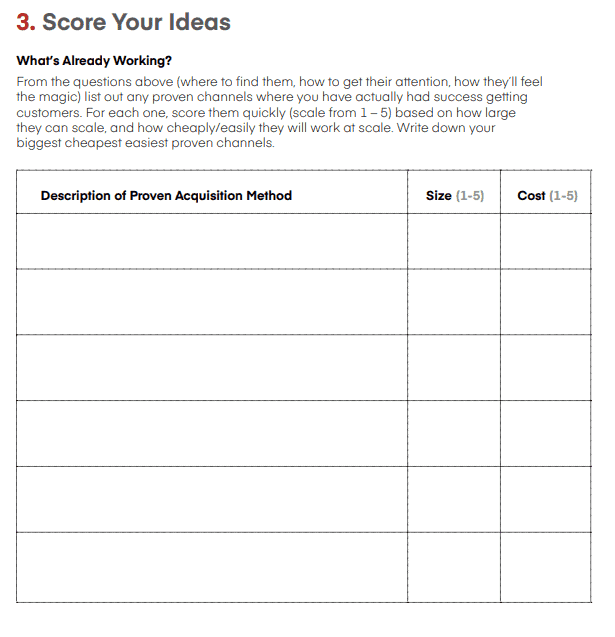
Pros and cons of marketing plan templates
| Template Type | Pros | Cons |
|---|---|---|
| Microsoft Word |
|
|
| Microsoft Excel |
|
|
| Microsoft Powerpoint or Google Slides |
|
|
| A cloud-based planning tool |
|
|
Kick-start your campaigns with marketing project plan templates
These marketing project plan templates can help you create a plan faster and with less stress. They cover different marketing channels so you can zero in on what you need.
Instead of starting from scratch to figure out what you need and where it should go, you can start putting your plans onto the page or a smart project planning tool, which will help with task automation – and, if you choose the right tool, you can even start putting them into action straight away.
Sound good? Then get started.


