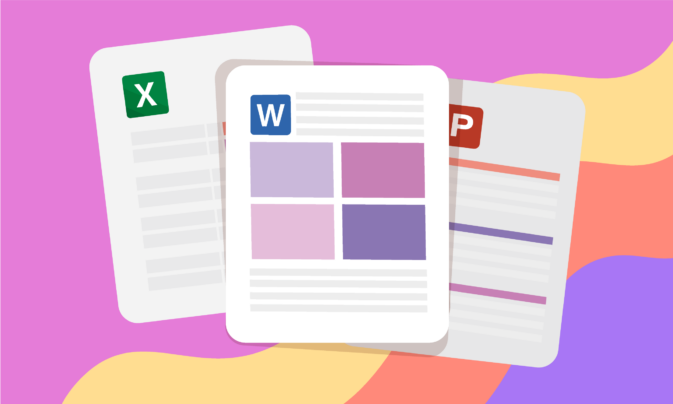If you’re looking for a task management tool, Trello and Meistertask are both great options. But which one’s right for you? In this article, we compare Trello vs Meistertask and look at their features and pricing.
Specifically, we’ll compare both tools based on their:
- Planning features
- Task management features
- Workload management features
- And, pricing
Let’s dive in.
Trello vs Meistertask: Quick Comparison Of Features & Pricing
On the face of it, Trello and Meistertask may seem like totally different tools. That’s because Meistertask describes itself as an online task management tool. On the other hand, Trello positions itself as a team collaboration tool.
However, both are very similar when it comes to features. Let’s look at their features/pricing and how both compare to Toggl Plan.
| Meistertask | Trello | Toggl Plan | |
|---|---|---|---|
| Price (user/mo) | $4.19+ | $12.50+ | $9+ |
| Subscription | Annual | Monthly | Monthly |
| Free Projects | Up to 3 | Up to 10 | Unlimited |
| Gantt Timelines | ❌ | ❌ | ✔️ |
| Milestones | ❌ | ❌ | ✔️ |
| Task boards | ✔️ | ✔️ | ✔️ |
| Task checklists | ❌ | ✔️ | ✔️ |
| Visual workload management | ❌ | ❌ | ✔️ |
| Recurring tasks | ✔️ | ❌ | ✔️ |
| Multi-assign tasks | ❌ | ✔️ | ✔️ |
| Time tracking | Built-in | Using integration | Using integration |
| Learn More | Learn More | Learn More |
Trello vs Meistertask: Project Planning Features
Both Trello and Meistertask don’t come with any planning features in the free plan.
Trello comes with a calendar view in all it’s paid plans. And Meistertask has a timeline view in the Business and Enterprise plans.
Trello planning features
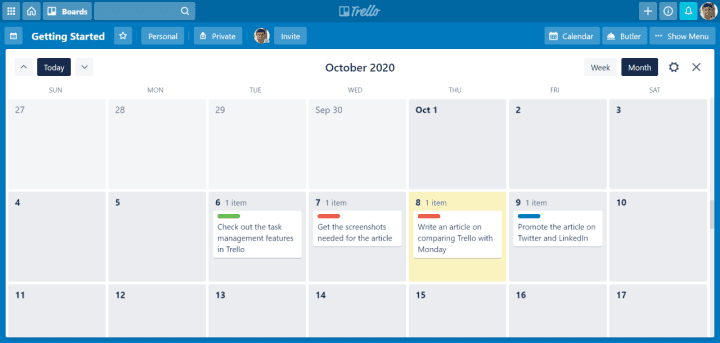
Trello does not have a timeline feature yet. But, paid plans come with a calendar view. Tasks that have start and end dates automatically appear on the calendar. In addition, you can also add tasks directly to the calendar view.
Because it doesn’t have timelines, Trello also does not have milestones. And while events can be planned on a calendar, planning dependant tasks is hard without a timeline.
Meistertask planning features
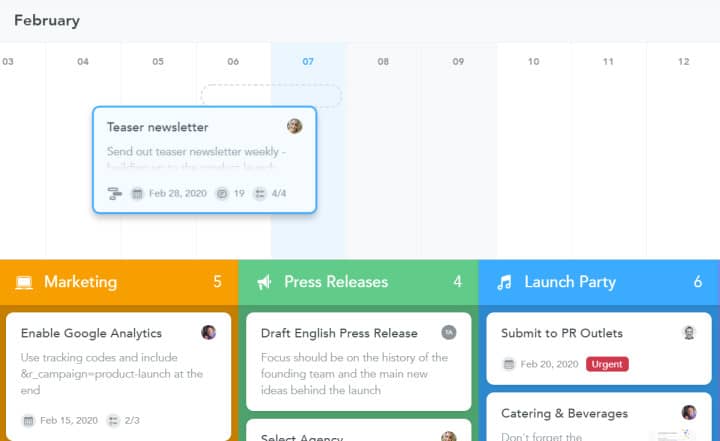
The timeline view in Meistertask is similar to other Gantt chart tools.
Drag and drop a task from the board to the timeline. Or, double click on the timeline to add a new task. On the timeline, you can customize a task’s start date, end date, and the assignee.
On the minus side, Meistertask does not have milestones. Plus, the timeline view is fixed at a default zoom level. As a result, you cannot get a weekly, monthly, quarterly, or annual birds-eye view.
Trello vs Meistertask: Task Management Features
Both Trello and Meistertask come with powerful task management features.
With Trello, you can assign a task to multiple team members. And while Meistertask doesn’t have this feature, it does have task dependencies and recurring tasks.
Task management in Trello
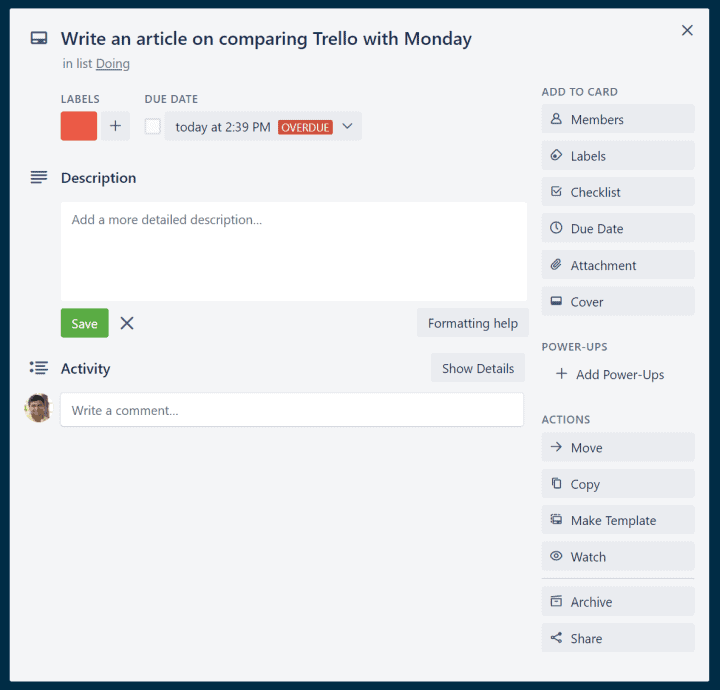
Trello is by far the most popular task management tool. And it comes with all the features you’d expect:
- Custom task workflows
- Custom task fields
- Task labels
- Multiple task assignees
- Task scheduling
- Kanban task boards
- Comments and file attachments
In addition, paid plans also have automated task workflows. Also, tasks have checklists that help improve task completion quality.
On the other hand, Trello does not have recurring tasks or task dependencies.
Task management in Meistertask

Meistertask comes with all the features you’d expect in a task management tool.
- Custom task workflows
- Kanban boards
- Task start and end dates
- Comments and file attachments
In addition, it also has recurring tasks and task dependencies.
However, there can be only one assignee per task. This can be a deal-breaker for teams that need multiple members to collaborate on a task. Plus, you cannot categorize tasks using labels or tags.
Trello vs Meistertask: Workload Management Features
Both tools do not have a workload management feature.
Trello’s workload management features
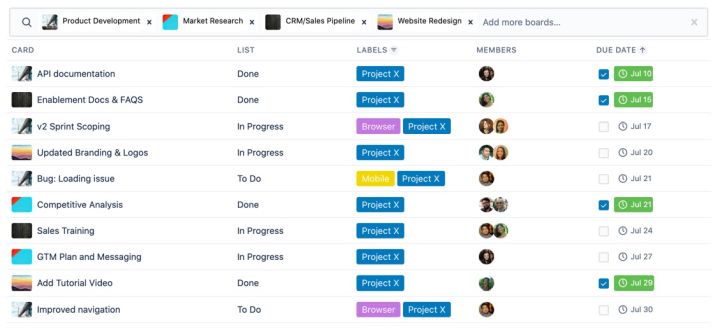
Trello’s workload management features are currently a work-in-progress. The team-table view shows what projects each team member is working on and their availability status.
Time tracking is available via integrations.
Workload management in Meistertask

While there’s no dedicated workload management in Meistertask, the timeline view is helpful to visually manage a project team’s workload. In addition, you can also limit the number of tasks a team member can have in progress.
However, you cannot manage team members who work on multiple projects.
Other than this, the Meistertask Business plan also comes with a built-in time tracking feature.
Trello vs Meistertask: Prices
Free plans are available with both Trello and Meistertask. However, Trello’s free plan is a bit more generous.
Let’s look at how their price plans stack up.
How much does Trello cost?
Trello’s paid plans are expensive compared to Meistertask, starting at $12.50 per user, per month. However, it’s free plan comes with up to 10 team projects compared to 3 projects in Meistertask.
Here’s how the plans stack up.
| Free | Business Class | Enterprise | |
|---|---|---|---|
| Price | Free | $12.50/user/month | $17.50/user/month |
| Minimum users | — | — | 20 |
| Personal boards | Unlimited | Unlimited | Unlimited |
| Team boards | 10 | Unlimited | Unlimited |
| Calendar view | ❌ | ✔️ | ✔️ |
| Custom task fields | ❌ | ✔️ | ✔️ |
| File attachments | Up to 10 MB | Up to 250 MB | Up to 250 MB |
| Automation commands | 50 | 1000 | Automation |
| Advanced security | ❌ | ✔️ | ✔️ |
How much does Meistertask cost?
Meistertask’s free plan is limited to just 3 projects. That’s very limiting, even for freelancers.
Paid plans start at $4.19 per user, per month. However, this price is applicable when you pay annually. We couldn’t find a monthly price on Meistertask’s website. The details of all the paid plans are in the table below:
| Free | Pro | Business | Enterprise | |
|---|---|---|---|---|
| Price | Free | $4.19 /user/month paid annually | $10.39 /user/month paid annually | Request a quote |
| Projects | 3 | Unlimited | Unlimited | Unlimited |
| Custom task workflows | ✔️ | ✔️ | ✔️ | ✔️ |
| Task boards | ✔️ | ✔️ | ✔️ | ✔️ |
| Recurring tasks | ❌ | ✔️ | ✔️ | ✔️ |
| Custom task fields | ❌ | ❌ | ✔️ | ✔️ |
| File attachments | Up to 20 MB | Up to 200 MB | Up to 200 MB | Up to 200 MB |
| Timelines | ❌ | ❌ | ✔️ | ✔️ |
| Access rights | ❌ | ❌ | ✔️ | ✔️ |
| Support | Priority email & phone | Priority email & phone | ||
| Enterprise security | ❌ | ❌ | ✔️ | ✔️ |
Trello vs Meistertask: Which One’s Right For You?
If you’re looking for a free tool, both Trello and Meistertask are not for you. That’s because both these tools limit the number of projects you can manage in the free plan.
Both Trello and Meistertask have their own pros and cons.
Is Trello right for you?
Trello is a popular task management tool that follows Kanban. If you’re looking for a task management tool with lots of integrations for agile teams, Trello may be right for you.
Also, Trello’s free plan is slightly more generous than Meistertask. You can manage up to 10 team projects in the free plan.
If you’re looking for more options, check out this list of Trello alternatives.
Is Meistertask right for you?
Meistertask’s Pro plan is a good choice for someone looking for a cheap and simple task management tool. However, you miss out on project planning and workload management features.
The Business and Enterprise plans come at almost the same price as Trello. However, these plans also come with a timeline and time-tracking features which are absent in Trello.
Toggl Plan: Simple, Affordable Project Planning & Task Management
Toggl Plan is a beautifully simple project management tool. It’s as simple as Trello or Meistertask. And, yet more affordable. Learn how Toggl Plan compares to Trello.
Toggl Plan comes with the following features:
Project Timeline
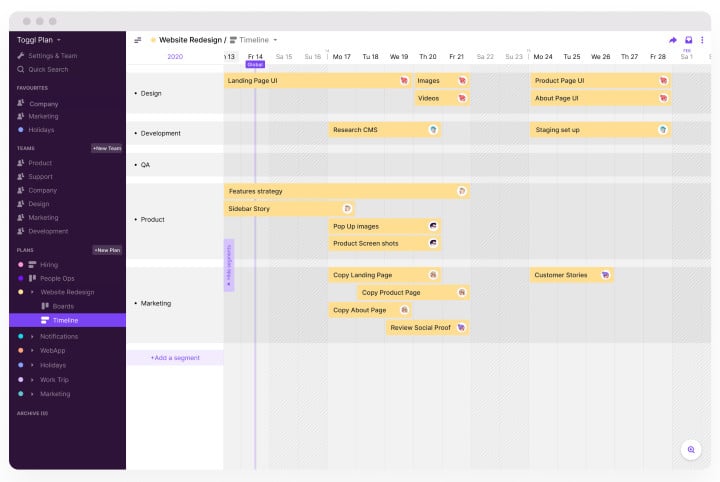
Plan project timelines using simple, drag-and-drop Gantt charts. Segment tasks by departments and add unlimited milestones.
Zoom in on a week, month, quarter, or year to get a birds-eye view.
Task Management
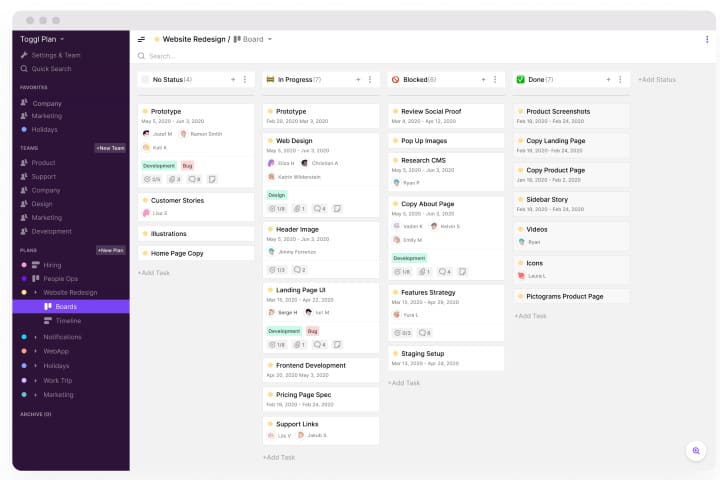
Manage custom task workflows from timelines and boards. Plan recurring tasks, assign tasks to multiple team members and work together with team members using comments and file attachments.
Visual Workload Management
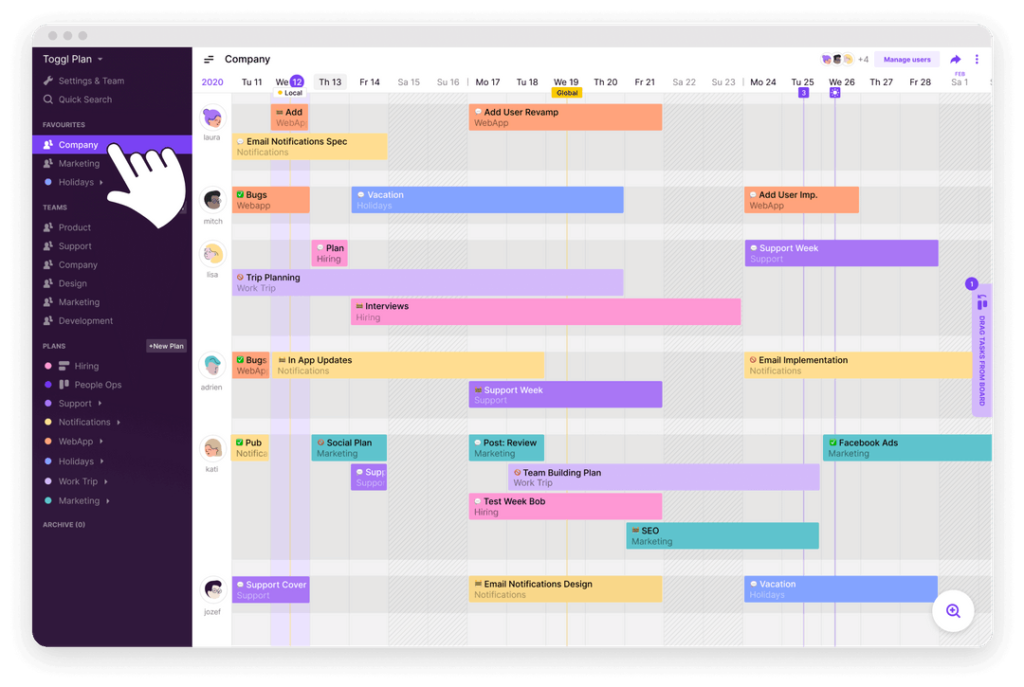
With Toggl Plan, you can also create team timelines. Team timelines are useful to visually manage your team’s workloads and vacation plans.
In addition, you can also track time spent on tasks using the Toggl Track integration.
Pricing
Toggl Plan comes with unlimited projects for solo users. The free plan comes with all project planning, task management, and team workload management features.
Paid plans start at $9 per user, per month with a 14-day free trial. And come with additional features including recurring tasks, access rights, and priority support.
Get started with Toggl Plan for free
Jitesh is an SEO and content specialist. He manages content projects at Toggl and loves sharing actionable tips to deliver projects profitably.