Project management tools often get adopted before budgets do. Sometimes you’re waiting on approval. Sometimes you just want to test-drive the app before committing. And sometimes “free” is the only realistic option for now.
Whatever the reason, this guide will give you an in-depth look at the project management apps that don’t gatekeep core features or rope you into a free trial minutes after signing up.
Specifically, this guide covers the following tools:
- Toggl Focus
- Trello
- Basecamp
- Notion
- Asana
- Wrike
- ClickUp
- monday work management
- OpenProject
- Plane
- AppFlowy
- WeKan
The first eight are traditional SaaS tools, while the final four are open source solutions.
What “free project management software” really means
In marketing lingo, free often does a lot of heavy lifting. Some tools are genuinely no-cost. Others are more like a free sample with a stopwatch running in the background.
To avoid any nasty surprise subscriptions, it pays to know what you’re actually signing up for. Here’s how “free” usually breaks down across project management software:
- Free forever plan. The tool offers a permanent free tier with no expiry date. There are usually limits on the number of users, projects, or features. But you can keep using the app indefinitely without having to pull out a credit card.
- Freemium model. You get an intentionally stripped-down version of the product. Core features are available for free, but others, like extra integrations or automation, sit behind a paywall.
- Free trial. The app is only temporarily free, usually for 7-30 days. After that, you need to upgrade or lose access. A free trial is great for evaluating premium tools, but so good if you’re looking for a long-term free solution.
- Free open-source apps. These offer free access to the product’s code. But for a real SaaS user experience, you must be willing to spend time on tech setup and pay a hosting fee.
If you want zero pressure and zero billing surprises, look for a free forever plan. Everything else comes with certain strings attached.
How to choose a free project management tool
Free PM tools can be incredibly useful but they don’t always deliver the results you’re looking for.
Before you commit, it’s worth pressure-testing whether a free version genuinely supports your approach to project planning and task management.
Here’s how to choose the best free tool for your business.
- Review core features. Line-check what project management features are free and which require an upgrade. In most cases, you’ll get the essentials for free, including to-do lists, task assignments, project timeline tools, calendar view, and boards. But extras like team collaboration tools, dependency management, or workflow automation often sit on paid plans (with some exceptions).
- Consider how the tool fits your workflows. A free tool can cost a lot in personal productivity or teamwork efficiency losses if it gets in the way of how you do things. Whether you prefer Kanban boards, Scrum sprints, or visual timelines, check for the views you actually use, such as boards, calendars, or timelines. Complex projects in software engineering or construction won’t sit well in a simple tool like Trello. But pro-grade software like Jira can be overkill for a smaller marketing team.
- Check the number of free seats. Most free plans assume solo use. Some project management apps are more generous and allow a small number of external collaborators. If you work with freelancers, clients, or cross-functional teammates, this limit becomes a nuisance fast.
- Pay attention to usage caps. Free plans usually come with ceilings. Common ones include project or task limits, data storage caps, activity history, or automation runs. These limits often show up mid-project, not on day one. Verify the numbers upfront to avoid your work stopping cold.
- Review the product ecosystem. A PM tool quickly becomes abandoned when you have to manually sync it with other apps. Check what integrations are available for free: ideally this will include Slack or Teams, email, calendars, file storage, developer tools, or API access. Some apps also offer paid ‘add-ons’ which can sometimes solve a specific need better (e.g., an option to add custom fields) than a full plan upgrade.
- Assess upgrade pressure. As you give a free tool a spin, pay attention to how much it pushes you to upgrade. An occasional banner is fine, but a barrage of email notifications and in-app pop-ups will quickly drive you mad. If the upsell is loud and relentless, the free plan isn’t meant to last, and you’ll be forced to shop around … yet again.
The 8 best free project management software tools
“Free” can be very misleading, so we’ve been deliberately strict about the tools that made it onto our free project management software list.
Each recommended project management platform gets called on:
- Feature limits
- User caps
- Usage limits
- Friction points
Also, the list deliberately excludes free trials. If the app cuts you off the moment you refuse to give your credit card, it’s not truly free — and it doesn’t belong on this list. With that said, let’s dig into our lineup.
1. Toggl Focus
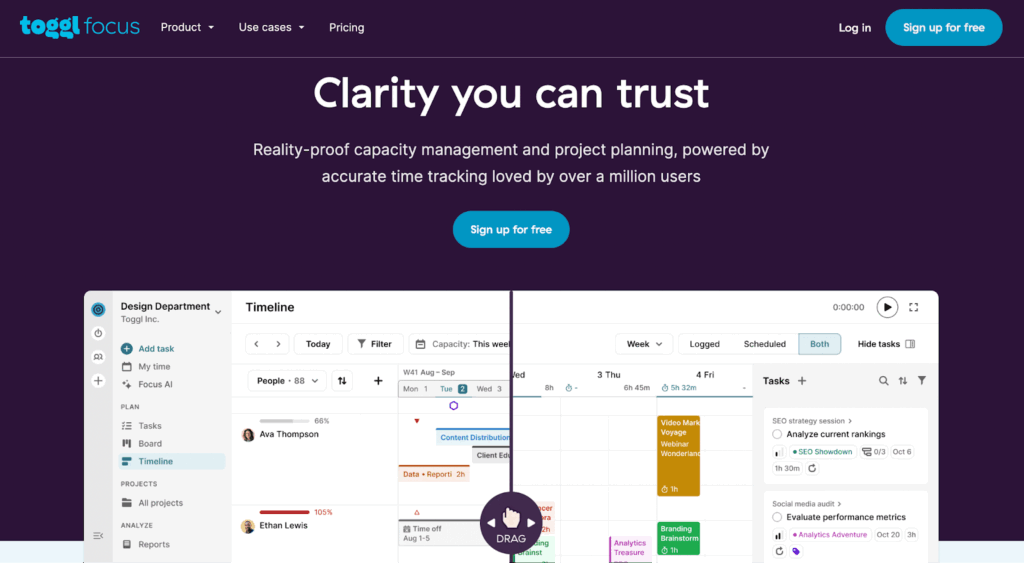
Toggl Focus is a no-bloat project management tool that uses time tracking as the foundation for workload management and capacity planning.
You can log time entries directly into task lists, add calendar events to your timeline in one click, or ask an AI assistant to create structured tasks from your notes, plus include time estimates.
From there, you can drag-and-drop work on a board (free) or a timeline (premium feature) to organize your day, and block focus time to work on your biggest goals. By building project management around time, Toggl Focus helps teams plan sustainably and avoid the panic that comes with last-minute resourcing.
Main features
- Advanced time tracking across your preferred devices
- Outlook and Google Calendar event sync
- Task, calendar, and Kanban board views for free with time blocking feature
- AI task creator to turn notes into structured to-dos
- Personal and team productivity reports
- Capacity planning, based on real-time estimates
Plan comparisons
| Free plan | Paid plan |
| Up to five users Unlimited projects and tasks Manual and automated time-tracking Focus mode to block distractions Task and board views Time estimates and recurring tasks AI task creator assistant Personal, exportable reports Calendar integrations | Timeline view with granular zoom levels Multiple assignees per task Milestones to track key deliverables in projects Team-level productivity reports Utilization and workload reports Billable rates for invoicing Capacity planning tools |
Major free plan limitations
Toggl Focus lets you use about three-quarters of its core features for free as a small team, giving you an excellent idea of its scope before committing. The following features are premium:
- Timelines with filters and grouping by member, project, and task, and upcoming granular zoom levels by month or quarter.
- Team features like having multiple assignees per task, using milestones, or team-level reporting.
- Capacity planning toolkit, showing individual-level capacity based on logged time, PTO, and set working hours.
What users say
“Toggl Focus is amazing. The UX is perfect and matches my workflow in a shocking way!” — Toggl Community feedback.
2. Trello
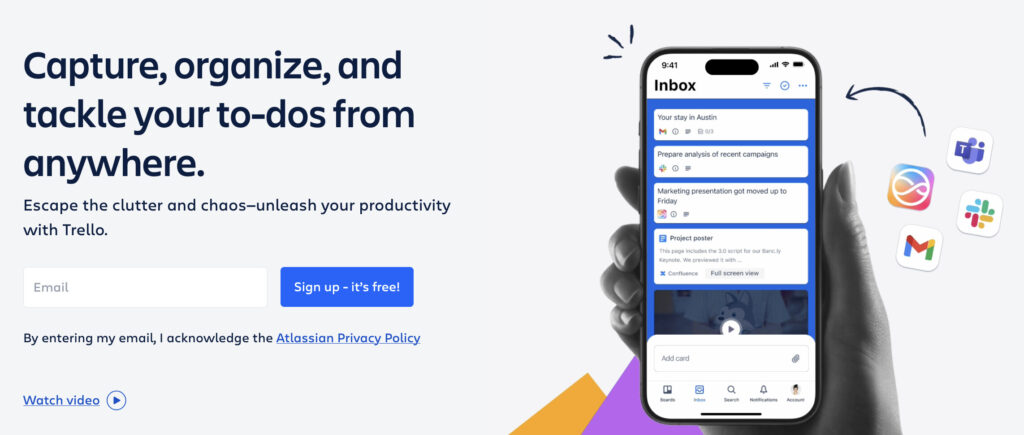
Trello is an intuitive project management app, built around boards and cards. You can see and organize all work at a glance within a personal or team workspace. When assigning tasks, you can share attached files, set due dates, post comments, and prioritize to-dos with custom colorful labels. The app is equal parts visually appealing and effective for tracking progress.
However, note that Trello is moving away from pure project management and turning into more of a personal productivity companion. You can learn more in our guide to the best Trello alternatives.
Main features
- Kanban-style boards with lists and cards for visual planning
- Simple drag-and-drop workflows to move work through stages
- Card-level details, including checklists, due dates, attachments, and comments
- Task and event synchronisation from the calendar
- Assign tasks from email, Slack, and Teams for free
- Community-built Power-Ups extend Trello’s functionality (some are paid)
Plan comparisons
| Free plan | Paid features |
10 users per workspace Unlimited number of cards 10 project boards Personal to-do list view Simple workflow automations Pre-made integrations with 200+ apps | Unlimited number of boards Extra views — calendar, timeline, table, dashboard, and map AI-powered to-do capture from notes and messages Advanced checklists with more steps and custom fields |
Major free plan limitations
Trello’s free plan is really generous and would suit many small teams very well. But there are several important caps.
- Attachment sizes. Trello’s free plan limits attachments to 10MB per file upload, meaning you can’t share larger PDFs or media assets.
- Single work view. If boards aren’t enough, you’d have to pay for using calendar, timeline, table, dashboard, and map views.
- Paid color coding. Only paid users can use different colors to indicate priority, status, or any other criteria on task lists.
- Caps on automation. All users get access to a no-code automation assistant, Butler. But there are some usage quotas: 250 automation runs and 2,500 operation runs per month on a free plan.
What users say
“I really like using checklists inside cards because it helps me break tasks into smaller steps. I also use due dates and labels to manage priorities and make sure deadlines are met. The drag-and-drop feature makes it easy to move tasks as I work, so I always know what still needs to be done.” — Mary Joy T, freelance virtual assistant.
3. Basecamp

Basecamp’s entire brand boils down to being straightforward, easy to understand, and (unlike many peers) not guilty of unnecessary feature bloat. It serves one audience — solos or smaller teams with a big drive — and has been doing it like a champ for two decades.
Main features
- Personal and shared to-do lists and task assignments
- Kanban cards with nested tasks
- Hill Charts for visually tracking task progress
- Team schedule with one-off and recurring events
- Public chat and private direct messages
- Advance search across the entire workspace
Plan comparisons
| Free plan | Paid plans |
| One project with 1GB of storage space 20 users (including clients and outsiders) All core product features | Unlimited projects Up to 5TB of storage space 24/7/365 customer support Access to time tracking features Advanced admin controls |
Major free plan limitations
Similar to Toggl Focus, you can get all Basecamp features for free as a small team, with just a few exceptions:
- Timesheets are a new, premium feature that allows team members to log hours for each task in the app. Project managers can then review logged timesheets for any custom period and filter them by task or project.
- Admin Pro gives you tighter permission controls over user actions like editing project details, people, comments, or sharing public links, plus access to two-factor authentication.
What users say
“I think Basecamp is very intuitive and simple. The ability to change due dates for a day or a certain number of days is really handy. I appreciate how you can personalize the different boards for different projects, whether you want to use a chat, a dialogue service, or focus on task-based projects or calendar-based tasks.” – Carlos Andrés P. – Talent & Culture champion.
4. Notion
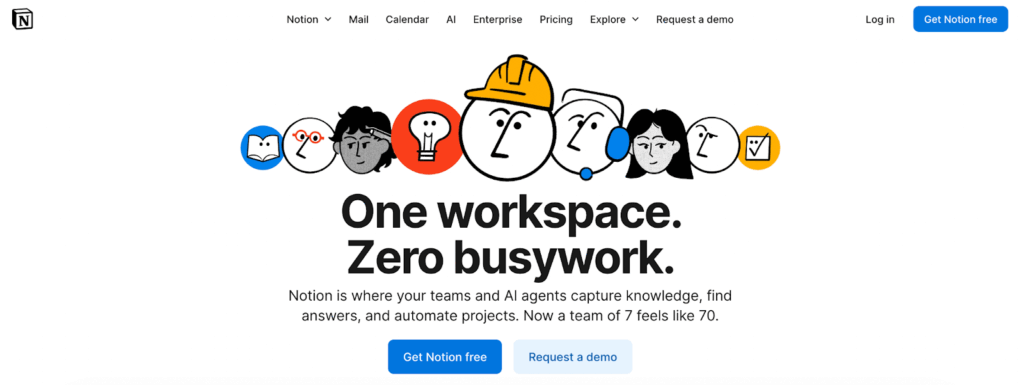
Notion is a “malleable” app you can shape into any type of solo or team task management space. For example, you might build out a task tracker using a table view, create a visual timeline view, or organize everything as Kanban cards. From there, create your own priority labels, status tags, plus custom charts, pulling data from any number of connected sources.
There’s more fiddling compared to other project management apps, but the payoff is you can build something that works the way you do, largely for free.
Main features
- Customizable databases with multiple filters, views, sorts, and groups
- One-click option to turn any database into a task or sprint database
- Four free chart types to visualize data
- Board, calendar, list, timeline, gallery map, and feed views
- Connect databases to any number of data sources
- Intuitive document sharing and collaboration tools
Plan comparisons
| Free plan | Paid plans |
Two users and up to 10 external collaborators Unlimited number of pages and blocks 5 MB cap on file uploads Option to sync calendars and inboxes to add tasks Task databases with dependencies and subtasks One active free chart Unlimited publicly published pages | Unlimited file upload size 100 to 250+ guest seats Unlimited active charts More advanced controls for forms Custom database automations Custom domains and branding for published pages Workspace analytics and audit logs Granular admin controls |
Major free plan limitations
Notion’s free plan can easily support small businesses in day-to-day task planning and knowledge management. It’s a neater alternative to spreadsheets when it comes to task or inventory tracking. But there are a couple of caps to keep in mind:
- Capped attachment size, at 5 MB per image and 20 MB per PDF. While you can’t directly upload bigger documents, you can manually recreate them in Notion or add them as an embed from another file storage system.
- Limited page version history. Edits older than seven days can’t be restored. It’s not necessarily a deal-breaker, but a point to keep in mind.
- Light touch workflow automation. While you can build webhooks and API-based connections to auto-sync data to Notion, in-app action automation (e.g., set statuses or assignees) is locked on premium plans.
- Lack of project analytics. Only one chart can be active at a time — beyond that, there are no other free tools for visual project management.
What users say
“What I like most about Notion for project management is how naturally it brings everything together. Tasks, timelines, and documentation live in one place, making it easy to stay organized, keep people on task, and move projects forward without unnecessary friction.” — Angus W, Chief of Operations.
5. Asana
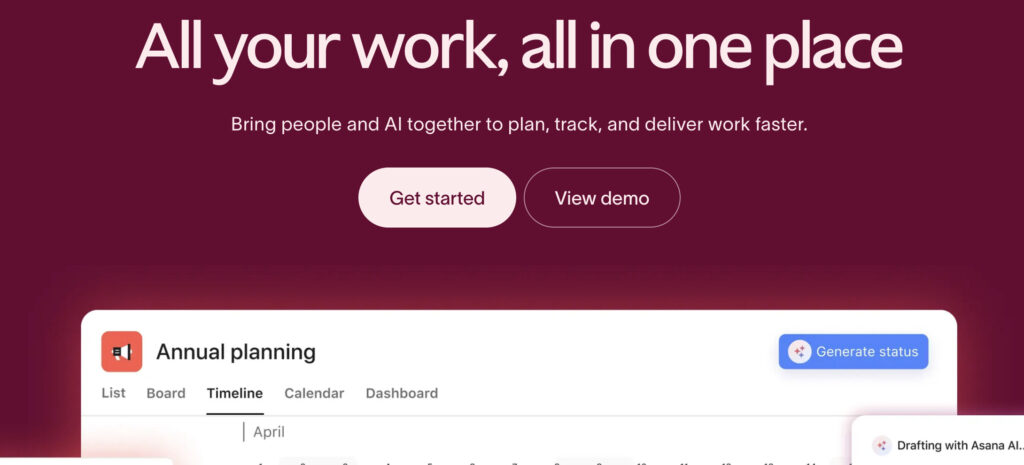
Asana is another well-known name in the project management space. Unlike Basecamp, it caters more towards growing teams seeking better structure and coordination across different work tracks. It strikes a middle ground between simplicity in use and the selection of project views and task management controls.
Main features
- Multiple project views: List, board (Kanban), calendar, timeline, workload, and more
- Portfolio view to group multiple initiatives and check global project progress
- Auto-scheduling of repetitive tasks, multi-select, and bulk actions
- Capacity planning, based on time-tracking data and work schedules
- Resource management and budgeting tools
- 100+ free integrations with popular business software
Plan comparisons
| Free plan | Paid plans |
| 1-2 users with unlimited tasks, messages, and projects Unlimited storage, capped at 100MB per file List, boards, calendar, notes, and My Task views Status updates and basic exportable reports for stakeholders Integrations with everyday apps like Microsoft 365, Google Workspace, Slack Basic search across tasks and documents Full data encryption and cross-regional data backups | Timeline and Gantt project views Goals feature that links tasks to wider company milestones Access to AI features like content generation, transcriptions, and planning assistance Task dependencies and critical path managements Automated workflow builder and custom rules Creative deliverables proofing and approvals Project dashboards and customizable charts Timesheets and time-tracking features |
Major free plan limitations
Asana’s free plan gives a truncated view of its product, offering a good sense of the product UX and information flow. But many smaller businesses will likely want an upgrade sooner rather than later because of the following limits:
- No access to Timeline view, nor a simpler version for visualising schedules, nor the more advanced Gantt chart with task dependencies.
- Limited customization. You can’t make any changes to task or workflow types on a free plan.
- No automation preview. An upgrade is needed to test-drive trigger-based automations or fully automated workflow sequences.
- No report previews. To visually track projects or see any metrics on task completion rates or user workload, you’ll have to move to a paid tier.
What users say
“Task prioritization and mass updates are the best about Asana, allowing you to update task information in one click, and all the status is reflected at the same time. For users who prefer a visual over plain data, the GANTT chart is your savior. It gives visual aids to track progress, status, and issue tracking so you can know the status easier at a glance.” — Talha I, marketing module executive.
6. Wrike
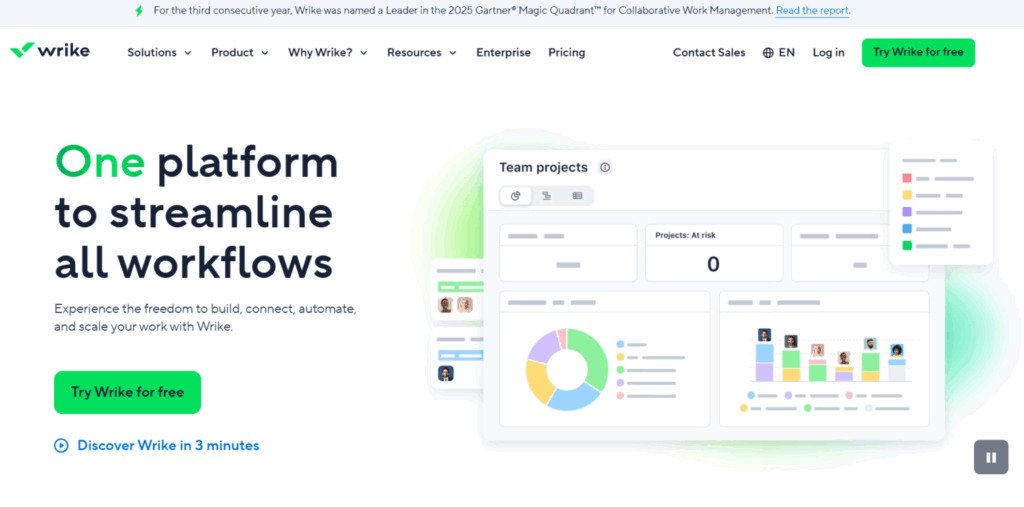
Wrike markets itself as an all-in-one project management platform for teams that seek
planning visibility and process control. It suits different PM methodologies and work styles because of the large feature set. The paid plans offer more project views, customization options, and analytics tools, while the free option focuses mostly on task management.
Main features
- Advanced task management with dependencies and subtasks
- Gantt charts and drag-and-drop timeline planning
- Personal and team work schedules with vacation and PTO days
- Custom workflows, request forms, and approval processes
- Workflow automation rules to reduce manual handoffs and status updates
- Detailed dashboards and reports for workload, resource, and capacity management
Plan comparisons
| Free plan | Paid features |
| Unlimited users on one account 2GB storage space per account Task and subtask management Teamwork schedules Chart, table, and Kanban views AI content editing and summaries Sample project templates | Calendar and Gantt chart views Project dashboards and real-time reports BI and data analytics integrations Workflow automation tools Resource management features Capacity planning tools Integrations with other business apps |
Major free plan limitations
The Free plan is suitable for basic tasks and simple project management, but it holds back most features that even small teams need.
- Limited project views. Gantt charts, workload, and calendar views are locked behind paid plans.
- Hard usage limits. You can only have 200 active tasks at a time up to a 2GB max in storage.
- Limited workflow customization. No custom fields, custom statuses, automation rules, or admin-level workflow controls on the free tier.
- No free integrations. Not even with basic tools like Excel, Google Docs, Microsoft Teams, or Slack.
What users say
“I appreciate Wrike because it allows us to customize our workflow and adjust it over time to create the ideal platform. Over time, it feels like we designed it ourselves.” — Olivia E, project coordinator.
7. ClickUp
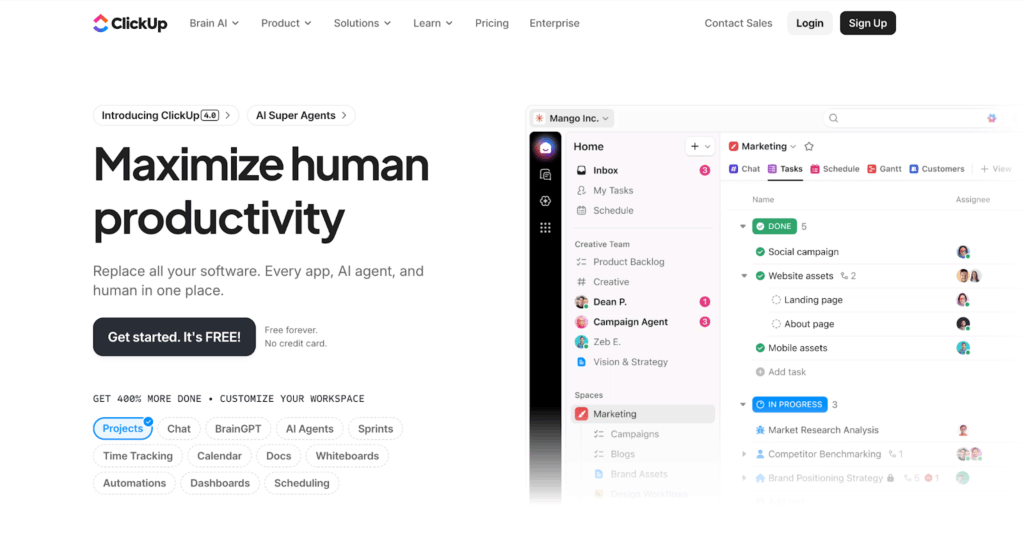
Similar to Wrike and Asana, ClickUp has a lot of cool features packed into one product — task manager, project dashboards, chat, dos, whiteboards, work scheduling, time tracking, and more. On a free plan, you get access to most of these for any number of users, unlike with other tools. But FYI: some project views, like Gantt, timeline, and workload, are free trial only. The same goes for chats, custom task types, and project portfolios.
Main features
- Multiple views to visualize work from every angle
- Pre-made templates for projects, tasks, and workflows
- Custom fields & statuses to add more context to different tasks
- Built-in chat and comments with rich text formatting
- Real-time editing and collaboration on Docs or whiteboards
- Customizable widgets for analyzing project metrics and key data
Plan comparisons
| Free plan | Paid plans |
| Two teams Unlimited free plan members Unlimited tasks across five workspaces 60MB file storage Pre-made templates for hundreds of projects List, board, table, and calendar view Unlimited docs and three whiteboards Capped access to automation tools Task checklists and dependencies In-app video recording | Unlimited file storage Custom fields to add any type of data to a workflow Extra team, activity, Gantt, timeline, workload, map, and mind map views Unlimited, customizable forms Option to embed external apps and websites into your workspace Unlimited chats Custom task types and statuses Image & PDF proofing |
Major free plan limitations
ClickUp gives you loads of features to play with for free. But some of them are free-trial only, meaning you shouldn’t get too comfy using them unless you’re ready for an upgrade. Other than that, there are a couple more limits worth pointing out:
- Just 60 MB of attachments, across your entire workspace (which is about 30 large-ish PDF files or about 15 high-quality JPEGs.)
- Analytics is behind a free trial and then a paywall. ClickUp has powerful custom reporting features, but you have to pay to try them.
- Time-tracking and timesheets are premium, unlike other tools like Toggl Focus.
- Building Sprints is free, but adding Sprint story points or getting analytics like velocity or burndown rate is paid.
What users say
“ClickUp’s flexibility is the biggest advantage for us. We’ve customised the entire workspace around our business workflows instead of adjusting our processes to the tool.” — Sachin S, Customer Success & Growth Head.
8. monday work management
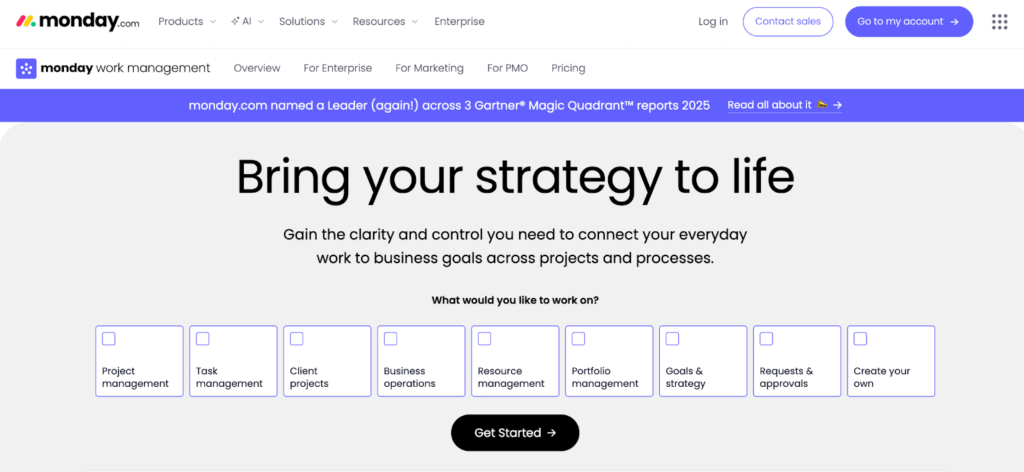
monday work management is another do-it-all project management platform, with a focus on streamlining workflows and collaboration. You get the default table view (which can be changed to Kanban or Gantt) to organize tasks. There are over 36 column types and 200+ workflow templates to choose from, and a handy suite of no-code automation to remove busywork and keep workflows running smoothly at scale.
Main features
- Customizable work boards to visualize tasks using tables, timelines, calendars, and more
- No-code automation to automate repetitive steps in workflows
- Goals and OKRs to set and track individual and team objectives
- Centralized communication via comments and updates directly in tasks or boards
- Editable docs to create and share knowledge
- Resource manager and capacity planning tools (paid)
Plan comparison
| Free plan | Paid plans |
| Two free seats with three boards Up to 1000 and 500MB in storage Unlimited messages & updates Up to three active docs at a time Shareable forms and embedded documents One reporting dashboard Kanban view only | Unlimited seats and unlimited boards Up to 1,000 GB of storage Access to integrations and automations Unlimited free viewers and extra guest seats Timeline, calendar, map, and chart views Dependency and formula columns Time tracking and workload reports Resource planner and capacity management |
Major free plan limitations
Compared to other tools, monday work management gives a rather limited preview of its tool on a free plan. You get to sample the essentials, but feature limitations can grate pretty fast.
- Hard usage limits. You can have just 3 boards with 200 items across all boards (tasks, pulses, etc.) — and these tend to run out fast.
- No integrations. You can’t connect a free monday work management account with any other apps, not even Gmail or Google Docs.
- No advanced views by default. Timeline, calendar, and other rich project views require an update.
- Limited analytics. You can have a reporting dashboard to track different project metrics, but it will only pull information from one board.
What users say
“The best part of using monday.com is the way it reduces the need for constant check-ins on large-scale projects because the whole team can see updates on all aspects of a project in real time.” — Andrea M, producer.
4 Additional free open-source project management tools
Open-source project management software plays by different rules than SaaS tools. Instead of paying for an out-of-the-box, cloud-hosted app with built-in limits, you get free access to the source code itself. That means no license fees, no forced upgrades, and fewer usage caps.
But the trade-off is convenience. Open-source tools require setup and ongoing maintenance, meaning more technical tinkering. You also pay a fee for hosting the data, so it’s not 100% free.
If you don’t mind trading ease of use for a more scalable free product, here are four great options:
- OpenProject is the most popular community-built tool with 20M+ downloads. The self-hosted version gives access to Agile project planning and scheduling tools, product roadmaps, task management, time tracking, and budgeting features.
- Plane is a Jira-style platform for managing sprints, product roadmaps, and issue tracking. It has a more modern UX, compared to OpenProject, with layouts like list, board, calendar, Gantt, or spreadsheet, and customizable analytics widgets.
- AppFlowy is an open-source alternative to Notion that combines databases, pages, Kanban, and calendar views with strong privacy features, such as local storage, offline work, and self‑hosting.
- WeKan is an open-source Kanban tool, visually similar to Trello. It offers boards, lists, and cards well without many extras, suiting teams requiring a simple, familiar board‑based workflow with open-source and data‑control benefits.
The common pitfalls with free project management software
Free project management tools can be a great starting point, but they may be more trouble than they’re worth once real work sets in. Knowing the limits upfront helps you avoid any unpleasant surprises later:
- Poor scalability. Many free plans are designed for one or two people. If you’re planning to grow or add collaborators, including guests or viewers, the free limit won’t be enough.
- Limited storage and integrations. Free tiers often cap file storage and restrict integrations with other apps. As a result, you’re stuck copy-pasting between tools or juggling shared drives just to keep work moving.
- Losing access to key features. Important capabilities like timelines, reporting, automation, or capacity planning are usually paid-only. As soon as projects get more complex, the free plan stops pulling its weight.
- No onboarding. Most free plans provide you with a basic product demo only, and then you have to figure things out on your own. Without help, it’s easy to misuse the tool or fail to get value out of it altogether.
- Limited customer support. Support on free plans is usually self-serve only. When a feature doesn’t work or something glitches, you have to dig through forums for hours or wait X days for your ticket to get processed.
The bottom line? A free PM tool usually works well for a handful of tasks within a team of five or fewer people. But when you have more projects, stakeholders, and dependencies, you’ll start feeling all of its limits.
Experience genuinely free, flexible project management with Toggl Focus
Free project management tools can absolutely pull their weight as long as your expectations are realistic. The key is knowing what free actually buys you in terms of usage limits and supported use cases.
To get the most value from a platform, pick one that fits your current needs without boxing you in. Likewise, pay attention to the pricing. If premium plans seem too costly and you know you’ll never upgrade, it’s probably not worth getting settled into a free version unless you’re confident it delivers everything you’ll need. You’ll only waste time migrating your data somewhere else later.
If you’re looking for a solid recommendation, Toggl Focus is worth a look. Our free plan includes all the essentials for managing tasks and predicting workload for a team of up to five people.
Sign up for free in a few clicks and see if it fits the way your team actually works.
FAQs about free project management software
What is the best truly free project management software?
The best free project management software depends on your needs. Project management tools like Toggl Focus, Basecamp, Trello, and the open-source OpenProject have the most comprehensive free forever plans, offering access to core PM features and handy extras like time tracking, budgeting, and recurring tasks.
Are free project management tools safe and reliable?
Yes, most free project management tools are generally safe and reliable. While most free plans don’t include enterprise-level security controls, you get secure single sign-on, data encryption, and high system uptime. This may not be the case with open-source PM apps, where you’re in charge of configuring these security controls.
What limitations should I expect with free plans?
Free plans usually limit the number of users, boards, and/or tasks you can have on your account. Likewise, expect data storage caps for attachments and media, limited access to integrations with other tools, and gated premium features like team analytics, workflow automation, and additional project views.
Can free project management software support teams, not just individuals?
Yes, some free project management apps like Toggl Focus, Trello, Notion, Basecamp, or ClickUp can effectively support a small team (under five people) as they paywall fewer core features and offer more lavish project caps.
When does it make sense to upgrade from a free tool to a paid one?
It usually makes sense to upgrade from a free tool to the paid plan when the free version starts getting in the way of how your team works. For example, if you’re hitting storage or board usage caps, risk losing visibility into workload, or spend too much time on workarounds. In other words, a paid plan is worth it when it removes bottlenecks and reclaims your time, rather than just adds more features.
Elena is a senior content strategist and writer specializing in technology, finance, and people management. With over a decade of experience, she has helped shape the narratives of industry leaders like Xendit, UXCam, and Intellias. Her bylines appear in Tech.Co, The Next Web, and The Huffington Post, while her ghostwritten thought leadership pieces have been featured in Forbes, Smashing Magazine, and VentureBeat. As the lead writer behind HLB Global’s Annual Business Leader Survey, she translates complex data and economic trends into actionable insights for executives in 150+ countries. Armed with a Master’s in Political Science, Elena blends analytical depth with sharp storytelling to create content that matters.



