The market is packed with Gantt chart software options—some super-technical, while others so simple that anyone could use it to schedule projects.
So, how do you choose the right one for your needs out of hundreds of tools?
Good news! You don’t have to.
We compared the top 50 to find the 10 best you can use, considering complexity, features, cost, integrations, and more.
Make project planning easier for the whole team with our short-list.
What is the best Gantt chart software?
Here’s our list of the best Gantt chart tools:
- Toggl Plan
- ClickUp
- Monday.com
- Asana
- Wrike
- SmartSheet
- Notion
- Trello
- TeamGantt
- Paymo
1. Toggl Plan
Price: Starts at $9/month
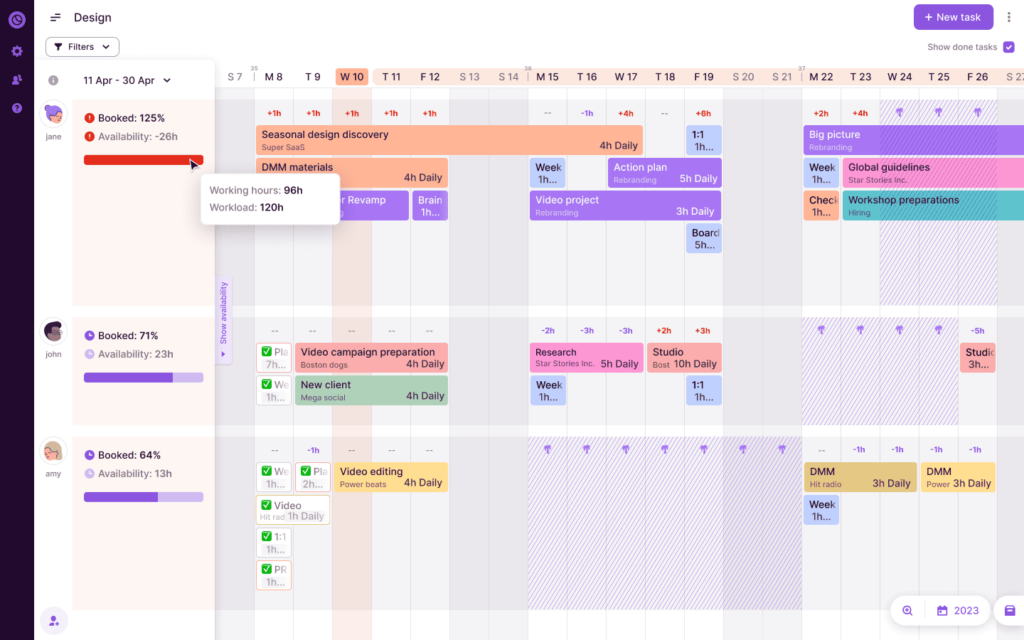
Toggl Plan is super simple Gantt chart software that helps you visualize your projects and people so you can plan smartly.
Easily create accurate team or project Gantt timelines, keep track of everyone’s workload, and add tasks with one click.
What we like
- Toggl Plan has a simple, drag-and-drop interface that makes planning and visualizing projects and people feel like a breeze.
You don’t need a technical background in project management to use Toggl Plan and anyone can start using it right away.
What’s missing
- You can’t create task dependencies in Toggl Plan.
Best for
Toggl Plan is best for teams and companies that want a super simple Gantt chart tool to visualize and plan their projects and resources.
Top Features
- Drag-and-drop interface: You can add tasks, adjust task durations, or change dates with just a few clicks.
- Color-coding: Assign different colors to tasks and milestones so you can easily identify project phases or task types.
- Multiple zoom levels: Zoom in on a week, month, quarter, or year to see project timelines as detailed as you need.
- Team Gantt charts: Get a visual overview of who’s working on what and balance your workloads more effectively. It also shows each team member’s capacity
- Timeline sharing: Share the project timeline with stakeholders or clients even if they don’t use Toggl Plan.
- Project progress overview: Track estimated vs actual progress and time spent on your project’s tasks.
Tool Integrations
Integrations include Slack, Toggl Track, and Google Calendar.
Pricing
Toggl Plan offers a free version and two paid plans:
| Plan | Cost | Best for |
|---|---|---|
| Free | $0 per user | Solo users with basic project planning and visualization needs |
| Team | $9 per user per month | Medium-sized teams who have more advanced project planning and visualization needs |
| Business | $15 per user per month | Large teams with complex project planning and visualization needs |
Visit our pricing page for more information.
2. ClickUp
Price: Starts at $10/month
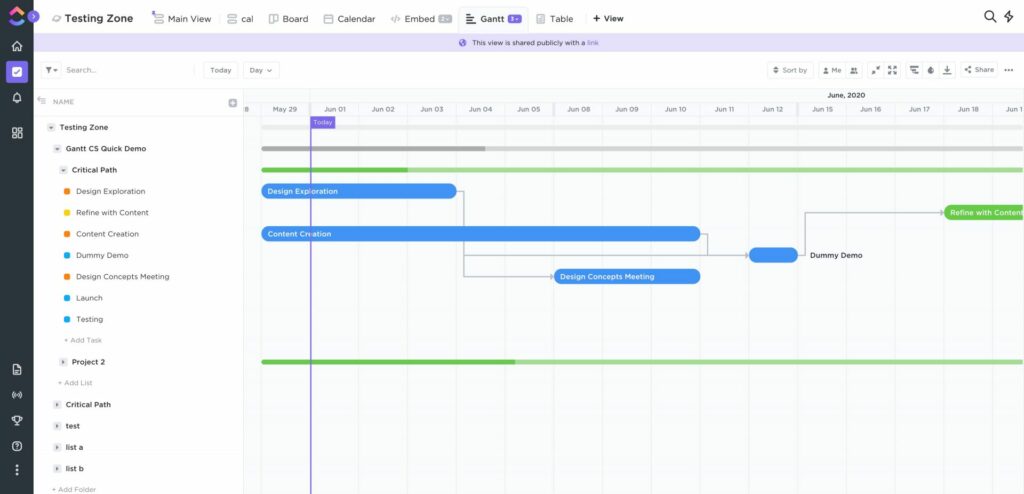
ClickUp is an all-in-one project management tool with online Gantt chart software with features.
With ClickUp, you can create project schedules, manage resources, and plan. All this can be done while easily visualizing your entire project.
What we like
- ClickUp lets you create custom Gantt chart templates that you can use for similar projects or repetitive tasks.
What’s missing
- ClickUp has lots of features and customization options. These can take time to learn and get used to. So put some time aside for team training and onboarding.
Best for
ClickUp is best for teams who need a comprehensive PM tool with a Gantt chart solution for project scheduling.
Top Features
- Project scheduling: Easily add start and due dates to tasks and projects to keep track of deadlines.
- Task dependencies: Create dependencies between project tasks and prioritize your work more efficiently.
- Progress percentage: Track progress, identify bottlenecks, and better plan your timeline.
- Third-party integrations: Choose from thousands of integrations to bring all your work into one place.
Tool Integrations
Integrations include Toggl Track, HubSpot, and MS Project.
Pricing
ClickUp offers four pricing plans:
| Plan | Cost | Best for |
|---|---|---|
| Free | $0 | Solo users with basic project scheduling needs |
| Unlimited | $10 per user per month | Small teams who need access to project scheduling and project visualization features |
| Business | $19 per user per month | Midsize teams with advanced project scheduling and project visualization needs |
| Enterprise | Contact ClickUp for details | Enterprise teams |
Visit their pricing page for more information.
Top Tip: With the free plan, you only get 100 uses of the Gantt view.
3. Monday.com
Price: Starts at $9/month
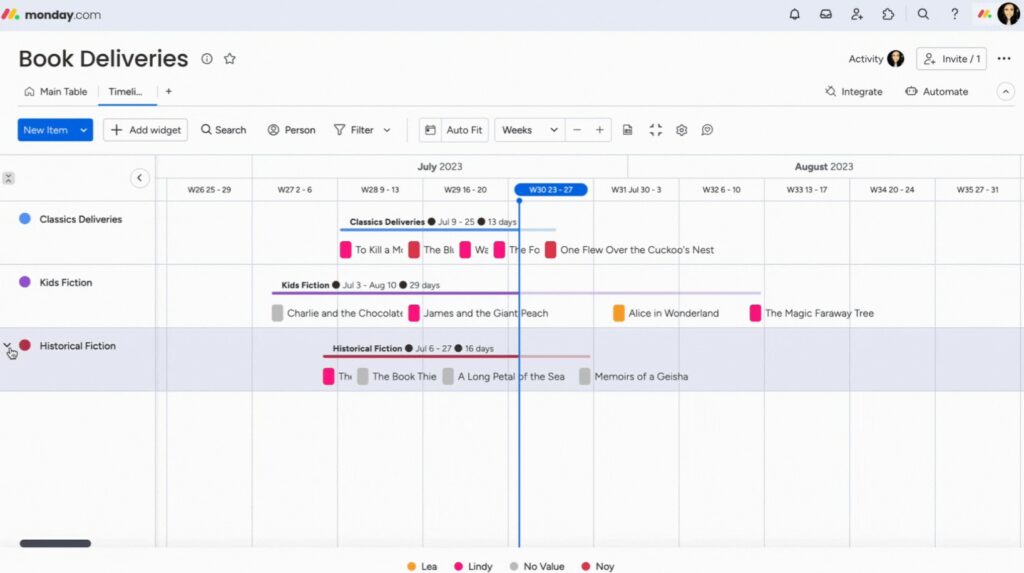
Monday.com is a versatile planning and tracking platform that lets you plan projects using Gantt charts.
It is a project scheduling tool with real-time collaboration and task management features.
What we like
- You can fully customize your Gantt charts on Monday.com.
Choose what you want to see on your timeline, group, and label, or color your charts based on your preferences.
What’s missing
- Monday.com can get quite expensive if you need access to resource and workload management features. ($20/user/month)
Best for
Monday.com is best for teams of all sizes who need a flexible and customizable work management tool with Gantt chart functionality.
Top Features
- Drag-and-drop user interface: Easily change task durations or reschedule tasks.
- Task dependencies: Keep a visual track of what needs to be done when and meet deadlines more efficiently.
- Zoom levels: Zoom in for a daily view or out for a weekly, monthly, or even yearly view, depending on your project’s scope.
- Manage resources: With a clear view of your projects and team members, you can accurately allocate resources and track workloads.
Tool Integrations
Integrations include Gmail, Zoom, and Mailchimp.
Pricing
Monday.com offers five pricing plans:
| Plan | Cost | Best for |
|---|---|---|
| Free | $0 | Individuals looking to keep visual track of their work |
| Basic | $9 per user per month | Visualizing all your teams’ work in one place |
| Standard | $11 per user per month | Collaborating and optimizing team processes |
| Pro | $18 per user per month | Streamlining and running complex workflows |
| Enterprise | Contact sales | Enterprise teams |
Visit their pricing page for more information.
4. Asana
Price: Starts at $11.59/month
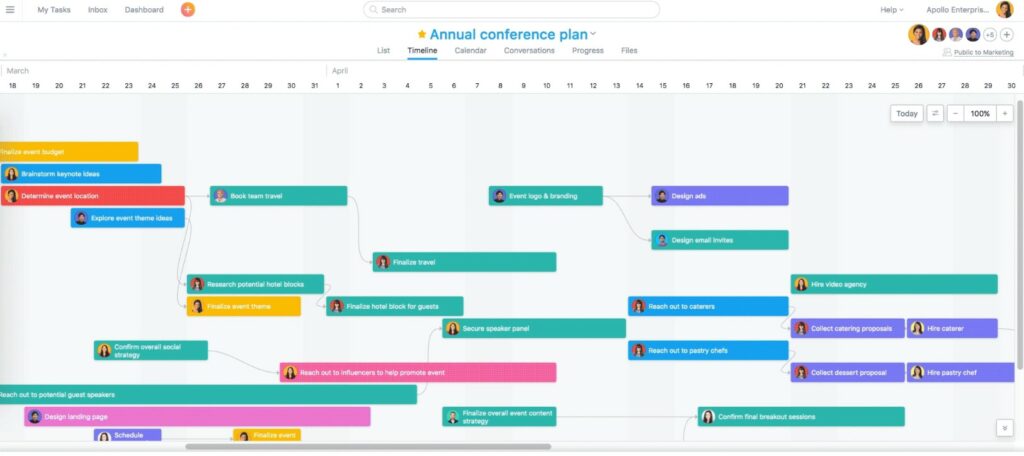
Asana can work like a Gantt chart tool with it’s many features for project, portfolio, and goal management.
With Asana, you have access to project planning, resource management, workload management, and more.
What we like
- Asana has an intuitive drag-and-drop interface. This helps you easily adjust timelines, set dependencies, and visualize your project’s progress.
What’s missing
- Asana has many features that may take you and your team time to learn to use properly.
Best for
Asana is best for teams of all sizes that want a feature-rich Gantt chart tool to plan and manage their projects.
Top Features
- Task dependencies: Prioritize tasks smartly to get more out of your projects. If one task is late, Asana tells you how it affects the next one.
- Milestones: Mark big moments in your project and customize them to look different so you spot them fast.
- Color-coding: Tasks have colors based on importance or type, making it easy to visualize them.
- Zoom in or out: Look closely for daily details or zoom out to see the whole project.
- Task details: Point at a task to see its info quickly, like when it’s due or who’s doing it.
Tool Integrations
Integrations include Instagantt, Microsoft Teams, and Dropbox.
Pricing
Asana offers three pricing plans:
| Plan | Cost | Best for |
|---|---|---|
| Basic | $0 per user | Solo users with basic project scheduling needs |
| Premium | $11.59 per user per month | Medium-sized teams who want to visualize their projects in detail |
| Business | $25.69 per user per month | Large teams with advanced project scheduling and visualizing needs |
Visit their pricing page for more information.
5. Wrike
Price: Starts at $9.80/month billed annually
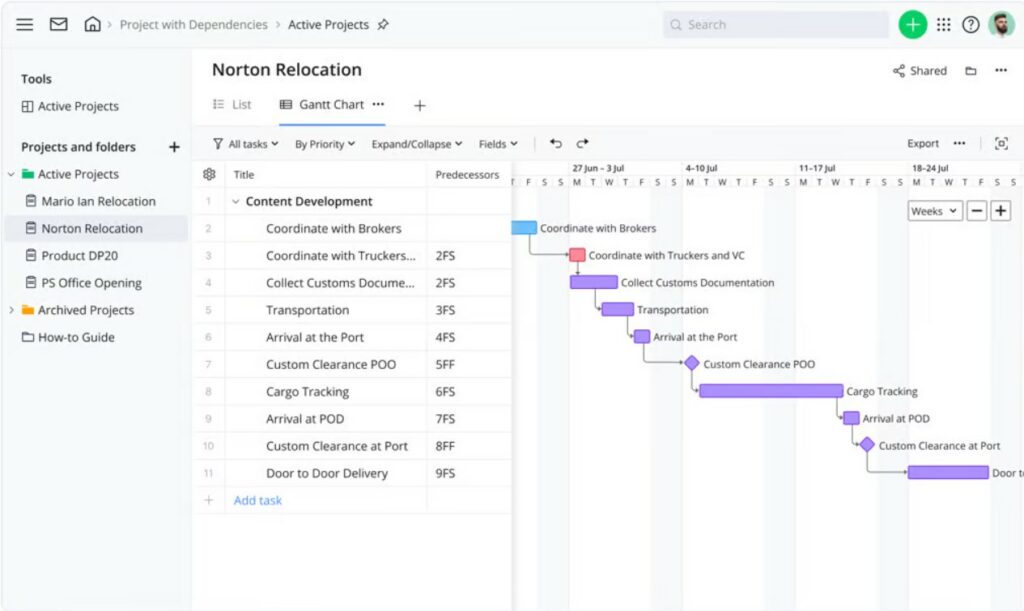
Wrike is a versatile and scalable Gantt chart tool that helps teams visualize and plan projects efficiently.
Wrike has an intuitive, interactive interface that gives you 360° visibility of your projects and team workloads.
What we like
- Wrike lets you automate repetitive tasks and eliminate manual work. That way, you can work smarter, not harder.
What’s missing
- Wrike has extensive features that take time to learn. Get ready to spend quite some time learning to use them. Also with resource management features, Wrike can be expensive for some teams.
Best for
Wrike is best for medium and large teams that need a feature-rich Gantt chart tool.
Top Features
- Drag-and-drop editing: Easily adjust task durations or add assignees.
- Dependencies: Create task dependencies to prioritize efficiently.
- Milestones: Mark crucial end dates or goals within the project to make them easy to spot in the timeline.
- Customizable views: Adjust the Gantt chart view based on personal or team preferences. You can view daily, weekly, and monthly tasks and projects.
- Pre-built Gantt chart template: Use Wrike’s templates to create your charts with just a few clicks and save time.
Tool Integrations
Integrations include Google Sheets, Salesforce, and Automation Engine.
Pricing
Wrike offers five pricing options:
| Plan | Cost | Best for |
|---|---|---|
| Free | $0 | Centralized project scheduling |
| Team | $9.80 per user per month | Effective project visualization and planning |
| Business | $24.80 per user per month | Advanced project scheduling and resource management |
| Enterprise | Contact Wrike | Enterprise teams |
| Pinnacle | Contact Wrike | Enterprise teams with complex needs |
Visit their pricing page for more information.
Top tip: Wrike’s pricing page only offers annual billing. This can be a big upfront investment for some teams.
6. SmartSheet
Price: Starts at $6/month
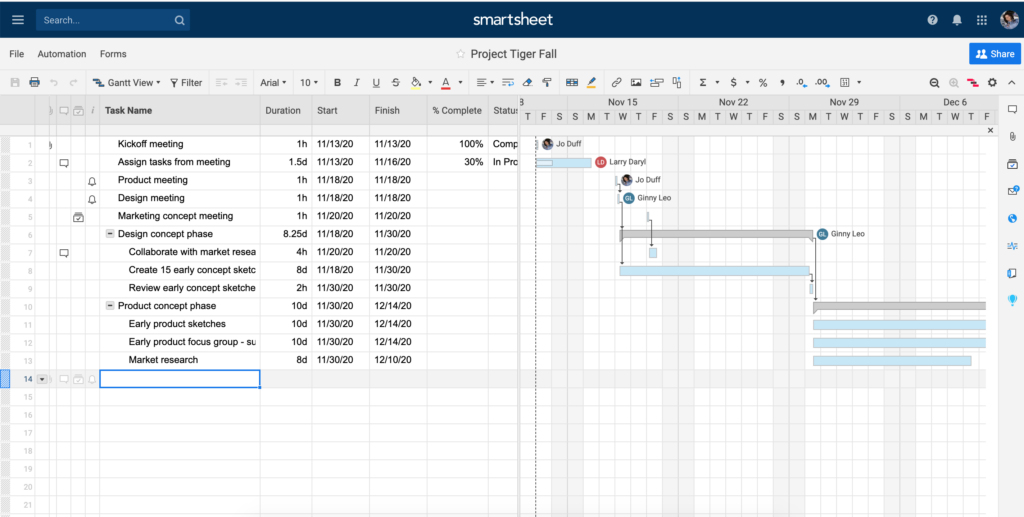
Smartsheet is a dynamic platform blending spreadsheet-like interfaces with advanced project management tools.
Smartsheet’s Gantt chart feature provides an interactive timeline view of projects and tasks.
What we like
- Smartsheet’s Gantt charts work smoothly with its spreadsheet view.
That means you get to work with spreadsheets while clearly visualizing project timelines.
What’s missing
- Smartsheet’s Gantt functionality is complex.
This can sometimes make it less intuitive compared to dedicated Gantt chart solutions. Especially if you’re not used to spreadsheet interfaces.
Best for
Teams who need a spreadsheet-based tool that lets them also clearly visualize project timelines.
Top Features
- Hierarchical tasks: Set up tasks within bigger tasks, break them down, and organize work more clearly.
- Task dependencies: Connect tasks that depend on each other. If the timeline of one task changes, the ones linked to it will automatically shift too.
- Milestones: Highlight key moments in a project. Think of these as markers or checkpoints, showing you’ve reached an important phase or completed a significant task.
- Drag-and-drop: Want to rearrange tasks? Just click, hold, and move them around on the chart.
- Color-coded task priorities: Use colors to show different things about tasks, like if they’re urgent, done, or delayed.
Tool Integrations
Integrations include Google Chat, Microsoft Teams, and Adobe Creative Cloud.
Pricing
Smartsheet offers four pricing plans:
| Plan | Cost | Best for |
|---|---|---|
| Free | $0 for 1 user | Project planning beginners |
| Pro | $6 per user per month | Visualizing and scheduling unlimited projects |
| Business | $24 per user per month | Visualizing projects with unlimited free editors |
| Enterprise | Contact Smartsheet | Enterprise companies |
Visit their pricing page for more information.
7. Notion
Price: Starts at $10 per month
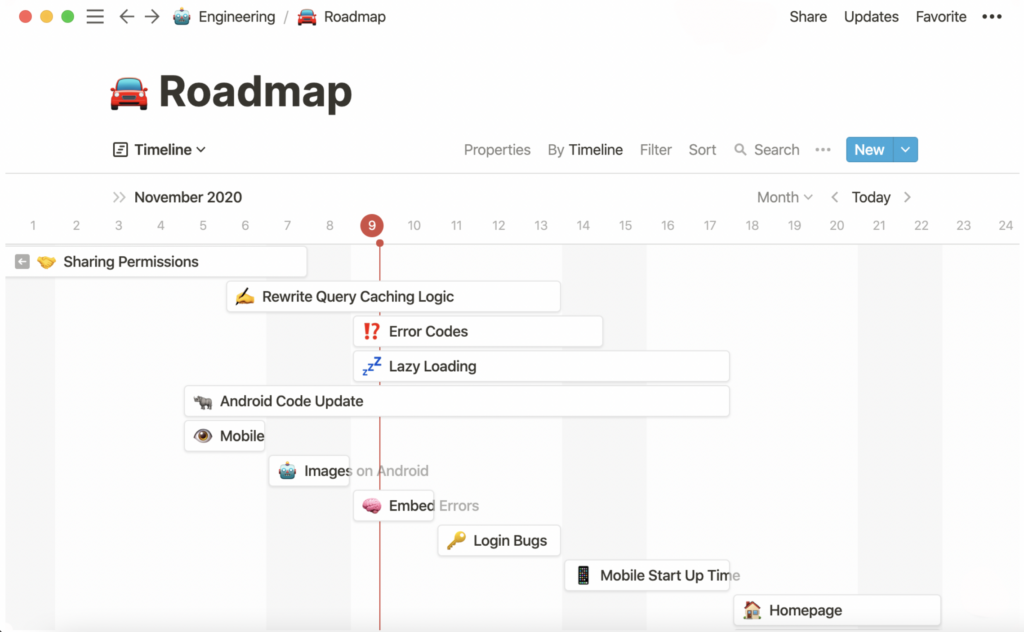
Notion is an all-in-one cloud-based workspace tool for document collaboration, note-taking, and task management.
While not specifically a Gantt chart tool, Notion lets you build Gantt chart timelines.
What we like
- Notion is super flexible. You can tweak it to fit your needs and make it work just the way you want for your projects.
What’s missing
- Notion’s flexibility and high customization mean it can take some time to learn the tool. Prepare to put time aside for team training and onboarding.
Best for
Notion is best for agile teams who are looking for a highly flexible tool with lots of customization options for their project timelines.
Top Features
- Integrations: Link Notion with other tools to bring in Gantt chart abilities and customize your timelines.
- Collaboration: Everyone on the team can work on tasks and documents at the same time. Leave comments or feedback for smoother teamwork.
- Database views: Change how you view your work. Whether it’s a list, a calendar, or a board, Notion lets you switch views to best suit what you’re doing.
- Drag-and-drop: Easily adjust your tasks, subtasks, or projects.
Tool Integrations
Integrations include Slack, Asana, and Google Drive.
Pricing
Notion offers four pricing options:
| Plan | Cost | Best for |
|---|---|---|
| Free | $0 | Visualizing your work as an individual |
| Plus | $10 per user per month | Small groups with basic project visualization and scheduling needs |
| Business | $18 per user per month | Visualizing and connecting several teams & tools |
| Enterprise | Contact sales | Enterprise companies |
Visit their pricing page for more information.
8. Trello
Price: Starts at $6/month
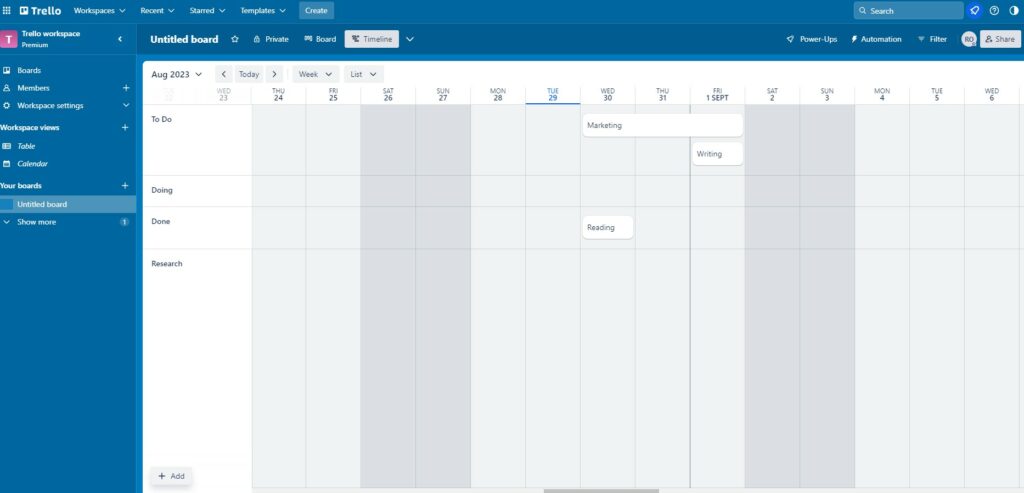
Trello is a task management tool tool that helps visualize and schedule tasks using Gantt timelines.
Known for its board-and-card layout, Trello has many features that make it easy to manage projects.
What we like
- Trello’s simplicity plus its Gantt chart functionality.
This combo means you don’t get bogged down with too many features. Instead, you focus on what’s essential.
What’s missing
- Trello timelines are just views and don’t come with drag-and-drop features. That means it won’t be as easy to edit and move things around.
Best for
Trello is best for teams of all sizes looking for a simple Gantt chart tool to visualize their projects.
Top Features
- Multiple project views: With Trello, you have different views through which to view your work.
See tasks on Kanban boards, calendars, task lists, and timelines..
- Task automation: Set up rules to make tasks move from to-do to done, get labeled, or assigned automatically.
- Task comments and fields: Within each task or card, you and your team can add custom fields,, leave notes, or ask questions. This keeps all the related discussions right where they belong, with the task.
- Customizable task flow: Trello boards are made of columns that represent steps or stages.
- Notifications: Stay up-to-date and receive notifications when task deadlines are close.
You can name these columns, add new ones, or change their order to match how your team works best.
Tool Integrations
Integrations include Jira, Figma, and Miro.
Pricing
Trello offers four pricing plans:
| Plan | Cost | Best for |
|---|---|---|
| Free | $0 | Solo users who want to visualize their work |
| Standard | $6 per user per month | Small teams that need to collaborate on tasks |
| Premium | $12.50 per user per month | Midsize teams that need a visual representation of multiple projects |
| Enterprise | $17.50 per user per month | Enterprise teams |
Visit their pricing page for more information.
9. TeamGantt
Price: Starts at $24/month
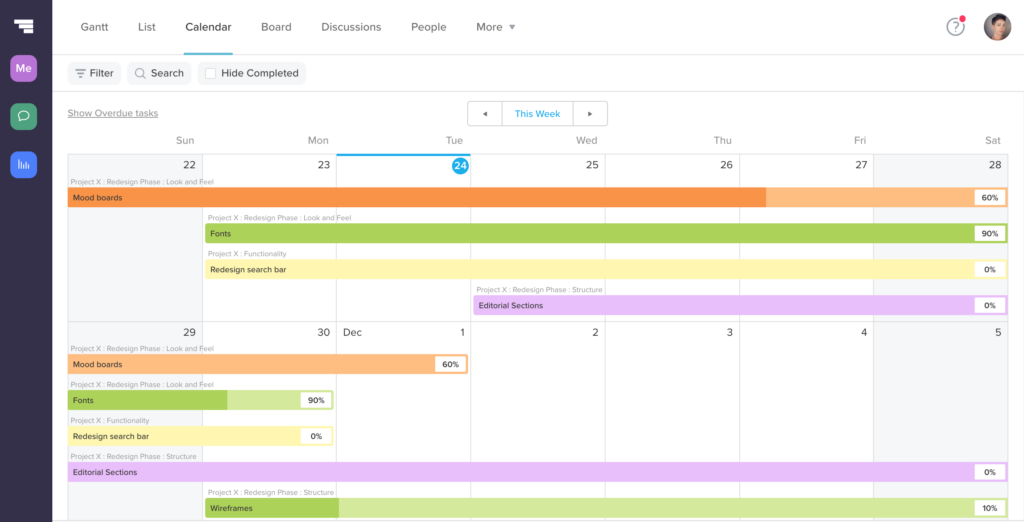
TeamGantt is a technical Gantt chart creation tool.
Designed for clarity, it’s a good choice if you want a full-featured Gantt chart view of your projects.
What we like
- User-friendly to the core, TeamGantt makes it a breeze to create, update, and share your Gantt charts.
What’s missing
- TeamGantt doesn’t integrate with many other tools.
If you use multiple tools for work, blending them smoothly with TeamGantt can be a bit tricky. This could mean an extra step or two when you’re trying to put all your work together. It’s also quite expensive.
Best for
TeamGantt is best for teams who want a robust Gantt chart tool with technical Gantt timelines.
Top Features
- Drag-and-drop: Tasks are blocks you can easily slide around to set or change dates. No fuss.
- See team workloads: A clear view shows who’s got a full plate and who has room for more. This way, you can adjust and balance workloads more efficiently.
- Chat & files on tasks: Each task isn’t just a name and a date. You can chat about it, ask questions, or attach important files to it.
- Linked tasks: Some tasks rely on others. With TeamGantt, you can connect them. So, if one task moves, any connected tasks adjust in sync.
- Track changes: Ever wonder how far off you are from your original plan? TeamGantt lets you compare to the baseline and spot any shifts easily.
Tool Integrations
Integrations include Slack, Zapier, and Jira.
Pricing
TeamGantt offers three pricing plans:
| Plan | Cost | Best for |
|---|---|---|
| Lite | $24 per user per month | Simple project visualization and planning |
| Pro | $59 per user per month | Project and resource visualization and management |
| Enterprise | $99 per user per month | Portfolio management and time tracking |
Visit their pricing page for more information.
10. Paymo
Price: Starts at $5.95/month
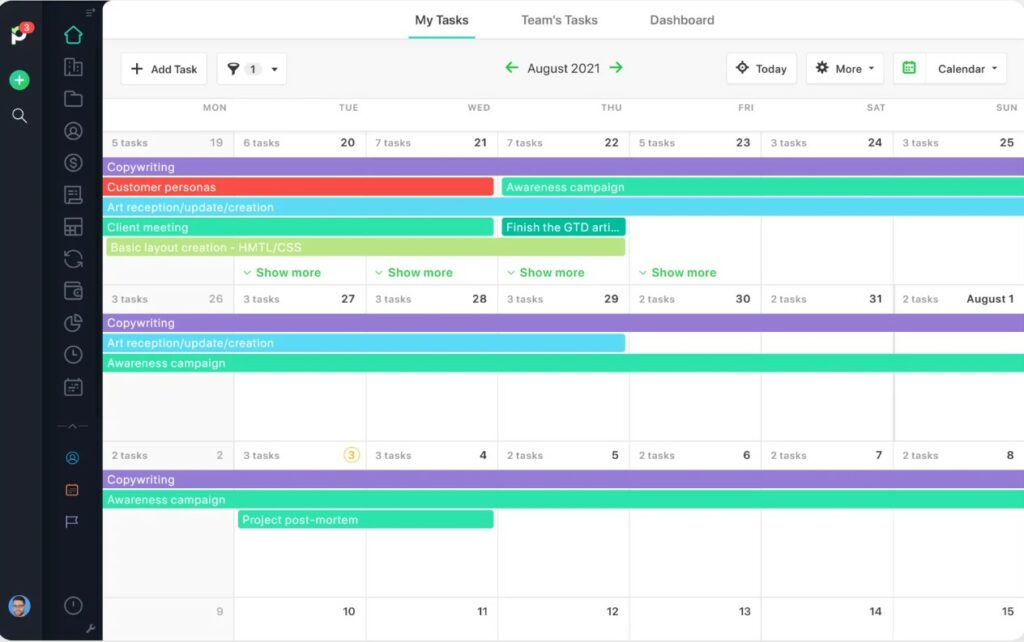
Paymo is a comprehensive work management tool. It uses interactive Gantt charts to schedule and organize projects.
What we like
- Paymo is a one-stop shop for project management.
You can make Gantt charts, track time, and even handle bills all in one place.
What’s missing
- With so many features, Paymo can feel like a lot at first.
Especially if you’re new to project management tools, it might seem like there’s too much on the dashboard.
Best for
Paymo is best for teams who prefer an all-in-one tool for visualizing, managing, and organizing projects. Also, it’s lower-priced plan comes with limitations on the number of team members, projects, tasks you can manage.
Top Features
- Task dependencies: Understand how tasks connect. If one task has to wait for another, Paymo makes it clear so you can plan efficiently.
- Milestones: Easily highlight goals or events in your project. It’s a visual way to recognize and celebrate major steps.
- Critical path: This is the heartbeat of your project. Paymo highlights the tasks that are super important and must happen on time for the project to stay on track.
- Team collaboration: Everyone can chat right on tasks, share files, and get updates.
Tool Integrations
Integrations include Google Calendar, Google Drive, and Slack.
Pricing
Paymo offers four pricing plans:
| Plan | Cost | Best for |
|---|---|---|
| Free | $0 for 1 user | Personal use |
| Starter | $5.95 per user per month | Visualizing your work as an individual |
| Small Office | $11.95 per user per month | Visualizing and planning small projects and teams |
| Business | $24.95 per user per month | Medium and large teams with more advanced project visualization and planning needs. |
Visit their pricing page for more information.
Top tip: With the Starter plan, you can only manage up to 6 clients and 300 tasks.
Best Gantt chart software: A quick comparison
Here’s a quick overview of our top Gantt chart tools.
| Tool | G2 Rating | Best for | Pricing |
|---|---|---|---|
| Toggl Plan | 4.3/5 | Knowledge-based agencies and service providers | From $9 per user/month |
| ClickUp | 4.7/5 | Companies of all sizes | From $10 per user/month |
| Monday.com | 4.7/5 | Teams looking for a comprehensive project management platform | From $9 per user/month |
| Asana | 4.3/5 | Businesses of all sizes and all industries | From $11.59 per user/month |
| Wrike | 4.2/5 | Companies of all sizes | From $9.80 per user/month |
| Smartsheet | 4.4/5 | Teams of all sizes and industries | From $6/month |
| Notion | 4.7/5 | Teams of all sizes and industries looking for robust collaboration tools | From $10 per user/month |
| Trello | 4.4/5 | Companies of all sizes | From $6 per user/month |
| TeamGantt | 4.8/5 | Gantt chart solution for teams of all sizes | From $24 per manager/month |
| Paymo | 4.6/5 | Small and medium project-based businesses | From $5.95 per user/month |
How to choose Gantt chart software
This will depend on your needs.
Generally, you should consider the following criteria when choosing your Gantt chart software:
- Features: Real-time communication, multiple views, reporting, or time tracking.
These are some features that will help you plan and track your work better, smarter, and more efficiently. Make sure your new tool has them.
- Cost and pricing model: Look at the different ways you can pay for your Gantt chart tool.
Some tools might have monthly fees, one-time payments, or free options with extra costs for more features.
Pick the one that fits your budget and gives you the features you need without hidden surprises.
- Interface design and navigation: Check how easy it is to use the Gantt chart software. The buttons and menus should be simple to find and understand.
If it’s too technical or hard to figure out, it might slow down your team. Choose something that looks clear and feels comfortable to use.
- Customer support: Look at what help is available if you run into problems with the software.
Is there someone to talk to on the phone, or can you chat online?
Good support can be important, especially if you need quick answers. Or you risk delaying your projects.
- Learning curve: Think about how easy or hard it might be to learn how to use the Gantt chart tool.
If it’s too complex, it could take a long time to figure out.
Look for something that your team can learn quickly so they can start using the tool right away without needing onboarding or training.
Gantt chart software FAQs
Here are some of the most common questions about Gantt chart software.
Can you make Gantt charts in Excel?
Yes, you can create Gantt charts in Excel.
A Gantt chart in Excel helps visualize a project schedule, and track tasks, and timelines.
Excel’s built-in features enable customization, letting you change colors, labels, and more to suit your needs.
But Excel lacks advanced project management features like automatic scheduling or integrations.
Is there a Microsoft Gantt chart?
Yes, Microsoft Project. This is project management software that provides robust tools for creating and managing Gantt charts.
Unlike the simpler versions you can create in Excel, Microsoft Project’s Gantt charts offer advanced, technical project management features.
Microsoft Project has task dependencies, resource allocation, tracking, and reporting capabilities.
Does Google have a Gantt chart tool?
Yes, you can create Gantt charts using Google Sheets, Google’s spreadsheet tool.
Google Sheets offers the ability to create basic Gantt charts through stacked bar charts but it’s not as feature-rich as specialized project management software.
For more complex project management needs, you may need to look at dedicated tools.
Choose the best Gantt chart software for your needs
Finding the right Gantt chart software can be a game-changer.
And now that you have gained deep insight into these top tools, you are closer to the right choice.
Which one will you choose?
You don’t have to decide now. You can sign up for a free Toggl Plan account and start exploring.
Work tools to elevate your productivity – apps for incredibly simple time tracking and effective project planning.



![How To Make A Project Schedule? [A Step-by-Step Guide]](https://toggl.com/blog/wp-content/uploads/2024/01/project-schedule-673x404.jpg)

