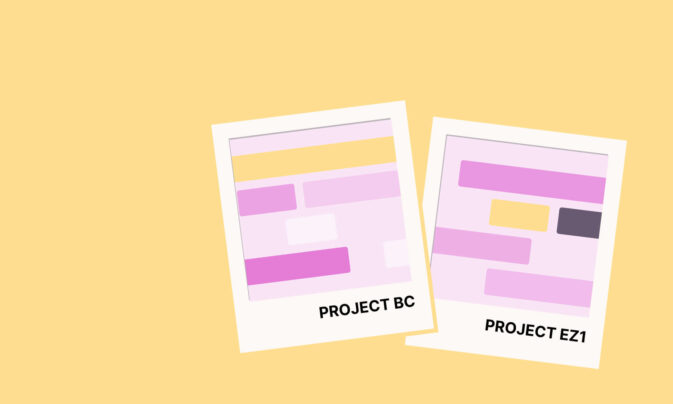Choosing the best project scheduling software for your team can be tiresome.
Skip the research and choose from the top 10 scheduling tools, we’ve shortlisted for you. We looked at over 30 tools, their unique features, pricing, pros and cons to come up with this shortlist.
Let’s dive in.
Disclaimer: The information below is accurate as of September 14, 2023.
What is the best project scheduling tool?
Here’s our list of the best project scheduling tools:
- Toggl Plan
- ClickUp
- Asana
- Monday.com
- TeamGantt
- Jira
- Wrike
- Notion
- Trello
- Zoho Projects
- Paymo
Let’s look at each one more closely.
1. Toggl Plan
Price: Starts at $9/month
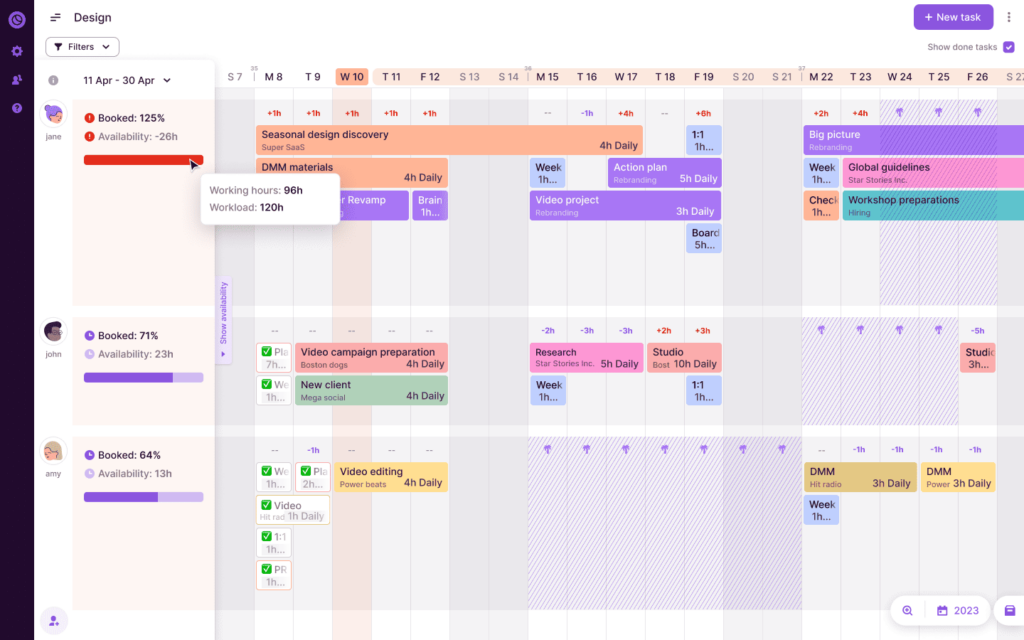
Toggl Plan is a project scheduling software tool that combines project planning and team resource scheduling.
With features like team capacity, availability, and project timelines,Toggl Plan supports every step of your project scheduling process.
What we like
- Scheduling projects with Toggl Plan’s user-friendly interface is effortless. Visualize team member availability and capacity, drag and drop to assign project tasks, visualize project milestones and deadlines, and create your detailed project roadmap.
What’s missing
- Toggl Plan doesn’t come with task dependencies.
Best for
Toggl Plan is best for knowledge-based service teams, such as agencies and consultancies, that want a simple resource scheduling and project planning tool.
Top features
- Timeline views: Plan and track project and team schedules visually..
- Kanban boards: Manage team tasks visually using drag and drop Kanban boards.
- Resource management: Visualize your team’s availability and capacity to prevent overbooking..
- Time tracking: Integrate with Toggl Track to track time spent on tasks and bill clients accurately.
- Time off: See who’s off and for how long to schedule tasks without conflicts.
Tool integrations
Integrations include Toggl Track, Slack, Google Calendar.
Pricing
Toggl Plan offers three pricing options with a free 14-day trial:
| Plan | Cost | Best for |
|---|---|---|
| Free | $0 per user | Solo users |
| Team | $9 per user per month | Teams who need to meet deadlines and manage resources effectively |
| Business | $15 per user per month | Teams who work with external stakeholders and need seamless reporting features |
2. ClickUp
Price: Starts at $10/month
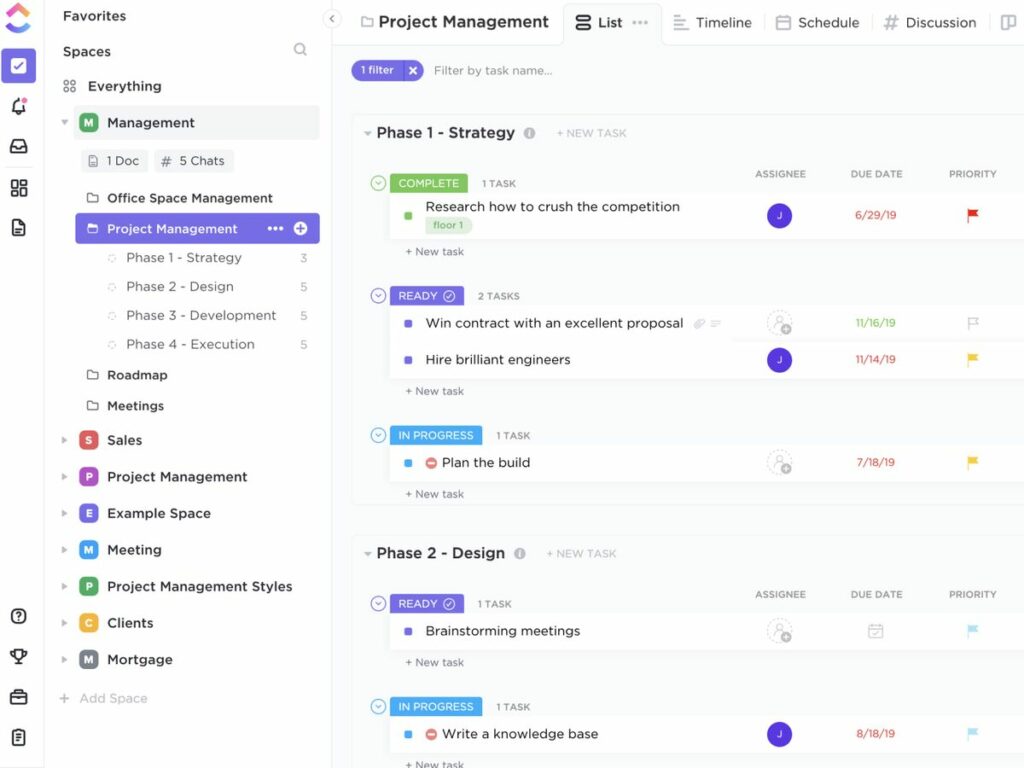
ClickUp is an all-in-one project management platform that can greatly improve the way you plan your projects.
It offers features like task organization, customizable workflows, and team collaboration, which can enhance project scheduling.
What we like
- ClickUp has more than 15 different views that you can use to schedule projects in the greatest detail.
What’s missing
- ClickUp can be quite expensive with advanced features. For example, if you need resource management features, you have to spend $19 per user per month.
Best for
ClickUp is best for project teams of all sizes that are looking for a comprehensive project management and productivity tool.
Top features
- Visualize your projects in multiple views: list, Gantt, team, board, timeline, or workload view. Schedule your tasks more efficiently.
- Use task dependencies to plan and prioritize tasks so you speed up project delivery.
- With access to pre-built project templates for project and task management, you can quickly customize and create workflows.
- Collaborate with your team members in real time using whiteboards and messaging to make sure everyone is on the same page.
Tool integrations
Integrations include Gmail, Google Calendar, Slack.
Pricing
ClickUp offers five pricing plans:
| Plan | Cost | Best for |
|---|---|---|
| Free | $0 | Solo users |
| Unlimited | $10 per user per month | Small teams |
| Business | $19 per user per month | Midsize teams |
| Enterprise | Contact ClickUp for details | Large teams |
Visit their pricing page for more information.
3. Asana
Price: Starts at $13.49/month
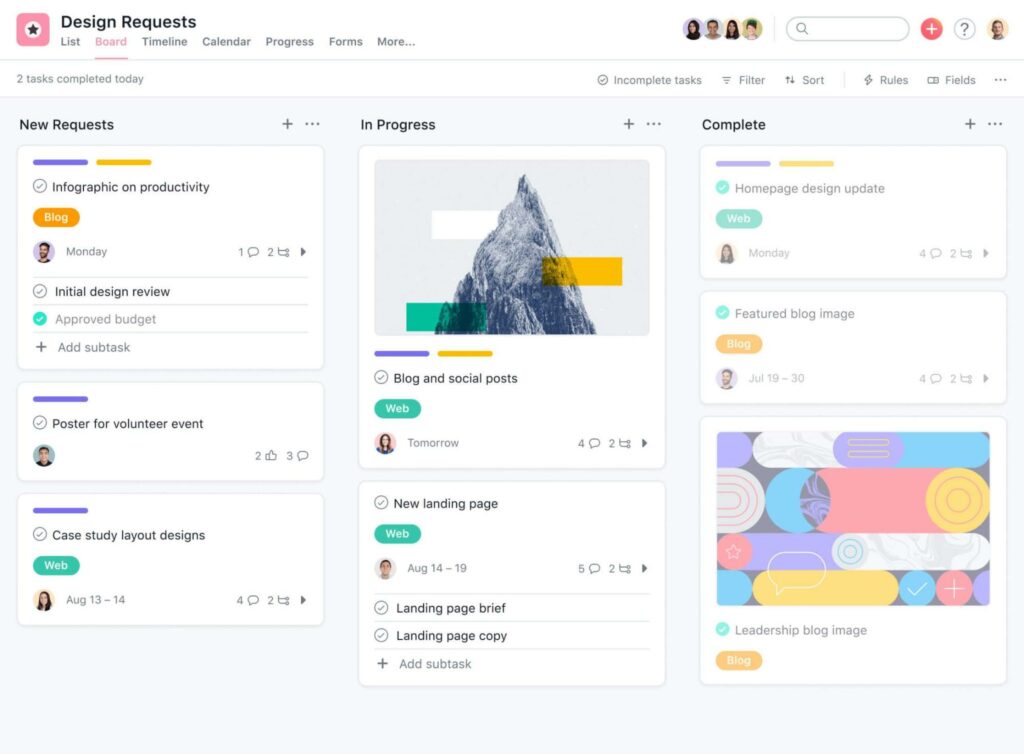
Asana is a popular project management software solution with strong project scheduling and planning features like:
- Task dependencies and task automation
- Due dates and timelines
- Gantt charts
- Customizable workflows
- Task assignments
What we like
- Asana makes task management easy, enabling you to assign tasks, subtasks, and dependencies effortlessly with Gantt charts and visual timelines.
What’s missing
- Asana can be complex because it has every feature from managing goals to portfolios to projects. Get ready to spend some time learning the tool and onboarding team members and stakeholders.
Best for
Asana is best for organizations that want a powerful goal, portofolio, and project management tool in addition to project scheduling and planning.
Top features
- Use task automation, task dependencies, and customizable task workflows to schedule and manage tasks efficiently.
- Asana’s real-time team collaboration tools let you work together with your team to deliver projects.
- Basic built-in and integrated time tracking tools keep you in the know about how your team spends time so you can plan projects accordingly.
- Connect your favorite apps with Asana to streamline your workflows.
Tool integrations
Integrations include Microsoft Teams, Adobe Creative Cloud, Zoom.
Pricing
Asana offers three pricing plans:
| Plan | Cost | Best for |
|---|---|---|
| Basic | $0 per user | Solo users |
| Premium | $13.49 per user per month | Medium-sized teams |
| Business | $30.49 per user per month | Large teams |
Visit their pricing page for more information.
4. Monday.com
Price: Starts at $10/month.
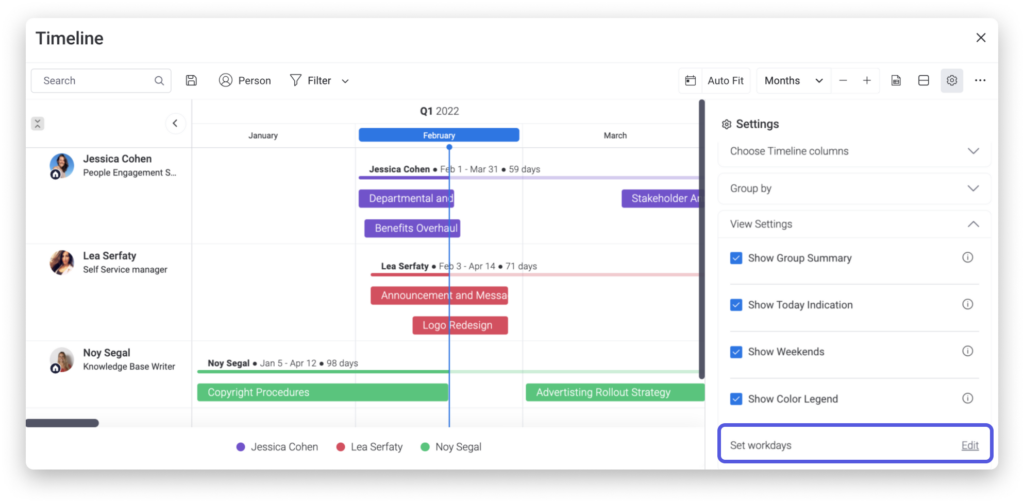
Monday.com is a flexible work management platform that also offers project tracking and planning.
With Monday.com, you have access to workload management features that simplify project scheduling. There’s also a mobile app to keep track of things while on the go.
What we like
- Monday.com’s dashboards provide a high-level overview of your projects so you can easily monitor project progress from one place.
What’s missing
- If you need resource management features, Monday.com can be quite pricey ($24 per user per month).
Best for
Monday.com is best for teams of all sizes that want a powerful and flexible work management tool with project scheduling capabilities.
Top features
- Flexible workflows: Create any business workflow with custom items and fields.
- Board views: Use Gantt charts, workload views, or timeline views to easily create and manage your project schedule.
- Resource allocation: Get a bird’s-eye view of your projects and team so you can allocate resources more efficiently.
- Time tracking: Track your team’s time and schedule projects based on how and when your team is most productive. Also, bill more efficiently with accurate timesheets.
- Intuitive interface: So you can create, plan, and manage projects and teams smoothly.
Tool integrations
Integrations include Outlook, Gmail, Zapier.
Pricing
Monday.com offers five pricing plans:
| Plan | Cost | Best for |
|---|---|---|
| Free | $0 | Individuals looking to keep track of their work |
| Basic | $10 per user per month | Managing all your teams’ work in one place |
| Standard | $12 per user per month | Collaborating and optimizing team processes |
| Pro | $24 per user per month | Streamlining and running complex workflows |
| Enterprise | Contact sales | Enterprise teams |
Visit their pricing page for more information.
5. TeamGantt
Price: Starts at $24/month
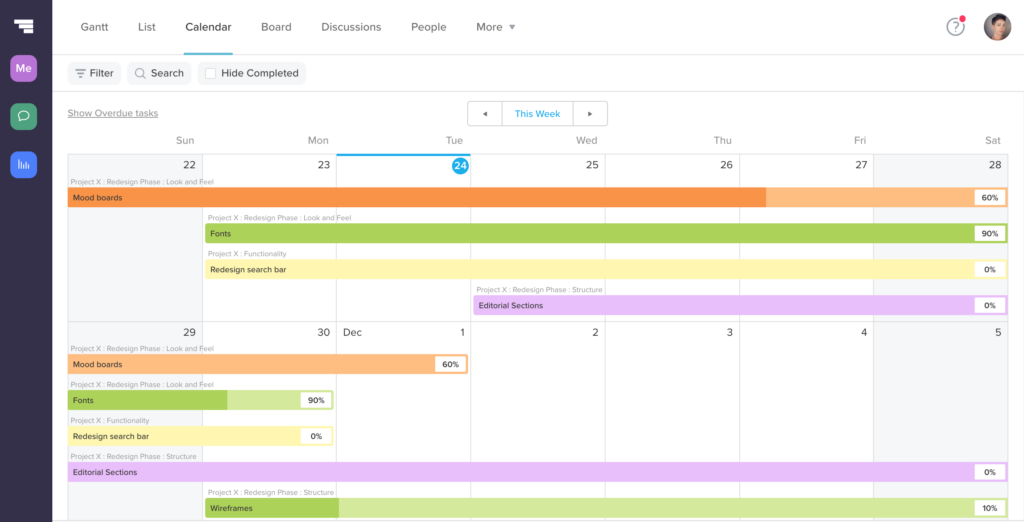
TeamGantt is a comprehensive project scheduling software tool based on Gantt charts, that simplifies project visualization and planning.
With TeamGantt it is easy to create project timelines, assign the right tasks to the right people, and complete them faster.
What we like
- TeamGantt’s ease of use comes from its drag-and-drop functionality and intuitive interface. The whole team can add and schedule tasks in just a few clicks.
What’s missing
- For features like time tracking and workload management, you have to pay quite a lot ($59 per user per month).
Best for
TeamGantt is best for teams of all sizes that need comprehensive Gantt charts and a visual platform for seamless project planning.
Top features
- Intuitive Gantt chart interface: Access a user-friendly and clear view of your tasks, milestones, and deadlines.
- Timeline view: Get an overview of your projects, overall workload, and resources at a glance.
- Resource allocation: No more overloading or conflicts when assigning tasks. Allocate and track resources efficiently to get the most out of your projects.
- Pre-built project templates: Want to create projects faster? Save time with TeamGantt’s pre-built templates and customize them to match your project’s needs.
Tool integrations
Integrations include Slack, DropBox, Zapier.
Pricing
TeamGantt offers three pricing plans:
| Plan | Cost | Best for |
|---|---|---|
| Lite | $24 per user per month | Basic project management |
| Pro | $59 per user per month | Managing small and large projects |
| Enterprise | $99 per user per month | Enterprise teams |
Visit their pricing page for more information.
6. Jira
Price: Starts at $7.75/month.
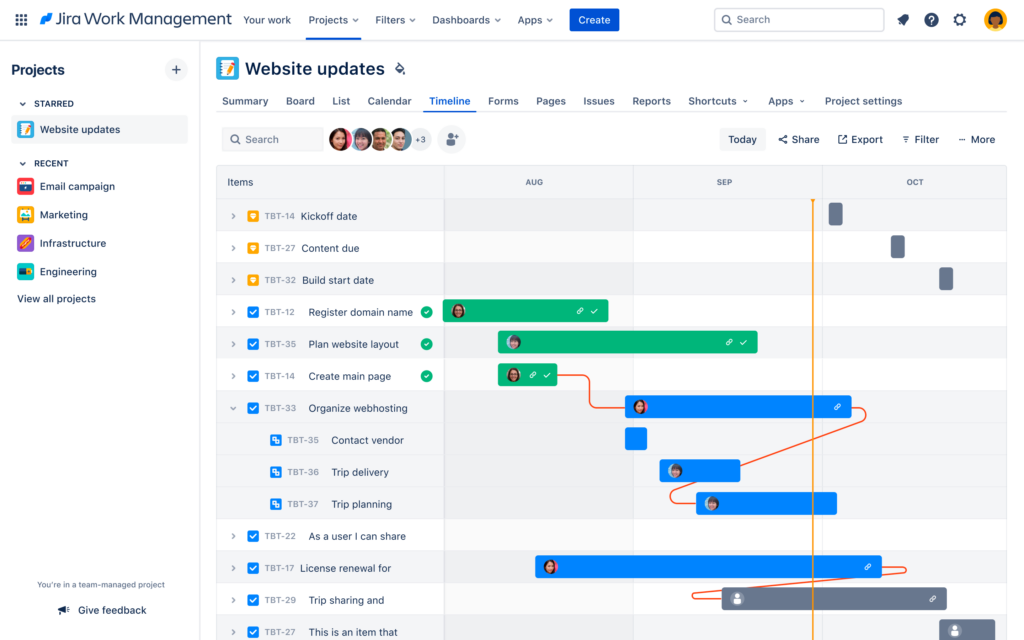
Jira is a project planning tool used mainly by software development and agile teams.
Jira has powerful issue tracking and customization features that allow teams to create and manage tasks, and track project progress.
What we like
- Jira is highly versatile and flexible. You can tailor Jira to your specific project needs and maximize your productivity.
What’s missing
- Jira’s interface can be confusing for some users. Non-software teams may need some time to learn the tool.
Best for
Jira is best for software development and agile teams that need to plan and manage agile projects.
Top features
- Customizable workflows: Create tailored workflows that match your team’s needs.
- Agile boards: Use Scrum and kanban boards to visualize and prioritize work in sprints or continuous flows.
- Issue types and prioritization: Prioritize your work items (tasks, bugs, user stories) and never miss another deadline.
- Third-party integrations: Build your project planning ecosystem by getting all your apps in one place.
Tool integrations
Integrations include Bitbucket, Confluence, Datadog.
Pricing
Jira offers four pricing options:
| Plan | Cost | Best for |
|---|---|---|
| Plan | Cost | Best for |
| Free | $0 | Software startups with up to 10 members |
| Standard | $7.75 per user per month | Small teams that need secure access and audit logs |
| Premium | $15.25 per user per month | Midsize teams that need guaranteed uptime SLA and sandbox features |
| Enterprise | Contact sales | Enterprise teams |
Visit their pricing page for more information.
7. Wrike
Price: Starts at $9.80/month.
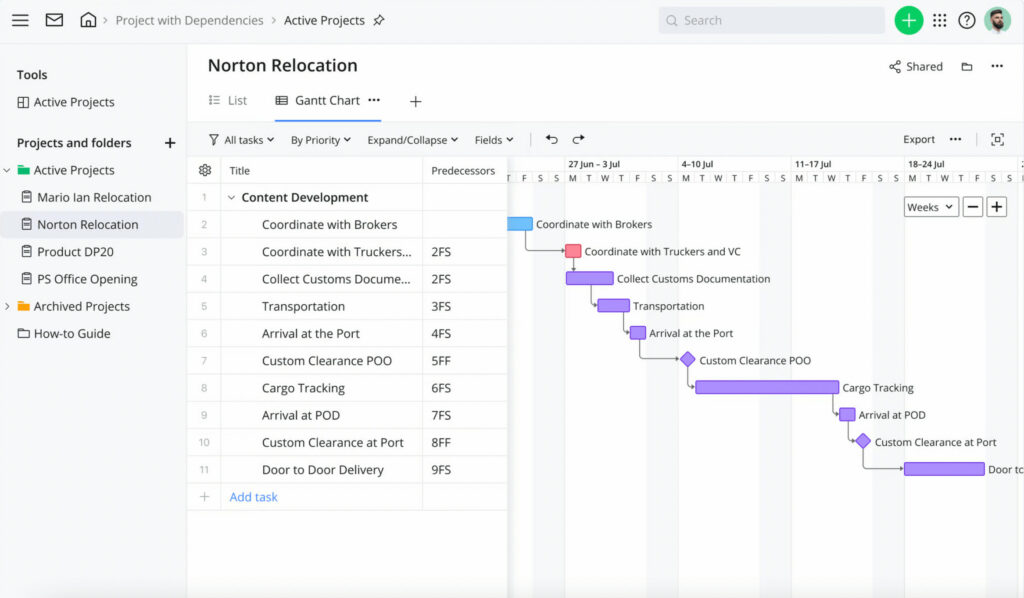
Wrike is an organization-level project scheduling tool, similar to Asana, that facilitates task management and teamwork.
Wrike has many project scheduling features, like customizable workflows or personalized dashboards, that give you 360-degree visibility of your projects, tasks, and teams.
What we like
- Wrike has a flexible task management system, which lets you easily adjust project timelines, priorities, and dependencies.
What’s missing
- Wrike’s comprehensive set of features may mean more time for team training and onboarding.
Best for
Wrike is best for teams of all sizes looking for a comprehensive tool with strong project scheduling capabilities.
Top features
- Customize your workflows and dashboards to suit your needs and help you be more efficient.
- Gantt chart view: Easily visualize project timelines, dependencies, and critical paths.
- Project scheduling template: Use it to accelerate your planning and start working on what really matters.
- Risk and issue tracking: Spot potential risks and resolve issues efficiently to avoid missing deadlines.
Tool integrations
Integrations include Power BI, Google Sheets, Salesforce.
Pricing
Wrike offers five pricing options:
| Plan | Cost | Best for |
|---|---|---|
| Plan | Cost | Best for |
| Free | $0 | Centralized task management |
| Team | $9.80 per user per month | Effective project scheduling |
| Business | $24.80 per user per month | Intelligent platform for any use case |
| Enterprise | Contact Wrike | Enterprise teams |
| Pinnacle | Contact Wrike | Enterprise teams with complex needs |
Visit their pricing page for more information.
8. Notion
Price: Starts at $10 per month.

Notion is an all-in-one customizable workspace that combines document wikis, task lists, calendars, and databases in one platform.
Notion facilitates project scheduling with features like calendar views, timeline views, and customizable task flows.
What we like
- Notion’s power lies in its ability to customize everything with databases and centralize multiple projects.
What’s missing
- Resource management features, which are essential for project scheduling, are missing from Notion.
Best for
Notion is best for teams of all sizes that want a completely flexible, centralized hub for planning and managing their projects.
Top features
- Flexible workspace: Notion’s customizable interface and databases let you create any workflow within a single platform.
- Kanban boards and task lists: Organize your tasks and projects visually so you can plan them more accurately.
- Embedded calendars: Easily integrate external calendars, or create internal calendar views, set due dates, schedule events, and track deadlines.
- Project planning templates: Jump-start your planning process and save time with a wide range of project planning templates and timelines.
Tool integrations
Integrations include Slack, Google Drive, GitHub.
Pricing
Notion offers four pricing options:
| Plan | Cost | Best for |
|---|---|---|
| Plan | Cost | Best for |
| Free | $0 | Organizing your work as an individual |
| Plus | $10 per user per month | Small groups to plan & get organized |
| Business | $18 per user per month | Connecting several teams & tools |
| Enterprise | Contact sales | Enterprise companies |
Visit their pricing page for more information.
9. Trello
Price: Starts at $6/month
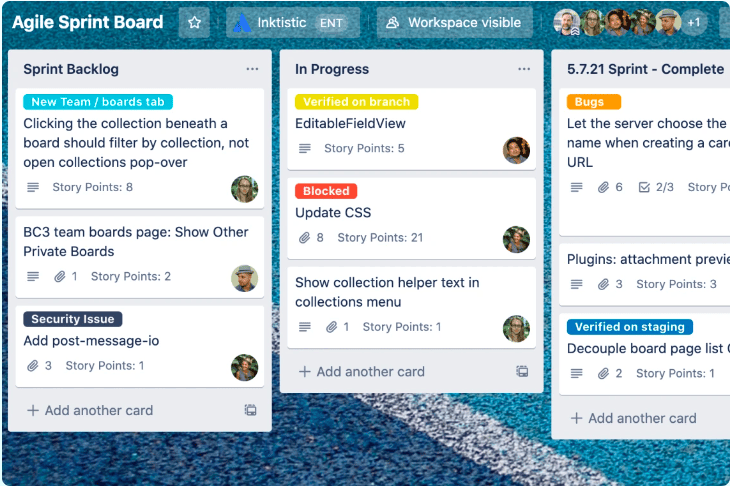
Trello is a cloud-based, kanban-style work and task management tool with calendar and timeline views that can make task scheduling simple and efficient.
Trello facilitates cross-team collaboration and project visualization, making it easier for you to plan tasks efficiently and stay on track.
What we like
- Trello makes project scheduling and planning simple with its intuitive kanban board, calendar, and timeline views.
What’s missing
- Trello is not the best tool for handling complex projects or workflows. It lacks advanced dependency tracking and resource management, two features that are critical to plan projects better.
Best for
Trello is best for teams of all sizes that need a simple project organization and task management tool.
Top features
- Kanban boards: Use Trello’s intuitive kanban boards to create task cards and get a clear picture of your progress and priorities.
- No-code automation: Speed up your planning by automating most of your to-do lists in Trello.
- Power-ups: Get more out of Trello by integrating with other tools and services like time tracking or calendar syncing.
- Trello views: Choose from multiple project views like board, timeline, table, dashboard, or calendar views so you can schedule with more clarity.
- Notifications: Stay up-to-date with any changes happening so you can plan accordingly.
Tool integrations
Integrations include Miro, Figma, Microsoft Excel, and Google Drive.
Pricing
Trello offers four pricing plans:
| Plan | Cost | Best for |
|---|---|---|
| Plan | Cost | Best for |
| Free | $0 | Solo users with basic scheduling needs |
| Standard | $6 per user per month | Small teams |
| Premium | $12.50 per user per month | Midsize teams |
| Enterprise | $17.50 per user per month | Large teams |
Visit their pricing page for more information.
10. Zoho Projects
Price: Starts at $5/month
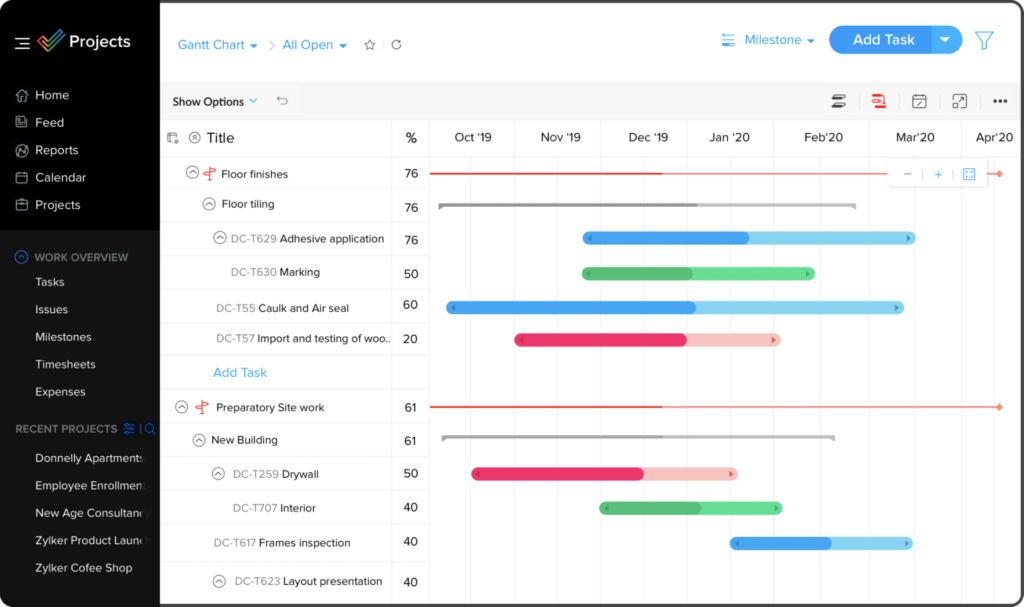
Zoho Projects is a project planning and project tracking tool with features like custom views, reminders, dependency management, and a simple drag-and-drop interface.
With Zoho Projects, you can also allocate resources efficiently and forecast your budget to maximize project profitability.
What we like
- Zoho Projects’ drag-and-drop interface is easy to use for planning and tracking projects. Plus it’s very affordable.
What’s missing
- Zoho Projects doesn’t come with resource planning or allocation features.
Best for
Zoho Projects is best for teams of all sizes that want a simple, easy-to-use project planning and tracking tool.
Top features
- Use Zoho Projects’ interactive Gantt charts to visualize your project timelines and milestones and plan efficiently.
- Create connections between tasks and structure your workflow using task dependencies.
- Use critical path analysis to identify critical paths in your projects so you can focus on what matters most.
- Balance your workloads by allocating resources efficiently throughout your project.
- Track progress by creating project baselines and comparing them with your actual project status.
Tool integrations
Integrations include Microsoft Teams, Office 365, Slack.
Pricing
Zoho Projects offers three pricing plans:
| Plan | Cost | Best for |
|---|---|---|
| Plan | Cost | Best for |
| Free | 0$ up to 3 users | Scheduling small projects |
| Premium | $5 per user per month | Effective project scheduling |
| Enterprise | $10 per user per month | Enterprise teams |
Visit their pricing page for more information.
11. Paymo
Price: Starts at $5.95/month
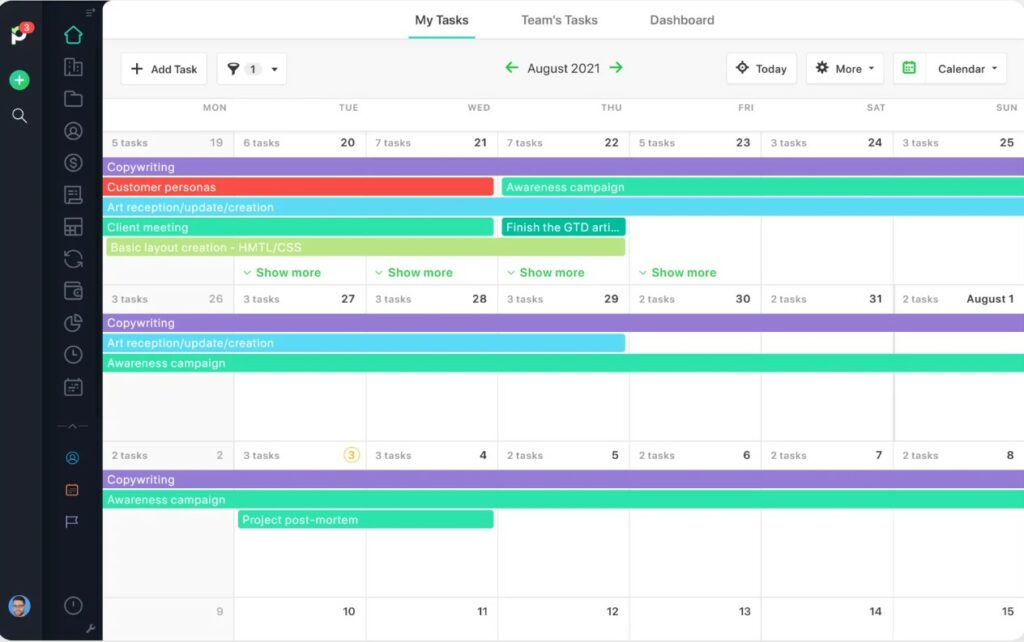
Paymo is an all-in-one project management platform that combines task management, Gantt charts, resource planning, and time tracking.
Its comprehensive functionality makes it a solid tool for planning and tracking your projects, especially if you don’t mind paying extra.
What we like
- Paymo’s automatic scheduling tool creates ghost bookings based on previous task details.
This way, you can skip manual work and transform ghost bookings into real bookings with just a click.
What’s missing
- Paymo can be quite expensive if you need access to features like resource management ($24.95 per user per month). Plus, with the free and Starter plans, you can only manage limited clients and projects.
Best for
Paymo is best for small and medium project-based businesses that need an all-in-one work management tool to plan, track, and invoice their projects.
Top features
- Schedule your team’s workloads in real time and get more out of your project planning.
- Visualize your team’s tasks to see who works too much or too little. That way, you can organize and balance workloads more effectively.
- Automate bookings with Paymo’s scheduling tool and speed up scheduling.
- You can schedule better when you know exactly how your team works. Track their working hours and find new ways to make them more productive.
Tool integrations
Integrations include Google Calendar, Google Drive, Slack.
Pricing
Paymo offers four pricing plans:
| Plan | Cost | Best for |
|---|---|---|
| Free | $0 for 1 user | Personal scheduling |
| Starter | $5.95 per user per month | Freelancers with basic scheduling needs |
| Small Office | $11.95 per user per month | Small businesses that need more advanced planning features |
| Business | $24.95 per user per month | Midsize and large teams with complex project scheduling needs |
Visit their pricing page for more information.
Best project scheduling software: A quick comparison
Here’s a quick overview of our top 11 project scheduling tools.
| Tool | G2 Rating | Best for | Price |
|---|---|---|---|
| Toggl Plan | 4.6/5 | Knowledge-based service agencies that need a simple scheduling tool | From $9 per user/month |
| ClickUp | 4.7/5 | Companies of all sizes that need an all-in-one solution | From $9 per user/month |
| Asana | 4.3/5 | Businesses of all sizes and all industries that need to manage everything from top to bottom | From $13.49 per user/month |
| Monday.com | 4.7/5 | Teams looking for flexible project management and collaboration | From $10 per user/month |
| TeamGantt | 4.8/5 | Teams of all sizes that need technical Gantt charts | From $24 per manager/month |
| Jira | 4.3/5 | Software development teams | From $7.75 per user/month |
| Wrike | 4.2/5 | Companies of all sizes, big organizations | From $9.80 per user/month |
| Notion | 4.7/5 | Teams of all sizes and industries that need a completely customizable solution | From $10 per user/month |
| Trello | 4.7/5 | Teams looking for simple project management and collaboration | From $6 per user/month |
| Zoho Projects | 4.3/5 | Teams of all sizes and industries looking for an affordable solution | From $5 per user/month |
| Paymo | 4.6/5 | Small and midsize businesses | From $5.95 per user/month |
How to choose the right project management scheduling software
That can vary based on your needs. But generally speaking, these are the criteria to keep in mind:
- Usability: How easy is it to use this tool and will it require lots of team onboarding or training?
- Features: Your project scheduling software should have solid features like task management, reporting, or collaboration.
- Price: Is the price affordable for your team size? Are there any third-party apps or add-ons that you need to pay for as well?
- Extra features: Do you need specific features like resource allocation or Gantt charts?
FAQs
Here are some common questions about project scheduling software.
1. What is project scheduling software?
Project scheduling software are tools that help you organize and track your project timelines effectively and deliver projects on time.
They come with features such as timelines, milestones, and resource capacity planning to help make scheduling and managing projects easier.
2. Are there free project scheduling software?
Many project scheduling software solutions offer free versions and plans.
However, free plans have limited capabilities and to access more advanced features such as Gantt timelines or resource scheduling. As a result, you generally need to upgrade to a paid plan.
3. Can you use MS Project for scheduling?
Yes, Microsoft Project is widely used for project scheduling, particularly by technically trained project managers.
It comes with comprehensive PM features like portfolio management, timeline views, resource management, and task management.
The bottom line
Choosing the best project scheduling software for your team is no easy task. But we hope this comprehensive list has made your life a little bit easier.
Now you know that your next project scheduling tool needs to be easy to use, meet your budget needs, and provide key features that let you manage and complete projects efficiently.
You can have all of that and more with Toggl Plan. Try it for free and see firsthand how it can help you manage projects more effectively.
Sign up for a free Toggl Plan account.
Work tools to elevate your productivity – apps for incredibly simple time tracking and effective project planning.