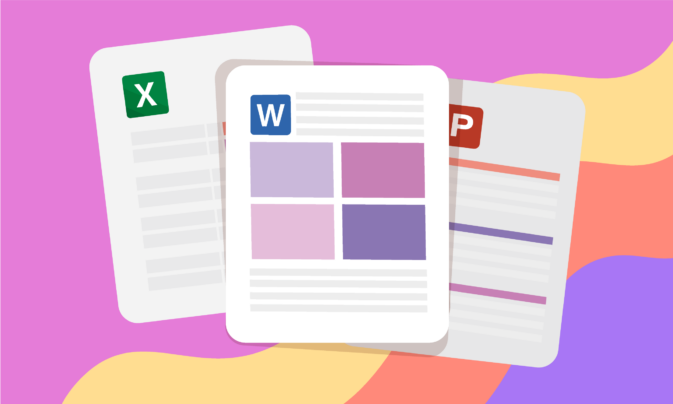When it comes to organizing work, there are a lot of options available. To do apps are great for organizing personal workload. But organizing a team’s workload needs dedicated project management software that enables communication and collaboration.
That’s why selecting the right project management software is so important. The right tool will impact project success and help the project manager ship on time. It can actually make or break a project.
Using spreadsheets for project management
One of the most popular solution project managers use is spreadsheets. These can do the trick for small teams or for teams that share a physical location. At least for a while. In time, things can get messy as project managers constantly need to update and share files via email.
Still, when working in distributed or remote teams, communication and collaboration are essential. Everyone needs to be constantly updated with recent changes. In these cases, dedicated project management software is a must for organizing and streamlining communication and work.
Why choose dedicated project management software
Project management software helps with every aspect of running a project: from planning and scheduling to resource management and cost control to reporting. It also enables teams to communicate and collaborate. What’s more, it creates transparency for stakeholders and team members.
Project management software helps project managers get organized between the start and the end of a project. It allows them to get a grip on what should happen during that time, when it should happen, who and how should make it happen.
As project management software allows project managers to centralize all work and project related activities in one place, they become more organized and more in control. The right tools make it easier to manage projects.
How to select the right project management software
Since every project and every team are different, there is no one size fits all.
Here are the steps you should follow to ensure you’re making a good decision.
Step 1: Outline your needs
Selecting the right project management software starts with a clear, honest assessment of what you need. First things first, make sure that your team is ready to take on a new solution. There are a few points to consider here:
-
Where does your current solution fail?
Assuming you have some sort of project management tool in place, where does it go off the rail? How is it complicate your process? If you have problems with planning and scheduling, you need project management software that helps you streamline tasks and resource allocation. If tracking progress is an issue, you need to look into solutions that allow project schedule tracking and reports. Additionally, if you have trouble managing resources, you might make use of visual resource planning tool such as Toggl Plan. Also, consider if sharing updates or internal communications represent issues you need to check. The right project management tool can also help increase resource efficiency, by making it easier to manage, allocate and estimate resources.
-
What do you need in a new solution?
Make a list of all the features your team needs. Grade with Must have, Should have, Could have to better understand the importance of each feature. Also, consider what you will use the solution for. Do you need features such as customization options, access levels? Will you be using it only for planning and scheduling? Do you need reporting features? Make an accurate inventory that reflects everything you need in a project management software solution.Additionally, check if there are any compliance requirements.
-
What project management methodology should it be compatible with?
There are various ways to manage a project. (We’ve covered the top project management methodologies before). The new solution should support your current methodology, without trying to change it.
-
Who will use the tool?
Who uses the tool is just as important as what features it should have. Are your stakeholders internal or external? In-house project management might benefit from a less formal approach. However, if you’re working with various clients, it’s mandatory to look professional.It might also be a good idea to roughly estimate team size. Small teams will probably need a simple solution. For large teams, on the other hand, ERP software might be a better solution.
Step 2: Look for alternatives
Once you’ve outlined all your requirements for a project management solution, it’s time to start the search. Start looking for providers that match your needs. You can ask for recommendations from fellow project managers, try search engines, trade magazines, specialty reviews. The more you look, the higher the chances that you’re not overlooking any potential match. You should gather as many providers as possible in order to have a wide pool to choose from.
Once you’ve build a strong list of providers, it’s time to narrow down your selection. Cut your list to a about five providers to test and to choose from. While doing this, consider the technology and how much it would cost to switch to that solution. Some providers may obviously fall out of your price range, while others might not fit your team’s style. Additionally, other providers don’t fit with your product management methodology or be a poor match from a cultural point of view.
Step 3: Test-drive and evaluate against your needs
This might be the hardest part. This is where you actually try project management solutions to see how well they match your needs.
Contact different project management software providers for demos. However, the best way to see if there is a match is to actually try each shortlisted provider. Demos show you how the product generally works, but you get to see for yourself if it really fits your needs during a trial.
Free trials are quite popular with many providers, either under a limited account (freemiums) or for a limited period of time. You can start one right off or ask your provider for one, if not offered upfront.
In this stage it is important to mimic the real process as much as possible. To this end, you should invite clients and all your team members. As they will be using the product, their feedback matters. Keep communication lines open to counter any problems and to stay on top of things.
Accurate evaluation is key here. It might be a good idea to create a system that shows how well each provider matches your requirements. Along with your team, rank each provider using grades (1 to 10) or adjectives (good, bad, medium). That way, the choice becomes obvious.
Don’t forget to double check data security. This matters especially if you’re working with external clients. Besides the negative impact on project delivery, data breaches might result in a loss of trust with stakeholders or clients.
Also, it’s important to make the trial long enough to see if it’s really a good fit. Make sure, that the new solution fits your work style, habits and needs. Also, ensure that you’re not adopting a new solution just for the sake of it.
Step 4: Evaluate costs
Before you make the final decision, consider costs for different project management providers.
Project management software costs vary from provider to provider. Some may cost 10s of dollars, while complex ERP solutions may cost thousands of dollars. Also, consider what would be a good payment solution. Is a subscription the best option for you? Or, would trimestrial payments be a better solution?
When weighing costs, it might be a good idea to check implementation and adoption costs as well. Will the investment be fully justified? If a solution takes long to implement, the benefit it brings might be rendered null. Weigh the cost of having that tool versus the cost of not having that tool. As MadKudo CTO puts it: “The biggest mistake you can make with productivity software is to add five minutes of extra work to each member of your team to save you five minutes.
Last, but not least: check if it fits with your team’s communication and collaboration style. Anything that does, will enhance those. Tools that don’t can have a negative impact internal communication and collaboration.
Step 5: Implementation
Even if you’ve selected and signed on a project management software provider, the process isn’t over yet. You also need to implement it.
Project management software is not just for the project manager, it’s for the team. Outline a plan that shows how your team will start using the new solutions. It might be a good idea to schedule training sessions, if necessary. Also, make sure you have all the necessary tools, that integrations are completed and that all important documents are available in the new solution.
What’s more, as a project manager, don’t forget to lead by example. Use the new solution as much as possible, answer any questions about it. Promote both to team members and to stakeholders in order to integrate it as fast as possible.
Not sure what to do next? Well, you could check out our recommendations for online project management tools.