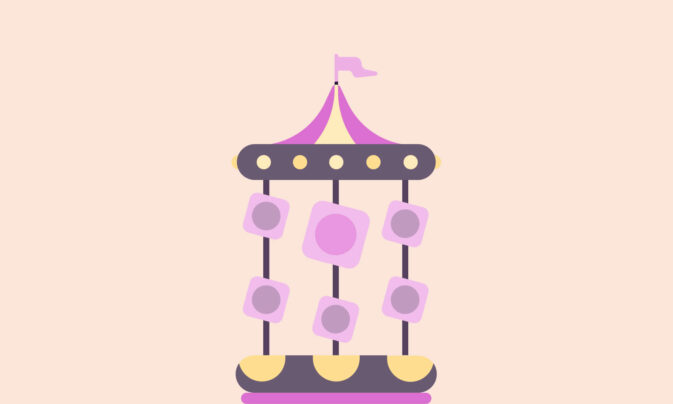Many lawyers and law firms lose valuable billable hours when tracking their time.
These lawyers typically use the following outdated and clunky time tracking techniques:
- Calendar time tracking
- Email time tracking
- Phone call time tracking
- Spreadsheet time tracking
- Billable hours charts
Such time tracking methods can’t keep up with the fast pace of law work environments and ever-changing schedules.
This article offers an alternative, more efficient, and less time-consuming way to track time using dedicated legal time tracking software.
Shall we begin?
5 ways lawyers track time
Here’s a quick overview of five time tracking techniques lawyers use with their pros and cons.
| Time tracking technique | Pro | Con |
|---|---|---|
| Calendar | Clear overview of tasks | Prone to errorsTime-consuming |
| Convenient since lawyers use emails frequently | Inaccurate time tracking records and billing | |
| Phone calls | Ease of use | Misses non-call tasksIncomplete records |
| Sheets | Cost-effective | Time-consumingError-prone |
| Billable hours charts | Visual overview of work | Time-consumingInaccurate |
Let’s look at each in detail.
1. Calendar
Law firm time tracking using calendars involves blocking out time on a calendar for all cases, meetings, and appointments. Lawyers who track time using a calendar may also need to share daily tasks with colleagues and clients for transparency.
Tools like Google Calendar, Microsoft Outlook, and specialized legal practices management software with calendar features are the most popular options for lawyers.
However, this manual way of tracking time is also more prone to errors and more time-consuming than other time tracking methods.
2. Email
Legal services professionals often rely on email communication to monitor their billable hours.
They use emails constantly to manage their cases, with each email having a timestamp. Keeping a record of these means they have an idea of how they spend time with different clients.
However, this approach has limitations. Since not all tasks require email communication, like direct consultations, court appearances, or research, these tasks risk being overlooked.
This can lead to inaccurate time tracking and billing.
3. Phone calls
Like email tracking, this method involves assigning a timestamp to each phone call so lawyers can track time spent on client calls.
But a lawyer’s day also involves other tasks, like email communications or court appearances, when working with a client.
That’s why tracking phone calls is not enough, and it works best alongside other types of time tracking.
4. Sheets
Tracking time using Excel or Google Sheets is a quicker way of tracking billable hours, but it still requires manual work.
Lawyers use spreadsheets to log their time manually and track billable hours. Formulas can automatically calculate total hours, which speeds things up a bit.
However, this method is still time-consuming and error-prone, leading to inaccurate billing records.
5. Billable hours charts
Lawyers use billable hours charts to visually map and track the time spent on client work.
This technique involves creating charts or graphs that display hours worked over specific periods. It also doesn’t necessarily require specialized software.
However, as with any manual method, it takes time and might not always be 100% accurate.
What’s wrong with the traditional time tracking methods?
Traditional time tracking methods like calendars, emails, or spreadsheets might be familiar enough to use and easy to set up.
But, this simplicity often comes with significant disadvantages, like:
- Time-consuming: Lawyers must manually enter and update time tracking entries and information. This takes time that could be otherwise spent on more productive (and billable) tasks.
- Prone to human error: Manual data entry increases the likelihood of mistakes, which leads to inaccurate time and billing records.
- Lack of real-time tracking: Traditional methods can’t capture the duration and specifics of spontaneous or short-duration tasks, which can cost lawyers valuable billing hours.
- No automation: You can automate some calculations using spreadsheet formulas, but these have limits. Traditional time tracking methods lack automatic time capturing and data processing, which reduces administrative work.
- Poor integrations: Traditional time tracking tools often do not integrate well with other management or billing systems, which can result in inefficient workflows.
- Limited analytics: Tracking time in the traditional way doesn’t give lawyers many insights into productivity or profitability.
What is the best way to track time as a lawyer?
Finding the best time tracking technique is different for every lawyer.
However, lawyers should consider two things when choosing the best way to track their time and billable hours:
- Accuracy: Does the tool or technique track time accurately and capture every working minute?
- Ease of use: How easy is tracking time with this tool or technique on a daily basis?
Many time tracking software apps, including Toggl Track, meet these two requirements.
Let’s take a closer look at how time tracking software benefits lawyers.
What are the benefits of a time tracking software for lawyers?
- Increased revenue: Time tracking tools like Toggl Track capture all billable hours, which maximizes revenue.
- Enhanced client trust and satisfaction: Lawyers ensure transparent and accurate billing by turning time entries into detailed reports. Clients appreciate clear and detailed invoices that justify the lawyer’s costs.
- Improved efficiency: Using automated tools to track time reduces the work hours lawyers spend on manual record-keeping. This frees up time to focus more on legal work rather than administrative tasks and improves efficiency.
- Higher job satisfaction: User-friendly time tracking tools streamline billing and make daily routines less cumbersome for lawyers. This simplicity can improve job satisfaction as lawyers spend less time on tedious data entry.
- Better compliance: Accurate time tracking ensures compliance with industry standards and ethical billing guidelines. This includes GDPR compliance in the EU and HIPAA compliance in the U.S.
How do you track billable hours efficiently as a lawyer?
Let’s look at how best-in-class lawyers track their billable time.
Use legal time tracking software
Many lawyers know that outdated time trackers and manual spreadsheets don’t serve them as efficiently as time tracking software.
So they use a legal software for tracking time, like Toggl Track, to capture time and bill clients accurately. Here are some more benefits of tracking your time with dedicated software:
- You can generate detailed, ready-to-share reports and keep client collaborations transparent by capturing every billable minute.
- You can set up time tracking reminders and alerts to reduce admin work so you can focus on casework and client tasks.
- Stay GDPR compliant with non-invasive, 100% private time tracking.
With a time tracking app like Toggl Track, lawyers can easily drag and drop their clients, projects, and tasks into a calendar and organize their work on lists.
Toggl Track lets you track time spent on client cases or other billable projects and tasks in three ways: automatically, with a start/stop timer, or manually.
The Timeline feature is available via Toggl’s desktop apps. It tracks every website or program you view for over 10 seconds. This automatic time tracker is private and non-invasive, as each user chooses what time tracking data they want to make public.

The Timer mode in Toggl Track is convenient and easy to use. You just press start, and the timer tracks your time automatically.

You can also add time in Toggl Track using the Manual Mode, available on the web, mobile, and desktop apps.

These flexible ways of tracking project and task time mean no more valuable billable minutes lost and more time to focus on important work.
Train team members
Training the whole team on how to use the time tracking app effectively minimizes the chances of errors when logging billable work.
To keep time tracking records accurate, ensure that everyone knows how to start and stop the timer for each task.
Lawyers should choose a time tracking software that’s easy to set up and use—even for non-technical team members.
Toggl Track is a time tracking tool that fits this bill. Anyone can start using it from day one, requiring almost no onboarding. This makes team adoption straightforward and significantly reduces the time spent on training.
Do regular time audits
Another best practice is to ensure accuracy and compliance by performing regular time audits.
When done correctly, time audits help to identify discrepancies and correct out-of-place time entries.
But how can you do time auditing the right way?
One of the most efficient ways is to use a legal time tracking tool with built-in auditing capabilities. Toggl Track has a time audit feature to help you quickly spot out-of-place time entries.
You can access time audits on the Summary and Detailed Report pages.

Here, you can audit time entries that are:
- Without project
- Without tasks
- Longer or shorter than a certain amount of time
Another way to keep reports and invoices accurate is with the Timesheet Approvals function.
Set up approvals for specific team members, choose the time period for each timesheet, add approvers for each team member, and create timesheet submitting reminders.

By reviewing each team member’s timesheet, lawyers can ensure time records and client bills are accurate.
Set up alerts and reminders
Forgetting to start your time tracker can be an easy mistake to make.
Using time tracking reminders can prompt team members to start or stop their timers at the end of the day. Alerts can also notify team members when they are approaching the allocated time for a particular task or project.
Reminders in Toggl Track notify your team when they haven’t tracked enough time. This feature is available via the Chrome extension, desktop and mobile apps.

The Alerts feature helps lawyers monitor project progress by notifying them when projects reach a certain percentage of their time estimate.

Have clear billing guidelines
Establishing and communicating billing process guidelines for clients can prevent disputes and improve transparency.
Lawyers should create legal policies with clear, detailed explanations of their billing practices at the start of each engagement.
Toggl Track offers flexibility when setting billable rates based on client contracts. You can assign hourly rates by employee, team, or project and view billable data with detailed time reports.

You can use the Insights feature in Toggl Track to monitor your project’s budgets and financial success.

With Insights, you can view:
- Project profitability
- Data trends
- Employee profitability
- Comparative analysis
How can lawyers ensure accuracy when tracking billable hours?
Tracking billable hours accurately is important for lawyers to bill clients accurately.
But how can lawyers keep accurate billable time records?
Here are some key tips to consider:
- Use time tracking apps: Lawyers can use tools like Toggl Track, which is designed for precise time recording. Toggl Track is available on multiple platforms, online and offline, to ensure you don’t miss recording any billable minutes. Time tracking and billing software also lets users categorize time as billable and non-billable to ensure accurate time records.
- Audit time entries regularly: Regular audits of time entries help lawyers check for (and correct) mistakes in their records. This helps keep time reports and invoices accurate.
- Define what’s billable and what’s not: Separating billable and non-billable tasks to keep time records accurate. Toggl Track’s Summary report gives a visual overview of your billable and non-billable time to easily share with clients for transparency.

- Integrate tracking with management tools: Connecting time tracking apps to other tools, such as project management or communication platforms, helps capture your work more accurately.
Track billable hours easily and accurately with Toggl Track
Now that you know how you can track billable time effectively, see how Toggl Track can help you:
- Increase revenue by capturing all billable hours accurately
- Improve efficiency and spend less time on admin work
- Have more time to focus on case management and other billable projects
Related articles:
- Billable vs Non-Billable Hours: Difference, Strategies & More
- 9 Best Project Management Software for Lawyers & Legal Teams
Work tools to elevate your productivity – apps for incredibly simple time tracking and effective project planning.