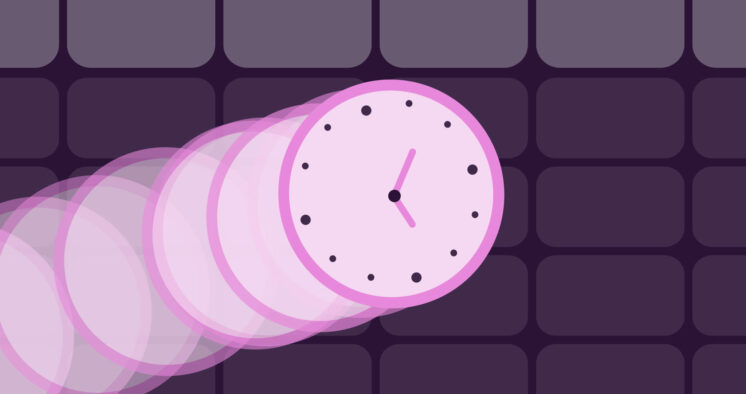The Pomodoro technique is a productivity method created by Francesco Cirillo in the ‘80s. Back in college, Cirillo used a tomato-shaped kitchen timer to gain the focus he needed to complete his assignments. He worked until the timer ran out, then took a short break before repeating the cycle.
And that’s the basis of the Pomodoro method (Pomodoro is the Italian word for tomato, in case you’re wondering!). It’s simple, focused, and produces excellent results. You’ll be amazed what you can achieve when the pressure is on.
No worries if you don’t have a tomato timer on hand. These days, we’ve gone digital. Numerous Pomodoro work timers can help you break your work hours into focus time and boost your productivity.
To select the best Pomodoro apps for your needs, we’ve tested each tool’s features and compared their pricing and user reviews.
Here’s a quick summary:
- Toggl Track: Best for tracking work hours with the Pomodoro method
- Pomodor: Best basic free Pomodoro timer
- Marinara Timer: Best shareable Pomodoro timer
- Forest: Best gamified focus tracker
- Session: Best Pomodoro timer for Apple devices
- Pomello: Best for Trello integration
- Pomofocus: Best basic focus timer with customization and task list
- Focus Mode by Geekbot: Best for Slack integration
- Minimalist: Best for tracking to-do list tasks
- Focus Keeper: Best for focus reminders
Try Toggl’s Free Pomodoro Timer
Track work hours, generate timesheets, and bill clients accurately.
1. Toggl Track
Toggl Track is a time tracking app with an integrated Pomodoro timer baked in. It’s super easy to access through either the Toggl Track browser extension (available on Chrome, Firefox, and Edge), the desktop app, or the Android and iOS mobile apps.
Head to the settings, and you can set Toggl Track to automatically start a Pomodoro timer when you begin a time entry. You can also tweak the interval if 25 minutes is too long or short.

When you reach the end of your Pomodoro session, Toggl Track will send a notification (with or without sound) to remind you to down your tools. You can also choose whether or not to stop your active timer at the end of the interval.
You can download the Toggl Track browser extension via the integrations page.
Toggl Track features for tracking time with the Pomodoro technique
Once you’ve activated the Pomodoro feature, you can:
- Track individual Pomodoro cycles automatically for every logged time entry
- Enable “Focus Mode” to show how long you have left of your cycle
- Customize the length of your Pomodoro cycles to fit your needs and tasks
- Log the Pomodoro cycles you’ve worked on your timesheet
Toggl Track pricing
There are four pricing plans for Toggl Track, tailored to teams of different sizes:
- Free: Ideal for freelancers or small teams of up to five users. It includes unlimited time tracking, shareable reports, and 100+ app integrations.
- Starter: From $9/user/month, the Starter plan provides small teams with additional features like time estimates, billable rates, and unlimited data storage.
- Premium: From $18 per user per month, this plan is best suited for growing teams who need more features like timesheet approvals and team management tools.
- Enterprise: Custom pricing for unlimited users is available on request. This plan is ideal for large teams and comes with priority support, training, and volume discounts for the annual subscription.
The Pomodoro timer is available on all plans. All plans come with a free, 30-day trial of Toggl Track Premium.
Is Toggl Track right for you?
| Pros | Cons |
|---|---|
| • Logs Pomodoro cycles on a timesheet • Create detailed reports of time entries and export them to PDF, CSV, or XLSX • Integrates with Zapier and 100+ other tools to boost productivity even further | Have to restart time entry after the break manually |
Toggl Track’s Pomodoro timer is ideal for an intuitive, user-friendly time tracker that links to timesheets. It’s a great time management solution for businesses and teams of all sizes, who can access time entries for all team members through centralized reports.
Here’s what one user had to say about Toggl Track’s Pomodoro capabilities: “Toggl is great for tracking how long your projects are taking and [it] allow[s] for easy task switching. The Pomodoro timer is helpful when you want to keep an eye on task switching[.] I use it to remind me to check email.”
2. Pomodor
Pomodor is a basic, no-frills Pomodoro timer that has no other features. Users can customize the length of their Pomodoro focus time, break time, and the number of cycles to put in before the long break. Its also easy to skip or restart intervals using the buttons under the timer.
Pomodor is simple to access. Just sign in with Google to customize the settings and set up the tomato timer however you like. It’s available as a desktop and web app.

Pomodor features for tracking time with the Pomodoro technique
- Customizable Pomodoro focus times, breaks, and cycles to fit your productivity needs
- Web app and desktop app to track Pomodoro cycles at your desk and on-the-go
- Keep track of Pomodoro cycles with the countdown timer in the tab title when using the web app
- Dark and light mode to reduce eye strain
Pomodor pricing
Pomodor is free. The app’s creator, Sasha Drmic, has included a link to her Buy Me A Coffee page under the productivity timer for those who wish to support it.
Is Pomodor right for you?
| Pros | Cons |
|---|---|
| • Free to use • Simple Pomodoro tracking • Skippable intervals • Customizable cycles | • No advanced features • No dashboard or reports* • No team tracking |
*The creator’s Buy Me A Coffee page states you can access a stats overview and charts showing the most productive days of the week, but I couldn’t find them!
Pomodor is perfect if you want a basic, free Pomodoro timer. One grateful user thanks Pomodor’s creator by saying, “You deserve a gallon of coffee. This app helps me to improve focus in performing different daily tasks and activities, which for me is a challenge due to anxiety disorder and lack of motivation.”
Users who get distracted by their phones could benefit from using Pomodor. However, if you’re looking for advanced features, time reports, or team tracking — Pomodor isn’t for you.
3. Marinara Timer
Marinara Timer is a handy timer tool that allows you to “choose your flavor” (we’re so here for the culinary references). The options are three different timer modes:
- Pomodoro for the classic 25/5 intervals
- Custom timer for setting your own intervals and cycles
- Kitchen timer for standard timeboxing
The app also has two sharing link options. One is a viewing link for anyone who needs to see your cycles in real-time, and the other is for admins who need control over the intervals.

While there’s no centralized reporting for teams, project managers can store these links in an Excel spreadsheet to keep track of their team’s productivity and worked time. Viewing upcoming intervals in your current Pomodoro and a Timer History report is also a cool bonus.
Marinara Timer features for tracking time with the Pomodoro technique
- Three options for timers (Pomodoro, Custom, and Kitchen timer), so you can choose what works for you
- Completely customizable focus times, breaks, and cycles
- Shareable viewing and admin links
Marinara Timer pricing
All Marinara Timer features are available on a free plan — no sign-up required.
Is Marinara Timer right for you?
| Pros | Cons |
|---|---|
| • Customizable timers • Different timer options • Timers are shareable • Timer History reports | • Notification doesn’t work if the screen is off, so you could miss the end of your break • No centralized reporting for teams • Must access the custom timer through the same link each time; otherwise, you need to re-input your intervals |
Marinara Timer is best for individuals and small teams looking for a free way to track work and free time but who don’t love the standard 25/5 Pomodoro cycle. This timer allows each team member to customize it to fit into their ideal workflow and whatever task they are working on.
Although the app has basic reports, a manager can’t check them without going into each employee’s time tracker individually. Here’s how one user has experienced Marinara Timer:
“I have used a few Chrome extensions — so far my favorite is Marinara: Pomodoro Assistant because the timers (focus time and break times) are customizable which is a must for me. I also like the white noise and that the sound alerts are customizable. The only thing it’s missing is I wish that it was automated. As in, when my 5min break is up I wish it started focus mode automatically, and when my focus mode is done I wish it started the break automatically. Because I have to enable it manually I’ll forget to do it or just tell myself “I’ll start it again after I do this” and it never happens.”
4. Forest
Forest is a mobile app that blocks distractions by gamifying focus time and holding users accountable for procrastinating. It’s great if you log into your desktop and then check your phone, open your work email and then check your phone, update your project management software, and scroll through social media.
Hey, we’re not judging.
Forest isn’t a classic Pomodoro timer. But it does let you block out a focus window (between 10 and 180 minutes) and then choose whether to take a break once it’s up. Unlike other timers, you’ll need to trigger the break manually after a focus session.
Starting the timer also plants a tree in your forest. Once the timer is started, the tree grows. But if you give up and stop the timer — your tree will wither.

Users love this feature. Check out this review from Forest user Kanmani Jayaprakash: “I love the little plants, and it really helps motivate me to get off my phone and study so that cute little plant grows. It’s so satisfying to see a full garden.”
Forest also partners with Trees for the Future, which plants trees in real life when users spend virtual coins earned to stay focused. This feature is only available on the paid version, but it’s a nice little incentive. To date, Forest users have planted 1.7 million trees, which is just awesome. 👏
A major downside of Forest is almost all the features are unavailable on the free version, and the free version only includes a limited focus window of 30 minutes.
Forest features for tracking time with the Pomodoro technique
- Gamification holds you accountable for staying focused
- Deep Focus mode encourages users back to focus if other apps are opened
- Option to count exceeded time when you go beyond the timer
- Personality tests find your focus type and ideal study buddy
Forest pricing
Forest has two pricing options:
- The free version has basic focus tracking features
- The paid version is $3.99, but there are further in-app purchases for seasonal and special packs, in-app coins, and some trees
Is Forest right for you?
| Pros | Cons |
|---|---|
| • Gamification • Block out up to two hours of focus time • Deep Focus Mode blocks apps and websites to minimize distractions | • The majority of features unavailable on the free plan • It’s confusing to set up • Breaks need to be taken manually • The app can be distracting |
Forest is best for individuals who need help blocking out distractions during focus time, prefer timeboxing over Pomodoro, and are happy to pay for a timer tool.
This video reviewer is also a big fan of how Forest blends productivity with an eco-conscious angle. He says, “The fact that if you navigate away from the app, it actually kills a tree is an incentive enough for many people — you can actually track how many trees you are growing in your analytics.”
5. Session
Session is a Pomodoro timer designed for Apple devices with advanced features like syncing, calendar integration, detailed analytics, and app and website blocking.
It supports automation via Shortcuts and AppleScript, so users can trigger events at the beginning or end of each timer. You can also integrate it with Slack to set a custom status during focus time.
Session also promotes mindfulness. Before each new timer session, you will be asked to do a few rounds of mindful breathing. It also provides reflection prompts so users can journal about their daily productivity.

One video reviewer describes:
“You can start a timer on absolutely any type of task you’re doing. You can keep track of them in the premium feature which allows you to add notes. It also asks you what type of mood or progress you’re making with a certain type of timer you set, so these sessions can be looked back on, reflected on, and you can overview the best time of day that works for you.”
However, Session is feature-rich and can be distracting to set up.
Session features for tracking time with the Pomodoro technique
- Syncs timers between iPhone, Mac, Apple Watch, and other Apple products to keep users on track
- Calendar integration to import events like meetings
- Supports automation through Shortcuts and AppleScript
- Promotes mindfulness through breath work and journal prompts
Session pricing
Session has three pricing plans:
- Free: A limited free plan with minimal features.
- Pro Monthly plan: Gives access to advanced features like website and app blocking, Slack muting, and analytics beyond the past two days for $4.99 per month
- Pro Yearly plan: The same features as above for $39.99 per year
There is also a seven-day free trial of Pro for new users.
Is Session right for you?
| Pros | Cons |
|---|---|
| • Syncs timers between Apple products • Promotes mindfulness • Automation • Many additional features like integrations, analytics, and website blocking | • Only available on macOS, iOS, and Setapp • Lots of features can be distracting • Most features only available on the paid version |
Session is a great tool for Apple users looking for a highly advanced, feature-rich Pomodoro timer app. However, if you want a simpler timer, Session may not be the best fit.
6. Pomello
Pomello links with Trello using an API to turn Trello cards into Pomodoro timers. The app displays the task’s name and the remaining time in your cycle to help you stay focused. Pomello also has a distraction-free design with a timer overlay to easily check each cycle at a glance.
When a Pomodoro focus interval is finished, the app asks how you’d like to continue. You can move the Trello card to a different list, mark it complete, continue the task after the break, or switch to a new one. This feature is useful for minimizing distractions from other tasks on your to-do list until you’re done.
However, setting up Pomello can be frustrating. It involves lots of back-and-forth between the app, API, and Trello itself, so it is probably not the best choice for non-tech-savvy individuals.

Pomello features for tracking time with the Pomodoro technique
- Create Pomodoro cycles linked to Trello tasks
- If you get distracted during a cycle, just log an internal (from yourself) or external (from someone/something else) distraction
- Complete Trello tasks from the timer overlay
- Keyboard shortcuts to quickly change or complete tasks, log distractions, skip breaks, open the task in your browser, and more
Pomello pricing
Pomello has two plans:
- Basic: Unlimited boards and lists, productivity tracking, and time tracking is free
- Premium: Add checklist items as tasks, custom timer sounds, and productivity data exports for $20/year
Is Pomello right for you?
| Pros | Cons |
|---|---|
| • Keyboard shortcuts • Minimalistic design • Customizable intervals and cycles • Productivity report • Track project and task Pomodoro cycles | • Setup is quite technical • Only works with Trello |
Pomello is ideal for Trello users looking for a simple UX and customizable Pomodoro timer to link to specific tasks. Tech reviewer Xavier Wharton explains the value of this app in his workflows:
“If I open Trello in the background, I have a description of what I wanted to get accomplished and you can see all the different tomatoes. My split is a 50/10 so I do 50 minutes of work and a ten minute break so each of these Pomodoros represents 50 minutes and at the end of it you can see a log of how much time you spent working on a particular task or card.”
7. Pomofocus
Pomofocus provides a basic, customizable timer paired with a task list and focus reports. The Summary report shows how much time a user spent on a task or project. The free version allows you to view this data by week or month, while a premium account allows you to view it by year.
The Detailed report shows users how much time they spent on different tasks on each date and lets users manually add time to tasks. Pomofocus also has a Ranking leaderboard to show users with the highest recorded focus time for the week.
Like some other timers on this list, the length of your Pomodoro intervals and cycles are customizable, and you can set a notification on your desktop or linked mobile for break reminders if you leave your desk.

Pomofocus features for tracking time with the Pomodoro technique
- Add estimations to your task list to see how many Pomodoro cycles each task will take
- Connect to mobile device for alarms and reminders on both devices
- Add templates for repetitive tasks
Pomofocus pricing
Pomofocus has two plans:
- Free: Basic time tracking and weekly and monthly reports for free, no sign-up required
- Premium: Access to premium features like unlimited projects and yearly reports for $3/month or $18/year; lifetime access is also available for $54
Is Pomofocus right for you?
| Pros | Cons |
|---|---|
| • Reminders and alarms on desktop and mobile • Task list • Detailed and Summary reports | • Cycle is restarted if webpage reloads • Desktop app only available on macOS • Yearly reports and integrations only available on the paid version • Not suited for teams |
Pomofocus is ideal if you need a Pomodoro timer to track project and task focus time and are happy using a web app. One user describes it as “Amazing, easy to use, simple, and cool! Always in my stack and helping me with my productivity.”
8. Focus Mode by Geekbot
Focus Mode by Geekbot integrates with Slack to block distractions and boost productivity. Slack users receive scores of messages each day, which can be a major distraction. Focus Mode aims to curb these distractions by minimizing noise on Slack.
When a user enters Focus Mode, the tool sets a status to provide teammates with context about what they’re working on so that no distracting messages are sent.
Users can start a focus window by opening the app dialogue window and entering a brief description of the task they’re working on. You can also add the length of focus time and a break so your team will know how long you’ll be uncontactable. Once you click Submit, the Pomodoro cycle begins.

Focus Mode by Geekbot features for tracking time with the Pomodoro technique
- Share context about tasks with your team without the need for direct messages
- Integrates with Slack to prevent distractions during focus time
Focus Mode by Geekbot pricing
Focus Mode by Geekbot operates on a free forever model.
Is Focus Mode by Geekbot right for you?
| Pros | Cons |
|---|---|
| • Cultivates asynchronous work • Helps users build and prioritize focus windows • Minimizes Slack distractions | • Only works with Slack • No reports • Individual use only |
For Slack users who are distracted by messages (even during their focus time), Focus Mode by Geekbot is a great option for minimizing noise from pings and notifications.
9. MinimaList
MinimaList tracks to-do list tasks using a timer (a Pomodoro, countdown, or stopwatch) to help maintain focus. The tool has an intuitive interface that lets you add tasks by swiping instead of tapping by default. Its minimalistic design helps prevent distractions and keep your focus on just your task list.
I also loved the feature to add notes and subtasks to each task. One MinimaList user said on the App Store, “The app is clean and simple with few distractions. I especially like the timer with the built-in Pomodoro timer.”
The app offers a standard Pomodoro cycle, a customizable countdown timer, and a stopwatch. Initially, figuring out how to change the timer settings can be a bit confusing.
MinimaList features for tracking time with the Pomodoro technique
- Use the Pomodoro timer for individual tasks on a to-do list
- Focus reminder pop-up tells you to get back into focus
- Home screen widget for tracking to-dos and a timer
MinimaList pricing
MinimaList has two plans:
- Free: With basic features
- Premium: Gives users access to more features, including syncing across devices, TouchID and FaceID functionality, location-based reminders, and more for $0.99/month or $5.99/year
Is MinimaList right for you?
| Pros | Cons |
|---|---|
| • Minimalist design prevents distractions • Use Pomodoro timer on specific tasks • Focus reminders | • Timer settings are a little difficult to understand at first • Only available to Apple users • Not designed for teams |
If you need a tool to increase focus around a task list, MinimaList could be a good option. However, it’s not the best option for teams.
10. Focus Keeper
Focus Keeper is a basic yet customizable Pomodoro timer that includes daily, weekly, or monthly focus reports and focus reminders (on the mobile app).
For users who want to track their focus cycles, Focus Keeper keeps a note of the number of completed Pomodoro cycles each day. It also switches between breaks and focus time automatically, which is great for users who may forget to restart the timer after a break.
It’s best suited for individuals as it doesn’t offer centralized reporting for multiple users.
Tea Benson, a long-time user of Focus Keeper, said on the Play Store: “I’ve been using this app for years and it always helped me keep focus. I used it through most of my high school years and now I still use it in college because I saw my focus and grades improve a lot with this.”

Focus Keeper features for tracking time with the Pomodoro technique
- Focus reminders on the mobile app to help kickstart Pomodoro cycles
- Tracks how many focus cycles and rounds you do each day
- Automatic time interval switching so you don’t need to start focus time or breaks manually
Focus Keeper pricing
Focus Keeper has two plans:
- Free: Use all of Focus Keeper’s features on the web and mobile app for free
- Ad-free: Remove ads for $3.99 per month
Is Focus Keeper right for you?
| Pros | Cons |
|---|---|
| • Focus reminders • Daily, weekly, and monthly reports for individual users • TImer customization | • The Android app kept crashing • Web app only has basic features |
Focus Keeper is ideal for users looking for a basic Pomodoro web app or who want to track focus time on a mobile device.
The best work timer apps for Pomodoro compared
| Product | Best for | Unique feature | Priced from |
|---|---|---|---|
| Toggl Track | Tracking worked hours with the Pomodoro method | Creates a timesheet from Pomodoro time entries | Free |
| Pomodor | Basic timer needs | No-frills interface | Free |
| Marinara Timer | Customizable timers that are shared | Shareable timers | Free |
| Forest | Distraction blocking for individuals | Gamification | $3.99 |
| Session | Syncing focus time across devices | Multitude of additional features | $4.99 |
| Pomello | Trello task focus tracking | Integrates with Trello | $20/year |
| Pomofocus | Focus time reporting on specific tasks | Task list | $3/month |
| Focus Mode by Geekbot | Blocking Slack distractions | Integrates with Slack | Free |
| MinimaList | Focus on to-do list tasks | To-do list tracker | $2.99/month |
| Focus Keeper | Focus tracking on web and mobile apps | Focus reminders | $3.99/month |
What is the best work timer app for Pomodoro for your needs?
Although every tool on our list is compatible with the Pomodoro method, each approaches time tracking in a slightly different way. So, how do you choose the right one for your needs?
Ask yourself:
- What key features does the tool offer, and does it have a built-in Pomodoro timer?
- Can the tool integrate with other systems and tools I currently use?
- Is the tool user-friendly and accessible across various devices (mobile, tablet, desktop)?
- What is the pricing model, and are there additional costs for must-have features?
- Does the tool provide access to historical data?
- Does the tool offer data security, and is it compliant with relevant regulations?
- What level of customer support does it provide?
- Can the tool easily accommodate growth in team size and handle complex projects?
Next, shortlist a couple of tools from the above list and take them for a test drive. This will help you identify any issues with the Pomodoro timer when implementing it across your business.
Finally, compile all the feedback from participating pilot teams and choose the best work timer with a Pomodoro clock for your needs.
Looking for a Pomodoro timer without distractions?
Try Toggl Track’s built-in Pomodoro timer to stay focused and improve your productivity. It also has a ton of other features like time tracking, timesheets, and detailed reports. Plus, it’s free for five users and comes with a free 30-day trial to try all the premium features.
Rebecca has 10+ years' experience producing content for HR tech and work management companies. She has a talent for breaking down complex ideas into practical advice that helps businesses and professionals thrive in the modern workplace. Rebecca's content is featured in publications like Forbes, Business Insider, and Entrepreneur, and she also partners with companies like UKG, Deel, monday.com, and Nectar, covering all aspects of the employee lifecycle. As a member of the Josh Bersin Academy, she networks with people professionals and keeps her HR skills sharp with regular courses.