If you struggle to maximize your team’s utilization without overwork, you’re in the right place. In this article, you’ll learn how resource loading helps you achieve this seemingly impossible balance in project management.
It’s a simple process that helps you:
- Forecast your team’s workload.
- Set the right expectations with stakeholders.
- Maintain team morale.
Ready to start? Let’s dive in.
What is resource loading?
Resource loading in project management is assigning work to team members based on their available hours in a specific period. Mathematically, it’s represented as the ratio of assigned work hours to the total hours available.
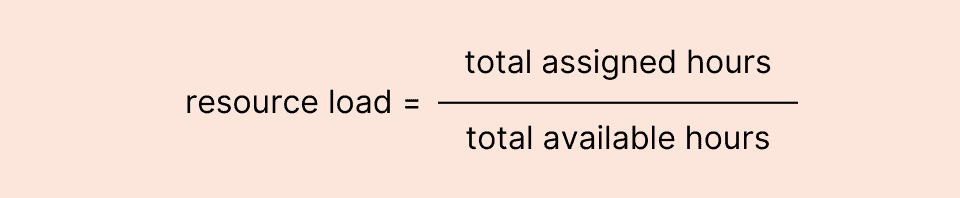
While finding the total assigned hours is easy, finding the available hours takes a little more work. To calculate available hours, you must consider initial capacity, ideal resource utilization, time off, and culture hours.
You’ll learn the steps for calculating resource loading below.
But, before that…
What is a resource-loaded schedule?
A resource-loaded schedule is a project schedule that helps you understand resource availability along with project tasks, estimates, and deadlines.
To create a project schedule with resource availability,
- Map the tasks on a project timeline.
- Add estimates to each task.
- And finally, allocate tasks to available resources.
Here’s an example of how a resource-loaded project timeline looks like in Toggl Plan.
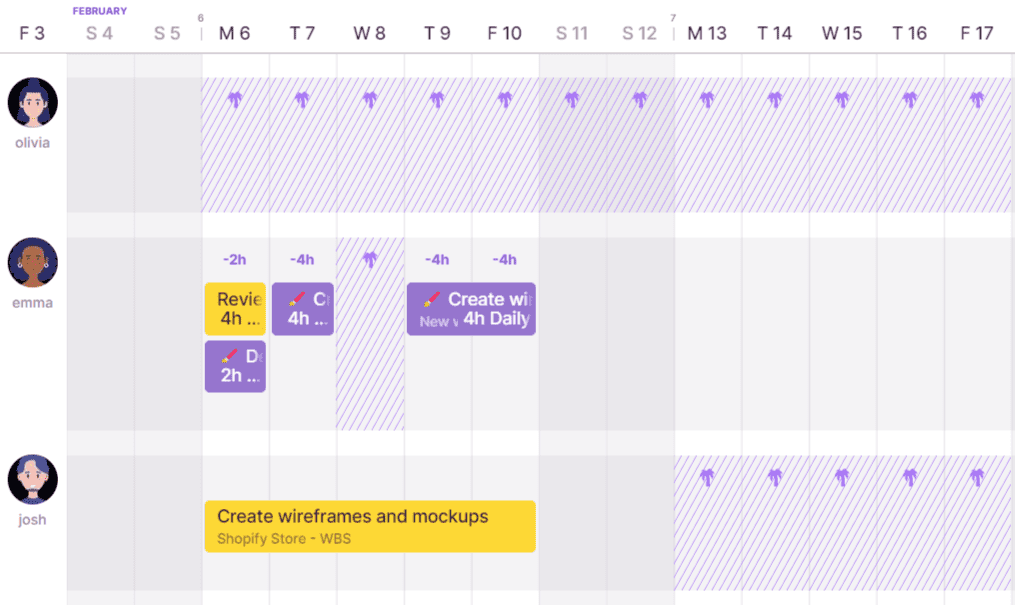
Other resource planning tools too come with similar features.
Why is resource loading essential in project management?
Project managers struggle to maximize the use of project resources while keeping the workload healthy. That’s where tracking your project’s resource load can help.
The benefits of resource loading are:
- Accurately calculate (or visualize using a resource loading chart) resource availability to decide if you want to take up more work.
- Visualize resource workload to spot under or over-allocation. Adjust to maximize utilization without burning out your team.
- Use team resources to their full potential and avoid disengaged workers by preventing under-allocation.
- Keep stakeholders informed and happy by setting realistic expectations of project success.
- Consider employee availability to accommodate changes and stick to the project schedule.
- Stay on top of your team’s workload to identify and plan for resource risks beforehand.
Resource loading vs. resource leveling
Resource loading and resource leveling are different resource management techniques applied in different situations. Both resource planning techniques, although different, help a project manager keep the project team’s workload healthy and deliver projects on time.
Here’s a table that summarizes the key differences between the two techniques.
| Resource loading | Resource leveling | |
|---|---|---|
| Why? | Optimize assignments based on available resources | Optimize project timeline to prevent over/under allocation |
| What? | Assign work based on available capacity | Adjust resource allocation based on project priorities |
| When | During the initial project planning phase | After you allocate resources to the project |
In summary, resource loading is done in the project planning stages to preempt resource risks. Whereas resource leveling is done after resource allocation to ensure that resource workloads are balanced.
How to calculate resource load?
To calculate resource load in project management,
- Find the assigned hours for a team member during a specific period.
- Find the available hours for the same team member during the same period.
- Calculate the ratio by dividing assigned hours by available hours.
Step 1: Find assigned hours
Before you find the assigned hours for a team member, you must:
- Make a list of project tasks using the Work Breakdown Structure.
- Estimate effort hours for each of the project tasks.
- Assign each project task to a team member.
With these two steps done, you can easily find the assigned hours for a team member on a day, week, or month.
But sometimes, things become a little more complex.
As a project manager, you often share critical resources across multiple projects. For example, a graphic designer may work on multiple projects during the week. In such situations, consider resource assignments across all projects.
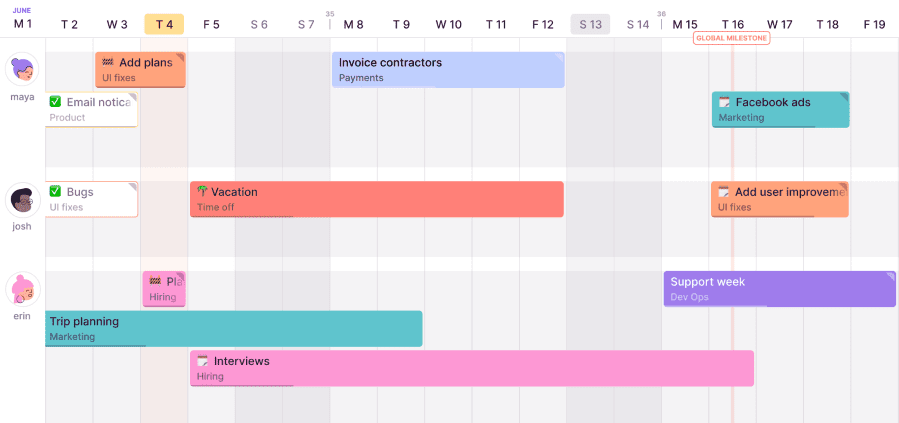
Step 2: Find available hours
To find the number of hours a resource is available for a project, you need the following:
- Initial capacity: The number of work hours in a specific period. For example, in a 5-day work week at 8 hours per day, the initial capacity is 40 hours. If a team member is shared equally across two projects, the capacity is 20 hours.
- Time off hours: These account for public holidays and vacations.
- Culture hours: Besides project hours, team members often attend internal meetings, training, and other activities.
- Available capacity: The hours left after removing time off and culture hours from the initial capacity.
- Utilization rate: It’s unreasonable to expect people to work 100% of their available capacity. Unaccounted activities, from coffee breaks to work-related chats, eat into capacity hours. A good benchmark to aim for is 80% of the available capacity.
To get available hours, simply subtract the time off and culture hours from the initial capacity and then find the target utilization. Here’s an example:
| Metric | Calculation | Example value |
|---|---|---|
| Initial Capacity (IC) | 5 days x 8 hours | 40 hours |
| Time off (TO) | actual | 8 hours |
| Culture Hours (CH) | actual | 2 hours |
| Available Capacity (AC) | IC – TO – CH | 30 hours |
| Available Hours | 80% of AC | 24 hours |
To keep things simple, you can also disregard time off and culture hours, as they happen once in a while. In such a case, your Available Hours will be calculated as 80% of your Initial Capacity.
Step 3: Calculate resource loading ratio
Finally, you can calculate resource loading ratio using the formula:
resource load = assigned hours / available hoursAnd, here’s what the result means:
| Loading ratio | Diagnosis | Implication |
|---|---|---|
| < 1.0 | The resource is under-utilized | Can possibly take on more work |
| 1.0 | The resource is optimally utilized | No buffer room for emergencies |
| > 1.0 | The resource is over-utilized | Can result in stress and, eventually, burnout |
How to make a resource loading chart?
Now you know how to calculate the resource loading ratio for one team member. But how do you do it for the entire team?
That’s where a resource loading chart can help.
What is a resource loading chart?
A resource loading chart is a graphical representation of the resource load across all critical resources.
It helps project managers understand if their project team is over, under, or optimally loaded. It also helps understand if the team can take up more work, such as last-minute change requests.
Free resource loading chart template
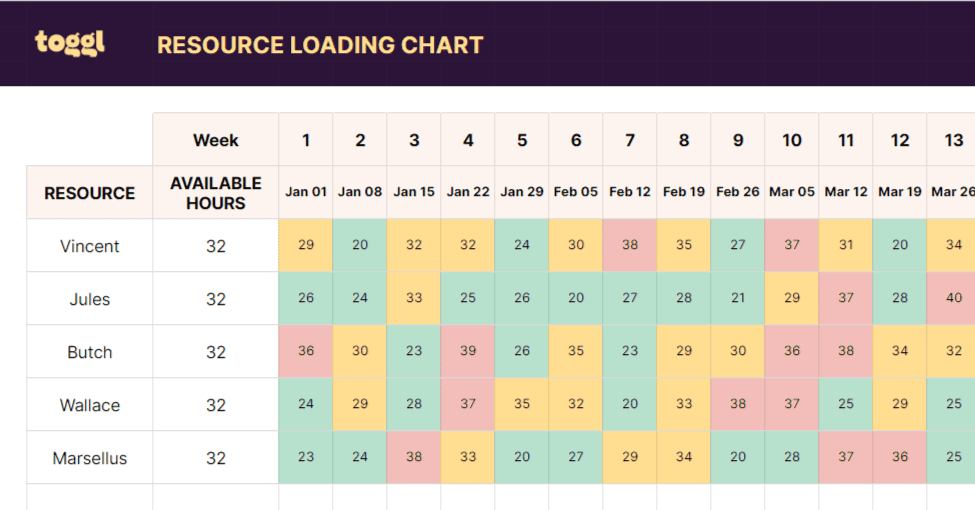
Click here to “Make a copy” of our free Google Sheets template to start tracking your team’s resource load quickly.
Alternatively, you can create your own, by following the steps given below.
Step 1: Create a project resource vs project duration matrix
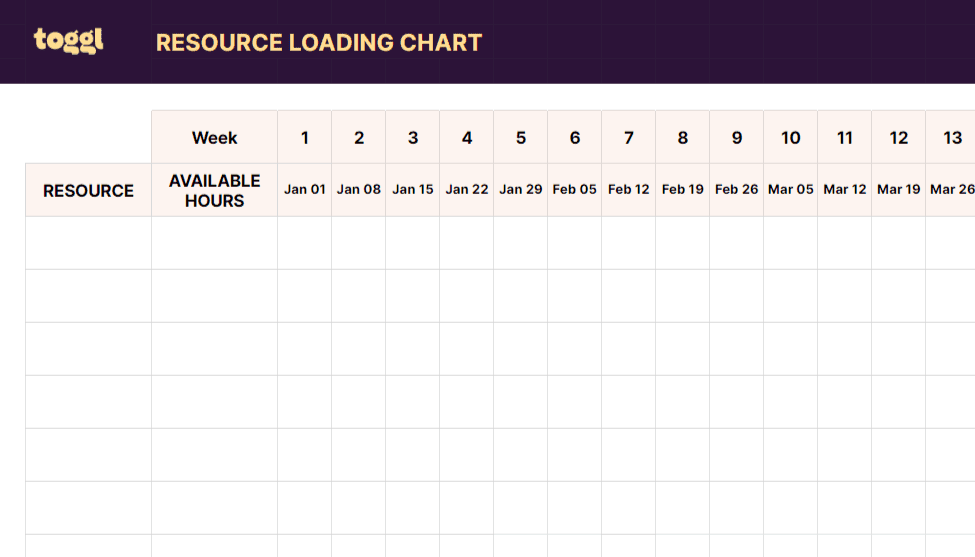
On the X-axis, plot periods spanning the entire project duration. These periods could be days, weeks, or months.
The Y-axis represents resources, such as the names of team members. Add the available hours for each resource in the adjacent cell on the spreadsheet.
Step 2: Add the assigned hours
The assigned hours can be found in your project management software or you can simply ask your team members to add the total estimated hours for each week in the spreadsheet.
Step 3: Compare assigned hours against available hours
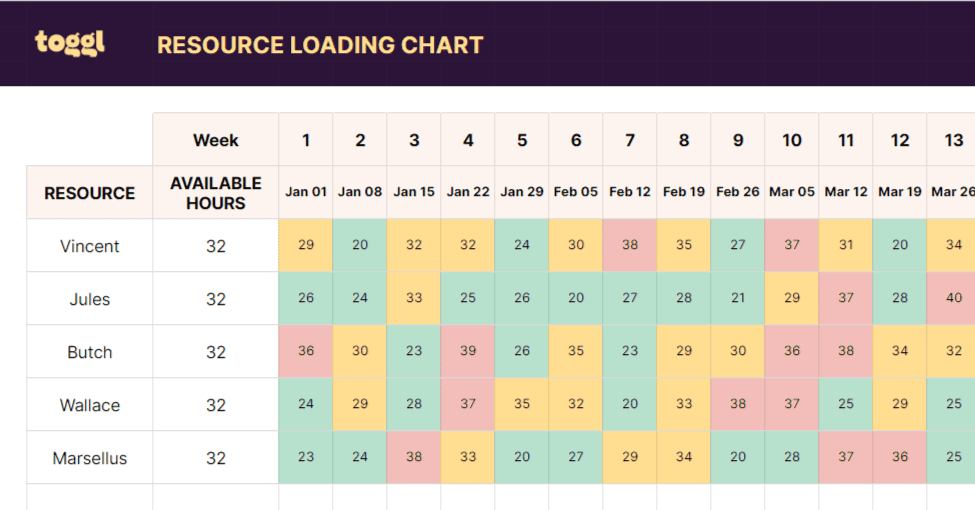
Using the conditional formatting feature of Excel or Google Sheets, highlight the assigned hours for each resource. This helps you quickly visualize your team’s availability across the project duration, along with their workload.
Use resource loading in project management to stay on top of resource risks
Resource loading is a simple tool for a project manager to identify resource constraints and risks and keep both, your stakeholders and team members happy. Unlike resource leveling, this technique is applied early in the project planning phase to ensure optimum resource utilization.
In this article, you learned how to calculate resource loading ratio for an individual resource. You also learned how to use a resource loading chart to track resource loads throughout the duration of the project.
And if you’re looking for a simple, visual project and resource planning tool, give Toggl Plan a try.
Sign up for a free 14-day trial now.
Jitesh is an SEO and content specialist. He manages content projects at Toggl and loves sharing actionable tips to deliver projects profitably.




![How to Measure Employee Productivity [2024 Guide]](https://toggl.com/blog/wp-content/uploads/2023/12/measure-employee-productivity-673x404.jpg)