Smartsheet is a comprehensive project management software with resource management add-ons. However, for some, all these features may feel overwhelming, leading many to look for suitable alternatives that offer similar functionalities at a similar price point.
Is that why you’re here, too? You’re in luck, as we looked at the most popular Smartsheet alternatives and came up with 15 top options. This quick guide will explore the top features, costs, use cases, and more.
Disclaimer: The information below is accurate as of February 4th, 2025.
Why do people consider alternatives to Smartsheet?
Despite its many features and Excel-like interface, Smartsheet isn’t for everyone. For example, here’s what a G2 Crowd user said: “User interface can often be daunting to new users. Despite the majority of features transferring over from Excel, It often isn’t the most obvious where to find features/buttons.”
Another said, “I find that Smartsheet can have a steep learning curve for new users, particularly those not familiar with advanced project management tools or spreadsheet-like interfaces.”
Here are some other reasons people look for Smartsheet alternatives:
- Cost: Smartsheet doesn’t offer a free plan for teams. Its paid options start at $9 per user per month and can go up to $32 per user per month. However, critical features like resource management are paid add-ons.
- Features: Smartsheet doesn’t have a built-in communication chat, which can slow down team collaboration.
- No automatic time tracking: This missing feature can be a deal-breaker for businesses that need to monitor productivity closely or track billable hours.
What to look for in a Smartsheet alternative
The alternative that you choose highly depends on your needs. But generally speaking, you should consider the following criteria when choosing a Smartsheet alternative:
- Key features: Need real-time teamwork? Look for solid collaboration features. Rely on detailed reports or automatic time-tracking? Prioritize those.
- Intuitive user interface: Your alternative should be easy to use. With features like drag-and-drop interfaces, it’s easy to adjust timelines, assign tasks, and move stuff around.
- Cost: Choose an alternative that matches your budget. Look for tools with free plans or more affordable pricing options that offer good value.
16 alternatives to Smartsheet
Here’s our list of the best tools similar to Smartsheet:
- Toggl Plan
- Nifty
- ClickUp
- Asana
- Trello
- Monday.com
- Notion
- Jira
- Wrike
- TeamGantt
- Paymo
- Basecamp
- TeamWork
- Zoho Projects
- ToDoist
- GoodDay
1. Toggl Plan
Price: Starts at $9/month

Toggl Plan is a simple and powerful project and resource management platform. It has visual planning features, including team and project timelines, making it easy for businesses to plan their project schedules and manage their resources.
What we like
- Toggl Plan’s Availability Overview panel shows whether your team members are over or underbooked and the number of hours they have available. You can see workloads for the next 30 days or customize your date range as needed.
What’s missing
- Toggl Plan lacks task dependencies, which can be a downside for those who like to work with relationships between tasks.
Best for
Toggl Plan is best for professional service teams that want a simple, visually intuitive planning tool that integrates seamlessly with Toggl Track.
Top features
- Drag-and-drop interface: Adjust your tasks, projects, and resources with a simple drag-and-drop.
- Toggl Track integration: Connect with Toggl Track to get robust time tracking features.
- Team timelines: Visualize each team member’s activities, deadlines, and progress simultaneously.
- Visual project planning: Plan your tasks and projects with Gantt charts and color-coding to have a clear overview of your work.
Tool integrations
Integrations include Toggl Track, Slack, and Google Calendar.
Pricing
Toggl Plan offers three pricing options with a free 14-day trial:
| Plan | Cost | Best for |
|---|---|---|
| Free | $0 per user | Solo users |
| Team | $9 per user per month | Teams who need to meet deadlines and manage resources effectively |
| Business | $15 per user per month | Teams who work with external stakeholders and need seamless reporting features |
2. Nifty
Pricing: Starts at $3.9/month per user
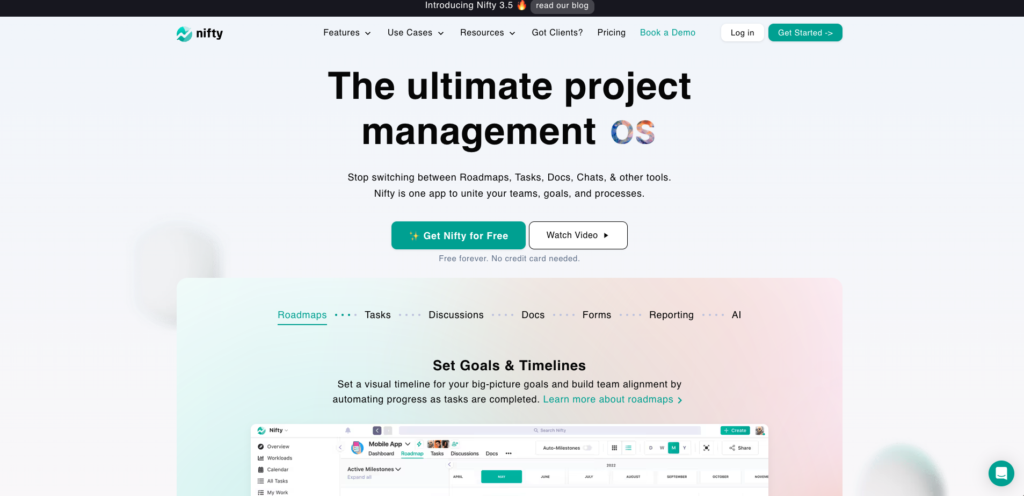
Nifty is a powerful project management and collaboration platform designed to help teams plan, track, and execute projects with ease. While Smartsheet is a popular choice for spreadsheet-style project management, Nifty offers a more intuitive, visually-driven approach with features that cater to modern teams.
This tool combines task management, milestone tracking, and team communication into a single, user-friendly interface. Unlike Smartsheet, Nifty emphasizes visual project timelines, automation, and seamless collaboration, making it a standout alternative for teams looking to move beyond traditional spreadsheet-based tools.
What we like
- Nifty’s interactive Gantt charts and visual timelines provide a clear, dynamic view of project progress, making it easier to manage complex workflows. Its automation features reduce manual effort, while the built-in time tracking and reporting tools offer actionable insights into team productivity.
What’s missing
- While Nifty excels in project visualization and team collaboration, it doesn’t offer the same depth of spreadsheet-style functionality as Smartsheet, which may be a drawback for users heavily reliant on grid views.
Best for
Nifty is best for teams that prioritize visual project management, collaboration, and automation. It’s ideal for creative agencies, remote teams, and small to midsize businesses looking for a more intuitive and flexible alternative to Smartsheet.
Top features
- Interactive Gantt Charts: Nifty’s Gantt charts provide a dynamic, visual representation of project timelines, dependencies, and milestones — something Smartsheet lacks without additional add-ons.
- Team Collaboration Hub: Nifty centralizes team communication with discussion threads, file sharing, and real-time updates, fostering better collaboration compared to Smartsheet’s more fragmented approach.
- Time Tracking and Reporting: Built-in time tracking allows teams to monitor hours spent on tasks and generate detailed reports, a feature Smartsheet doesn’t natively offer.
- Custom Workflow Automation: Nifty’s automation rules streamline repetitive tasks and workflows, saving time and improving efficiency — more advanced than Smartsheet’s automation capabilities.
- Milestone-Driven Task Management: Nifty allows you to break projects into tasks and subtasks linked to milestones, providing a clearer structure for project progress than Smartsheet’s grid-based system.
Tool integrations
Nifty integrates seamlessly with popular tools like Slack, Google Drive, Zoom, GitHub, and more, ensuring smooth connectivity across your workflow.
Pricing
Nifty offers flexible pricing plans to suit teams of all sizes:
| Plan | Cost | Best for |
|---|---|---|
| Free | $0 | Small teams or individuals with basic project management needs |
| Starter | $39/month (billed annually) | Growing teams of up to 10 members needing task and milestone tracking |
| Pro | $79/month (billed annually) | Teams of up to 20 members requiring advanced features like time tracking |
| Business | $124/month (billed annually) | Larger teams of up to 50 members needing comprehensive project management |
| Unlimited | $399/month (billed annually) | Enterprise teams requiring unlimited members and advanced customization |
Visit Nifty’s pricing page for more details.
3. ClickUp
Price: Starts at $10/month.

ClickUp is a versatile all-in-one productivity platform that helps teams organize tasks, track and manage time, plan capacity, and improve productivity.
It also has built-in email and document management features for better project collaboration.
What we like
- ClickUp’s free plan is feature-rich. It comes with unlimited members, Kanban Boards, calendar views, and sprint management features.
What’s missing
- ClickUp’s built-in time tracking is limited to 60 uses on the free plan. You’ll need to upgrade to the unlimited plan or integrate with 3rd-party apps for unlimited time-tracking.
Best for
ClickUp is best for teams of all sizes looking to centralize their projects, tasks, and goals in a single, user-friendly workspace.
Top features
- Built-in time tracking: On the Unlimited plan, there’s no need for external time tracking tools; monitor the time you spend on each task directly within ClickUp.
- Customized views: Tailor your workspace to suit your preferences. Whether it’s list, board, box, or calendar views, you can customize how you want to see your tasks.
- Powerful reporting: See detailed reports completed and worked on projects, tracked time, and more.
- Email ClickApp: Send and receive emails directly from your tasks and create tasks and comments from your email inbox.
Tool integrations
Integrations include OneDrive, Slack, and Chrome.
Pricing
ClickUp offers four pricing plans:
| Plan | Cost | Best for |
|---|---|---|
| Free | $0 | Solo users |
| Unlimited | $10 per user per month | Small teams |
| Business | $19 per user per month | Midsize teams |
| Enterprise | Contact ClickUp for details | Large teams |
Visit the pricing page for more information.
4. Asana
Price: Starts at $13.49/month

Asana is a dynamic project management solution that facilitates team collaboration and work management.
Asana helps you organize work, from daily tasks to strategic initiatives, all in one platform.
What we like
- Asana’s free plan has unlimited tasks, projects, and storage. The Personal plan also lets you visualize projects in a list, board, or calendar view and gives access to 100+ app integrations.
What’s missing
- Asana’s free plan lacks native time-tracking features, which means you need to rely on third-party apps to track your time.
Best for
Asana is best for teams who want a simple tool with powerful team collaboration and task management features.
Top features
- Asana Intelligence: Use AI to set smart goals, create smart status updates, and get smart answers that accelerate your growth.
- Multiple views: Adapt the platform to your needs with various options for viewing tasks, subtasks, and projects. Choose from lists, boards, or timeline views and get a clear picture of your work.
- Real-time reporting: Track the progress of your tasks and projects as they happen and spot potential bottlenecks.
- Built-in messaging: Communicate with your team through project or team messages directly within Asana.
Tool integrations
Integrations include Microsoft Teams, Google Sheets, and Toggl Track.
Pricing
Asana offers five pricing plans:
| Plan | Cost | Best for |
|---|---|---|
| Personal | $0 per user | For solo users and teams who need basic project management |
| Starter | $13.49 per user per month | For growing teams that need to track project progress with Gantt views and project dashboards |
| Advanced | $30.49 per user per month | For teams that need goal, portfolio, and workload management |
| Enterprise | Contact Asana | Enterprise teams |
| Enterprise + | Contact Asana | Enterprise teams |
Visit the pricing page for more information.
5. Trello
Price: Starts at $6/month

Trello is a popular Kanban-based project management tool for managing simple projects.
It also comes with custom fields for tasks, task automation, and multiple ways to visualize your projects. These views include timelines, calendars, and lists.
What we like
- Trello’s board chat power-up means no longer relying on busy Slack channels for communicating with your team. The Board chat is user-friendly and makes team messaging easy without leaving Trello.
What’s missing
- Trello lacks built-in comprehensive reporting features, meaning you might not get the detailed insights you need without integrating additional tools.
Best for
Trello is best for teams who want a simple and visual project management system for streamlining their workflows.
Top features
- Customizable cards: Dive into the details by adding comments, attachments, and more directly to Trello cards.
- Task organization: Break down your tasks into smaller, manageable parts using checklists within each card.
- Power-ups: Enhance your boards with add-ons that bring additional functionality to your projects.
- Board chat power-up: Create chat sections for any boards to communicate with your team easily.
Tool integrations
Integrations include Slack, Toggl Track, and GitLab.
Pricing
Trello offers four pricing plans:
| Plan | Cost | Best for |
|---|---|---|
| Free | $0 | Solo users who want to organize their work |
| Standard | $6 per user per month | Small teams that need to collaborate on tasks |
| Premium | $12.50 per user per month | Midsize teams that need to track tasks and multiple projects |
| Enterprise plan | $17.50 per user per month (billed annually) | Large enterprise teams that need more security and controls |
Visit the pricing page for more information.
6. Monday.com
Price: Starts at $12/month.

Monday.com is a highly customizable work operating system that simplifies team collaboration, improves transparency, and boosts team productivity.
It’s a flexible tool that you can use to map any workflow.
You begin by creating items. Items can be anything, for example, goals, portfolios, projects, or tasks. To each item, you can then add column properties. Monday.com supports 30+ column types. This way, you can map any business workflow to Monday.com.
What we like
- Monday.com is highly customizable, which means you can create workflows that match your team’s needs. Features like customizable task flows or custom task fields let you do that.
What’s missing
- As with any feature-rich tool, you may pay a lot for features you don’t use on Monday.com.
Best for
Monday.com is best for teams of any size who want to create customizable, adaptable workflows and need a visual work management tool.
Top features
- Multiple project views: Keep your projects in perspective with Kanban, timeline, or calendar views.
- Built-in time tracker: Manage and log the time you spend on tasks right within the platform.
- Capacity planning: Effortlessly balance your team’s workload, view availability, and allocate resources efficiently.
- Board discussions: Tag team members and send messages across boards to keep in touch about your projects.
Tool integrations
Integrations include Slack, Google Drive, and Zoom.
Pricing
Monday.com offers five pricing plans:
| Plan | Cost | Best for |
|---|---|---|
| Free | $0 | Individuals looking to keep track of their work |
| Basic | $12 per user per month | Managing all your teams’ work in one place |
| Standard | $14 per user per month | Collaborating and optimizing team processes |
| Pro | $24 per user per month | Streamlining and running complex workflows |
| Enterprise | Contact sales | Enterprise teams |
Visit the pricing page for more information.
Top Tip: Monday.com’s built-in time tracker is only available in the Pro and Enterprise plans.
7. Notion
Price: Starts at $10 per month.

Notion is an all-in-one workspace for note-taking, knowledge and document management, project, and task management. Like Monday.com, you can create custom item databases in Notion and add properties to these items. This is what makes Notion so flexible.
What we like
- Notion’s versatility lets you seamlessly integrate notes, tasks, wikis, and databases, all within a sleek, user-friendly interface.
What’s missing
- Notion lacks advanced project management features like Gantt charts or in-depth reporting.
Best for
Notion is best for teams looking for a unified collaboration workspace for notes, tasks, and knowledge management.
Top features
- Unified workspace: Centralize your notes, databases, and project management for better collaboration.
- Customizable templates: Build your workspace from scratch or use customizable templates to design an environment that fits your team’s unique needs.
- Intuitive content creation: Simplify your work with easy drag-and-drop functionality, nested pages, and real-time collaboration.
- Real-time collaboration: See edits, comments, and what your team is working on in real-time.
Tool integrations
Integrations include Slack, Figma, and Asana.
Pricing
Notion offers four pricing options:
| Plan | Cost | Best for |
|---|---|---|
| Free | $0 | Organizing your work as an individual |
| Plus | $10 per user per month | Small groups to plan & get organized |
| Business | $18 per user per month | Connecting several teams & tools |
| Enterprise | Contact sales | Enterprise companies |
Visit the pricing page for more information.
8. Jira
Price: Starts at $8.15/month.

Jira is a project management tool that helps software development teams track, organize, and prioritize their work. This tool has detailed issue-tracking capabilities and has many features to adapt to Agile, Scrum, and Kanban methodologies.
What we like
- With a comprehensive issue and bug-tracking system, Jira provides detailed ticketing, easy categorization, and tracking.
What’s missing
- Jira’s complexity and feature-rich interface demand a steep learning curve, which might slow initial progress.
Best for
Jira is best for software development teams who need an issue-tracking tool that supports agile methodologies.
Top features
- Agile methodologies: Navigate through your project easily using agile views like Scrum or Kanban.
- Time tracking integration: Connect Jira to popular time tracking software like Toggl Track, Everhour, and Clockify and keep track of work hours.
- Bug and issue tracking: Generate detailed issue records, complete with custom fields, descriptions, and attachments.
- Custom workflow templates: Adapt Jira to meet your needs and speed up project delivery with customizable templates.
Tool integrations
Integrations include GitHub, Confluence, and Slack.
Pricing
Jira offers four pricing options:
| Plan | Cost | Best for |
|---|---|---|
| Free Version | $0 | Software startups with up to 10 members |
| Standard | $8.15 per user per month | Small businesses that need secure access and audit logs |
| Premium | $16 per user per month | Midsize teams that need guaranteed uptime SLA and sandbox features |
| Enterprise | Contact sales | Enterprise teams |
Visit the pricing page for more information.
9. Wrike
Price: Starts at $9.80/month.

Wrike is a collaborative work management solution and a top alternative to Smartsheet. It’s a comprehensive project management tool for large complex teams.
Wrike combines project management, efficient resource allocation, and in-depth performance analytics in one versatile solution.
What we like
- Wrike’s real-time collaboration features like cross-tagging, live document editor, and internal approvals boost team communication and transparency.
What’s missing
- To use features like time tracking or resource management in Wrike, you have to pay $24.80 per user per month.
Wrike also bills you annually. Paying a year’s cost upfront may not be feasible for small teams.
Best for
Wrike is best for teams that need an all-in-one platform to plan projects in detail and collaborate in real-time.
Top features
- Built-in time tracking: Record time spent on tasks directly within the platform.
- Real-time collaboration: Accelerate your team’s productivity with live editing, instant updates, file sharing, and real-time communication.
- Project resource planning: Allocate resources effectively, balance team workloads, and adjust assignments with foresight.
- Powerful reporting: Choose from Wrike’s report templates or create custom column chart or table chart reports, based on the data you want to see.
Tool integrations
Integrations include BambooHR, Microsoft Project, and Google Calendar.
Pricing
Wrike offers five pricing options:
| Plan | Cost | Best for |
|---|---|---|
| Free | $0 | Solos users who need centralized task management |
| Team | $9.80 per user per month | Small teams who need effective team management |
| Business | $24.80 per user per month | Teams who need an intelligent platform for any use case |
| Enterprise | Contact Wrike | Enterprise teams |
| Pinnacle | Contact Wrike | Enterprise teams with complex needs |
Visit the pricing page for more information.
10. TeamGantt
Price: Starts at $24/month per manager

TeamGantt is a project management tool that makes it easy to create visual Gantt charts for scheduling and collaboration.
What we like
- You can track your time effortlessly with TeamGantt’s native time-tracking feature.
Its timeline features offer all the Gantt chart features that technical project managers appreciate.
What’s missing
- TeamGantt’s free plan is very limited. It doesn’t come with project boards, time tracking, or hourly estimating.
Best for
TeamGantt is best for teams who prioritize visual planning and want a clear Gantt chart tool for managing projects.
Top features
- Drag-and-drop interface: Easily adjust timelines, change task dependencies, and update progress with a simple drag-and-drop action.
- Multiple views: Switch between views for Gantt charts, lists, or calendar layouts to see your project’s status in the format that suits you best.
- Workload and team availability: Stay on top of your team’s capacity with visibility into everyone’s workload and availability.
- Team conversation view: See all project and task comments in one chat room view.
Tool integrations
Integrations include Slack, Zapier, and Dropbox.
Pricing
TeamGantt offers three pricing plans:
| Plan | Cost | Best for |
|---|---|---|
| Lite | $24 per manager per month | Basic project management |
| Pro | $59 per manager per month | Managing small and large projects |
| Unlimited Everything | Contact Sales | Enterprise teams |
Visit the pricing page for more information.
11. Paymo
Price: Starts at $9.99/month

Paymo is a simple alternative to Smartsheet for freelancers and small teams.
Paymo has project management, time tracking, financial, and project resource management features, all in one place.
What we like
- Paymo lets you convert timesheet data into invoices, customize them, and send them to clients in PDF or CSV format. You can also set recurring invoices for regular clients. They can pay online directly from the invoice.
What’s missing
- If you need resource management features, you’ll have to pay quite a lot – prices for packages with these features start at $24.95 per user per month.
Best for
Paymo is best for teams who need an all-in-one alternative to Smartsheet with built-in time tracking, time reports, and online payment features.
Top features
- Task management: Enhance productivity with templates, priorities, alerts, and multiple views.
- Built-in time tracking: Track work hours directly within the platform. Bill more accurately, assess your team’s productivity, and manage workloads efficiently.
- Planning and scheduling: Use customizable templates, project milestones, insightful Gantt charts, and auto-scheduling to plan efficiently.
- Time reports: Understand how your team spends work hours and spot productivity gaps.
- PM Payments: Clients pay you directly from the invoice via Credit Cards or ACH.
Tool integrations
Integrations include Google Calendar, Shift, and Slack.
Pricing
Paymo offers four pricing plans:
| Plan | Cost | Best for |
|---|---|---|
| Free | $0 for 1 user | Personal use |
| Starter | $9.99 per user per month | Organizing your work as an individual |
| Small Office | $15.9 per user per month | Managing small projects and teams |
| Business | $23.9 per user per month | Medium and large teams |
Visit the pricing page for more information.
12. Basecamp
Price: Starts at $15/month

Basecamp is a simple project management and team collaboration tool.
Basecamp is a great Smartsheet alternative for those who want a solution that prioritizes communication and collaboration.
What we like
- Basecamp’s instant messaging tool, Campfire, lets team members communicate easily, share files, and stay connected.
What’s missing
- Basecamp lacks advanced features for scheduling like Gantt charts, custom fields, or task dependencies. It also lacks resource management features.
Best for
Basecamp is best for individuals and small teams looking for a simple, no-frills platform to manage their projects and collaborate with team members.
Top features
- Group chat rooms: Basecamp has Campfire and Ping messaging tools that keep everyone informed and engaged. Discuss ideas, share updates, and solve issues in real-time.
- Time tracking integrations: You can monitor work hours in Basecamp by integrating with tools like Clockify, Everhour, and Harvest.
- Task or team member reports: Gain insights into what everyone is working on and track individual or overall task progress.
- Hill charts: Visualize project progression with Hill charts and identify potential roadblocks.
Tool integrations
Integrations include Adobe Creative Cloud, Microsoft Teams, and Slack.
Pricing
Basecamp offers two paid plans:
| Plan | Cost | Best for |
|---|---|---|
| Basecamp | $15 per user per month | Small teams that need per-user pricing |
| Basecamp Pro Unlimited | $349 per month | Large teams |
Visit the pricing page for more information.
13. Teamwork
Price: Starts at $8.99/month

Teamwork is another all-in-one solution with plenty of features for project and resource management, planning, and time tracking.
What we like
- With Teamwork’s free plan, you can track billable hours, see projects in multiple views, and communicate through Teamwork’s chat app.
What’s missing
- Teamwork comes with a hefty price tag. You’ll need to pay quite a lot for features like resource management or reporting. ($25.99 per user per month)
Best for
Teamwork is best for teams looking for an all-in-one, easy-to-use alternative to Smartsheet.
Top features
- Multiple views: Personalize project oversight with lists, Kanban boards, tables, or Gantt charts.
- Resource scheduling: Allocate and manage your team’s workload efficiently and get clear visibility of everyone’s availability for realistic planning.
- Task and project templates: Save time and maintain consistency with customizable templates for tasks and projects.
- Time tracking: Log time manually, by using a timer, or via email.
Tool integrations
Integrations include Slack, Microsoft Teams, and Google Drive.
Pricing
Teamwork offers five pricing plans:
| Plan | Cost | Best for |
|---|---|---|
| Free Plan | $0 | Businesses with up to 5 members |
| Starter | $8.99 per user per month | Access to project management basics |
| Deliver | $13.99 per user per month | Key features for project management |
| Grow | $25.99 per user per month | Complex client projects |
| Scale | Contact Teamwork | For scaling teams |
Visit the pricing page for more information.
14. Zoho Projects
Price: Starts at $5/month

Zoho Projects is a cost-effective alternative to Smartsheet that tracks projects and budgets and works on multiple devices.
What we like
- Zoho Projects has a built-in chat feature that lets you quickly communicate important updates without switching between apps.
What’s missing
- You can’t track time with the free plan, and you’re limited to managing a maximum of two projects.
Best for
Zoho Projects is best for teams who want a project management and team collaboration platform that also tracks time and generates reports.
Top features
- Task and issue management: Advanced task categorization, prioritization, and issue tracking features ensure nothing slips through the cracks.
- Built-in time tracking: Keep accurate records of the time spent on each task or project with Zoho Project’s integrated time-tracking feature.
- Detailed reporting: Dive deep into your project’s performance metrics with task, issue, and timesheet reports.
- Built-in chat: Communicate and share files easily and track project updates directly from Zoho Projects.
Tool integrations
Integrations include Google Calendar, Microsoft Excel, and Zendesk.
Pricing
Zoho Projects offers three pricing plans:
| Plan | Cost | Best for |
|---|---|---|
| Free | $0 | Individual use |
| Premium | $5 per user per month | Resource management |
| Enterprise | $10 per user per month | Portfolio management |
Visit the pricing page for more information.
15. Todoist
Price: Starts at $5/month

Todoist is a cloud-based task management and productivity app.
You can’t track time, plan projects, or manage resources in Todoist, but the tool helps you organize your work and communicate with your team.
What we like
- Todoist seamlessly integrates with many team communication tools like Microsoft Teams, Slack, and Twist.
What’s missing
- Todoist lacks project planning or time-tracking features, making it unsuitable for large and complex projects.
Best for
Todoist is best for individuals or teams seeking a simple, intuitive tool to manage daily tasks and short-term projects.
Top features
- Timelines and Gantt charts: Visualize your tasks and deadlines with timelines and Gantt charts to get a clear overview of your schedules and to-do lists.
- Team workspace: Create a shared space for members to join and work on team projects.
- Task dependencies: Set up and understand the sequence of your tasks so you can prioritize your work.
- Multi-platform use: Use Todoist on your desktop, browser, mobile, or wearable device.
Tool integrations
Integrations include Google Chrome, Outlook, and Gmail.
Pricing
Todoist offers three pricing plans:
| Plan | Cost | Best for |
|---|---|---|
| Beginner plan | $0 | Individuals looking to keep track of their work |
| Pro plan | $5 per user per month | Teams who want to manage tasks and projects |
| Business | $8 per user per month | Teams who need a shared team workspace |
Visit the pricing page for more information.
16. GoodDay
Price: Starts at $6/month.

GoodDay is an affordable all-in-one platform for organizing work, tracking project progress, and managing team schedules.
What we like
- GoodDay’s Pro plan is very affordable for the comprehensive range of features it offers. It costs $6 per user per month with features like time tracking, Gantt charts, custom fields, reports, and advanced analytics.
What’s missing
- There’s no time tracking feature in GoodDay’s free plan.
Best for
GoodDay is best for teams who want a comprehensive work management tool with an affordable price tag.
Top features
- Work views: Whether through task lists, boards, Gantt charts, or calendar views, you can monitor work as you prefer.
- Customization: Tailor your experience with custom fields, statuses, and roles that fit your project’s unique needs.
- Project templates: Kickstart your projects with ready-to-use templates. Save time and keep your work processes consistent.
- Built-in time tracking: Track time within GoodDay and manage your time more efficiently.
Tool integrations
Integrations include Google Drive, Trello, and Asana.
Pricing
GoodDay offers four pricing options:
| Plan | Cost | Best for |
|---|---|---|
| Free | $0 | Managing work of up to 15 team members |
| Professional | $6 per user per month | Planning and managing work with time tracking, Gantt timelines, automation |
| Business | $10 per user per month | All-in-one work management |
| Enterprise | Contact sales | Enterprise teams |
Visit the pricing page for more information.
Best Smartsheet alternatives: A quick comparison
Here’s a quick overview of our top Smartsheet alternatives:
| Tool | G2 rating | Best for | Lowest paid plan |
|---|---|---|---|
| Toggl Plan | 4.3 | Visual project and resource management and planning | From $9 per user/month |
| Nifty | 4.7 | Visual project management, collaboration, and automation | From $3.9 per user/month |
| ClickUp | 4.7 | Centralized project management | From $10 per user/month |
| Asana | 4.3 | Team collaboration and work management | From $13.59 per user/month |
| Trello | 4.4 | Simple project management | From $6 per user/month |
| Monday.com | 4.7 | Customizing projects and workflows | From $12 per user/month |
| Notion | 4.7 | Document and task management | From $10 per user/month |
| Jira | 4.3 | Agile project management | From $8.15 per user/month |
| Wrike | 4.2 | Collaborative work management | From $9.80 per user/month |
| TeamGantt | 4.8 | Team scheduling and collaboration | From $24 per manager/month |
| Paymo | 4.6 | Project resource management | From $9.99 per user/month |
| Basecamp | 4.1 | Team collaboration | From $15/user per month |
| Teamwork | 4.4 | Client work management | From $8.99 per user/month |
| Zoho Projects | 4.3 | Project management and team collaboration | From $5 per user/month |
| Todoist | 4.4 | Task management | From $5 per user/month |
| GoodDay | 4.3 | Project scheduling and tracking | From $6 per user/month |
Smartsheet Alternatives FAQs
Here are some of the most commonly asked questions about Smartsheet alternatives.
What is better than Smartsheet?
This depends on specific needs. For example, Toggl Plan is a great option if you need simple and powerful project and resource management software.
Some teams prefer Asana for team collaboration, Trello for Kanban-style task management, and Monday.com for its customization options.
Is there a Microsoft equivalent to Smartsheet?
Yes, the Microsoft equivalent to Smartsheet is Microsoft Project. It offers project planning, scheduling, resource management, and collaboration tools similar to the capabilities provided by Smartsheet.
What is the Google equivalent of Smartsheet?
The Google equivalent of Smartsheet is Google Tables, a part of Google’s Area 120 project incubator. Google Tables facilitates project management and automation with features like task tracking and collaboration, similar to Smartsheet’s spreadsheet-based project management features.
Is Smartsheet similar to Asana?
Both Smartsheet and Asana are project management tools that help teams improve collaboration and workflow efficiency.
But Smartsheet combines a spreadsheet-like interface with project management features, while Asana focuses more on task and workflow management without the spreadsheet aspect.
Choosing the right Smartsheet alternative
When choosing a Smartsheet alternative, consider Toggl Plan. It is a straightforward and intuitive project management tool that focuses on visual planning.
With Toggl Plan, you can access easy-to-use and powerful features that simplify project and resource planning. Sign up for a free Toggl Plan account and see for yourself.
Work tools to elevate your productivity – apps for incredibly simple time tracking and effective project planning.

