Workforce Scheduling: How to Get It Right
14 min read
Boost work and team productivity with our expert tips and strategies. Discover tools and techniques to enhance efficiency and achieve more.
Here are our top articles starting from the basics.
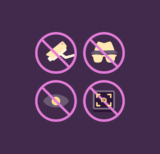
Remote work might seem like a dream setup. But...

Your employees are your greatest asset, but are they...

Ever sat down to start a project only to...

Global productivity has jumped sixfold in 30 emerging economies...