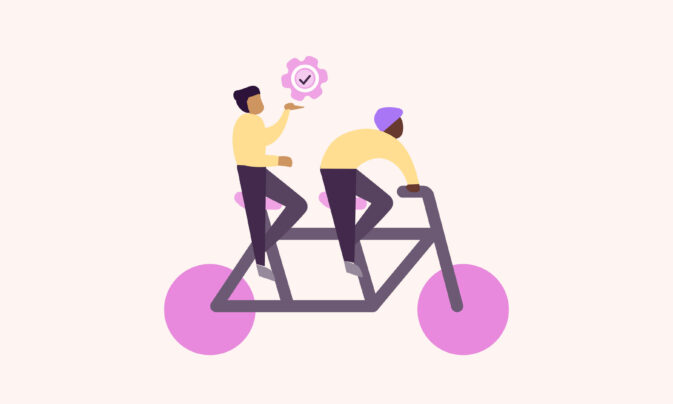In 1776, modern economist Adam Smith dropped a truth bomb about productivity, introducing us to the idea that some kinds of work are “productive”….and others are not.
Nowadays, many of us try to construct the perfect productive day using various methodologies, devices, and technologies. And yet, no one has invented the end-all-be-all productivity tool. Because it doesn’t exist.
Like health or personal development, productivity is a compounding process shaped by various factors. You won’t become the best version of yourself just by exercising regularly but not keeping a good diet. Likewise, no single productivity app can fix all your time or task management problems.
For that reason, most people settle for a productivity stack — a collection of productivity apps working together to make the most of your time.
The best productivity apps at a glance
- Todoist: Best for streamlined task management. Quickly add, prioritize, and manage your commitments using natural language commands.
- Reclaim.ai: Best for setting your daily planning on auto-pilot with intelligent tools for time blocking, meeting management, and task (re)scheduling.
- Freedom: Best for blocking distractions. You’ll customize blocklists to escape the pull of digital interruptions and reclaim your focus time.
- Airtable: Best for automating project management. You’ll combine the simplicity of a spreadsheet with powerful automation features to streamline complex workflows.
- Trello: Best for visual task management. Drag-and-drop boards make it easy to plan, collaborate, and execute simpler projects.
- Caveday: Best for guided timeboxing sessions, enabling you to power through an important mono-task with shared accountability.
- Toggl Track: Best for managing your focus. Simply analyze how you spend your day to unlock opportunities for higher productivity.
- Zapier: Best for automating steps in recurrent workflows. Link two (or more!) popular business apps in one click to set repetitive tasks on cruise control.
- Otter.ai: Best for managing audio files and meeting memos. The platform converts speech to text and organizes transcripts for easy search and collaboration.
- Evernote: Best for keeping the information you need at your fingertips. Collect, store, and review your knowledge across devices.
- Obsidian: Best for building digital knowledge systems. You’ll create a visual canvas of interlinked notes and ideas to drive your thought process and learning.
How we evaluated each app
To rank the best productivity apps, we first brainstormed the main sub-categories: task management, scheduling, distraction blocking, project management, focus work, process automation, and note-keeping.
Our internal team contributed ideas, and we ranked all options across set criteria: user experience, feature set, flexibility, and pricing. The apps with the highest scores made it to the final list.
The best productivity app for managing your to-do list
Todoist

Todoist is a strong alternative to complex project management tools. This app sorts your tasks across different projects, teams, and nested subtask views. Depending on your preference, you can view your commitments as a list, board, or calendar. From here, it’s a cinch to track your progress with features like priority levels, time-based reminders, and recurring due dates.
Todoist also offers some powerful collaboration features for teams. You can create multiple filter views, assign tasks with custom durations, exchange files and comments, manage roles and permissions, use pre-made project templates, and visualize everyone’s progress in a beautiful chart.
The vendor also recently added an AI assistant for Pro and Business Plans to help you manage tasks by:
- Breaking down complex tasks into more manageable subtasks
- Creating more actionable task descriptions
- Giving tips on powering through delayed items
You can also experiment with custom prompts to chat with your virtual assistant about your goals and priorities.
Todoist pricing:
- Free plan: Covers five personal projects
- Free trial: Not available
- Paid plans: Start from $4/month per user
👩💻 Personal take
A standout feature for me is Todoist’s natural language processing. All I have to do is type “Client meeting every Monday at 10 am,” and it sets a recurring entry on my calendar and a weekly to-do. The upcoming tab shows my entire week at a glance in Kanban view, while the Today tab shows me what’s happening right now. It’s so easy to switch between a big-picture perspective and my daily availability to better plan my schedule and slot in different commitments.
The best productivity app for scheduling
Reclaim.ai

Reclaim.ai, by Dropbox, uses the power of algorithms to improve your time management. The app automatically slots tasks, meetings, and focus time and breaks into your available time.
The Calendar Sync feature, available with Google Calendar and soon Outlook, also merges all events across unlimited calendars (personal, work, etc) to save you from double-booking.
Thanks to smart scheduling links, similar to Calendly, you can also invite multiple people to book available time slots. If there’s a scheduling conflict, Reclaim will auto-reschedule. The same goes for added tasks. The app helps you build a better schedule using priority markets, urgent task queues, and built-in time-tracking.
Reclaim.ai pricing
- Free plan: One user with limited integrations
- Free trial: 14 days for premium plans
- Paid plans: From $8 per seat/month
👩💻 Personal take
Dropbox is big on user experience (UX), and Reclaim doesn’t fall short in this department. The onboarding sequence populates your calendar view with existing events from your calendar and some good “habits”—pre-suggested actions based on the selected role. I’m obsessed with how Reclaim automatically shifts different planned events (tasks, meetings, etc.) between available and unavailable calendar blocks. This eliminates the stress of re-configuring schedules when things take longer than anticipated (which happens a lot)!
The best productivity app for blocking distractions
Freedom

Freedom can be a great aid if you’re struggling to get into a productive groove because of constant distractions. You know the ones — the familiar ping on your iPhone, Slack notifications, or those silly cat videos on YouTube. This app slams the door shut by blocking all selected websites, web and mobile apps, or even the entire Internet for a set time.
Better yet, you can schedule focused work blocks across devices, so if you’re blocking social media on your phone, it’s blocked on your laptop, too. Plus, you can create custom blocklists, making it easy to keep distractions out during work hours while letting yourself check your favorite sites later. Locked mode prevents you from caving in before your Freedom session finishes.
Overall, Freedom is an excellent app for trying Monk Mode — a deep work technique for cultivating intense focus and discipline for productive work sprints.
Freedom pricing:
- Free plan: Free browser extension with limited features
- Free trial: Seven days
- Paid plans:
- From $3.30/month when billed annually or a one-time payment of $99.50
- Team plans start from $99/month for 10 to 100 members
👩💻 Personal take
I love that Freedom strictly follows its mission: blocking distractions without overwhelming you with extra features. It’s simple, effective, and hard to cheat. So, if you really want to shut out all the time-wasters, the app will do so seamlessly on all devices.
The best productivity apps for project management
Airtable

As it says on the tin, Airtable is a database-like project management app that allows you to create end-to-end business processes across functions.
You can build databases, pre-populated with data from popular business apps like Gmail, Google Drive, Jira, and Salesforce, or connect custom data sources from your infrastructure (e.g., Snowflake data warehouse or an Azure-based data lake) using available APIs. All relevant fields will be updated based on pre-programmed data sync rules.
Next, you can build automation — custom trigger-action workflows for repetitive tasks. Set up once and maintained occasionally, Airflow automation saves teams hundreds of hours on data entry, synchronization, and verification. Airtable Cobuilder also lets you build low-code apps to automate more complex processes.
Airtable’s strength is its versatility. You can adapt It for virtually any workflow — inventory management, expense tracking, event management, customer relationship management, and more. Toggl’s marketing team, for example, uses it to manage editorial planning and collaboration on content production.
While there’s definitely a learning curve, it’s worth the effort. Once you’ve set things up, you can run many processes on autopilot to improve business productivity.
Airtable pricing:
- Free plan: For one user with up to 1,000 records per base
- Free trial: 14-day complimentary trial of the Team plan
- Paid plans: From $20 per seat/month
👩💻 Personal take
The great thing about Airtable is that it offers multiple information views (spreadsheet-style databases, card grids, lists, calendars, and Gantt charts), so there’s something for everyone. You can switch between these anytime to better manage different projects without worrying about losing progress. All data is in sync and easily replicated. In-app comments also help effectively collaborate on all listed items.
Trello

Trello is an excellent project management tool for smaller teams. Compared to Airtable, it has fewer nuts and bolts and a gentler learning curve. The board setup process takes a few minutes, especially when you grab one of the pre-made templates. There are loads of options for everything from new hire onboarding to design sprints and customer success program management.
Drag-and-drop Kanban boards provide the big picture for tracking progress and give ample room to communicate and collaborate on individual cards through features like deadlines, sub-tasks, file sharing, checklists, and more. If you need some extra functionalities, check Trello’s ecosystem of Power-Ups — pre-made product extensions and integrations with other tools you know and love.
That said, if you’re a professional project manager running complex programs, Trello may not be the best app for you. It lacks advanced task dependencies, built-in analytics for productivity metrics, and resource allocation and budget tracking tools.
Trello pricing:
- Free plan: Covers unlimited cards for 10 boards
- Free trial: 14 days
- Paid plans: From $5 per user/month
👩💻 Personal take
I love that Trello requires minimal setup time. By copying existing cards, I can make new clients or personal boards in seconds. Sure, there’s more clicking around than with Airtable, but there’s also less overall configuration time. Trello may not be the most robust feature-wise, but it continues to uphold its core value proposition of being an intuitive project management app.
The best productivity apps for focus
Caveday

Caveday isn’t so much of a productivity app. It’s more of a community of deep work enthusiasts who meet on Zoom to accomplish one big thing. Think of it as a digital version of going to a solitude mountain retreat to work on your chops without changing out of your PJs.
Instead of a solo grind, Caveday brings accountability, structure, and a sense of community. You’re not just setting a timer and hoping for the productivity to strike. Instead, you’re entering a focused, guided space designed to help you get real work done.
Each focus session is led by a Cave Guide — a mediator who sets the ground rules, leads introductions, and gives prompts. By taking slot bookings across time zones, cave sessions attract people worldwide and from all backgrounds. You may be working alongside an academic, powering through a research paper, a fellow freelancer, or a busy executive. The sessions are time-limited to one to three hours, with optional break times available and check-in prompts from the host to keep you grounded in your work.
Caveday promotes the idea of focused timeboxing — deep work sessions where you build momentum to power through procrastination and accomplish your task du jour. If you’re someone who thrives on gentle accountability and likes the idea of a group-focused flow, Caveday may be a great tool for you.
Caveday pricing:
- Free plan: Not available
- Free trial: 1-month
- Paid plans: From $18/month when billed quarterly
👩💻 Personal take
Although I love my solo work, it can sometimes be lonely, especially when I’m in a low-energy mood. A Caveday session proves there is something motivating and accountable about working silently alongside others. The experience also feels private. There’s no screen-sharing, and you can turn the face camera off. It was an interesting experience, but its efficiency depends on your motivation. No one will notice if you’ve drifted off course in the middle of your session.
Toggl Track

Toggl Track helps you figure out where your focus lingers throughout the day. Available as a web app and with dedicated apps for Windows, MacOS, and Android, Toggl Track syncs across devices, so your time data is always up-to-date.
With over 100 integrations (Google Calendar, Asana, Notion, and Trello, to name a few), Toggl Track also embeds time tracking into every workflow, providing you with insights into how much time you spend on different tasks.
You can fire up the timer manually or let it run automatically based on preset rules, like a specific time of day or desktop app launch. Speaking of the desktop, the Timeline feature automatically logs activity for any app or website you view for more than 10 seconds, keeping the data private to only you.
For those who prefer to time-block, Toggl Track also syncs with popular calendar apps, so you can turn events into time blocks for a structured day. Add the Pomodoro timer, and you have a perfect setup for managing deep work and break times.
The app is also loaded with analytics to give you deeper insights into improving your operational efficiency. Customizable dashboards allow you to see detailed time logs, project performance, and profitability. For businesses, this means spotting bottlenecks or tracking estimated vs. actual time on tasks, while freelancers can monitor time spent on billable work vs. admin tasks for greater efficiency.
You can also streamline tedious tasks like timesheet management (for payroll and compliance), invoicing (based on billable hours!), and project planning.
Toggl Track is ideal for trust-based teams who want to empower their members with productivity insights without intrusive monitoring. And for solo users? It’s a practical way to improve focus, optimize work habits, and even set goals around time management.
Toggl Track Pricing:
- Free plan: Unlimited, automated personal time-tracking
- Free trial: 30 days
- Paid plans: From €9 per user/month
👩💻 Personal take
Toggl Track is my trusted aid for project scheduling and estimation. Over the past two years, it’s helped me avoid those embarrassing emails of “ugh, I need an extension on this task because I’ve overbooked myself.” With a background Mac timer, I know exactly how I spend my time (productively or otherwise) and can build a better work and play schedule for myself.
The best productivity apps for automation
Zapier

Zapier has become almost synonymous with simple workflow automation. With pre-made connectors to over 7,000 apps, you can set automatic workflows by linking a trigger from one app to an action in another to enable:
- Data sync between different apps
- File backups to cloud storage
- Email follow-ups
- Task status updates
- Leads segmentation
- Support ticket routing
- Order processing
- And much more!
Neither of the above requires coding knowledge. Instead, you can use natural language or a drag-and-drop process to build a whiteboard canvas. But if you’re tech-savvy or have an IT team behind you, there’s an even greater array of automation scenarios available. For example, you can program actions with conditional logic using filters and paths or add webhooks for custom data exchanges.
The new AI Actions also let you incorporate large language models like GPT into different workflows (for example, to summarize content automatically). Or add AI-powered tasks into Zaps, such as auto-transferring incoming support tickets from French to English.
Zapier pricing:
- Free plan: Automate basic workflows with 100 tasks per month
- Free trial: 14 days
- Paid plans: From $19.99/month
👩💻 Personal take
Although I’m far from being a Zapier pro, the few automations I’ve set up over the years save me quite a bit of mental energy on things like auto-saving customer briefs to Google Drive, creating new cards on Trello, and powering up my Toggl timer when I open specific project files.
Otter.ai

Otter.ai automates audio transcriptions. You can power it up in Chrome (or another browser) during video calls to record audio and transcribe the conversation either in real time or after you hang up.
Real-time captioning is handy if you have diverse teams and speak multiple languages. Otter can also automatically take notes, capture slides, and generate summaries for Microsoft Teams, Zoom, and Google Meets for team members who can’t join live. The platform supports English, French, and Spanish.
Audio and text data are then accessible via your workspace. You can also drag and drop other audio and video files for transcribing (limited to three in total on a free account). Then, auto-export transcriptions to apps like Google Docs, Microsoft Sharepoint, HubSpot, Salesforce, and Snowflake. Or work with them in the Otter web app, which has some handy AI-powered features like:
- Auto-generated email summaries, memos, and status updates based on the meeting recording
- Natural language searches through the conversation for specific speakers, concepts, or sentiment
- Auto-summaries sharing to private Slack channels and other business apps
In other words, Otter keeps everyone in the loop about recent discussions, regardless of whether they attended the meeting.
Otter.ai pricing:
- Free plan: Covers 300 monthly transcription minutes at 30 minutes per conversation (plus three audio/video file transcripts per user for a lifetime)
- Free trial: Seven days for business plans
- Paid plans: From $8.33 per user/month
👩💻 Personal take
This is my go-to tool for transcribing interviews. In less than five minutes, I have a fully searchable, accurate transcript with an AI-generated outline. I love using the in-app AI assistant to search and summarize information or provide answers based on the recording. It saves me hours of re-listening and rewinding conversations to find specific takes. My top tip is using it to repurpose content from podcasts into other formats such as blog or social media posts.
Other productivity apps for note-taking
Evernote

Evernote is a beloved classic for building digital filing systems (aka your second brand). The note-taking app offers a convenient interface for organizing text, audio, and drawn notes, plus clipping images, PDFs, and URLs. The Optical Character Recognition feature also lets you digitize hand-written notes and run searches against scanned documents.
The platform enables you to organize all notes by subject, keyword, location, or time. Thanks to its new AI feature, you can also look up information using natural language, e.g., “What was the article about talent management I read on Monday, 11th, at Central Park?”
Built-in task management features also allow you to create to-do lists alongside notes. Or lay your tasks out on a calendar view in Kanban style. You can also forward emails directly into Evernote and turn them into notes. By integrating Evernote with Outlook or Google Calendar, it’s possible to generate automatic notes related to the meeting with linked documents, files, and emails.
Overall, Evernote is great at resurfacing the information you need, but it does require you to build a habit of tagging and organizing your data.
Evernote pricing:
- Free plan: Up to 50 notes in one notebook on one device
- Free trial: Seven days
- Paid plans: From $14.99/month
👩💻Personal take
As someone who spends hours going down various Internet rabbit holes, Evernote has been my trusted ‘second brain’ companion for several years. Apart from hosting my book notes library, the app also doubles as my swipe file and stats database, where I clip all sorts of curious gems. Down the line, Evernote saves me heaps of effort in finding the knowledge tidbits I need for my writing work.
Obsidian

Obsidian is a great alternative to Evernote if you want to mesh note-taking with mind mapping using the Zettelkasten method. A Zettelkasten (German for ‘note box’) is your web of thoughts — a connected wheel of singular notes and ideas interlinked to form a system of references. This knowledge management method builds connections between different topics, finds new interrelated concepts, and tracks how your thinking evolves.
Obsidian helps you build your Zettelkasten using text Markdown note files, smart linking, visual knowledge graphs, and whiteboard canvases. Unlike other popular knowledge-based products, Obsidian stores all notes on your device(s), meaning greater data security. The app is available for Windows, Apple, Android, and Linux devices. Note syncing across devices, however, is a premium feature, starting at $4/mo per connected device. There’s no web version, FYI.
You can also extend the app’s functionality using community-made plugins to gain extra features like converting text to speech, natural language for search, and summary paragraph generation. Obsidian can also double as your personal website. For $8/month, you can access website themes to publish notes online on a fast, mobile-friendly, and SEO-optimized website.
Obsidian pricing:
- Free plan: Forever-free access to all product features
- Free trial: 14 days for commercial licences
- Paid plans:
- $4/month per user to sync notes across devices
- $8/month per site to publish notes online
- $50/month per user for a commercial use licence
👩💻 Personal take
Obsidian allows you to make notes in plain text format, meaning you can easily import/export your data to other apps without any formatting mishaps. Bi-directional linking is another standout feature many note-taking apps lack. That said, you really need to be an adopter of the Zettelkasten method to benefit the most from this product — and I’m not quite there yet.
Other productivity apps worth checking out
There are a myriad of other amazing productivity apps that haven’t made it to this list. Each is nonetheless absolutely ah-mazing at saving you time and mental energy on task management.
But you have to stop somewhere. To round this up, here are several more important shoutouts to genuinely helpful business apps:
- Zoom—Although there are plenty of video conferencing tools available, I love Zoom’s iOS app and whiteboard mode.
- Slack is great for staying in sync with multiple teams and communities without getting constantly bombarded with notifications (as long as you’ve properly configured them!).
- Pocket stores a medley of interesting reads I come across throughout the day. I use it to clip the most interesting data to my Evernote or Notion database.
- Loom is a great compromise between sending a long email and finding a time for a 1:1 meeting. It’s also a great tool for recording and sharing video walkthroughs and instructions.
- 1Password—I don’t have to remember a gazillion passwords for all my accounts (personal, business, client-supplied), and I don’t have to worry about getting hacked.
Need even more ideas? Check more recs from the Toggl Team.
Why you should look for productivity tools offering time tracking
To truly be productive, you must be deliberate about how you spend your time. On average, we have only three to five hours of daily deep work capacity — the ability to stay in full concentration mode to accomplish cognitively challenging tasks.
The more you cave into distractions, the less focus time you have. That’s because our brain needs an irritating 23 whole minutes to regain focus after each interruption, large or small.
Time-tracking features in productivity apps reveal where your focus lingers and when you’re in your top productive state. Toggl Track automatically logs this activity and provides insights into your daily behavior. You can identify when you’re interrupted the most or engage in low-value activities that suck away valuable time (e.g., manually copy-pasting data between apps.)
Based on these insights, you can better allocate time towards different commitments and carve back hours for focused, deep work.
Reclaim your productive time
Sign up for a free Toggl Track account to carve back hours for focused, deep work!

Elena is a senior content strategist and writer specializing in technology, finance, and people management. With over a decade of experience, she has helped shape the narratives of industry leaders like Xendit, UXCam, and Intellias. Her bylines appear in Tech.Co, The Next Web, and The Huffington Post, while her ghostwritten thought leadership pieces have been featured in Forbes, Smashing Magazine, and VentureBeat. As the lead writer behind HLB Global’s Annual Business Leader Survey, she translates complex data and economic trends into actionable insights for executives in 150+ countries. Armed with a Master’s in Political Science, Elena blends analytical depth with sharp storytelling to create content that matters.