As an accountant, you know inaccurate time tracking can significantly impact your bottom line — or worse, could land you in legal trouble.
Manually keeping up in your Excel sheets is soooo 1999. Luckily, there is a better way.
Time tracking software is here to do the heavy lifting, so you can start submitting invoices that are correct down to the second without breaking a sweat. More money and more free time? Sign us up.
Here, we’ll explore the six best time tracking software options for accountants, diving deep into different features, uses, and pricing models for your consideration.
Overview of the best time tracking software for accountants
- Toggl Track: A powerful and flexible time tracking tool, best for freelance accountants and finance teams looking to boost employee productivity and profitability.
- QuickBooks Time: A comprehensive accounting software integrating time tracking with invoicing and payroll. Best for teams in the field.
- Clockify: A free time tracking software providing billable and non-billable hour tracking and reporting, best for teams needing a basic solution.
- Timely: An AI-powered time tracking tool, best for those who don’t want to worry about starting and stopping timers.
- Harvest: A two-in-one tool for converting tracked hours into invoices. Best for teams looking for an end-to-end solution that simplifies payroll.
- DeskTime: URL tracking and employee productivity tool, best for a detailed look into where your team’s time goes.
6 key features to look for in time tracking software
If you’re a CPA, you know time tracking is more than just logging hours. It’s a practice that can help you manage billable hours, optimize employee productivity, and boost profits. Your needs may vary slightly depending on your client’s industry or team size, but there are a few key features every time tracking tool should provide. 👇
Real-time or automated time tracking
Accountants often juggle multiple clients and tasks at once. Real-time or automated time tracking logs every minute accurately by capturing your activity data in the background as you work. Forgetting to record your time becomes a thing of the past.
Tracking billable hours
A good time tracker can distinguish between billable and non-billable time. This helps you and your clients receive accurate payment for the work you’re actually doing.
Many time trackers give you multiple options for tracking billable time. You can use manual time entries, timers, or automated/passive tracking—whatever best fits your workflow.
Passive tracking uses AI or automation to record work in the background, which is handy for accountants who move between many different tools or tasks throughout their workday. Active tracking, on the other hand, requires manual input.
After working with accounting firms over the years, we can also tell you that looking for a time tracker that works and syncs across devices is a good idea, so no time is lost, even if you’re on the move.
Invoicing and payments
Never make an invoice from scratch again. With the right time-tracking software, you can turn your billable hour data into a sleek client invoice directly from the tool itself. This will save you tons of time and create an elevated client experience, accurate billing, and reduced risk. Some tools even have a direct payment option, so you can complete the billing process all in one place.
Detailed reports
Detailed timesheet reports visualize where time is spent on client projects. These reports can provide valuable insights into your operational efficiency, identify workflow bottlenecks, and highlight high-impact tasks. Custom reports can be broken down by task, project, or team member for different levels of detail.
Integration with project management tools
Integrating your time tracker with other tech stack tools, such as QuickBooks Online, Xero, Trello, or Asana, will keep you efficient and organized while streamlining your project management, billing, and reporting processes.
Many time tracking tools also incorporate task management features, making it easier to assign tasks, track progress, and keep projects moving on time.
Browser extensions are a handy way to capture real-time tasks without worrying about switching windows. If you’re wondering what that looks like or how it works, you can try Toggl Track’s browser extension.
You can find the Browser Extension for both Google Chrome and Mozilla Firefox on our integrations page, simply head over to Integrations on your navigation panel and click on the Browser extensions tab at the top.
Features to boost profitability
Saving time means nothing if you’re not profitable. Look for a time tracker with budget tracking and labor cost analysis features to assess your projects’ financial health. This will ensure your billable hours are actually covering your costs and improve your bottom line.
An in-depth look at the best time tracking software for finance teams
We’ve combed the internet to bring you this list of the best time tracking software solutions for accountants and finance teams. It takes into account the features, pricing, ease of use, and reporting capabilities of each tool. Now, it’s up to you to choose the best fit for your needs.
1. Toggl Track

Toggl Track is a simple, powerful time and billing software ready to grow with you and your team.
🏆 Top features
- Multiple device tracking: Use Toggl Track across browser extensions, desktop apps, or mobile devices.
- Insights: Monitor project profitability and labor costs to enhance your accounting practice.
- Billable and non-billable hours: Accurately set billing rates, create invoices, and analyze historical billable rates.
- Project management: Organize clients and tasks with straightforward task lists.
🌟 Most unique feature: Toggl Track lets you track activity even without an internet connection. I love how you can start the timer like normal, and your entries will sync with the rest of your activities once you’re back online.
| Pros | Cons |
| • Easy, intuitive user interface • Offline tracking, so you can use it even without the internet • Cross-device tracking and syncing across iOS, Android, and Chrome browser extensions • 100+ integrations with other tools to slide into your workflow with ease | • The free plan is only available to a maximum of five users |
💬 Why customers love it
One accountant said Toggl Track is the “best time tracker I have tried so far.” They continued, “I use Toggl Track daily and since finding it stopped looking for another option to track my time.”
Nick B., VP of Executive Accounts, says, “Easy-to-use navigation and an intuitive interface make managing my time usage a breeze, while extensive data for analysis and reporting allow me to keep track of everything the team is doing at any given time.”
💰 Pricing
| Free | Starter | Premium | Enterprise |
| $0 per user/month | $10 per user/month | $20 per user/month | Custom pricing |
| Best for personal use | Best for teams with basic time tracking needs | Best for teams who need online and offline functionality for tracking time and profitability | Best for enterprise teams with custom functionality and account management needs |
📌 Why we recommend it
Toggl Track is best for accountants who want an accurate billable time tracker you’re actually going to use. With a sleek and intuitive UI, you’ll improve organizational efficiency effortlessly while keeping time reports and accurate payroll at your fingertips.
*All Toggl Track plans have a free, 30-day trial of Toggl Track Premium.
2. QuickBooks

🏆 Top features
- Payroll and invoicing: Tracks time and converts billable hours into invoices while integrating with payroll and accounting software.
- Time off management: Centralized management for leave requests and reports.
- Job scheduling: Create and manage shifts to organize work hours effectively.
🌟 The most unique feature is geofencing with GPS location tracking as part of the Elite plan. This feature could be a good fit for mobile workforces, removing the need for manual clock-in and clock-out.
| Pros | Cons |
| • Management ease • Ease of use • Mobile app works great • Seamless integration with QuickBooks accounting and payroll software | • Clocking limitations leading to inaccurate time entries • Seen as expensive compared to other market options • Some users have complained about poor customer support |
💬 Why customers love it
Mitesh P., the accounting team lead of a mid-sized company, is a fan. “Using QuickBooks Time, I can easily manage remote staff. I can easily identify how much time spent on which project and based on that, I can bill the client.”
Rajesh S., a tax accountant, shared “QB Time is very user friendly for employees to track their time and for managers to get insights into project timelines. However, I sometimes feel QBO Time is outdated compared to new tech.”
💰 Pricing
| Premium | Elite |
| $20 per month + $8 per user/month | $40 per month + $10 per user/month |
| Best for teams with basic time tracking needs who also want payroll and invoicing features | Best for teams who need geofencing and mileage tracking features |
📌 Why we recommend it
Best suited for those already using QuickBooks for bookkeeping and trade workers—thanks to its auto-clock-in and mileage tracking functions. Want a closer look at this tool? Here’s a list of QuickBooks alternatives and how they compare.
3. Clockify

🏆 Top features
- Billable and non-billable hours: Set hourly rates and track all time effectively.
- Detailed reports: Generate customizable reports for detailed insights.
- Automatic invoicing: Simplifies billing based on tracked hours and expenses.
🌟 Most unique feature: I think the Kiosk feature is intuitive and user-friendly. It allows mobile employees to clock in and out from a shared device using a specific PIN.
| Pros | Cons |
| • Ease of use • Time-tracking • Time-saving • Time management | • Time tracking issues when linked to third-party apps • Poor interface design reported by some users • Cloud-based and not usable without a stable internet connection |
💬 Why customers love it
Bailey E., an accountant for a small business, said, “It helps me keep track of time and ensure that I am very efficient and do my best work while on the job.”
As another user from the financial services industry put it, “Clockify makes it simple to synchronize our projects and activities across platforms by leveraging integrations with other development tools. Technical support is one area that needs improvement.”
💰 Pricing
| Basic | Standard | Pro | Enterprise |
| $4.99 per user/month | $6.99 per user/month | $9.99 per user/month | $14.99 per user/month |
| Best for solo users with basic time-tracking needs | Best for small teams with more complex time-tracking needs | Best for teams who need a robust project and time-tracking tool | Best for teams with complex client projects that require advanced time-tracking features |
📌 Why we recommend it
Clockify is best for accountants who need a simple, accurate tool to track billable hours and manage project time. Want a deeper look? Here’s how Clockify stacks up to Toggl Track.
4. Timely
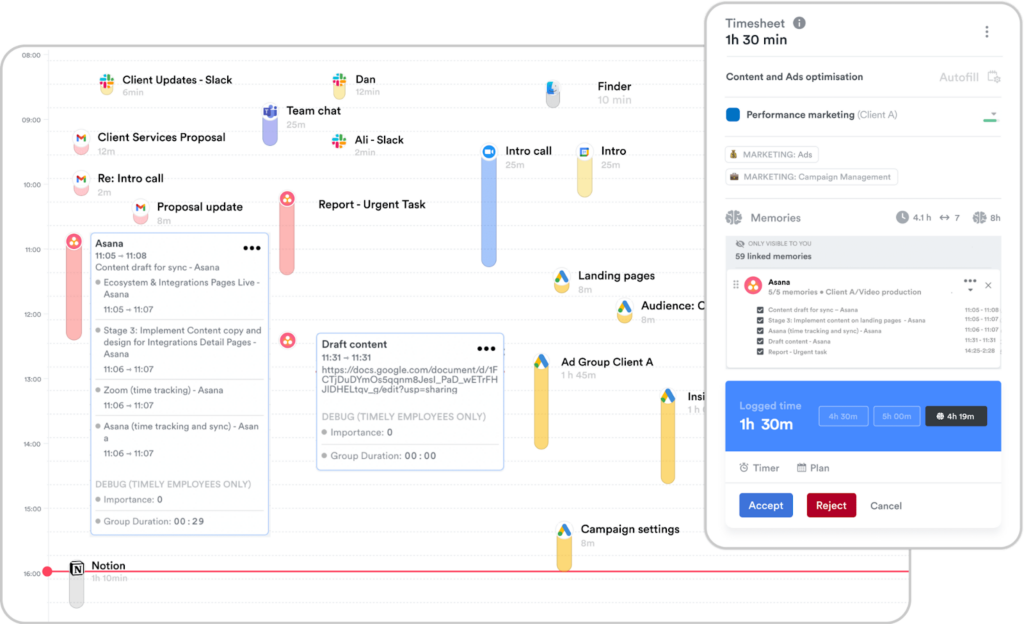
🏆 Top features
- Background time tracking: Automatically logs time without user intervention.
- Total privacy: Employees can manage which entries to include in their timesheets.
- Invoicing: One-click invoice generation that integrates with QuickBooks.
🌟 Most unique feature: Timely offers a suite of AI tools for tracking both active and free time, along with an AI Assistant that categorizes tasks and optimizes work scheduling.
| Pros | Cons |
| • Automatic time tracking • Total privacy is empowering for employees • Time-saving | • Time tracking issues when switching clients, as described by this user • Many users complain of software bugs • Integration issues are regularly reported |
💬 Why customers love it
“Tracking time was one of my most dreaded tasks as an accountant. Timely makes it easy, fast, and fun,” says Stephanie T., a small business accountant.
Another accountant says, ”I love the fact that Timely updates you on when you pass 50% and 80% of your budget. Now we can compare the client’s fees against the time spent on them.”
💰 Pricing
| Starter | Premium | Unlimited |
| $11 per user/month | $20 per user/month | $28 per user/month |
| Best for teams of up to five | Best for SMEs with specific time tracking needs | Best for large companies who want unlimited seats and extra customer support |
📌 Why we recommend it
If remembering to turn a timer on and off feels like a point of friction, Timely could be a good option for you.
*Timely also offers a 14-day free trial on all paid plans.
5. Harvest

🏆 Top features
- Accurate time tracking: Track billable and non-billable time and bill clients accurately.
- Streamline invoicing: Harvest automatically converts time and expenses into invoices.
- Detailed reporting: Track project budgets, analyze team workloads, and see how profitable your projects are.
🌟 Most unique feature: Harvest allows you to accept online payments directly through the tool, either via PayPal or Stripe, making it a powerful end-to-end accounting and payroll tool.
| Pros | Cons |
| • Time-saving • Friendly user interface • End-to-end product for payroll | • Free plan limited to one user • Some users report missing features • Other users say the reporting is inadequate |
💬 Why customers love it
“I like best how easy it is to use this software every single day,” shared an accountant for a small business.
Another accountant for a mid-sized company shared, “Like that it tracks the time and my time isn’t wasted. But sometimes the software runs slow and makes it hard to move from one project to another.“
💰 Pricing
| Free | Pro |
| $0 | $12 per user/month |
| Best for individual use | Best for small teams with limited time-tracking needs |
📌 Why we recommend it
It’s not a heavy-duty tracker by any means—which can be good if you just need a light solution. If you don’t have a lot of customization needs, it can be a good starting point as a first time-tracker.
That said, the G2 software community finds Toggl Track beats Harvest across all categories, including Ease of Use, Quality of Service, Ease of Admin, and Ease of Setup. Plus, our free plan accommodates up to five users, not just one.
6. DeskTime

🏆 Top features
- Automatic time tracking: No manual input required for tracking work hours.
- Productivity analysis: Generates reports showing productive versus unproductive time.
- Project tracking: Teams can assign tasks and monitor time spent efficiently.
🌟 Most unique feature: URL tracking automatically tracks all computer activity. With higher-tier plans, employers can also get access to screenshot features that allow them to see their employees’ screens.
At Toggl Track, we believe employees do their best work when they’re trusted and empowered. Read more about our anti-surveillance stance to see what we mean.
| Pros | Cons |
| • Improves efficiency • Time tracking is a breeze • It’s helpful and easy to use | • Software bugs have been reported • Inaccurate tracking after a certain period of time • App performance has been criticized, requiring refreshes after being left idle |
💬 Why customers love it
Vikesh A., says, “Writing this after using two years of continuous services, this feature helps you stay organized and easily track time spent. They should have more dashboards or analytics related to monitor the absence or presence of team members.”
Laura G., accountant and project manager, says, “Desktime helps you organize your work schedule and evaluate which are your most productive hours, so in the future you can control your time better.”
💰 Pricing
| Free | Pro | Premium | Enterprise |
| $0 | $7 per user/month | $10 per user/month | $20 per user/month |
| Best for individual URL tracking | Best for basic functionality, reports, and time tracking | Best for teams who want a good time-tracker with integration capabilities | Best for large teams who want unlimited use of the tool and extra perks like personalized onboarding |
📌 Why we recommend it
If used responsibly, DeskTime can be a good option for small and medium-sized businesses. However, we’d caution against tracking your employees’ every move.
*DeskTime is free for one user and offers 14-day free trials on their paid plans.
Tips for choosing the right time management tool
Start by determining what are your must-have vs. nice-to-have features. Then, consider integration capabilities with the rest of your tech stack. Compare this list to the available time tracking tools on the market and see which one ticks most of your boxes.
For an extra layer of future-proofing, you might want to consider how well this tool can keep up with your predicted growth. Is it scalable?
Finally, evaluate the software’s cost-benefit ratio, weighing the cost per user against potential improvements to time management and profitability. A good tool should make your life easier, not harder.
Common mistakes to avoid when selecting time management software
Our customer success team has helped onboard over 70,000 teams worldwide, many of them financial professionals and accountants. There are a few common mistakes we see them make before they ultimately decide to switch to Toggl Track:
- 🕵️ Choosing employee monitoring features: This leads to distrust and disempowerment and is a breeding ground for contempt within a team. People do their best work when you trust them to do so.
- 🔐 Ignoring security and compliance requirements: It might not be a snazzy part of the job, but doing your due diligence here can help avoid sensitive data leaks and minimize your legal risk as an employer.
- 😵💫 Choosing complicated tools: Most people have zero time to waste learning new software just to track their time. No one wants a steep learning curve on top of their regular work. This leads to poor adoption and, ultimately, is a bad solution for your team.
Users need a simple, intuitive tool that doesn’t require extensive training to get started. Toggl Track is that solution.
See why other accounting firms use Toggl Track
Time tracking helps accountants and finance teams optimize productivity, accurately track billable hours, and streamline workflows. It improves profitability by capturing all work done, enhances transparency, simplifies invoicing, and ensures compliance with financial regulations.
Toggl Track’s features make it easy for accountants to track time with flexible time tracking options. Our platform offers a start/stop timer, automatic time tracking, and manual time entry available across web, desktop, and mobile, browser extensions, and 100+ integrations.
Users can also:
- Track billable and non-billable hours
- Track time for clients, projects, and tasks
- Create client invoices based on the billable hours tracked
- Generate time data reports or create custom reports to see how you and your team spend time
- Expense tracking to stay on top of costs and ensure profitability
And it’s all packaged up in a friendly user interface that’s simple to understand and use. Give it a try today—create your free Toggl Track account and start tracking your time the right way
Julia Masselos is a remote work expert and digital nomad with 5 years experience as a B2B SaaS writer. She holds two science degrees Edinburgh and Newcastle universities, and loves writing about STEM, productivity, and the future of work. When she's not working, you'll find her out with friends, solo in nature, or hanging out in a coffee shop.




