Ever feel like your project costs have vanished into thin air? You plunge time, money, and resources into the work, only to see expenses pile up with no long-term benefit to your balance sheet. But what if you could turn some of those costs into assets, spread out over time to improve your company’s financial outlook?
That’s exactly what capitalizing project management costs does. Instead of immediately expensing certain costs, you’ll treat them as investments and amortize them over several years. By doing so, you’ll improve your financial picture and allocate your resources more effectively.
The catch? You can only capitalize project hours if you’ve tracked them with precision. This guide explains how capitalization works, why it’s so important for managing project expenses, and how the right time tracking tools can unlock this world of (what feels like, to us non-financial folk) financial wizardry.
TL;DR — Key Takeaways
- Project cost capitalization is a finance process used to convert expenses into assets before spreading that asset’s value across its useful life.
- Capitalization is a general accounting principle, meaning you can apply it to all types of projects, including software, construction, manufacturing, and business projects.
- Accurate data is the key to capitalization, making time and project tracking software key. Combining automatic time entries with advanced reporting gives you accurate and auditable labor cost data that is perfect for capitalization decisions.
- Toggl Track is the perfect partner for enabling project cost capitalization. You can sign up for free with just two clicks.
What does it mean to capitalize project management costs?
Capitalization is a finance and accounting process that converts expenses into assets before spreading that asset’s value across its useful life to maximize efficiency.
It’s a useful accounting tool that enables businesses to manage their financial performance, increase their company value, and optimize their resources.
-
- A company builds a new website to process sales.
-
- The project plan states the website should take six months to build, at a cost of $50,000, and a planned life of five years.
-
- The business pays $50,000 in the first year to build it, so could expense the whole $50,000 upfront.
-
- Alternatively, as the website will be critical to company operations over the next five years, it can be considered an asset. This allows the business to spread the website costs over five years on the company balance sheet.
-
- The organization’s capitalization policy determines how to spread the cost, but it could be as simple as $10,000 per year, for five years.
Examples of costs that can be capitalized in various industries
Capitalization is a generally accepted accounting principle that spans every industry and type of cost. So long as a cost contributes to the creation of an asset, there’s a good chance it can be capitalized.
Here are some creative examples across different industries.
- Construction projects: Any cost incurred during the construction period, such as supervisor salaries, site preparation costs, raw materials, and real estate acquisition costs, can potentially be capitalized.
- Software development projects: Whether direct costs, such as engineer salaries, or indirect costs, such as software license fees, anything that contributes to the creation of a software asset is eligible for capitalization.
- Manufacturing projects: Where manufacturers retain an asset for their use, e.g., purchasing a laser cutter, they can consider it a capital expenditure.
- Business and investment projects: Outside tangible assets, other costs such as sales tax, interest costs, trademarks, patents, and copyrights can also be capitalized if they directly contribute to capital assets.
Traditionally, capitalizing costs was straightforward for tangible projects, such as construction, where the outputs were physical and measurable. But in modern-day business, it’s important to also consider intangible assets such as software, patents, and branding, to maximize opportunities for capitalization.
To capitalize or not to capitalize…that is the question
Capitalization only happens if you and your finance department consciously decide to do so. And many businesses question whether they even should capitalize certain costs or not. Here are three factors to consider when making the decision:
- The useful life of the asset: Does the project create an asset that will benefit the organization for more than one year? If so, you should consider capitalization to optimize your financial reporting.
- Materiality: Are the costs substantial enough to justify capitalization? While there’s no universal materiality threshold, capitalizing only certain costs ensures the effort is worthwhile.
- Policy and regulation: Do the project costs align with your company’s capitalization policies? If capitalized, the asset’s value must be adjusted over time through accounting treatments like amortization and depreciation.
If you’re new to capitalization, you should seek expert advice from financial professionals. Expert guidance ensures compliance with industry standards such as GAAP and FASB while maximizing long-term financial benefits.
5 common challenges when capitalizing costs (and how to overcome them)
Unfortunately, capitalization isn’t as easy as estimating some project numbers and asking your finance team to work their magic. Here are some common challenges you’ll need to overcome to capitalize correctly.
1. Lack of clear documentation and tracking systems
Like many financial decisions, you need a clear audit trail for any costs you capitalize. This is important for all types of costs, especially development, administrative, and labor costs, which are harder to track.
Tools like Toggl Track capture clear and consistent time data for labor costs, giving you a solid foundation to calculate your project capitalization. Built-in automation reduces the chances of error while encouraging team members to engage with the platform.
2. Difficulty allocating shared costs among projects
Many businesses struggle to capitalize shared overhead costs, such as software licenses, utility bills, and legal fees, due to a lack of visibility on how they’re allocated.
This is another area where accurate time tracking can help you understand the percentage of time assigned to different initiatives. If you have confidence in this, you can use it to allocate shared costs across your projects.
3. Complexity in complying with accounting standards
Capitalization is a complex financial treatment, with many regulations, such as GAAP and IFRS, governing how it should be managed.
For any fixed assets you hold over a long period, it’s always best to get expert advice from consultants, accountants, or auditors to ensure everything is above board.
4. Risk of overcapitalization
On a similar vein, many organizations run the risk of overcapitalization — mistakenly categorizing operational expenses as capital assets. This can inflate your income statement, leaving your balance sheet open to fines or reputational scrutiny from auditors, investors, and shareholders.
Again, we’d recommend seeking external advice to sense-check your financial logic.
5. Resistance from employees to adopting new workflows
Capitalization comes with strict governance, so project teams that capitalize their costs must be on top of their admin. This inevitably means teams have to adopt new workflows and document more of their day-to-day work.
Tools like Toggl Track make it easy for teams to track their time across every project (especially for team or project leads managing multiple people with different billable rates). An intuitive user interface, simple support, and automated features make it easy to come on board and minimize the learning curve.
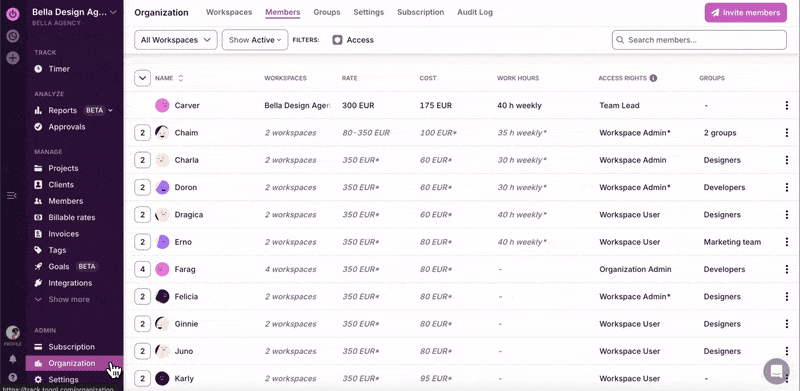
Why time tracking is essential for cost capitalization
Are you ready to start capitalizing your project costs? Great. Start tracking your team’s time! When it comes to labor costs, time tracking allows you to base your capitalization decisions on hard data rather than gut-feel resource allocations.
Precise time tracking that shows how much time each employee works on each project gives you the granularity and data to accurately capitalize assets once they’re placed in service.
Here’s what Toggl Track offers:
- Automated time tracking, which takes the admin out of timesheets, with instant start/stop timers capturing employee work time ⏱️
- Time records that can be allocated to individual projects, enabling project managers to optimize resources, measure profitability, and track costs accurately 💰
- Combine time records with billable rates to provide a clear view of capitalization amounts, with detailed reporting allowing you to drill down into the data 📈
So, whether you’re tracking developer hours for your R&D project, designer time for a new creative, or billable hours on your next legal case, Toggl Track is the perfect tool to manage your project cost capitalization.
5 best practices for capitalizing project management costs
While capitalization may look different for specific projects, there are some best practices every project can follow to optimize the process. Let’s finish up by exploring five capitalization best practices.
1. Start with clear cost categorization
Before diving into your project, get clear on which costs can and can’t be capitalized. As a general rule, you can capitalize any capital costs but should omit any operational expenses. We recommend simplifying your admin by using your time tracking tool to manage your cost categories.
2. Document costs in real-time
Project cost management works best when project managers track their costs in real time. This helps avoid errors or missed details when updating budgets retrospectively. Toggl Track’s real-time tracking aligns with this, automatically capturing timesheets for employees without you and your team having to lift a finger.
3. Collaborate between departments
As we’ve seen, capitalization is actually a finance and accountancy process, so project teams must collaborate across operations, finance, compliance, and risk departments to get it right. It’s easy to share Toggl Track’s time reports directly from the platform, giving everyone the insights they need to make crucial cost allocation decisions.
4. Select the right time tracking software
Time tracking tools simplify project-level tracking and timesheets, but should double up as project cost management software. This will boost engagement while keeping all costs in one place for complete clarity, compliance, and simplicity.
5. Provide employee training to ensure accuracy
Tracking project costs always works best when everyone has a part to play. When implementing capitalization, ensure employees have consistent and complete training to help them understand the concepts, processes, and new tools.
Take control of your project costs with Toggl Track
Whether you’re a start-up, SME, or enterprise organization, capitalizing project costs is a great way to boost the economic efficiency of your projects, creating valuable assets on the company’s balance sheet.
But for capitalization to work effectively for your company, you need to maintain clear, auditable data to support your financial decisions.
For labor costs, this is where tools like Toggl Track are a game changer (hate to use that phrase, but it’s true), unlocking detailed, accurate employee time data in a simple, easy-to-use way, and slots perfectly into your team’s workflows.
If you like the sound of that, it’s easy to sign up for Toggl Track for free in just two clicks. Better yet, if you’re a team of over 20, schedule a time to speak to our sales team to learn more about how Toggl Track can level up your specific project management processes!
James Elliott is an APMQ and MSP-certified project professional and writer from London. James has 8 years' experience leading projects and programs for tech, travel, digital, and financial services organizations, managing budgets in excess of £5m and teams of 30+. James writes on various business and project management topics, with a focus on content that empowers readers to learn, take action, and improve their ways of working. You can check out James’ work on his website or by connecting on LinkedIn.
![How To Make A Project Schedule? [A Step-by-Step Guide]](https://toggl.com/blog/wp-content/uploads/2024/01/project-schedule-673x404.jpg)

