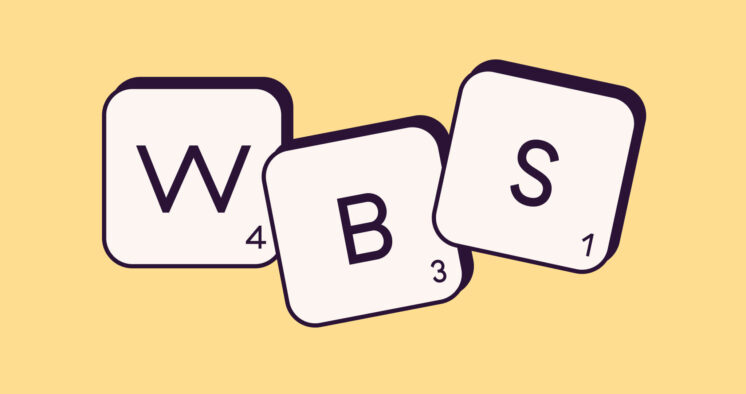With the rise of big data, machine learning, and AI, projects are becoming increasingly complex. And that’s more than just a headache. Added complexity creates risk, increasing the chances of cost overruns, missed milestones, and reduced profitability.
Mastering cost management is the best way to avoid these problems by streamlining your project’s forecasting, cost tracking, and financial reporting. However, managing finances can become labor-intensive, so it’s best to use project cost management software to do the heavy lifting.
Follow along as we run through the top 8 project cost management software tools on the market, focusing on time-saving budgeting features such as automation, customizable workflows, and real-time analytics that’ll help you keep your projects in the green.
Overview of the best project cost management software
- Toggl Track: Accurate time tracking, budget reporting, and profitability with a beautiful UI
- Timeular: People resource management plus time tracking, reporting, and budget setting
- Timely: AI-powered time tracking and budget control that eliminates manual input
- Harvest: For freelancers or small teams that deliver time-based projects
- Hubstaff: Cost management plus workforce management, payroll, and invoicing
- Asana: Strong project management capabilities, including planning, budgeting, and reporting
- Productive: End-to-end agency management, including sales, projects, budgets, and resourcing
- Scoro: Full-service project management with a strong focus on margins and profitability
1. Toggl Track
Price: Free for 5 users, then from $9 per user, per month
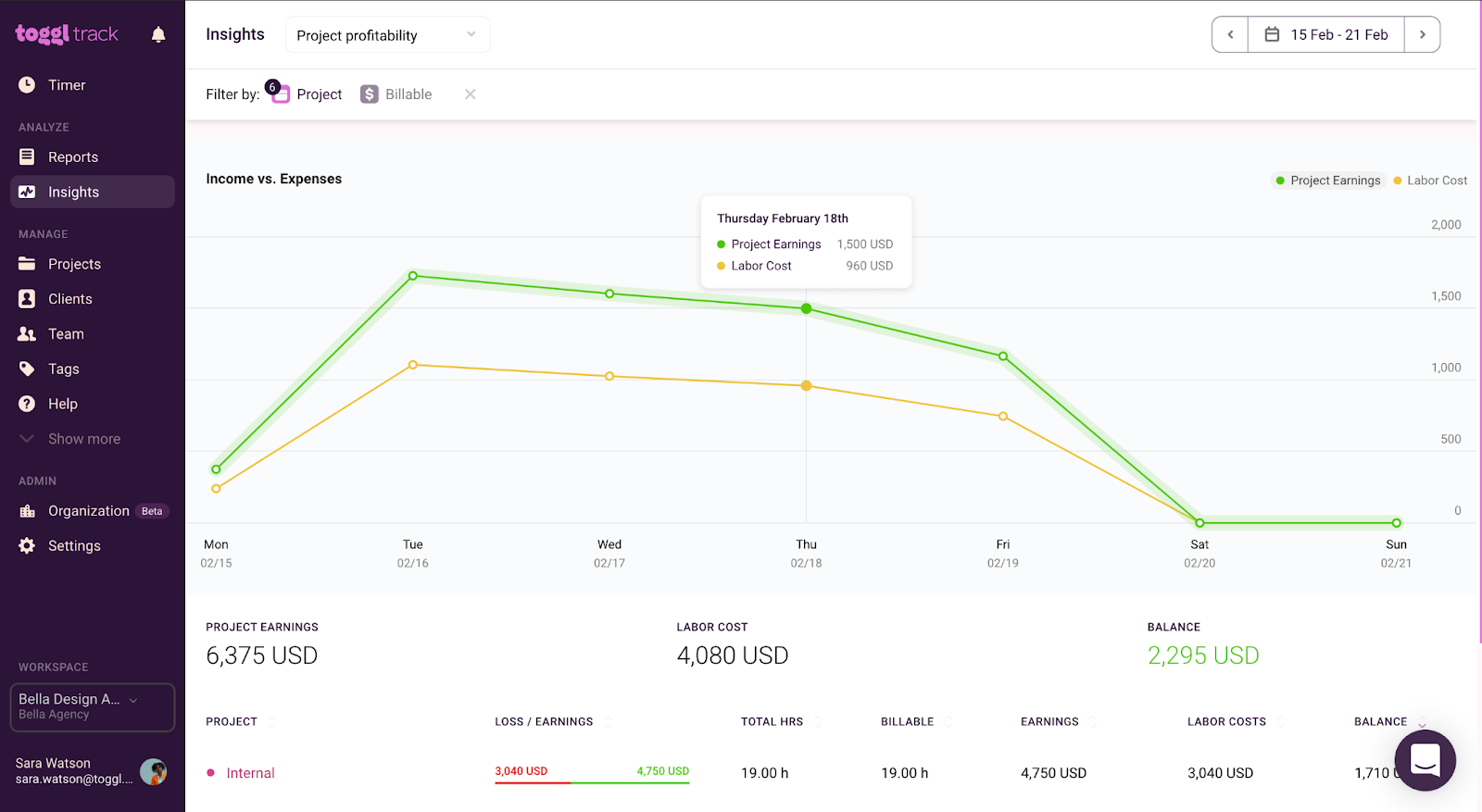
Toggl Track is a time tracking, reporting, and profitability solution that enables teams to monitor project budgets, track actual costs, and analyze profitability with detailed reports. It also integrates with its sister app, Toggl Plan, to become an all-in-one tool for project progress, resource management, and cost control.
The software is available on web, mobile, and desktop apps. It seamlessly tracks billable and non-billable hours and integrates with popular tools such as Jira, QuickBooks, and Xero!
Top features
- Project time estimates: This starter plan feature allows you to set hourly time and cost estimates for projects and tasks and track their progress.
- Labor costs: Add and monitor labor costs for each employee to calculate profitability.
- Fixed fee projects: Add fixed fee rates to projects, get notified when you exceed your fixed amounts, and get alerts when the project exceeds the budget.
- Profitability insights: See data trends, analyze and compare project and employee profitability with visual and easy-to-understand charts and graphs.
- Project dashboard: Track crucial project metrics like labor and contractor costs and get project billing amount forecasts.
| ✅ What we like | ❓What’s missing |
|---|---|
| Toggl Track combines project planning, time tracking, and profitability reporting into a simple and clean UI that makes it easy to estimate, forecast, and create project budgets. | You can’t collect payments in Toggl Track, so you’ll need to push system-generated invoices into an invoicing tool to get money in the bank. |
Pricing
| Plan | Cost | Best for |
|---|---|---|
| Free | $0 | Solo users who need a time tracker with an intuitive interface |
| Starter | $9 per user/mo | Small teams who want timesheets & cost tracking |
| Premium | $18 per user/mo | Larger teams who take financial management seriously |
| Enterprise | Custom pricing | Unlimited users and custom solutions (book a demo to learn more!) |
Visit the pricing page for more information.
Why I’d choose Toggl Track as a project manager
I’d choose Toggl Track if I needed to track financial performance with a clean and simple UI. It’d be especially good for mid-size professional services companies who track their time, bill by the hour, and want to optimize their costs to stay profitable.
2. Timeular
Price: From $5.60 per user, per month
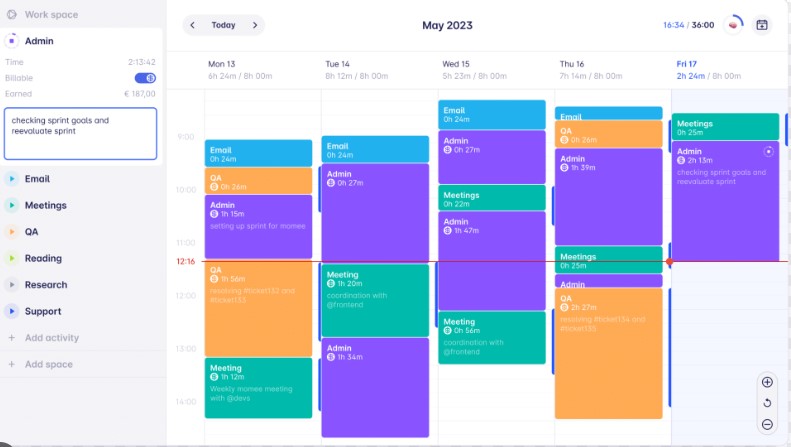
Timeular is an automatic time tracking tool perfect for time-based project teams. With features for setting accurate project estimates, project planning, resource allocation, and cost control, it’s the one-stop shop for projects involving timesheets and billable hours.
Top features
- Billable time tracking: Timeular automatically tracks billable and non-billable hours on its desktop and mobile apps.
- Project budget estimates and alerts: Set up budget estimates for each project and client, and get Timeular to send automatic warnings for cost overruns.
- Customized billable reports: Customize your billable time reports and export them in XLS, CSV, or PDF format.
- Cost monitoring: Monitor time spent on different projects to allocate costs and project budgets efficiently.
| ✅ What we like | ❓What’s missing |
|---|---|
| Timeular’s Budget feature lets you easily create time budgets to monitor project and client profitability. You can also set budget overrun alerts to avoid going over budget. | Timeular doesn’t have labor costs or project profitability reporting features, and you have to upgrade if you need to manage more than one budget. |
Pricing
| Plan | Cost | Best for |
|---|---|---|
| Personal | $5.60 per user/mo | Unlimited time tracking and one specific project budget |
| Personal Pro | $8.80 per user/mo | Billable rates, reporting, and unlimited project budgets |
| Team | $15.80 per user/mo | Dedicated support for teams of up to 20 |
| Enterprise | Custom | Advanced technical support and integrations |
Why I’d choose Timeular as a project manager
I’d choose Timeular if I needed to maximize my people resources through time tracking, reporting, and budget setting.
3. Timely
Price: From $9 per user, per month
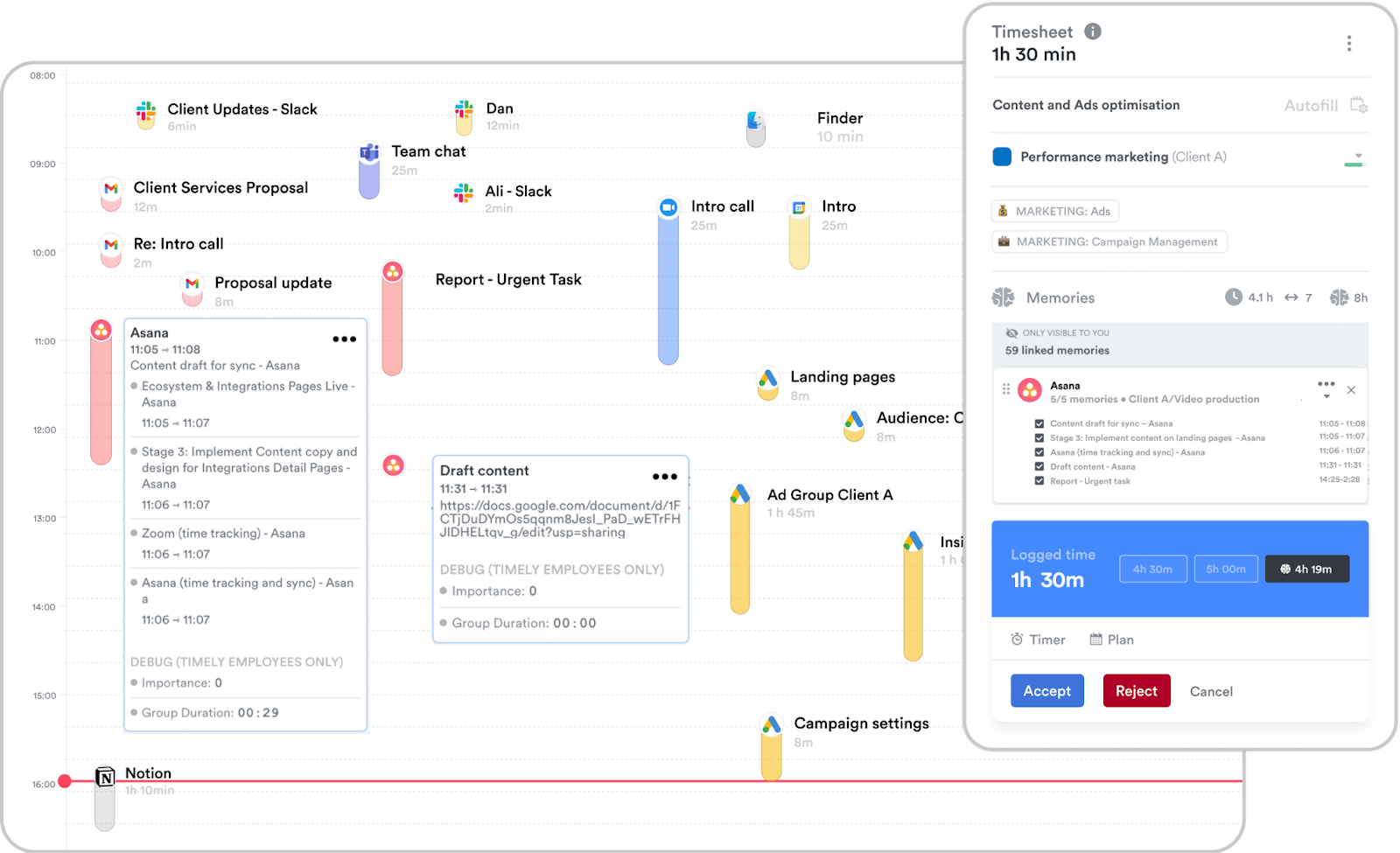
Timely enables you to swap Excel spreadsheets and manual data entry for AI-powered time tracking features that create project budgets, track budget burn, and visualize budget reporting data in a clean real-time dashboard.
Top features
- Automatic time tracking: Timely’s AI-powered Memory tracker records all your billable and non-billable activity automatically — no manual entry needed.
- Project budget: Create time and cash budgets in Timely for every project, or set up recurring weekly or monthly budgets.
- Detailed reporting: See time and cost reports like unbilled hours and monthly project reports to analyze costs and profitability.
- Project dashboard: At a glance, check out your logged hours, total budget, how much you’ve spent, and how much budget is left for each project.
| ✅ What we like | ❓What’s missing |
|---|---|
| Timely’s AI-powered automatic time tracking eliminates the need for manual input, automatically converting time records into budget management lines. | Timely doesn’t have the functionality to collect payments or manage detailed resource planning. |
Pricing
| Plan | Cost | Best for |
|---|---|---|
| Starter | $9 per user/mo | Automatic time tracking, project dashboards, and billable hour reports |
| Premium | $16 per user/mo | Unlimited projects, 50 users, and advanced budget tracking |
| Unlimited | $22 per user/mo | Unlimited users, capacity management, and overtime |
| Enterprise | Contact Timely for more pricing | Tailored onboarding and training |
Why I’d choose Timely as a project manager
If I had a slightly larger budget and wanted to reduce admin for my team members, I’d choose Timely to take the effort out of expense tracking.
4. Harvest
Price: Free for one seat, but paid plans start at $11 per user, per month
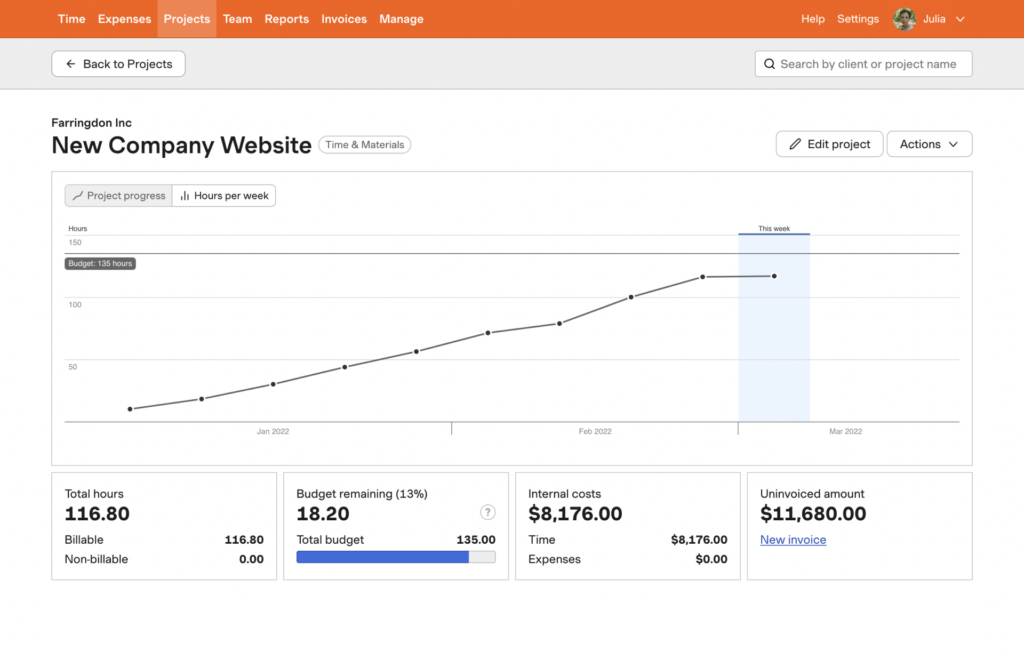
Harvest is a complete time, expense, payment, and invoice management tool. Its budget monitoring and cost tracking features enable project teams to manage their costs effectively, as well as linking it all into well-known accounting software such as Xero and Quickbooks.
Top features
- Expense tracking: Track project and client expenses, add receipts and notes, and put them on client invoices.
- Budget monitoring: Set up project billable or fixed fee rates, monitor budget progress, and get notified when you exceed budgets.
- Cost reports: Harvest generates detailed expense reports with in-depth information about each expense, cost, and budget line.
- Project progress dashboard: See your project’s progress with key metrics such as total hours, remaining budget, internal costs, and uninvoiced amounts.
| ✅ What we like | ❓What’s missing |
|---|---|
| Harvest lets you create budgets for your projects, easily track progress, and stay informed with detailed analysis on the Projects Analysis dashboard. | Harvest doesn’t offer great task management functionality, including missing project management workflows such as Gantt charts or Kanban boards. |
Pricing
| Plan | Cost | Best for |
|---|---|---|
| Free | $0 | 1 seat, 2 projects, and basic reporting |
| Pro | $11 per user/mo | Unlimited projects, time tracking, reporting, and invoicing |
| Premium | $14 per user/mo | Profitability, timesheets, and SSO |
Why I’d choose Harvest as a project manager
If I worked with freelancers or as part of a small team that delivered end-to-end time-based projects, I’d choose Harvest.
5. Hubstaff
Price: From $4.99 per user, per month
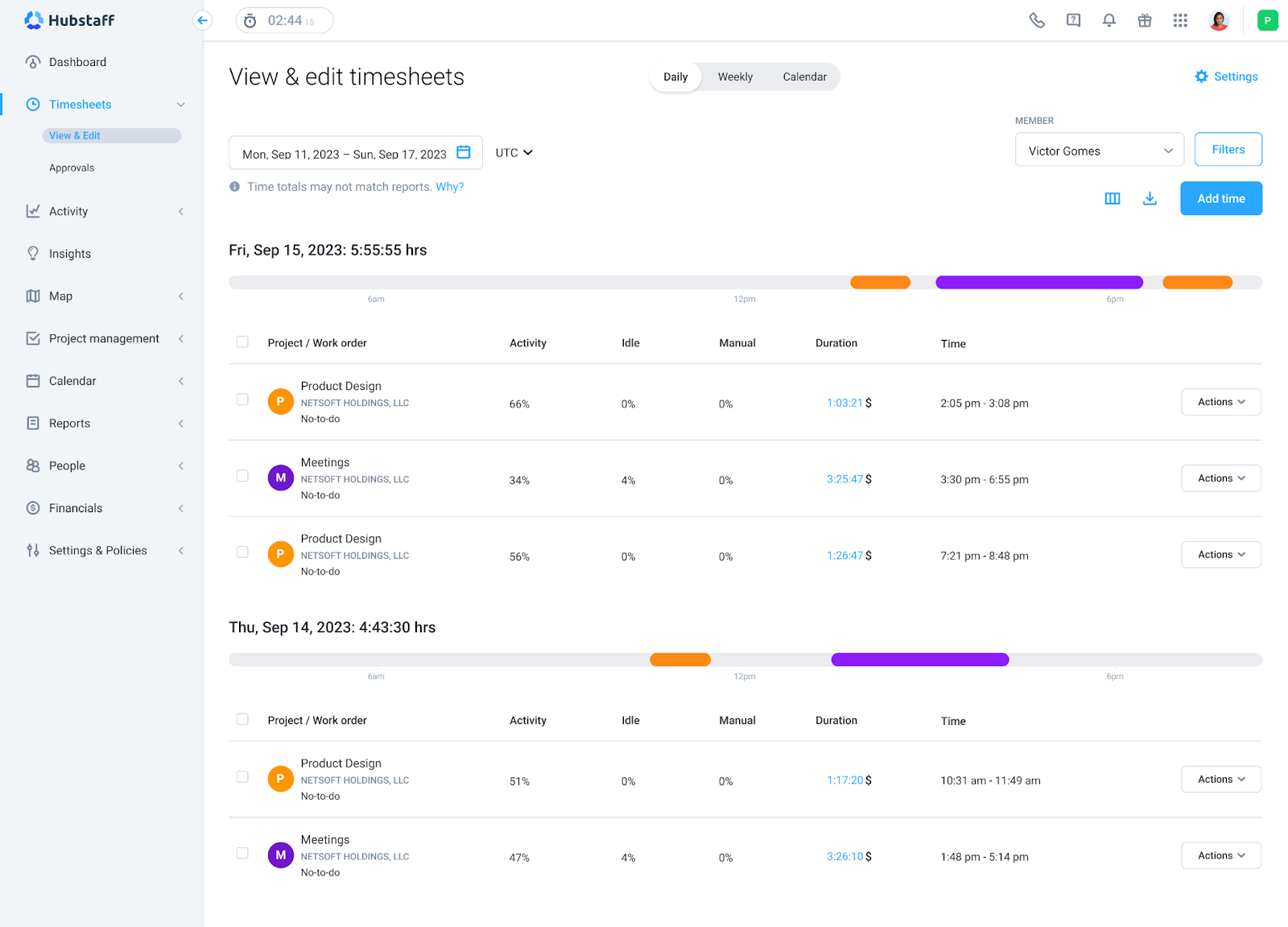
Hubstaff is an employee monitoring and workforce management app with cost management features for setting and tracking client budgets. Real-time cost tracking helps team members and stakeholders monitor project profitability, avoid cost overruns, and plan future budgets.
Top features
- Expense tracking: Track and invoice expenses, upload receipts, and categorize expenses.
- Project-level budgets: Available on the Grow pricing plan and up, set budgets for each project and monitor cash flow in real-time to keep projects on track.
- Automatic alerts: Set budget limits and receive automatic notifications when project expenditures or hours worked approach your limits.
- Payroll and payments: For those managing freelancers or in-house teams, combine payroll for fast and efficient payments.
| ✅ What we like | ❓What’s missing |
|---|---|
| Hubstaff’s project and client budget reports provide insights on cost estimates, actual costs, cashflow, profitability, and approvals all in one place. | Like Harvest, Hubstaff is limited as a project management tool, as it doesn’t include advanced features such as timelines or task dependencies. |
Pricing
| Plan | Cost | Best for |
|---|---|---|
| Starter | $4.99 per user/mo | Time tracking, activities, and limited payments |
| Grow | $7.50 per user/mo | Get started with project budgets, expenses, and reports |
| Team | $10 per user/mo | Add in insights, task management, and payroll |
| Enterprise | Starts at $25 per user/mo | Enhanced security and compliance for corporates |
Why I’d choose Hubstaff as a project manager
If I were responsible for broader workforce management, payroll, and invoicing, I’d choose Hubstaff to track project costs from start to finish.
6. Asana
Price: Free for personal use, then from $10 per user, per month
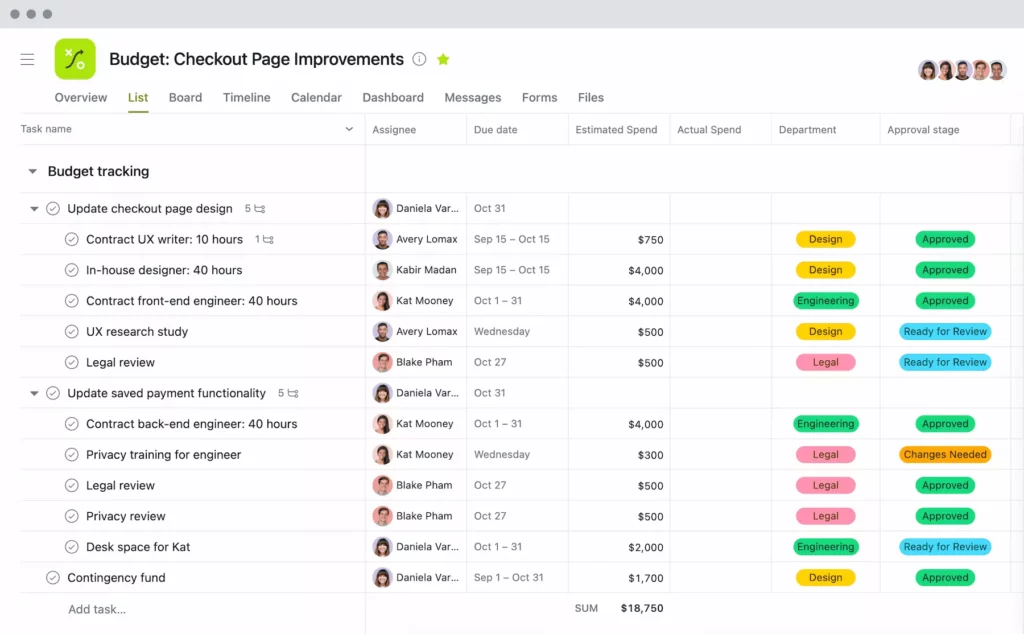
Asana is one of the world’s most powerful and most used project management tools, giving you everything you need to run a successful project. Create projects, break them into tasks, and then estimate and track all of your costs across the entire project lifecycle.
Top features
- Project Hub: Connect all of your company projects together in the user-friendly project hub, with a choice of Gantt, list, calendar, board, or timeline views.
- Budget Management: Set time or cost-based budgets, tracking estimates and actuals as the project progresses.
- Customizable Workflows: Configure customer updates to keep project resources, tasks, budgets, and objectives up to date.
- Detailed Reporting: Insight reports aid decision-making, company planning, and project monitoring, as well as feed into organizational planning capabilities.
| ✅ What we like | ❓What’s missing |
|---|---|
| Asana’s core project management capabilities make it easy to control your entire work management engine, with tailored solutions for Ops, IT, and Product-based projects. | Asana isn’t a time tracking software, so its functionality to track time is manual and can only be managed in the app itself. But don’t worry, there are some handy integrations with tools like Toggl Track to help you out. |
Pricing
| Plan | Cost | Best for |
|---|---|---|
| Personal | Free | Up to 10 users can get started with tasks, projects, and integration-led time tracking |
| Starter | $10.99 per user/mo | Add timelines, Gantt charts, and project dashboards |
| Advanced | $24.99 per user/mo | The full package includes native time tracking, automation, and Asana AI |
Why I’d choose Asana as a project manager
If I wanted a strong project management tool that also included cost management, real-time data reporting, and good customization, I’d choose Asana.
7. Productive
Price: From $9 per user, per month
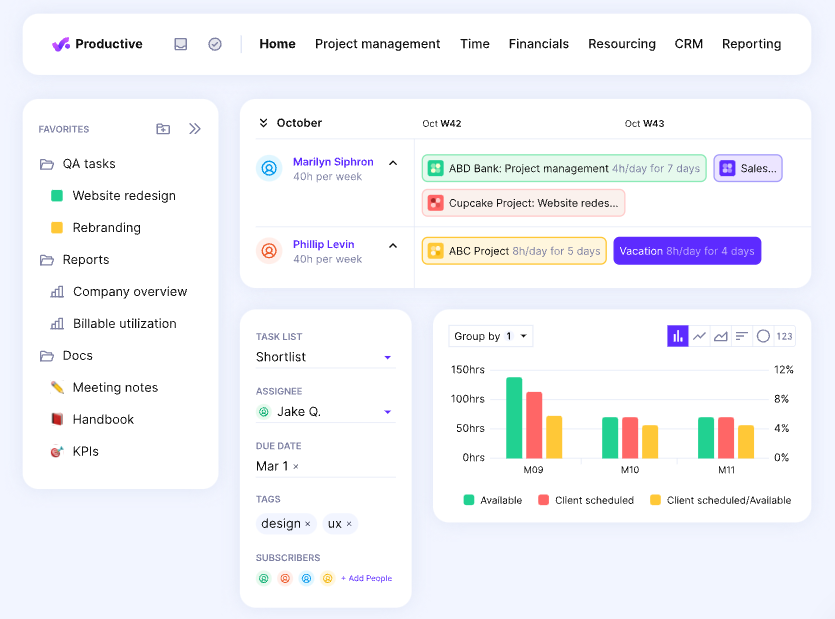
If you work in an agency, Productive is the management system that brings projects, budgets, and resources together in one place. Combine Gantt, boards, or calendar views with Productive’s in-depth budget analysis, plus bolt on a sales CRM for winning new business, and you have everything you need to manage the end-to-end agency journey.
Top features
- Resource Management: Productive has a strong focus on resourcing, helping you analyze your team’s efficiency by skill, team, department, or client.
- Phased Budget Management: Set budgets by specific project phases to help you stay on track throughout the project lifecycle.
- Sales CRM: If you’re client-focused, the sales CRM helps you win new business as well as deliver great project outcomes.
- Predict Project Performance: AI-driven Scenario Builder helps you forecast project outcomes, costs, and profitability to enhance your project estimates.
| ✅ What we like | ❓What’s missing |
|---|---|
| Productive’s focus is on agency-side projects, blending task management, resource management, and financials to deliver a complete software solution. | It has a limited number of integrations compared with project cost management competitors. |
Pricing
| Plan | Cost | Best for |
|---|---|---|
| Essential | $9 per user/mo | Budgeting, project management, time tracking, and reporting |
| Professional | $24 per user/mo | Larger agencies can add invoicing, recurring budgets, and rate cards. |
| Ultimate | $32 per user/mo | Scale your agency with revenue forecasting, advanced time tracking, and integration technologies |
Why I’d choose Productive as a project manager
If I worked as a project manager in an agency, I’d choose Productive because it’s tailored to suit the end-to-end agency workflow.
8. Scoro
Price: From $26 per user, per month
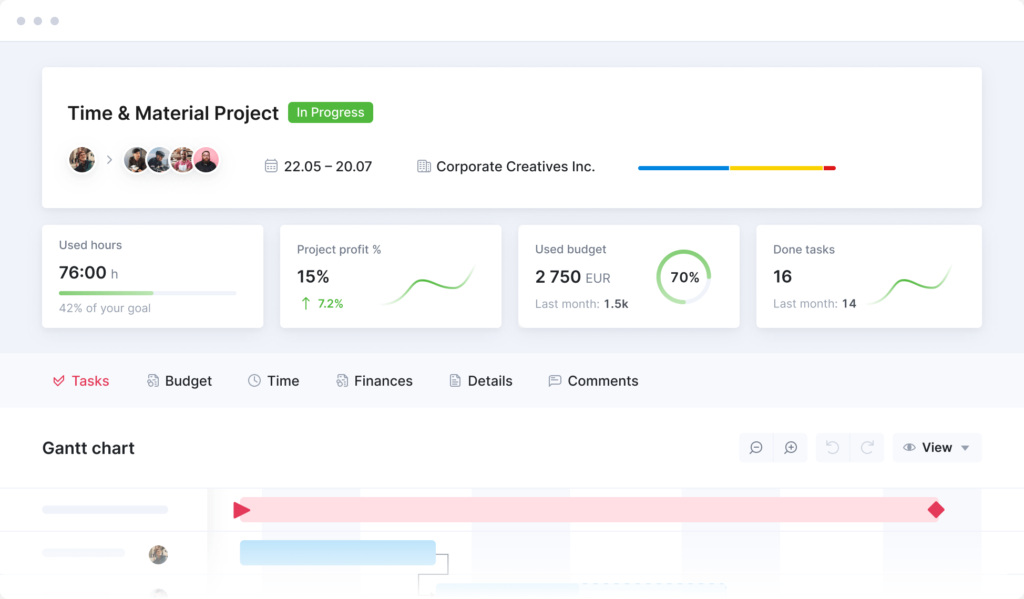
Scoro’s all-in-one management platform combines project management, quoting, budgeting, time tracking, and so much more. Its detailed financial analysis helps you set project budgets and margins based on past performance, and project templates enable teams to get up and running with their delivery in just a few clicks.
Top features
- Automatic Project Plans: Pre-defined project templates make it easy to turn quotes into full project plans with just a few clicks.
- Project Management: Tonnes of flexibility to deliver projects your way, with shareable Gantt charts, Kanban boards, task lists, and calendars.
- Profitability: Analyze past projects to automatically predict budgets, cost types, margins, and profitability of future projects.
- Financial Management: Add on quotes, invoices, and accounting integrations to turn Scoro into a complete money-making machine.
| ✅ What we like | ❓What’s missing |
|---|---|
| Strong focus on past project analysis to help you plan profitable projects for the future. Plus, lots of flexibility in task, resource, and project management delivery. | Time tracking is basic compared to other tools, with manual timesheets and basic start/stop timers. |
Pricing
| Plan | Cost | Best for |
|---|---|---|
| Essential | $26 per user/mo | Get projects, calendars, quotes, and dashboards |
| Standard | $37 per user/mo | Upgrade to get Gantt charts, project templates, and detailed financial reports |
| Pro | $63 per user/mo | Detailed project budgets, retainers, labor costs, and sales pipelines |
Why I’d choose Scoro as a project manager
If I worked in a consultancy, agency, or professional services company that prioritized margins, I’d use Scoro to manage my profitability (if I could afford it)!
How to choose the right project cost management tools for your needs
With so many project cost management tools on the market, it can be difficult to know which one to choose to manage your budgets. When making your decision, here are some of the things to think about:
- Project management functionality: You’re not going to have a standalone tool for managing project costs, so make sure it also doubles as a good project management delivery tool, too. Prioritize tools that your team can actually use to manage project progress (e.g., task management and Gantt charts) to ensure your cost data stays up-to-date.
- Your project use case: Internal business projects look a lot different than client-side agency projects, so find a tool that matches your use case. If you try putting a square peg in a round hole, your team won’t use your new tool, meaning the cost data will quickly become out of date.
- Customization: No two projects are ever the same, so why would your cost management tool be any different? Projects need flexibility, so prioritize tools that can adapt to your workflows, delivery framework, and the needs of different clients. This includes features like custom fields, billing rates, and reporting views.
- Your team’s size: If you’re running lots of projects, you need a tool that can scale up with you and your team. Look for tools that match your team size and have powerful reporting and analytics functions to give you the insights you need to oversee profitability and margins as you grow.
- Your own budget: A cost management tool is a cost in itself, so it must align with your software budget. As we’ve seen from our top eight tools, there’s real variability in price point, so look for tools that align with your budget needs.
Manage project budgets better with Toggl Track
Managing project finances can be a time-intensive activity, but good project cost management software will help you save time, improve accuracy, and drive better project results.
The good news is that there are loads of great tools for managing project costs, but I recommend focusing on those that match your project delivery style, offer customization, and align with your budget.
Like any software tool, the best way to find out if it’s right for you is to take it for a test drive, either with a free trial or by reaching out to providers and booking a demo.
Why not sign up for a free Toggl Track account to test out our great project planning, budgeting, and reporting features? Better yet, if you’re a team of 20+, you can even schedule a demo with our team to get some 1-on-1 advice on how we can help you meet your project goals.
James Elliott is an APMQ and MSP-certified project professional and writer from London. James has 8 years' experience leading projects and programs for tech, travel, digital, and financial services organizations, managing budgets in excess of £5m and teams of 30+. James writes on various business and project management topics, with a focus on content that empowers readers to learn, take action, and improve their ways of working. You can check out James’ work on his website or by connecting on LinkedIn.