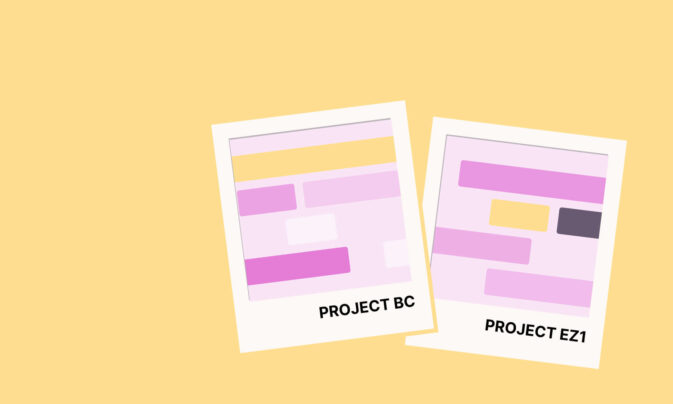You may be a stellar project manager with a fantastic team, but neither means much if you can’t manage your time. Poor time management skills impact everything from resource allocation to stakeholder satisfaction.
It can lead you to that dark place where you start saying undignified things like, “We’re going to need to push back this timeline.” We hear you — it’s not always easy to make accurate time estimations.
Complex projects, changing scope, and optimism bias are all common obstacles. But by not building this muscle, you’re leaving mountains of cash on the table.
This guide teaches you how to estimate and plan your time like a whizz. We’ll give you some killer techniques, a step-by-step guide, and even some tool recommendations to support you.
TL;DR — Key Takeaways
- Time estimation is a key part of project planning and management. It involves predicting how long every task in a project plan will take.
- There are many different ways to make these time estimates, such as the bottom-up, PERT, or Critical Path methods. Each has its own pros and cons and is best suited to a particular kind of project.
- Tracking your projects over time is a great way to estimate more accurately over time. It builds a bank of historical data to lean on when scoping out future projects, which leads to a professional and streamlined client experience.
- Toggl Track and Toggl Plan are a dynamic duo designed to get the most out of your project planning, time estimates, and accurate resource allocation — in a simple and light way.
What is time estimation in project management (and why is it so important)?
Time estimation predicts how long a certain task will take to complete. While that sounds simple enough, in project management, time estimation is critical for setting realistic timelines, managing resources, and avoiding project delays.
Inaccurate task time estimates are a huge cause of project failures. Bad estimates can lead to cost overruns, stakeholder dissatisfaction, and team frustration, making them a pretty important skill for project managers.
The most common time estimation techniques
Here are five popular time estimation techniques you need if you want to effectively plan and organize your tasks.
Bottom-up and top-down estimating
The bottom-up estimation method breaks projects down into smaller tasks that are easier to estimate and then adds them up to get an overall estimate. It’s a great technique for well-defined projects with clear deliverables and the need for detailed, accurate planning (e.g., software development and construction projects).
The top-down variation gives a project an overall estimate and then refines it based on historical data and expert judgment. If you wanna get really into it, you could combine both methods and offer your client a range estimate for a bit of balance.
Critical path
The critical path method helps you identify which tasks, if delayed, will delay your entire project. It’s a great fit for projects with complex dependencies, many tasks, and where timelines are crucial.
Say you’re launching a marketing campaign for a new product. You need to:
- Create the product landing page (4 days)
- Write social media content (3 days)
- Write and send the email blast (2 days, depending on the landing page)
- Schedule social media posts (1 day, depending on writing social media content)
- Launch the product campaign (1 day, depending on everything else)
In this example, the two chains of dependent tasks are:
- Path 1: Create product landing page > email blast > launch campaign (7 days)
- Path 2: Write social media content > schedule it > launch campaign (4 days)
The critical path is Path 1, as it takes longer to complete than Path 2. This means a delay in any task in Path 1 will delay the whole project. The Critical Path estimation process prioritizes tasks, sticks to the project schedule, and allocates resources for successful project completion.
PERT
The US Navy originally developed the Program Evaluation and Review Technique (or PERT) to plan and execute complex projects.
It allows you to order tasks logically in a sequence, estimate how long each task will take, and quickly find the critical path. It’s best for projects with a high degree of uncertainty where multiple outcomes are possible and the need for probabilistic estimates exists (e.g., R&D projects, highly innovative endeavors.)
The PERT method calculates the average of three different time estimates:
1) Optimistic (O) = best-case scenario
2) Pessimistic (P) = worst-case scenario
3) Realistic (R) = most likely scenario
To find the time estimate, use the three-point estimation formula:
Expected Time (TE) = (O+4R+P)/6
PERT is really good at identifying and managing dependent tasks. Creating a visual representation of your project timeline is useful, especially for complex projects with many interdependent parts.
Historical data analysis
Historical data analysis tells you how much time a similar task will take based on past projects.
This is a pretty straightforward yet data-driven approach to project estimation. It helps set realistic milestones, approach a new project confidently, and reduce uncertainty.
For example, timing repetitive tasks with a time tracking tool can help team members estimate their time more accurately in the future.
Subject matter expert estimation
Another “low-tech” way to estimate project scope and time is to consult with those with similar project experience. It’s a great option when your project requires specialist knowledge or when previous data is limited. Expert insights can uncover nuances and potential pitfalls you might not see, which would cost extra time to resolve yourself.
You might be surprised how much their time frame differs from your initial estimates.
How to estimate time for a project accurately
Now, let’s get into the nitty gritty of accurate project estimation. Here’s how to accurately estimate hours for your projects and their subsequent tasks, in six steps:
| Step | Description |
|---|---|
| Establish the work that needs to be done | List every task the project contains to better account for them |
| Apply the right estimate technique | Review available estimation techniques and choose one that suits your project |
| Don’t forget the revision hours | Add in extra time for review and revision |
| Plan for everything going wrong | Round your time up to add contingency padding |
| Bring all the time estimates together | Add up all your tasks, revision, and contingency to get your first estimation |
| Review, revise, and finalize the estimate | Review your estimate with tools and teammates to ensure it’s realistic |
1. Establish the work you need to do
A recipe doesn’t just say, “Make stew, you’re done.” It lists out all the steps to create your meal. And so should you.
You’ll need to list every task required to complete your project. Also known as the project discovery phase, this is where you scope out the project and gather all the info you need to understand every painstaking detail you need to complete.
Once you’ve fully scoped out your project, you can move on to creating a work breakdown structure (WBS). This foundation will set clear expectations with the project team, avoid overlooking activities, and understand how the different tasks break down into project phases.
You can supplement this by getting expert input or a time tracking software like Toggl Track — it keeps all your historical data in the ‘reports’ tab, so you can lean on past projects and get an overview of:
- What tasks were involved
- How long each task took
A complete log of past project tasks at your fingertips!
2. Apply the right estimate technique
Earlier, we shared five different estimate techniques. Obviously, you can’t use all five of them (I mean, you could, but you really don’t need to).
So, how do you choose the best one for your project? That depends on the project’s complexity and how accurate your estimate needs to be.
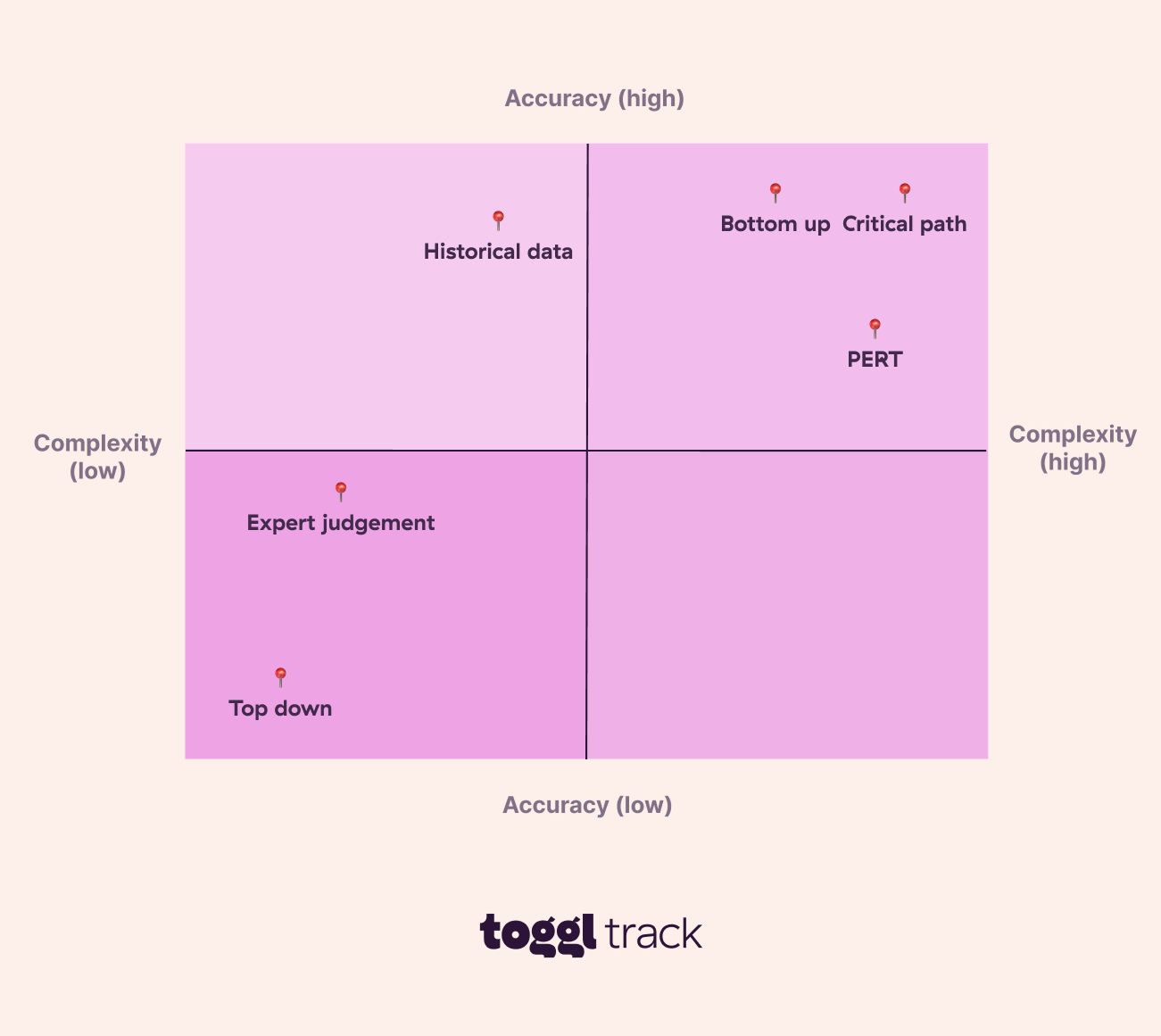
It’s worth mentioning that combining time estimation methods can help build an even more comprehensive total estimate.
That said, aiming for 100% accuracy is not worth the time you’ll waste trying to “be accurate.” Getting a general number for your tasks and projects is a far better approach. 80/20, you know?
That’s because there are several factors that can lead to your project getting drawn out, including:
- Scope creep due to unforeseen requests or shifting priorities from leadership.
- Unclear project goals causing confusion and inefficiencies amongst teams.
- Ineffective resource allocation, whether human, financial, or technological, can delay phases of the project.
3. Don’t forget the revision hours
Once you’ve done the bulk of the work, it’s easy to overlook the time spent “proofreading.”
Revising tasks takes a considerable amount of time, especially when multiple stakeholders are involved. But the length of this phase varies greatly from industry to industry, tending to especially laborsome in:
- Software development
- Website bug testing
- Graphic design
- Tech development
Clients tend to get miraculously more thoughtful and decisive when it’s going to cost them extra.
So, how do you know how many revision hours to add?
There’s no easy answer to this — experience definitely helps, so lean on previous projects and external advice. Even if this project phase isn’t as accurately scoped out as the rest, it pays to include it in your estimates anyway, as revisions are inevitable.
This will help you manage contingencies better and maintain your project timelines.
You can set up custom hourly time estimates for your projects or tasks and monitor actual hours vs the estimate inside of Toggl Track. Essentially this provides a budget of time for your projects. When paired with “Alerts,” you can trigger emails to relevant users based on hours tracked.
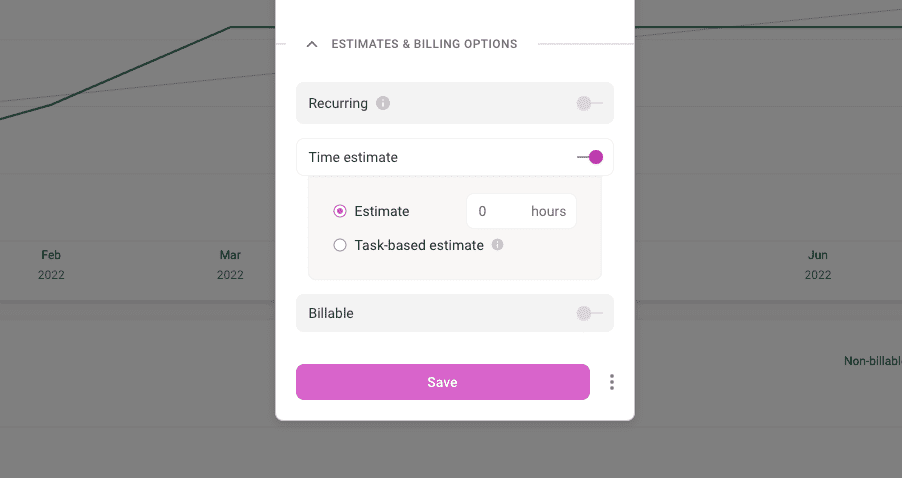
4. Plan for everything going wrong
Speaking of contingencies….things go wrong. It’s part of life. Adding contingency hours is a good idea, no matter what industry you’re in or what kind of estimation method you chose in step 2.
Contingency planning cushions potential delays, sick days, or an extra last-minute feature. It’s your best bet against potential risks because it minimizes disruptions. And if nothing actually goes wrong, and you finish early… well, that’s the dream!
As with revision estimates, the number of required contingency hours is hard to predict when starting out. It will mainly come down to your own expert judgment and experience. But that’s where a tool like Toggl Track can build up your expertise much faster.
Just track your current project (you can even label “contingency time,” so you know what percent of time was spent off-piste), and use it as a basis for future estimates — easy peasy!
5. Bring all the time estimates together
y now, you should have a pretty accurate timeline of what needs to happen to deliver the project on time. It’s time to put the pieces together into our first (but not last!) estimate.
You should have something like this — a table of all individual tasks and their time estimates:
| Phase | Tasks | Hours to complete |
| Design | – Create wireframes (4hrs) – Create mockups (4hrs) – Create brand guidelines (8hrs) | 16hrs |
| Development | – Build a WordPress theme (10 hours) – Build a desktop and mobile version of all pages (20 hours) | 30hrs |
| Testing | – Test functionality of the website (8hours) – Update/test plugins (2 hours) | 10hrs |
Next, you’ll need to identify dependencies between tasks and make sure they’re accounted for in your timeline. This step can drastically shorten your estimate.
For example, if designing your website and writing your copy will take 10 hours, that doesn’t mean your website will take 20 hours to build. If they run in parallel — with the right resource allocation (i.e., two workers) — you can get it done in half the time because they’re not dependent on each other.
Once you understand the dependencies, you know how to allocate resources and team members without overworking them. You can also anticipate when you need them and how best to place them for optimum success and cost efficiency.
For example, you might need five developers working simultaneously, but only for three out of the 12 weeks of the project. This resource allocation knowledge is vital when calculating project costs and providing accurate estimates.
6. Review, revise, and finalize the estimate
As with any goal, you want to keep your estimate realistic, accurate, and achievable.
Use your best judgment, but don’t forget other valuable inputs:
- Ask your team their opinion
- Seek confirmation from experts
- Review similar past projects if you have them
How does your estimate hold up? Again, you’ll never get it 100% accurate, so don’t worry too much about small discrepancies. But if it deviates substantially, you’ll want to go back to the drawing board and identify the culprit.
Once you start the process, it’s crucial to be agile and adjust as you go. No matter how detailed and well-researched your plan, it’s unlikely everything will work out exactly as planned.
Speak to your team as the project progresses. Ask them how they’re coping with their workloads, how they feel about the estimates, and if they have any observations to improve the process. The practice of asking for this qualitative feedback builds trust and resilience among the team, which is key to efficient teamwork and project execution.
Compare your current estimate to the overall time of past projects inside of Toggl Track (and pin the most important ones so you can come back to them more easily).

Ultimately, what’s important here is keeping your finger on the pulse of your team’s sentiments. This will help you better represent their needs to stakeholders while maintaining alignment with project goals and leadership expectations.
Tips for better project time estimation
We have two final tips to share so you can start planning your projects with precision.
Don’t fall for the planning fallacy
The planning fallacy describes the human tendency to underestimate how long a task will take. We tend to ignore certain costs and risks, even if we’ve encountered them before (and we’re supposed to be logical creatures?)
This fallacy generally comes from:
- Having optimism in our abilities, budget, luck, and energy
- Getting set in our initial idea of how long something will take, regardless of new information
- Ignoring and dismissing negativity
- Facing pressure to finish tasks/projects quickly
Let’s say you work as a web developer for a digital marketing agency. You’ve probably built quite a few websites over the years. When a client requests a new landing page, you figure it’ll only take a week to build — and that’s all the time you give yourself to do it.
But then (predictably!), things go wrong. The client takes two extra days to approve the color scheme. The internet goes down for five hours. Your dog gets sick on Thursday.
And suddenly, meeting the deadline seems impossible. You’re scrambling to negotiate a new deadline — unsure of how the client will react.
Avoid this stress by setting a percentage margin as a buffer — for example, 20%. If you think a project will take 10 days, add two more days as a buffer. It’s way better to underpromise and overdeliver than the opposite.
Track time (accurately)
Time tracking tools like Toggl Track are game-changers for time estimates. By tracking time with precision, you’ll have a bulletproof data-backed overview of how your time was actually spent on a project. Line it up to your estimate and dissect it.
- You’ll see where you over- and under-estimated time
- You’ll see whether you baked in enough contingency or revision time
- You’ll have historical data to lean on when the next project comes around
- You’ll have actual data to base future time estimates on
- You’ll get a clearer picture of how you used certain resources and where you could’ve optimized further
It’s really a no-brainer if you ask us…
Achieve better project planning with Toggl Track
Toggl Track exists to make your work life lighter and simpler. Our timer is so much more than a little stopwatch — it’s a powerful ally in project time estimation. It boasts several features that make project planning a breeze, like:
- Time tracking for historical data analysis
- Advanced reporting for resource allocation insights and identifying trends
- Integrations with popular project management tools
Start making data-driven decisions and take your time estimation efforts to the next level. Get started with a free Toggl Track account (which you can even integrate with Toggl Plan, our very own project management software!)
Team of 20 or more? Book a demo and see what Toggl Track can do for you.
Julia Masselos is a remote work expert and digital nomad with 5 years experience as a B2B SaaS writer. She holds two science degrees Edinburgh and Newcastle universities, and loves writing about STEM, productivity, and the future of work. When she's not working, you'll find her out with friends, solo in nature, or hanging out in a coffee shop.
![What is Project Resource Management? [Comprehensive Guide]](https://toggl.com/blog/wp-content/uploads/2021/10/project-resource-management-112x67.jpg)