Whether it’s clients changing their minds or shifting internal priorities, scope changes are one of the most common and frustrating parts of project management. 😤
Sick and tired of them? No problem. Agreeing on a clear statement of work (SOW) aligns stakeholders on your project’s timelines, scope, deliverables, budget, and milestones. Put simply: drafting a statement of work reduces the need for unnecessary changes further down the line.
By the end of this quick guide, you’ll be an expert on statements of work, including why they’re important, what to include in one, and how they differ from other project documents. You’ll also learn how to use Toggl Track to align your project deliverables with the SOW.
TL;DR—Key Takeaways
- A statement of work (SOW) is a formal document that defines a project’s parameters, including its goals, scope, timelines, milestones, deliverables, and budget.
- A well-drafted SOW aligns stakeholders, reduces risk, and prevents unnecessary changes that cause overrun, overspend, and scope creep.
- There are three common types of statements of work. A detailed-orientated version that’s great for tech projects, a level of effort SOW common in construction, and a performance-related SOW well-suited to design projects.
- Collaborate with stakeholders as you create your SOW to get all the right details and ensure your project is a success.
What is a statement of work?
A statement of work is a formal document that defines a project’s parameters, including its goals, scope, timelines, milestones, deliverables, and budget. By doing this, you’ll align project stakeholders and give them a project baseline to work from.
Once agreed upon, a statement of work creates accountability between all parties, helping to control or minimize any unexpected changes down the line.
A statement of work also defines the work requirements for project managers. Throughout the project lifecycle, you’ll refer back to your SOW constantly for guidance, clarification, and direction. For quick reference, here’s what it looks like (but if you keep scrolling, you can download your own template!).
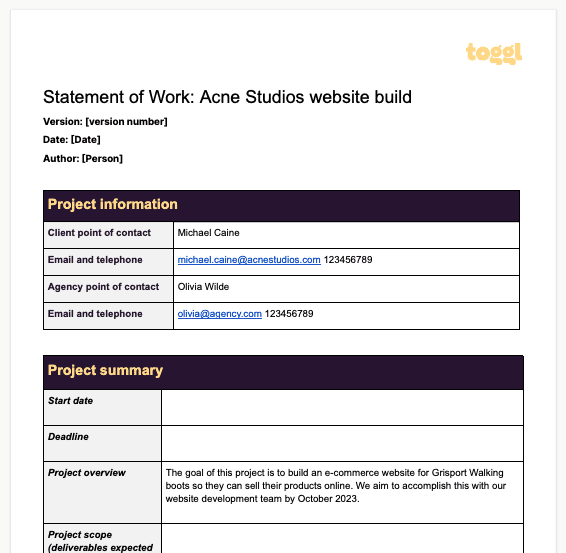
Statement of work vs. scope of work vs. contract
When planning projects, it’s common for teams to get confused between a statement of work, scope of work, and a contract. While all three are important, understanding the differences will help you plan, design, and deliver a successful project. Let’s take a look at each side-by-side:
- A statement of work defines a project’s goals, scope, timelines, milestones, deliverables, and budget.
- A scope of work is a detailed breakdown of a project’s scope. It’s often included as part of a broader statement of work, focusing specifically on the work that will be done (and what won’t be done) within a project.
- A contract is a legally binding agreement detailing the terms of a business arrangement between two or more parties. A contract, such as a master services agreement (MSA), serves as the project’s foundation by defining areas such as performance-related incentives, how suppliers will be paid, and the invoicing payment terms.
Each of these sounds like a separate document — and it is. But in practice, a statement of work, scope of work, and contract are all used together to kick off and manage a project.
Here’s an example: Project team members work with procurement to launch a request for proposal (RFP) to find suppliers to support the project’s goals. Once a contract is agreed, the next step is to create a statement of work to align both parties on the project timelines, scope, deliverables, budget, and milestones. As part of this statement of work, a detailed scope of work breaks down exactly what will and won’t be done within the project and by who.
How important is a statement of work for project management?
A statement of work is a crucial document for any project, especially for those where suppliers/clients are involved. Without one, your project risks going off track in so many ways. Here are some of the most common consequences of not agreeing a clear statement of work:
- Overrun. Without clearly defined timelines and key milestones, there’s a good chance you’ll exceed your project plan.
- Overspend. SOW documents are a great way to agree on any project’s budget and resource costs. If things aren’t agreed upfront, there’s a risk you’ll go over budget.
- Scope creep. A clearly defined scope enables everyone to agree on what will and won’t be done. Without this, you’ll likely encounter scope creep and deliver the wrong things.
- Poor quality. If you fail to agree on special requirements, acceptance criteria, and project objectives, you’ll have no measure of success. This can lead to poor-quality deliverables that don’t meet stakeholders’ needs.
Types of statement of work (SOW)
Every organization uses a slightly different SOW template specific to their industry, company, or clients. But, despite the differences, you’ll come across three main types of SOW in project management.
Design or detail statement of work
- Purpose: Often referred to as a project specification, a design SOW focuses on the granular details of what you want to achieve from your project.
- Key characteristics: The type of SOW focuses on detailed requirements, often using an enhanced scope of work to ensure the project deliverables are understood and agreed upon in minute detail.
- Example: Software development projects that require very specific functionality use this type of statement of work document to create detailed technical specifications.
Level of effort
- Purpose: Sometimes called a ‘time and materials’ statement of work, level of effort SOWs focus on the high-level resources and time needed to meet the project’s objectives.
- Key characteristics: Once the purpose of the project is understood, level of effort SOWs focus on the people, materials, and costs required for the delivery without getting into the specifics of the deliverables.
- Example: Resource-intensive projects (such as construction projects) regularly use level of effort SOWs to agree the materials and staffing required to complete a job.
Performance-based statement of work
- Purpose: Performance-based statements of work are outcome-focused documents, specifying the purpose statement, goals, and objectives of a project while leaving the details undefined.
- Key characteristics: These types of SOW work similarly to a project charter, focusing on ‘what’ needs to be achieved but leaving the ‘how’ for the other party to define.
- Example: Design or marketing projects typically use a performance-based statement of work to provide clear direction and objective setting while allowing the creative process to flow.
What to include in your statement of work
No two projects are the same, so why would your statement of work be any different? After all, a cost-critical construction project will have different requirements than a prototype-building AI software project. Here are the most common different parts of a statement of work to customize yours and meet your project needs.
1. Project overview
All good SOWs should include an overview of the project, its purpose, the key stakeholders, and the goals it sets out to achieve. This gives readers the context to make sense of the following sections.
Example: “Sponsored by Julie Jones, Chief Financial Officer, the InvestX project sets out to create a digital platform for students to learn how to invest in financial markets.”
2. Project scope (and what’s outside it)
Next, it’s important to define what the project will and won’t do. This sets the boundary for the project, clearly stating what is in and out of scope. As we’ve seen earlier, a more detailed scope of work may be created from the project requirements, avoiding scope creep further down the line.
Example: “The InvestX platform will provide courses on Stocks and Shares, ISAs, and Bonds, but will not include courses on Crypto and Forex.”
3. Timelines, milestones and due dates
All projects have a defined start and end date, so you should include timelines with clear milestones and due dates. The more detail an SOW includes here, the better. Many project managers will create a roadmap with clear deliverable dates and milestones to keep everyone on course.
Example: “The InvestX platform design should be completed and signed off by the 10th of March, with the build of the three courses completed by the 1st of June, July, and August, respectively.”
4. Project budget
No project has an endless pot of money, so your statement of work must include a budget with an agreed set of rates and pricing structures. Alongside an overall budget, it’s best practice to break the project budget down into specific cost areas (e.g., resource time, materials, etc.) to aid transparency and to support financial planning.
Example: “A total budget of $51,000 is agreed, comprised of $30,000 of developer resources (150 hours x $200 per hour), $15,000 for IT licenses, and a fixed price of $6,000 for platform design.
5. Assumptions, constraints, and risks
Often overlooked in a statement of work, it’s important to call out any assumptions, constraints, and risks relating to the project. This aligns all parties on areas to watch out for. It also makes time and space to agree on actions everyone can take to avoid disaster further down the road.
Example: “There is a risk that timelines will be delayed due to the Easter holidays in the middle of the project timeline. To manage this, both parties expedite the design work to finish before the agreed annual leave window in April.“
6. Performance or success standards
If you prioritize performance and quality, defining realistic and measurable success criteria ensures a high-quality delivery. Whether it’s an SLA for specific tasks, achieving a certification, or simply responding to queries promptly, success metrics keep everyone aligned and ensure value for money.
Example: “Development teams will respond to any requests for updates from InvestX within 24 hours.”
7. Billing schedule
Often taken from a supplier contract, it’s important to stipulate the billing structure, payment terms, and milestone-based incentives to agree on how and when parties will be paid.
Example: “50% payment on signing the agreement and 50% after project completion. Invoices due for payment within 30 days.”
Statement of work template
Download our free SOW template below, and then read through our seven-step process for customizing it to ensure it’s exactly what you and the team need to stay on track (pun intended).
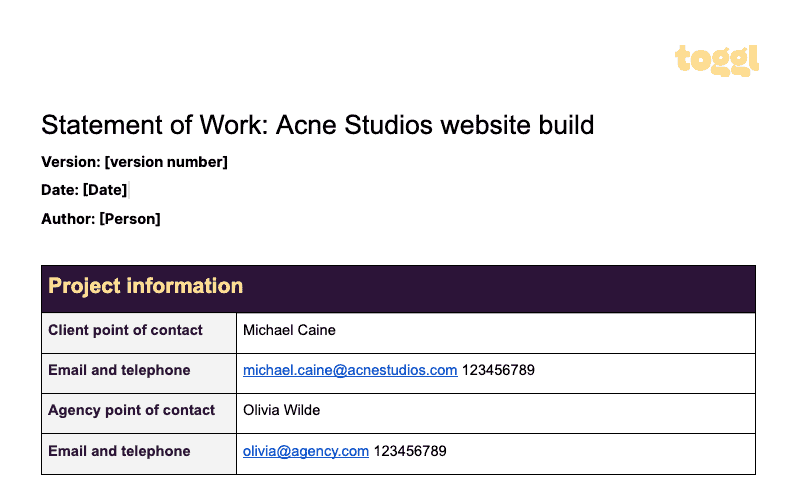
How to write a statement of work
Have you made a copy of our template and are now ready to start drafting your own? Here’s a seven-step guide to get your project off to the best start possible.
1. Write a brief introduction to the project
The project introduction should give the reader all the context they need to work through the rest of your statement of work. Specifically, focus on the project’s purpose, goals, and mission to set the scene and introduce any key people, such as the project sponsor and key stakeholders.
Here’s an example of a well-written introduction to a project in a SOW.
Website mockups (Meeting & Figma)
[agency name] will create two unique website mockups for [name of client] website. Each mock-up will be designed to work across all devices. The client will choose one mock-up to move forward with. (2 rounds of revisions permitted)
…
When you put that into the actual SOW template, it can look like this. 👇
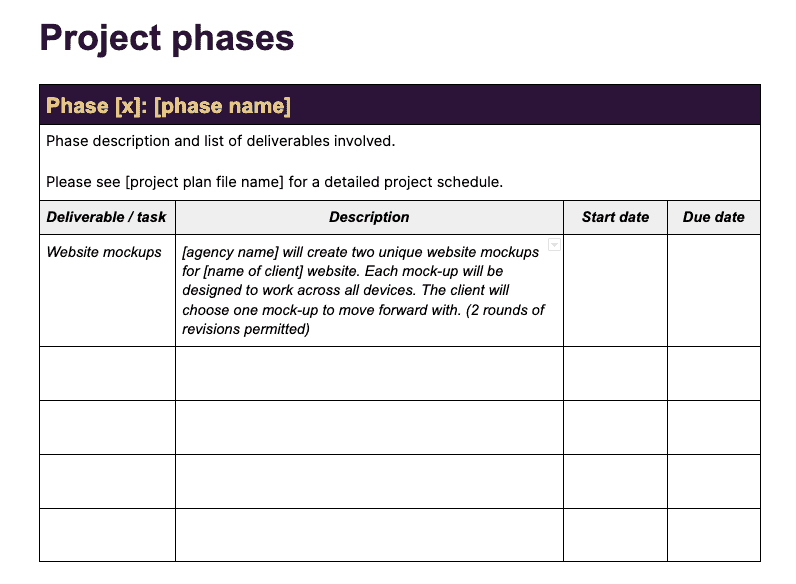
2. Define the purpose and scope of the project
With the background set, it’s time to explain your project’s ‘why’. Specifically, you want to highlight why the project is important, including how the goals align with the organization’s objectives and what the key outcomes should be.
3. Define the scope with a work breakdown structure
The best way to detail ‘what’ your project is going to do is to create a work breakdown structure. A work breakdown structure (WBS) is a great tool to break down even the most complex projects into bite-size chunks.
This clearly defines the project’s scope, assigns responsibility, and estimates how long each part will take. Using a Gantt chart, task list, or a dedicated WBS template will help here, but it may require creating a separate (but linked) scope of work for highly technical projects.
Here’s what a WBS could look like with estimated hours and costs:
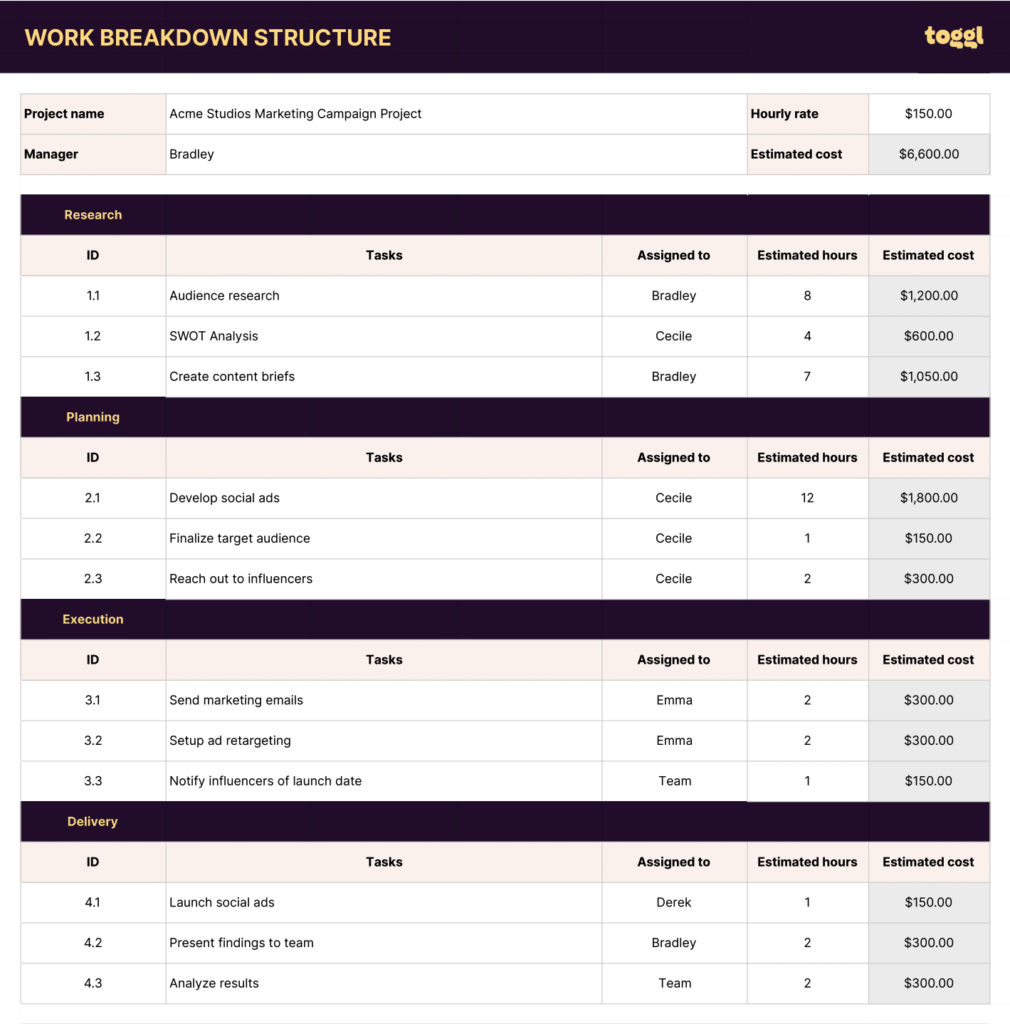
4. Create your project cost estimate
With the work defined, you can estimate your project and create an outline budget. Especially when working with third-party suppliers, a budget will keep your project’s financials on track.
Similar to a WBS, a linked cost breakdown structure (CBS) is a great way to detail project costs. At a minimum, it’s best practice to break labor, materials, and cash spending into separate budgets, but define in even more detail if you can.
Consider what stage you are at in the project lifecycle before committing to a final SOW cost estimate. Think about creating the following estimates for your next client project.
Ballpark estimate: The client needs to know if the project is possible, but you need more information to give a proper estimate. So you can do this by giving them a ballpark estimate of how much the project will cost ($80k-$140k).
Budget estimate: Suppose the client is happy with the ballpark estimate. In that case, you may ask for more information about the project to put together a more accurate estimate and a project plan with an estimated timeline. Your revised estimate may change to $90k-$130k.
Statement of work estimate: Assuming the client is still good to go, the final step in the estimate refinement is pulling together the SoW, which will include the estimate and total project budget. You may adjust your estimate to $100k + a 20% contingency fund.
5. Create a project schedule
Now you’ve completed the ‘what,’ ‘why,’ and ‘how,’ the last piece of the puzzle is to define ‘when’ things need to happen. Project schedules are super important to ensure teams stay on track as they hold everyone accountable for their tasks.
This is where tools like Toggl Track make project scheduling so much easier. Simply take the tasks from your work breakdown structure and instantly turn them into Gantt or Kanban-style project plans, complete with milestones, dependencies, and checkpoints.
Lift this into your statement of work to create transparency and alignment across the project team while providing a single place to track progress once the project begins!
With Toggl Plan you can add, schedule, and assign project tasks and milestones with simple drag-and-drop functionality. You can then share this timeline with clients to help them visualize the project timeline better. Below is an example of a timeline for a web design project.
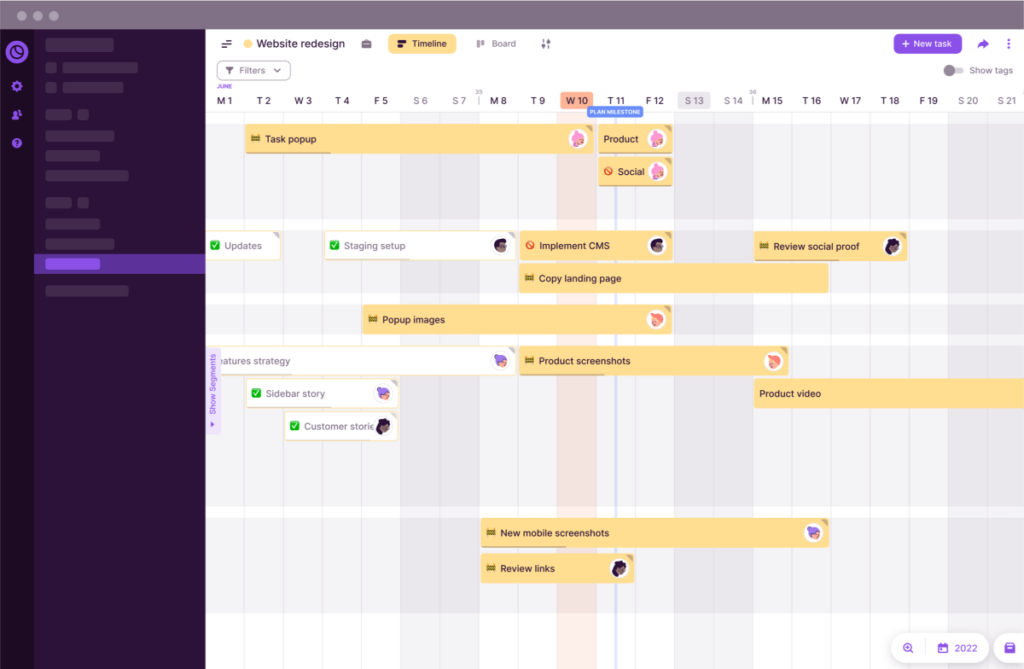
6. Check internal resources
One of the last key components of any statement of work is the ‘who.’ Resource planning and allocation are crucial parts of any project, so take the time to consider the expertise the project needs, what’s already available, and what may need to be brought in for support.
While this is especially important for internal projects, when working with a service provider, it’s important to specify the exact expertise and experience level you expect to make your project a success.
7. Add in the project risks, assumptions, and constraints
Wouldn’t it be nice if every project ran without a hitch? Sure, but it’s more effective to plan for a few bumps in the road. Within your statement of work, list any risks, assumptions, or constraints you think it’s worth aligning on.
Popping this in your statement of work allows everyone to acknowledge and manage them within the project. Include anything you think is worth noting, such as staff shortages, conflicting priorities, skills gaps, or even upcoming political, regulatory, economic, and supply chain changes that may cause an impact.
Here are some examples of a few of the most common project risks:
| Example | Description |
|---|---|
| Scope creep | Changes to a project’s scope after starting |
| Blowing your budget | Spilling over your estimated budget |
| Project delays | Tasks take longer than estimated |
| Not enough resources | Not having the necessary resources to complete a project |
| Lack of clarity | Unclear requirements, scope, or communication |
| Stakeholder issues | Inaccurate expectations and miscommunication from stakeholders |
| Consultant or contractor delays | Contractors not being accountable |
| Aggressive deadlines | Unrealistic deadlines your team can’t meet |
| Low productivity | Burnout and poor project goals lead to work just not being done |
| Putting inexperienced workers on high-stakes projects | Inexperienced team members are assigned to projects that carry a lot of weight |
| Poor risk management | Identifying and preparing for all of these risks 😉 |
Tips for managing SOW’s and processes
While creating statements of work can seem straightforward, it’s easy to go wrong if you don’t follow some best practices. Here are some extra tips to manage the SOW process.
- Make SOWs collaborative. When drafting a statement of work, bring stakeholders together to make it a collaborative, co-creation process. This ensures you don’t miss any crucial details and aligns everyone on the content.
- Conduct regular SOW reviews. Creating SOWs shouldn’t be a fire and forget exercise. Instead, they should be living documents that are reviewed and updated regularly throughout the project lifecycle. fire-and-forget
- Use past SOWs to improve accuracy. If you’re creating a statement of work for the first time, use previous documents as a reference point to improve accuracy. Lifting best practices and learnings from your previous projects is a great way to make your next SOWs better.
- Align your scope of work, SOWs and contracts. Marry them all together to ensure consistency throughout the project.
Make a statement of work your secret weapon
If you’re struggling with scope changes, a well-drafted SOW is your secret weapon to minimize risk, align stakeholders, and set your project team up for success. Once you’ve agreed on key details such as timelines, scope, deliverables, budget, and milestones, use your SOW as a living document throughout the project lifecycle to keep your delivery on track.
But like all things in project management, creating a SOW, managing your time, and co-ordinating your to-do list is easier with the help of expert software tools. Toggl Track is an all-in-one time and task management tool that keeps you and your team aligned on progress while monitoring how long each deliverable takes to complete.
Sounds good, right? Try Toggl Track for free and see how we make managing successful projects a walk in the park — no credit card required!
James Elliott is an APMQ and MSP-certified project professional and writer from London. James has 8 years' experience leading projects and programs for tech, travel, digital, and financial services organizations, managing budgets in excess of £5m and teams of 30+. James writes on various business and project management topics, with a focus on content that empowers readers to learn, take action, and improve their ways of working. You can check out James’ work on his website or by connecting on LinkedIn.




