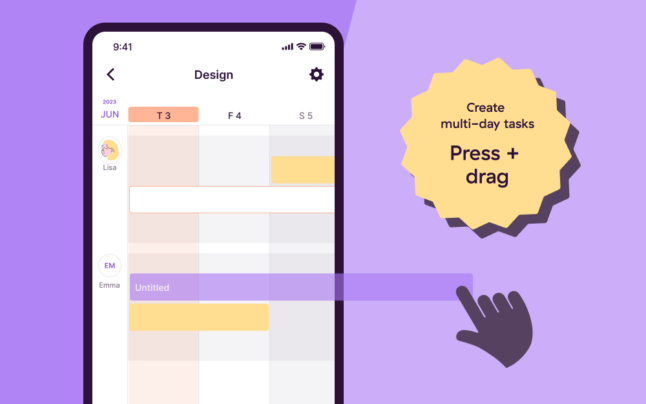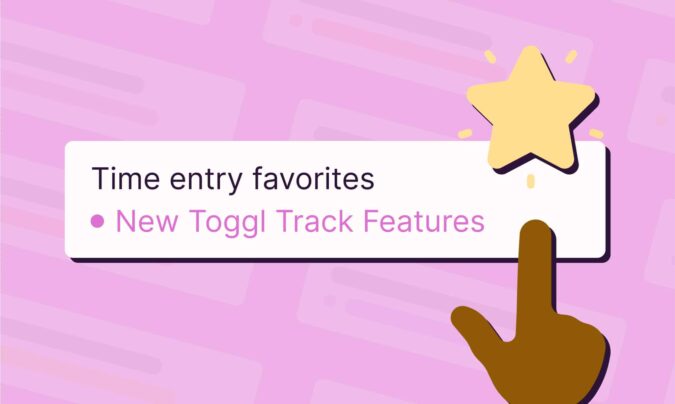In the last three months of 2022, we improved
- Our Toggl Track integration
- Personal task scheduling
- Project views with customizations
- Recurring tasks on mobile
- And more
In this article, you’ll learn about the new features that help you plan your team’s capacity and work schedule so you can deliver projects profitably.
Let’s dive in.
Toggl Track integration updates
In quarter 3, the Toggl Track integration saw significant improvements that allow you to:
- Sync Clients and Projects between the two tools
- Track time from Toggl Plan tasks without having to switch to Toggl Track
- See a Progress overview of your project along with estimated vs. actual time tracked
Here’s what we’ve updated in the last quarter.
Renamed Plans to Projects in Toggl Plan
Plans are now called Projects in Toggl Plan. This cosmetic change improves clarity by ensuring Toggl Track and Toggl Plan share a common vocabulary.
In addition, Projects can now be nested under Clients in Toggl Plan, unifying the data structure across both tools.
This change is live on the web and mobile platforms.
Import Clients and Projects from Toggl Track to Toggl Plan
Are you a Toggl Track user just starting with Toggl Plan?
When configuring the integration, you can import all your Client and Project data from Toggl Track to Toggl Plan. No more time wasted manually duplicating data between the tools.
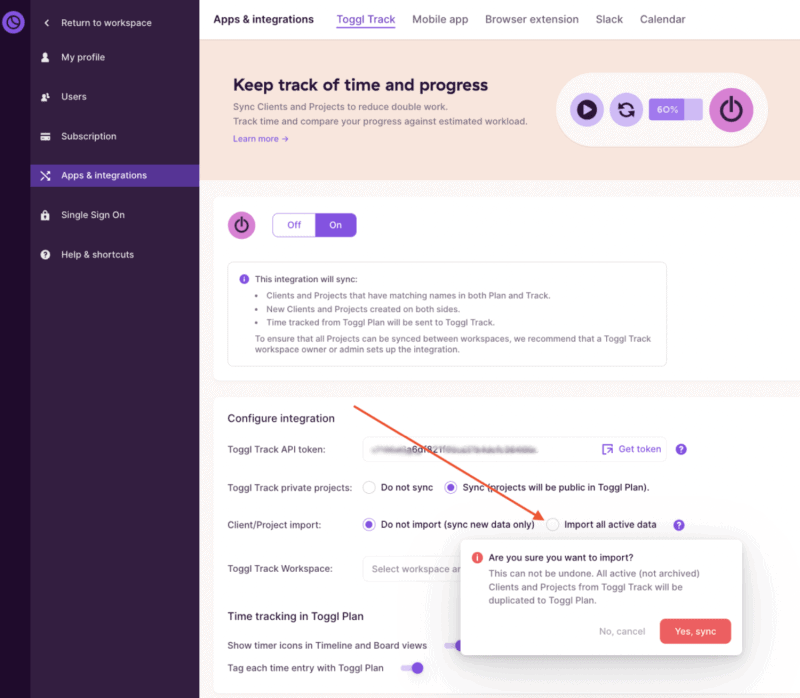
This option allows you to import all active Clients and Projects from Toggl Track. We also sync all new Clients and Projects created in either tool once the integration is enabled.
Note that the import option is a part of the integration setup, which you can only do on the web app. Also, the Toggl Track integration is available to Team and Business plan subscribers only.
Navigating between synced projects
Previously, you could navigate to a synced project’s Detailed report in Toggl Track from the Progress overview in Toggl Plan.
Now, we’ve also simplified navigation to the specific project in Toggl Track.
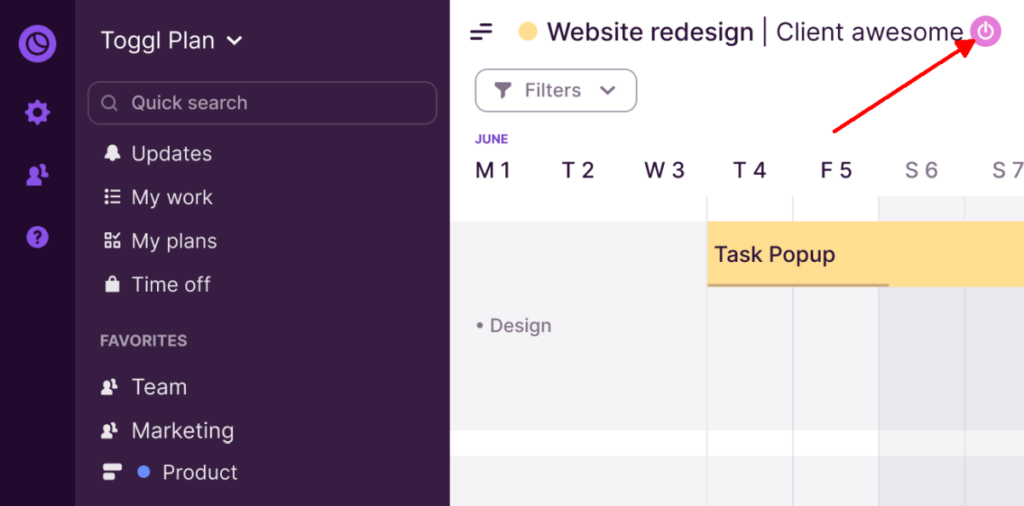
Synced projects now have a Toggl Track icon next to the project’s name in Toggl Plan. The icon also doubles up as a shortcut to open the project in Toggl Track.
This feature is currently available on the web app only.
Unlimited My work timeline
My work offers a clear overview of individual work plans.
Previously, My work view focused on the current week, month, or quarter only. As a result, you couldn’t easily drag and drop to reschedule tasks for the next week, month, or quarter.
With the new update, you can seamlessly scroll the My Work timeline, get an overview of your past and future workload, and reschedule tasks with simple drag-and-drop.
View customizations for a better overview
Sometimes, you just want to get the big picture without the details.
With the new view customization features for the Timeline and Board views, you can focus on what’s coming and get a bird’s eye view of your team’s work.
The Timeline and Board view customizations are available for Business plan subscribers on the web app. They affect only the current view of the current user.
Show/hide ‘Done’ tasks on timelines
You can now show or hide ‘Done’ tasks on all the timelines — Project, Team, My work, and My plans.

Hiding ‘Done’ tasks reduces noise, improves focus on what’s in progress and coming up, and makes it easier to read timelines.
You can also hide or show ‘Done’ tasks using the Cmd+H on Mac or Ctrl+H on PC.
Show/hide task details on boards
Similarly, you can also show or hide task details on the boards.

When hiding task details, the task preview only contains task names. This compact view gives you a better overview with more tasks visible on the board.
You can also hide or show ‘Done’ tasks using the Cmd+B on Mac or Ctrl+B on PC.
One-off edits to recurring tasks on mobile
Previously on the mobile app, if you edited a recurring task, you edited all instances (past and future) of it. Now you can choose to edit either a single instance or all future instances of the recurring task.
Learn more about how to add and edit recurring tasks.
📲 Try the Toggl Plan mobile app. Get it on the Play Store or the App store.
Other usability improvements
Finally, we’ve also made the following usability improvements:
Project settings revamp

You can now manage all your Project settings from this popup, including
- Add or remove Guest users
- Manage user access
- (Un)favorite and (un)follow a project
Project view top navigation bar revamp
We’ve reorganized and cleaned up the top navigation bar on the project timeline and board views. As a result, you get clean, clutter-free views focused on the work to be done.
Workspace settings revamp
With the constantly improving Plan + Track integration, you’ll now find it easier to configure and customize Toggl Plan to suit your needs.
What’s your favorite Toggl Plan update for this quarter?
Also, don’t hesitate to reach out at support@plan.toggl.com with questions, feedback, and anything else that’s on your mind.
And yes, don’t forget to check out what’s new in Toggl Track too.
Jitesh is an SEO and content specialist. He manages content projects at Toggl and loves sharing actionable tips to deliver projects profitably.