Clockify and Harvest are among the best time tracking apps out there but they’re designed for completely different teams and use cases.
Harvest’s time and expense tracking, invoicing, and payment features make it perfect for freelancers and lean businesses who want an all-in-one solution to manage client projects or contractors. However, as your business expands, you’ll realize that its toolset and price don’t support larger scales (especially after it’s massive price hikes), and its basic reports don’t provide good insights to improve productivity.
Meanwhile, Clockify is ideal for small teams and businesses tracking time, generating reports, and invoicing clients. It lets you closely monitor employee movement and activities with GPS tracking and a screenshot recorder. While some managers love these features, they may cause tension and employee distrust, negatively impacting company culture. Its reporting features are also quite basic.
Since Clockify and Harvest don’t have a comprehensive blend of reporting features, we included Toggl Track as an alternative to Harvest and Clockify for each of the categories.
Team time data beyond timesheets
Toggl Track is a user-friendly time tracking tool that gives you powerful time data insights to optimize productivity and profitability.
Comparison Summary: Clockify vs Harvest
 Harvest
Harvest
 Toggl Track
Toggl Track
Time Tracking
⭐⭐⭐
Intuitive to use but doesn’t offer automatic time tracking or any special features to make employees’ time tracking less of a chore. Available as a web app, mobile app, desktop app, and Chrome extension.
⭐⭐⭐⭐
Like Harvest, accurate time tracking might suffer without a connection. But offline mode works well on mobile and desktop. The lack of quality-of-life features makes it more difficult for your team to make tracking time a habit.
⭐⭐⭐⭐⭐
Simple and powerful time tracking tools with an intuitive interface. Has tooltips and keyboard shortcuts to simplify time tracking. Offers multiple ways to track time — a web, mobile, and desktop app, integrations, and a Chrome extension. Works offline.
Project Administration
⭐⭐⭐
Offers a single workspace to manage your team and projects with three roles for controlling data access. Plus, employees can only enter time into timesheets manually.
⭐⭐⭐⭐
Create multiple workspaces, assign one of three roles for data access, and choose to enable/disable the time tracker or timesheets, so employees can focus on one.
⭐⭐⭐⭐⭐
Create organizations and workspaces, assign one of six roles to manage data access, and set up automatic timesheets for accurate billing.
Billing and Invoicing
⭐⭐⭐⭐⭐
Set up billable hourly rates and expenses, generate one-time or recurring invoices, send invoices via email, and accept direct payments.
⭐⭐⭐⭐
Set up billable rates and expenses, generate and send invoices via email, and export invoices as CSV or XLS files.
⭐⭐⭐⭐
Set up billable rates, generate invoices, and export invoices as PDF files for your accounting software.
Analytics and Reports
⭐⭐⭐
Lets you generate time and expense reports, save them, and export them as CSV, PDF, or Excel files.
⭐⭐⭐⭐
Generate time reports and share them with clients via a public link or CSV, PDF, or Excel file. The dashboard for users and managers isn’t customizable.
⭐⭐⭐⭐⭐
Shareable and exportable time reports, customizable analytics dashboards for users and managers, and Insights to visualize productivity trends to optimize profitability.
Price
⭐⭐⭐⭐
Free plan unlocks one user and two active projects. Plus, a single paid plan that unlocks all features for $12/user/mo.
⭐⭐⭐⭐
Free plan unlocks unlimited users and projects. The starter plan is $4.99/user/mo and the highest plan is $14.99/user/mo.
⭐⭐⭐⭐⭐
Free plan unlocks unlimited time tracking and 5 users. Starts at $10/user/mo, Premium is $20/user/mo. All the plans are the best value for the price.
Employee Privacy
⭐⭐⭐⭐⭐
Doesn’t have employee monitoring tools.
⭐⭐
Enable GPS location tracking, force timers, and screen recording.
⭐⭐⭐⭐⭐
Prioritizes employee privacy and trust-based work cultures, so it doesn’t offer surveillance tools.
Integrations
⭐⭐⭐⭐
68 integrations with productivity, accounting, and payment processing apps like Notion, QuickBooks, PayPal, Stripe, and Zapier.
⭐⭐⭐
29 integrations with productivity apps like Google Calendar, Asana, and Jira. Add custom integrations via Zapier and Clockify API.
⭐⭐⭐⭐⭐
145 integrations with apps like Google Calendar, Toggl Plan, and QuickBooks. Connect with thousands more via Zapier, Make, and Toggl API.
Review Platform Reviews
Best For
Freelancers who need an all-in-one paid tool for time tracking, invoicing, and accepting payments.
Small businesses who want an affordable time tracker and managers who want to closely monitor employee activities.
Businesses of all sizes who need an intuitive time tracker with powerful insights for improving productivity and profitability.
What is Clockify?
“Stay lean. Move fast. See everything.”🏃♂️🔭
Clockify lets you track time and generate invoices across all projects. It also has dashboards and reports to help you understand where most of your time is spent.
Managers who prefer to monitor and keep tabs on their employees regularly would love its employee surveillance features — GPS tracking for employees’ location and screenshot capture for their screen activity.
These features make Clockify the ideal tool for small teams that want a simple time tracker to visualize their time distribution and productivity. It also caters to organizations that expect industrial efficiency from their employees.
What is Harvest?
“Time tracking and more.” ⏲️➕

Harvest has a simple and minimalist interface for tracking time and expenses, reporting, and invoicing. It has a timer and timesheet for individual and bulk time entries.
A key feature is its invoicing toolset, which lets you generate invoices, send them to clients, and accept direct payments. Its basic reports also help you track billable hours and expenses.
This makes it ideal for freelancers and lean businesses that need a lightweight tool for time tracking, invoicing, and payment acceptance.
What is Toggl Track?
“Empower your employees, improve your performance.” 📈
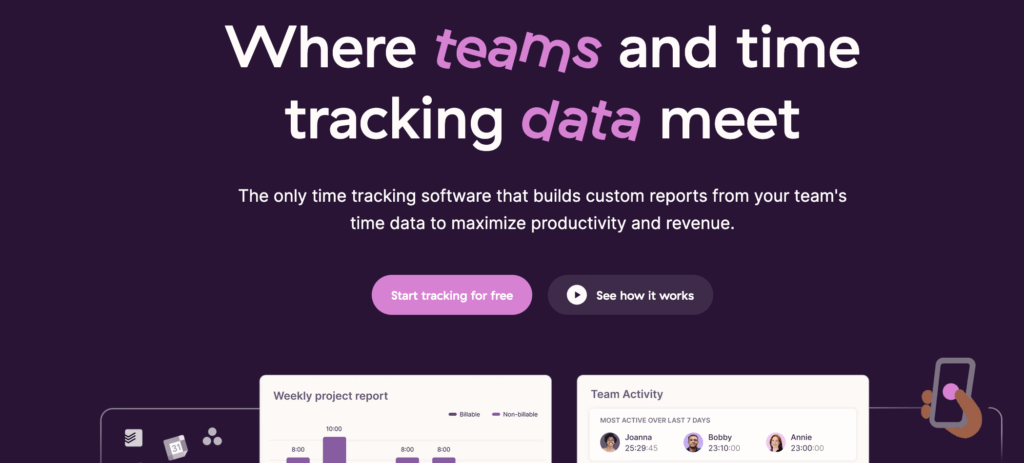
Toggl Track is an intuitive and reliable time tracking app that works across web, desktop, mobile, and browser extensions, making it easy for employees to adopt in their daily routines.
It has comprehensive Reporting tools for uncovering bottlenecks and inefficiencies in your workflows. This serves as the basis for engaging in constructive conversations, identifying opportunities for training and mentorship, and making strategic decisions to optimize team and project outputs.
Toggl Track is the perfect solution for small teams, agencies, and businesses who want to maximize productivity and profitability while promoting a culture of growth and mutual trust.
Clockify vs Harvest: Time Tracking
In a nutshell, Harvest has basic web, mobile, and desktop apps, Clockify steps it up with its desktop app, and Toggl Track is the most reliable for time tracking across all platforms.
 Harvest
Harvest
 Toggl Track
Toggl Track
⭐⭐⭐⭐
⭐⭐⭐
⭐⭐⭐⭐⭐
Harvest and Clockify have timers and timesheets for manual and automatic time entries
Harvest lets you track time manually or with a timer. Select your project and task, add notes, and hit the timer to begin. Instead of starting the time, you can add a time duration and save.
You can also switch to the week view to manually fill in a timesheet for the entire week.
Tracking time in Clockify is simple. Describe what you’re about to work on, choose the project it belongs to, add tags if needed, turn the billable tag on or off, and start the timer.
Like Harvest, Clockify lets you manually enter individual time entries or add them in bulk in a timesheet.
For the sake of comparison, let us also look at Toggl Track. At a glance, Toggl Track’s time tracking process is similar to Clockify’s:
- It lets you track time on web, mobile, and desktop apps.
- It allows manual time entries and timer logs.
- And it offers a browser extension.
But, unlike Clockify, Toggl Track enables you to track time automatically.
The desktop app features the Autotracker, which locally keeps track of your time based on your activities. The Autotracker data is stored locally on your computer and isn’t visible to anyone until you save it into Toggl Track. It’s purely for your convenience.
If you’re new to it, it gives you a tour to help you familiarize yourself with its interface and start tracking time.
Toggl Track’s timer works offline. So, if you start tracking time and the internet goes down, the timer continues running, and you can stop it when done like usual.
This prevents the time entry and billing inaccuracies that can occur with Clockify and Harvest during outages. Once you’re back online, Toggl Track syncs your time entries to the cloud.
Harvest displays daily time entries, and Clockify shows a weekly overview
Harvest’s “Day” view lets you see your daily time entries and the total hours logged. However, to view entries for other days, you need to manually switch between them, which can be tedious if you need an overview of your weekly or daily time totals.
Unlike Clockify and Toggl Track, you cannot group multiple time entries in a single, collapsible row. This makes your time entries long and cluttered. Seeing your total time on a task is also challenging if you track it with multiple entries.
Clockify shows you all of your time entries for the current week on a single page, organized by day. It also calculates your daily and weekly hours, making it easy to assess your productivity and workload capacity.
Toggl Track’s display of time entries is similar to Clockify’s, but Toggl Track takes it a step further. The line bar at the top of your time entries gives you a visual overview of tasks that take up most of your time, allowing you to make any necessary adjustments for the upcoming week.
You can also switch from the List View to the daily and weekly Calendar View to add and view time entries. This view lets you identify patterns during your day, like your most busy periods and free time.
Harvest’s desktop and mobile apps are basic, while Clockify’s and Toggl’s are feature-rich
Like Clockify and Toggl Track, Harvest has a desktop app, a mobile app, and a browser extension for accessing key features on the go. You can track time, add expenses, run reports, and view invoices.
Meanwhile, Clockify and Toggl Track’s desktop and mobile apps are packed with extra features to make time tracking easier and more efficient:
- Set default project (desktop): Automatically select your default project when you start a timer without project details.
- Reminders (desktop): Add a reminder to track time on specific days and times.
- Automatic start and stop (desktop): Start your timer automatically based on triggers like day, time, and open desktop apps. You can also automatically stop the timer when your device sleeps or shuts down.
- Activity tracking: Automatically records every web or desktop app you use for more than, let’s say, 10 seconds.
- Idle detection (desktop): This feature shows how long you’ve been inactive and lets you decide whether to keep or discard the time entry.
- Offline mode (desktop and mobile): Track time without an internet connection.
While Clockify’s apps and extensions have keyboard shortcuts and a Pomodoro timer, they’re more easily accessible and intuitive in Toggl Track.
In addition to default keyboard shortcuts, Toggl Track lets you add custom ones to start and stop the timer for tasks you often do.
Plus, its Pomodoro Timer is accessible across its mobile apps, desktop apps, and browser extensions, helping to boost focus and productivity.

⭐⭐⭐⭐⭐
Winner: Toggl Track
Toggl Track wins for easy and seamless time tracking across its web, mobile, desktop apps, and browser extensions. It’s also the most reliable app for keeping accurate time entries in offline mode.
Clockify vs Harvest: Project Administration
In a nutshell, Harvest has limited flexibility for team and project management, Clockify is a bit more flexible, and Toggl Track gives you the most options to support complex business structures.
 Harvest
Harvest
 Toggl Track
Toggl Track
⭐⭐⭐⭐
⭐⭐⭐
⭐⭐⭐⭐⭐
Harvest lets you add time entries in timesheets for approvals, and Clockify allows you to disable timesheets
Harvest’s and Clockify’s timesheets work the same — allowing you to add multiple time entries manually. This feature helps log time for repetitive tasks within a project.
However, it can be annoying when time tracked using the timer doesn’t automatically transfer to the timesheet. You have to input it again, increasing the chances of errors manually.
Unlike Harvest, Clockify lets you minimize these errors. How? Disabling the time tracker or timesheet lets your team focus on a one-time entry mode.
Clockify and Harvest let you send reminders to your team to submit their timesheets for approval. After they submit their timesheets, you can either approve them or reject them for re-submission.
Instead of relying on manual entry, Toggl Track lets you set up Timesheet Reports. This feature automatically generates weekly timesheets from your team’s time entries.
Like Harvest and Clockify, you can set up reminders to alert team members to submit their timesheets for approval. Since these are already generated, all they need to do is review, edit, and submit.
Harvest gives you one workspace to manage teams and projects, Clockify allows multiple workspaces
Harvest only provides one workspace to manage your teams and projects, which is enough for most freelancers and small businesses. Meanwhile, Clockify lets you create multiple workspaces if you need to manage multiple departments in your business separately.
A user in a Harvest or Clockify workspace can have any of the following levels of access:
- Member: This role allows users to track time and expenses and view personal reports.
- Manager: Users in this role have additional power to view and approve timesheets, set billable rates, run reports, and manage invoices of projects assigned to them.
- Administrator: They control the entire workspace, including inviting new members and assigning roles.
On the other hand, with Toggl Track, you can set up multiple Organizations and Workspaces in your account. This helps manage multiple businesses or service offerings under one account.
A user invited to a workspace (under a specific organization) is assigned to one of six user roles:
- Member,
- Project manager,
- Project lead,
- Team lead,
- Workspace admin,
- and Organization admin.
These granular role assignments ensure effective team collaboration and management across different projects.
Unlike Harvest, managers and admins in Toggl Track and Clockify have access rights to streamline time tracking.
For example, they can set up reminders for employees to track time. The rules for the reminder could look like this: “If team members tracked less than 40 hours by the end of the Week, send them a reminder.”
The Reminders feature eliminates the need to monitor time entries and manually send reminder emails.
They can also set time entry restrictions to streamline how and when to log time. And if needed, conduct audits to spot time entries that:
- Aren’t assigned to a project,
- Aren’t assigned to a task,
- Or don’t fall within a specific time duration

⭐⭐⭐⭐⭐
Winner: Toggl Track
Toggl Track wins for allowing you to add multiple organizations and workspaces to manage simple and complex team structures in your business. Its extensive user roles and admin features make managing multiple teams and projects easy.
Clockify vs Harvest: Billing and Invoicing
In a nutshell, Clockify and Toggl Track let you set up billable rates and generate invoices, while Harvest makes it easy to accept payments.
 Harvest
Harvest
 Toggl Track
Toggl Track
⭐⭐⭐⭐
⭐⭐⭐⭐⭐
⭐⭐⭐⭐
Harvest has three types of billable rates, but Clockify and Toggl Track have more
Harvest, similar to Clockify and Toggl Track, lets you set up non-billable, fixed-fee, and billable rates for each project. But Harvest only enables you to set up three types of billable rates, which is more than enough for most freelancers and small businesses:
- Project billable rate
- Person billable rate
- Task billable rate
You can also set a project budget and opt for email alerts if spending exceeds a certain percentage of the budget. Alerts allow you to make necessary resource adjustments and ensure projects stay within budget.
Toggl Track lets you set up four types of billable rates:
- Workspace rate
- Workspace member rate
- Project rate
- Project member rate
These rates take priority from the bottom up. So, if you add a project member rate for a project, it overrides the project, workspace member, and workspace rates. If you don’t specify project member, project, and workspace member rates, the workspace rate is used for billing.
Like Harvest, managers and admins can set up budget alerts to keep project finances in check.
Clockify’s billing system works similarly to Toggl Track and, like Harvest, allows you to mark expenses as billable. However, these settings aren’t organized under one page, making it confusing to set up and manage.
Clockify lets you send invoices directly to clients via email, and Harvest lets you accept invoice payments
Toggl Track’s Invoices are based on billable hours, and you can generate them with a few clicks. Filter your time reports for a specific project (or client), activate the billable tag, and create an invoice.
You can edit or delete time entries on the invoice, add new entries (like expenses and discounts), and set a currency. You can customize invoices with an ID, due date, payment terms, addresses, and taxes. Export them to your accounting software to accept payments and manage payroll when ready.
With Clockify, you can generate invoices from billable hours and expenses. You can add notes, apply taxes, and include discounts.
Unlike Toggl Track, which only shows a list of your invoices, Clockify makes it easier to manage them with tags like unsent, sent, paid, and void. You can export invoices as a CSV or Excel file or email them directly to your clients as a PDF file.
Harvest has all the invoicing features in Clockify, Toggl Track, and more. You can:
- set invoices as one-time or recurring,
- accept payments from clients via PayPal or Stripe,
- and schedule reminder emails when invoice payments are late.
These features are helpful for freelancers and small businesses who want to manage billing and invoicing on one platform. However, agencies and medium-to-large businesses will still need dedicated accounting software to manage more complex financial operations.

⭐⭐⭐⭐⭐
Winner: Harvest
It has a comprehensive system for generating invoices on billable hours and expenses, tracking invoice status, and accepting direct payments from clients.
Clockify vs Harvest: Reporting and Analytics
In a nutshell, Harvest focuses on basic time and expense reports, Clockify has dashboards and reports, but Toggl Track’s reporting is more robust, provides better insights, and is customizable.
 Harvest
Harvest
 Toggl Track
Toggl Track
⭐⭐⭐⭐
⭐⭐⭐
⭐⭐⭐⭐⭐
Harvest only lets you track time and expense reports
Harvest’s reports compile your time and expense entries, making it easy to share them with clients. You can filter reports by periods, clients, projects, tasks, and team members and export them as CSV, PDF, or Excel files.
Clockify’s time reports have multiple views and filters
Clockify and Toggl Track’s reporting tools have three main views to help you analyze time entries:
- Summary: Visual reports of your organization’s total tracked time
- Detailed: List of all the time entries recorded in your organization
- Weekly: List of time entries for each week, grouped by user and project
You can filter these reports by team, client, project, task, tag, status, and description. Unlike Harvest, you can share reports with others (internal and external) via a public link. Alternatively, export them as PDF, CSV, and Excel files.
Clockify’s dashboards are rigid, while Toggl Track’s reports can be customized to suit your needs
Clockify and Toggl Track have dashboards for:
- Regular users to visualize their time entries
- Managers to see entries for their projects and team members
- Aadmins for complete visibility over all projects
Clockify’s dashboards are rigid and non-interactive. Plus, you can’t export or share them with key team stakeholders.
Meanwhile, Toggl Track’s Analytics dashboards are fully customizable and shareable. You can create any number of dashboards with tables, pivot tables, bar charts, donut charts, and line graphs, arrange them in your preferred layout, and apply relevant filters.
This way, you see exactly what’s needed to keep a pulse on team productivity, project progress, and efficiency.
Toggl Track stands out with its Insights feature for optimizing resource allocation and profitability
Toggl Track’s Insights feature helps managers analyze extensive time data to adjust resources for better productivity and profitability.
For example, the “Data trends” view provides a visual comparison summary of total hours spent across multiple teams, projects, and clients.
The “Project profitability” view also plots your project earnings against your labor costs. This makes it easy to analyze the profitability of each client and project within a specific timeframe.
The “Employee profitability” graph also shows each employee’s costs and earnings for your business, making it easy to spot top performers and under-utilized employees. This could contribute to strategic actions like training, promotions, and resource reallocations.
But that’s not all. The “Comparative” view lets you compare the total number of work hours logged between any two weeks. This helps managers analyze productivity fluctuations across projects and teams and make decisions that streamline operations and boost efficiency.

⭐⭐⭐⭐⭐
Winner: Toggl Track
Toggl Track wins for having the most detailed reports, analytics dashboard, and insights tool that helps managers improve team productivity, project efficiency, and business profitability.
Clockify vs Harvest: Pricing
In a nutshell, Harvest has one paid plan for freelancers and lean businesses, Clockify’s starter plans are cheaper, and Toggl Track offers the best value for money.
 Harvest
Harvest
 Toggl Track
Toggl Track
⭐⭐⭐⭐
⭐⭐⭐⭐
⭐⭐⭐⭐⭐
Harvest’s free plan is limited to one user, Toggl Track’s free plan is limited to five users, while Clockify allows unlimited users
Clockify‘s free plan offers basic time tracking for unlimited projects and users. You can set billable rates. However, you cannot track billable expenses or generate invoices.
Harvest lets you add unlimited clients and send unlimited invoices on its free plan. However, it restricts you to just one user and two active projects. Plus, you won’t be able to customize your workspace with your company logo, attach files to invoices, or integrate with QuickBooks Online, Deel, and Asana.
Toggl Track‘s free plan supports unlimited time tracking, clients, and reporting for up to five team members across all platforms — web, mobile, desktop app, and browser extensions. This makes it a good fit for freelancers, small teams, and businesses looking for a budget-friendly time tracking app.
Clockify’s starter plans are cheaper
Harvest has two paid paid plans. The cheaper one is called Pro, and it unlocks all the features:
Harvest Pro
$12/user/mo
Unlimited users and projects + Custom logo + Over 50 integrations
Premium is slightly more expensive at $14 per user per month. This gives you even more features, such as:
- Profitability reporting
- Timesheet approvals
- Activity log
- Custom reports and exports
- SAML-based SSO
- Custom onboarding support for teams with more than 50 seats
Clockify’s pricing starts with a Basic plan, which is very affordable, but most users find that it’s not very different from its free plan. Meanwhile, the Standard plan is ideal for small teams who want to manage timesheet approvals and invoicing. The remaining higher plans unlock employee surveillance features for managers who want to monitor employee activities closely.
Clockify Basic
$4.99/user/month
Everything in Free + Time audits + Project templates
Clockify Standard
$6.99/user/month
Everything in Basic + Timesheet and time off approvals + Invoicing
Clockify Pro
$9.99/user/month
Everything in Standard + Advanced reports + Employee surveillance tools (GPS tracking and Screenshots)
Clockify Enterprise
$14.99/user/month
Everything in Pro + SSO + Custom subdomain
Toggl Track’s pricing starts with a Starter plan. It provides the most value for small teams who need an intuitive and comprehensive time tracking and reporting solution to understand how their time is spent and bill clients. On the other hand, the Premium and Enterprise plans provide managers with unique insights to boost team productivity and project profitability.
Toggl Track Starter
$10/user/month
Everything in Free + Billable rates + Time rounding for reports + Saved reports
Toggl Track Premium
$20/user/month
Everything in Starter + Time audits + Advanced insights + Schedule reports via email
Toggl Track Enterprise
Custom pricing
Everything in Premium + Custom branding + SMS voting + Team collaboration

⭐⭐⭐⭐⭐
Winner: Toggl Track
While it appears to have more expensive paid plans, the extra investment is worth it for teams and businesses that want to generate sustainable profits over the long term.
Clockify vs Harvest: Pros & Cons
Unlimited users and projects on the free plan
Create multiple workspaces
Build shareable custom reports with filters
Custom integrations with Zapier and API
Manual timesheets
User interface feels outdated
Dashboards aren’t customizable
Employee surveillance tools
 Harvest
Harvest
Simple and minimalist interface
Track billable hours and expenses
Generate invoices and send them to clients via email
Accept direct payments with one-time and recurring invoices
Free plan is limited to 1 user
Manual timesheets
Basic time reporting tools
Only has one workspace for managing projects
 Toggl Track
Toggl Track
Modern and intuitive interface
Unlimited time tracking and five users on free plan
Set up automatic timesheets
100+ native integrations
Customizable Analytics dashboards
Insights tool for productivity and profitability analysis
Basic invoicing tool
May seem expensive
Final Verdict: Clockify vs Harvest
 Harvest
Harvest
 Toggl Track
Toggl Track
Harvest is a good choice for freelancers who need time-tracking software with built-in payment features. However, it has basic reporting tools, and the cost might be better for smaller teams.
Use Harvest if:
- You’re a freelancer
- You want to track time, send invoices, and accept payments in one platform.
- You only need basic time and expense reporting tools
On the other hand, Clockify is the perfect choice for small teams who want a time tracking tool on a budget and managers who want to pay more for employee surveillance features.
Use Clockify if:
- You’re a small business
- You want an affordable time tracking app
- You don’t trust employees and want to closely monitor their activities.
Meanwhile, Toggl Track’s intuitive time tracking interface and powerful reporting tools allow managers to boost employee adoption while gaining insights to maximize profitability.
Use Toggl Track if:
- You need a reliable and accurate time tracking tool for your business.
- You want to boost employee adoption with a user-friendly tool that values their privacy and builds trust.
- You need powerful insights to optimize productivity and profitability.
Click here to get started with Toggl Track!
Mile is a B2B content marketer specializing in HR, martech and data analytics. Ask him about thoughts on reducing hiring bias, the role of AI in modern recruitment, or how to immediately spot red flags in a job ad.


