Writing a standard operating procedure (SOP) may feel like more work about work.
But every winning team needs to play by the same rules if they’re going to produce consistently high-quality work.
And that’s a tall order when you don’t have SOPs.
SOPs are one of the best strategies to help you scale your business.
But the SOP writing process doesn’t have to be complicated.
In this guide, you’ll learn the following:
- How to write an SOP (that makes sense)
- Which tasks to prioritize when starting out
- Tools you can use to get started on your SOP journey
What is a standard operating procedure?
A standard operating procedure (SOP) is a set of step-by-step instructions that outline how to perform a specific task or activity consistently and efficiently.
Many industries and organizations use SOPs — including manufacturing, healthcare, and government.
But SOPs are becoming more common in the agency and professional services space.
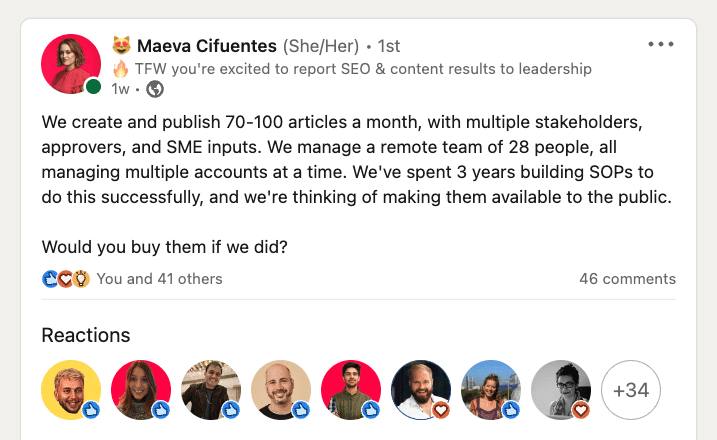
The goal of an SOP is to provide a standard and repeatable way of doing things so that the process is consistent and reliable and the outcomes are predictable.
Different types of SOPs
Here are the three different types of SOPs.
- Step by step – one-pagers for simple processes and tasks
- Hierarchical format – for complex processes that require multiple steps
- Flowchart – for flexible processes that involve conditional logic
Step-by-step SOP
Step-by-step standard operating procedures break a task into a step-by-step list with detailed instructions. The specific steps and substeps are laid out logically and shouldn’t be skipped.
Here’s an example of a simple step-by-step SOP we use at Toggl for editing web pages through Netlify.
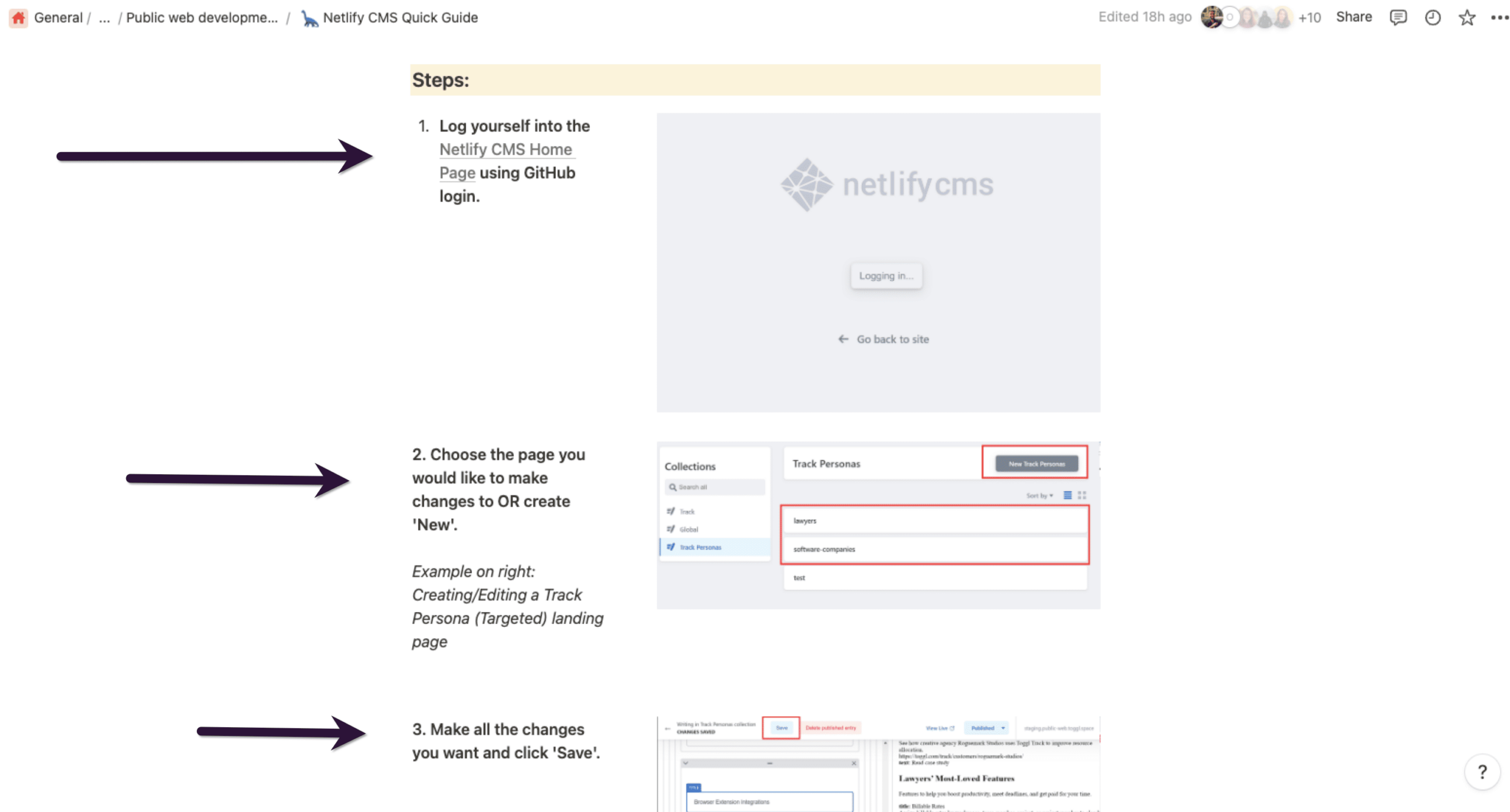
Step-by-step SOPs are best for straightforward and repetitive processes with simple steps, like invoicing a client, creating a content brief, or something as simple as adding Zoom to Calendly.
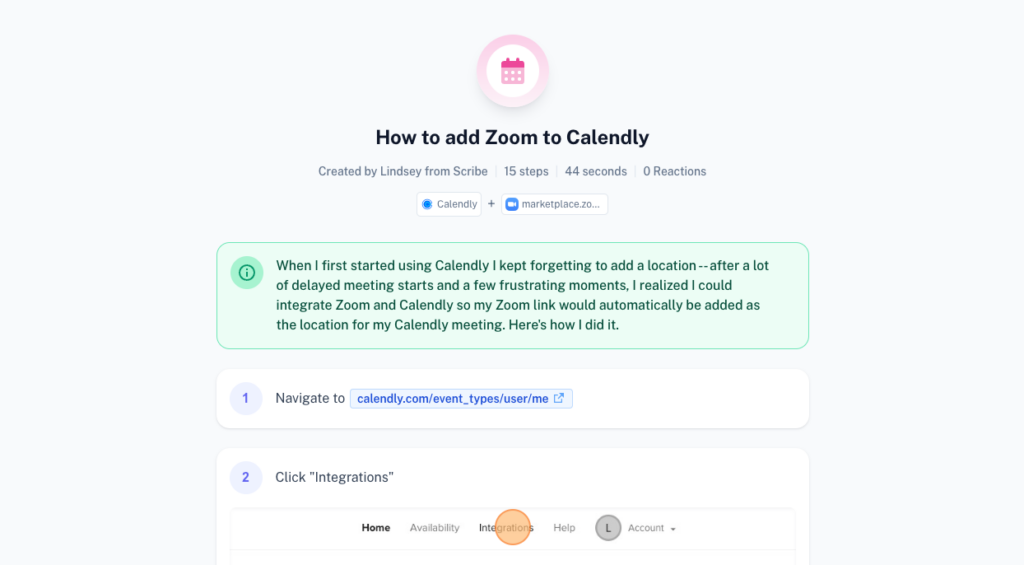
Hierarchical SOPs
Hierarchical SOPs help manage complex processes with many subtasks that don’t tend to change.
You can think of them as a “mega SOP” made up of shorter, more simple step-by-step SOPs.
Here’s an example of a hierarchical SOP I put together at a digital marketing agency.
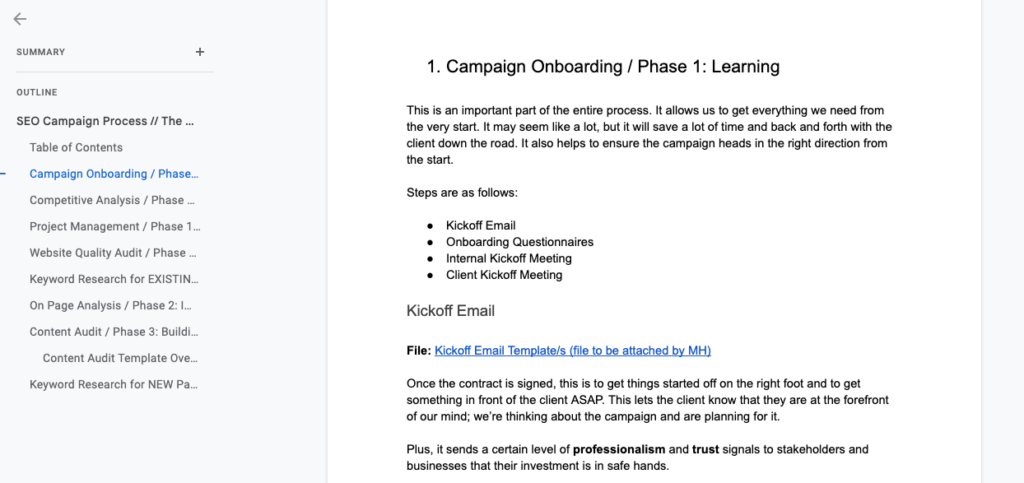
It was a guide covering the entire SEO campaign process for clients. Each section was filled with information and links pointing to shorter step-by-step SOPs for specific tasks.
Flowchart SOPs
A flowchart SOP is a diagram that turns a procedure into a visual map. It’s ideal for procedures that require conditional logic at specific steps (if X happens, do Y).
You can cover multiple possible scenarios using a flowchart, so the next step is always clear.
So instead of doing this:
Your team knows what to do at all times by looking at the flowchart.
Take a look at Ahref’s blog content creation process, for example.
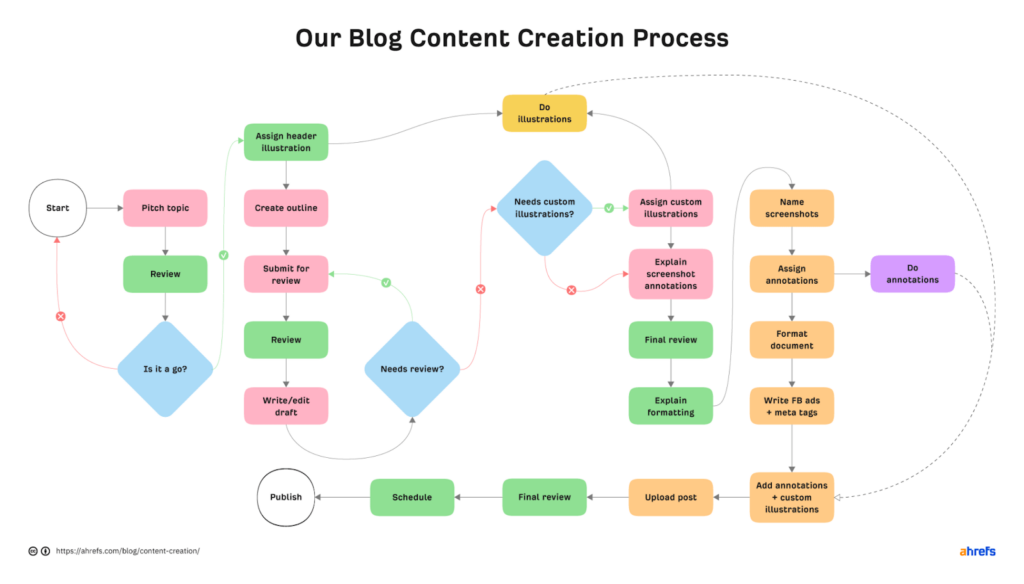
There are plenty of step-by-step SOPs involved in the process. But the flowchart helps to provide a clear visual representation of the entire process — making it far easier to understand and follow.
Flowcharts are a great SOP solution for creative processes and procedures that work with lots of moving pieces, like capacity planning or content creation.
Why even bother with SOPs?
McDonald’s sells more than 75 hamburgers per second, every minute, every hour, every day of the year.
How?
They have mastered standardization.
SOPs are one of the best strategies to claw back your time and help you scale…
They help you scale
Ask any successful business owner what helped them to scale, and they’ll mention SOPs in some way or another.
I recently contacted a bunch of agency owners with a survey asking them how they simultaneously kept on top of multiple client projects.
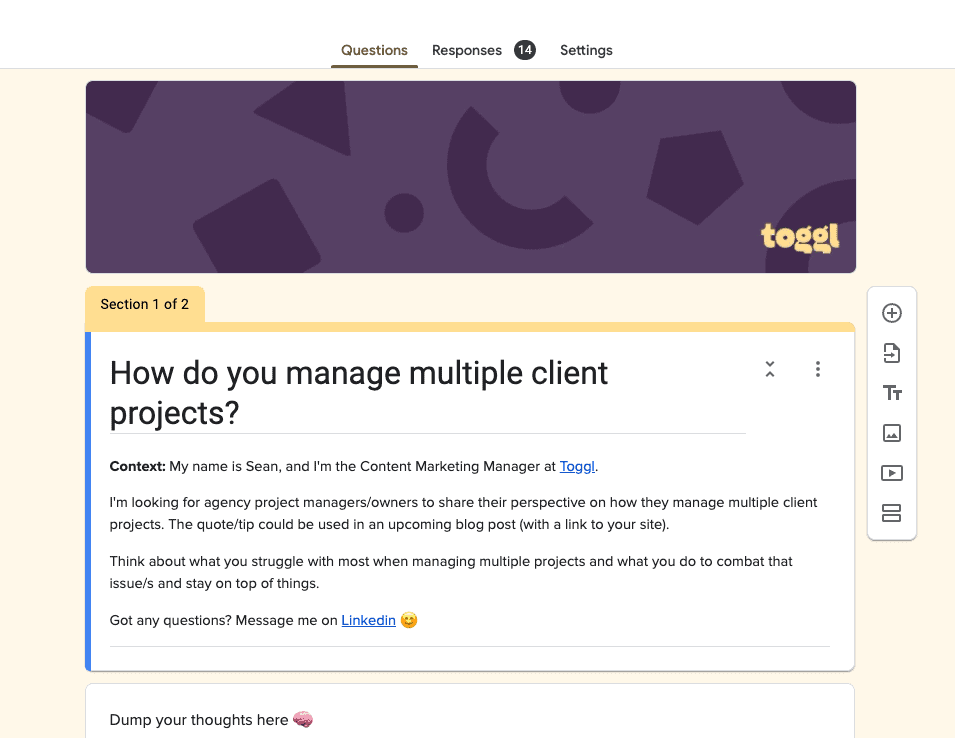
One answer that kept popping up?
Processes — aka SOPs.
Check out this answer from self-proclaimed “process nerd” Ryan Stewart…
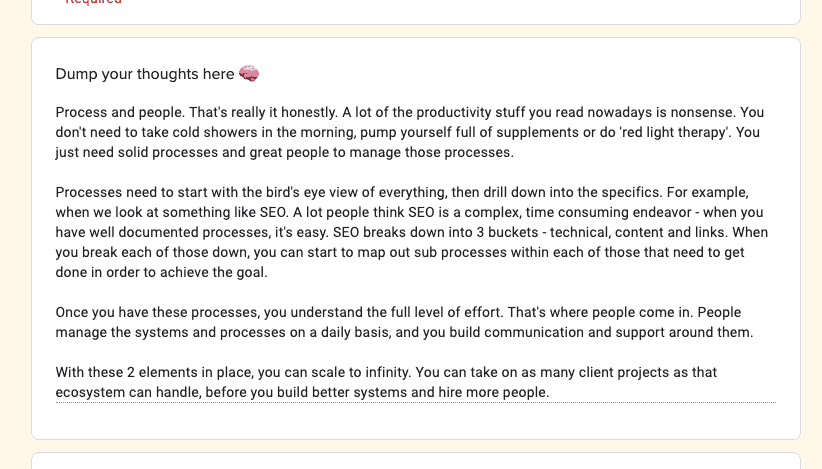
Processes helped Ryan’s digital agency, Webris, generate millions of dollars for his clients.
By providing clear, step-by-step instructions for performing tasks, SOPs can help ensure that client work is performed to the same standard every time and help you scale at breakneck speed! 💰
Prevent knowledge loss
SOPs can help keep the business running when a crucial employee goes on leave — relieving the pressure of any one person to do it all and making your company more adaptable and resistant.
SOPs can also be a lifesaver in the agency space — especially with the notoriously high turnover rates.
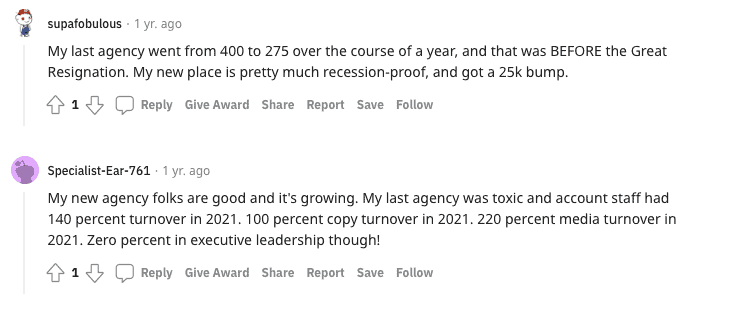
Help you to take a hands-off approach
Probably one of the most significant benefits of using SOPs if you’re a manager, founder or CEO.
They provide a set of clear rules so that anyone can deliver work that meets your business’s standards.
Make your work’s quality consistent long-term, regardless of which team member does it.
Do this effectively, and congrats — now your business runs WITHOUT you.
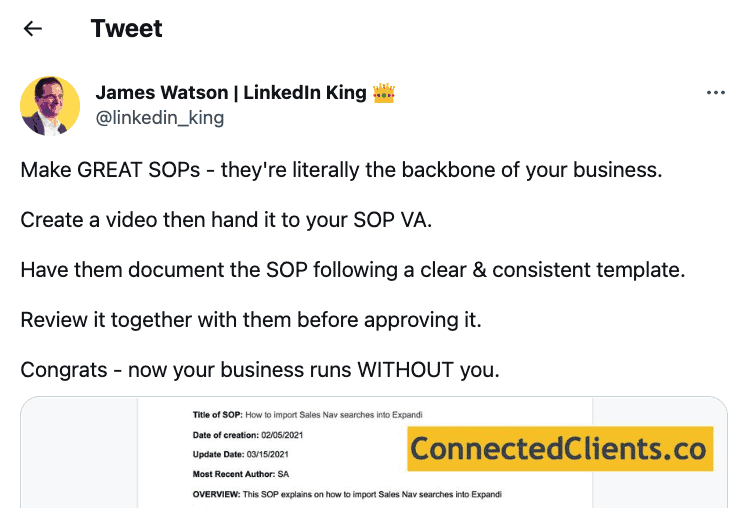
Become more efficient with time
SOPs can eliminate the time spent on those pointless meetings by answering common questions. Helping you multiply your time and make your team work as efficiently as possible.
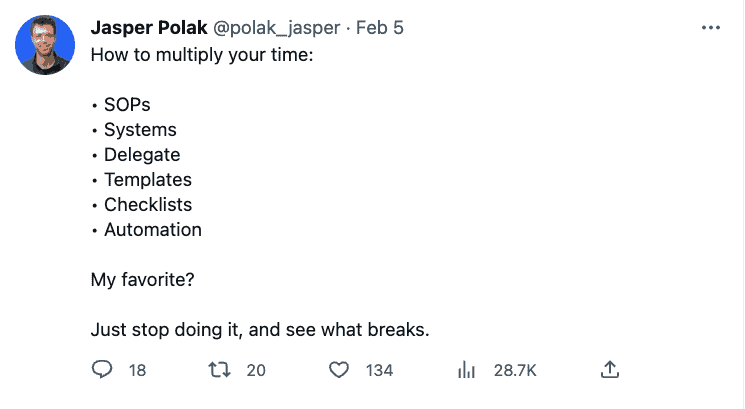
What should an SOP include?
You’re likely going to be creating basic step-by-step SOPs to start.
So make sure to include the following elements:
- Title
- Purpose
- Additional context
- Terminologies
- Tools associated with the process
- Roles and responsibilities
- Step-by-step procedure
Look at this SOP template from Notion — it’s pretty comprehensive!
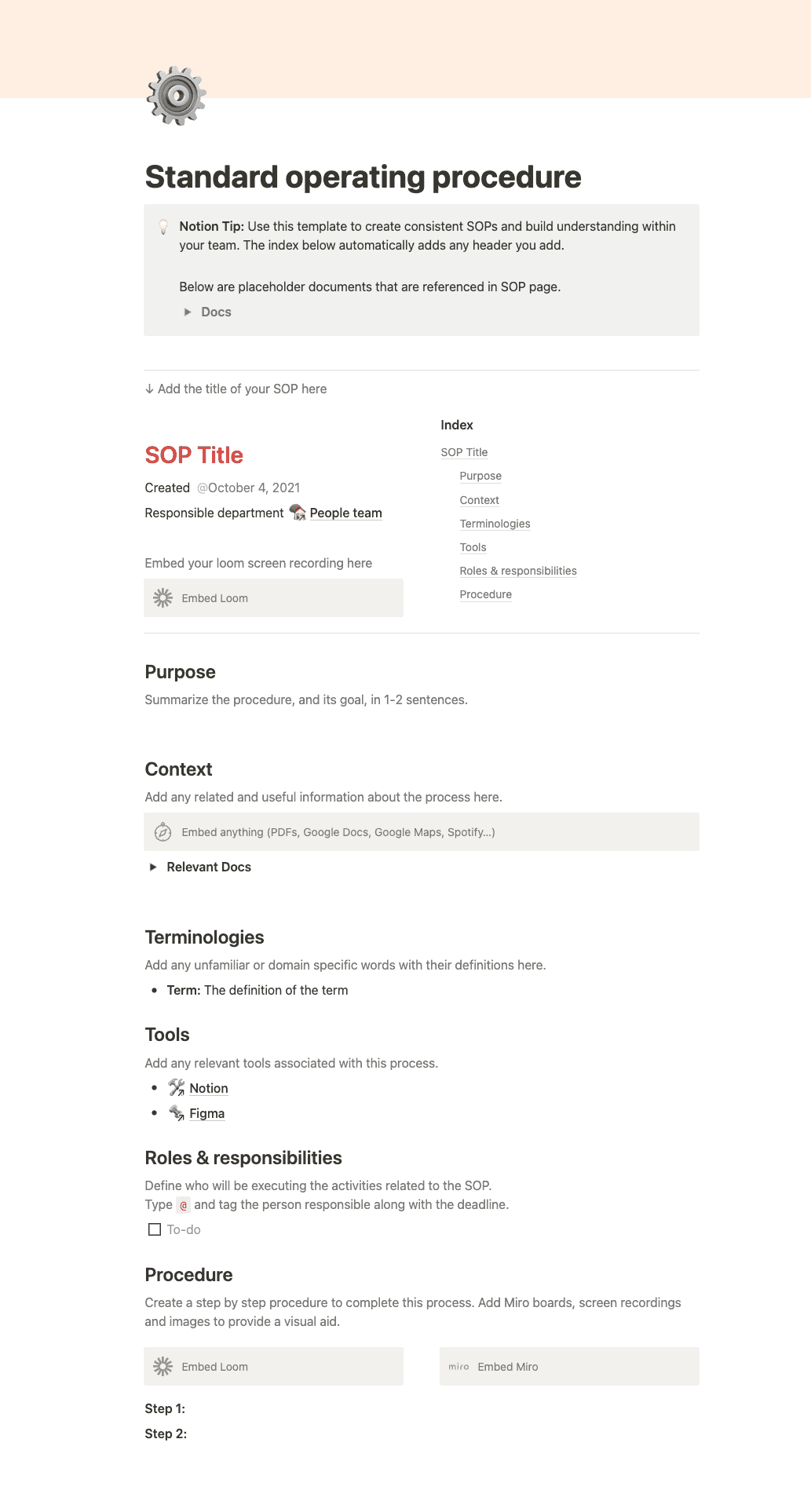
How to create an SOP in 6 steps
Here’s how to create standard operating procedures in 6 steps:
- Pick a task to standardize
- Define the scope of the SOP
- Break the task down into steps
- Identify the stakeholders
- Write your SOP
- Review, test, edit, and repeat
Now let’s get into the details.
1. Pick a task to standardize
The first step in your SOP creation process is to pick a task/process you want to turn into an SOP.
How do you do this?
Start with tasks you and your team carry out regularly and prioritize those.
Why?
Creating SOPs for these tasks will have the most significant positive impact on your business. The more you can cut the time down here, the better. 🤑
You can use our free Process Prioritization Worksheet to do this.
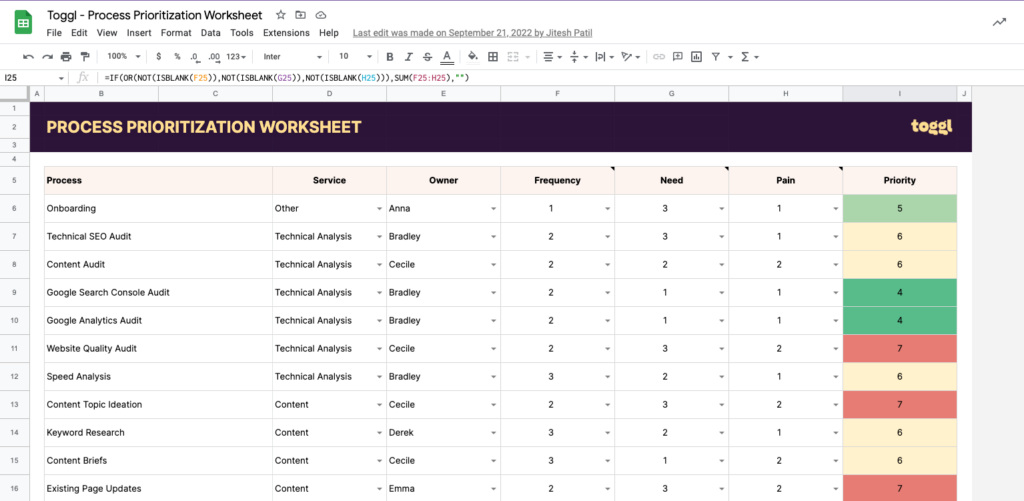
Share it with your team and get them to list the tasks they perform regularly.
Get them to answer the following questions:
- How often do you perform this process? (barely, often, regularly)
- How mature is the documentation for this process? (well documented, somewhat documented, not documented)
- How much pain does this process cause? (not painful at all, somewhat painful, severely painful)
This will give you a priority score out of nine.
Higher the score, the higher the need for an SOP.
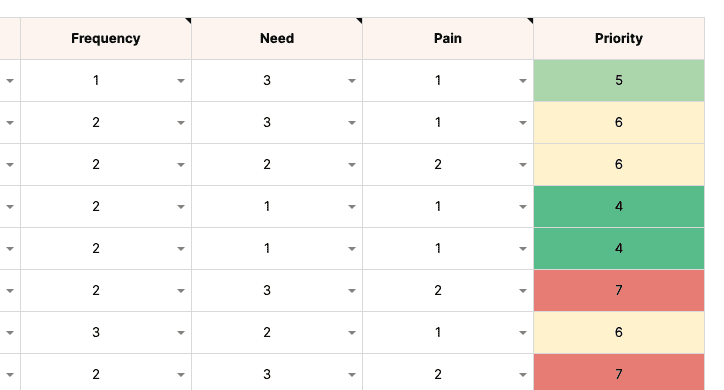
Or, if you want to be smarter with this process, you can also use time tracking software to identify your most significant time drainers.
Using a tool like Toggl Track, you can quickly see how long your team spends on project tasks.
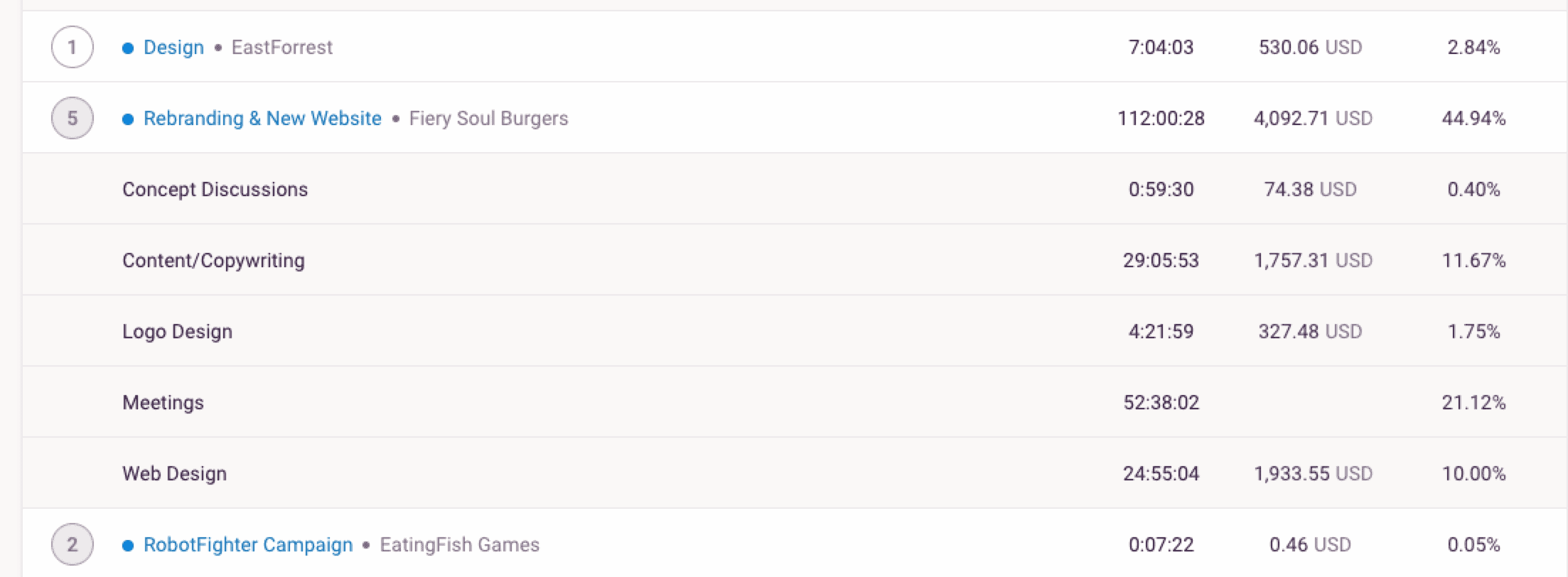
You may spot a few tasks that seem to have taken a little longer than usual — which gives you a chance to uncover why and potentially create an SOP to make the task more efficient (profitable). 🤑
Shorting the length of time it takes to perform billable work with an SOP is a profit hack if you charge a flat rate for your work.
How?
Flat-rate work rewards you for being efficient.
The faster you can complete a project, the more profit you make. So the more experienced you become, the more you get paid.
For example, say you’re creating a standard 5-page website for a local business. You charge $5,000 for it, which takes 30 hours to complete.
But as you become more experienced and efficient with your work, it’s only taking you 20 hours.
In the first scenario, your average billable rate is around $166 per hour.
In the second scenario, your average billable rate is $250 per hour.
You’re charging $5000 in both scenarios. But thanks to your efficiency, you’re now making more profit per website than before!
Do you charge per hour? You may want to check out our ‘Flat Rate vs. Hourly‘ guide.
2. Define the scope of the SOP
Some questions to get you started:
- Where does your SOP start and stop?
- Is your SOP dependent on other SOPs? Or other teams and departments?
- If so, how will you define dependencies and responsible parties?
You can’t reinforce expectations if you don’t write them down.
For instance, if a graphic designer makes an infographic, the project manager needs to do a quality check.
If the requirements are met, the project manager will send the file to the client, who needs to approve it.
If not, the project manager will assign the work back to the graphic designer to revise and repeat.
You can reference other SOPs or integrate parts of them into yours to make the complete picture clear to the reader.
3. Break the task down into steps
Any good SOP needs clear step-by-step instructions telling your team what to do.
So list a fully detailed breakdown of your chosen task.
Start with your favorite online document tool for this step. Google Docs, Word, Notion, etc.
Don’t overthink it here. Keep it simple!
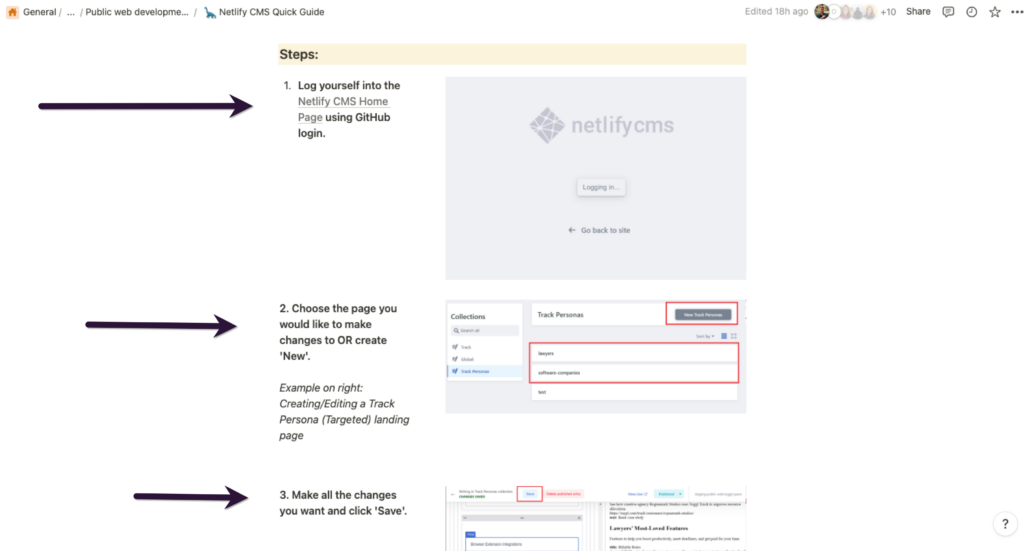
Want a way to hack this process? 🧠
Start with backward planning — aka planning in reverse chronological order from finish to start.
Backward planning helps you break down your usual thought patterns and makes creating your SOPs easier.
Start by identifying the final step of the process.
Following a content creation example, the last step might be to publish or send it to the client. The step before that is quality assurance. The step before that…
Break it down from the final deliverable, and you’ll have a more accurate list of tasks to include in your SOP.
Here’s an example from Fio of Contentfolks (click to expand):
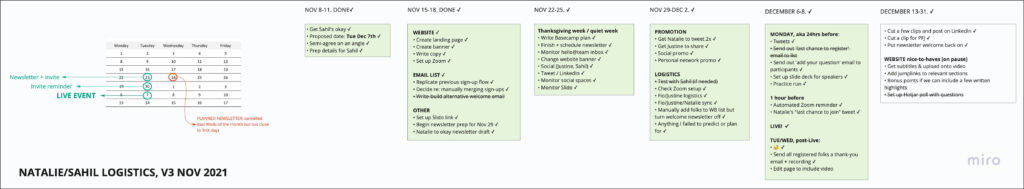
She planned an online event at Wildbit using a Miro board with a rectangular block for each week leading up to the event (the five green blocks you see below). Then she started working backward from the date of the event itself.
You can apply the same strategy when it comes to creating your SOPs.
4. Identify the stakeholders
Once you know what’s involved in the process, it’s time to determine who’s involved.
You need to indicate who does what.
Note: simple step-by-step SOPs won’t require multiple stakeholders to be involved. But multiple stakeholders will be involved if you create a more complicated hierarchal SOP.
Take Ahrefs’s content production process, for example.
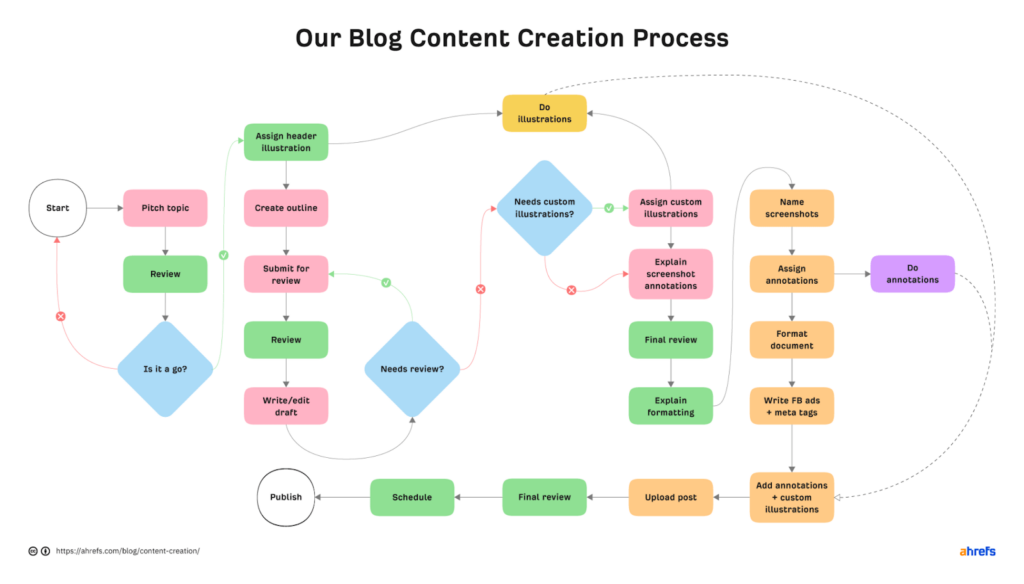
You can see that the process will likely involve a content manager, writer, editor, and graphic designer.
Ask yourself:
- Which team members need to follow this specific SOP?
- Who’s impacted by the process?
- Who decides when the job is done?
5. Write your SOP
Once you know the why, what, and who behind your SOP, it’s time to figure out the how.
How you create your SOP is entirely up to you.
Not sure where to start? We’ve added a list of tools you can utilize below.
Use Notion? Here’s the Notion template from above.
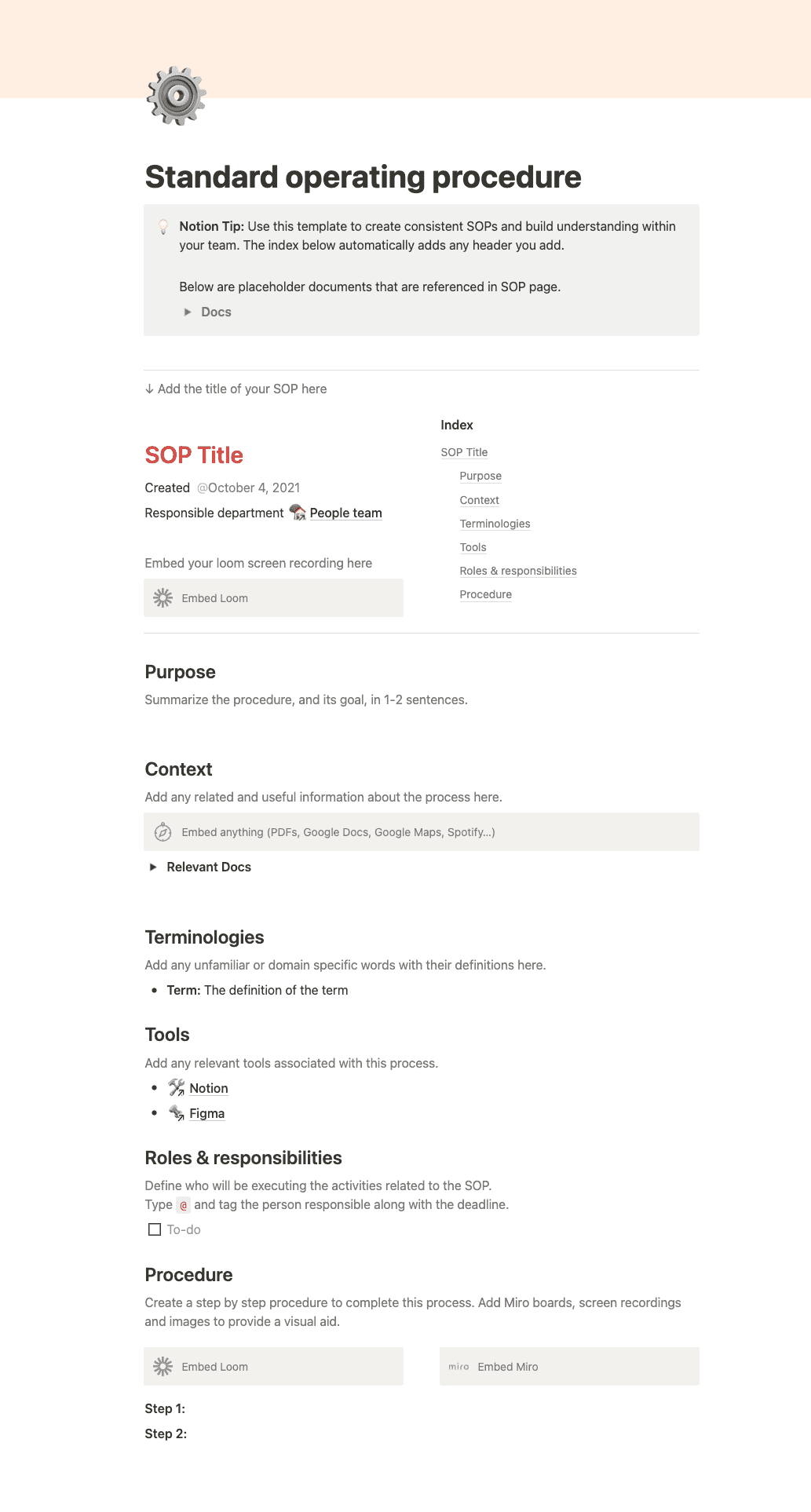
6. Review, test, edit, and repeat
Ensure the SOP leads to the desired outcome and is fit for purpose and for the intended audience.
The first one you create might need some polishing.
Track your progress:
- Were there any questions from the team?
- Was there a task that somebody didn’t realize was their responsibility?
- Did the team struggle with any part of the SOP?
You can track the time the team spends on each task for accurate results using time tracking software.
Your team can get started tracking time spent on tasks in a few clicks with Toggl Track.
This will give you access to data you can act on inside the Project Dashboard.
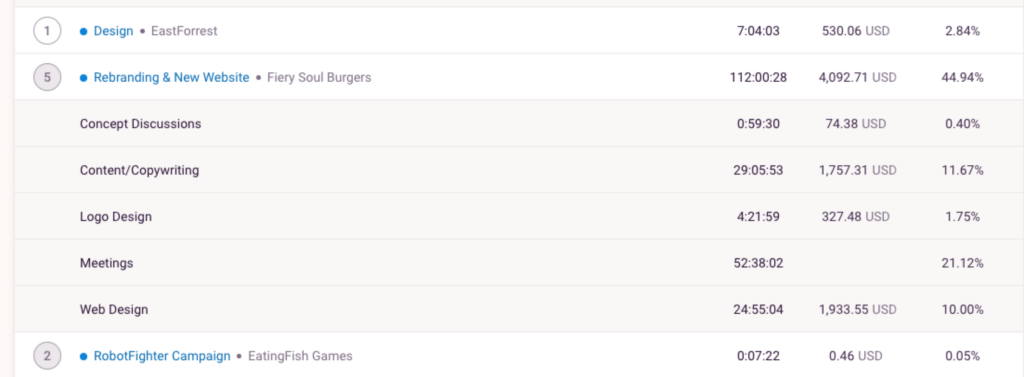
Tracking their work like this helped increase Sweat+Co’s profitability by 20%
“Toggl Track increased our profitability by at least 20%. We found out where the team was spending too much time on clients. Whether that was us being inefficient or over-serving or working too slowly, Toggl Track gave us the ability to restrategize, find out what’s wrong, and fix it.”
Dax Kimbrough, Business Consultant with Sweat+Co
Keep in mind your team will need to get used to a new SOP — if they’re not at maximum efficiency yet, that doesn’t mean they won’t be in a week or two.
And don’t worry. After implementing the SOP, you can (and should) still tweak it later.
Just don’t do it constantly, or you’ll confuse your team!
SOP best practices
Here are some best practices to consider when creating your next SOP:
- Definition of done – indicate when the process is complete, and goals are achieved.
- One process, one SOP – don’t overcomplicate it. Create one SOP for each task.
- Interlink – creating multiple SOPs? Make sure to interlink other SOPs where relevant.
- Use visuals – flowcharts, diagrams, and other visual aids. It will be easier for the reader to connect the dots.
- Use video – short on time? Use a screen recording tool to speed up the process.
- Resources – does the process require the reader to use other tools? If so, give them login access.
SOP templates and tools you can use
Here’s a list of tools you can use when creating your next SOP.
Google Docs
You can download our free template here if you want to stick with Google Docs to create your SOPs.
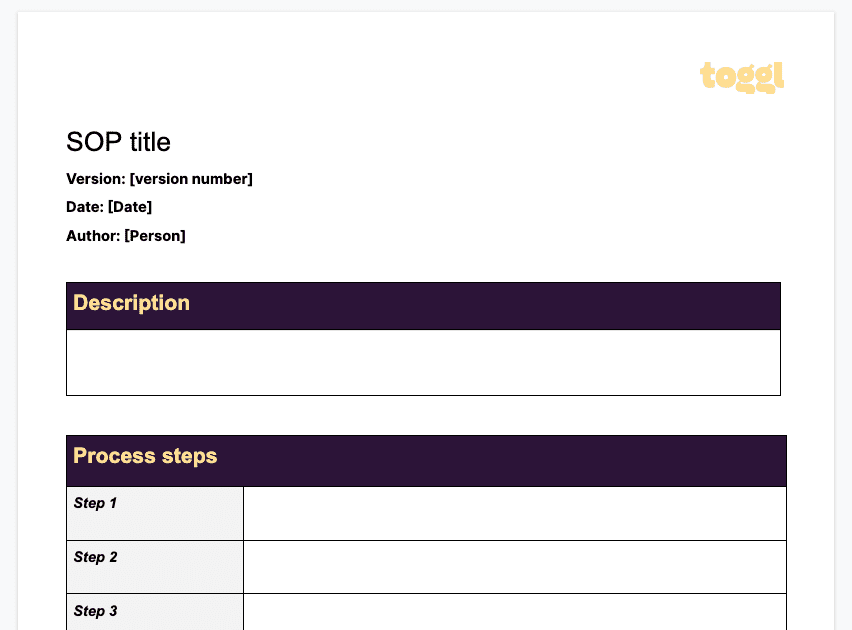
Notion
We use Notion here at Toggl — so we’d highly recommend it for creating SOPs!
Access their SOP template here.
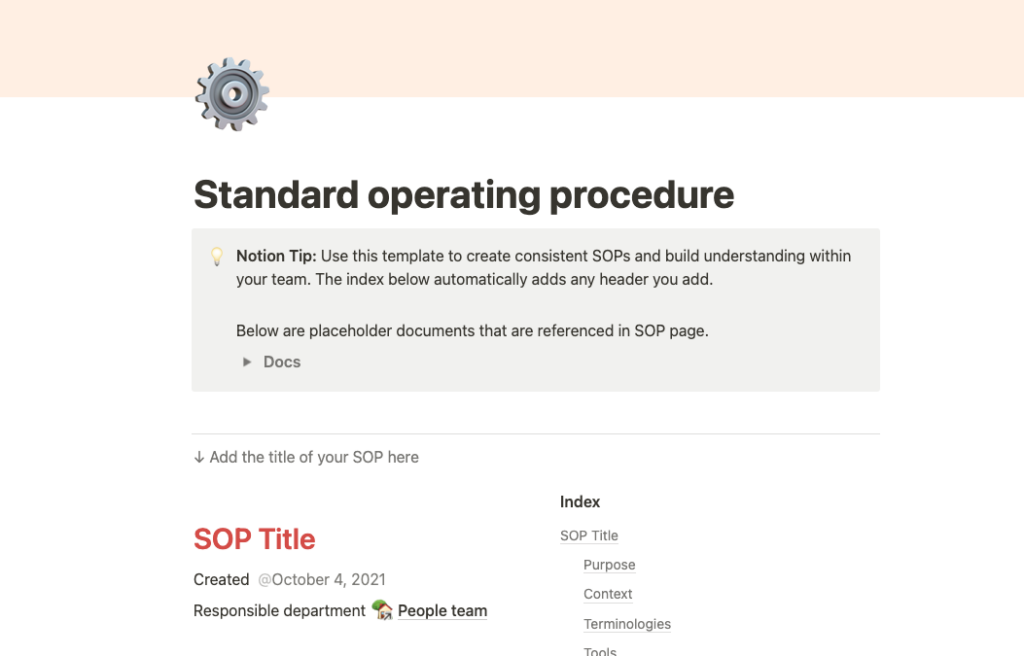
Scribe
Scribe helps you to turn any process into a step-by-step guide instantly.
Access their SOP template here.
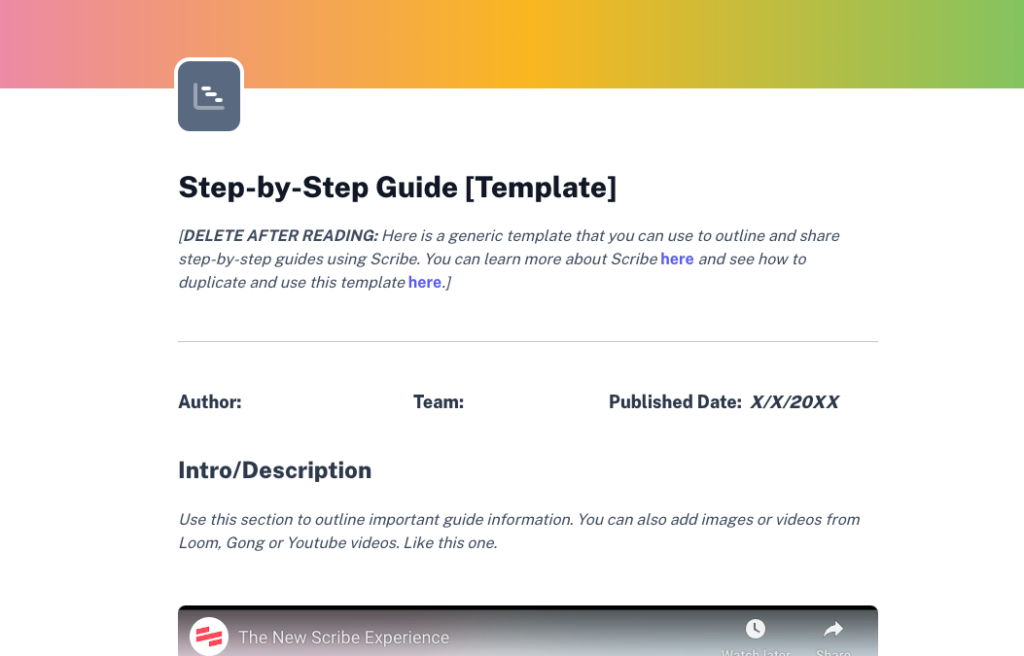
Trainual
Transform standard operating procedures into step-by-step training manuals that are easy to update, assign, access, and track with Trainual.
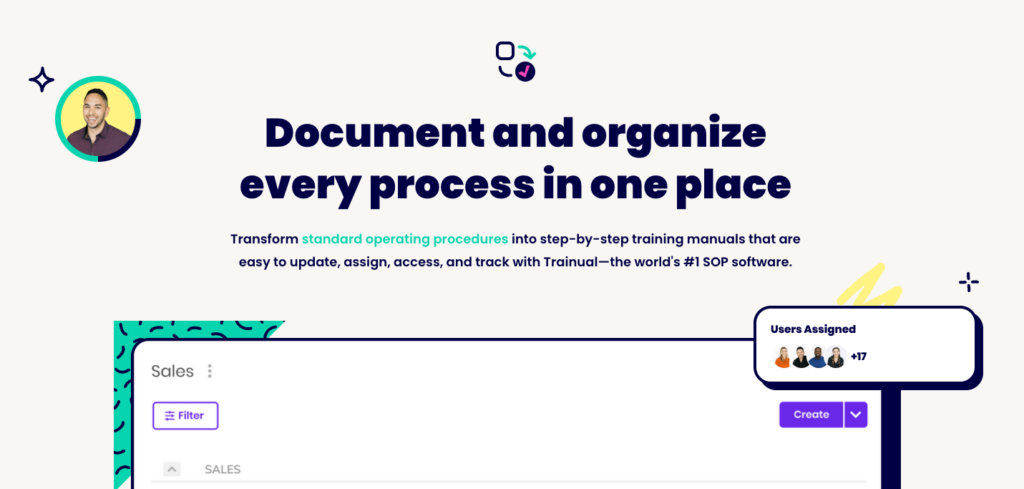
Loom
Using videos in your SOP is a mega hack. Every single SOP should start as a video.
Why?
Most teams are strapped for time. They don’t feel like they have the time to build SOPs.
So use a video recording tool (Loom) instead and walk through the process on screen.
Creating SOPs isn’t a waste of time
When jumping between projects and meetings, you’re already too busy doing the work to add SOP document creation to the pile, right?
But that’s a common error in thinking.
Systemizing your processes can cut some tasks that take excessive time and help you create more capacity.
You can use that time to do more work, increase revenue, and keep growing your team.
Here are a few resources you may want to read when thinking about the whole SOP process:
- Project Management For Beginners
- Project Planning: From Start To Finish
- How to Create a Project Cost Estimate in 8 Steps
- How to Create a Work Breakdown Structure in 6 Steps
Youtube is also worth checking out for more great content on SOPs!
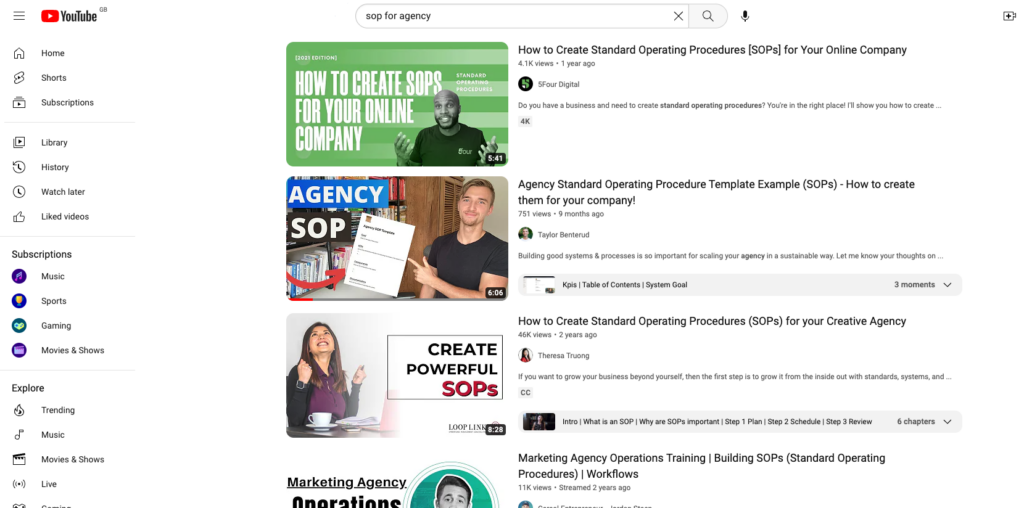
Sean is a Content Marketer at Toggl. He's been involved in SEO and Content Marketing since 2017. Before working for Toggl, Sean ran SEO at a digital marketing agency—so he's all too familiar with time tracking and project management.


