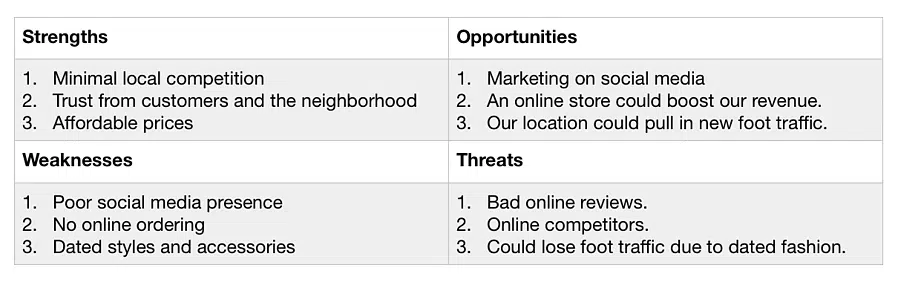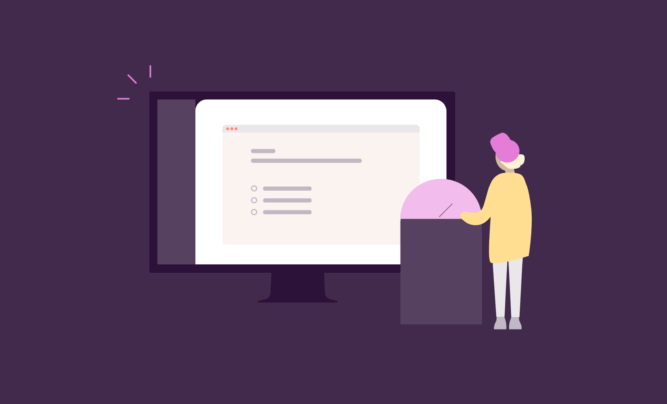When you think of “big marketing mistakes”, you might think of that episode of The Office where Michael accidentally gives their biggest customer a Golden Ticket for a 50% discount.

And yes, giving away too much of your value for free is bad.
But actually, one of the biggest mistakes marketers make is: failing to plan.
You can have access to the best marketing project management tools but without a clear, documented marketing plan you’re bound to fail.
According to CoSchedule, marketers who plan are three times more likely to be successful than those who don’t.
In this blog, we’ve broken down everything you need to know on how to put together a marketing plan, including examples and templates.
What is a marketing project plan?
A marketing project plan is a report or presentation in which you outline your marketing strategy. It covers your marketing goals, the steps you will take to achieve these goals, and how to measure them. This could be for a specific period, for example, the next quarter or year, or for a specific event, such as a product launch.
We’ll get into the specifics of what’s included in a marketing plan in a minute, but their basic purpose is to outline:
- Your goals and the metrics you’ll use to measure them
- The challenges you face in reaching them
- The actions you’ll take and resources required to overcome these
It’s the document your superiors will use to understand the project, that the marketing team will work from throughout, and that you’ll use to keep the whole thing on track.
Common formats for marketing plans are:
- Microsoft Word
- Microsoft Excel
- Microsoft Powerpoint
- Equivalent products in Google Drive, e.g., Slides
We’ll show you more examples below, but here’s a quick example of an MS Word marketing plan by ProjectManager for now:
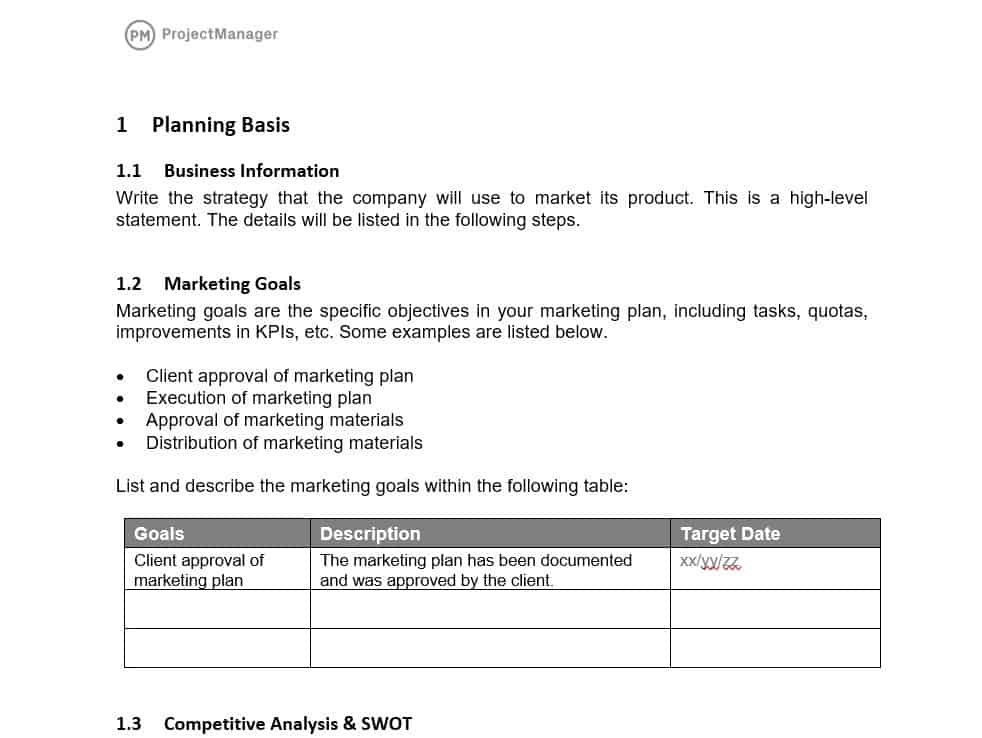
In a nutshell, a marketing plan helps you:
- Define the scope of the project (and minimize project scope creep!)
- Set out a timeline for completion and allocate resources
- Measure your success and adjust your tactics as your project evolves
Marketing strategy vs. marketing plan: what’s the difference?
The difference between a marketing strategy and a marketing plan is subtle but important.
A marketing strategy is all about high-level thinking – that means how you’re:
- Communicating your company values
- Achieving your goals for long-term growth
- Securing a competitive advantage
A marketing plan, on the other hand, is the more specific, day-to-day actions that will get you there.
It’s a symbiotic relationship: a marketing plan needs a strong strategy to guide it, and a marketing strategy is useless if not accompanied by a good plan.
9 elements of a marketing plan
No two marketing projects are the same, so it follows that no two marketing plans will be either. However, most successful marketing plans will usually have these nine elements in common.
1. Target market
If you’re working on an email marketing campaign, this might be which segments of the target audience you’ll be engaging. If you’re launching a new product it’ll mean outlining your ICP, or Ideal Customer Profile.
Buyer personas are useful to document your ICP. Here’s an example buyer persona template.
2. Project goals
Without goals in place, your marketing plan is dead in the water. They should be SMART – that is Specific, Measurable, Achievable, Realistic, and Time-bound.
In short, SMART goals are specific targets you want to hit in a defined period. Advantages for setting SMART goals include:
- Set clear, unambiguous goals for your marketing team
- Provide a way to measure progress and course correct if necessary
- Prevent your team from wasting resources on irrelevant work
- Build confidence with realistic and achievable goals
- Set clear start and end dates for your marketing projects
Here’s an example SMART goals planning template from HubSpot.
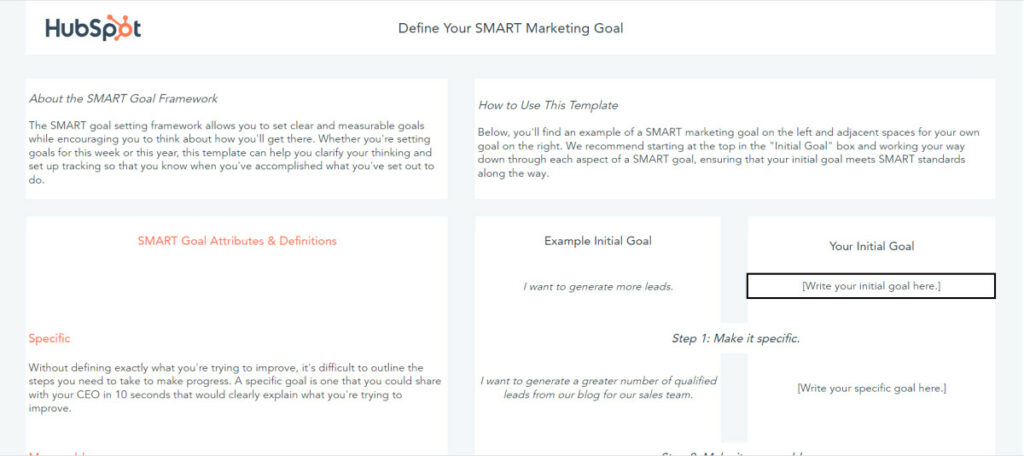
3. Competitive analysis
A competitor analysis might seem like it’s more relevant to a product launch project, but it’s equally important to your marketing efforts.
Depending on your marketing campaign, your competitive analysis can take different forms. For example, to analyze your SEO competition, you want to know:
- Who are my SEO competitors?
- How does a competitor’s content on Google?
- Am I missing any content that my competitors have?
- What kind of content drives results for my competition?
Here’s an example SEO competition analysis by Moz to include in your marketing plan:
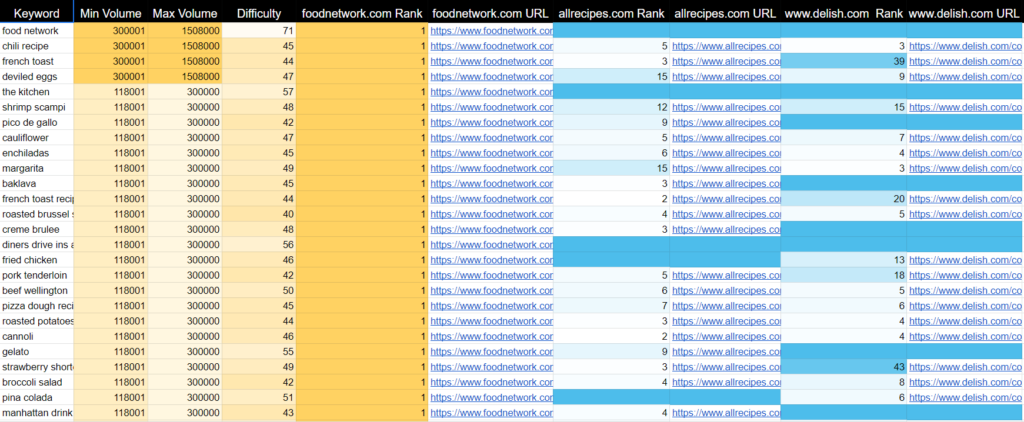
4. Strategies
Now’s the time to define the important elements of your brand’s strategy. This will include things like:
- Your value proposition
- Your brand positioning
- Your mission statement
Here’s an example of a brand strategy slide from a brand marketing plan. It includes a brand strategy roadmap, which you can find out more about here.
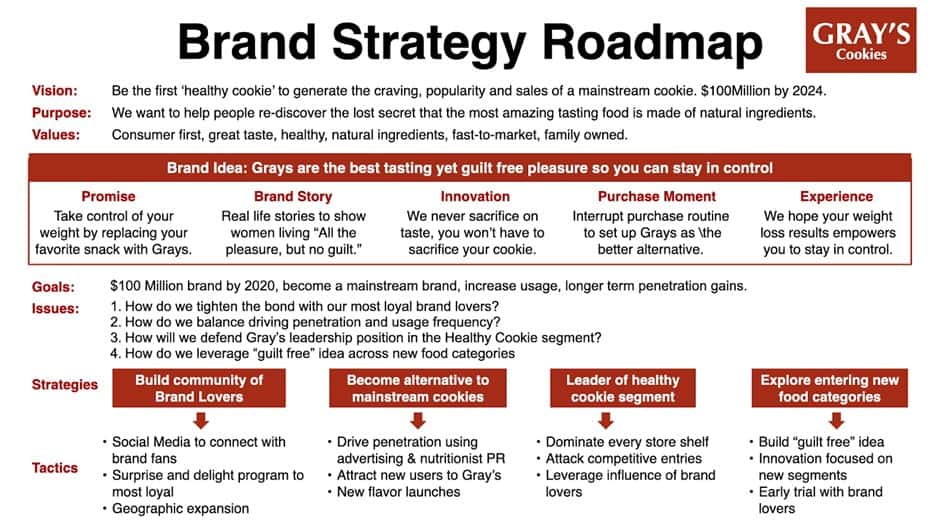
5. Budget
The last thing you want to do when you’re outlining your big vision for brand expansion is crunched the numbers, but look at it this way: if you don’t crunch them now, they’ll come back to bite you later.
You need to budget for any costs, such as:
- Paid ads
- Focus groups
- Visual assets
- PR
- And more
Here’s an example of a product marketing budget in Google Sheets:
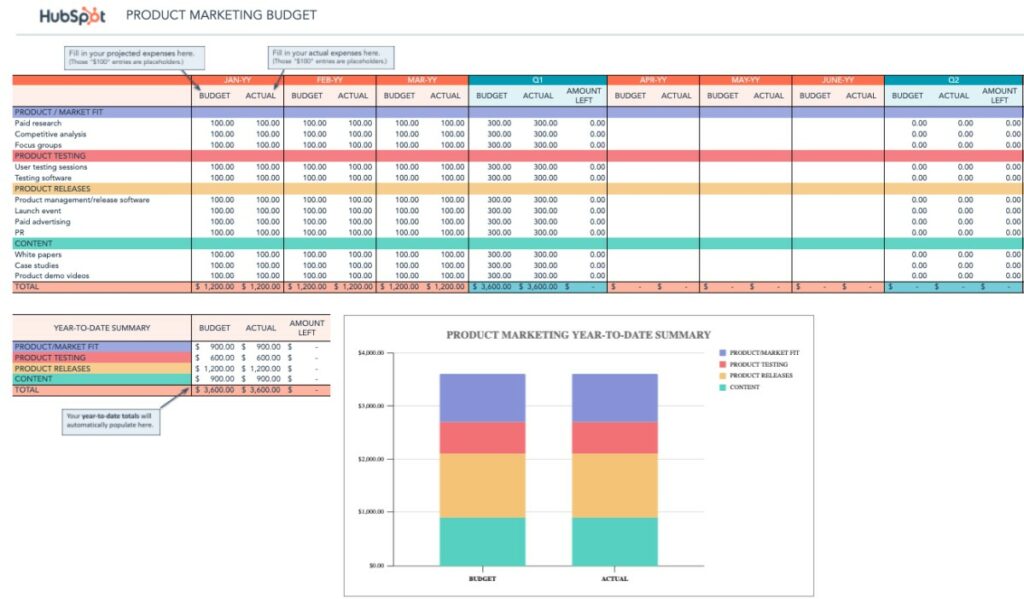
6. Responsibilities and resource planning
A resource plan is a key component of any plan.
It involves identifying, acquiring, and assigning resources for your marketing project in order to meet the goals. Resources can be anything including people, tools, facilities, materials, or monetary budget.
The resource allocation process involves the following steps:
- Create your marketing project’s timeline.
- Identify resources you’ll need to get the project done.
- Find and book available resources.
- Create a plan for acquiring unavailable resources.
7. Metrics and measurements
Setting your metrics at the start of the project gives you the ability to track the success of the project in real-time and makes it clear to everyone on board what success would look like.
The best metrics will depend on your overall objectives.
| Example objectives | Potential marketing metrics |
|---|---|
| Getting new subscribers for an online service | Conversions, cost per acquisition (CPA) |
| Generating new leads for your sales team | Cost per lead (CPL), lead-to-customer conversion rate, Marketing Qualified Lead (MQL) to Sales Qualified Lead (SQL) ratio |
| Increasing traffic to a content site | Click-through rate (CTR), engaged time |
Remember, though: beware of vanity metrics that look good on a graph but don’t give a reliable indicator of engagement, for example, social media impressions.
8. Tasks and schedule
Do you know what we call a plan without a clear schedule attached to it? Just a nice idea.
Here’s a template to for creating a digital marketing plan in Excel.
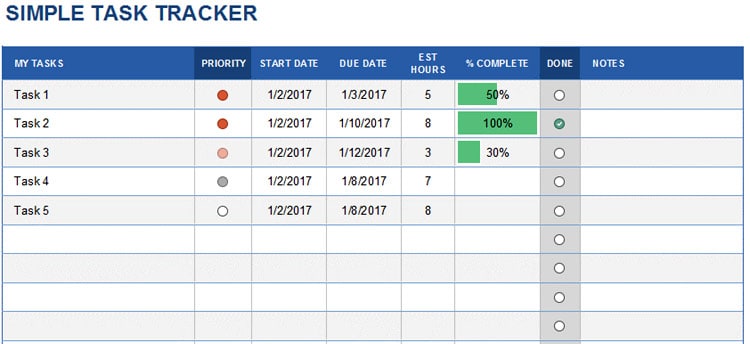
Alternatively, you can also use a visual planning tool like Toggl Plan to plan a timeline for your marketing project.
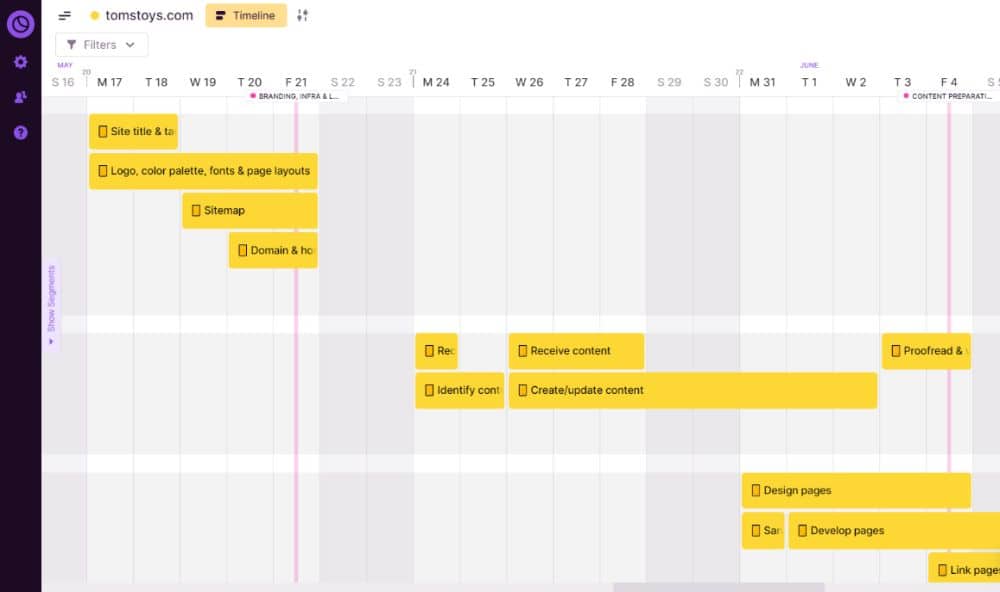
9. Executive summary
We know what you’re thinking – doesn’t this usually go at the top of a marketing plan?
You’re absolutely right. But the reason we’ve left this part till the end of this list is that it’s actually the last thing you’ll write as part of your marketing plan.
The executive summary takes everything we’ve just discussed and boils it down into a brief overview at the start of the marketing plan.
Learn more about how to write an executive summary.
How to create a marketing plan
Now that you know the key elements of a great marketing plan, it’s time to get yours written. Here’s how to create a stellar marketing plan – in seven steps.
1. Identify stakeholders
The stakeholders are the people you need to please with this marketing plan, and you’ve got to identify them and what their needs are before you begin.
Examples of who your stakeholders might be:
| Internal stakeholders | External stakeholders |
|---|---|
| Employees, e.g., managers | Suppliers |
| Owners, e.g., CEO | Customers |
| The board of directors | Intermediaries |
| Project managers (yes, this means you, too!) | Clients |
Identifying which ones are the most important to this project and what their distinct needs are can guide your strategy and priorities.
For example, let’s say you’re running a campaign to generate leads for your sales team. Your sales team is a stakeholder in this campaign. You’ll need to consult them to find out their needs—not just high-level goals like “get more leads”, but things like:
- What does a qualified lead look like for them?
- What information do they need to contact these leads?
- How many leads do they need to meet their sales targets?
You can’t afford to skip this stage—only one in three organizations deliver projects that are likely to achieve stakeholder satisfaction.
2. Assemble your team
This is self-explanatory, right? To get the job done properly, you need the right people working on it.
Most project teams have only 6-10 people on them. The old saying “too many cooks spoil the broth” is as true in marketing as it is in the kitchen.
Instead, focus on getting a small group of people who have the right expertise, experience, and authority to get the job done.
For example, in a content marketing project you might need:
- A project manager (that’s you)
- An SEO expert
- A content writer
- A social media manager to promote the content
Learn more about how to assemble your team in our resource allocation guide.
3. Create a communication plan
29% of project failures are due to poor communication.
A documented project communication plan could mean a difference between success and failure.
Decide how your team will communicate with each other from the outset, for example:
- The medium you’ll use, e.g., email, Slack, Microsoft Teams
- How often you’ll meet to discuss the project
- What the chain of command is – who should your team members go to with questions and concerns?
One great way of increasing transparency and communication in marketing projects is through effective time tracking.
Some tasks will take longer than you expected them to—that’s just life. With time tracking, you can see when this is happening and react accordingly, whether by allocating more resources or having another team member jump in to help
This can help to reduce the stress of ambitious projects because team members are all on the same page, and they can work more efficiently together and independently, too.
4. Create a task list
Creating a task list for your project seems daunting at first, but we believe it can be broken down into three easy steps:
- Establish project scope. What’s your job in this project, and what do you not need to worry about?
- Create a work breakdown structure (WBS). Divide the project into phases you can then use to bucket your tasks – for example, market research might be the first phase of a product marketing campaign.
- Break each work phase into tasks. Within the market research example, you might have tasks like “put together focus groups”, “white paper”, or “case study.”
Your project’s activities should be ranked according to stakeholder priorities. For internal tasks consider using these prioritization techniques.
5. Make a schedule for your marketing plan
We’ve already shown you what a schedule in a marketing plan can look like in Excel, but there are numerous drawbacks to scheduling your marketing plan in a static document.
One of the biggest ones is its lack of interactivity, particularly when it comes to integrating with other platforms. There are many more sophisticated project management tools out there that allow you to see not just your team’s work for this one project, but to compare this to their other priorities, including milestones and deliverables.
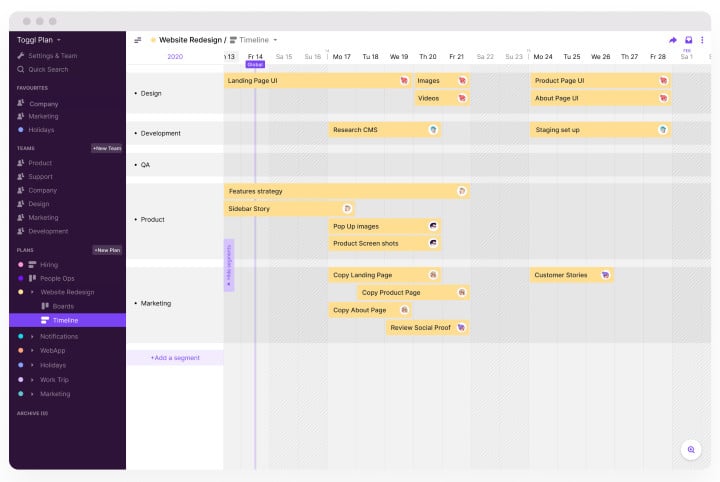
A visual project schedule helps you identify the milestones, gaps, risks, and resources required for your marketing campaign.
6. Generate a risk management plan
Risk management practices are widely used across most organizations – only 3% of organizations say they never use risk management practices, while 27% say they always do.
One way that you can anticipate risk is by doing a SWOT analysis. That’s an overview of your:
- Strengths
- Weaknesses
- Opportunities
- Threats
Here’s an example of what this looks like for a local Thai restaurant:
Another important step in preparing for risk factors in your marketing project is to utilize an agile planning model.
Originally conceived by software development teams, agile planning is all about using an iterative approach where you’re constantly evaluating and re-evaluating your methods as the project goes on.
Instead of sticking to your original plan through thick and thin, if something’s not working, you change it up. This minimizes the risk of total project failure, while also building on our final point.
7. Monitoring and reporting
We’ve already spoken about the importance of project time management. Tracking and regular reporting are key to delivering projects on time and successfully, and one way of doing this is through the time tracking tools as we mentioned earlier.
These will help you flag if team members are falling behind, as well as show you how much has been done on the project to date.
Throughout your project, you should constantly monitor your key metrics. And in fact, many good marketing project plans have a space for this kind of reporting built into them.
Marketing plan examples
We’ve already seen some snippets from marketing plans but here are three marketing project plan examples.
1. Lush
We showed this briefly above, but this marketing project plan example from Lush in Portugal exhibits almost all of the features we’ve outlined in this blog.
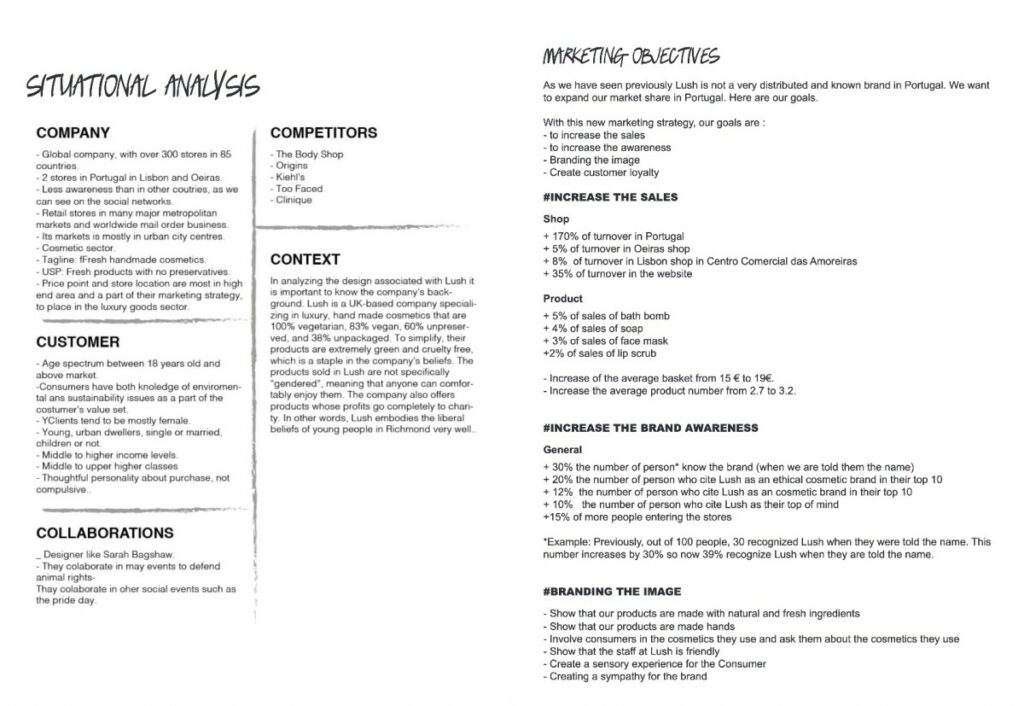
2. Gantt project plan
A Gantt chart is simply a chart that illustrates a project schedule. This marketing plan template from Microsoft gives you a good idea of how it looks and is like an offline version of time management tools like Toggl.
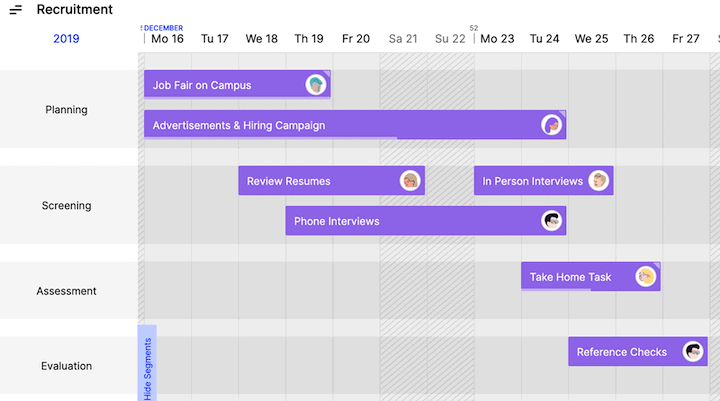
3. Microsoft Word
This simple marketing project plan example is created in Word. In just four pages, it offers a condensed version of what we’ve discussed above.
This streamlined format is ideal for simpler or shorter-term projects, or if you only have a limited time to present an overview of your project—for example, in a company updates meeting.
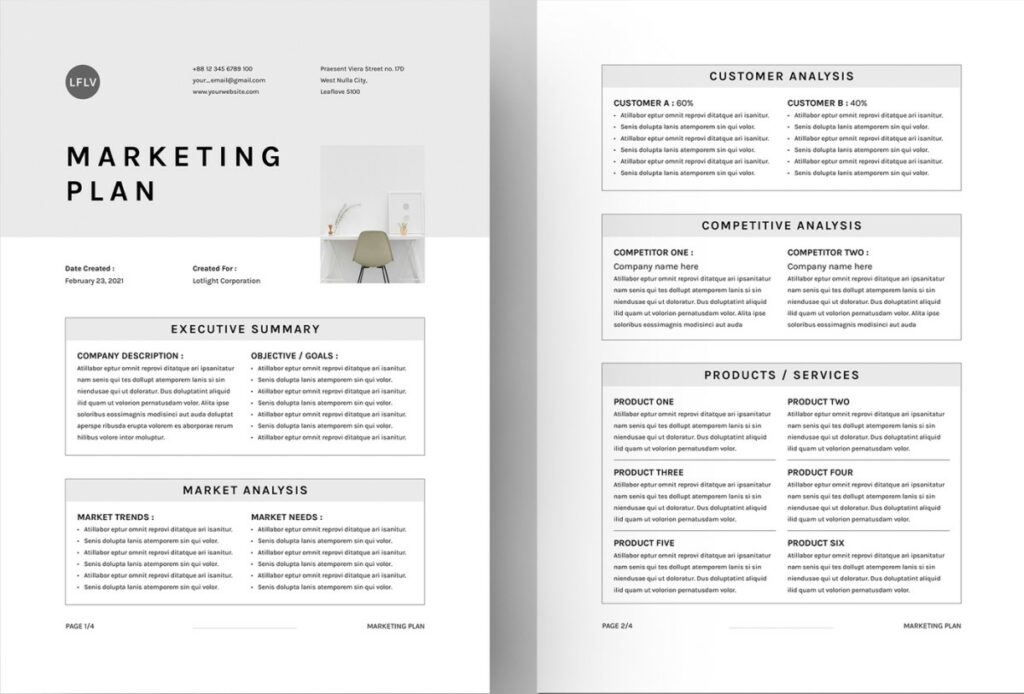
Create the Perfect Marketing Project Plan
Designing a dynamite marketing project plan is only the beginning. Now you’ve got all the information you need to do it, it’s up to you to see it through. But you’re not on your own—with these tips under your belt and the right planning tools, we know you’ve got what it takes to lead an amazing marketing project.